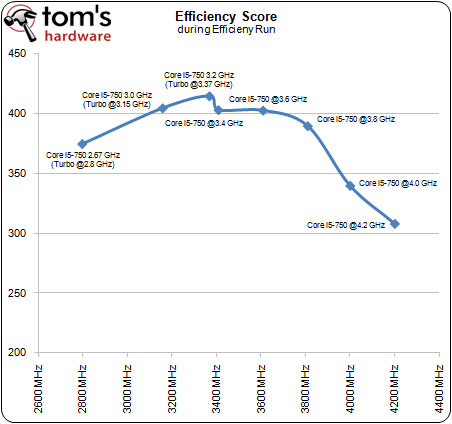Efficiency Explored: What's The Perfect Clock Rate For Your Core i5?
Conclusion
Clearly, the times of static and excessive overclocking are over, at least for those of you concerned with how much juice your CPU is sucking down. Although you still get the most performance out of multiple cores that run at maximum speeds, the power level necessary to maintain these high speeds (up to 4.2 GHz in the case of a Core i5-750) is simply unreasonable and unnecessary. We’d much rather have a cool and quiet system that’s kinder on the electricity bill.
It actually makes so much sense to overclock the Core i5 from its 133 MHz base clock to a little more that we recommend this to every user who is interested in getting more risk-free performance at zero cost. Moving from a 133 MHz BCLK to 150 or 160 MHz, which was the maximum setting in our tests that didn’t require a voltage increase, does not increase your total system idle power. Apparently, the processor power saving features keep idle power in check very efficiently. Peak power, which would be our top reason against high overclocks, still doesn’t explode. We measured less than a 6% increase in peak power on the MSI P55-GD65 when going from a 133 to 160 MHz clock. This had the processor reaching 3.36/3.84 GHz maximum clock speeds in the two applicable Turbo Boost modes (one to two and three to four cores used).
Get Tom's Hardware's best news and in-depth reviews, straight to your inbox.