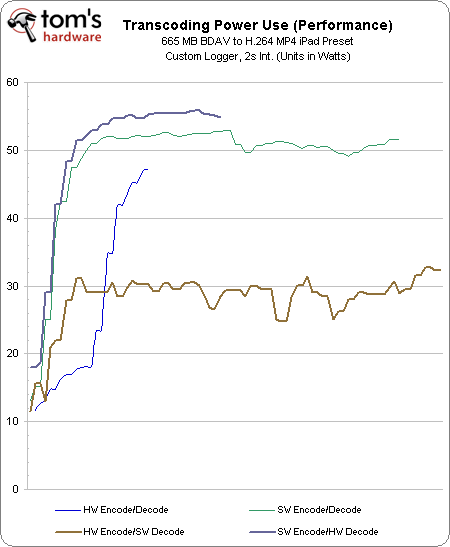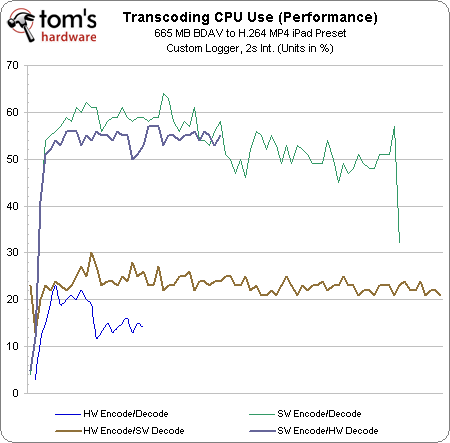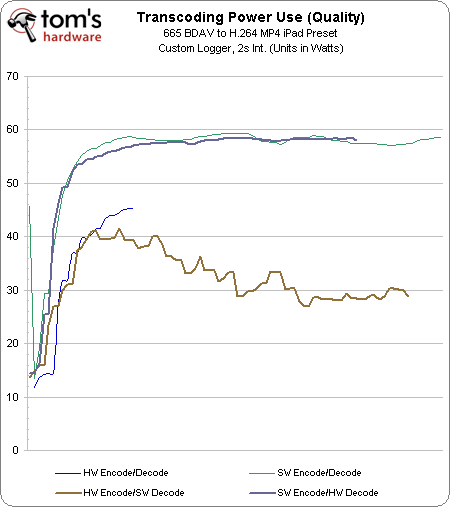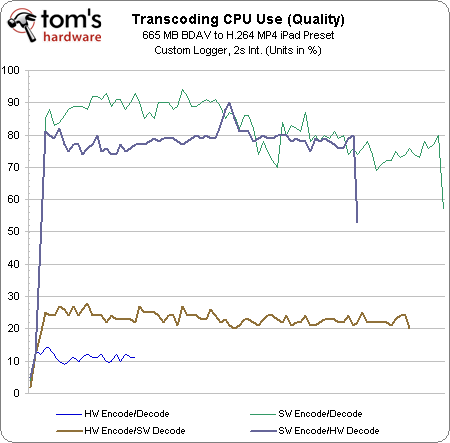Quick Sync: Power Consumption
In order to get a closer look at Quick Sync's benefits in the mobile space, we're using an unprotected 1080p BDAV source on our hard drive to transcode with Cyberlink's MediaEspresso 6.5. If you use MediaEspresso on a Sandy Bridge system, Cyberlink always implements the encoder that Intel provides with MediaSDK, which happens to be the company's turn-key reference library for hardware-accelerated encoding and decoding. As a result, Cyberlink provides two pathways for trascoding: performance or quality. This setting is independent of the overall bitrate target, but it does change the granular aspect of variable bit rate control. Using the performance pathway, scenes with high motion won't be preserved as well, nor will scenes with high detail. But we deal with that in an upcoming article on transcoding image quality.
Today, we are more interested in the Core i7-2820QM, and we want to point out that the reported power values are more than just averages. They are the cumulative power numbers reported on the DC circuit. We have integrated the values over time, but are only reporting the values over a two second interval for charting purposes. These numbers represent the energy required to power the notebook during a transcode workload, with the display set to 100 nits, Wi-Fi off, and in Balanced power mode. So, we are specifically isolating the power consumption of the SSD, LCD panel, motherboard, and CPU.
Using the Performance setting, Quick Sync expectantly uses the least amount of power. Even though it ramps up, it completes the transcode in a fraction of the time. CPU utilization is less impacted by whether you're using hardware or software-based decoding, but going that route results in the transcoding workload taking longer than hardware-based decoding.
When you ratchet up to the Quality setting, there is a larger performance difference between using a hardware and software encoder. Intel's software decoder is fairly efficient, as you never see total CPU usage go beyond 30%. Even though a hardware decoder can make for better transcoding performance and lower power consumption, the biggest gain in both areas comes from using the fixed-function encoder. That is why performance falls largely into two tiers. The encoders are the lynch pin. That is why a decoder matters less in a transcode. If you look at the CPU usage and power profiles, hardware or software encoding, regardless of the decoder used, fall close together.
| MediaEspresso 6.5 Transcodemm:ss | Performance | Quality |
|---|---|---|
| Hardware-Based Encode/Decode | Time: 00:48Avg CPU %: 15.1Power (W): 35.6 | Time: 00:44Avg CPU %: 11.3 Power (W):39.9 |
| Hardware Encode/Software Decode | Time: 2:51Avg CPU %: 23.2 Power (W): 31.8 | Time: 2:49Avg CPU %: 22.8 Power (W): 35.0 |
| Software Encode/Hardware Decode | Time: 1:18Avg CPU %: 51.7 Power (W): 59.4 | Time: 2:27Avg CPU %: 75.8 Power (W): 63.8 |
| Software-Based Encode/Decode | Time: 2:32Avg CPU %: 52.7 Power (W): 56.1 | Time: 3:30Avg CPU %: 80.6 Power (W): 59.1 |
When you break the results down into a table, you see some interesting trends. Generally, you can split everything up into a software or hardware encoder camp. Surprisingly, using the quality setting, it takes less time to transcode using the hardware-based decode and encode than using the performance-oriented pathway. Part of this is because the fixed-function encoder is optimized for transcode processing. By preserving the quality, the pipeline is shorter. The software-based decoder doesn't really have a choice, one way or another. It just has to get through the work by brute force CPU horsepower.
Whether you are trying to pack movies onto your iPad for a flight or break down a file to a more manageable upload to YouTube, Quick Sync is the way to go, when it's available. You can do it fast with a low cost to power consumption, and that's a real win when you're on battery power. While it's a shame that Quick Sync isn't going to be available to anyone on the desktop with discrete graphics (at least not yet), you're much more likely to have access to it in the mobile space. Naturally, that's why we wanted to dedicate some time to testing its power impact more thoroughly here.
Get Tom's Hardware's best news and in-depth reviews, straight to your inbox.
Current page: Quick Sync: Power Consumption
Prev Page Benchmark Results: Mobile Gaming Performance Next Page Power And Final Words-
one-shot What are the numbers for battery life for idle, surfing the web, and watching HD video? Several reputable sites have posted up numbers and I'm not seeing a chart that states these numbers, just lots of performance numbers to reiterate the obvious that it's more powerful and more efficient than Arrandale CPUs.Reply -
acku This isn't a production notebook so battery life pertaining to this specific notebook is rather pointless in relation to other models. There are other factors at play: LCD panel, battery density, etc... However, platform power consumption numbers are posted on the second to last and last page.Reply
Andrew
TomsHardware -
one-shot ackuThis isn't a production notebook so battery life pertaining to this specific notebook is rather pointless in relation to other models. There are other factors at play: LCD panel, battery density, etc... However, platform power consumption numbers are posted on the second to last and last page.AndrewTomsHardwareReply
That isn't what I was looking for. On Anandtech and Tech Report, a Compal notebook with a Core i7 2820QM achieved between six and seven hours of battery life when web browsing. I was looking for a comparison to help me make a more informed decision.
Something like these is what I was referring to.
http://www.anandtech.com/show/4084/intels-sandy-bridge-upheaval-in-the-mobile-landscape/9
http://techreport.com/articles.x/20294/8
Battery life is not pointless in any way. A pre-production model or not, it's relevant. If helps give us, the consumers, a better perspective to how laptops with these CPUs will perform with regards to battery life.
I'm surprised it wasn't included.
-
acku Fair point and I completely agree that battery life is not pointless. But on our point, we did go over power as far as browsing and Flash video if you read our conclusion.Reply
On an platform level, you can expect a new Sandy Bridge Core i7 to achieve roughly double the battery life of a notebook with an Arrandale Core i5.
What I disliked about the previous benchmarks (including the ones you referenced) was that they automatically handicapped the benchmark against the Sandy Bridge mobile platform. Forget the whole DTR argument. A 17.3" panel will generally consume more power than a 15.6" (Look at the notebooks it was compared against.) When you isolate it down to the platform level then you can say all-else-being-equal (LCD, hard drive, wireless card, etc...), a notebook based on a Sandy Bridge mobile processor will ~ double battery life. Those other sites showed a roughly 33% improvement because of the other variables at play.
Remember though that when you are talking about H.264 playback, this is all run through the hardware decoder. You are getting very little battery burn no matter what hardware you are running. What really matters then is the total platforms power consumption and the density of your battery (2.6AH vs 2.9AH cells).
But back to your main point, if that is what you want to see on a DTR, then we will include it next time. Frankly, I'm more interested in the battery life of non-DTR mobile CPUs. "Normally" people don't care about battery life on a 17.3" mobile workstation.
-
bearclaw99 Damnnnnn...those are some amazing benches for a laptop CPU. Beats some of the desktop i7s and probably all of AMDs desktop chipsReply -
SteelCity1981 ReplyIf AMD is paying attention, it needs to get its act in order. Brazos is one step up from being a pawn in the AMD Fusion chess set.
AMD's Brazos platform is very impressive especially the E-350 series that's paired with an Radeon HD 6310 in gaming performance. Soo impressive in fact that the gaming performance rivals that of Core i5 661 in a lot of games and even goes toe to toe with the Core i5 2500k in some games like Call OF Duty Black Ops! As show here....
http://www.anandtech.com/show/4134/the-brazos-review-amds-e350-supplants-ion-for-miniitx/5 -
_Pez_ amd is losing ground.. they are taking too long releasing new products.. Intel is expensive.. damm!Reply -
hardcore_gamer I think bulldozer will be able to compete in terms of TDP because of the two integer units / coreReply -
Vadim_79 I just bought myself an Asus N53SV a couple of days ago, so far it's been great, it can handle any game i throw at it due to the combined intel 3000 and gf540m. Whenever i use the notebook for things like surfing the web it uses the intel 3000, so i get better battery life. I game with the notebook plugged in and set to maximum performance on a 42 inch plasma through hdmi. And it beats my desktop as far as framerates are concernedReply