Corsair AX1500i Titanium PSU Review
Today, we're taking a look at Corsair's flagship power supply unit. The AX1500i is a digital, 1500 watt, 80 PLUS Titanium-rated beast of a PSU!
Why you can trust Tom's Hardware
Packaging, Contents, Exterior And Cabling
Packaging
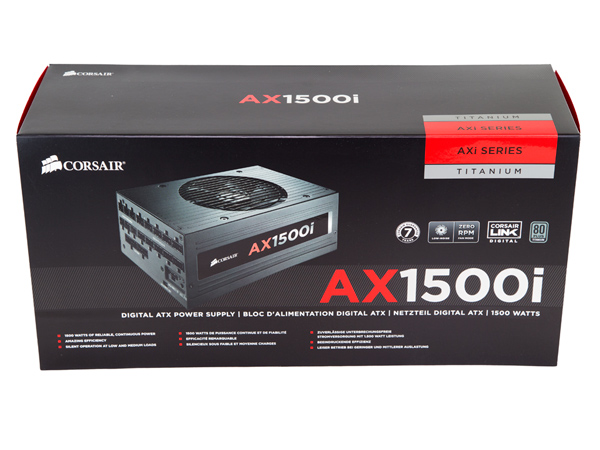



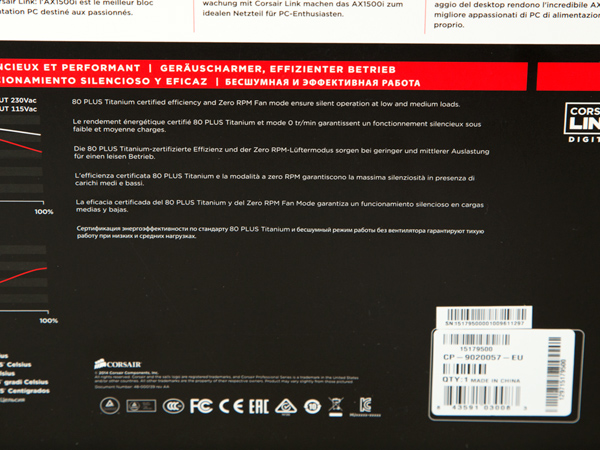
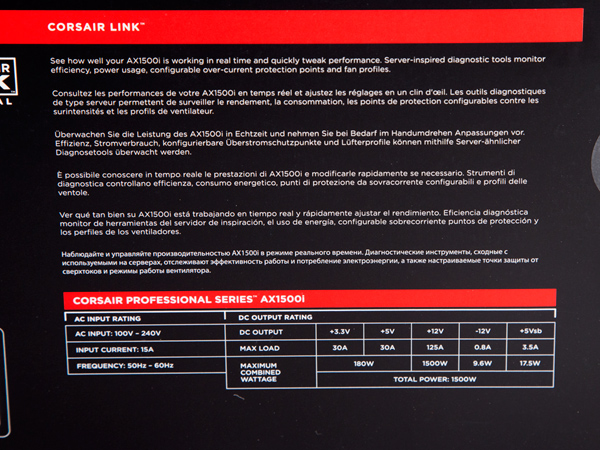
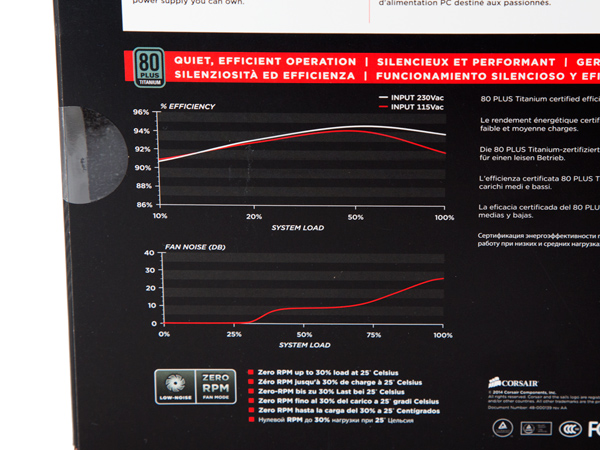
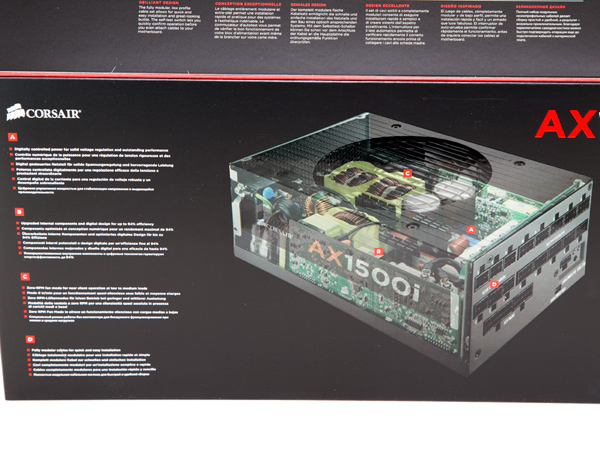
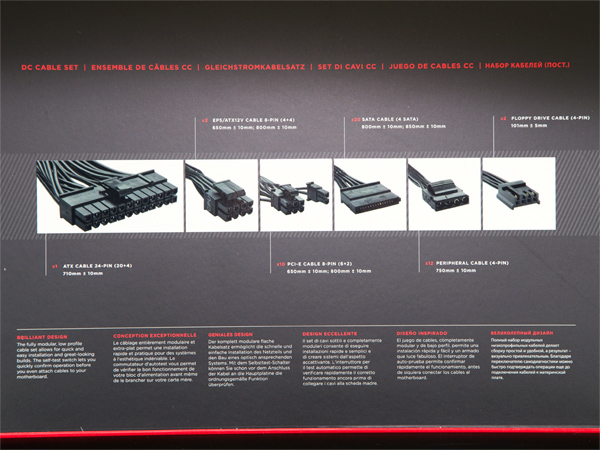

The box that the AX1500i comes in is huge. On its front, there's a quarter shot of the PSU with the modular panel exposed. Several icons right above the model description denote the seven-year warranty, the semipassive mode, the Corsair Link interface that allows the control and monitoring of the PSU through software, and the 80 Plus Titanium efficiency of the unit. On the back of the box, we find the power specifications table, along with two graphs showing the unit's efficiency and the fan's noise curve. According to the second graph, the fan isn't engaged at up to 30 percent of the load at 25 degrees Celsius (77 degrees Fahrenheit), and even at full load (most likely with the same ambient temperature of 25 C), its noise doesn't exceed 30 decibels. This looks impressive, especially for a 1.5-kW PSU. However, we will evaluate the fan's noise with our own equipment and test methodology to see if Corsair's statement stands.
Contents

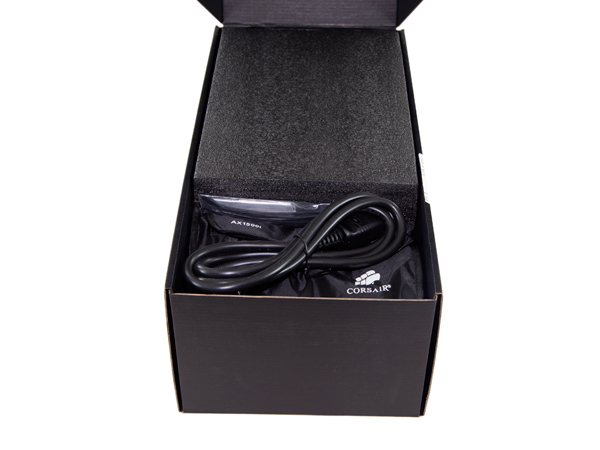


Inside the box, the PSU is surrounded by packing foam and looks like it is adequately protected and capable of withstanding even harsh shipping conditions. The unit itself is stored in a nice cloth bag with Corsair's logo printed on it. With such an expensive product, luxuries like this cloth bag are very welcome.




The contents include a nylon pouch for storing the modular cables that won't be used, several zip ties, a set of fixing bolts, the user manual and a warranty leaflet. As you can see from the photos above, the AC power cord is heavy-duty, featuring a C19 coupler. In high-capacity PSUs like the AX1500i, the use of C19 and C20 couplers is required, because with 115VAC input and a full load, the PSU can draw up to 15 A from the AC socket. According to IEC 60320 set of standards, the typical C13/C14 couplers are suitable for only up to 10 A, so they shouldn't be used in PSUs with more than 1.1-kW capacity.
Exterior



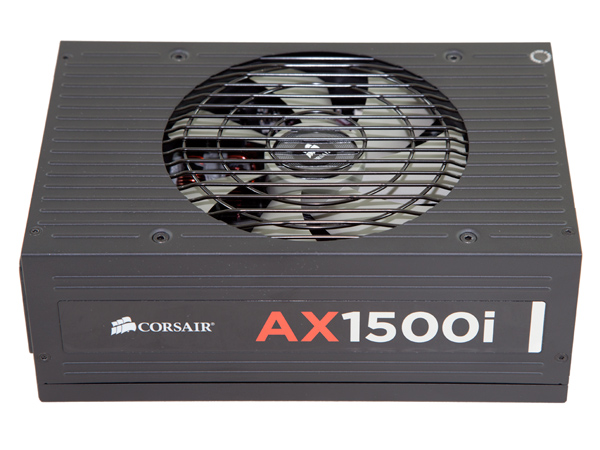
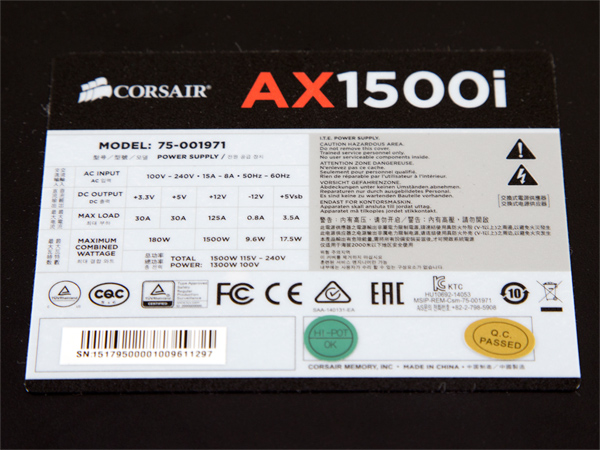
Corsair added a sticker on the front of the PSU noting that the fan will not spin at low loads. This is to reassure users that the fan isn't defective, and it is perfectly normal for it not to start spinning right away. The on/off switch looks very small for such a large PSU. However, it isn't installed in series with the live wire; it is just a standby switch. Finally, the PSU's inlet is a C20.
On the sides of the PSU are two decals stating the product's model number, and the power specifications table is shown at the bottom of the PSU.
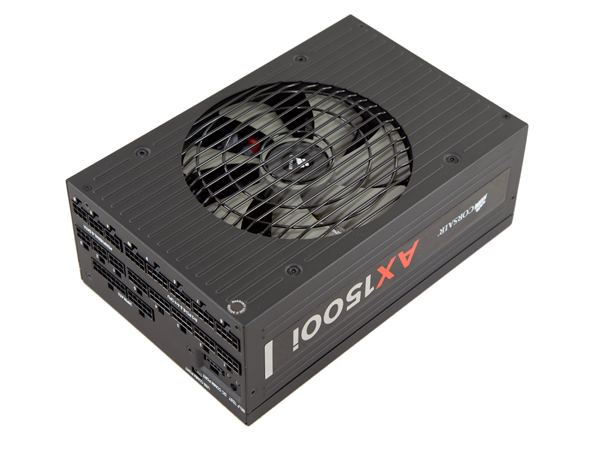

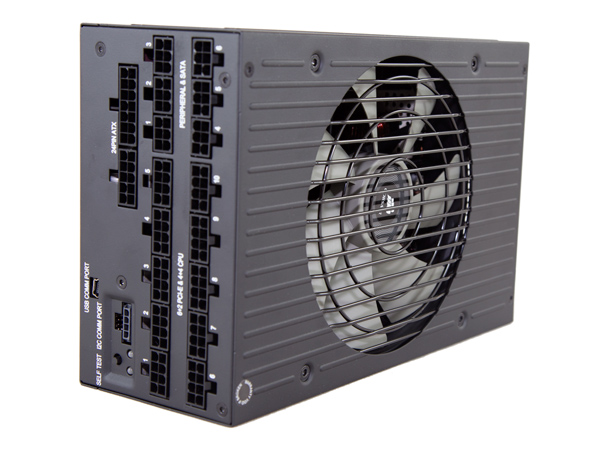


On the back, the modular panel has many sockets, all of them numbered so you can easily distinguish them through the Corsair Link application.
In the photo above, near the top-left corner, you can see a self-test button, through which you can check whether the PSU is working properly. One of the two LED indicators should light up green while the fan spins up once you press the corresponding button. You should contact Corsair's customer service if the LED lights up red and the fan doesn't spin. In the same area, you will also find the USB Comm and I2C ports. You will utilize the I2C ports only if you use a Corsair Link Commander. Lastly, as you can see in our sample, the USB port has skipped quality control; it wasn't soldered in place properly. Thankfully, this didn't affect its proper function.
Get Tom's Hardware's best news and in-depth reviews, straight to your inbox.
Cabling










All cables are flat and discreet, and their quality is quite good. If you want even higher-quality cables with a nicer look, you can get an individually sleeved kit from Corsair, which comes at an additional cost.
Current page: Packaging, Contents, Exterior And Cabling
Prev Page Corsair AX1500i Power Supply Review Next Page A Look Inside And Component Analysis
Aris Mpitziopoulos is a contributing editor at Tom's Hardware, covering PSUs.
-
Nuckles_56 For such an expensive unit, why on earth did they put the CapXon caps in rather than a complete set of Japanese ones?Reply -
basroil Wow, this thing has almost as good of regulation and transient responses as the Seasonic 660XP2! And at 1500W no less... Might be a good PSU for not just 4-way K80 workstations, but also powering 12VDC robots too!Reply -
mctylr ReplyCorsair's flagship power supply unit (PSU) offering, the AX1500i, is the best PSU money can buy today, according to many experts in the field.
Honestly?! Do you believe that anyone can reasonably assume that this is an impartial, unbiased review when that is the review's opening?
Argument from authority (or appeal to authority) isn't what I expect from a Tom's Hardware review. -
Bossyfins ReplyCorsair's flagship power supply unit (PSU) offering, the AX1500i, is the best PSU money can buy today, according to many experts in the field.
Honestly?! Do you believe that anyone can reasonably assume that this is an impartial, unbiased review when that is the review's opening?
Argument from authority (or appeal to authority) isn't what I expect from a Tom's Hardware review.
He said to many others in the field. Pretty sure he is not implying himself. -
jimmysmitty Reply16665297 said:For such an expensive unit, why on earth did they put the CapXon caps in rather than a complete set of Japanese ones?
They are polymer caps, as mentioned, which might not make a difference even if they went with Japanese caps. In fact looking at the results even some that probably have all Japanese caps got beaten in many areas. -
Eggz Good review, but please do something about the large arrows blocking the garphs' labels. I can't read what the data actually presents with that info blocked.Reply
As for the actual unit, we know it's good. This thing's been out for about a year now. We at least now have conformation from a pretty reliable source, so thanks for that!
And for this:
Argument from authority (or appeal to authority) isn't what I expect from a Tom's Hardware review.
What is wrong with appealing to authority? I don't know astrophysics, but I can tell you something about it if an astrophysics professor tells me about it. And how would the professor learn his basic knowledge before becoming a professor? Text books, probably. Who wrote those? Ah, yes authorities in the field!
Dismissing references to authorities, as a non-expert, is stupid. It's essentially saying "Since this person has dedicated his (or her) entire life to researching this topic, I will definitely make up my mind on that topic without considering what he (or she) has to say about it." That falls right under the definition of intentional ignorance.
To be fair, though, the article didn't cite to an actual authority. It assumed that the readers will have familiarity with other rigorous review sites like Jonny Guru, who reviewed the AXi1500 back in April of 2014, giving it the only 10/10 ever with the following comment: http://www.jonnyguru.com/modules.php?name=NDReviews&op=Story&reid=378
I was starting to think nobody would ever send me a unit good enough. People, THIS is what it takes to get a perfect total score from me. Might be the last time you see it, too. Goes without saying I need to slap in that good old recommended logo right here
-
mctylr Reply16667641 said:Argument from authority (or appeal to authority) isn't what I expect from a Tom's Hardware review.
What is wrong with appealing to authority? I don't know astrophysics, but I can tell you something about it if an astrophysics professor tells me about it.
Dismissing references to authorities,
Argument from authority is not about presenting or relaying knowledge from a known authority, but the premise that the argument(*) should be accepted on the basis that it came from an authority, not that the argument should be evaluated and (conditionally) accepted based on its own merit.
(*) or in this context a review
Perhaps I was sloppy in my usage. My concern is that by making such a reference to unspecified experts' opinions, introduces a potential cognitive bias, namely that the reviewer (Aris) expected the review unit to perform to those expectations, and not necessarily report with an impartial review of the unit as received and as actually measured.
While I assume the power supply is of excellent quality, and I have no reason to expect any intentional or deliberate wrong-doing, the opening of a review with such a reference of praise, suggests that they reviewer could be subtlety influenced by these expectations during the review process.
In my opinion such a reference to other reviews / opinions does not belong in a review introduction, but if mentioned it should be brought up during the conclusion of the review.
-
Amdlova I see some corsair s... inside its not better than an evga power, Seasonic all for the win!Reply -
iam2thecrowe Reply16667294 said:16665297 said:For such an expensive unit, why on earth did they put the CapXon caps in rather than a complete set of Japanese ones?
They are polymer caps, as mentioned, which might not make a difference even if they went with Japanese caps. In fact looking at the results even some that probably have all Japanese caps got beaten in many areas.
Here's some opinions of capxon caps: http://www.badcaps.net/forum/showthread.php?t=20979
I know I wouldnt trust them, have seen too many blow, and theres really no reason to cheap out on such a high end psu. But, the reason they used them may have been due to sizing, availability of those specs or something else....... They might measure well when theyre new, but will they last?..... This is something a review can never tell us unfortunately. I guess as long as theyre rated generously, they should be ok, polymer caps will have much less tolerance to overvoltage. -
Eggz Reply16668249 said:
My concern is that by making such a reference to unspecified experts' opinions, introduces a potential cognitive bias, namely that the reviewer (Aris) expected the review unit to perform to those expectations, and not necessarily report with an impartial review of the unit as received and as actually measured.
That's a fair concern generally, but the reasons giving rise to it seem misplaced. The particular place in a review that someone gives praise - beginning, middle, or end - doesn't make much of a difference for anyone who edits their writing, which I'm sure this reviewer does. It's actually good practice to open with lessons learned for this type of article; otherwise, the piece would be meandering and simply take readers through the experimentation process in real time. That's boring and would probably decrease readership.
As for whether to mention (or allude to) other reviews at all, I am not sure it's a good idea for Tom's reviewers to intentionally ignore other reputable reviewers. In all likelihood, many of them are acquaintances from various trade shows. But more importantly, I'd expect a Tom's reviewer to have read all other serious reviews before writing his own. Without doing that, they'd run the risk of writing repetitive information, or worse, writing a less informative review than others currently available. Being familiar with the work of others in your field is part of what builds credibility.
I'm not trying to say that we should pretend Tom's is immune to fallacious logic. It's good to think about those things. My point is just that it didn't seen to present a real problem here.
