Tom's Hardware Verdict
Corsair's new H100i Pro proves a well-designed 240mm AIO can perform like a larger, pricier 360mm model, while costing a whole lot less.
Pros
- +
Great performance
- +
Desktop UI control and customization
- +
Powerful high-flow fans
Cons
- -
Might not provide adequate RGB lighting for some
- -
High noise levels at full speed
Why you can trust Tom's Hardware
Features & Specifications
The addition of the new 240mm H100i to Corsair’s Hydro Pro lineup provides impressive cooling performance, more akin to a larger 360mm model, with the benefit of leaving extra space in your case and spare cash in your pocket. Although the H100i Pro runs a bit light on now-ubiquitous RGB lighting effects, this understated marvel certainly makes up for it where CPU core temperatures are concerned.
Specifications
| Thickness | 1.1" / 27.7mm (2.15" / 54.4mm) |
| Width | 4.75" / 120.7mm |
| Length | 10.88" / 276.4mm |
| Pump Height | 1.25" / 31.8mm |
| Speed Controller | Software, BIOS |
| Cooling Fans | (2) 120 x 25mm |
| Connectors | (1) SATA, (2) 4-Pin PWM, (1) 3-pin, (1) microUSB |
| Weight | 70.1 oz / 1987.3 g |
| Intel Sockets | 2066, 2011x, 1366, 115x |
| AMD Sockets | AM2(+), AM3(+) AM4, FM1, FM2(+), TR4 (coming soon) |
| Warranty | 5 years |
| Web Price | $120 |
Features
Corsair has been involved with PC component and AIO cooling business for so long, we almost expect the company’s triple-sail logo to be found etched on cave walls next to a pile of ancient PC tools--like All-in-Wonder cards and 4x SCSI CD burners. That kind of longevity is earned by providing a rabid user base with a steady stream of performance products, built on the successes of previous models, and a highly interactive community network.
Any of those long-time enthusiasts (as well as those more recently entering the PC build space) currently in the market for a large, 280 or 360mm all-in-one cooler should sit up and take notice. Your shopping list just changed.
The H100i Pro leaves port with enough equipment and accessories to fit most modern Intel and AMD processors. The company promises of an available mounting bracket is coming soon to support AMD’s Threadripper TR4 socket. The typical lot of threaded standoffs, knurled mounting nuts and backplate brackets are accompanied here by a micro-USB cable which terminates in a 9-pin header for pump and RGB lighting control. This is accomplished through integration with Corsair’s LINK software.
Corsair utilizes an all-aluminum radiator for the H100i Pro, paired with a duo of 120mm ML Series PWM fans rated up to 2400 RPM. The heat exchanger fittings are immobile barbs, and rubber tubing is sleeved in black nylon braid to the 90 degree swivel connectors on the cooling block. The Corsair logo which adorns the lateral edge on either side of the radiator is actually a plated, adhesive fixture rather than a simple sticker or screen printing. Opting away from excessive RGB lighting, the H100i fans are of the non-LED variety. Hidden discreetly at the corners of the matte grey and black fans are rubberized mounts designed to minimize noise from fan vibration.
There is some RGB goodness here, though. Corsair’s logo is set into a RGB-backlit acrylic face, controlled by the previously mentioned LINK software suite via a USB port. A hardwired bundle of two 4-pin PWM fan headers, a 3-pin voltage pump speed control and SATA power provide interfacing with the H100i Pro pump unit. It would have been nice to have all cabling sleeved together or even allow for modular connections. This would make cable management much easier, instead of having to wrangle an angry octopus of individual wires.
Corsair wisely chose to use a copper base contact plate for heat transfer between the cooler and the CPU’s integrated heat spreader. The H100i Pro ships with factory-applied thermal compound, but we cleaned the base to instead use our standard testing compound of Arctic MX-4. A faint lateral milling grain can be seen across the face of the copper disk, as well as the twist+snap posts around the perimeter that secure the mounting plate to the cooling base. Keen eyes will spot the slight oxidation of the cooling plate around the center splotch where the thermal compound was applied.
Get Tom's Hardware's best news and in-depth reviews, straight to your inbox.
As a standard 240mm AIO, the Corsair H100i Pro easily fits most cases designed for a 2x120mm fan setup or radiator layout. Installation of the cooling block and pump unit is simple and hassle-free, leaving cable management the only installation chore--and that’s only a problem for those who strive for the cleanest looks in their PC builds.
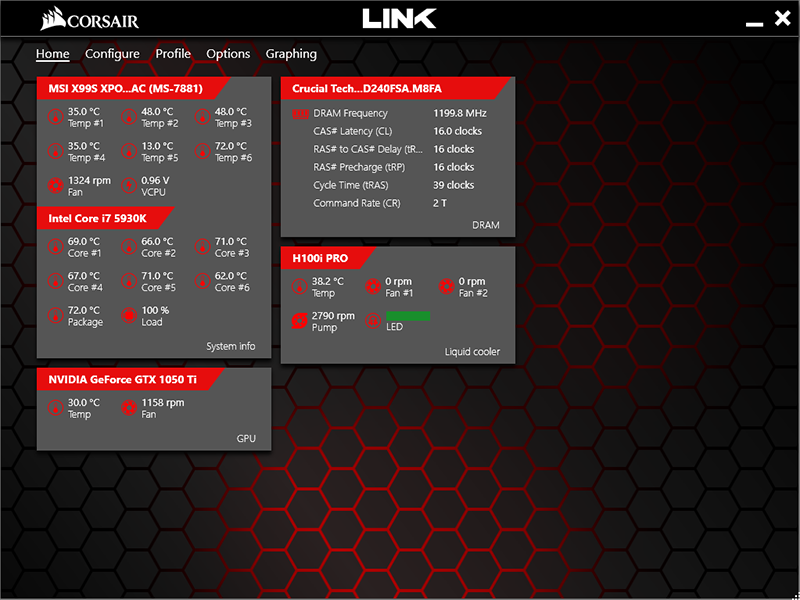
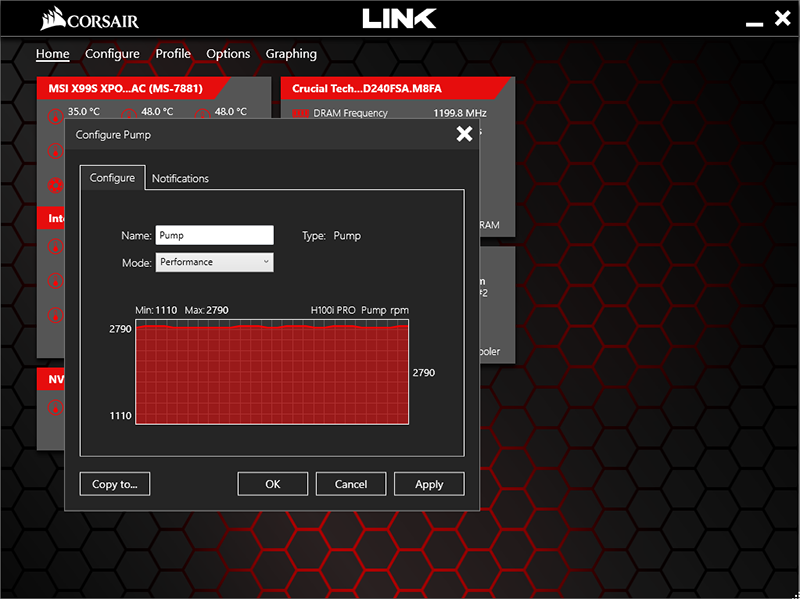
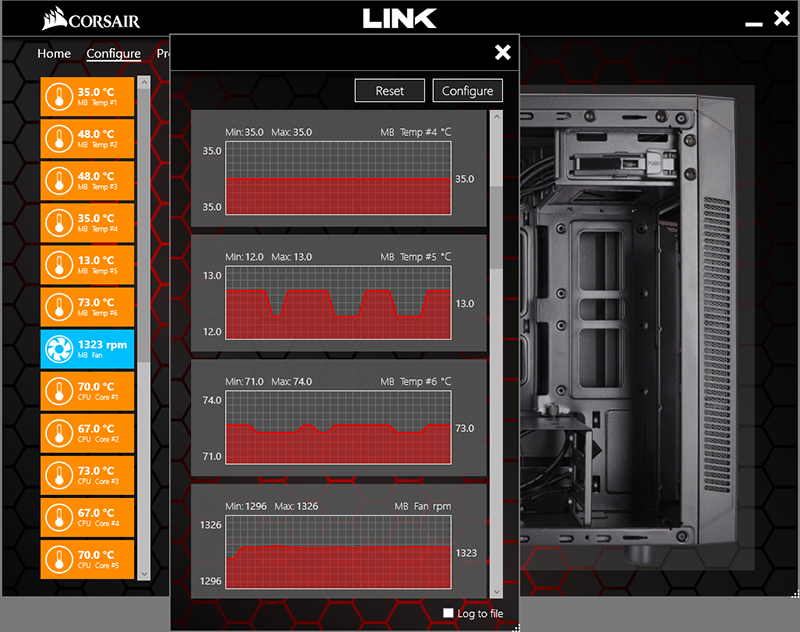
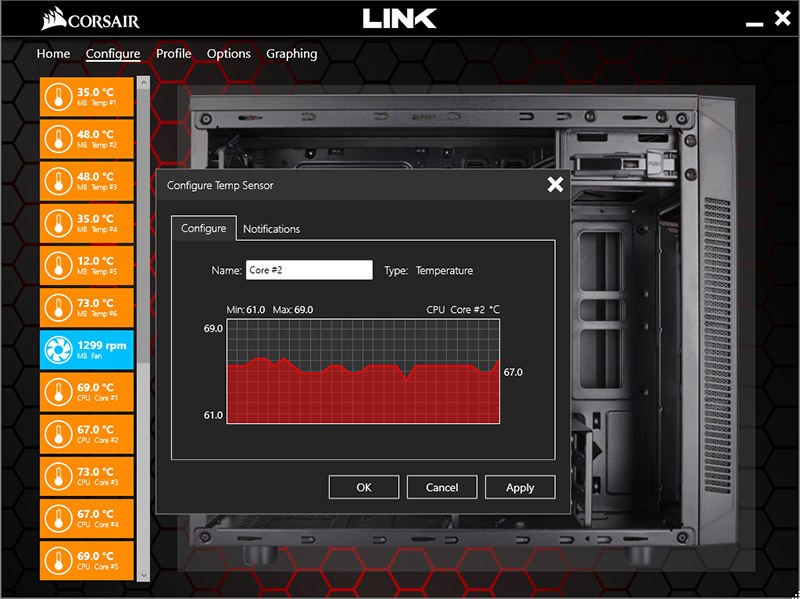
Installation of the LINK software by Corsair provides a single desktop UI console to manage RGB color lighting, cooling performance profiles and system monitoring.
MORE: Best CPU Cooling
MORE: How To Choose A CPU Cooler
MORE: All Cooling Content

Garrett Carver is a contributor for Tom’s Hardware, primarily covering thermal compound comparisons and CPU cooling reviews; both air and liquid, including multiple variations of each.
-
richardvday I have an h100i currently with an fx8350(I know!) and it runs hot still, if I run blender I have to disable two cores to prevent it from overheating.Reply
So would this be an upgrade or more of the same thing ?
I plan to upgrade my system later this year and will move this with it of course. -
rubix_1011 Personally haven't tested the H100i (non-pro) but the new H100i Pro should be available now. (looks to be on Amazon and Newegg, both)Reply
The higher speed fans make all the difference in the world, which is odd because Corsair makes mention in the product descriptions that it was intended to be 'quieter' than previous models. Adding faster fans (H150i Pro were around 1600-1800 RPM if I remember correctly). -
jkhoward Richard, the H100 and similar models are very particular about the installation of the backplate behind the motherboard. If it isn't oriented properly it doesn't make full contact with the die. Resulting in higher temperatures. I had the same issue while back and rotating the backplate solved my problems. It wouldn't hurt to take a look.Reply -
rubix_1011 Most AIO coolers from a similar model line use the same pump, eg. the Corsair Pro model line all have exactly the same pump - the H100i Pro is identical in speed and design as the H150i Pro I tested a few months agoReply -
rubix_1011 Yes, the Pro series is advertised to spin down to 0 rpm based on adjustable fan curves managed from the LINK software. https://www.corsair.com/us/en/hydro-liquid-coolersReply -
richardvday I have an older h100i would this be an upgrade for me ? I have an FX8350 and if I do full load blender it overheats unless I disable 2 coresReply -
WINTERLORD i dont understand with coffe lake 8core just around the corner and a 8700k out there why didnt they use these chips to show max temps what kind of watts does this cpu useReply -
Krazie_Ivan Reply21162549 said:i dont understand with coffe lake 8core just around the corner and a 8700k out there why didnt they use these chips to show max temps what kind of watts does this cpu use
they use the exact same CPU on the same platform with the same settings to keep the prior data relevant. eliminating all other variables leaves just the 1 component responsible for any changes in outcome. scientific method? if each cooler was tested on a different CPU, then you wouldn't be comparing performance between coolers anymore.




