Tom's Hardware Verdict
The Corsair HS60 Haptic provides the build quality users have come to expect from the brand, even if you don’t appreciate the camouflage design. The gaming headset’s hallmark haptic feedback feature successfully adds a very cool boost to immersion.
Pros
- +
Haptic audio is very immersive
- +
Solidly built
- +
Very comfortable and lightweight
- +
Quality stereo or virtual surround audio
Cons
- -
Cable can get tangled easily
- -
Mic audio clips often
- -
Polarizing camo design
Why you can trust Tom's Hardware
We gamers do a lot in order to tune the real world out and focus on our game. We curve our screens so that all we see is the battlefield. We get the most comfortable, intuitive mice we can find to feel like we’re controlling our character with solely our own hand. And sometimes we’ll even don the best VR headsets to really escape reality. But when it comes to your typical PC gaming, sometimes the best gaming headset can go a long way in making you feel like you’ve been transported to a different world.
Many gaming cans take you away with powerful soundscapes and designs that block out outside noise. The Corsair HS60 Haptic ($130 as of writing) released in October has another trick up its sleeve. Built-in haptic bass technology provides rumbles you can actually feel when there’s a tank rolling by or an explosion in your vicinity. What Corsair has done with this USB headset is to offer the quality you’d expect at a fair price while tossing in something new that really stands out.
Corsair HS60 Haptic Specifications
| Driver Type | 50mm neodymium |
| Impedance | 32 Ohms |
| Frequency Response | 20-20,000 Hz |
| Microphone Type | Unidirectional, noise canceling, detachable |
| Connectivity | USB Type-A |
| Weight (with mic) | 0.9 pounds (420g) |
| Cord Length | 5.9 feet (1.8m) |
| Lighting | None |
| Software | Corsair iCue |
Design and Comfort of Corsair HS60


The Corsair HS60 Haptic is compact with a sleek finish that could almost pass as non-gaming cans -- that is, until you see the grayscale camouflage pattern adorning the outside of the earcups. That clearly signals that these cans are a tactical tool. I would have preferred a less militaristic finish. This would have made the cans look less aggressive and more versatile. Others, meanwhile, may appreciate the unique design here. Regardless, it fits in with the statement that these cans are for taking to a virtual battlefield for a tactical advantage.
Aside from the aggressive camo finish, the earcups also feature a black metallic mesh on the outside with the Corsair sails logo in black. The aluminum headband, meanwhile, is covered with a soft leatherette material, and there’s visible cross-stitching on the padding on the headband’s underside. You’ll also find this stitching on the earcup padding, which is plush memory foam.
Corsair made the earcups in question easily adjustable via the tried-and-true push-pull mechanism. The USB Type-A cable is braided and sturdy but cannot be detached, which may present a problem with cable management, as it’s considerably long at 5.9 feet
The HS60 Haptic rocks controls on both the left and earcups, so you’ll have to remember which is where. The haptic effect control is on the right earcup, alongside an effect status LED that, of course, you usually won’t be able to see. Haptic control is, thankfully, kept away from the rest of the controls, making blind navigation easier. The left earcup has the volume wheel and a mute button.
That volume wheel has a more tactile feel than the haptic effect wheel located on the right earcup, which scrolls smoothly. Finally, you can find the detachable and unidirectional noise canceling mic easily positioned via its flexible boom arm.
Get Tom's Hardware's best news and in-depth reviews, straight to your inbox.
During long play sessions, the HS60 Haptic proved quite comfortable. The earcups provide ample cushioning and depth and never crushed my ears against the drivers. The headset also sat well on my head without being too tight, and travel was minimal with small adjustments. Corsair’s HS60 Haptic weighs 0.9 pounds, which is pretty standard. For example, the Razer Nari Ultimate, which also has haptic technology via Razer HyperSense, is 15.2 ounces or about 1 pound.
Haptic Experience on Corsair HS60
The incorporation of Taction-branded haptic bass technology is how the HS60 Haptic really differentiates itself. Using audio output that Corsair describes as “high-fidelity, low-frequency,” these cans create vibrations you can actually feel, based on audio happening in the game.
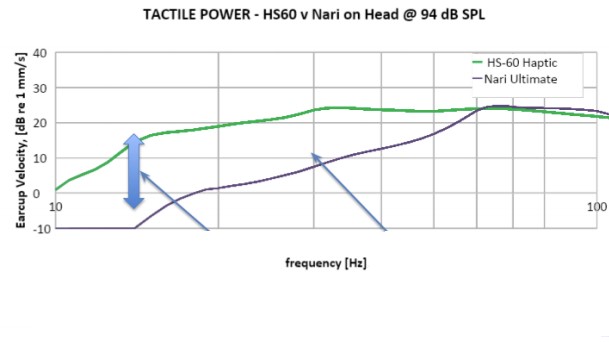
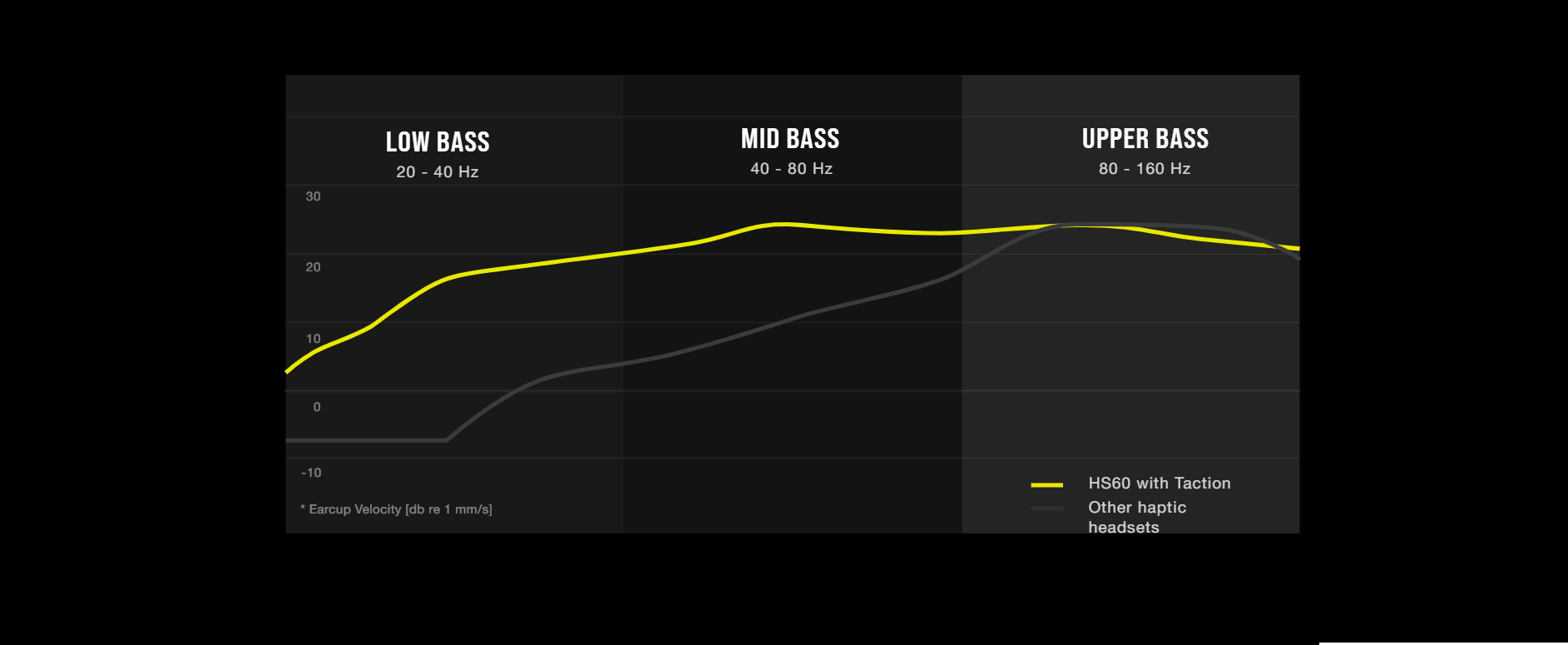
In practice, this felt a lot like having a controller rumble on your head that reacts to sound in the game world. You can adjust the intensity of the effect via the wheel on the right earcup.
Taken as an effect to increase immersion, the haptic experience here is on the money. There really is something thrilling about being able to feel vibrations from explosions and gunfire on your head as you hear them simultaneously.
The jury is still out, however, on whether or not this added layer of immersion and haptic feedback increases reaction time in games. In my experience, it did not in any discernible way improve my gaming performance. What the addition of haptic feedback did do, however, was make my gaming feel more immersive and enjoyable, and that is a clear win for the HS60 Haptic. I could even see it being useful for some dramatic movie watching.
Audio Performance of Corsair HS60
In stereo mode, listening to music on the HS60 Haptic was a solid experience. Frequency response is, by default, very flat, which lends itself to hearing music the way it should be heard. Across all genres I threw at it, whether it be hip hop, ambient soundscapes or high-speed thrash, the HS60 Haptic faithfully reproduced the music as it was mixed and didn’t distort when the drivers were pushed. But while the audio quality is certainly good, the headset could stand to be a tad louder.
For gaming performance, I tested the HS60 Haptic in DOOM, CS:GO and Resident Evil 7 in stereo mode, and with Windows Sonic for virtual surround sound.
The headset was perfectly adequate in stereo for gaming, and the mid-boosted FPS Competition setting I found in Corsair’s iCue software (more on that below) proved helpful in reducing messy bass overload. Out of the box, it sounded clear and crisp, and the additional EQ presets were helpful for specific use cases (the aforementioned FPS Competition setting in particular standing out). But I found myself opting for virtual surround sound. The stereo mode is definitely no slouch, but compared to virtual surround mode, it did feel a little flat and not as lively when gaming.
Game audio really came to life with Windows Sonic enabled. The difference this makes cannot be overstated. Everything sounded bigger, more alive, and the illusion of 3D space was very convincing. Fortunately, with Windows Sonic engaged, the bass frequencies remained clear and didn't distort -- a problem that can occur in virtual surround implementations.
Movies also benefited greatly from having this mode engaged. Battles in the beloved Lord of the Rings trilogy sounded massive. For games and movies, Windows Sonic is a thrill. Windows Sonic can be used in conjunction with any stereo headset, but not every set of cans is set up to leverage the feature to its fullest. I also tested with the far cheaper (and older) Turtle Beach Ear Force Z11 headset and the AKG earbuds that came with my phone (using an adapter) and found that the drivers did not handle the increased bass response well, resulting in distortion. Good speakers really do make a difference.
Corsair HS60 Haptic Microphone
The HS60 Haptic detachable noise cancelling microphone is a mixed bag.
First, the good news. The mic’s frequency response, which is specced for 100-10,000 Hz, is quite good. My voice sounded natural and full with none of the unpleasantly nasal tones I’ve experienced with many gaming headset mics. Clarity was likewise excellent.
Unfortunately, the mic tended to clip out on occasion. Adjusting its output level did little to mitigate this until I hit a gain reduction of about 33%. I’ve certainly heard worse microphone distortion, but the intermittent clipping (clearly seen in OBS Studio as a huge redline spike) was noticeable enough to be annoying.
The lack of a windscreen/pop filter on the mic is also disappointing, and the results are exactly what you’d expect: hard consonants punch much harder than you’d like, oftentimes hitting like a kick drum.
Noise cancelling proved good enough to cancel out ambient room noise, but the chatter of mechanical keys from my best gaming keyboard still seeped through.
All in all, the mic lands squarely in the land of slightly above average.
Features and Software of Corsair HS60

While the HS60 Haptic can be used out of the box without any additional software, using the full feature set requires installation of Corsair’s ICUE software package. Upon release, iCue was remarkable for both its versatility and seemingly requiring a 100-plus page manual to fully understand. Since then, the software has evolved to become much more intuitive, with a cleaner user interface and helpful tooltips.
Using iCue with the HS60 Haptic is. remarkably simple. You can adjust mic volume and side tone and choose between five EQ presets (Pure Direct, Movie Theater, FPS Competition, Clear Chat and Bass Boost). You can also create custom EQ curves via a 10-band graphic EQ. EQ presets, however, are disabled when Windows Sonic on.
The HS60 Haptic’s default Pure Direct setting is flat and, as such, ideal for music. The Movie Theater preset offers a boost to lows and mids, FPS Competition boosts mids with a slight low and high frequency cut, Clear Chat boosts high mids and Bass Boost does exactly what you’d expect.
Since the headset doesn’t feature any RGB, the other, more labyrinthine features of iCue don’t come into play unless you happen to own any Aura RGB enabled hardware from Asus, (including motherboards and graphics cards). Corsair iCue can control RGB on Asus Aura-enabled devices.
If, like me, you have peripherals or components in your PC build that make use of this tech, Aura RGB will cease to function upon installation of iCue, and you’ll be required to update your Aura software via Asus Armoury Crate for your RGB to function again using iCue as the controller. Ultimately, this isn’t hugely inconvenient and offers the benefit of far more lighting effects options for your rig at your fingertips.
Bottom Line

The Corsair HS60 Haptic delivers solid stereo audio performance that can rival the HyperX Cloud line in immersive fidelity. But the real key is its implementation of Taction Haptic Bass Technology. While I can’t say that the addition of tactile rumble to my aural experience improved my gaming skills, it certainly went a long way toward making me feel like I was inside the worlds of my titles.
Haptic feedback on a headset may be a bit a little gimmick-y, but it’s a very fun gimmick and that earns well deserved points. The Razer Nari Ultimate gaming headset also enjoys this gimmick, but cuts the cord, ultimately costing $70 more than our review subject as of writing.
And at $130, a lot of what you’re paying for with the HS60 Haptic is, indeed, that haptic capability. For that price, you could get a wireless gaming headset, like the Logitech G733 Lightspeed
Is haptic audio feedback a game changer that will improve your gameplay? That’s debatable, but it’s certainly a fun feature that helps sculpt a more immersive gaming experience. The HS60 Haptic is a solid offering all around and is absolutely worth a look if you want a new way to experience game audio.

Nate Rand is a freelance reviewer for Tom's Hardware US, covering gaming headsets, keyboards, mice, and microphones.
-
deesider It's a pity there isn't more effort by manufacturers on making 'gaming' headsets actually sound good, while just letting the game makers determine what sounds the player hears.Reply -
froggx Headset audio feeds back over the mic. Causes everyone in my team chat to hear my game audio. Don't buy this if you intend to use the built in mic.Reply