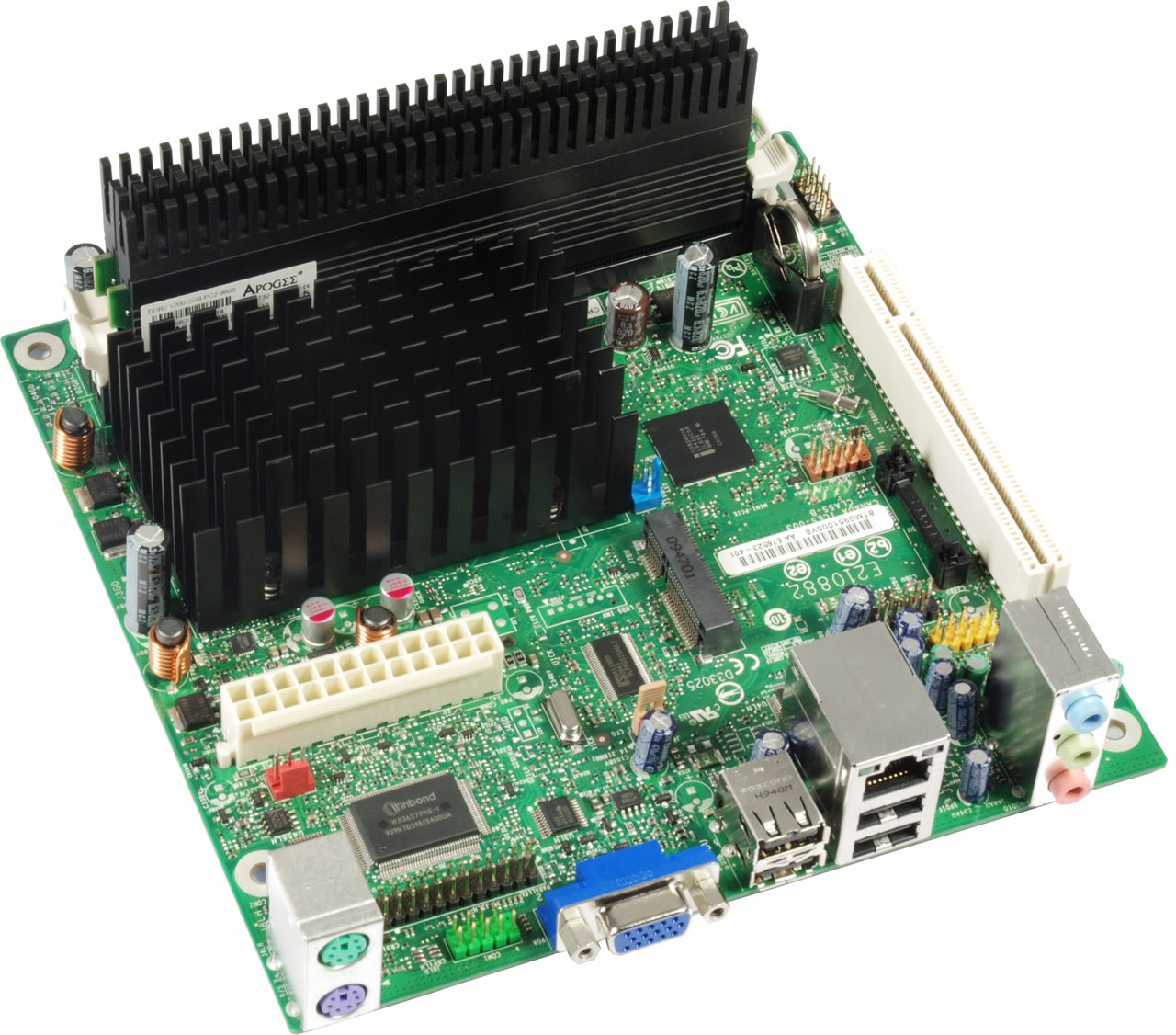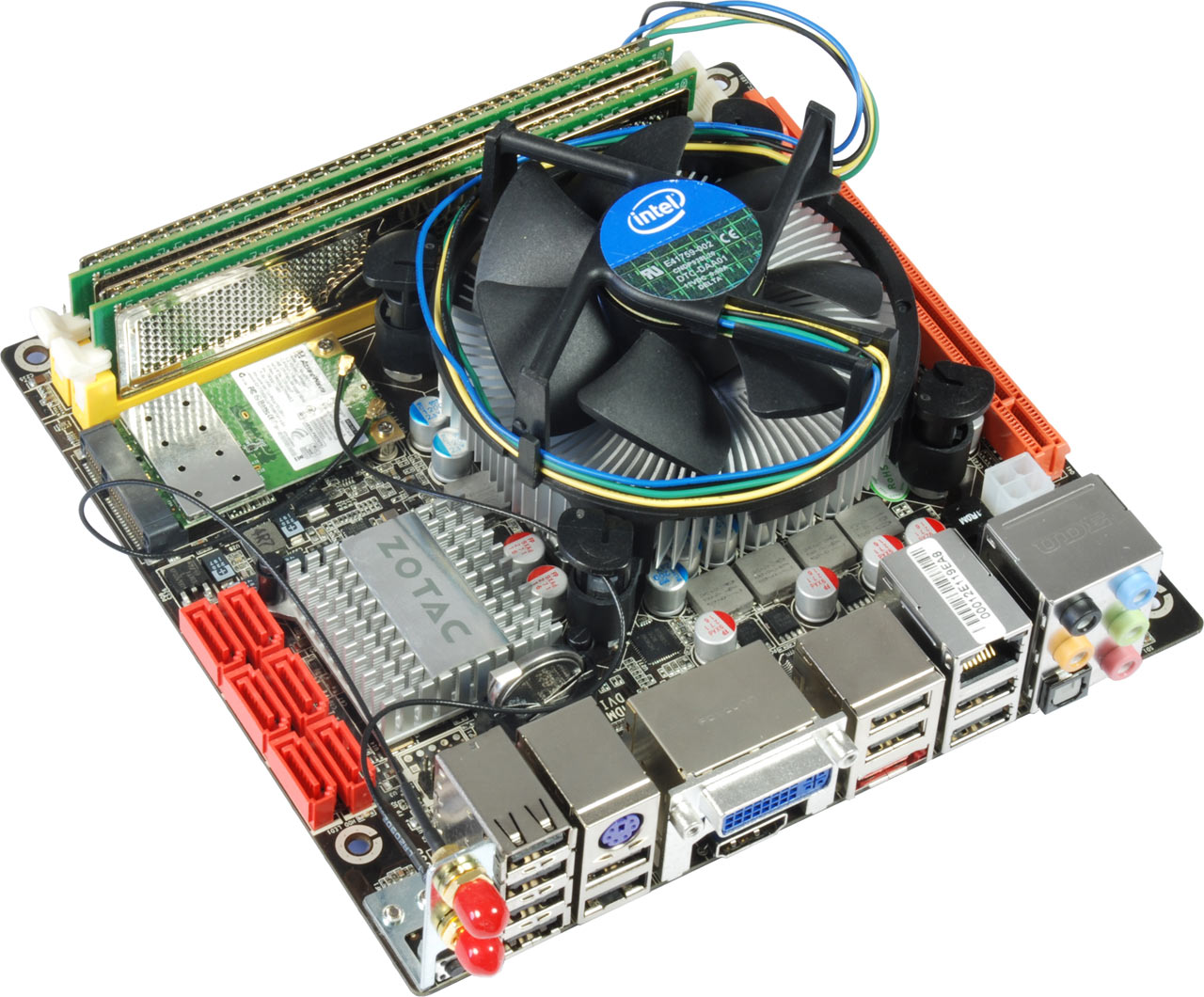Efficiency Analysis: Core i3 Trumps Atom On The Desktop
Atom was designed to be a low-cost, low-power solution, but its value in the desktop space is debatable if you consider performance. We pit the cheapest Core i3 against Intel's Atom on a performance-per-dollar and a per-watt basis to see which is better.
Conclusion
Before talking about the results and implications for system buyers, I would like to reiterate that we compared two different worlds in this article. Atom was designed for nettops and netbooks, emerging markets, and low-cost system environments. Core i3 is the entry-level product of Intel’s desktop processor lineup, and both more expensive and powerful than the Atom. An Atom D510 motherboard with onboard processor typically costs $70 to $100, while this is the minimum cost for an H55 motherboard. Add another $115 and you'll have comparable base configs, but you're facing at least twice the cost for a Core i3 motherboard and processor.
At this point, you have to add memory, hard drive, case, power supply, and optical drive components, which all favor the Core i3 system because the relative price difference to an Atom system shrinks as the absolute cost increases. This is our key point: you can either go for a nettop system starting at $300, or you can consider an entry-level Core i3 machine. The latter will cost more, but this article proves that the additional value is extremely significant.
Our H55 test system with Core i3-530 was many times faster and much more efficient than the Atoms.
If you’re looking for a convenient solution to occasionally process email, documents, simple spreadsheets, browse the Web, or watch standard-def video, then there's nothing wrong with an Atom system. But we recommend staying away from Atom if you have the slightest expectations for how systems should perform, if you’re impatient, or if you regularly run workloads through your system.
Specific examples of such workloads would include HD video playback, all sorts of audio and video conversion, encoding, transcoding, file archiving, image or audio editing, and so on. You get the point. If this is the case, Pinetrail turns into Paintrail. Get many times better performance and save significant time with a real PC and boost power efficiency along the way.
Get Tom's Hardware's best news and in-depth reviews, straight to your inbox.