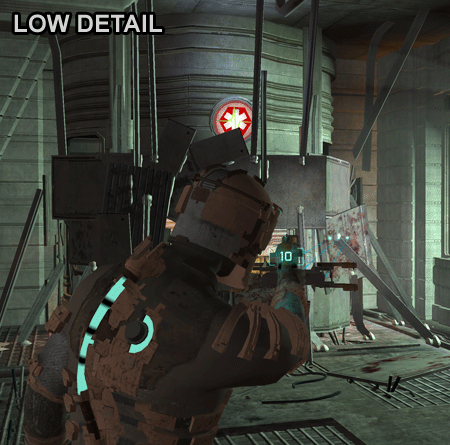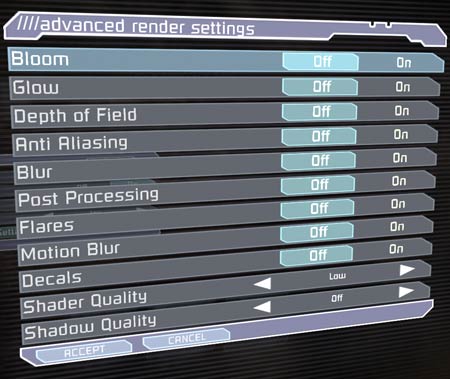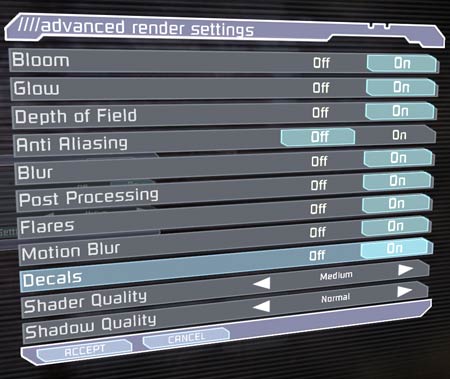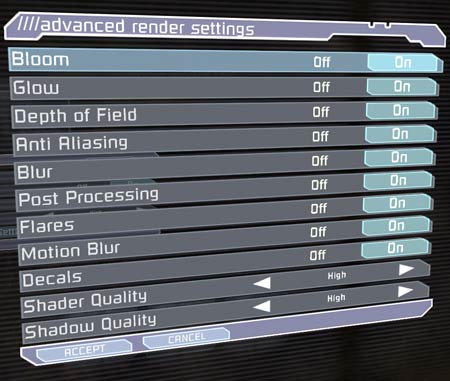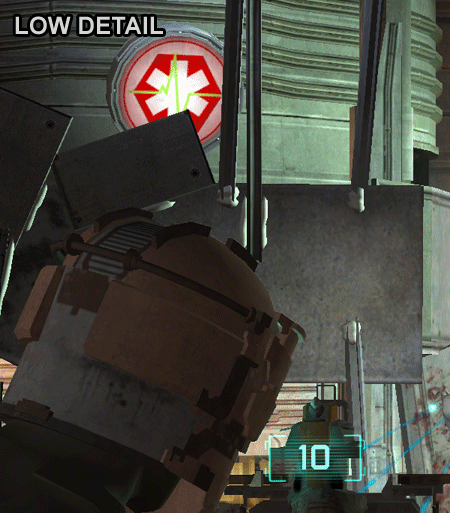Dead Space: Performance Analyzed
Image-Quality Settings
While you can bother with the minutia in advanced-render settings, there are three predefined profiles that do a good job of delivering different levels of game performance for various tiers of hardware: These are aptly named Low, Medium, and High.
The Low Detail setting should be avoided if at all possible. When using the low-profile, advanced-render settings are all set to their lowest values–shadows are non-existent at this setting and the game world is flat due to a lack of a good lighting model. In general, it lacks depth and ambience, which are critical for a game that's supposed to keep your hair standing on end. If your graphics hardware isn't up to snuff, playing at Medium Detail and a resolution of 1280x1024 is far preferable than playing at Low Detail and a resolution of 1920x1200.
The Medium Detail setting really steps things up, turning on all of the advanced-render settings except anti-aliasing (AA). Shadows are raised to the medium setting, which turns them on and makes a huge difference in the game's lighting model, while adding depth to everything. At a quick glance, the Medium Detail setting appears to offer identical visual quality compared to the High Detail setting, but a closer looks reveals that the medium setting's shadows are at a very low resolution and are blocky.
At High Detail, shadow resolution is increased, shader quality is increased, and AA is enabled. The shadow quality is really much better than medium with softer edges, although when a shadow is close to the camera it can still exhibit some unpleasant blockiness. This drawback is something that high-end PC graphics hardware could definitely do better with, and I'm a little surprised the developers didn't make an ultra-shadow quality option for capable graphics cards.
Get Tom's Hardware's best news and in-depth reviews, straight to your inbox.
Current page: Image-Quality Settings
Prev Page Introduction Next Page Image-Quality Settings, Cont'd.Don Woligroski was a former senior hardware editor for Tom's Hardware. He has covered a wide range of PC hardware topics, including CPUs, GPUs, system building, and emerging technologies.
-
anamaniac "Mushkin PC3-10700Reply
3x 2,048 MB, DDR3-1066, CL 8-8-8-19
at 1.8 V"
This is a mistake, right? -
anamaniac Interesting article.Reply
Deadspace does seem like a decent game, but it was too much for me.
Tried sitting down to play it a few times, but I just couldn't take it.
And yeah, the game can play on some junk hardware.
800x600 res, minimum settings.
First time I saw one of those creatures, I just wasted ammo. WTF WAS THAT!?!?!
Pentium D 2.8GHz, 1GB DDR2 533, Nvidia 7500LE 256MB.
It played. Average framerate was bad, but the minimums were kinda bad, yet still possible.
Nice to see what I may be able to crank it up to now with my 4670, though a couple gigs of ddr2 800 will be a nice bonus if I find the will to spend my rent money... -
Andraxxus It can play fairly well even on a E6300@1.86Ghz with 1GB DDR2 667 and Nvidia 7600GT but I never finished it.Reply -
tacoslave im ashamed to say this but i jumped when one of those things came at me out of nowhere...Reply -
axilon One of the few games that sucked me in. I do NOT recommend playing it at 3am, the dreams I had....Reply -
microdots 9600gt plays this game greatReply
awesome game regardless tho. everything is very well done, its easy to tell that the developers took great time in perfecting every portion in the levels and environment. as from what i remember it defiantly lived up to its hype. i still haven't beaten it either along with being super cool its also pretty difficult but totally worth the money; a true gaming experience. -
Kill@dor I don't blame you for being scared to try this game out...its really something else ^_^ Very well made game in my opinionReply -
rags_20 I was thinking of trying it. Is it really that scary? I mean, if you turn down the volume, it shouldn't be as scary.Reply -
Roffey123 It was the soundscape in the game that got me, I'm used to the monsters and such, but the ambience really got to me - so I never really got far. Perhaps I should summon the courage up for it again.Reply