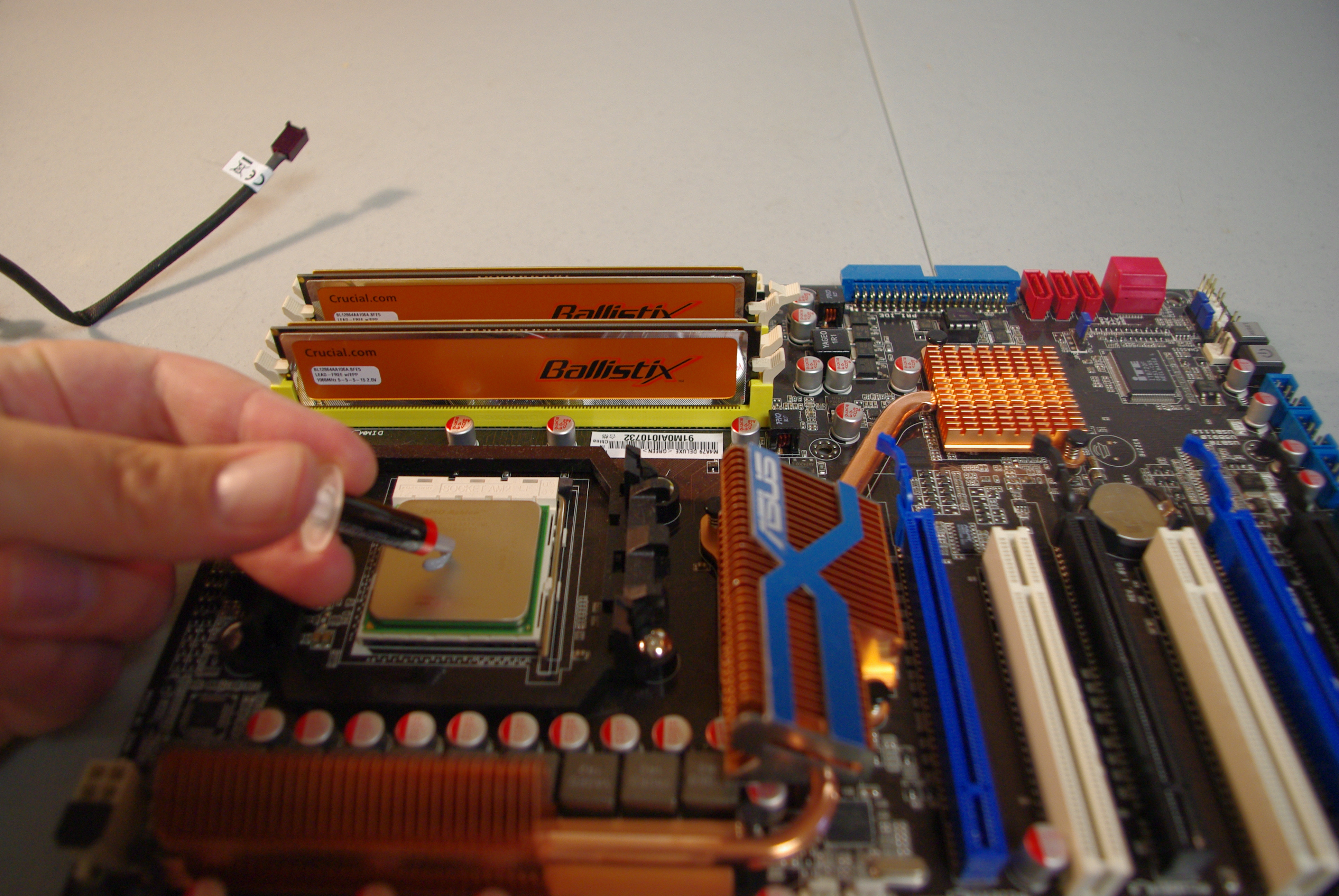Setting Up Your First 64-Bit Digital Audio Workstation
Build A 64-bit Audio Workstation
Building a digital audio workstation is an exercise in eliminating noise, minimizing latency, and designing for ergonomics. One of the first steps is to realize that the workstation is more than just the PC itself. There are many components to connect and configure. Even the layout of your workspace is important as you fiddle with a keyboard (the musical kind), sing into a microphone, and play a riff on a guitar, all the while easily clicking options with a mouse or punching buttons on an external controller. The good news is that all of the pieces can come together quite nicely as long as you avoid one of the most common pitfalls: using hardware that was never meant to go together in a studio.
Now, before I get started on the workstation design, here’s some background info. As a journalist, I’ve covered many of the best software and hardware options for about eight years. I remember testing one of the first versions of Cubase SX in 2002, and I’ve stayed current by either writing articles on recording or by creating my own songs. I’m a guitar player and songwriter and I also play keys and drums. A few years back, I even went to Nashville to perform for a record label. I use some PreSonus gear (it’s on long-term loan from a friend) mounted in a rack and situated in a separate room in my house.
One of the main lessons I’ve learned is that exceptional equipment does not make you a better musician. However, when you do have a moment of inspiration and creative brilliance, having gear that works well will help you to really appreciate the investment, minus the clicks and pops so common in amateur recordings. That said, it is also really easy to use mismatched gear, such as a microphone that records the subtle frequencies in an upper registry plugged into a low-end audio interface without phantom power capability and recorded with a computer that’s crippled by a slow processor and minimal RAM.
As with any serious computer project, it’s critical to think about the components because there are a few gotchas: a motherboard with a four-pin instead of the more common six-pin FireWire port, for example, or a hard disk drive with loads of capacity but not the cache you need to capture audio accurately.
You might be tempted to go with a small form-factor (SFF) PC. After all, space is usually an issue with a music workstation and in your recording space. The fact is that an ATX case is easier (and faster) when it comes to upgrades, which in my case are frequent. For a simple four-track recording session, I might want to use the main disk partitioned for data and the operating system. I may then decide to add an extra internal drive or two for a more complex project. I also like to be able to adjust fan speed, add or remove more RAM, and replace processors. I like this flexibility for another reason: I don’t always use a music workstation just for recording. I may want to upgrade my rig with an SLI graphics configuration with enormous fans not intended for a recording PC to play the latest first-person shooter.
Get Tom's Hardware's best news and in-depth reviews, straight to your inbox.
-
one-shot There are large HSFs designed for to be passively cooled. Have you thought of that as an option? You are running a CPU which doesn't draw much current and it could help to even lower the noise even more as that is your main concern, it seems. No fan should make less noise than A fan, even if that one fan is very quiet.Reply -
REAPER has a 64bit version that's quite lauded (as is the 32bit, for that matter).Reply
www.reaper.fm -
mitch074 what I find strange though, is the use of a non-real time OS for audio recording; Windows' sound system always introduces latency (when there's no latency, then it introduces clicks); on the other hand, there are optimized Linux distros dedicated to sound recording and processing, that cost nothing, that are 64-bit compatible, and thanks to a well tested kernel patch (I think it entered mainline a while ago) has zero latency: kernel allows real time access to sound hardware.Reply
You can also forget about disk problems with Linux, as it is and remains light years ahead of Windows in disk access - especially when using low latency file systems.
So, while your hardware choices are excellent, you cripple your system by using an inappropriate system. It's like putting a truck driver in command of a Formula 1 car: he may be used to drive powerful and costly machines with precision, but not THIS kind of machine. -
Totally agree with mitch074! I've used Ubuntu Studio (ubuntustudio.org) for 32bit audio processing. The (stable) latency I get with that system is unsurpassed (took me a few days to finetune the kernel for this result though...)Reply
-
mitch074 just to add something to my previous comment: while you mentioned Ubuntu 64-bit, do realize that the -rt kernel isn't installed by default; its use of PulseAudio (that plays the same role than Vista's current audio stack does) is a pain to configure... Not that it's impossible, but then you'd better look at 64 Studio (Debian-based 64-bit RT distribution) or at the very least Ubuntu Studio (which is already configured for audio use, with several drivers pre-built).Reply
More data at http://linux-sound.org/ (obviously) -
Hamsterabed Please examine your power supply bracket a little closer, if you look carefully you will notice 4 tabs sticking up upon both sides of the bracket. You may mount a SSD to these 2.5 inch slots instead of buying a separate one that will be in your air corridor.Reply -
> has zero latencyReply
That's bull - no system has zero latency - not even DSP-based ProTools.
All soundcard-hardware has at least 32 samples of latency.
Apart from that, you will achieve VERY low latency figures by carefully selecting the right PC, with the right add-on-hardware with Windows as well. And if you have the right card with the right drivers, you can even use that 32 sample latency (less than 1msec) for tracking.
Also IMHO 99% of all virtual instruments/effects existing are Win/OS X only, so you will not have the same range of tools to use when limiting yourself to Linux.
Dogmatic thinking is never smart. Use the right tool for the right job. Linux is (currently) IMHO not the right tool for DAW work (at least not if you want to work in a somewhat professional level) -
vivi22 to-pseAlso IMHO 99% of all virtual instruments/effects existing are Win/OS X only, so you will not have the same range of tools to use when limiting yourself to Linux.Reply
Have to agree with this. Linux isn't supported by the majority of major plug in makers, so if you use it you'd be pretty limited in what you had available in that area. I'd also rather not spend any more time dealing with getting drivers that run properly than I already do using Windows.
Anyway, the article seems like a good intro for those who may be new to building a DAW and it's nice to see Tom's put up an article not geared towards gamers or IT. I didn't think I'd ever see an article relating to music production on here so I appreciate the effort, but there are some things that I would have liked to see mentioned. For starters, Cubase isn't the only 64-bit recording program. Reaper was already mentioned in the comments, and Sonar was 64-bit before Cubase ever made the move. Might be some others that are or are moving to 64-bit, but those were the major ones when I was looking into a recording program last year.
Also, although I could understand going with a processor that doesn't require some pretty massive cooling when you're going to be recording real instruments or vocals in the same room as the PC, I wouldn't recommend deliberately limiting processing power if someone is working largely, or even completely with midi. Once you start throwing in some VST synths and effects, the processor can be taxed pretty easily. You can get around it by bouncing tracks to wav as you work on other parts, but it can be a pain when you want to edit multiple parts in real time. -
You have a nice rig there, would look at cleaning up the wiring though, its a bit messy in the pic!Reply
-
Ryun This was actually a very interesting article. It's a shame though, I wish you had taken more pictures of the audio hardware and audio connectors instead of the "stock" hardware. I don't really know much about audio hardware or even the theory to work with, so pictures of those would have helped immensely for a noob like myself.Reply