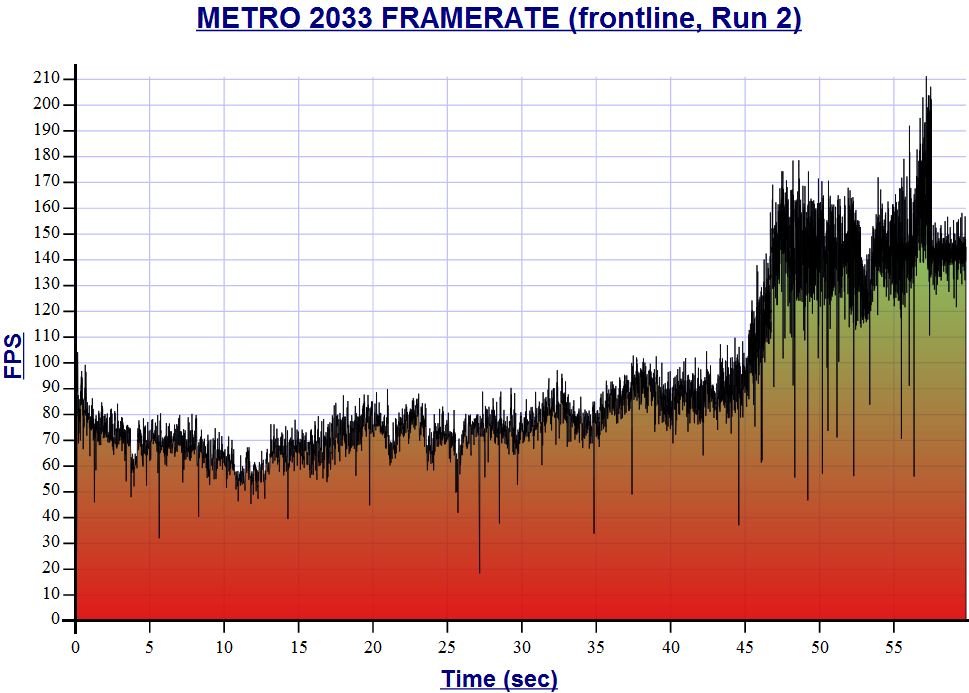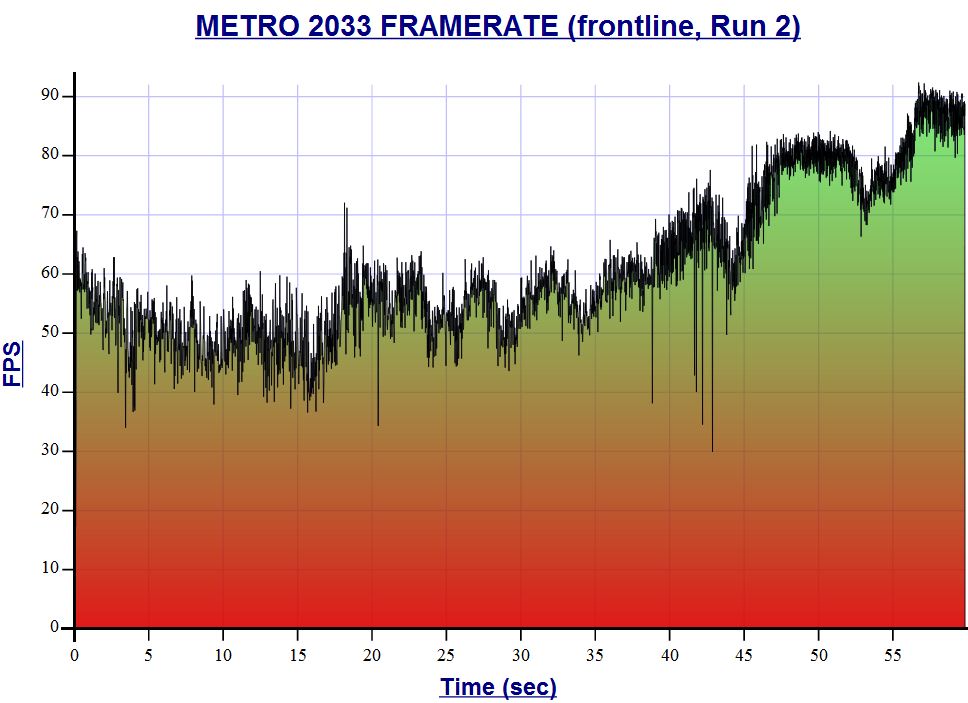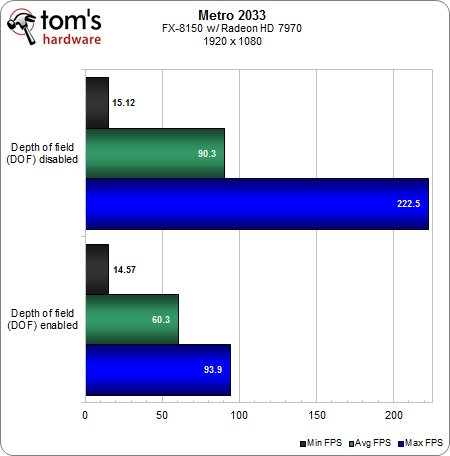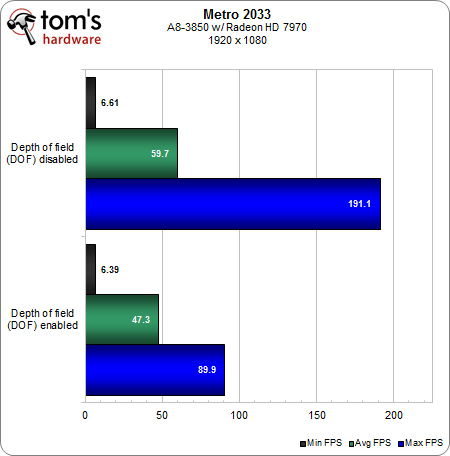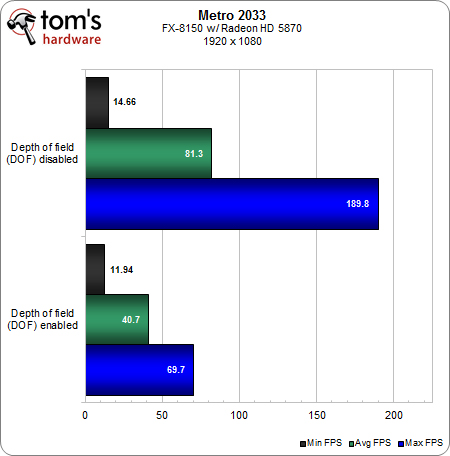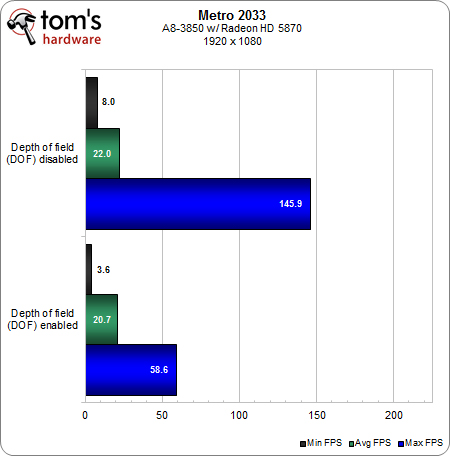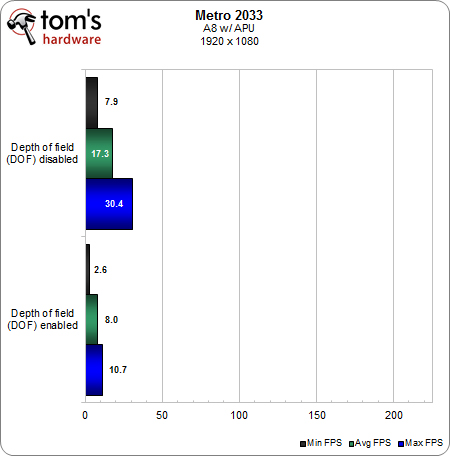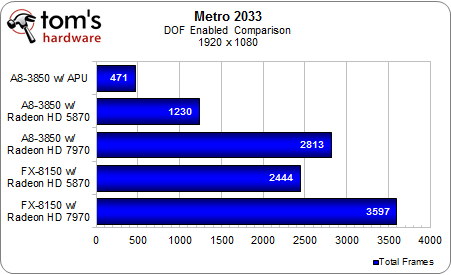What Does DirectCompute Really Mean For Gamers?
We've been bugging AMD for years now, literally, to show us what GPU-accelerated software can do. Finally, the company is ready to put us in touch with ISVs in nine different segments to demonstrate how its hardware can benefit optimized applications.
Benchmark Results: Metro 2033
Thanks to the outstanding benchmarking module within Metro 2033, we can give you a little more insight on how games run and why frame rates can be frustrating. Here is a look at our FX-8150 with a Radeon HD 7970 running through the Frontline benchmark, both with depth of field disabled (top) and turned on.
Quite the difference, right? Metro 2033 is obviously utilizing DirectCompute in ways that take a toll on performance unlike any other game we've tested. The first two-thirds of our test fall in the roughly 60 to 80 FPS range without the filter applied, but drop between 50 and 60 FPS with it active. In the last third of the test, the difference is even more pronounced.
Though it's hard to know why this difference exists, specifically, without 4A Games' insight, the number of lower frame rate drops is strangely less when we turn depth of field on. The result is a contrast between speed and consistency.
In our top-end config, we see a 50% hit to average frame rates with depth of field turned on, which is honestly the sort of result we expected more of heading into this review. Simply, enabling a feature intended to improve the realism of a scene through more work naturally affects performance. In the case of Metro 2033, our experience has always been that togging DOF is just more debilitating than other settings.
Interestingly, though, the delta imposed by DOF shrinks to 26% when we step down to the A8 processor with the same discrete graphics. In that same move, we see the results with depth of field disabled drop more than when the feature is used. Our hypothesis would be that the Radeon HD 7970's performance is already being artificially hamstrung by the A8 APU, so turning DOF on doesn't have the same marked impact.
Wanting to investigate this further, we brought in our Radeon HD 5870 for comparison.
We again see that 50% drop-off in average frame rates under the FX-8150 processor. But switching to the A8-3850? Holy cow! The good news is that using DOF has less impact on frame rates. The bad news is that our average performance numbers drop to the 20 FPS range using both settings. Once more, score a point for the balanced system, although we’re not sure if the word “balance” applies in a case where a 2.9 GHz quad-core CPU backed by a two-year old graphics card can’t sustain playable frame rates. An “aggressive” system might be more appropriate.
Get Tom's Hardware's best news and in-depth reviews, straight to your inbox.
We fixed the x-axis scale in this case to better illustrate how far the integrated graphics engine is from yielding playable performance under this load. Still, we see DirectCompute-based DOF cutting even these limited average frame rates in half.
What more can we add that this last graph doesn’t illustrate in spades? A powerful discrete GPU is very influential on performance, and AMD's current APUs currently struggle in the titles and at the settings many gamers want to use. We have our hopes higher for Trinity-based APUs, which we've already seen in action.
Current page: Benchmark Results: Metro 2033
Prev Page Benchmark Results: DiRT 3 Next Page Benchmark Results: Civilization 5-
de5_Roy would pcie 3.0 and 2x pcie 3.0 cards in cfx/sli improve direct compute performance for gaming?Reply -
hunshiki hotsacomanHa. Are those HL2 screenshots on page 3 lol?Reply
THAT. F.... FENCE. :D
Every, single, time. With every, single Source game. HL2, CSS, MODS, CSGO. It's everywhere. -
hunshikiTHAT. F.... FENCE. Every, single, time. With every, single Source game. HL2, CSS, MODS, CSGO. It's everywhere.Reply
Ha. Seriously! The source engine is what I like to call a polished turd. Somehow even though its ugly as f%$#, they still make it look acceptable...except for the fence XD -
theuniquegamer Developers need to improve the compatibility of the API for the gpus. Because the consoles used very low power outdated gpus can play latest games at good fps . But our pcs have the top notch hardware but the games are playing as almost same quality as the consoles. The GPUs in our pc has a lot horse power but we can utilize even half of it(i don't what our pc gpus are capable of)Reply -
marraco I hate depth of field. Really hate it. I hate Metro 2033 with its DirectCompute-based depth of field filter.Reply
It’s unnecessary for games to emulate camera flaws, and depth of field is a limitation of cameras. The human eye is able to focus everywhere, and free to do that. Depth of field does not allow to focus where the user wants to focus, so is just an annoyance, and worse, it costs FPS.
This chart is great. Thanks for showing it.
It shows something out of many video cards reviews: the 7970 frequently falls under 50, 40, and even 20 FPS. That ruins the user experience. Meanwhile is hard to tell the difference between 70 and 80 FPS, is easy to spot those moments on which the card falls under 20 FPS. It’s a show stopper, and utter annoyance to spend a lot of money on the most expensive cards and then see thos 20 FPS moments.
That’s why I prefer TechPowerup.com reviews. They show frame by frame benchmarks, and not just a meaningless FPS. TechPowerup.com is a floor over TomsHardware because of this.
Yet that way to show GPU performance is hard to understand for humans, so that data needs to be sorted, to make it easy understandable, like this figure shows:
Both charts show the same data, but the lower has the data sorted.
Here we see that card B has higher lags, and FPS, and Card A is more consistent even when it haves lower FPS.
It shows on how many frames Card B is worse that Card A, and is more intuitive and readable that the bar charts, who lose a lot of information.
Unfortunately, no web site offers this kind of analysis for GPUs, so there is a way to get an advantage over competition.
-
hunshiki I don't think you owned a modern console Theuniquegamer. Games that run fast there, would run fast on PCs (if not blazing fast), hence PCs are faster. Consoles are quite limited by hardware. Games that are demanding and slow... or they just got awesome graphics (BF3 for example), are slow on consoles too. They can rarely squeeze out 20-25 FPS usually. This happened with Crysis too. On PC? We benchmark FullHD graphics, and go for 91 fps. NINETY-ONE. Not 20. Not 25. Not even 30. And FullHD. Not 1280x720 like XBOX. (Also, on PC you have a tons of other visual improvements, that you can turn on/off. Unlike consoles.)Reply
So .. in short: Consoles are cheap and easy to use. You pop in the CD, you play your game. You won't be a professional FPS gamer (hence the stick), or it won't amaze you, hence the graphics. But it's easy and simple. -
kettu marracoI hate depth of field. Really hate it. I hate Metro 2033 with its DirectCompute-based depth of field filter.It’s unnecessary for games to emulate camera flaws, and depth of field is a limitation of cameras. The human eye is able to focus everywhere, and free to do that. Depth of field does not allow to focus where the user wants to focus, so is just an annoyance, and worse, it costs FPS.Reply
'Hate' is a bit strong word but you do have a point there. It's much more natural to focus my eyes on a certain game objects rather than my hand (i.e. turn the camera with my mouse). And you're right that it's unnecessary because I get the depth of field effect for free with my eyes allready when they're focused on a point on the screen. -
npyrhone Somehow I don't find it plausible that Tom's Hardware has *literally* been bugging AMD for years - to any end (no pun inteded). Figuratively, perhaps?Reply