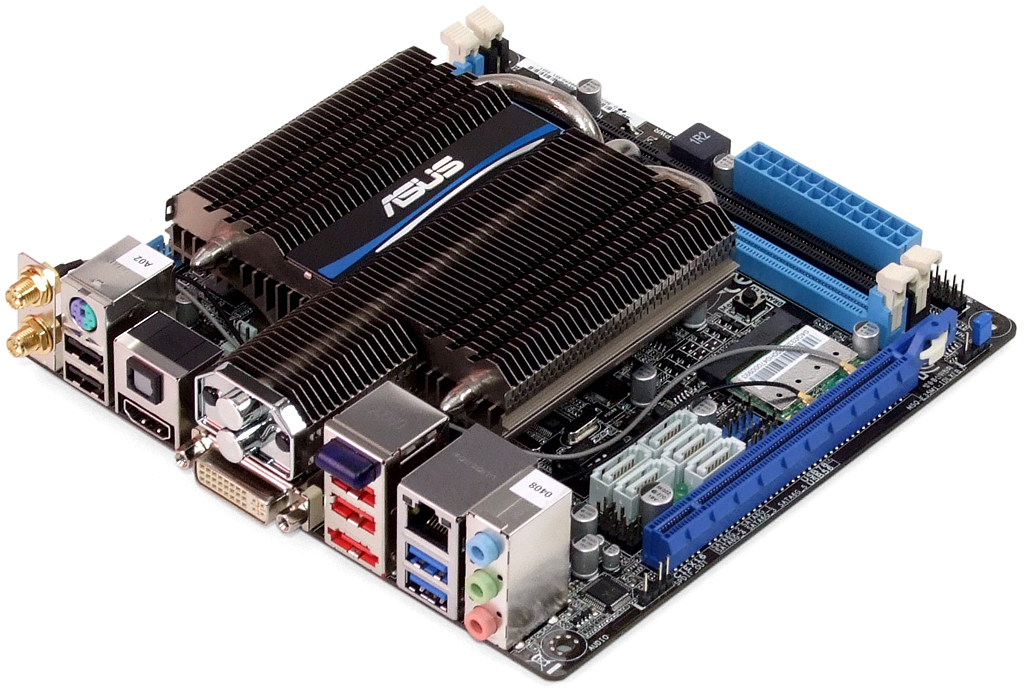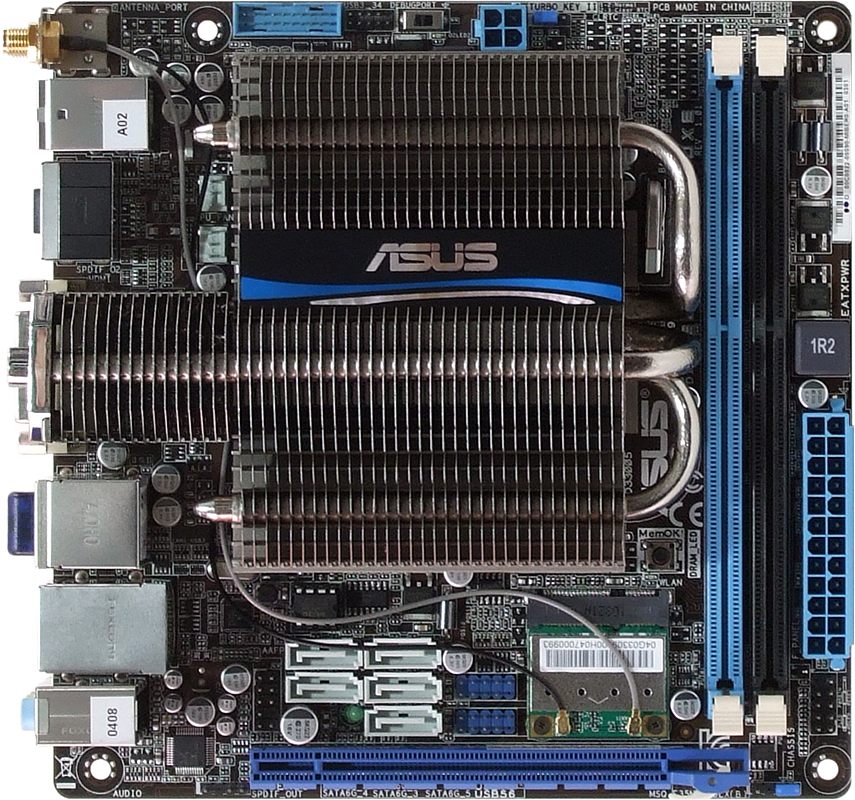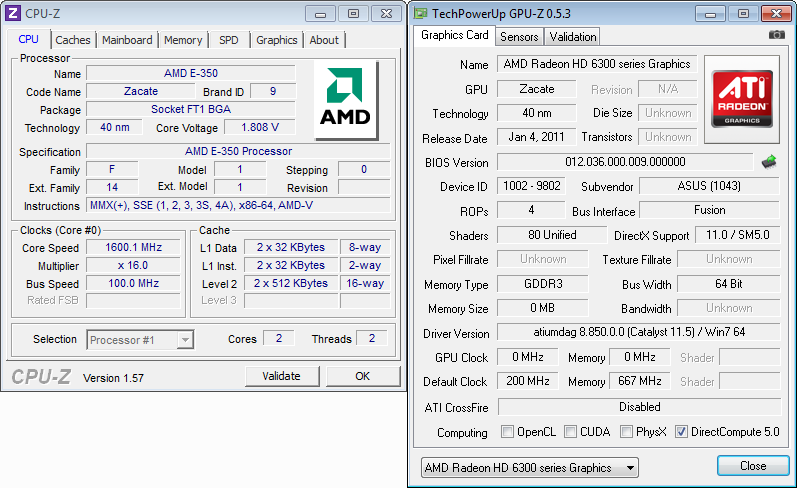The Brazos Round-Up: Eight AMD E-350-Based Motherboards
AMD’s Brazos platform, driven by the Zacate APU, offers a lot of performance per watt. It comes up short on features, though. Eight manufacturers try to change that perception by adding slots, controllers, and even overclocking in a couple of cases.
Asus E35M1-I Deluxe
While ASRock uses reduced cost to increase value, Asus takes the opposite approach by focusing instead on features. An 802.11n Wi-Fi adapter fills a half-length mini PCIe slot, while two USB 3.0 controllers address both rear-panel and front-panel connectivity.
Asus even takes better-advantage of the A50M’s USB 2.0 ports by integrating a Bluetooth adapter—perfect for transferring media to portable devices—and Asus even exploits all of the chipset’s SATA 6Gb/s ports by adding eSATA to five internal connections.
Only three of the six traditional analog audio connections are found on the rear panel, though jack-repurposing and front-panel connections should address the needs of most owners. Similarly, Asus ditches the VGA connector, instead supporting DVI-to-VGA adapter blocks through a DVI-I connection.
An extremely large and relatively heavy passive sink cools both the APU and chipset. Despite its promising size, the cooler isn't able to accommodate a fan. That's only worrying because the E35M1-I Deluxe is designed for overclocking, so we have to suspect potential will be limited by cooling in this case.
Overclocking usually requires additional power, so the E35M1-I Deluxe is one of the few boards in today’s roundup to use a 4-pin CPU power connector.
Unique to Asus is the MemOK button. Located between the memory slots and heat sink, pressing it forces lower memory speed and/or timings to help make poorly-programmed (usually overclock-rated) memory bootable.
Asus adds two Wi-Fi antennas to the E35M1-I Deluxe’s installation kit, but does not include a VGA adapter for its DVI-I connector, which is frankly fine with us. Though that type of monitor is typically below this product’s target market, we tested the connector with a “generic” adapter and confirmed that it does work.
E35M1-I Deluxe Tuning
We appreciate that Asus doesn’t cheat on its default APU clock, instead offering buyers the option of manually overclocking. The DDR3-1333 setting also works, but wasn’t automatically configured for our memory, in spite of its compatible SPD programming.
The APU reference clock is adjustable from 90 to 300 MHz, far beyond the capabilities of AMD’s E-350, even at relatively high voltage levels. We reached a fairly-impressive 1840 MHz final clock using a 115 MHz reference frequency.
And yet, we hit that speed with a relatively conservative voltage setting just 0.0875 V over stock. That’s not much more than Asus uses by default when set to Auto, and the maximum setting is 0.50 V over stock. Asus’ default over-voltage is likely to hurt this board’s standing in our efficiency chart, where default voltage is used exclusively.
The E35M1-I Deluxe has more than enough memory timing adjustments for the typical overclocker. Our memory is programmed to default to DDR3-1333 CAS 9, and the board automatically set the correct timings after we manually chose its data rate.
Get Tom's Hardware's best news and in-depth reviews, straight to your inbox.
-
gameworm The Zotac board actually is available on NeweggReply
http://www.newegg.com/Product/Product.aspx?Item=N82E16813500068
Only problem is that it is $160 instead of $130
Otherwise very nice roundup. I've been thinking of using one of these for a server/NAS. -
noob2222 Odd timing for the roundup, Llano just came out, these will be discontinued asap.Reply
Not good for much save storage, but that wasn't tested. Would have much rather see an A8 board roundup since they are on newegg now. Picked up one myself for my htpc/storage setup. -
Mathos noob2222Odd timing for the roundup, Llano just came out, these will be discontinued asap.Not good for much save storage, but that wasn't tested. Would have much rather see an A8 board roundup since they are on newegg now. Picked up one myself for my htpc/storage setup.Reply
Uh no, Brazos is bast on the Bobcat core which is a low power version of Bulldozer. These are meant for ultra portables and netbooks, nettops, ultrathin notebooks and the likes.
Llano is the entry level desktop APU until they switch from Stars cores on those to the newer bulldozer cores. -
noob2222 mathosUh no, Brazos is bast on the Bobcat core which is a low power version of Bulldozer. These are meant for ultra portables and netbooks, nettops, ultrathin notebooks and the likes.And yet this roundup is .... desktop boards.Reply
And brazos has nothing in common with bulldozer. -
BulkZerker mathosUh no, Brazos is bast on the Bobcat core which is a low power version of Bulldozer. These are meant for ultra portables and netbooks, nettops, ultrathin notebooks and the likes. Llano is the entry level desktop APU until they switch from Stars cores on those to the newer bulldozer cores.Reply
noob2222And yet this roundup is .... desktop boards. And brazos has nothing in common with bulldozer.
Net TOP. Meaning a low power ITX board. Brazos is merely a stopgap till AMD has the tooling to kick out tons of BD cores. Though I will agree this roundup is a bit late it is at least thorough. -
cangelini gamewormThe Zotac board actually is available on Newegghttp://www.newegg.com/Product/Prod 6813500068Only problem is that it is $160 instead of $130Otherwise very nice roundup. I've been thinking of using one of these for a server/NAS.Reply
Good call--that board only recently became available, after this story was scheduled to be published. We've since updated the conclusion and price chart to reflect the market as of July 4th, 2011.
Cheers,
Chris -
GaMEChld BulkZerkerNet TOP. Meaning a low power ITX board. Brazos is merely a stopgap till AMD has the tooling to kick out tons of BD cores. Though I will agree this roundup is a bit late it is at least thorough.Reply
Brazos is NOT a stopgap, it is meant for very low power applications. It's basically AMD's take on Atom style devices. Bulldozer is not meant to scale to this low power envelope. That's why there are already plans for Brazos successors. Ontario/Zacate will be replaced by Khrishna/Wichita. Llano will be succeeded by Trinity, which is Bulldozer based. Zambezi is supposed to be succeeded by something called Komodo, which I haven't read much about. -
silverblue Trinity and Komodo are both Enhanced Bulldozer. As such, Trinity will not be using Zambezi cores.Reply -
Well, aside from a few bits about Brazos being a stop-gap based on Bulldozer being wrong, the basic premise of "odd timing for a Brazos roundup" holds true.Reply
Llano for laptops is out-freaking-standing, Llano for desktops is amazing for cheap OEM-built desktops and small form-factor HTPCs. TBH, it shouldn't excite much of anyone else, nor was it intended to replace Phenom II + dGPU for enthusiasts.