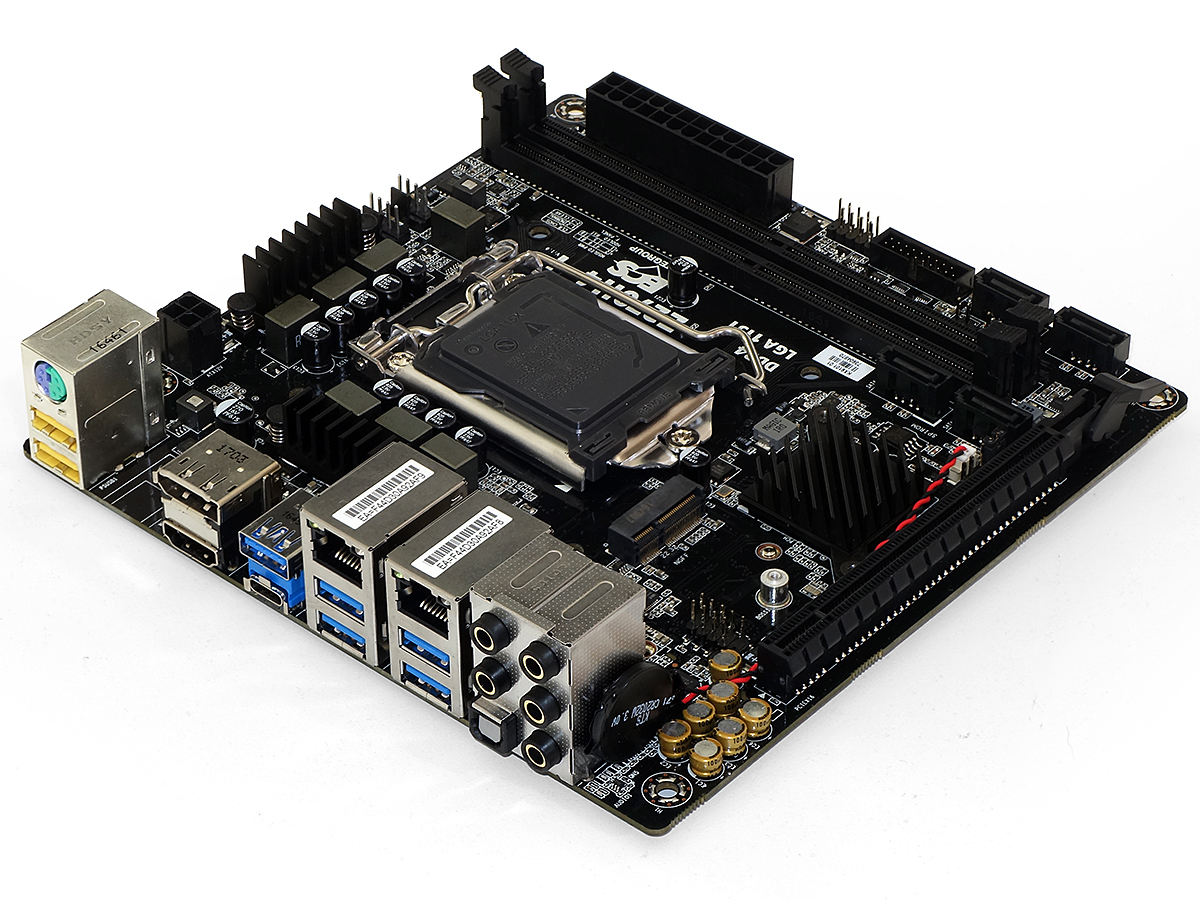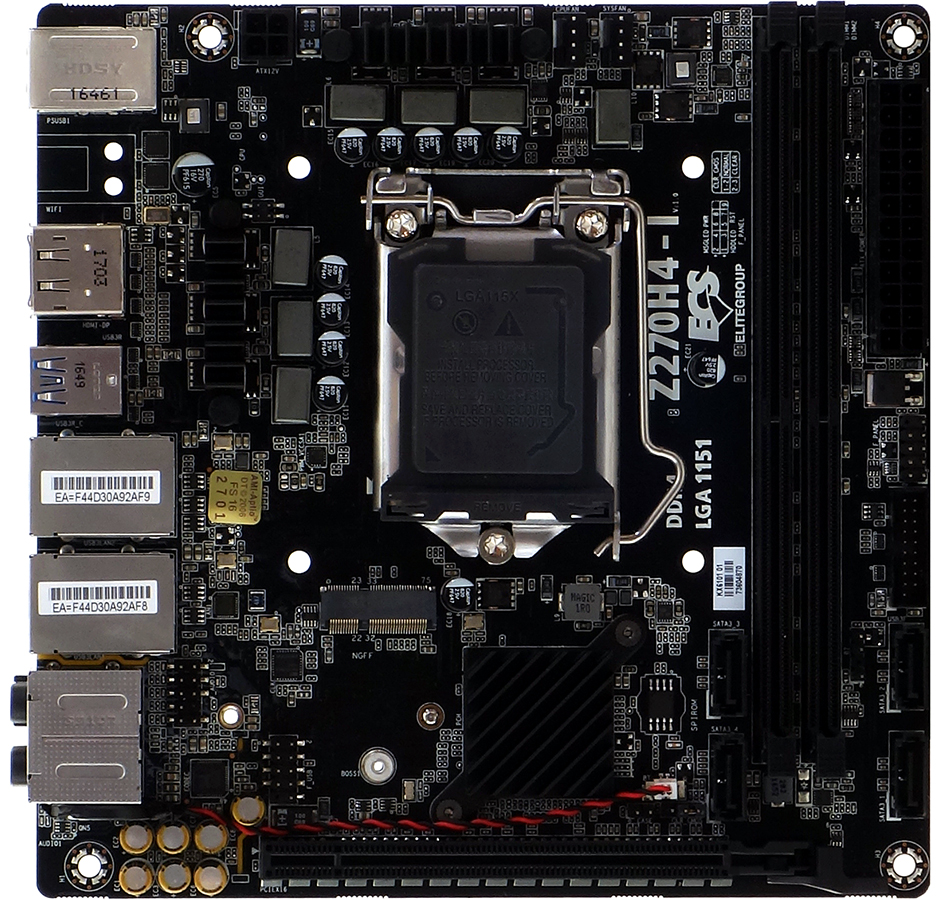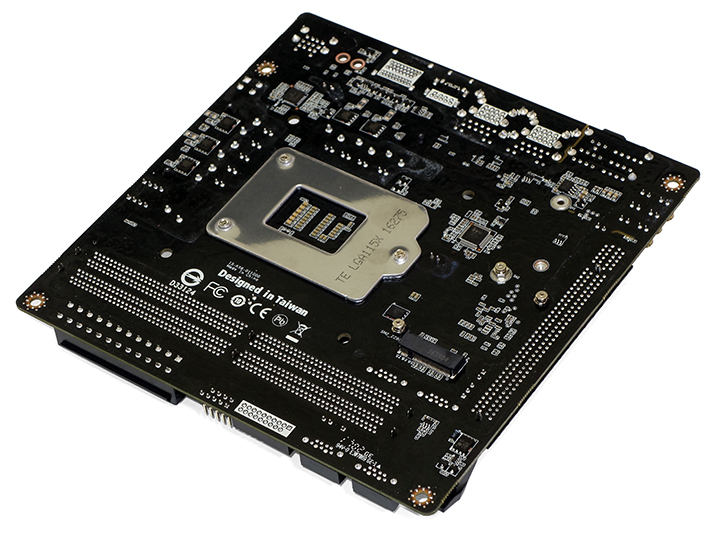Early Verdict
The Z270H4-I’s low MSRP could give ECS a value edge for performance-seeking mini-ITX builders, if only we could find one for sale.
Pros
- +
Inexpensive
- +
Dual Gigabit Ethernet
- +
Energy Efficient
- +
Relatively high CPU overclocking stability
- +
Includes support kit for adding your own Wi-Fi mini card
Cons
- -
Poor availability
- -
No Ethernet teaming
- -
Requires alternative overclocking methods
- -
No 10Gb/s USB interfaces
Why you can trust Tom's Hardware
Features & Specifications
Intel promotes the Z270 as the highest-model option for its mainstream LGA 1151 socket by enabling most of the features available on its silicon, yet most of those features won’t fit into a Mini-ITX form factor. You won’t, for example, run CrossFire or SLI across two cards on a board with only one slot. Overclocking becomes the prime reason to choose Z270 over H270, and even then we’re often stuck with the small voltage regulators that fit within the shorter depth of Mini-ITX.
Specifications
Features
We don’t see voltage regulator riser cards of previous-generation high-end-overclocking mini motherboards, but instead find the six basic phases associated with reduced-price Z270 boards. To be frank we don’t even see the Z270H4-I in stock at any of our regular vendors. Instead we see an MSRP for $109 for this non-Wi-Fi version. Six CPU power phases is still two or three more than we find on some H270 boards, and it even looks like a good configuration at this price.
The more we look at the Z270H4-I, the more it appears that ECS was shooting for the moon on features-for-the-price. The I/O panel has dedicated space to put a Wi-Fi module and antennas, and the board even includes the extra hardware to support the M.2 Key-E module of your choice. Remaining I/O panel space is filled with six USB 3.0 and two USB 2.0 ports, a PS/2 port for your legacy keyboard or mouse, DisplayPort and HDMI video outputs for the CPUs onboard graphics, two Gigabit Ethernet ports, five analog audio jacks, and a digital optical audio port. Oh, and one of the USB 3.0 ports has a Type-C connector.
We find only four SATA ports and, unlike on larger boards, we can’t cite the chipset’s HSIO limitations for the missing connections. ECS simply dedicated the space to other circuits, knowing that most builders won’t use more than four SATA drives. We also find a USB 3.0 header at the front edge and a USB 2.0 header near the I/O panel, just forward of the front-panel audio header. Everything appears laid-out to maximize CPU cooler and graphics card clearance, right down to the two fan headers along the top edge. I prefer three fan headers on a Mini-ITX board, but someone else might have preferred more SATA ports. It’s all about compromise at this price.
With the Key-E connection for Wi-Fi modules on top, ECS had to find space underneath the Z270H4-I for its Key M (M.2 SSD) connection. Two standoff locations support 60mm and 80mm SSDs, but there’s no mounting point for the longer 110mm versions.
ECS eases Wi-Fi module installation by including an antenna bracket with lead wires and antennas in the Z270H4-I’s installation kit. Two SATA cables are also included, as is the I/O shield, a driver disc, and documentation.
MORE: Best Motherboards
Get Tom's Hardware's best news and in-depth reviews, straight to your inbox.
MORE: How To Choose A Motherboard
MORE: All Motherboard Content