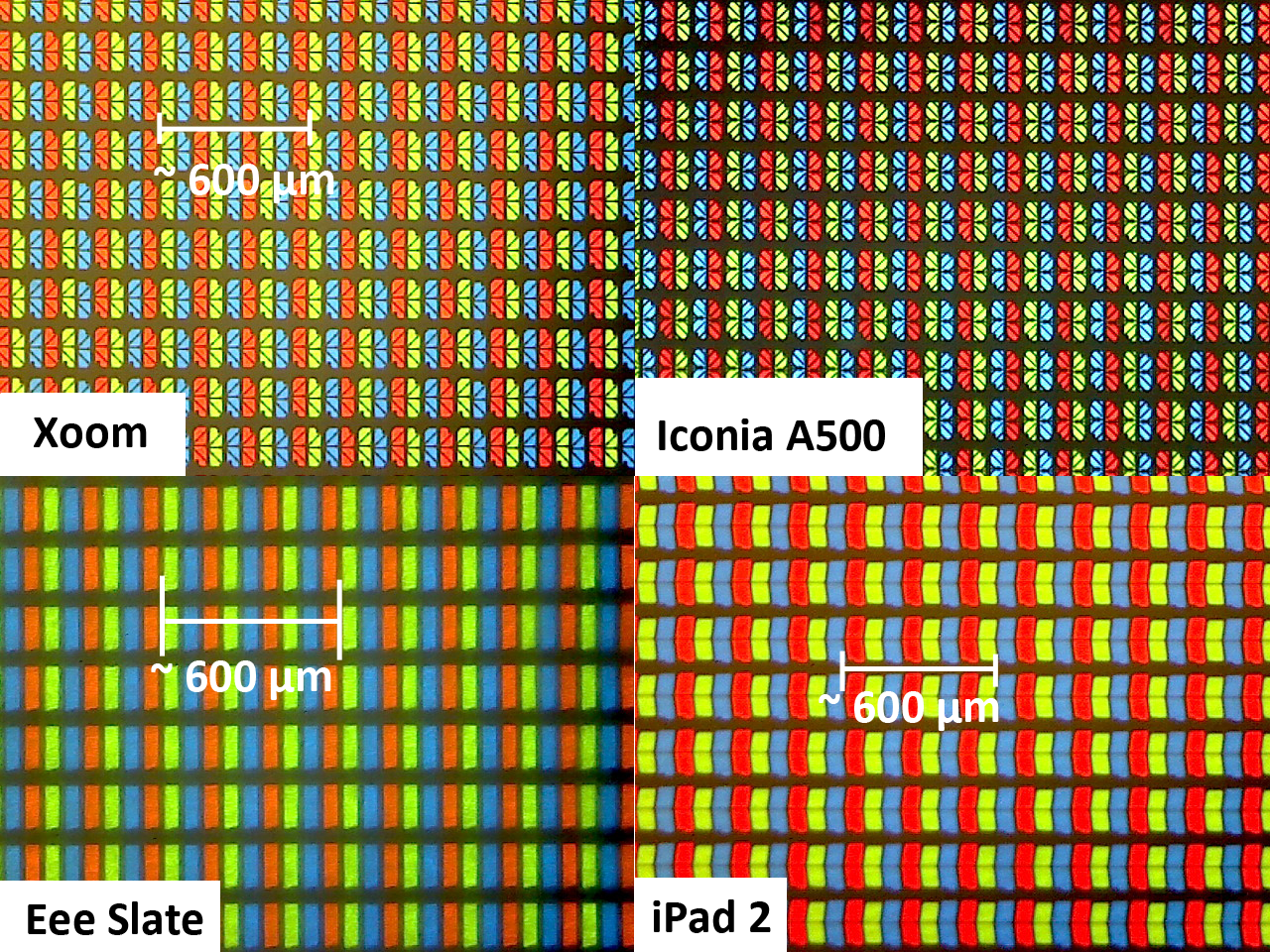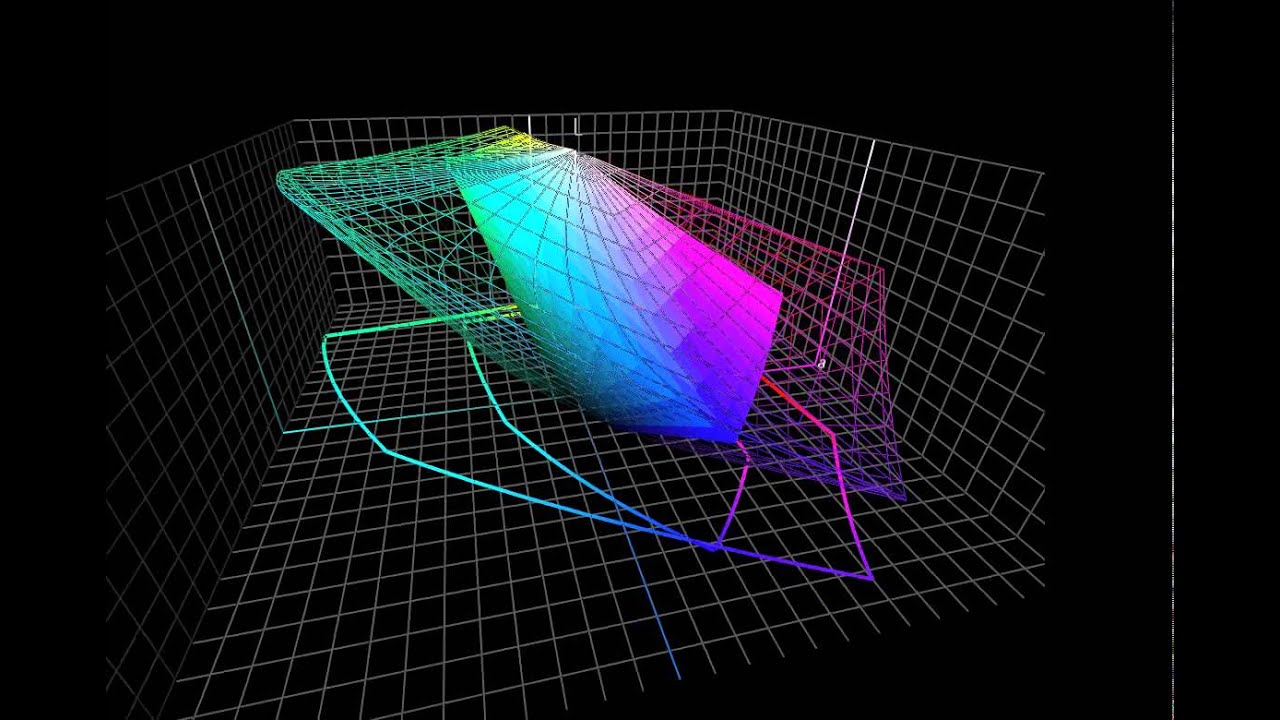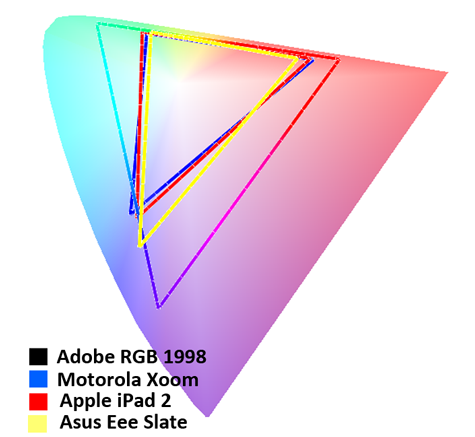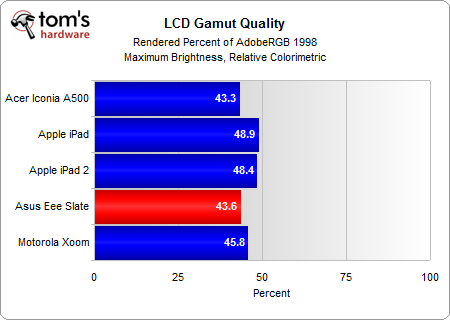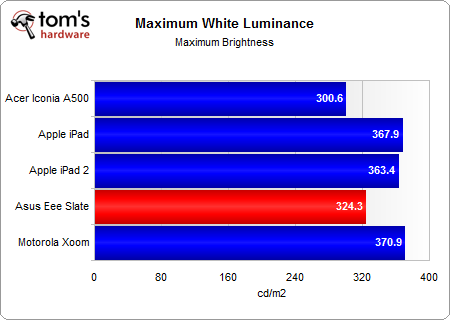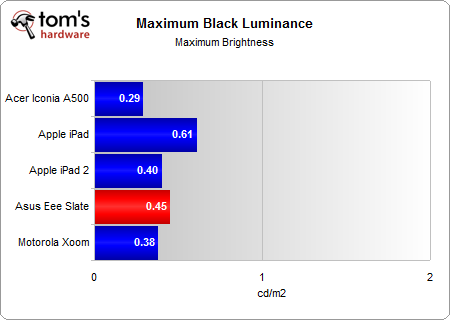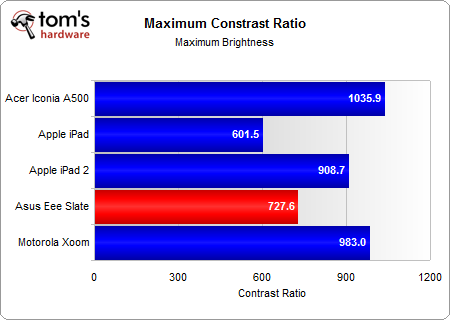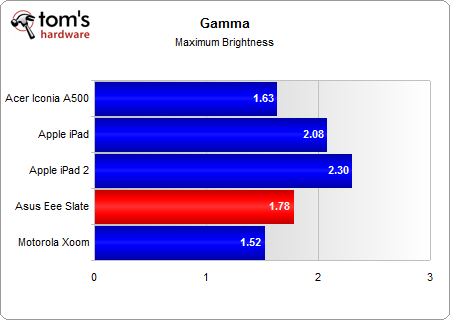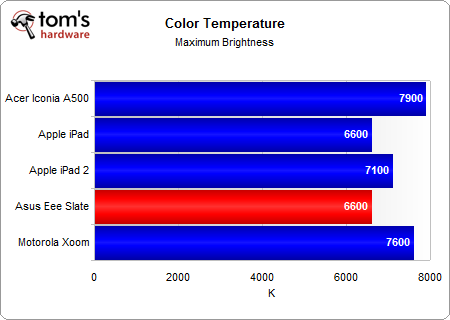Asus' Eee Slate EP121/B121: A Windows 7-Based Tablet PC
Display Quality: Color Gamut
Interestingly, Asus is using a Advanced Fringe Field Switching (AFFS) panel on the Eee Slate (despite initial claims of an IPS screen). AFFS is supposed to be similar to IPS in that both technologies don't suffer from color loss at wide viewing angles.
The EP121's AFFS screen does boast decent viewing angles like many IPS monitors we've tested, but that's where the similarities seem to end. When we look under the microscope, the subpixel structure of the AFFS panel looks similar to some of the competing TN panels. That's a precursor to the disappointing results you're about to see.
Unlike tablets, tablet PCs do honor ICC color profiles, which makes benchmarking and calibration easier on the Eee Slate than some of our past tablet stories. However, most people won't bother going through the effort or spend the money for a professional calibration, which is why we're looking at default LCD performance.
Based on spectral analysis, we found that Asus's LCD panel is using a blue LED with a yellow phosphor to achieve white. That's pretty typical of LED-backlight panels. However, with TNs specifically, this results in a strong bias toward blue and yellow production at the expense of every other color. Oddly, while the EP121 uses an AFFS panel, it behaves like a TN panel when it comes to color production. Compared to the VA and IPS panels seen on other tablets, the Eee Slate is outpaced in every area but blues and yellows.
These gamut measurements are preceded by a couple of caveats. First, we disable dynamic brightness because it doesn’t allow us to get an accurate (or reproducible) measurement of the display’s potential. Second, brightness is set to the highest value. If you don't use the same settings, your color gamut is going to look smaller than what we're showing here.
The Eee Slate has a sub-par contrast ratio due to its relatively poor white luminance. Motorola specifically chose a VA panel for its Xoom due to that technology's ability to produce great blacks, while Apple opted for an IPS panel with high white luminance. AFFS is supposed to offer performance similar to IPS, but we're not seeing it on the EP121.
Color temperature is very close to a balanced 6500 K, but the low gamma distorts color perception. Gamma doesn't affect black or white performance, but it does affect midtones. If gamma is set too high, midtones appear too dark. If it's set too low, they're too pale
Get Tom's Hardware's best news and in-depth reviews, straight to your inbox.
Adobe, Apple, and Microsoft all recommend a gamma of 2.2. It's an arbitrary value carried over from the NTSC standard, but it was originally chosen because it allows colors to appear more natural in slightly dim environments. The Eee Slate's relatively low gamma value suggests that it's best used in a nearly dark environment. Apple sets the gamma on the iPads much closer to 2.2, which is why colors appear less washed-out when you're outdoors and in well-lit spaces.
Current page: Display Quality: Color Gamut
Prev Page Real-World Performance Against Tablets Next Page Display Quality: White And Black Uniformity-
Maziar Looks good but IMO,Win7 isn't designed for touch screens.Hopefully Win8 will add a decent touch UI to the OS which makes the Windows tablets more usefulReply -
I think thats the worst idea in tablet world; putting windows 7 on a tablet... dealing with sidebars even makes me sick on 24" screen with a hi-res mouse... I cant think of it on 12" screen with fingers... and thats already tried and failed a few years ago; tablet PC's... Will somebody take any lesson from failed ideas? or even from Ipad's success? Grow-up and see what's happening... or leave it all to Apple...Reply
-
back_by_demand All this tells me is that the inevitable rise of Fusion or Sandybridge with integrated graphics, or ION based tablets, Windows 8 will steal the show.Reply
When the hardware gets to a good enough standard then the peoiple will flock to a REAL operating system.
-
DjEaZy ... whardcore_gamerIntel HD graphics..that ruined everything... AMD's Fusion would be a better choice...Reply -
boiler1990 I'd like a W8 tablet that could simply change interfaces between the WP7-esque look in tablet mode and a W7-like interface with the addition of a keyboard dock (basically a W8 Transformer).Reply -
I current own a ASUS slate. For those who are interested in this tablet. Here is my suggestion. Get the 2G ram/32G SDD one. and upgrade the ram to 4G and intel X310 series 80G. the final price will be abour $50 more than 4G/64G one; however, u gain better SSD performace as well as more storage. I have been using this one for 3 monthes now, I would say, compare to wacom's other drawing table, this one still a little beyond, however, when u compare with Wacom's Cintiq12WX, Slate does provide the same function, without an extra computer. I would say 256 level vs 1024 level is a little trade off for convenience and price. As a graphic designer (not illustrator), i dont really find the 256 level is a huge issue. Tho if ASUS intend to relseae 2nd Gen of this product' i will be really interested in seeing them switch to AMD fusion. intel's HD chip is simply a joke. I would trade off some CPU power for more powerful graphic. Anyway, final thought.. this is the only table with pen function that can run Adobe CS5. I only hope it wont be hard to find the replacement battery...Reply
-
spsfinest Why is there no page for battery life? Was this thing such a poor performer you were to embarrassed for it to post the info Tom?Reply