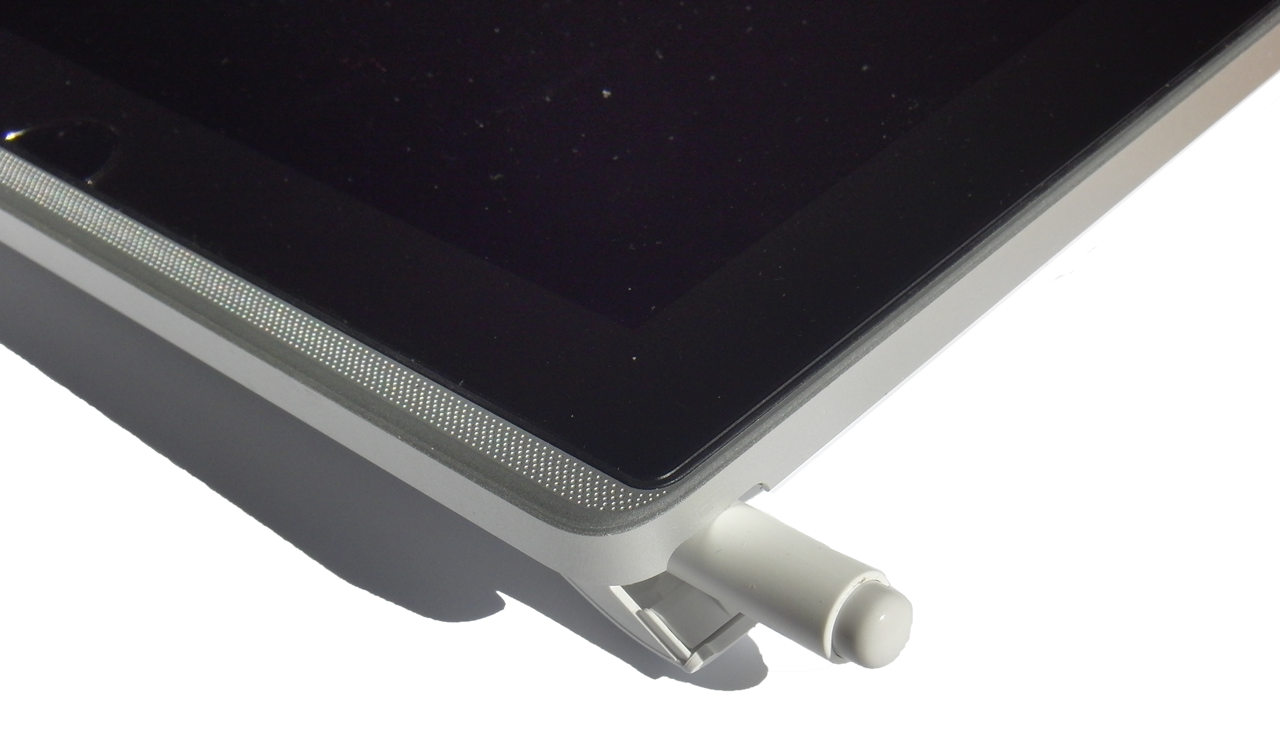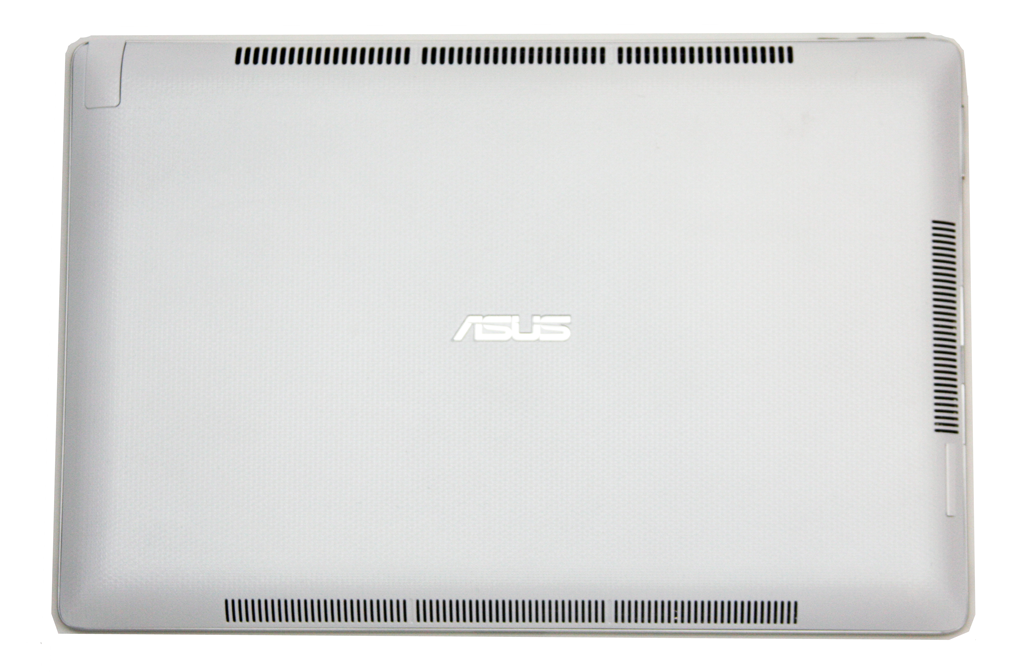Asus' Eee Slate EP121/B121: A Windows 7-Based Tablet PC
Meet Asus' Eee Slate
In the world of tablet PCs, there are two form factors: slates and convertibles. The presence of an attached keyboard is the defining difference. Slates rely almost exclusively on a digitizer in order to translate gestures from a pen or touchscreen. Convertibles feature attached keyboards that let you type as you would on a notebook. Unfortunately for true road warriors, convertibles are often larger and heavier than slates.
The Eee PC is a slate-style tablet PC, which makes it more analogous to the iPad 2 and Android-based tablets. However, tablet PCs in general are bulkier because they employ mobile x86 hardware instead of the embedded SoCs that you find in tablets.
| Header Cell - Column 0 | iPad 2 (3G) | Xoom | Iconia A500 | Eee Slate |
|---|---|---|---|---|
| Length | 9.5" | 9.8" | 10.2" | 12.3" |
| Width | 7.31" | 6.6" | 7" | 8.2" |
| Height | .34" | 0.5" | 0.5" | 0.7" |
| Screen Size | 9.7" | 10.1" | 10.1" | 12.1" |
| Aspect Ratio | 4:3 | 16:10 | 16:10 | 16:10 |
| Weight | 1.33 lb | 1.5 lb | 1.65 lb | 2.56 lb |
These days, just about every display seems to be widescreen. Asus's Eee Slate is no exception, which is why you'd find yourself mostly holding the tablet PC in landscape mode. Sure, you'd lose a lot of horizontal workspace in portrait mode. But also, all of the buttons are on the left side, which makes them more difficult to access when you choose to operate the device vertically.
If we were going to make a design nitpick, Asus could have gone without the rubber covers over the USB ports. With time, these things tend to tear off. More immediately, though, they fit super tightly. You almost need a flat-head screwdriver to open them up, and that's quite a nuisance when you want to quickly transfer files to a USB flash drive.
Despite the grille up front, speakers are actually on the Slate's side. Vents on the back of the unit prevent the Eee Slate from overheating.
Most people are right-handed, which is why placement of the vents seems slightly odd. Slates require one hand free for navigation. But if you're right-handed, your left hand is going to cover the vent when you hold it.
Overall, the design is fairly simple. The silver trim in front and white casing on the back are made of ABS plastic. As a result, the tablet PC is about as dent-resistant as a notebook (compared to tablets like the iPad 2 encased in scratchable aluminum alloys). And while Asus doesn't include a rear-facing camera, the front-facing 2.0 MP webcam is similar to what you'd find on any current notebook or tablet.
Get Tom's Hardware's best news and in-depth reviews, straight to your inbox.
Current page: Meet Asus' Eee Slate
Prev Page Tablet PC Takes On The Tablet Next Page Windows 7: Tablet PC Features-
Maziar Looks good but IMO,Win7 isn't designed for touch screens.Hopefully Win8 will add a decent touch UI to the OS which makes the Windows tablets more usefulReply -
I think thats the worst idea in tablet world; putting windows 7 on a tablet... dealing with sidebars even makes me sick on 24" screen with a hi-res mouse... I cant think of it on 12" screen with fingers... and thats already tried and failed a few years ago; tablet PC's... Will somebody take any lesson from failed ideas? or even from Ipad's success? Grow-up and see what's happening... or leave it all to Apple...Reply
-
back_by_demand All this tells me is that the inevitable rise of Fusion or Sandybridge with integrated graphics, or ION based tablets, Windows 8 will steal the show.Reply
When the hardware gets to a good enough standard then the peoiple will flock to a REAL operating system.
-
DjEaZy ... whardcore_gamerIntel HD graphics..that ruined everything... AMD's Fusion would be a better choice...Reply -
boiler1990 I'd like a W8 tablet that could simply change interfaces between the WP7-esque look in tablet mode and a W7-like interface with the addition of a keyboard dock (basically a W8 Transformer).Reply -
I current own a ASUS slate. For those who are interested in this tablet. Here is my suggestion. Get the 2G ram/32G SDD one. and upgrade the ram to 4G and intel X310 series 80G. the final price will be abour $50 more than 4G/64G one; however, u gain better SSD performace as well as more storage. I have been using this one for 3 monthes now, I would say, compare to wacom's other drawing table, this one still a little beyond, however, when u compare with Wacom's Cintiq12WX, Slate does provide the same function, without an extra computer. I would say 256 level vs 1024 level is a little trade off for convenience and price. As a graphic designer (not illustrator), i dont really find the 256 level is a huge issue. Tho if ASUS intend to relseae 2nd Gen of this product' i will be really interested in seeing them switch to AMD fusion. intel's HD chip is simply a joke. I would trade off some CPU power for more powerful graphic. Anyway, final thought.. this is the only table with pen function that can run Adobe CS5. I only hope it wont be hard to find the replacement battery...Reply
-
spsfinest Why is there no page for battery life? Was this thing such a poor performer you were to embarrassed for it to post the info Tom?Reply