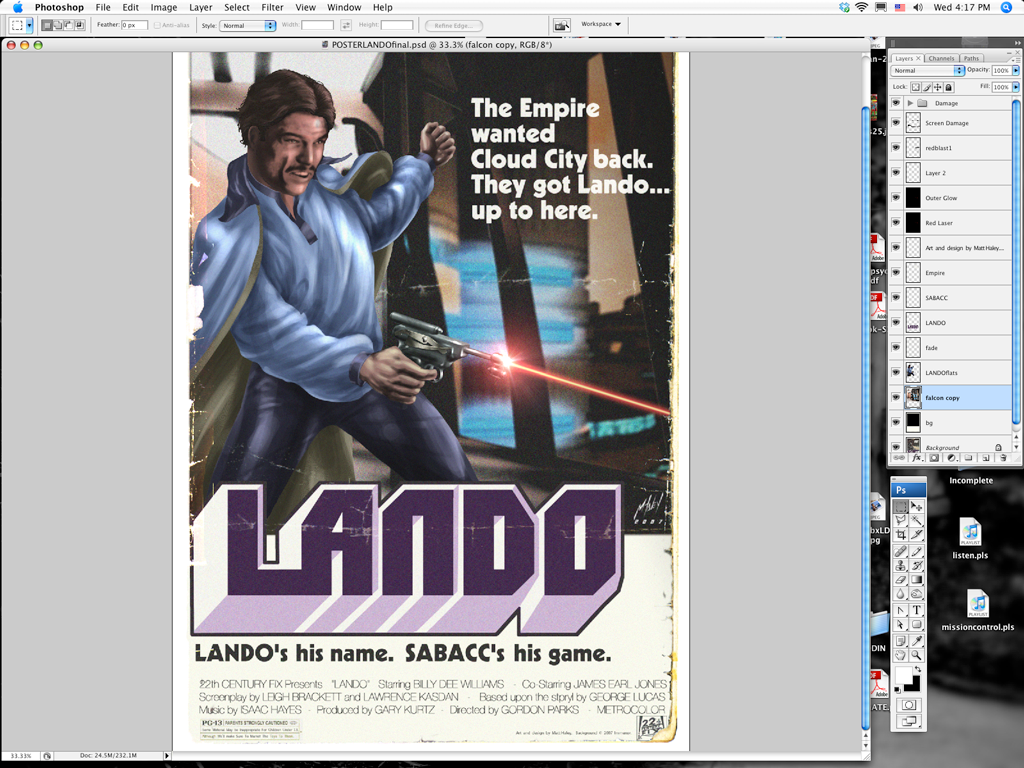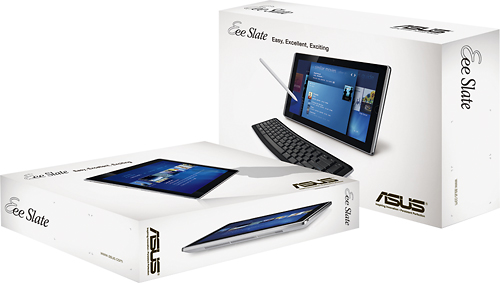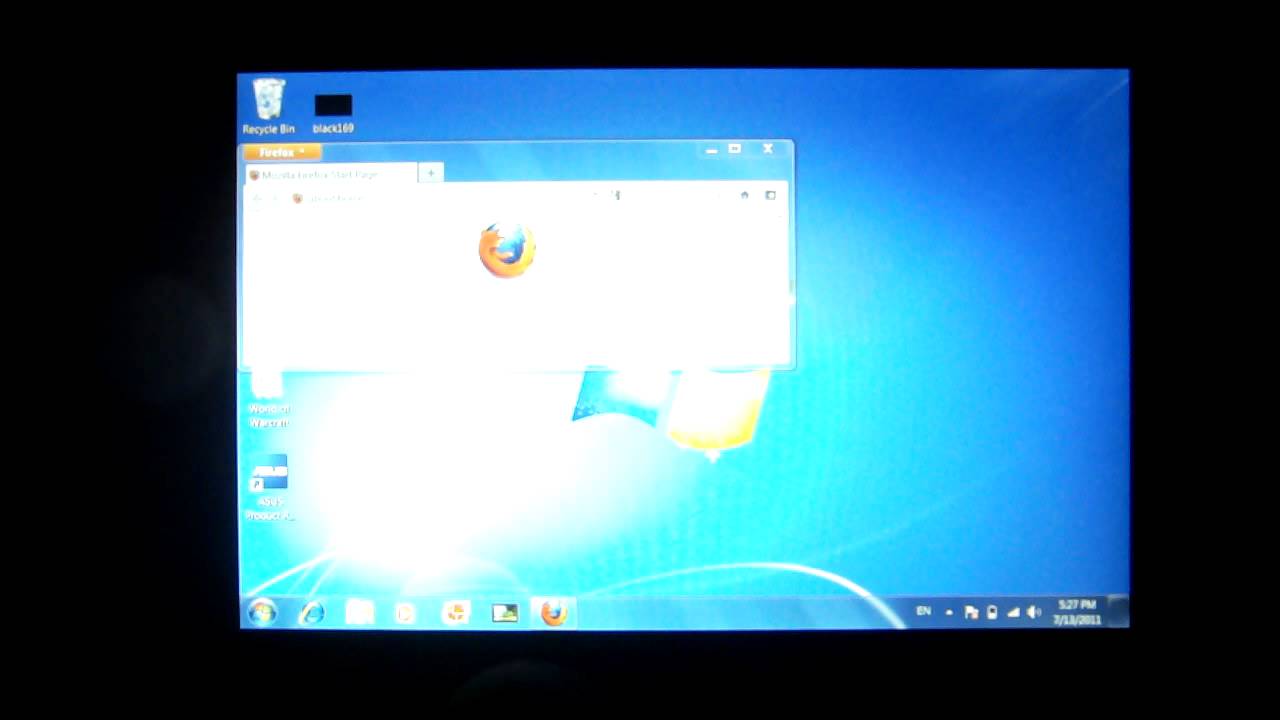Asus' Eee Slate EP121/B121: A Windows 7-Based Tablet PC
Final Words
Back in 2001, Microsoft defined a tablet PC as a pen-enabled computer running a tablet edition of Windows. That was pitched as the next major portable form-factor. Ultimately, the concept never really took off. A quick look around an airport terminal usually won't even turn up one person using a tablet PC. Everyone that needs productivity uses a notebook, and many folks consuming content are making a shift to tablets. A lot of this has to do with pricing, and Asus' Eee Slate does not address that issue in an aggressive way. Faced with a similarly priced Arrandale-based tablet PC and newer ultraportable Sandy Bridge-based notebook, the choice for most people is really pretty easy.
| Pricing | 16 GB | 32 GB | 64 GB |
|---|---|---|---|
| iPad 2 (Wi-Fi) | $499 | $599 | $699 |
| iPad 2 (AT&T/Verizon 3G) | $629 | $729 | $829 |
| Xoom (Wi-Fi) | - | $499 | - |
| Iconia Tab A500 (Wi-Fi) | $449 | - | - |
| Eee Slate | Row 4 - Cell 1 | $999 | $1299 |
I've used tablet PCs since the early days. My previous tablet PC was Fujitsu's Stylistic ST6012, which was probably the last pure slate-style tablet PC meant for business users. The Stylistic line is at the end of its life, leaving companies like Motion Computing to fill the void.
We're happy to finally see a new slate tablet PC, yes. But given our experience with other Asus products, we think the company could have done better. Most of our complaints are minor. We can overlook the disappointing battery life. But as a tradeoff, give us a removable battery pack to facilitate simpler swaps in and out. Set to maximum brightness, the Slate's screen can help drain the power source in about two hours. Dialing brightness down certainly helps, but you still won't see battery life beyond four hours.
If you're a student with multiple classes per day or a professional who ducks in and out of meetings, the Eee Slate won't yield full day of run time, even if you're only writing in OneNote. The only solution is an external battery pack (read External Battery Roundup: Stay Away From The Wall Socket for more), but that's another $100-$200 on top of an already-expensive tablet PC.
Overall, the display seems sub-par as well. There's nothing wrong with choosing a particular panel technology for its strengths, but the AFFS screen is not what we expected. The viewing angles are similar to what we get from competing IPS solutions, but color production is noticeably lacking.
Better SSD performance would be welcome, too. Random writes literally drop below what you'd see from a modern 2.5" hard drive. SSDs offer that extra bit of ruggedness needed in a tablet PC, but we also want to see them augment performance to the highest degree possible.
Our last issue concerns artists. (A special thanks to Matt Haley for the screenshot.) If you're a doodler, digitizers can be productivity gold. The problem is that tablet PCs like the Eee Slate use digitizers with only 256 levels of pressure sensitivity (it's a Wacom digitizer, for those curious). However, standalone graphic tablets like Wacom's Bamboo and Intous now feature at least 1024 levels of sensitivity. This is important if you're only sketching, but it becomes essential when you want to ink.
Get Tom's Hardware's best news and in-depth reviews, straight to your inbox.
Almost as a rule, tablet PCs use hardware that's one generation behind. When the Pentium 4 was available, there were Pentium III-based tablet PCs. When the first-gen Core i5 launched, Core 2 Duo-based tablet PCs started hitting the market. Now we have an Arrandale-based tablet PC about seven months after the Sandy Bridge architecture launch.
The Eee Slate is currently our favorite tablet PC. But it's also the only slate-style tablet PC widely available to consumers. In a way, it's like using the original iPad two years back, because valid comparisons are few and far between. Sure, there are Atom-based tablet PCs from HP and Fujitsu we could pull out. However, we're looking for notebook-class performance, not a netbook replacement. We're hoping to see a removable battery pack, a faster SSD, a higher-quality LCD panel, more pressure sensitivity, and a lower price from the Eee Slate's successor.
Asus can sit comfortably knowing it has next to no competition from other tablet PCs. As we all know, though, it's rare to be the only game in town when you're talking about technology that people want. Either someone else will choose to build a better model, or the form factor will continue sliding into obscurity. Tablets and notebooks have made tablet PCs an endangered species. Only time will tell if Asus can help them circumvent extinction.
-
Maziar Looks good but IMO,Win7 isn't designed for touch screens.Hopefully Win8 will add a decent touch UI to the OS which makes the Windows tablets more usefulReply -
I think thats the worst idea in tablet world; putting windows 7 on a tablet... dealing with sidebars even makes me sick on 24" screen with a hi-res mouse... I cant think of it on 12" screen with fingers... and thats already tried and failed a few years ago; tablet PC's... Will somebody take any lesson from failed ideas? or even from Ipad's success? Grow-up and see what's happening... or leave it all to Apple...Reply
-
back_by_demand All this tells me is that the inevitable rise of Fusion or Sandybridge with integrated graphics, or ION based tablets, Windows 8 will steal the show.Reply
When the hardware gets to a good enough standard then the peoiple will flock to a REAL operating system.
-
DjEaZy ... whardcore_gamerIntel HD graphics..that ruined everything... AMD's Fusion would be a better choice...Reply -
boiler1990 I'd like a W8 tablet that could simply change interfaces between the WP7-esque look in tablet mode and a W7-like interface with the addition of a keyboard dock (basically a W8 Transformer).Reply -
I current own a ASUS slate. For those who are interested in this tablet. Here is my suggestion. Get the 2G ram/32G SDD one. and upgrade the ram to 4G and intel X310 series 80G. the final price will be abour $50 more than 4G/64G one; however, u gain better SSD performace as well as more storage. I have been using this one for 3 monthes now, I would say, compare to wacom's other drawing table, this one still a little beyond, however, when u compare with Wacom's Cintiq12WX, Slate does provide the same function, without an extra computer. I would say 256 level vs 1024 level is a little trade off for convenience and price. As a graphic designer (not illustrator), i dont really find the 256 level is a huge issue. Tho if ASUS intend to relseae 2nd Gen of this product' i will be really interested in seeing them switch to AMD fusion. intel's HD chip is simply a joke. I would trade off some CPU power for more powerful graphic. Anyway, final thought.. this is the only table with pen function that can run Adobe CS5. I only hope it wont be hard to find the replacement battery...Reply
-
spsfinest Why is there no page for battery life? Was this thing such a poor performer you were to embarrassed for it to post the info Tom?Reply