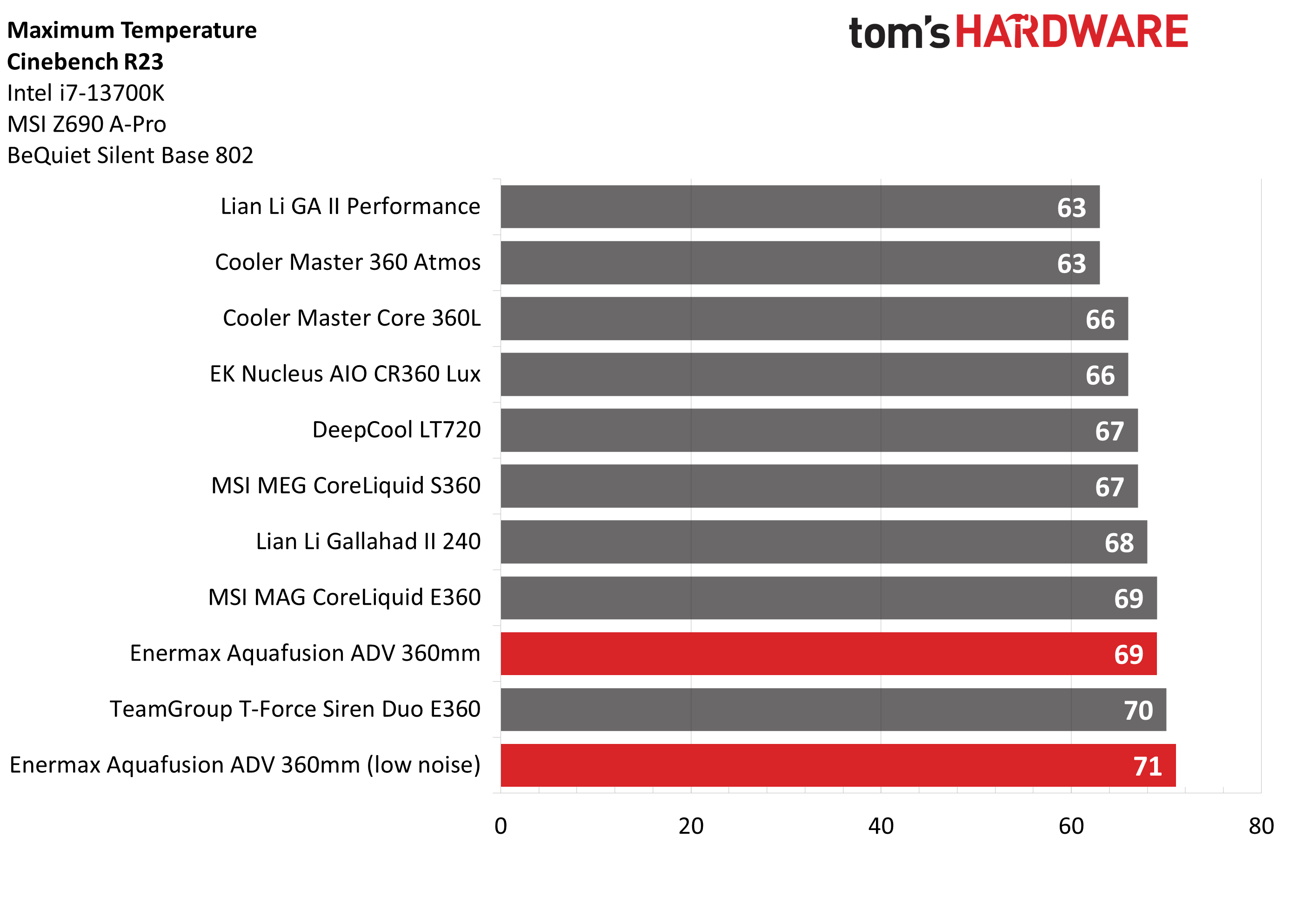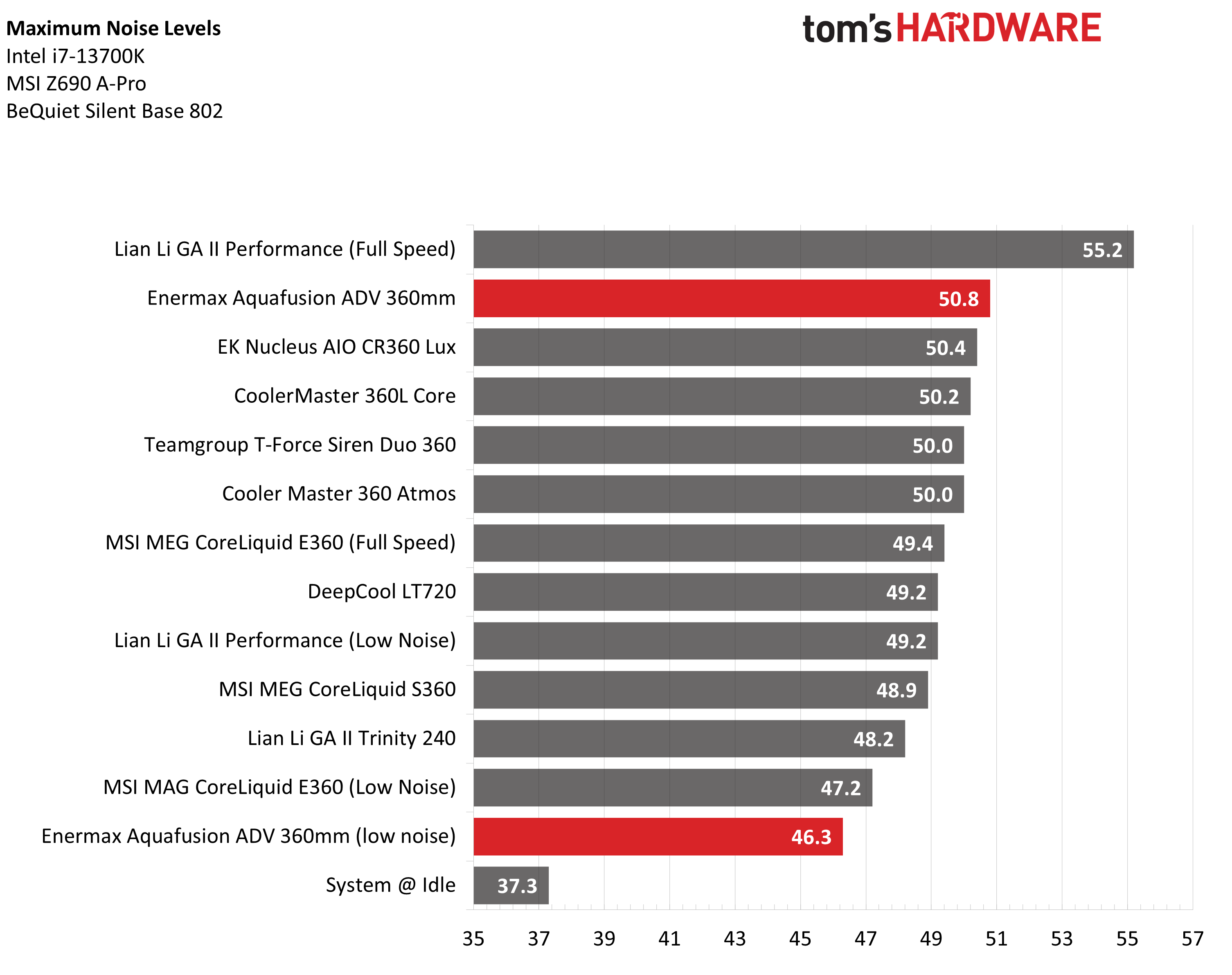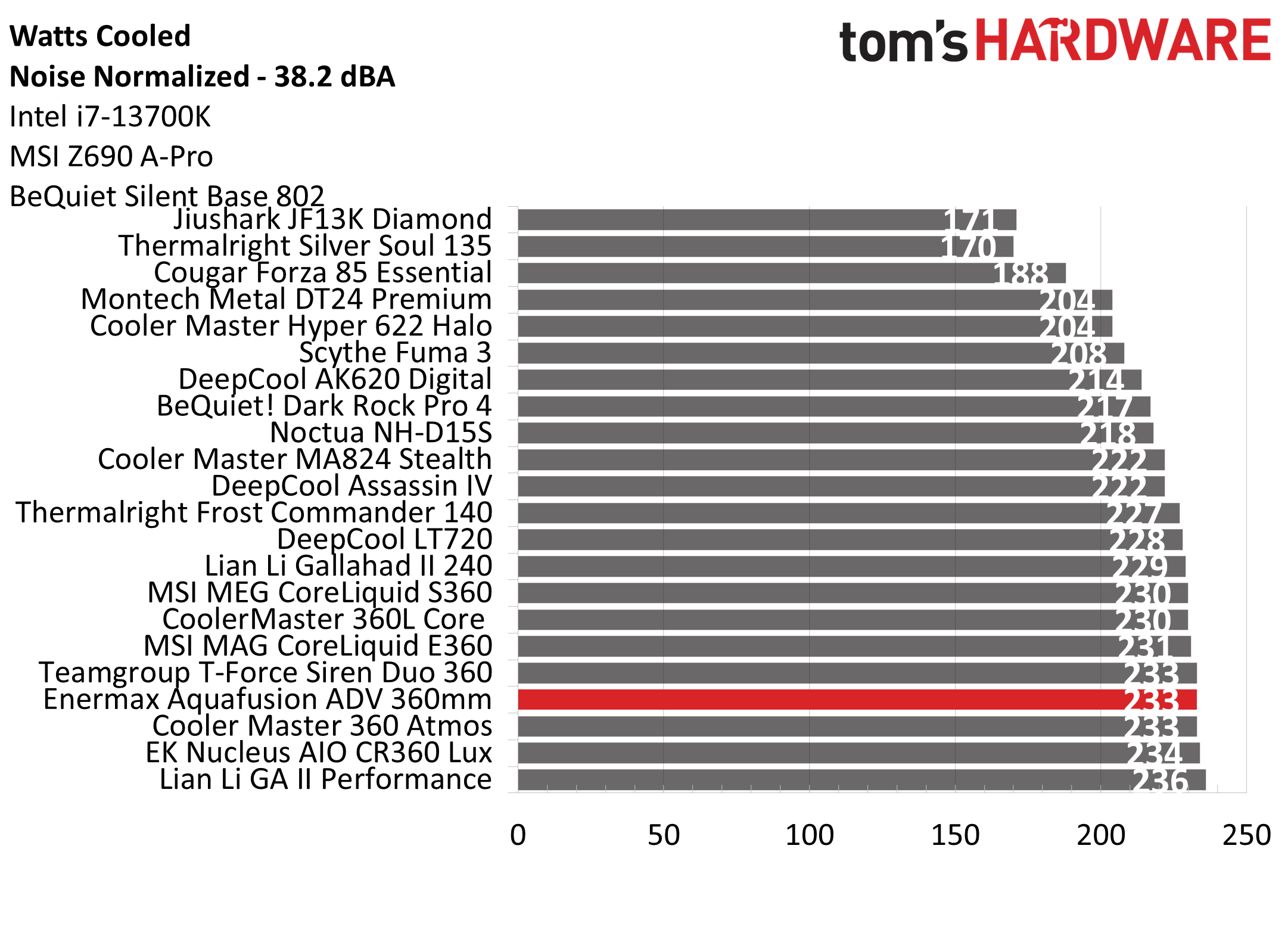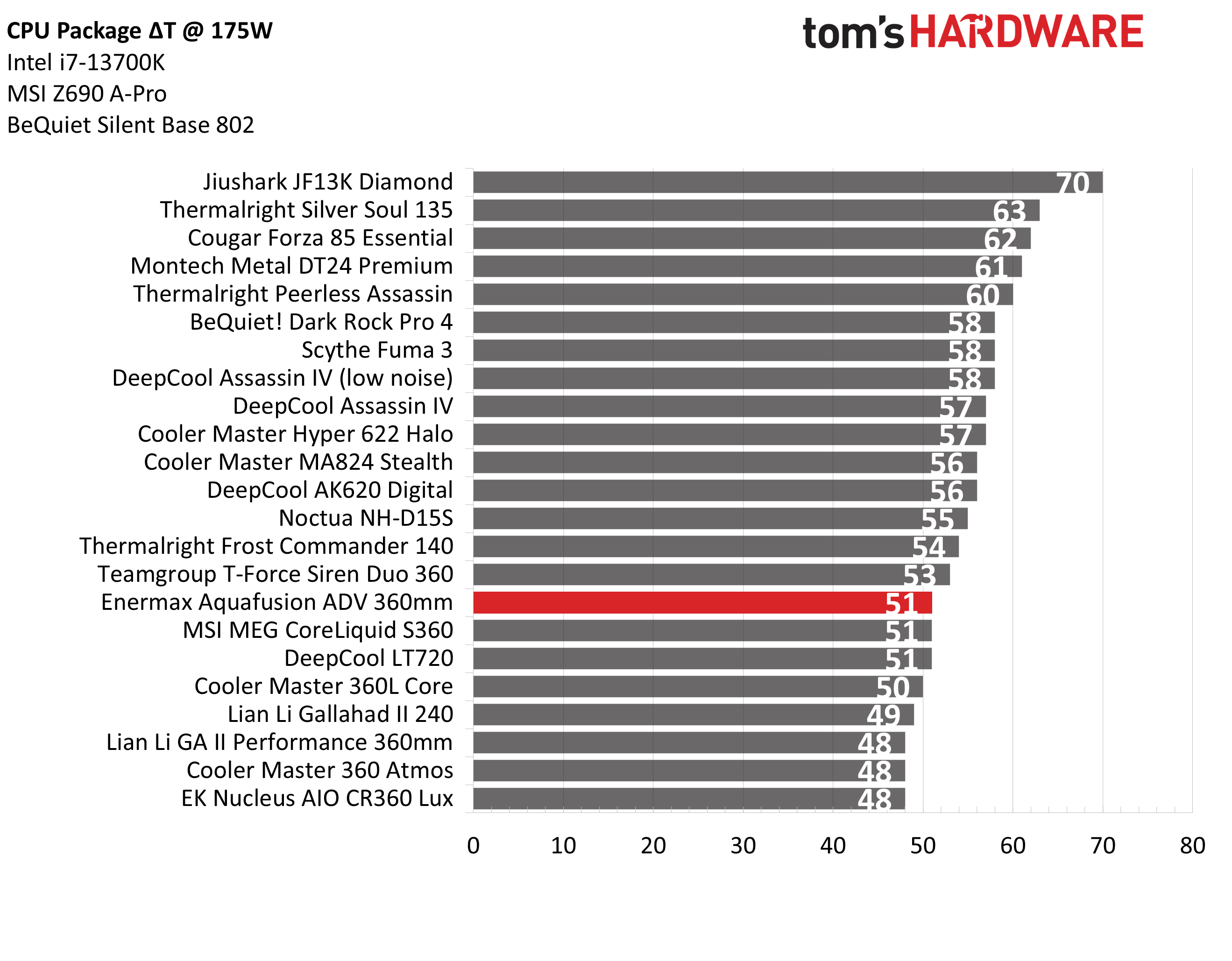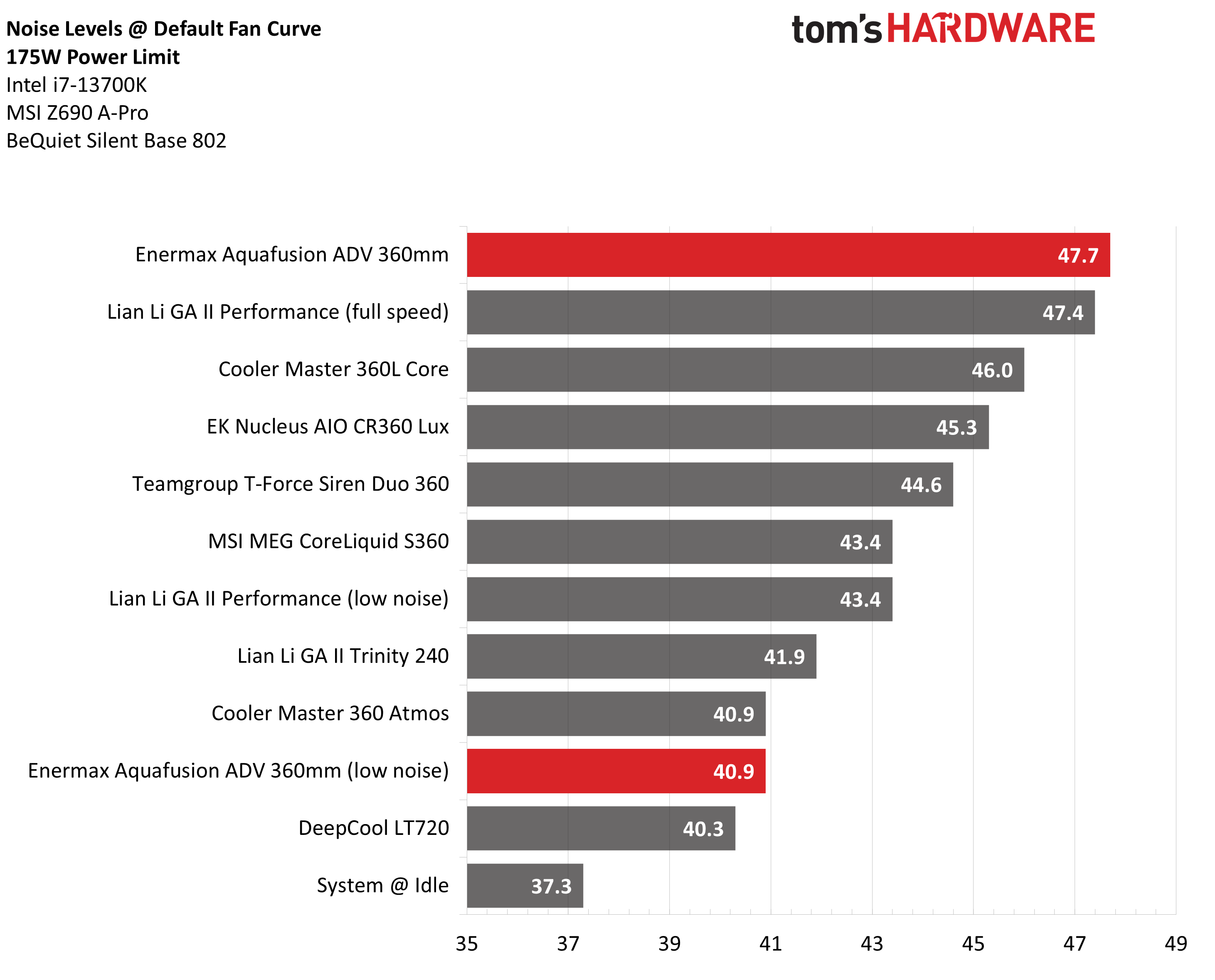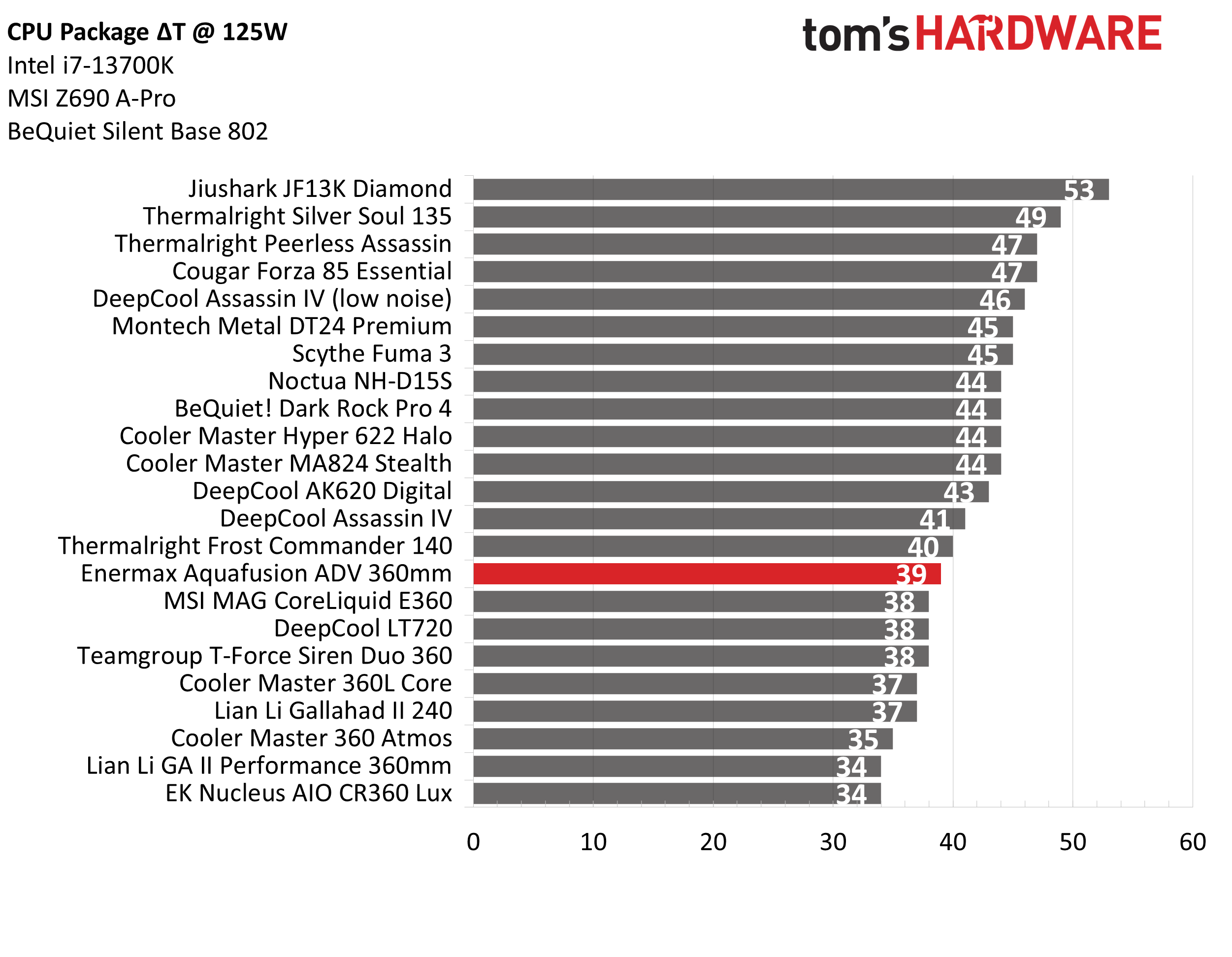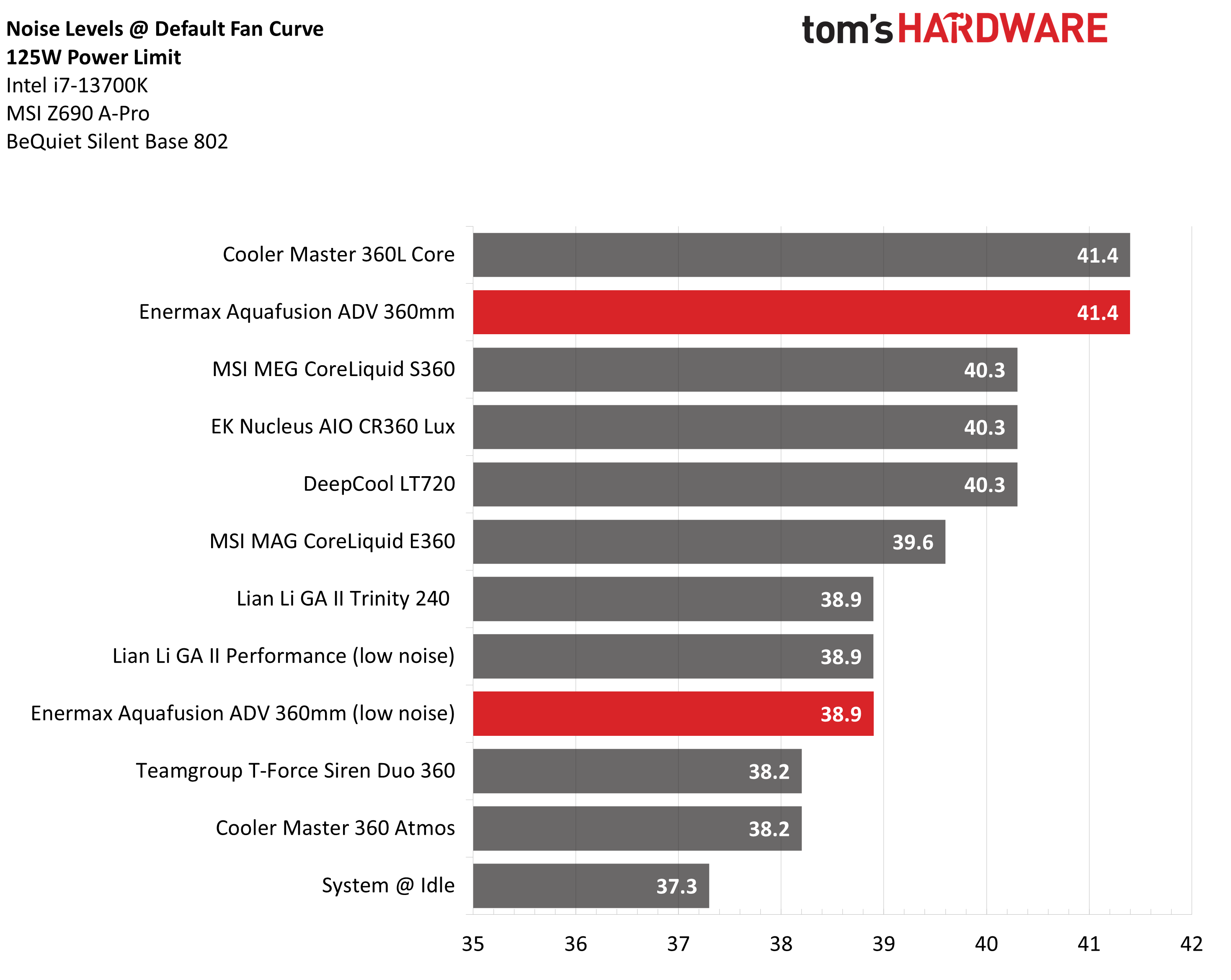Why you can trust Tom's Hardware
No Power Limits Thermal Results
Without power limits enforced on Intel’s i7-13700K, the CPU will hit its peak temperature and thermally throttle with even the strongest of air coolers. For most coolers, we’ll measure the CPU package power to determine the maximum wattage cooled.
That is what I would do for most coolers, but not this one - Enermax’ Aquafusion ADV achieves a level of cooling performance that many competing liquid coolers are unable to achieve. That is, it kept Intel’s i7-13700K under its peak temperature during this workload. As such, I’ve compared the actual temperature of the CPU in this benchmark against the only nine liquid coolers I’ve tested capable of this level of cooling capacity.
With results of 69C over ambient in the default configuration and 71C with the low noise adapter installed, Enermax’ AIO doesn’t outperform any of the competitor coolers featured here. But it’s worth noting this is a curated list of top tier liquid coolers, the fact that it is even on this list demonstrates that its cooling capacity is amongst the strongest results on the market. Most AIOs, even 360mm AIOs, are not capable of keeping Intel’s i7-13700K under TJMax in a maximum intensity workload.
I highly recommend using the included low noise adapter if you’re considering this AIO – with the low noise adapter installed, Enermax’ Aquafusion ADV is the quietest liquid cooler capable of keeping Intel’s i7-13700K under it’s peak temperature with a recorded noise level of only 46.3 dBA.
Without the low noise adapter, the acoustics at full fan speeds are a bit noisy with a recorded noise level of 50.8 dBA. This is a bit loud, but it’s comparable to many other coolers of this class which usually range from 48-52 dBA.
Thermal Results with noise normalized to 38.2 dBA
Finding the right balance between fan noise levels and cooling performance is important. While running fans at full speed can improve cooling capacity to some extent, the benefits are limited and many users prefer a quiet system. With this noise normalized test, I’ve set noise levels to 38.2 dba. This level of noise is a low, but slightly audible, volume level.
The thermal results when set to a low noise level were unexpectedly impressive. With 233W cooled on average during the course of testing, the Aquafusion ADV tied for 3rd place with Cooler Master’s 360 Atmos and Teamgroup’s Siren Duo 360.
175W Cinebench Results
Most coolers on the market are able to keep Intel’s i7-13700K under it’s peak temperature if the power consumption is limited, so for this test we’ll be looking at the CPU’s actual temperature. Enermax’ Aquafusion ADV performed similarly to MSI’s S360 and DeepCool’s LT720 in this scenario in both full speed and low noise modes.
Get Tom's Hardware's best news and in-depth reviews, straight to your inbox.
When it comes to noise levels, Enermax Aquafusion ADV is both at the top – and bottom – of our results! The default configuration runs loudly compared to other coolers with a noise measurement of 47.7 dBA recorded during testing. However, with the low noise adapter installed Enermax’ Aquafusion performs very well, providing the 2nd quietest result we’ve seen from any AIO capable of keeping Intel’s i7-13700K under TJMax.
125W Cinebench Results
The lowest power limit I test with Raptor Lake CPUs is 125W. This is a high enough limit to allow the CPU to maintain it’s base clockspeeds even in the most intensive tests, and most coolers should be able of keeping the CPU below Tjmax – even low end coolers.
Looking at thermal performance, the result of 39c over ambient is similar to most of the other 360mm AIOs shown here. Really, thermals do not matter in this scenario. Even Intel’s basic stock cooler can handle a load like this with ease. Noise levels, rather than CPU temperature, are the most important factor here.
The acoustics in this scenario are much like the earlier results. In it’s default mode, the Aquafusion runs loudly compared to other coolers. At 41.4 dBA, it ties with Cooler Master’s 360L Core for the loudest result we have for a liquid cooler in this test.
Installing the low noise adapter provides a much better result of 38.9 dBA, tied for the 2nd quietest result we have from any AIO. As with our 175W results, there is no thermal difference between the default configuration and the low noise configuration – as such, I highly recommend installing the low noise adapter!
Conclusion
It does run a bit loudly in it’s default configuration, but the included low noise adapter rectifies this weakness and transforms the AIO into one of the quietest units we’ve tested – and doing so doesn’t result in any loss of performance.
At $119.99, Enermax’ Aquafusion ADV is one of the cheapest offerings on the market capable of keeping Intel’s i7-13700K under it’s peak temperature (even in intense workloads), and it’s 5-year warranty means you won’t have to worry about the cooler’s longevity.

Albert Thomas is a contributor for Tom’s Hardware, primarily covering CPU cooling reviews.