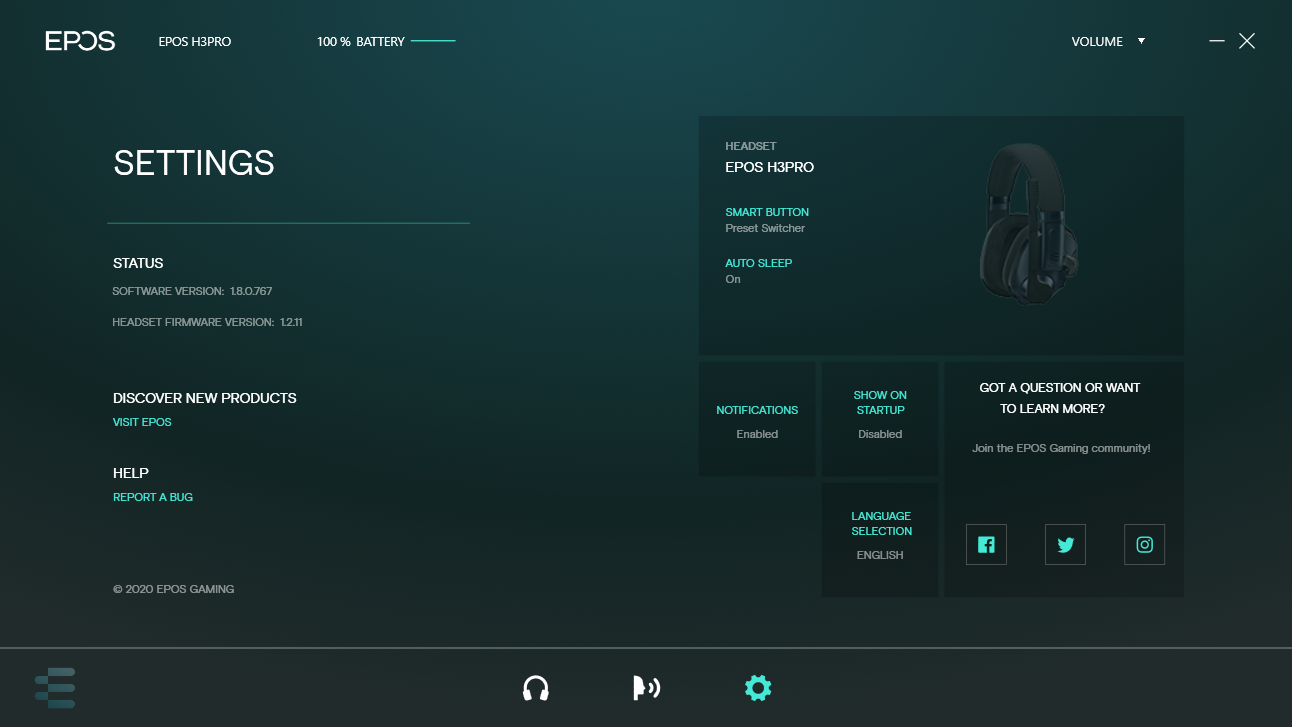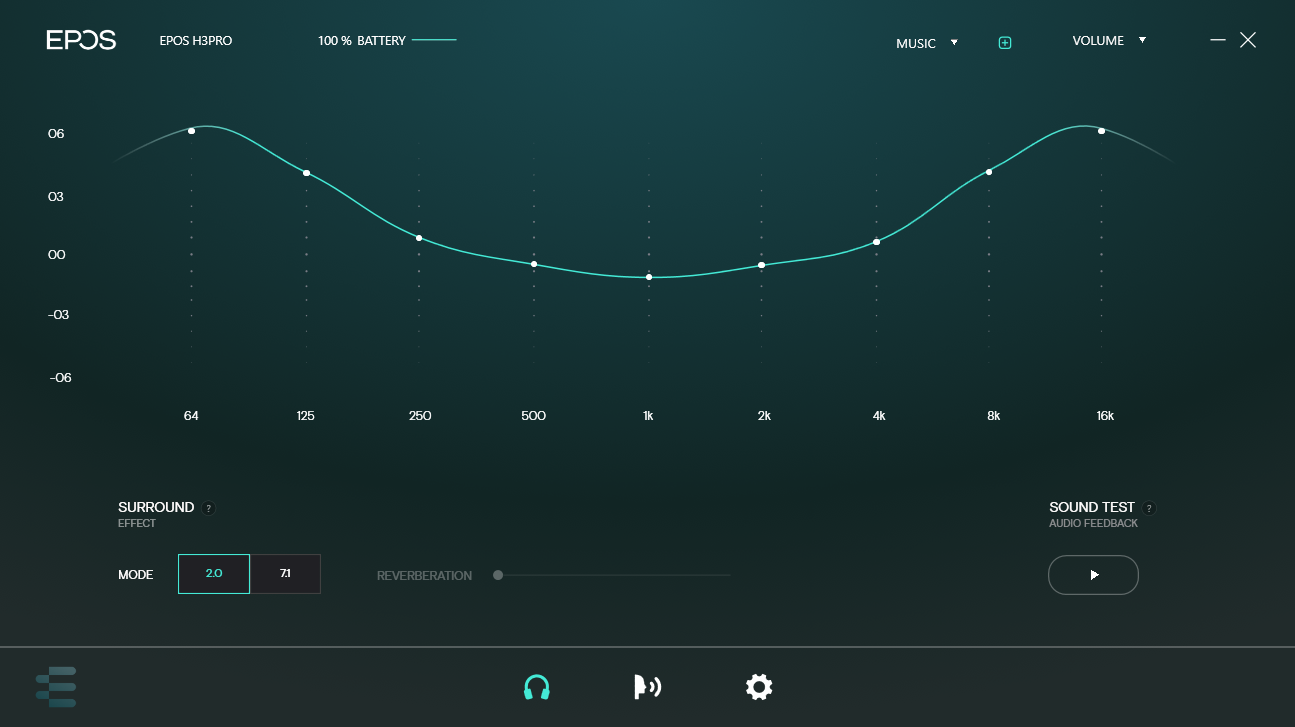Tom's Hardware Verdict
Epos' H3Pro Hybrid delivers active noise cancelling and simultaneous multi-device connectivity in an attractive package. But the $279 price, mostly plastic construction and clunky controls make this headset tough to recommend unless you really need that noise cancelling.
Pros
- +
+ Active noise cancelling
- +
+ Simultaneous device audio
- +
+ Understated for a gaming headset
Cons
- -
Expensive
- -
Controls are basic
- -
Control issues eat into battery life
- -
Mostly plastic shell
Why you can trust Tom's Hardware
Simultaneous multi-device connectivity (particularly handy for off-platform voice chats, or just hearing your smartphone notifications or music while gaming) seems to be the new go-to feature for high-end wireless headsets. Being able to connect to and hear audio from both a PC and a smartphone (or other Bluetooth device) at the same time was a key feature in Corsair's Virtuoso RGB Wireless XT. And it is for Epos' latest headset, the $279 H3Pro Hybrid, as well.
Aside from dual-device connectivity, the H3 Pro Hybrid is packed with other features as well. In a nod to the Hybrid name, it can function wirelessly over RF (via the included USB-A dongle) and Bluetooth (5.2), as well as wired via a 3.5 mm cable or USB. The 40 mm drivers deliver good (although not stunning for this price) sound, and there's virtual 7.1 surround onboard as well.
But the most unique feature for this high-end gaming headset is its active noise cancellation which, if you're a gamer on the go or your home environment has lots of distracting background noise, is a nice feature. But considering the headset's high price, plastic construction and questionable long-term comfort, you really have to need that noise cancelling for the H3Pro Hybrid to make sense over more premium-feeling, comfier alternatives.
Epos H3Pro Hybrid Specs
| Driver Type | 40mm |
| Impedance | 32 Ohms |
| Frequency Response | 20 - 20,000 Hz |
| Microphone Type | Bidirectional boom mic (100-7.500 Hz) |
| Connectivity Options | 3.5mm cable, USB cable, RF dongle, Bluetooth 5.2 |
| Cables | 4.6 feet(1.5 m) 3.5mm, 6 feet USB-C |
| Weight | 0.68 pounds/308 g |
| Lighting | None |
| Software | Epos Gaming Suite |
| Extra | USB extension cable (4 feet/1.37 m) |
| Price | $279 |
Design and Comfort of the Epos H3Pro Hybrid
The Epos H3Pro Hybrid looks nice and doesn't feel cheap. But for a headset that pushes close to $300, it doesn't scream premium. There are metal panels on either side, where the band meets the earcup hinges, and the internal band is also metal. But the rest of the shell is a mix of matte and glossy plastic. Again, it feels solid but doesn't look or feel as nice as Corsair's Virtuoso RGB Wireless XT, which uses a lot more metal and costs $10 less.
Oh, and while Epos offers some of its other headsets in various colors, the H3Pro Hybrid comes in just this one black-and-dark-blue color scheme. At least with Corsair, you have the option of going with the silver/black model or the blue/silver T-Pain Edition.
Of course, the mostly plastic construction might be preferable if it leads to a lighter weight and better comfort. The H3Pro Hybrid delivers on at least one of those. At 0.68 pounds, it's somewhat lighter than the 0.8-pound Corsair cans. But, at least for me, Corsair's headset is far more comfortable, with less clamping force on the ears, and round cups.
The angled, oval cups of the Epos H3Pro Hybrid, combined with the rear-facing, single-sided hinges led to slight ear pain and general head discomfort after a couple hours of use. This does mean, though, that they also stay more firmly ensconced on my head while moving around than the Corsair cans. So if you bounce around a lot while you game or listen to music, that might be better for you. But since I tend to wear my headset for several hours a day while I work at home, I prefer the looser comfort that Corsair's headset provides.
Your comfort may vary, though. One of our other writers recently found the very similar Epos H3 Hybrid "extremely comfortable during extensive use." And I also felt the H3Pro Hybrid getting a bit more comfortable as my time with it neared its end. Perhaps the band just needs some breaking in. That said, the non-pro H3 Hyrbid makes a compelling case for itself by effectively being the same headset as the Pro model we're looking at here, just without active noise cancelling, for about $100 less.
Get Tom's Hardware's best news and in-depth reviews, straight to your inbox.
As you might guess, a headset that can connect four different ways needs quite a few ports and buttons on the H3Pro Hybrid — but there are not quite enough. The left earpiece houses the proprietary 3.5 mm jack at the back, the USB-C charging/data port in front of that, and the power button facing front. There's also a small indicator light below the power button, which tells you if the headset is charging or fully charged.
The left side is also where the flip-up (and removable) boom mic lives. Like on the H6Pro, it can be removed easily by pulling outward on it, and it re-attaches easily thanks to magnets. Interestingly, the magnet used here feels stronger and the housing it pops into is more pronounced than on the H6Pro. This makes it harder to remove the mic by accident, which was a minor quibble I had with the H6Pro.
The right side houses a tactile volume wheel that feels OK, but not great, for this price. There's no ratcheting in the movement and not a lot of resistance. Also here is a switch for turning the active noise canceling (ANC) on and off, and a Bluetooth pairing button. The latter is also programmable, via Epos' Gaming Suite software (more on that later).
What's missing is an easy way to adjust the volume of multiple connected devices independently. By default, the volume wheel works for PC audio. When there was no active audio coming from your PC, the wheel eventually shifted to adjusting the sound on my phone after a few seconds of delay. But trying to get just the right volume for both devices using just the headset's single volume wheel can be a frustrating affair. Corsair's Virtuoso RGB Wireless XT headset gets around this by providing a volume wheel for PC connectivity and a separate volume rocker for Bluetooth devices, which also includes a center button for pausing audio on your second device. This makes for a busier-looking design, but it's far more intuitive and convenient than what Epos is offering here.
Included Accessories With the Epos H3Pro Hybrid
The Epos H3Pro Hybrid doesn't come with a nice carrying case like Corsair's competing headset or any other uncommon accessories. But given the many ways the Hybrid can connect, there's still quite a bit included in the box. Aside from the obligatory quick-start pamphlet, you get a 6-foot USB-C-to-USB-A cable, as well as an extension cable that adds another four feet. The 3.5 mm cable is oddly short at about 4.6 feet, but probably fine if you're plugging into a video game controller, Nintendo Switch or a front-panel desktop audio jack. Just note that the headset needs to be powered on in all modes to function, so you'll need to charge regularly, even when using the 3.5 mm cable.
You also get the small USB-A dongle for wireless connectivity (Bluetooth 5.2 is also an option), and a plastic disc to cover the hole on the left earpiece for when you pop off the magnetically attached mic. Oddly though, while the company includes two of these discs in the box with its non-hybrid H6Pro, there's only one included here. And I would definitely lose it within a week of using this headset as my daily driver.
For those looking to use the H3Pro when out and about to take calls, there's also a secondary pinhole mic embedded in the side of the left earcup.
Battery Life of the Epos H3Pro Hybrid
On paper, the H3Pro Hybrid should deliver longer battery life than Corsair's Competing XT headset. Epos says you should get up to 30 hours of use with the wireless dongle, which drops to 19 hours with noise cancelling enabled. Bluetooth use is rated to up to 38 hours without noise cancelling and 22 hours with it.
The problem, though, is that invariably in my testing, I got far less battery life than Epos' claims, often having to recharge every day. That's because while the headset has a small indicator light, as mentioned earlier, the light doesn't glow or pulse to let you know when the headset is on, and you have to hold down the small power button for a couple seconds to turn it off.
Also, for some reason the headset was super aggressive about reconnecting to my phone after I initially paired it. Multiple times a day after manually disconnecting the headset from my S21 Ultra, I would discover hours later that my phone had re-connected to the headset. A few times, the headset would even reconnect randomly mid-song or podcast while I was using another set of earbuds or a Bluetooth speaker. Eventually I had to get in the habit of unpairing the headset from my phone to keep it from reconnecting without my knowledge or desire several times a day. I've never had this issue with any Bluetooth device I've used in the past, and I'm frequently jumping between four or five devices every day.
A combination of this bullying Bluetooth issue and the fact that there's no easy way to tell when the headset is off at a glance led me quite often to forget that the H3Pro Hybrid was on overnight, and then when I tried to use it in the morning, it was either dead or close to needing a recharge. At times the headset would stay on when plugged into a USB charging cable as well, and then re-connect to my phone, to then not even be fully charged after a night plugged into the charger on my wall.
Corsair's headset handles this better in three ways. First, a tiny pin light behind the mic glows when the headset is on. And there's a small rocker switch for wired or wireless connectivity. Flipping it to wired when the headset isn't plugged in turns the headset off, and you can see this at a glance both from the switch and the light, unlike the Epos' single on/off button which has no visual indication.
Most impressively, the Corsair headset has sensors built in so it knows when you put it down on a desk. After 10 minutes without playing audio, it switches itself off — and turns itself back on again when you pick it up. So while the Epos headset has a higher rated battery life (Corsair says you should expect 15-20 hours with one device connected to the XT), you'll have to be very good about remembering to turn this headset off if you want to get the most out of it. The Corsair-made competition does this for you--and costs a little less.
Audio Performance of the Epos H3Pro Hybrid
I used the headset while playing the co-op zombie shooter, Left 4 Dead, as well as the historical RTS, Age of Empires IV. I also listened to several hours of music with the headset while testing and writing this review, including the excellent recent Sneaker Pimps album, Squaring the Circle and Noise Unit's electronic stomper, Deviator. As we saw with the Epos H3 Hybrid (non-Pro, which has similar audio specs but lacks noise cancelling), sound output with Epos H3Pro Hybrid is good--but again not stellar for a headset that costs $100 more than the H3 Hybrid.
I did the vast majority of my testing using the USB-A wireless dongle for PC connectivity, while also at times being connected to my phone via Bluetooth. Note that the first H3Pro Hybrid Epos sent us had an issue where I would also hear static and occasionally PC audio would skip when I was also playing back music or a podcast from my phone. The company thought the issue may be firmware related, despite the fact that I had updated to the latest that was publicly available. But the company sent a second unit, which exhibited none of these issues. At the very least, if you decide to opt for this headset, you should check for multi-device sound issues before you're past any return window.
As for the active noise cancelling (ANC) on the H3Pro Hybrid, it's a nice feature to have, whether you're traveling or (like me) gaming and working near a very busy street. But don't expect the quality or level of noise cancelling to be on par with some of Sony's similarly priced Bluetooth headphones or the Sennheiser Momentum 3s, which I've been using regularly for the last 18 months or so.
As I sat in my living room writing this, a moving truck was idling on the other side of a closed window, about 30 feet behind me. It wasn't a particularly loud sound, but the kind of constant low hum that noise cancelling tends to tackle best. With the H3Pro Hybrid on my head, I flicked on ANC and noticed it muted most of the low-end, but left the high-end hiss of the engine clearly audible. Popping on my Sennheiser Momentum 3 headphones while the truck continued to idle (and the planet continued to warm), I switched on noise cancelling with that headset and it did a notably better job of muting the background sound — although again, not all of it.
In short, the noise cancelling feature here is a novel one for a gaming headset, and somewhat helpful for dulling the background sound around you. But if I were spending this much money and ANC was a key feature for me, I'd maybe consider something from Sennheiser or Sony and a separate gaming headset for those times when I need a boom mic or other game-specific features.
Mic on the Epos H3Pro Hybrid
It feels like Epos should have used some of its active noise-cancelling tech on the H3Pro Hybrid's boom mic as well. Just as we saw with the non-pro H3 Hybrid, the bidirectional mic did a good job of picking up my voice, it also picked up the sound of my typing on one of the best wireless keyboards, Keychron's K2. It muted the sound, but it was still quite audible, as were a few horn honks and other street sounds happening nearby while I was testing the mic. Again, like many other aspects of the H3Pro Hybrid's features, the mic is good, but not great considering the price of the headset.
Software for the Epos H3Pro Hybrid
The company's Epos Gaming Suite software is a simple but attractive application that lets you adjust the audio settings of the headset and mic, switch between 2.0 and 7.1 audio, and check for firmware updates. There is also technically a noise-cancelling slider for the mic, but I had it at 100% when testing and it still picked up my typing and some outdoor traffic sounds.
This is also where you can program the "smart button" that doubles as the Bluetooth pairing button. But your only available options are to use it to toggle surround sound jump between the four EQ presets (Esport, Music, Movie and Flat).
Bottom Line
Taken on its own, there's a fair bit to like about the Epos H3Pro Hybrid. It's loaded with features and looks and feels good--if not quite great for its $279 price. Its simultaneous multi-device connectivity is great for things like Switch games (where there's no on-platform voice chat), as well as working or gaming from home while staying connected to what's going on with your phone.
The inclusion of active noise cancelling is a fairly rare feature in a gaming headset (Bose offers it in its QuietComfort 35 II, which costs $329) and a nice extra to have. But I found the noise cancelling on this headset to be noticeably less effective than on my Sennheiser Momentum 3 headphones, and much of the rest of the feature set should be the same or similar to the Epos H3 Hybrid, which costs about $100 less.
If you're determined to have noise cancelling jammed into your gaming cans and can't spend more, the H3Pro Hybrid is a solid option, but you can get much better noise cancelling for this price from Sony or Senheisser (though in headphones rather than a gaming headset).
And noise-cancelling aside, Corsair's Virtuoso RGB Wireless XT is a better headset overall, with a more premium metal construction, much better controls (and no battery-draining power-off issues), a more comfortable fit (at least for my head), some tasteful RGB lighting (that's easy to turn off) and a nice quilted carrying case. I prefer the Corsair cans for gaming and my Sennheiser Momentum 3s for traveling. But then not everyone wants to juggle multiple headphones or can afford two fairly expensive on-ear aural escape devices.
After a rough start with the Mattel Aquarius as a child, Matt built his first PC in the late 1990s and ventured into mild PC modding in the early 2000s. He’s spent the last 15 years covering emerging technology for Smithsonian, Popular Science, and Consumer Reports, while testing components and PCs for Computer Shopper, PCMag and Digital Trends.