Why you can trust Tom's Hardware
EVGA's Precision X1 software works with most Nvidia GPUs, just like MSI Afterburner. Whether it's monitoring or tuning your GPU, EVGA's software will get the job done and is one of the best tools for that purpose on Nvidia hardware. With the built-in OC scanner tool, it will even try to find a stable and relatively safe overclock.

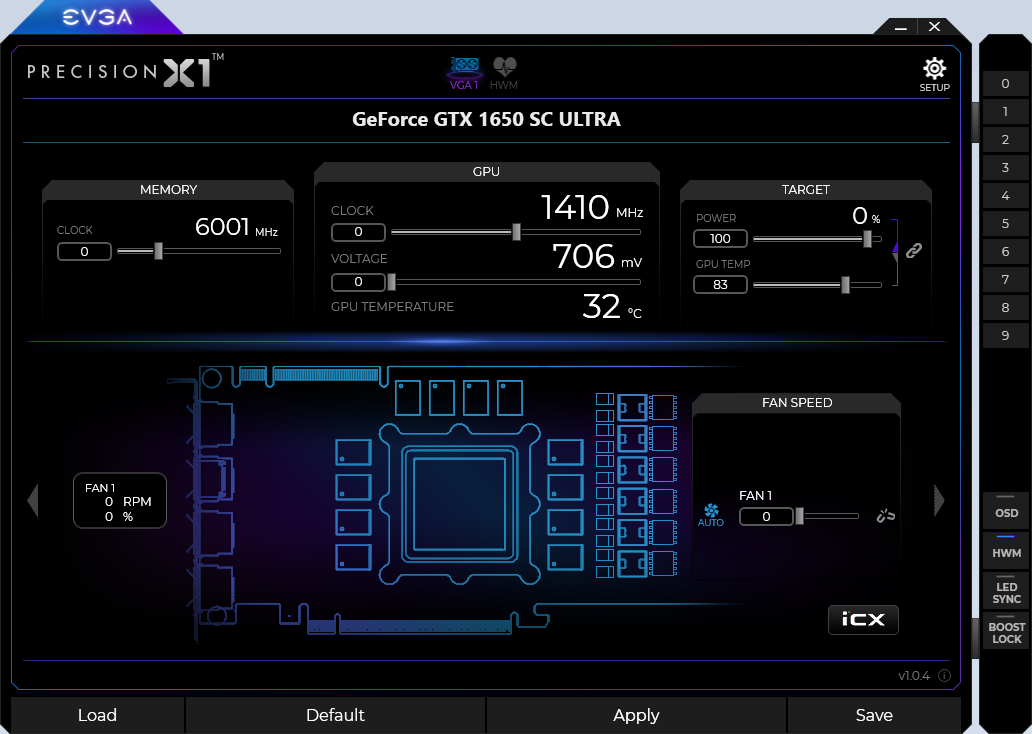
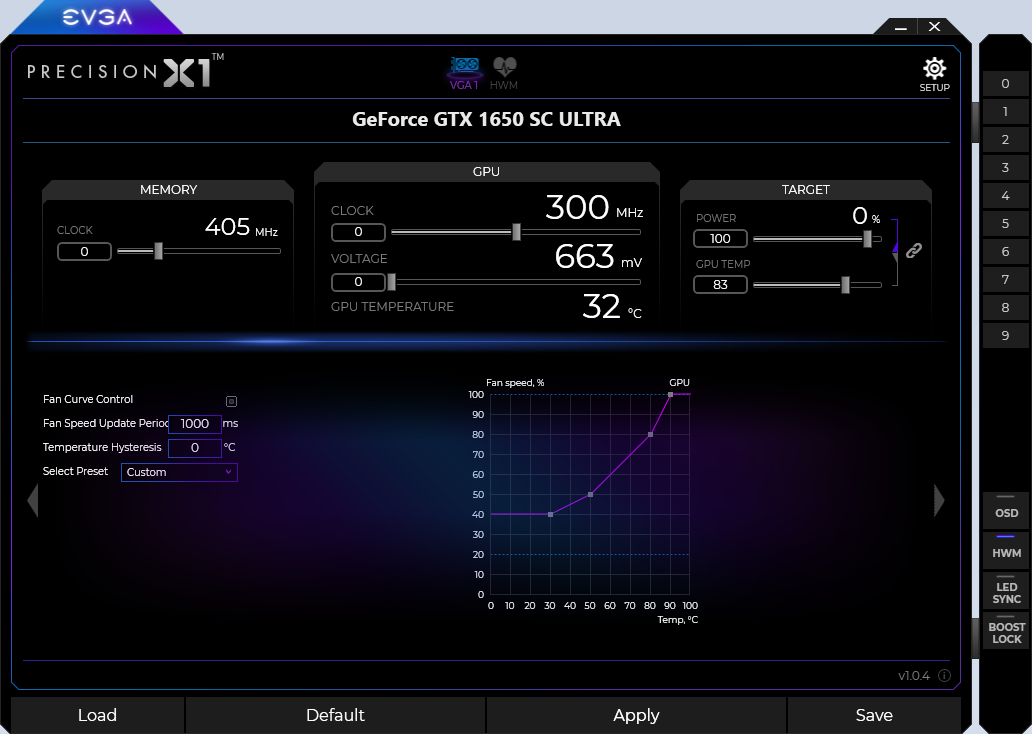
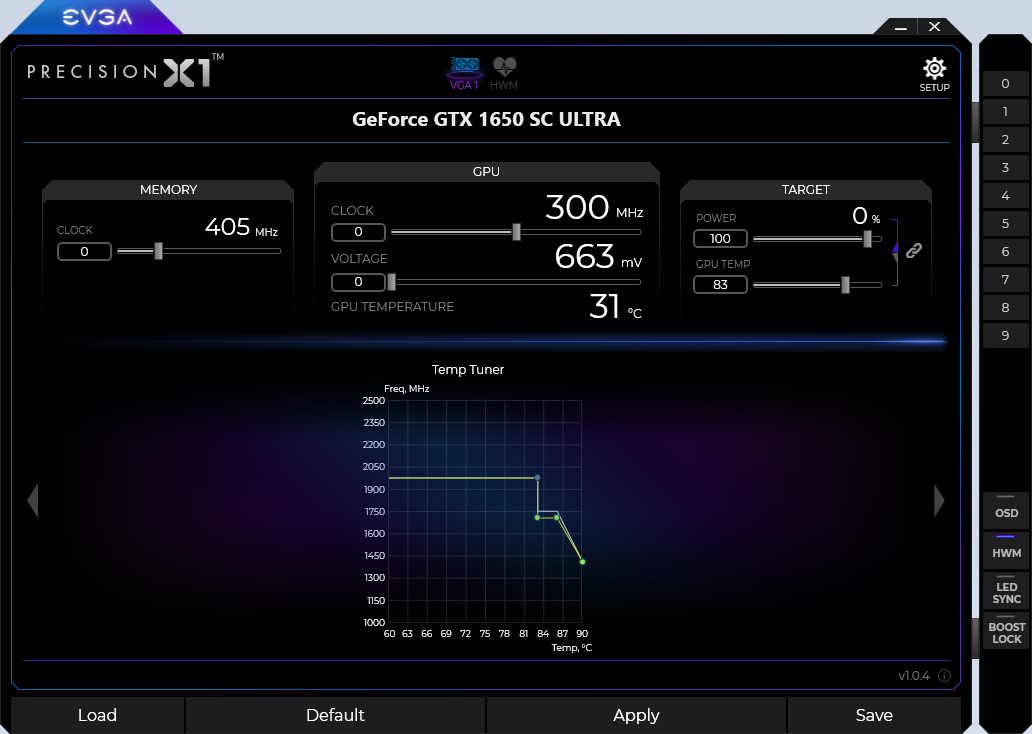


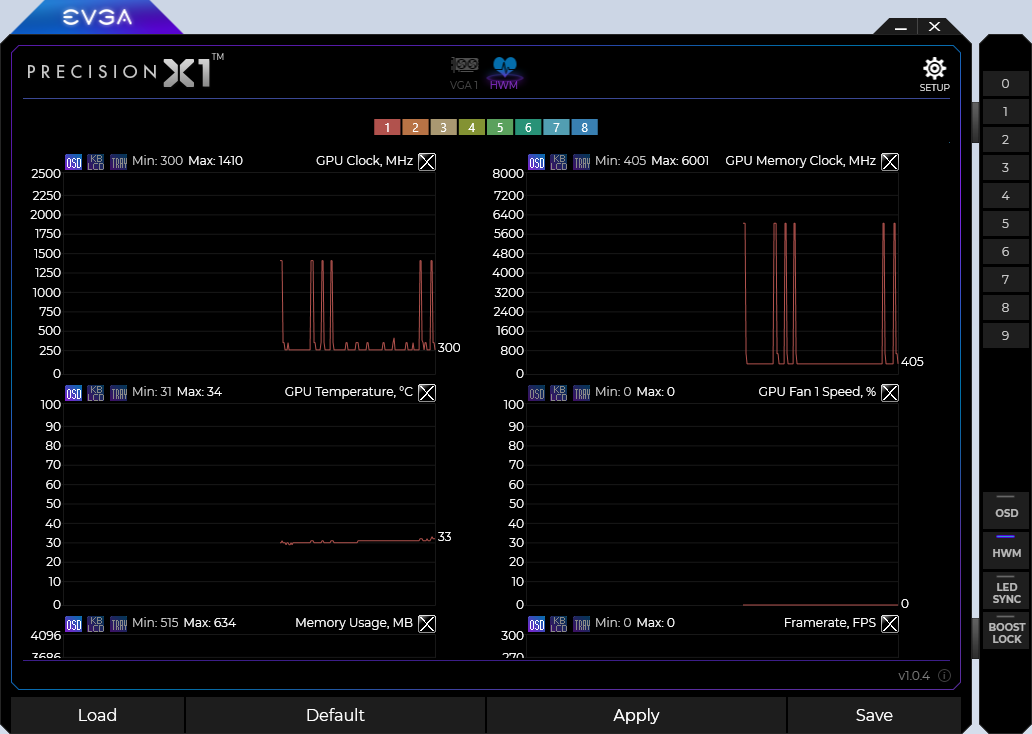
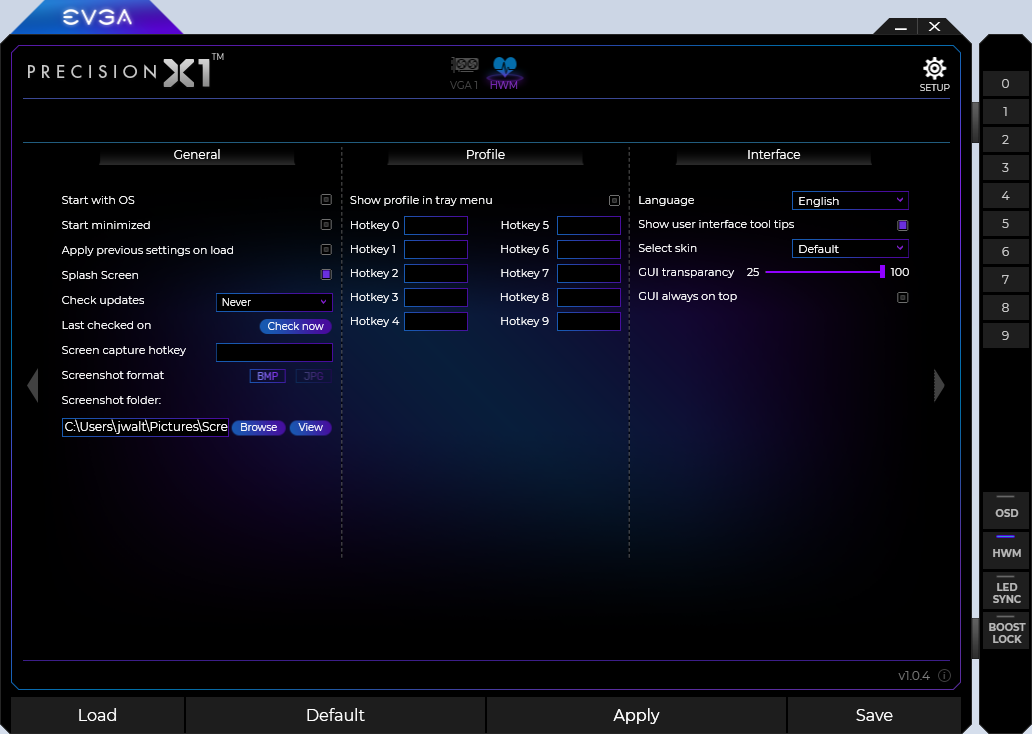
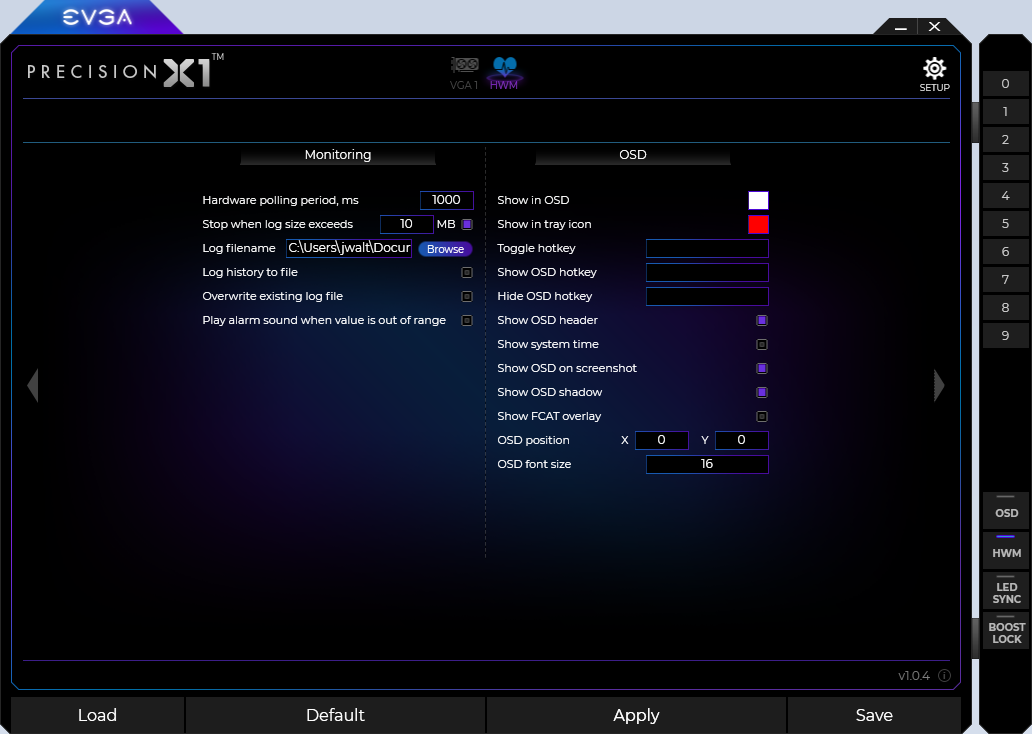
EVGA GTX 1650 GDDR6 Overclocking
Most of the time, we don't find it necessary to push GPUs beyond the factory settings, but if you want to get a modest 5-10% bump in performance, you usually can. We started with a run of the OC scanner, which took about 30 minutes … and then Precision X1 crashed when we tried to save the resulting profile. Nice.
Rather than spending another 30 minutes, we decided the manual overclocking route was faster and easier. After tweaking the fan speed curve a bit to help with cooling, we then did some quick testing while looping Unigine Heaven 4.0 in a window and determined a reasonably 'safe' manual overclock consisted of +1000 MHz on the GDDR6 and +150 MHz on the GPU. That results in 14 Gbps GDDR6 memory clocks, which most cards and chips seem perfectly able to handle.
We ran through the 1080p medium tests on all of the games to confirm the overclock was (reasonably) stable, and see how much it helped performance. Here's the resulting performance summary:
| Game | Setting | EVGA 1650 GDDR6 OCed | EVGA GTX 1650 GDDR6 Stock | EVGA 1650 GDDR6 OCed vs. Stock |
|---|---|---|---|---|
| 9 Game Average (Geomean) | 1080p Medium | 83.3 / 61.0 | 78.0 / 58.0 | 6.7% / 5.1% |
| Borderlands 3 | 1080p Medium | 67.7 / 56.0 | 63.5 / 54.8 | 6.6% / 2.1% |
| The Division 2 | 1080p Medium | 83.5 / 68.0 | 78.6 / 65.8 | 6.3% / 3.4% |
| Far Cry 5 | 1080p Medium | 80.4 / 67.0 | 75.2 / 63.1 | 6.8% / 6.2% |
| Final Fantasy XIV | 1080p Medium | 103.5 / 51.0 | 96.3 / 46.8 | 7.5% / 8.9% |
| Forza Horizon 4 | 1080p Medium | 117.8 / 96.7 | 110.7 / 91.7 | 6.4% / 5.5% |
| Metro Exodus | 1080p Medium | 58.2 / 28.3 | 54.5 / 27.4 | 6.7% / 3.1% |
| Red Dead Redemption 2 | 1080p Medium | 69.8 / 58.7 | 65.0 / 55.3 | 7.3% / 6.1% |
| Shadow of the Tomb Raider | 1080p Medium | 71.2 / 54.6 | 67.9 / 52.3 | 4.8% / 4.5% |
| Strange Brigade | 1080p Medium | 120.2 / 102.7 | 111.1 / 96.3 | 8.1% / 6.6% |
While it's not our full test suite, the quick and dirty overclock of the EVGA GTX 1650 GDDR6 improved performance by 7% on average, with a few games showing up to an 8% increase in performance. Minimum fps doesn't improve quite as much, and the limited 4GB VRAM certainly plays a role in that.
Overclocking did increase power and temperatures a bit, but not as much as you might expect. Throughout the overclocked testing, we logged data using Powenetics, our graphics card power consumption tool, and found it averaged 87W of power use under load. The average GPU temperature was still only 61.5C, and average fan speed was 1814 RPM.
Nvidia GPUs dynamically adjust clock speed based on power and thermals, but we increased the power limit (to the maximum +6%), and the +150 MHz overclock appeared to directly correlate with clock speed: The card averaged 2070 MHz, where stock performance was 1916 MHz. That's a nice little overclock for a budget GPU.
Get Tom's Hardware's best news and in-depth reviews, straight to your inbox.
MORE: Best Graphics Cards
MORE: Desktop GPU Performance Hierarchy Table
MORE: All Graphics Content
Current page: EVGA GTX 1650 GDDR6: Overclocking and Software
Prev Page EVGA GTX 1650 GDDR6: Power, Temperatures, GPU Clocks, and Fan Speeds Next Page EVGA GTX 1650 GDDR6: Conclusion
Jarred Walton is a senior editor at Tom's Hardware focusing on everything GPU. He has been working as a tech journalist since 2004, writing for AnandTech, Maximum PC, and PC Gamer. From the first S3 Virge '3D decelerators' to today's GPUs, Jarred keeps up with all the latest graphics trends and is the one to ask about game performance.
-
NightHawkRMX Cool, maybe Nvidia's new card is now only a few percent behind a 3-year-old RX570 that costs $40 less.Reply
Hey at least it's not 20-25% slower and $40 more than the 3-year-old RX570this time around.
Not impressed at all. My $80 used Sapphire Pulse RX570 4g would humiliate this card that costs double. So would my $89 Sapphire Nitro RX480 8g used. -
King_V Agreed - this is a little bit of a strange decision for Nvidia. I mean, maybe the switch to GDDR6 is just so they don't have to deal with GDDR5 anymore?Reply
In any case, this really only slightly improves the poor standing of the 1650. It's still less capable than the RX 570 4GB. The only saving grace is significantly lower power draw. But "higher price and lower performance" tends to not be a strong selling point at this level, especially if a PCIe connector is going to be needed anyway.
EDIT: also, I didn't realize that the 5500 XT 8GB was as close to the 1660's performance as that. I had for some reason thought the gap between them was wider. -
JarredWaltonGPU Reply
Mostly agreed, though I have to say. I am super tired of the RX 570 4GB as well. It's not an efficient card, and the overall experience is underwhelming, but that's the case for just about every budget GPU. I'm not saying people should upgrade from 570 to a 1650 Super or whatever, but I wouldn't buy a 570 these days, unless it was under $100.NightHawkRMX said:Cool, maybe Nvidia's new card is now only a few percent behind a 3-year-old RX570 that costs $40 less. Hey at least it's not 20-25% slower and $40 more than the 3-year-old RX570 this time around.
Not impressed at all. My $80 used Sapphire Pulse RX570 4g would humiliate this card that costs double. So would my $89 Sapphire Nitro RX480 8g used.
Really, for AMD GPUs, you want 8GB (or RX 5600 XT 6GB) -- stay away from 4GB cards. I generally recommend that same attitude for Nvidia, but Nvidia does a bit better with 4GB overall. Not with an underpowered GPU like TU117, though. Realistically, GTX 1650 GDDR5 should cost $120 now to warrant a recommendation, GTX 1650 GDDR6 for $140 would be fine, and GTX 1650 Super at $160 is good. But I'm not sure there's any margin left trying to sell 1650 at those prices.
GTX 1660 is mostly tied with RX 590 (just a hair faster overall), which is also just a hair faster than the RX 5500 XT 8GB. It can vary by game -- Metro Exodus, RDR2, and Strange Brigade all seem to like the extra VRAM bandwidth of 590 more than other games -- but they're all very close. The 590 does use quite a bit more power, though.King_V said:Agreed - this is a little bit of a strange decision for Nvidia. I mean, maybe the switch to GDDR6 is just so they don't have to deal with GDDR5 anymore?
In any case, this really only slightly improves the poor standing of the 1650. It's still less capable than the RX 570 4GB. The only saving grace is significantly lower power draw. But "higher price and lower performance" tends to not be a strong selling point at this level, especially if a PCIe connector is going to be needed anyway.
EDIT: also, I didn't realize that the 5500 XT 8GB was as close to the 1660's performance as that. I had for some reason thought the gap between them was wider. -
King_V ReplyJarredWaltonGPU said:Mostly agreed, though I have to say. I am super tired of the RX 570 4GB as well. It's not an efficient card, and the overall experience is underwhelming, but that's the case for just about every budget GPU. I'm not saying people should upgrade from 570 to a 1650 Super or whatever, but I wouldn't buy a 570 these days, unless it was under $100.
Yeah, agreed there. Still, at one point a couple of months ago, a new RX 570 4GB was going for $99.99... considering that's with a full warranty, it was a pretty impressive deal. I haven't seen it less than $119.99 these days. Ironically, it's Nvidia's unreasonable 1650 pricing that's keeping the RX 570 viable. Though I suppose a GDDR5 version of the 1650 that has no need for a PCIe connector might get sales just based on that for smaller systems with smaller PSUs.
JarredWaltonGPU said:GTX 1660 is mostly tied with RX 590 (just a hair faster overall), which is also just a hair faster than the RX 5500 XT 8GB. It can vary by game -- Metro Exodus, RDR2, and Strange Brigade all seem to like the extra VRAM bandwidth of 590 more than other games -- but they're all very close. The 590 does use quite a bit more power, though.
Yep - and, I'd have to say that, at, assuming the same price at a 5500XT 8GB, the R590 is a really hard sell given that high level (officially 225W) of draw. -
King_V ReplyNightHawkRMX said:AMD's older cards are competing with their own cards like 5500xt.
I wholeheartedly agree, and that is a problem that AMD brought on themselves. But, at least for AMD, they're getting a sale either way.
Nvidia is almost driving people away from the 1650 and toward the AMD Polaris cards. It seems like they don't HAVE to lose the low-end, but are choosing to do so.
The saving grace for them is the 1650 Super, which both cannibalizes the 1650/GDDR5 and 1650/GDDR6, along with giving a better price/performance than the Polaris cards and direct competition against the 5500XT
Also, the 1660 (when discounted). Though, that might be considered straddling between low-and-mid range. -
yeti_yeti It's honestly not that bad of a card, however I feel like that 6-Pin power connector kind of ruins the entire purpose of the 1650, which is to be a power-efficient, plug-and-play gpu that could be used for upgrading older pcs with sub-par power supplies, that would otherwise be unable to handle a card like rx 570, that requires a power connector. That said, the price could have also been a bit more generous (something like $115-120 would seem pretty reasonable to me).Reply -
JarredWaltonGPU Reply
Yeah, 1650 Super is currently my top budget pick, but it's still in a precarious position. The 1660 can be found for under $200 at times and it's 15% faster, but then the proximity to the 1660 Super ($230 and another 15% faster) makes that questionable as well... but then 5600 XT is 23% faster and another $40. And then you hit diminishing returns.King_V said:The saving grace for them is the 1650 Super, which both cannibalizes the 1650/GDDR5 and 1650/GDDR6, along with giving a better price/performance than the Polaris cards and direct competition against the 5500XT
Also, the 1660 (when discounted). Though, that might be considered straddling between low-and-mid range.
5700 is only 10% faster than the 5600 XT (and costs 13% more, so still reasonable). 2060 is 4% slower but costs 11% more. And it only gets worse from there. 5700 XT is probably the next best step, and it's 10% faster than the 5700 but costs 21% more. 2060 Super costs 5% more than 5700 XT and is about 11% slower. Or 2070 Super is 5% faster than the 5700 XT but costs 36% more!
Honestly, right now it's hard to get excited about anything below the RX 5600 XT -- it offers a tremendous value proposition at the latest prices. You can make a case for just about any GPU with the right price, but performance and price combined with efficiency I'd definitely consider the 5600 XT, especially if you can find it on sale for $250 or so. Same with RX 5700. Of course, right now I'd also just wait and see what Ampere and RDNA2 bring to the party. -
srfdude44 None of these can top the GTX1070. When I can afford a 2080, then I can upgrade, by then the 2080 will be where the 1070 is....sigh.Reply -
JarredWaltonGPU Reply
Yeah, if you have a 1070, your only real upgrade path is to move to at least a 2070, probably faster. Best bet is to wait and see what the RTX 3060 and AMD equivalent (RX 6600?) can offer in performance and price. Hopefully by next year you'll be able to get 2080 levels of performance for under $300. Maybe.srfdude44 said:None of these can top the GTX1070. When I can afford a 2080, then I can upgrade, by then the 2080 will be where the 1070 is....sigh.