EVGA SC17 Gaming Laptop Review
EVGA aims to dominate the high-end gaming laptop market with the SC17. But does it have the horsepower to back these expectations up, and at what price?
Why you can trust Tom's Hardware
Battery, Thermal, And Display Testing
Battery Test - Tomb Raider 2013 Battery Rundown
To test battery life, we set each laptop’s battery profile to Balanced while running Tomb Raider’s built-in benchmark at the lowest detail preset. The frame rate is locked at 30 FPS through GeForce Experience’s Battery Boost to limit the strain on the battery. Meanwhile, a script running in the background monitors and time stamps the system’s battery percentage. The laptops are set to hibernate once battery levels reach 5%. We test the battery life twice, at the laptop’s maximum brightness and at 200 nits.
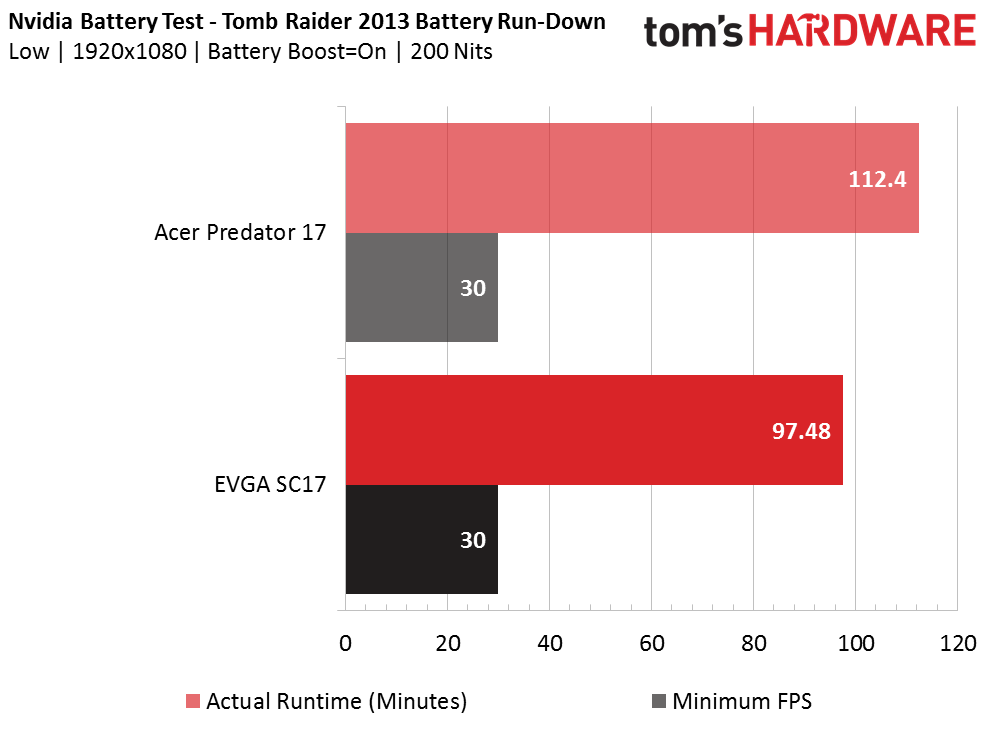
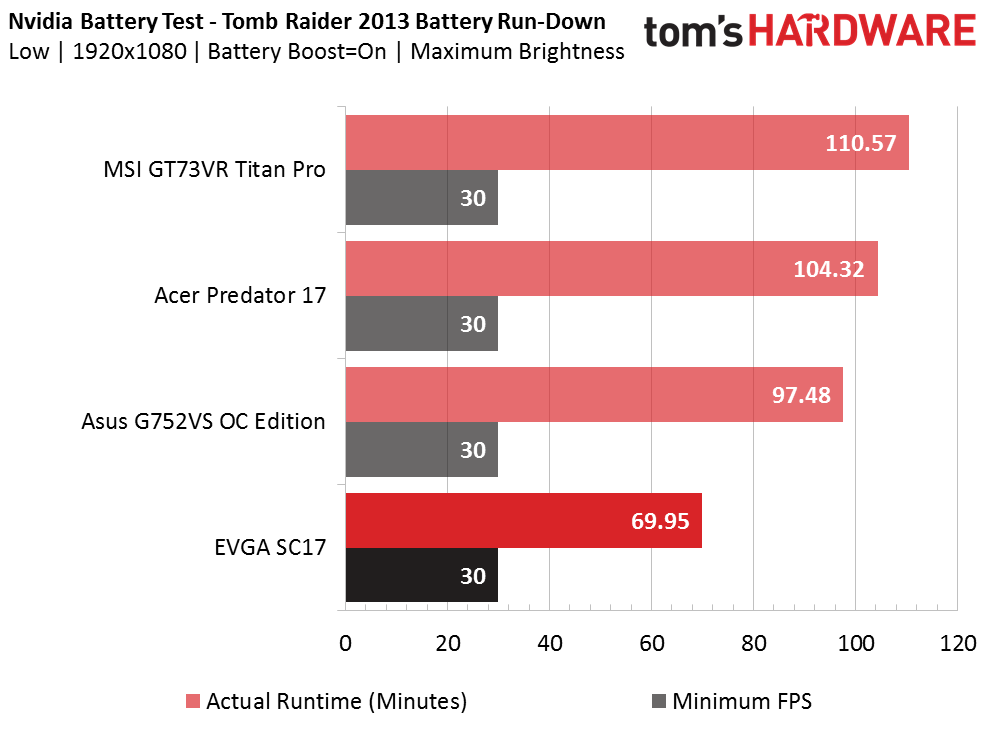
Back when we tested the Asus G752VS OC Edition MSI GT73VR Titan Pro-201 a few months ago, we originally ran the battery rundown test at each laptop’s maximum brightness level, but we have since switched to testing each laptop at 200 nits for consistency. At this level, the EVGA SC17 delivers slightly more than one hour and 30 minutes, whereas the Acer Predator 17 comes in just shy of two hours. Even an extra 15 minutes can go a long way when you have limited outlet access; and 15 minutes of extra game time translates into much more than 15 minutes while web browsing or writing Microsoft Word documents, for example. However, at maximum brightness, the EVGA's battery is drained quickly, likely due to how bright the display can go (more on this during our Display Testing analysis.)
Thermal Testing
For our thermal testing, we used our Optris PI 640 infrared camera to measure the laptop’s thermals. For more information about how we test, be sure to check out our Measurement Science article.
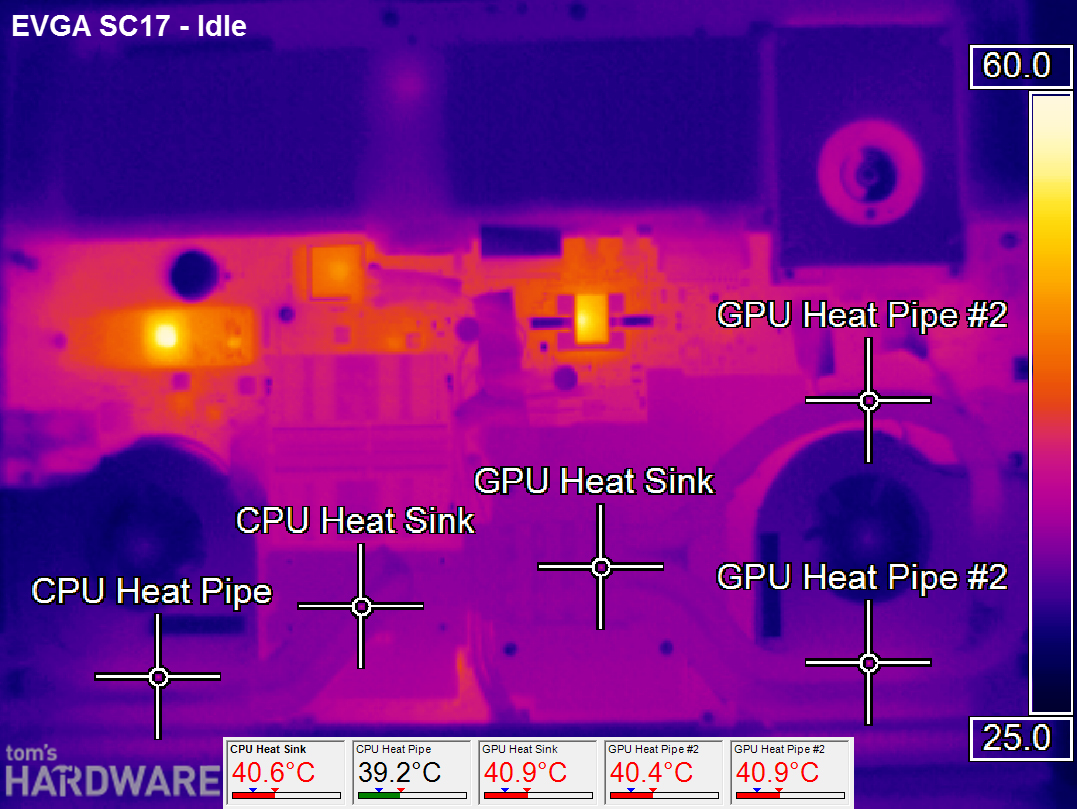
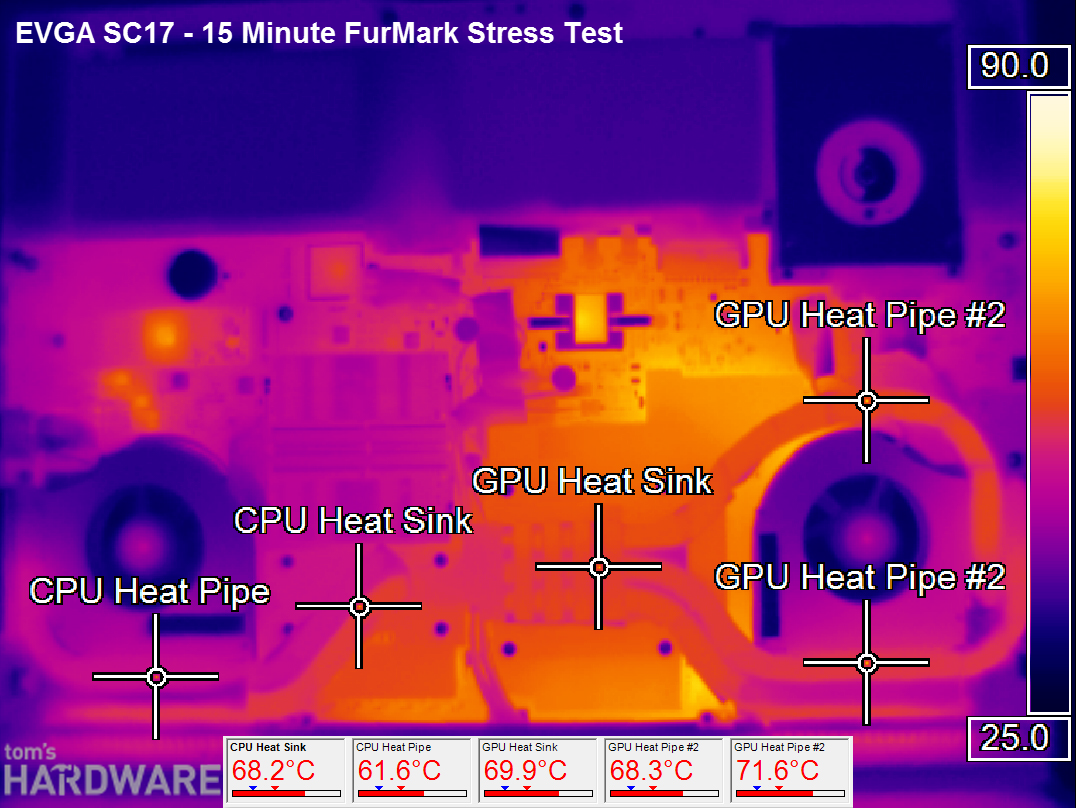
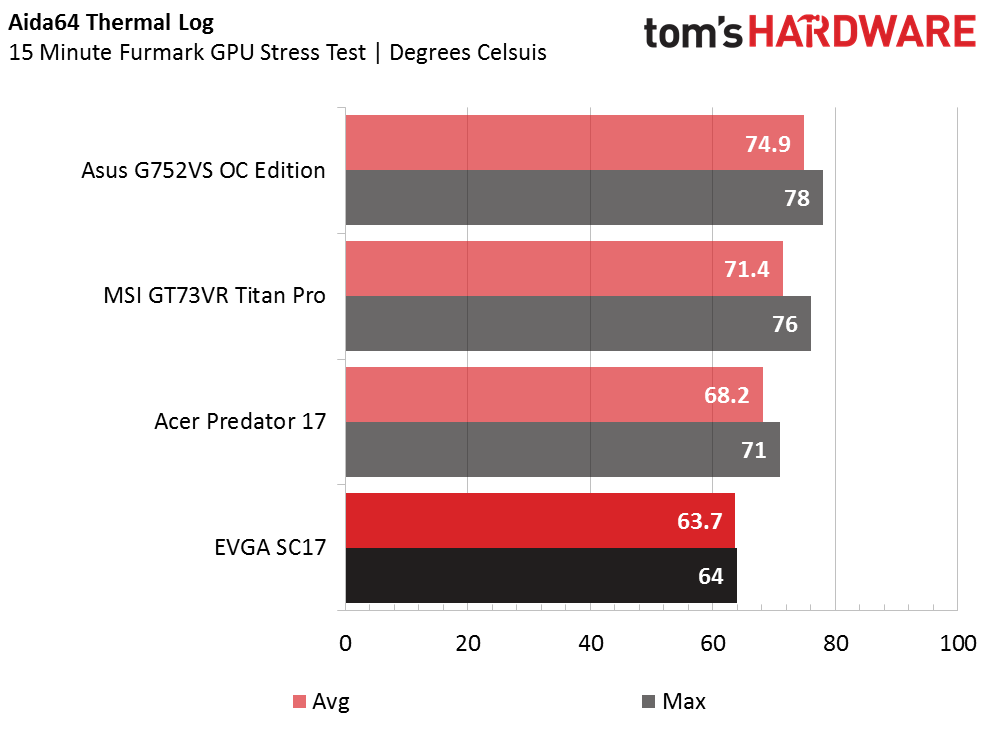
Moderately stressing the SC17 seems to make the area around the keyboard and track-pad warm, so we were expecting thermal dissipation to be an issue. Our Optris camera illustrates the non-vital components getting rather toasty, but the actual heatsinks and heat pipes stay cool. Likewise, the keyboard area gets hot during gaming, but the cooling solution’s temperatures are well within acceptable ranges after a 15 minute Furmark stress test. The AIDA64 log confirms the SC17’s low detected temperatures, which are lower than the other three laptops we've included in this comparison set. That's a great result, and one we'd hope EVGA can implement for other components on this laptop.
Display Testing
We used the SpectraCal C6 Colorimeter to measure the EVGA SC17's display. Be sure to check out our Display Testing Explained article for a full description of our test methodology. Note that we've also calibrated the SC17 and we are providing both default and calibrated results. We've simply used the Windows color calibration tools, which are somewhat limited, but you'll see some improvement in the results.
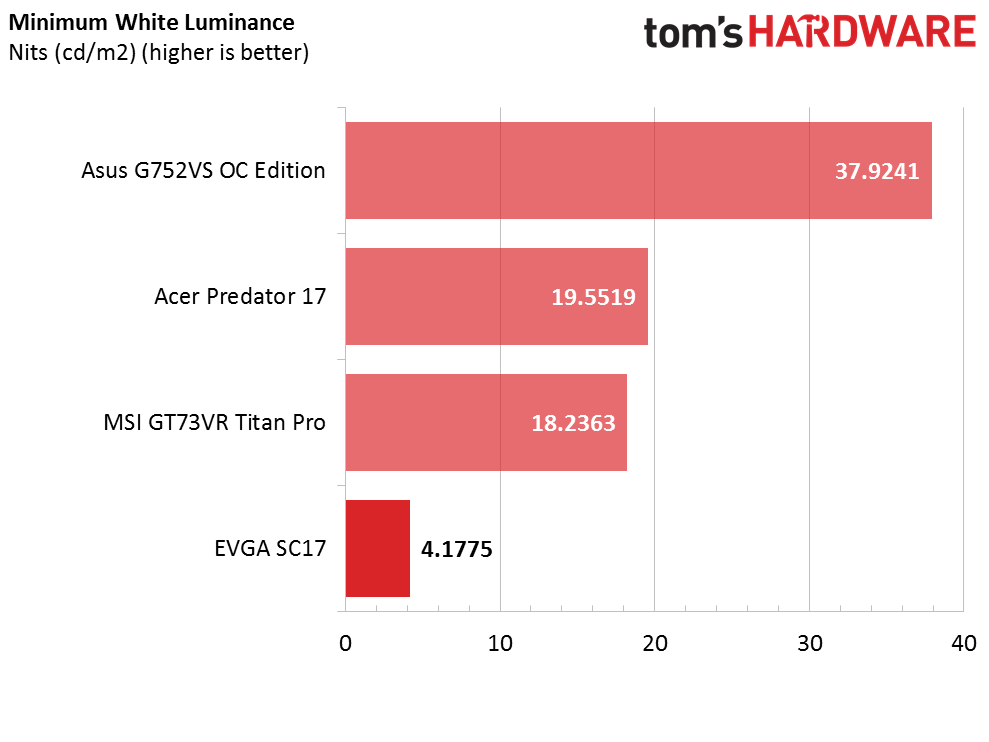
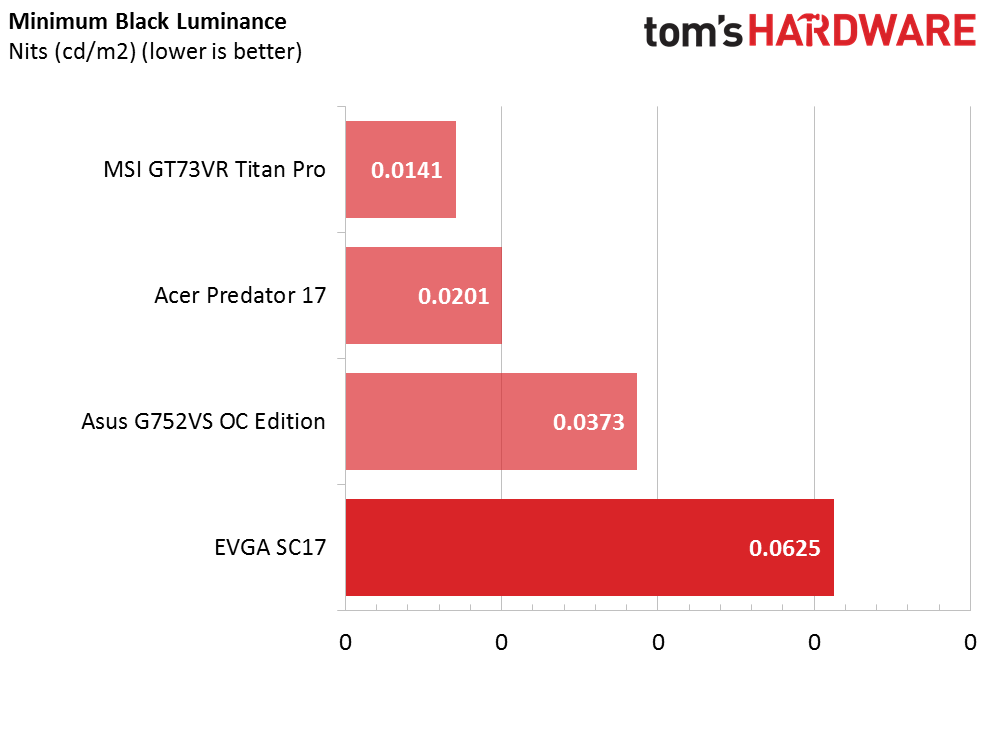
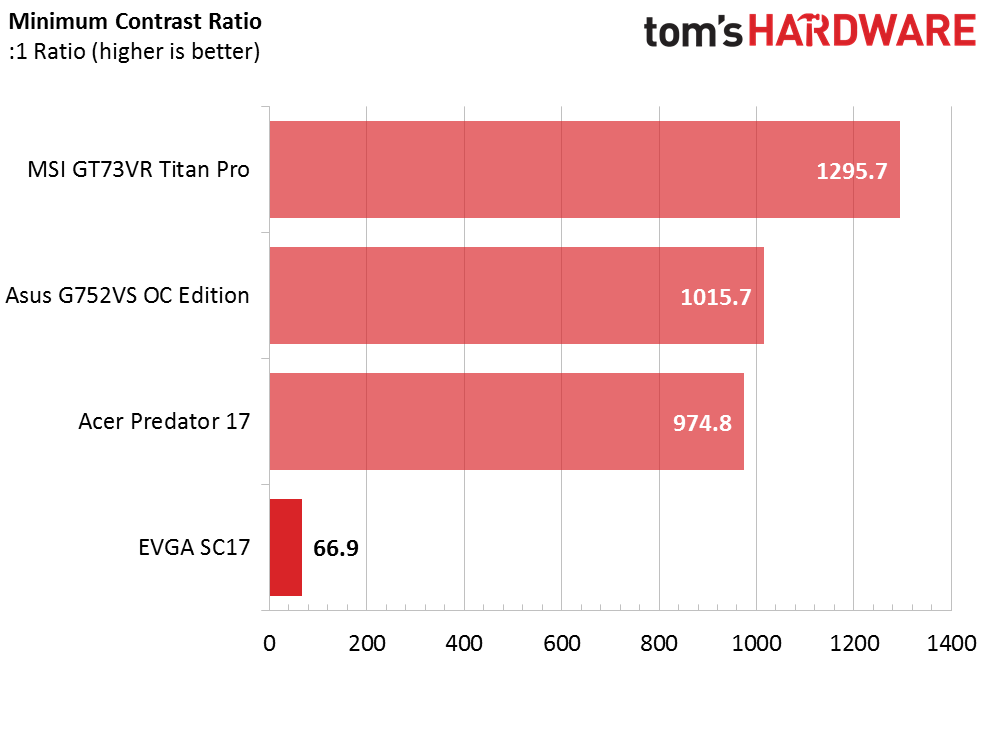
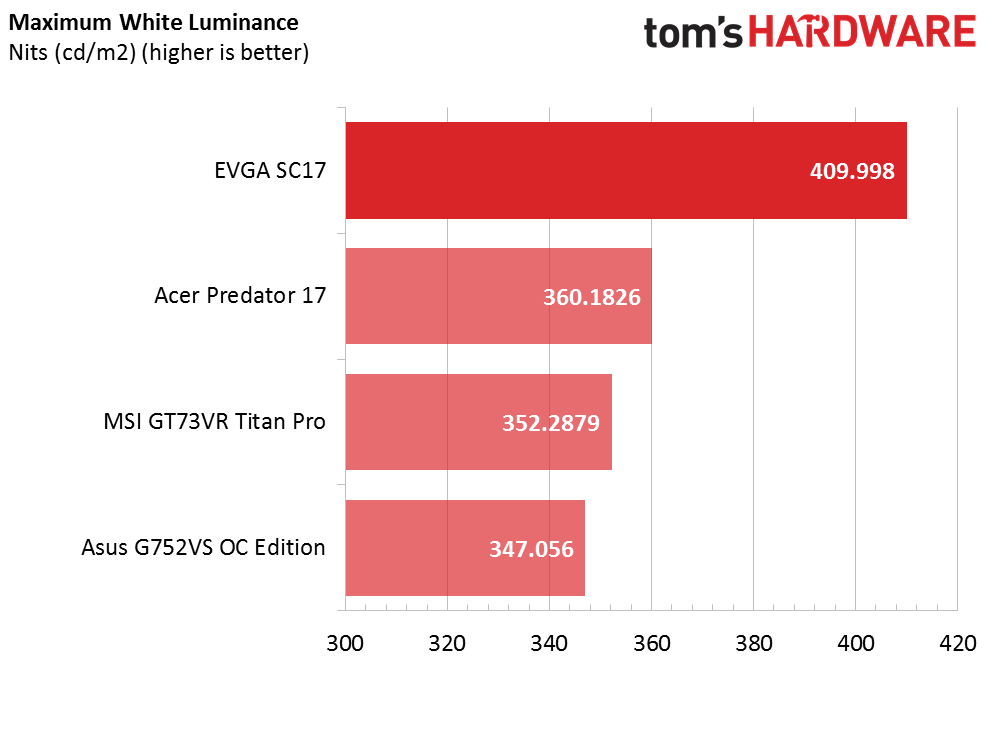
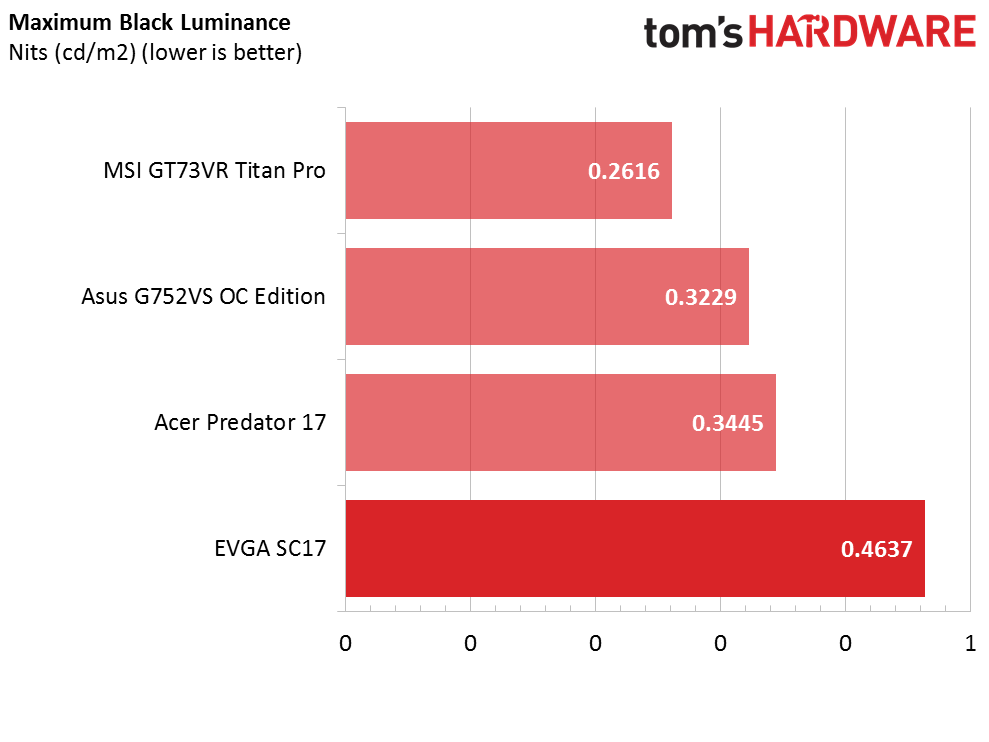
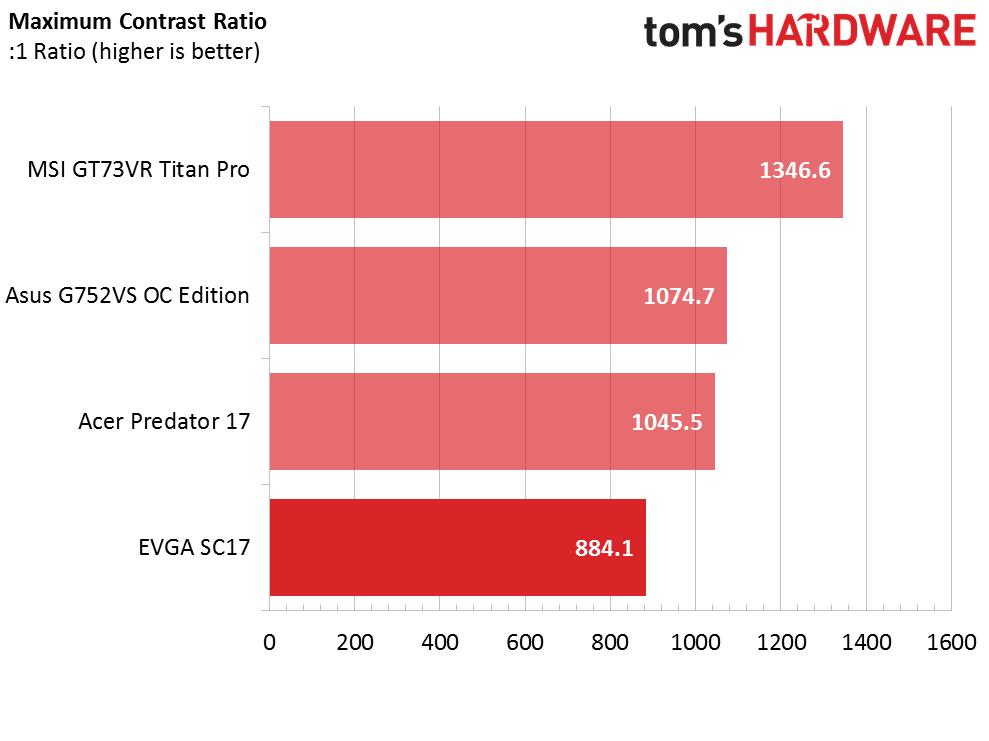
At the lowest brightness settings, the black luminance is rather high, but you won't realize this because the white luminance is incredibly low. It’s so low, in fact, that it makes the display look almost pitch black at 0% brightness. The high black level and low white level results in an incredibly low contrast value of 66.9:1. Likewise, the black level is too high at 100% brightness, but the contrast is remedied by an incredibly high maximum brightness of 409 nits. This maximum brightness contrast isn’t as impressive as that of the other laptop displays in this comparison group.
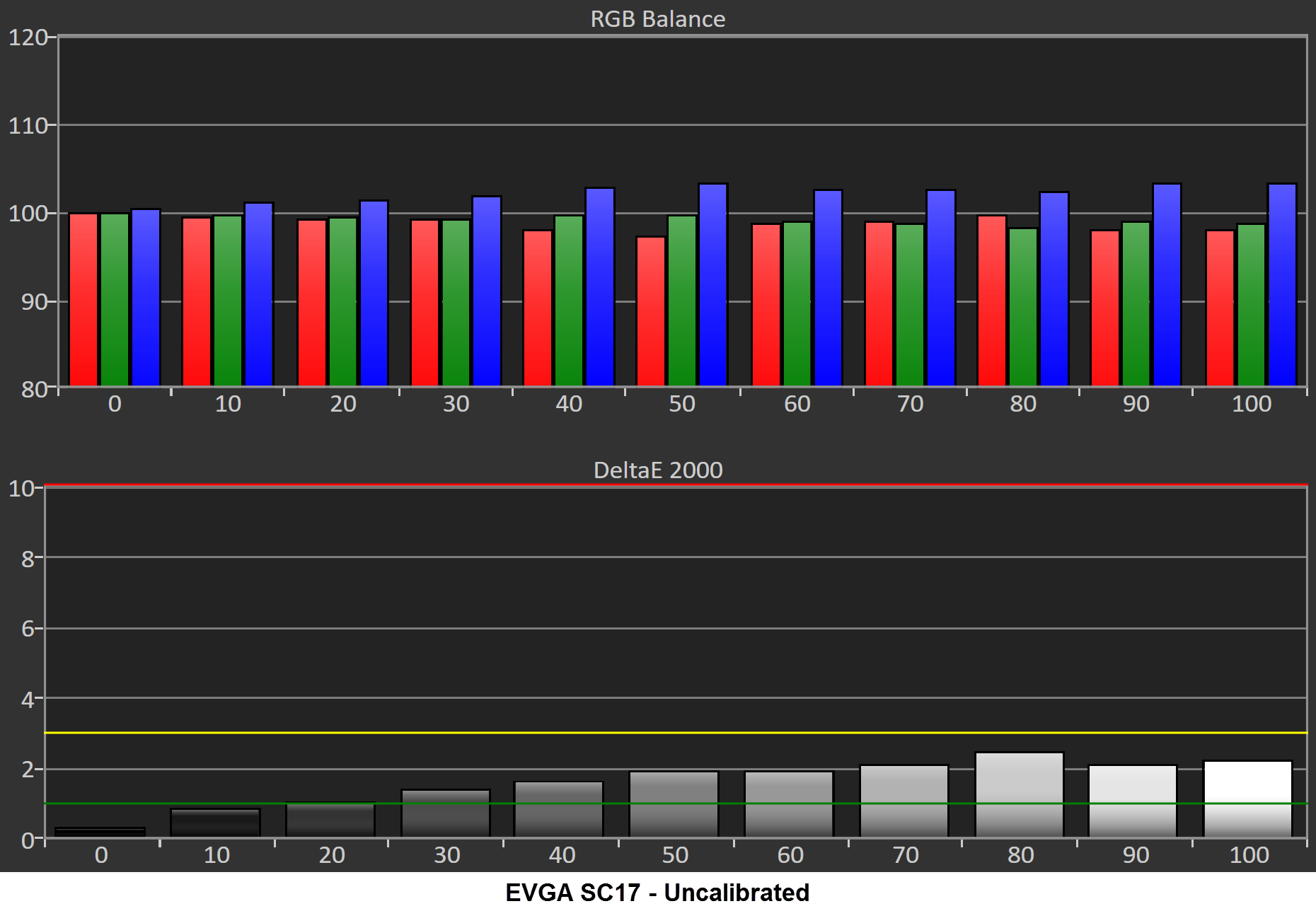
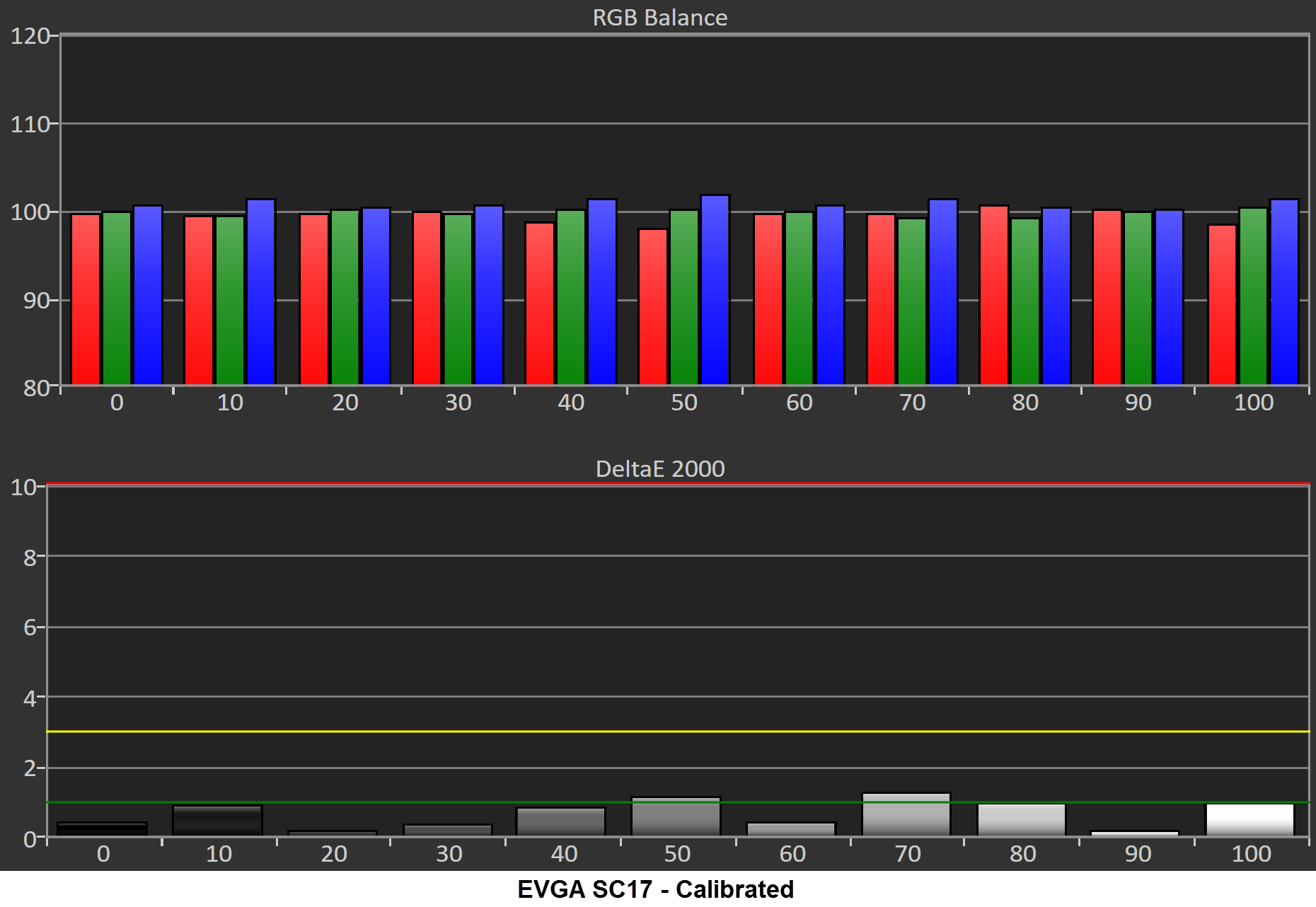
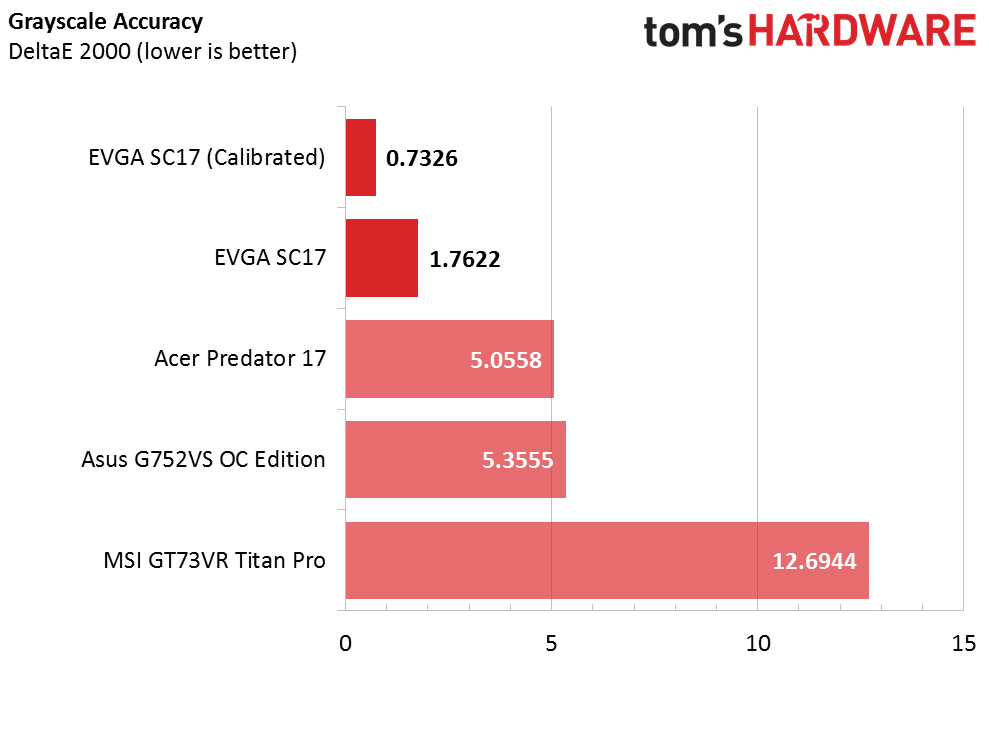
RGB levels are relatively balanced; red and green levels drop and blue levels rise as brightness is increased, although not to dramatic effect. This means that you might see a slight blue tint at higher brightness settings. After calibration, red levels don’t dip as far down, blue levels are only slightly higher than 100%, and green levels remain at 100% consistently.
Get Tom's Hardware's best news and in-depth reviews, straight to your inbox.
The SC17’s display exhibits a low grayscale error values compared with the systems from Acer, Asus and MSI, and at this level the errors will be unnoticeable to the human eye. Calibrating the display brings the grayscale errors even lower, to 0.7326 DeltaE.
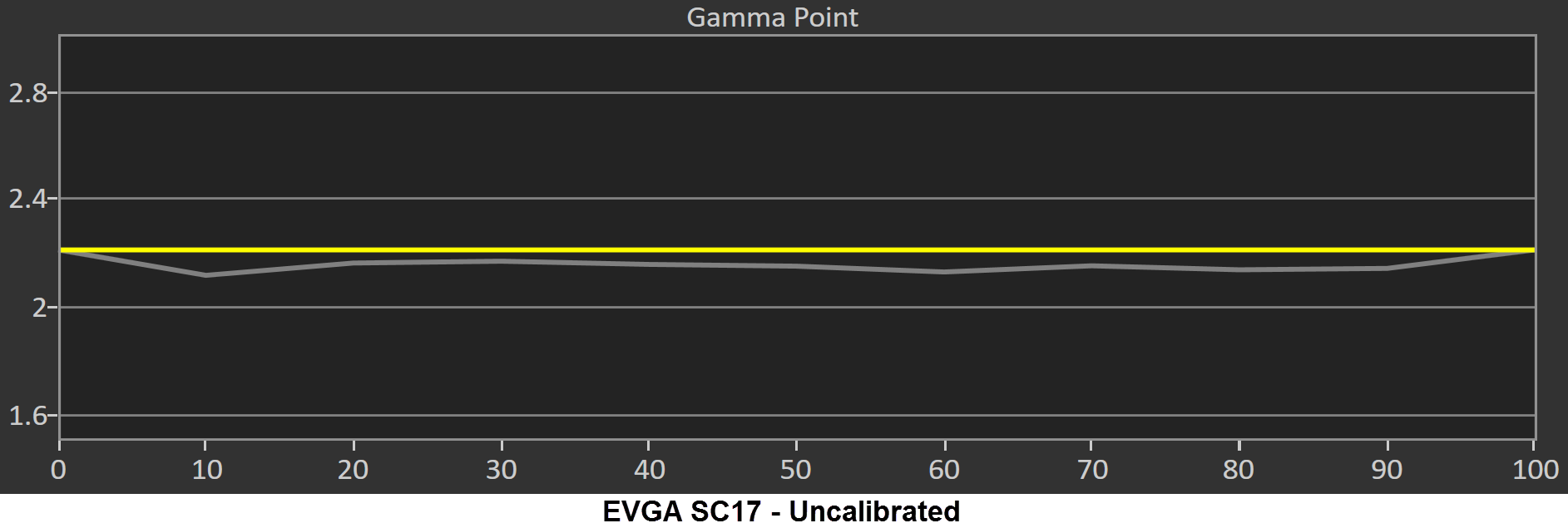
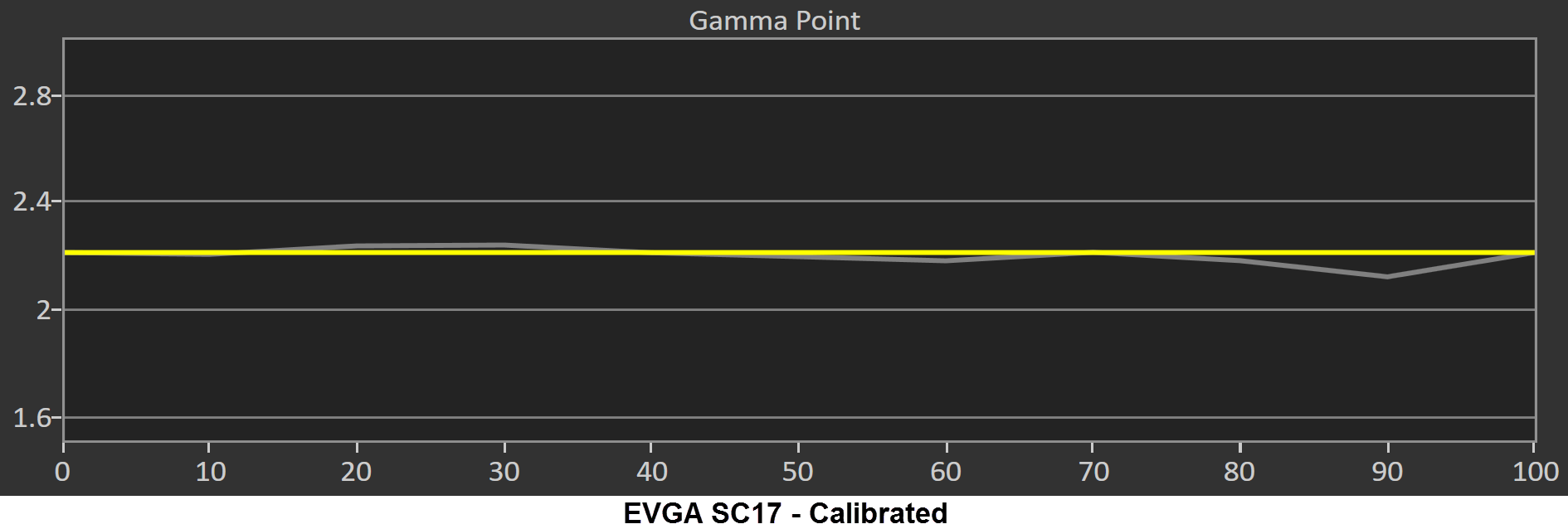
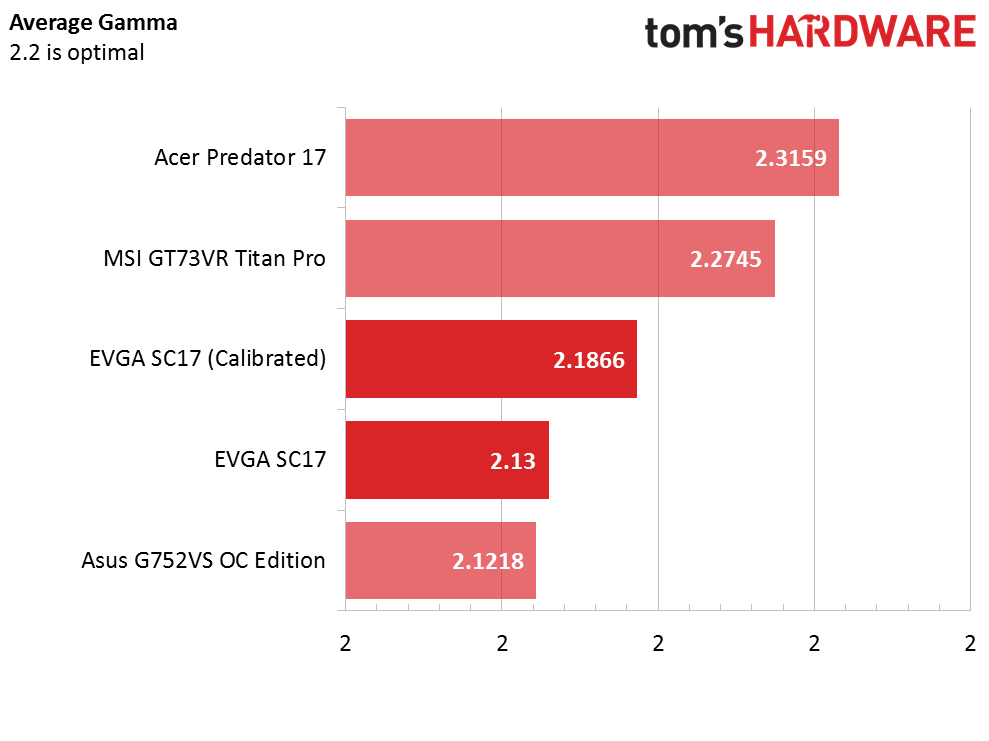
Gamma levels are almost spot on as well. The average gamma undershoots the 2.2 value that displays usually target, but the gamma point stays pretty consistent throughout each brightness level. Calibrating the SC17’s display brings the gamma average much closer to 2.2, and the gamma value only drastically dips at 90% brightness.
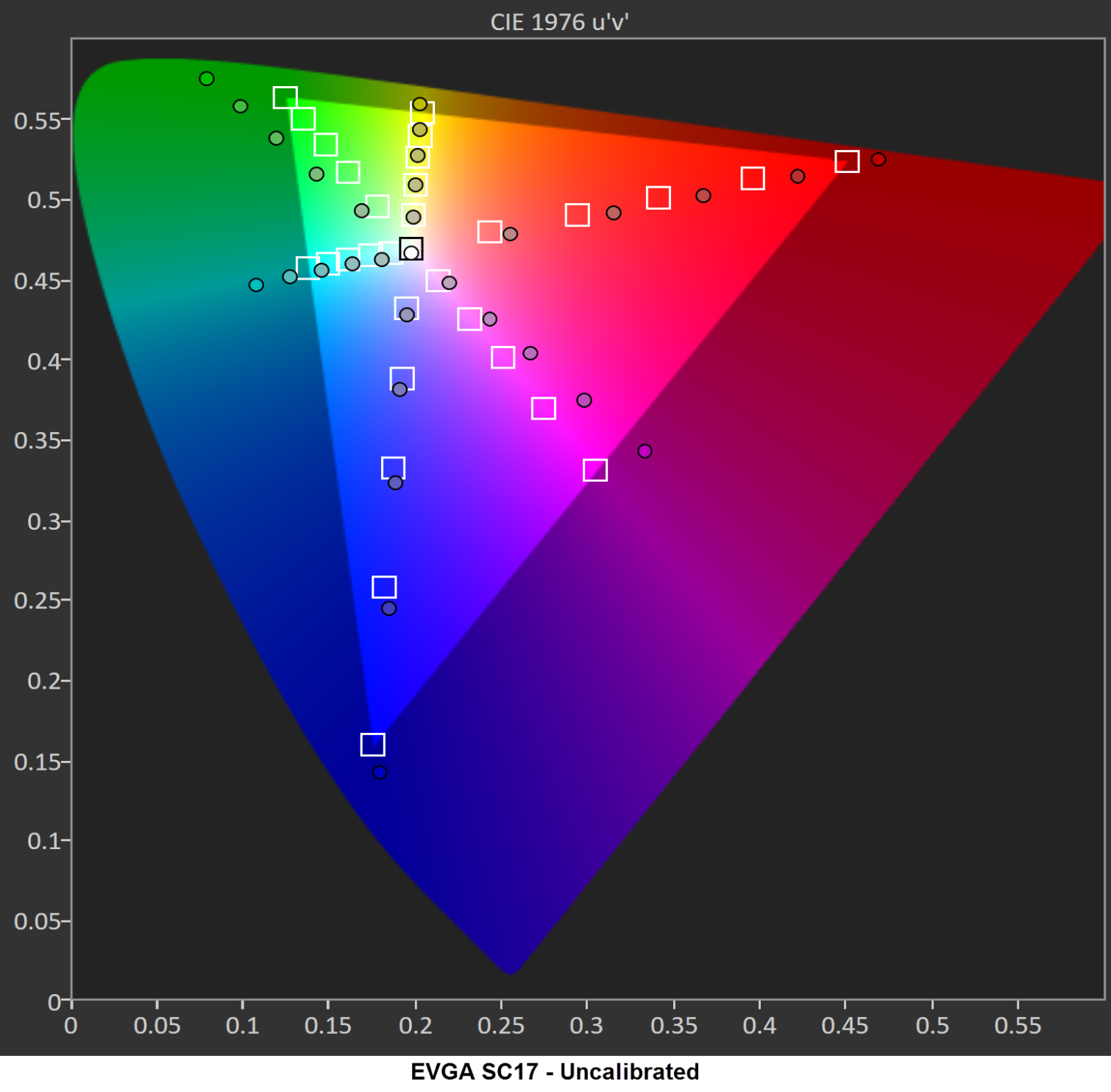
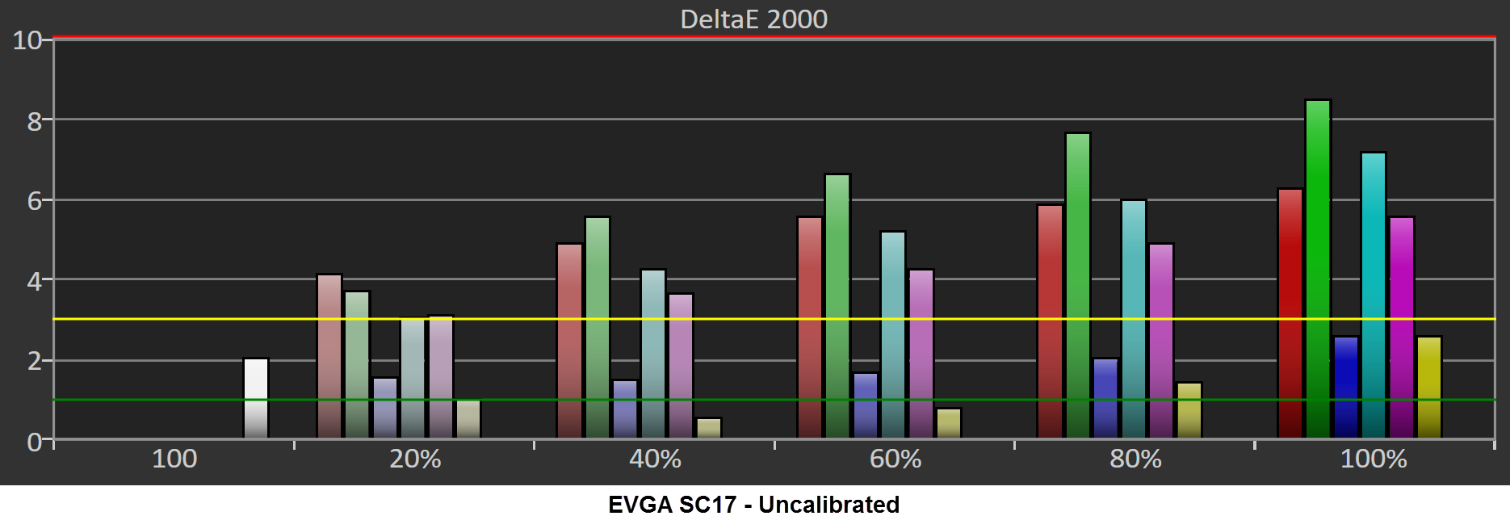
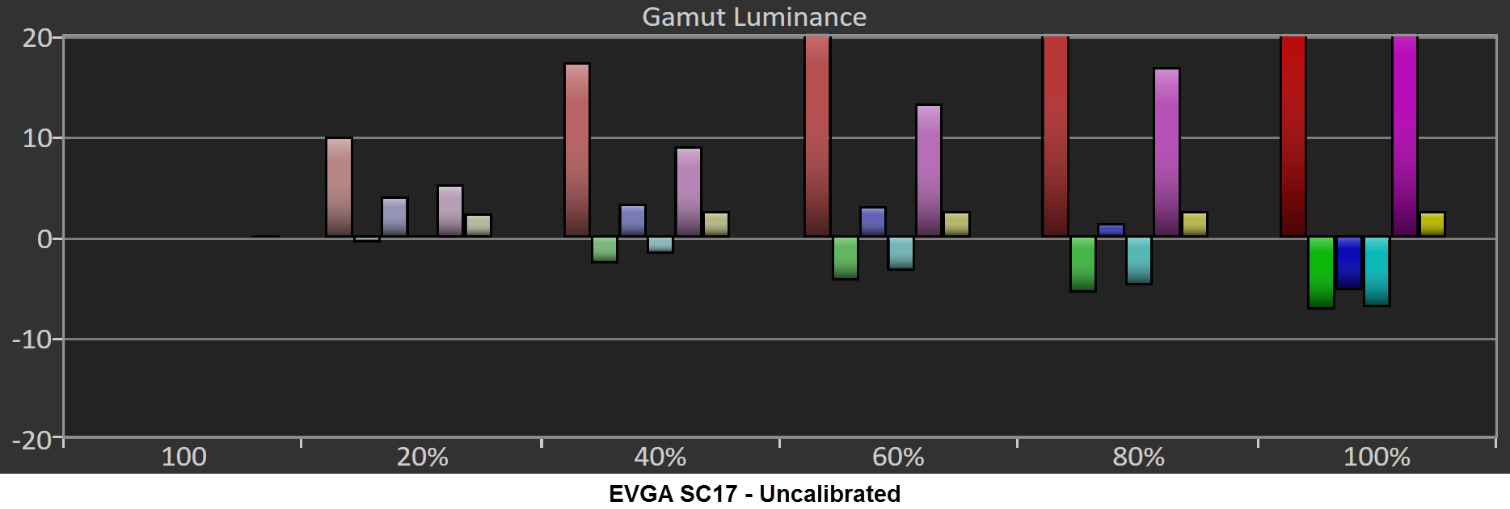
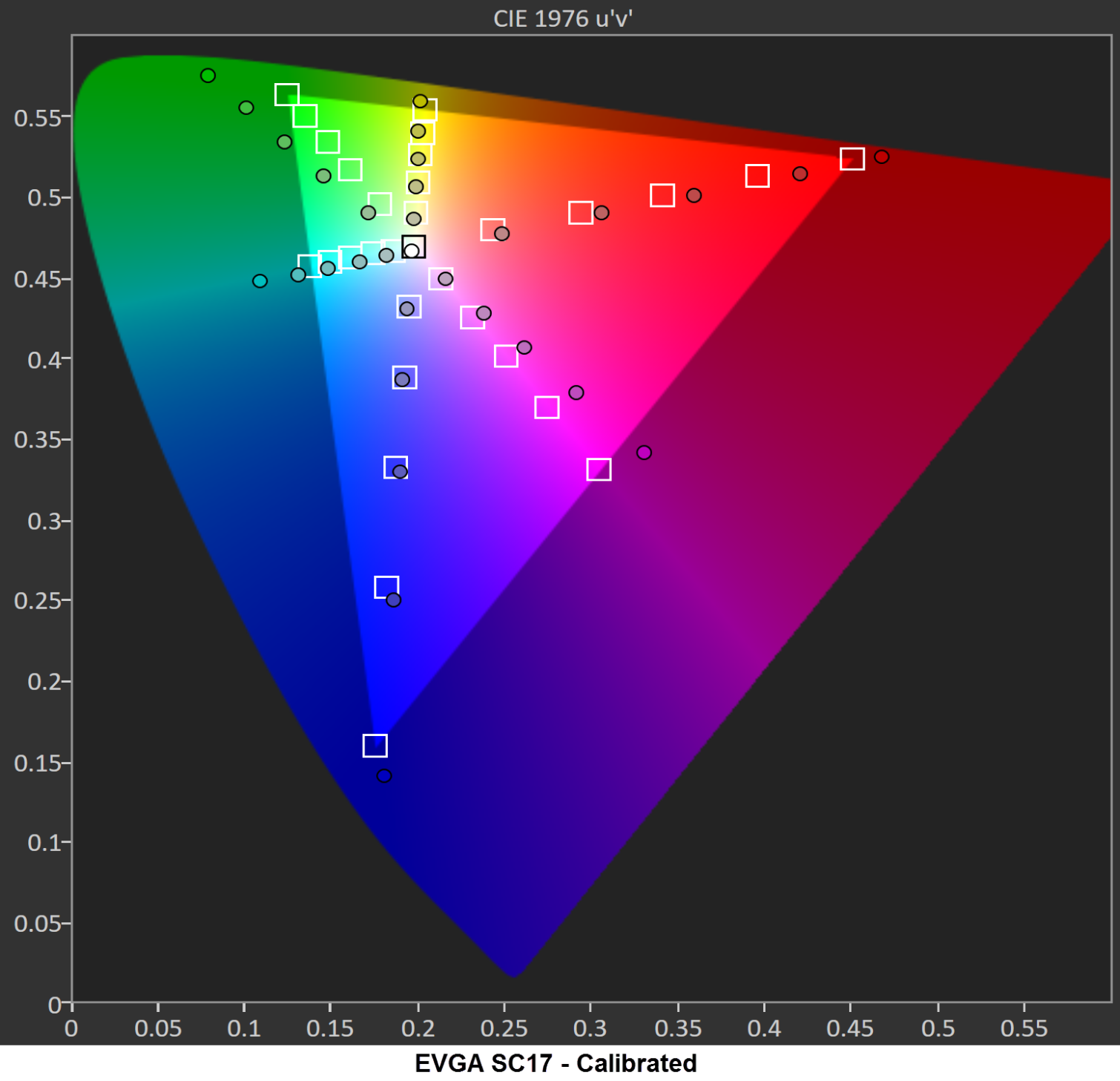
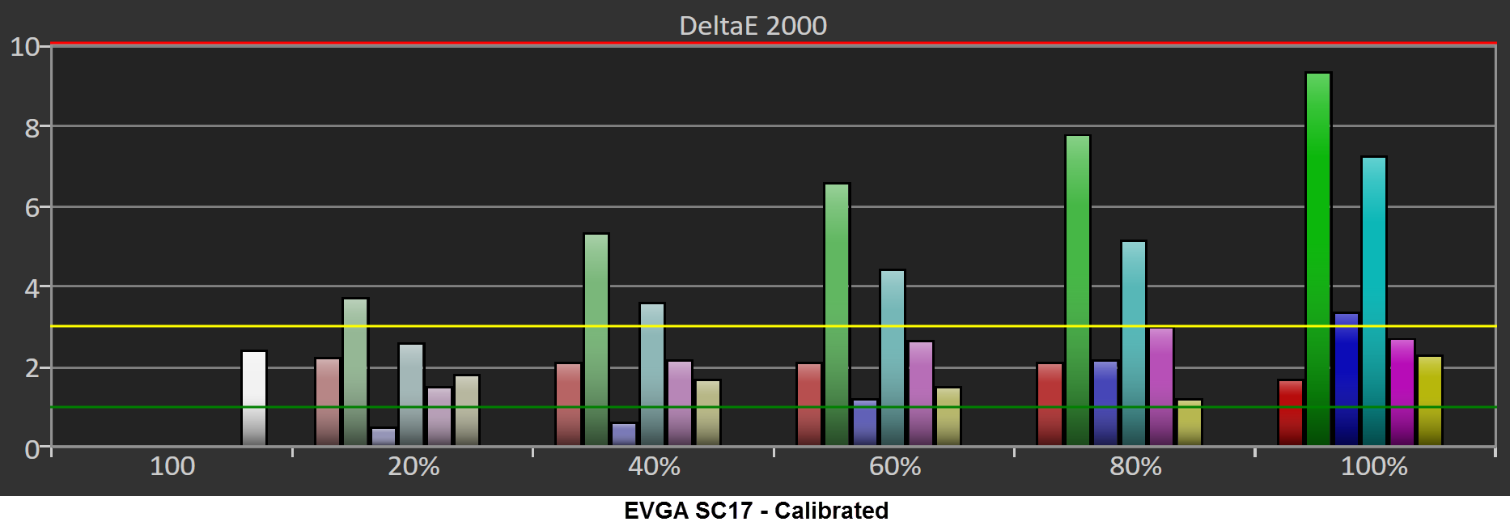
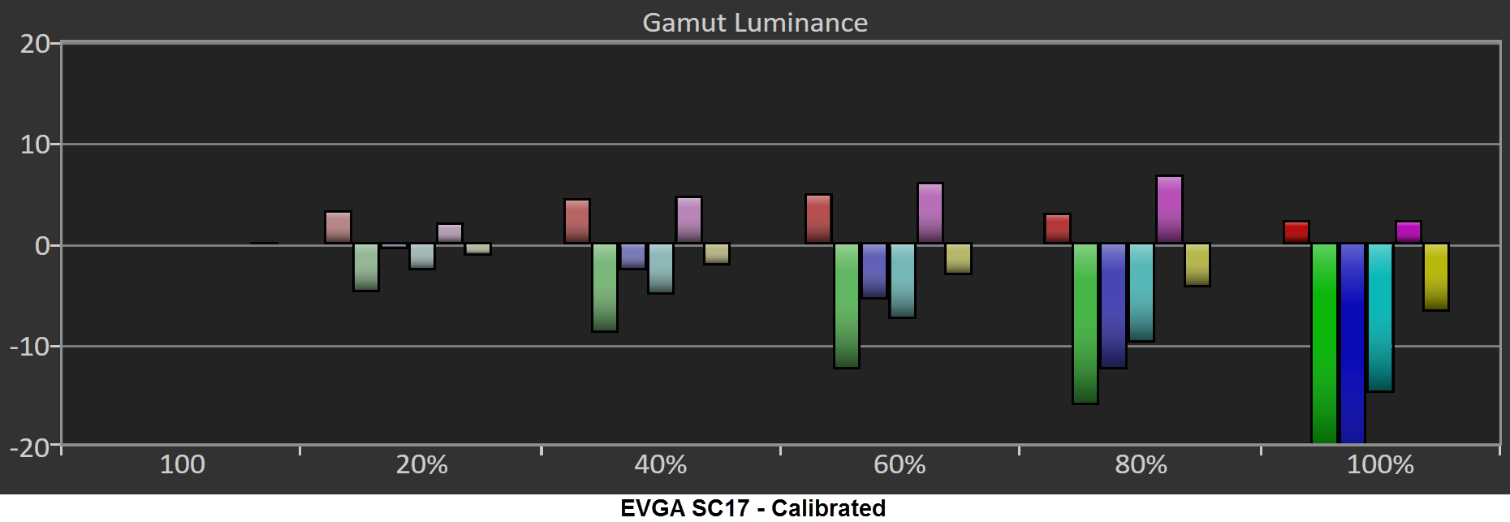
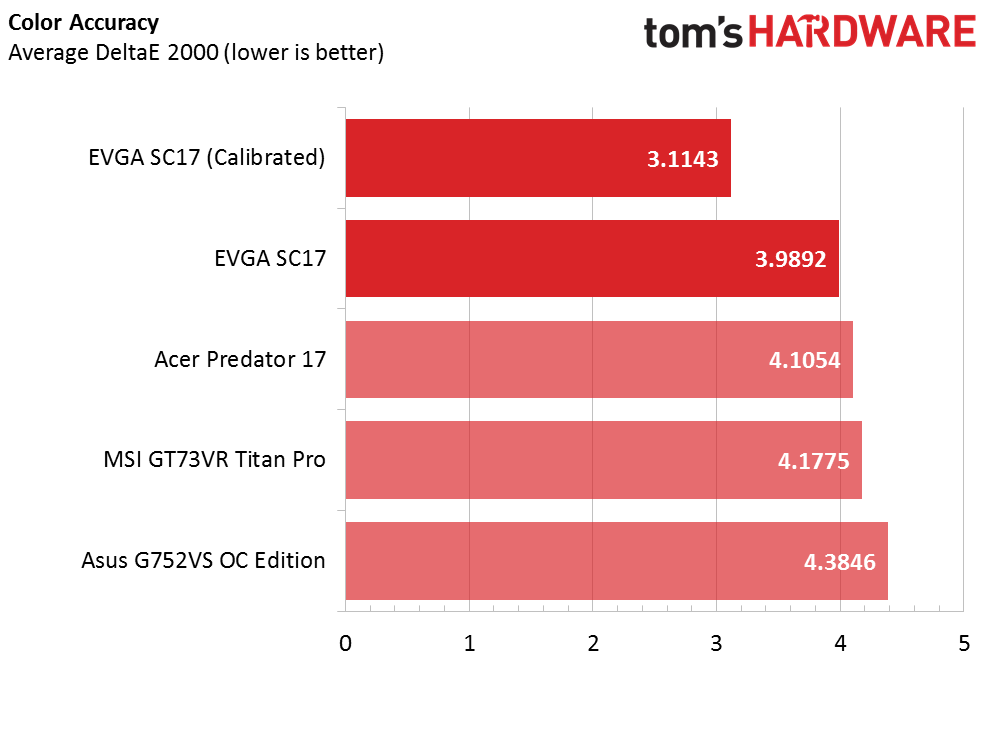
Color accuracy is a different matter, and the SC17’s display produces a high average DeltaE of just under 4. However, this is low compared to the competition. Still, we'd like to push for some improvement. In particular, the SC17’s display produces fairly accurate blue and yellow, but red, magenta, cyan, and especially green are inaccurate. We’re able to bring down the red and magenta errors a bit, reducing the DeltaE 2000 to just above 3.
Current page: Battery, Thermal, And Display Testing
Prev Page Game Benchmarks Next Page Price Analysis And Conclusion-
dstarr3 I hope this has a 1080p variety. High-end desktops still struggle with 4K, let alone laptops. I suppose you could just set the resolution to 1080p and just pixel-double the display, wouldn't look that bad. But it's a waste of money to do that. I'd rather just save that money and equip it with a display the laptop could use properly.Reply -
lugi20 I personally think a fully baked 1050ti with a 1080p 144hz gysnc display would make the most sense for a product like this.Reply -
eglass 4K on 17" is silly. Toss that out for a 1080 display with a higher refresh rate. Add Thunderbolt capability to that USB-C port. Ditch the combo headphone/microphone jack and have separate ones. Offer a configuration that replaces the 1070 with a 1060 for less heat and less power draw.Reply -
loki1944 I don't think I've yet seen an accurate representation of how hot mobile CPUs get; game on one for 4-6 hours and you'll start seeing just how hot they can get. I've had 4700MQ, 4810MQ, and 6820HK in the past few years and every single one of them runs, much, much hotter than in reviews. For the 6820HK I actually had to undervolt it to keep it from throttling.Reply