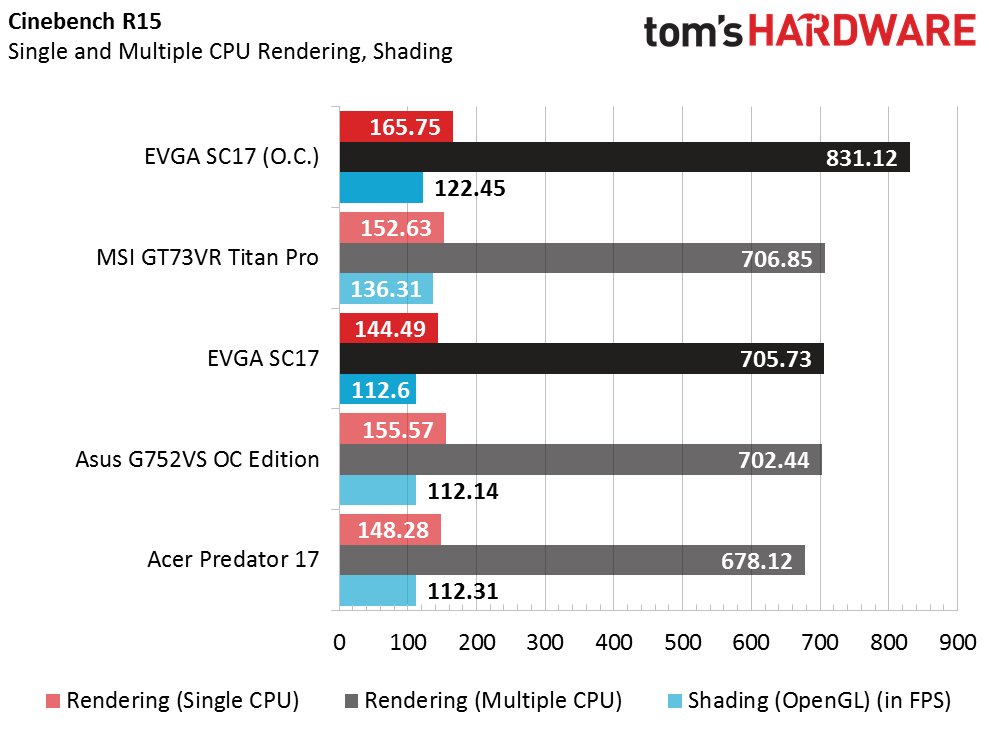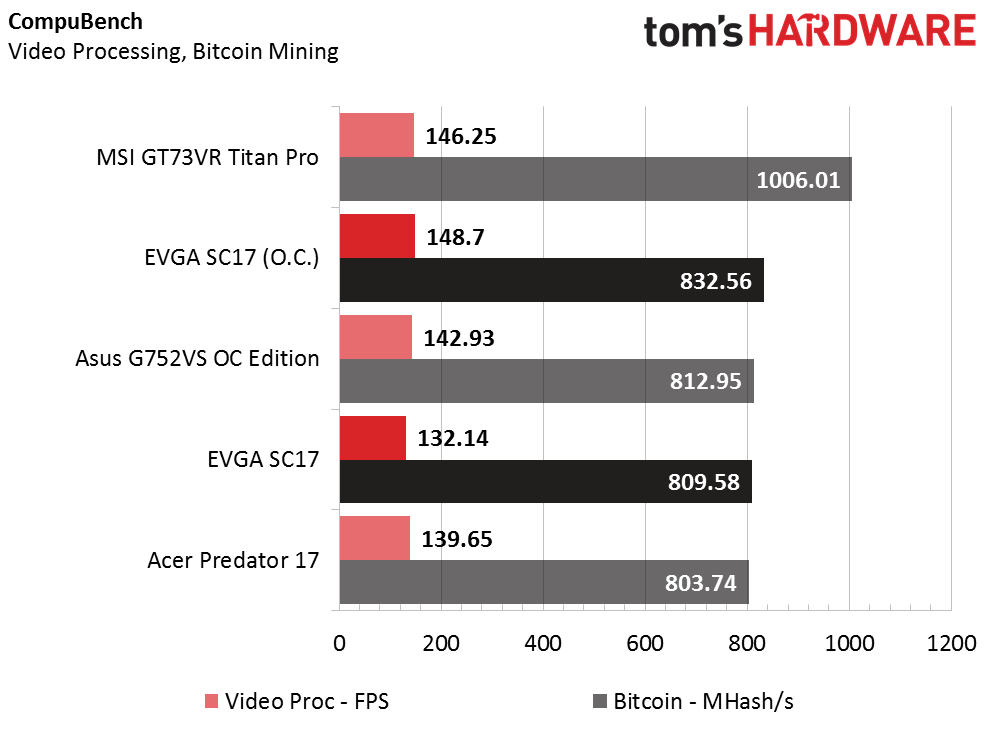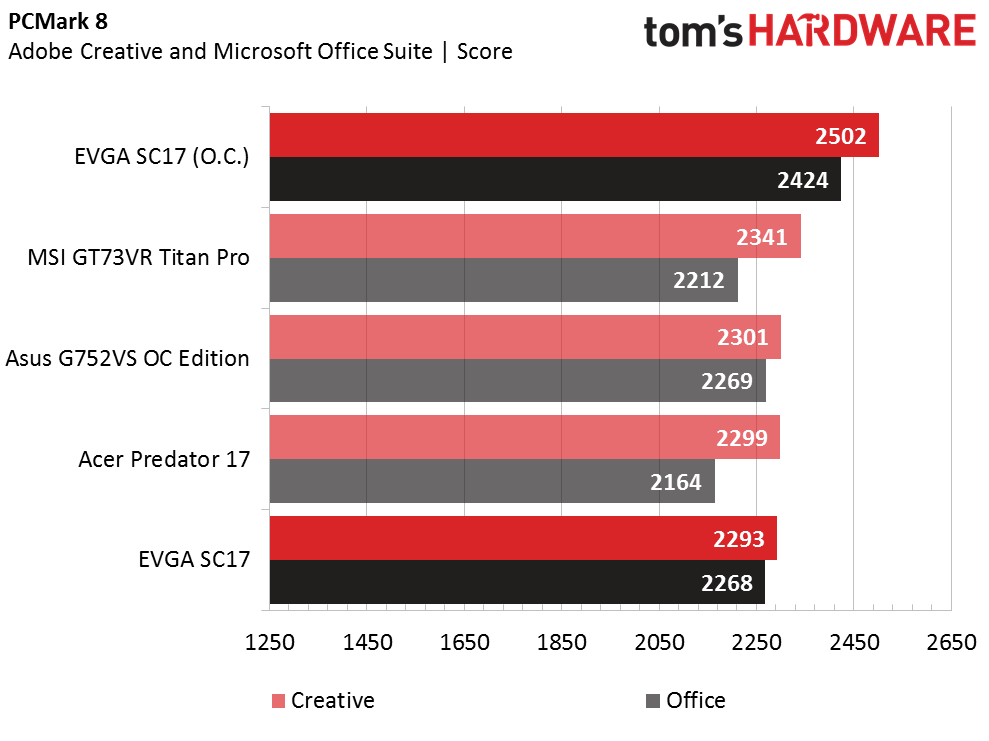EVGA SC17 Gaming Laptop Review
EVGA aims to dominate the high-end gaming laptop market with the SC17. But does it have the horsepower to back these expectations up, and at what price?
Why you can trust Tom's Hardware
Synthetic Benchmarks
The EVGA SC17 is expensive, with an MSRP of $2,799, which includes an unlocked Intel Core i7-6820HK (no, not Kaby Lake), an 8GB Nvidia GeForce GTX 1070, 32GB of DDR4-2667 memory, a 256GB M.2 SSD, and a 1TB 7200RPM HDD. Those specs, coupled with the UHD display, reside at the higher end of the performance spectrum, so we’re comparing the SC17 to a few similarly priced laptops. We’ll also be testing this laptop at 3840x2160.



The first contender is the Asus G752VS OC Edition, which also features an i7-6820HK, a GTX 1070, a 256GB M.2 SSD, and a 1TB 7200RPM HDD. The G752VS OC Edition also sports 32GB of memory, although its RAM is clocked to 2400MHz. As far as benchmarks go, the synthetic and gaming scores should be fairly similar, so the main competition will come down to battery life, thermals, and display.
Next in line is the Acer Predator 17. The specifications aren’t as robust as the SC17 or the G752VS OC Edition; it also features a GTX 1070 and a 1TB 7200RPM HDD, but uses a less powerful i7-6700HQ CPU and only 16GB of DDR4-2400 memory. However, storage is handled by two 128GB M.2 SSDs running in RAID 0.
Last, but certainly not least, is the MSI GT73VR Titan Pro-201. Like the EVGA and Asus laptops, it contains an i7-6820HK processor and a 1TB 7200RPM HDD. Unlike any of the systems in this roundup, it boasts a GTX 1080 GPU, 64GB of DDR4-2400 memory, and a RAID 0 configuration consisting of two 512GB SSDs. Although the EVGA SC17 has a hefty price tag, the MSI’s MSRP dwarfs it by about $700.
Note: We have run these benchmarks on the EVGA SC17 in both stock and overclocked modes.
3DMark
3DMark benchmarks mostly illustrate graphical prowess. The EVGA SC17 bests the lower end Acer Predator 17 and goes toe-to-toe with the similarly configured Asus G752VS OC Edition. Using PrecisionX Mobile to overclock the SC17 grants it an ever-so-slight lead against the Asus laptop in graphics performance, but it raises the CPU-based Physics score significantly. However, nothing comes close to the MSI GT73VR Titan Pro in terms of raw graphical horsepower.
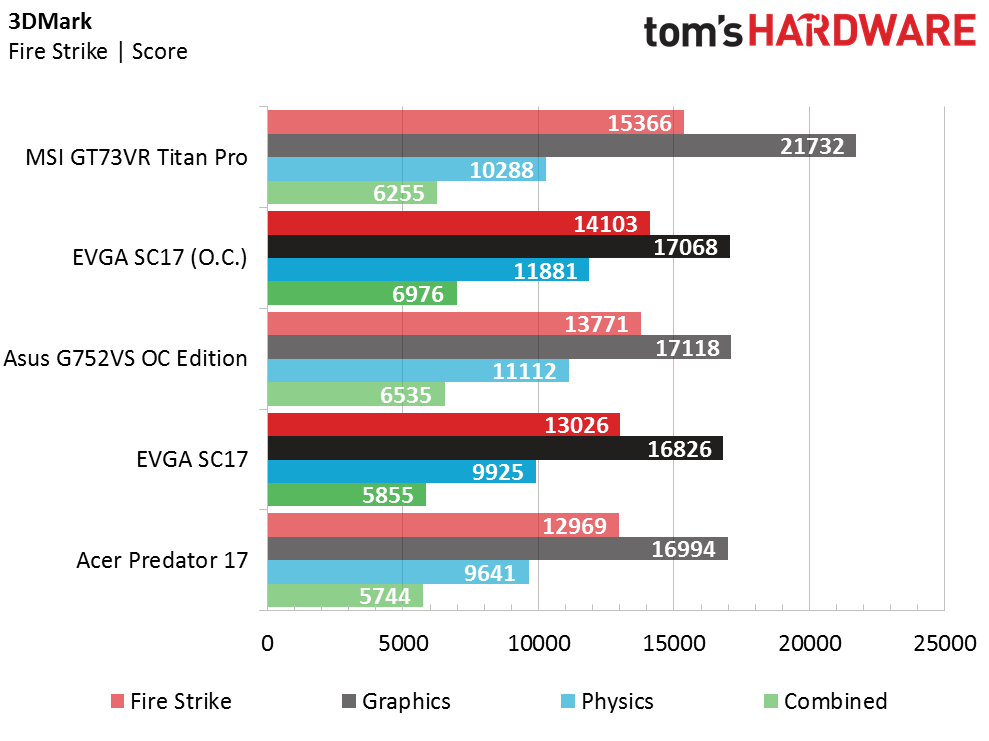
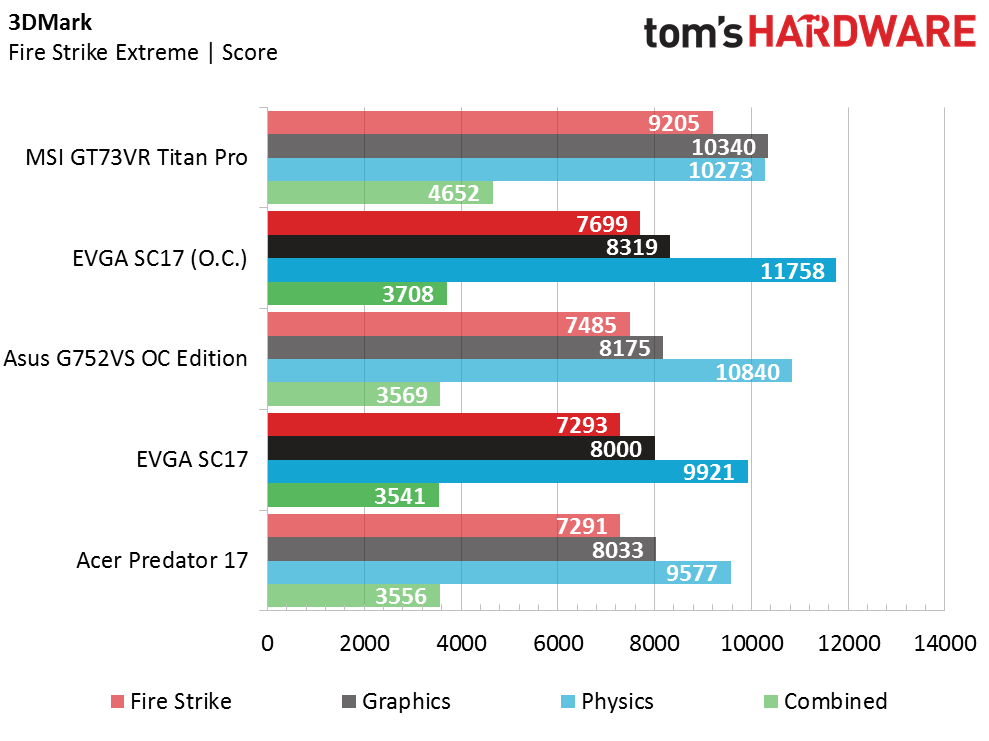
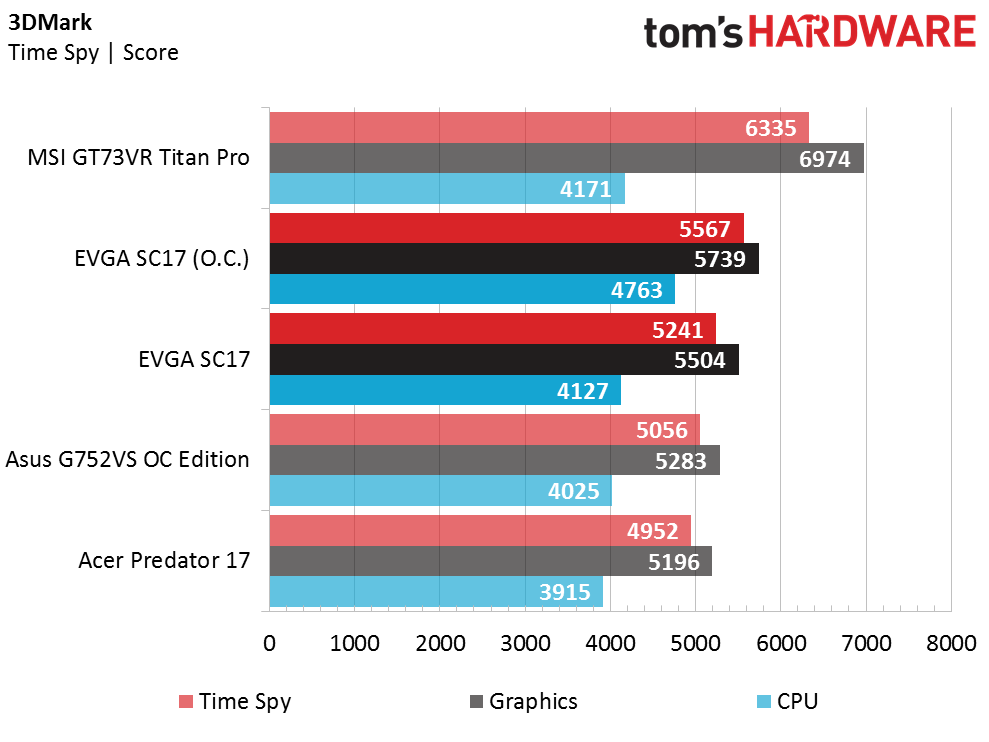
Cinebench R15
The Cinebench tests focus more on the CPU. At stock settings the SC17 produces results that are similar to those of both the G752 and the Titan Pro. Overclocking it will provide better CPU-based results than those of the MSI Titan Pro, which amounts to about 8% more single-core performance and nearly 15% more multi-core performance. On the other hand, the OpenGL shading test emphasizes the GPU performance, and here the Titan Pro’s GTX 1080 still holds an 11% lead.
Get Tom's Hardware's best news and in-depth reviews, straight to your inbox.
CompuBench
On the other hand, CompuBench scores are impacted a bit more by the laptop’s GPU performance, particularly during the Bitcoin Mining test. In this case, the SC17 only scores about as well as the Asus G752VS at stock clocks, and only slightly better when overclocked. The Titan Pro doesn’t fare much better than the other systems during the Video Processing test, which is a bit more CPU focused, but it holds a massive 20% lead over the overclocked SC17 in Bitcoin Mining thanks to its GTX 1080.
IOMeter
We test storage performance using IOmeter on each laptop’s primary drive, measuring random and sequential speeds. The SC17 features a Toshiba XG3 THNSN5256GPU7 M.2 SSD, which is the same SSD found inside the Asus G752VS, so we can expect the two to have similar performance. The higher end MSI Titan Pro features two 512GB Samsung SM951 PCIe 3.0 SSDs running in RAID 0, and the Acer uses two 128GB LiteOn CV1 M.2 SSDs running in RAID 0.
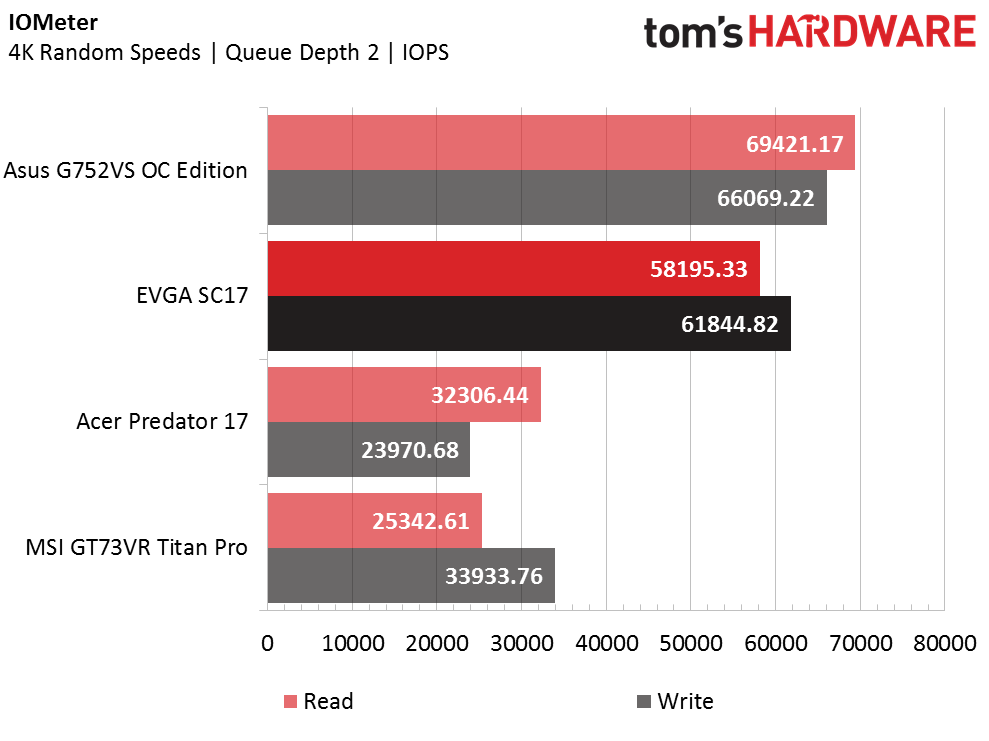
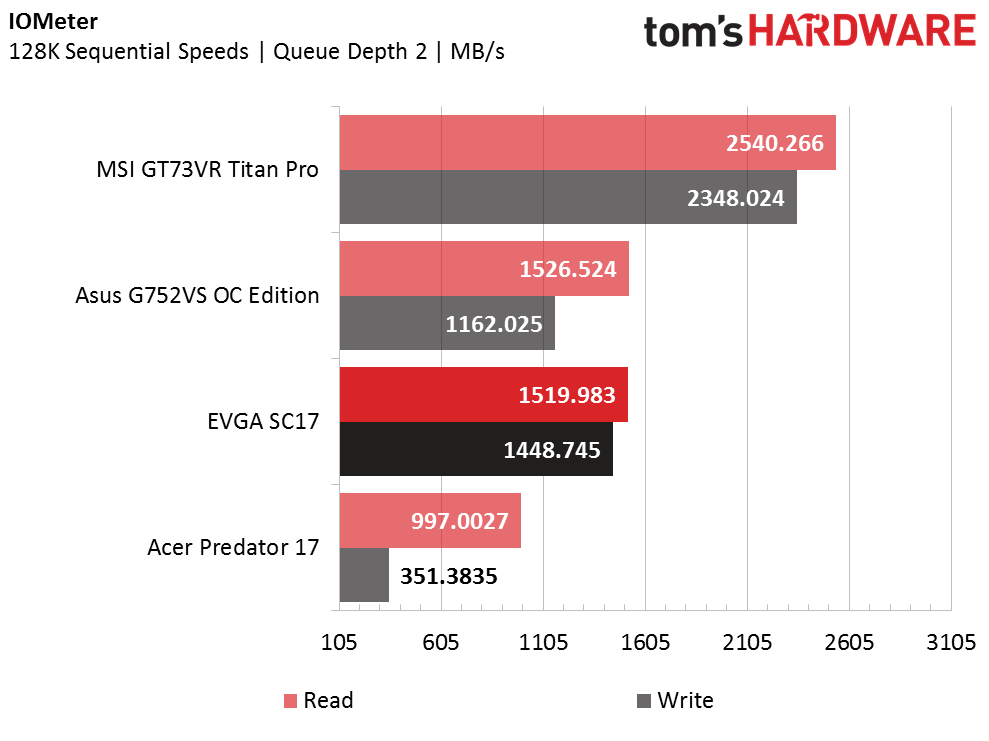
Sure enough, EVGA and Asus laptops hit the same marks; the XG3 exhibits outstanding 4K random read and write speeds, which is probably the most significant metric overall, with the emphasis on small, pedestrian Windows files; application-based tasks will run more efficiently. On the other hand, during sequential performance testing, we're measuring how fast the drives can deal with larger files, like photos and video. The XG3 doesn’t perform as well compared with the massive 1TB SM951 RAID 0 array.
PCMark 8
Finally, we use PCMark 8’s Microsoft Office and Adobe Creative benchmarks to produce real-world performance results for home, creative, and office workloads. The Adobe Creative tests in particular give systems with strong GPUs a slight edge, so the Titan Pro scores a bit higher than the SC17 and its GTX 1070-based contemporaries. However, overclocking the SC17 proves to be fruitful, as the higher clock rates deliver better performance in both Creative and Office tests.
Current page: Synthetic Benchmarks
Prev Page Introduction And Product Tour Next Page Game Benchmarks-
dstarr3 I hope this has a 1080p variety. High-end desktops still struggle with 4K, let alone laptops. I suppose you could just set the resolution to 1080p and just pixel-double the display, wouldn't look that bad. But it's a waste of money to do that. I'd rather just save that money and equip it with a display the laptop could use properly.Reply -
lugi20 I personally think a fully baked 1050ti with a 1080p 144hz gysnc display would make the most sense for a product like this.Reply -
eglass 4K on 17" is silly. Toss that out for a 1080 display with a higher refresh rate. Add Thunderbolt capability to that USB-C port. Ditch the combo headphone/microphone jack and have separate ones. Offer a configuration that replaces the 1070 with a 1060 for less heat and less power draw.Reply -
loki1944 I don't think I've yet seen an accurate representation of how hot mobile CPUs get; game on one for 4-6 hours and you'll start seeing just how hot they can get. I've had 4700MQ, 4810MQ, and 6820HK in the past few years and every single one of them runs, much, much hotter than in reviews. For the 6820HK I actually had to undervolt it to keep it from throttling.Reply