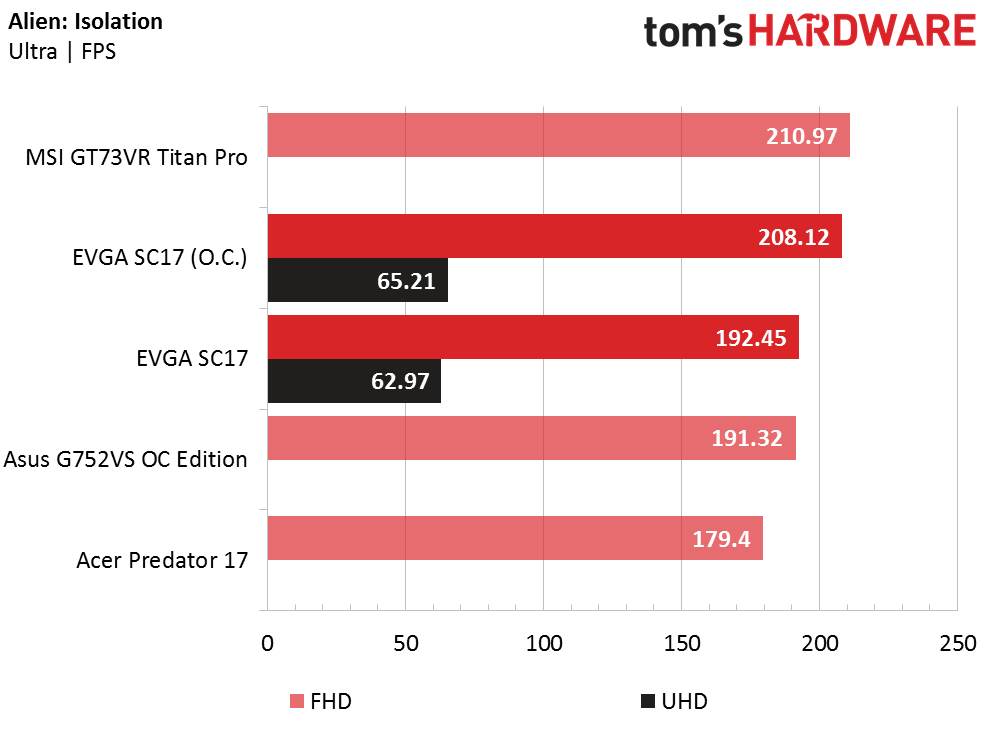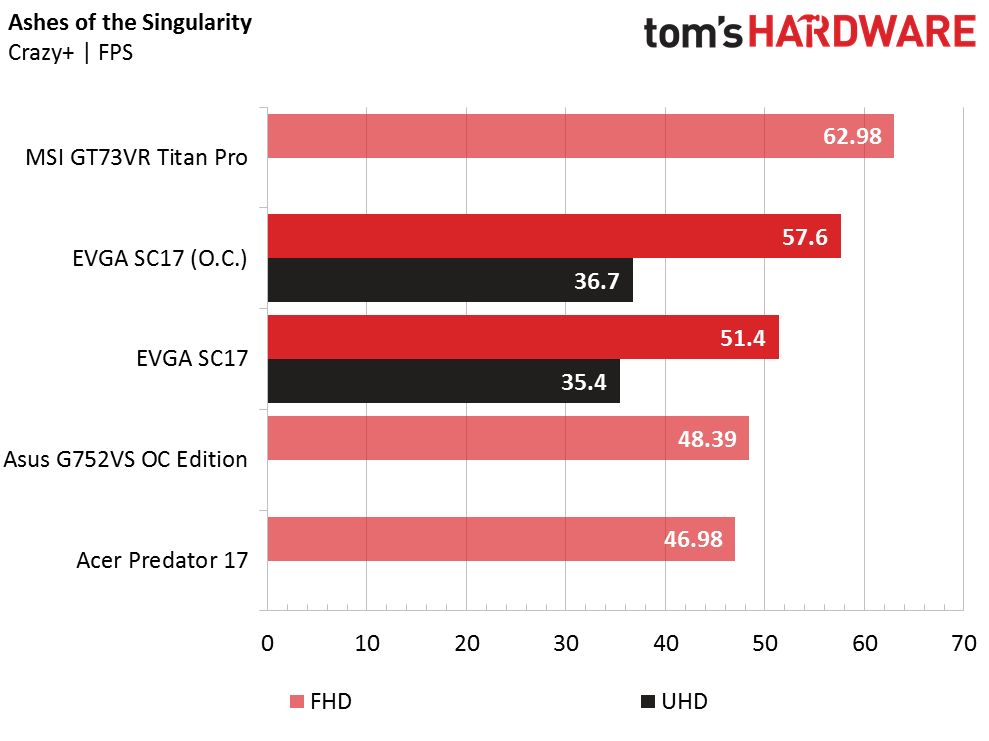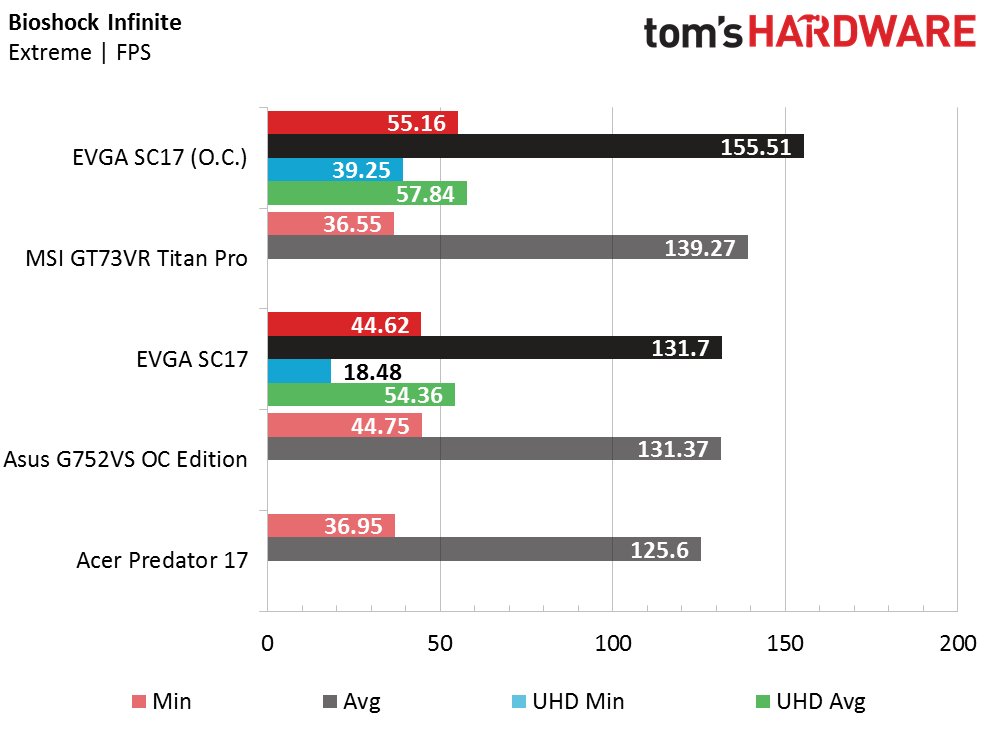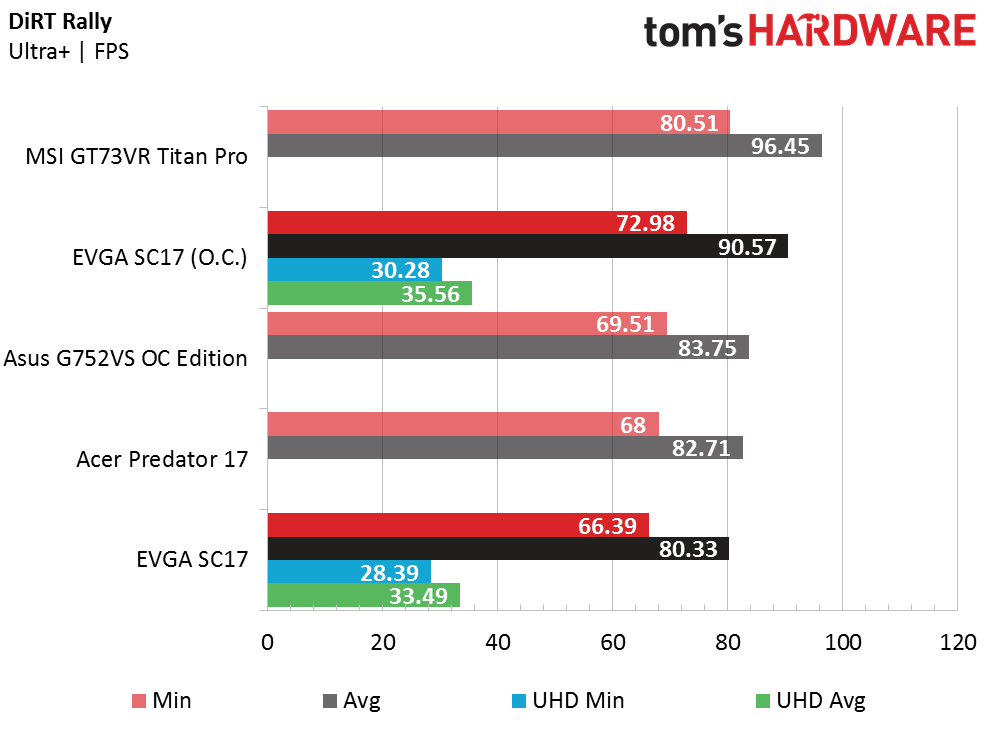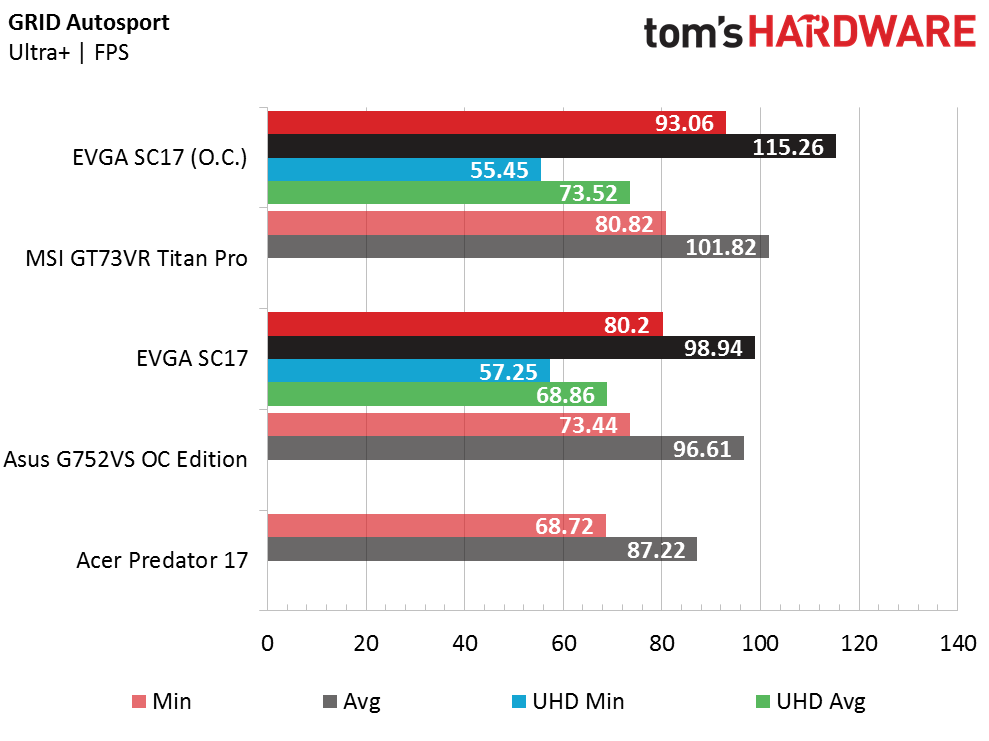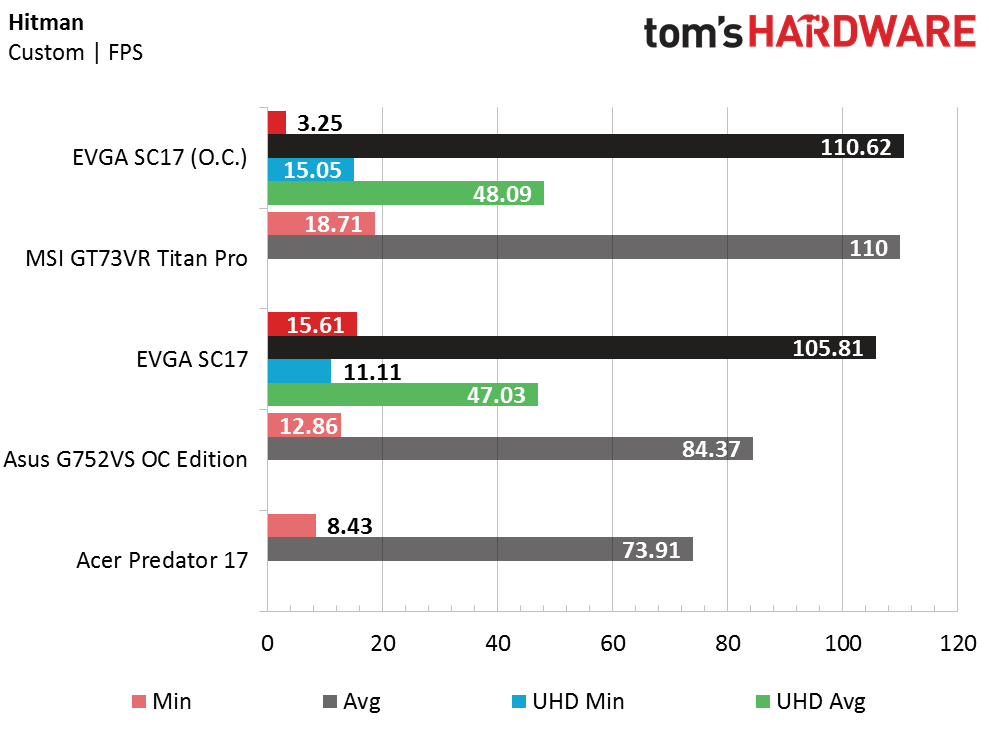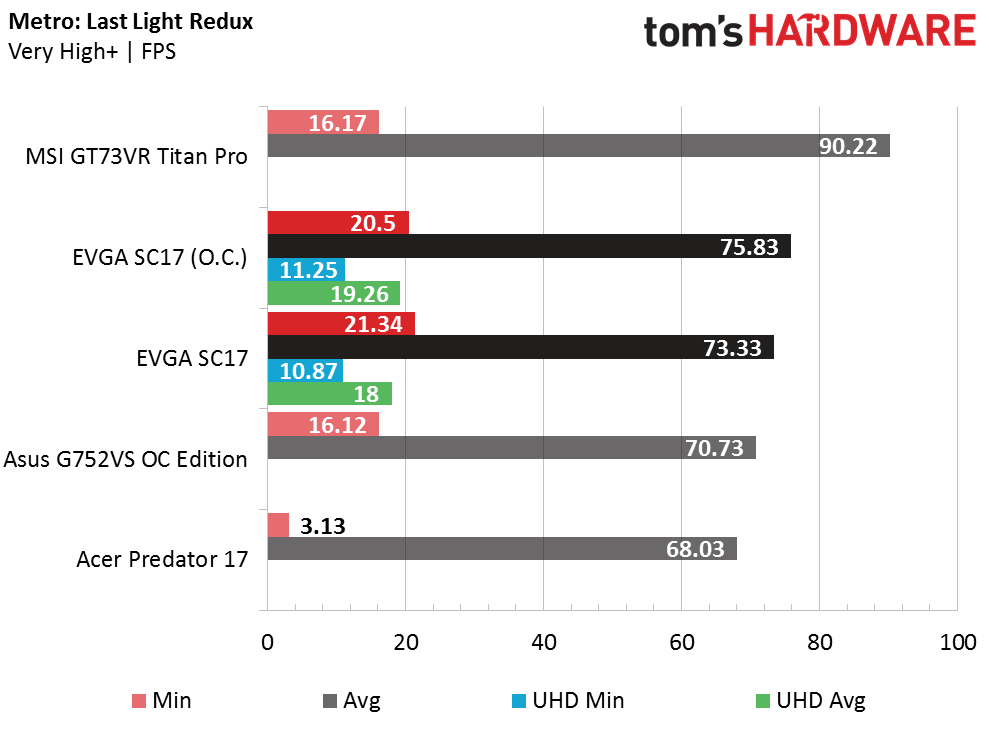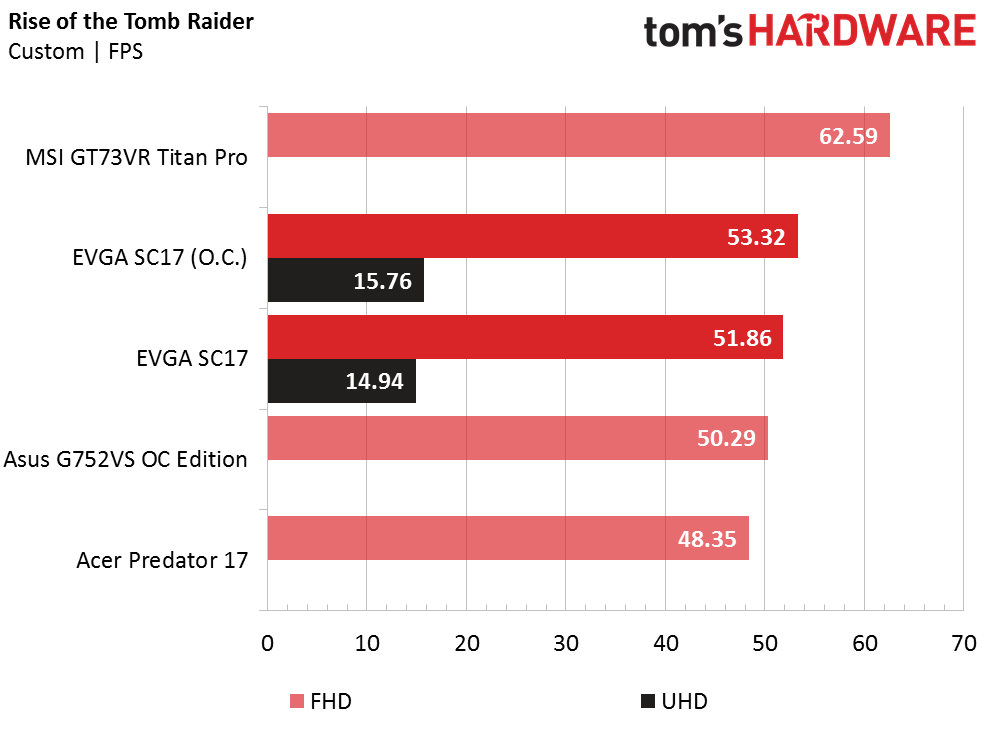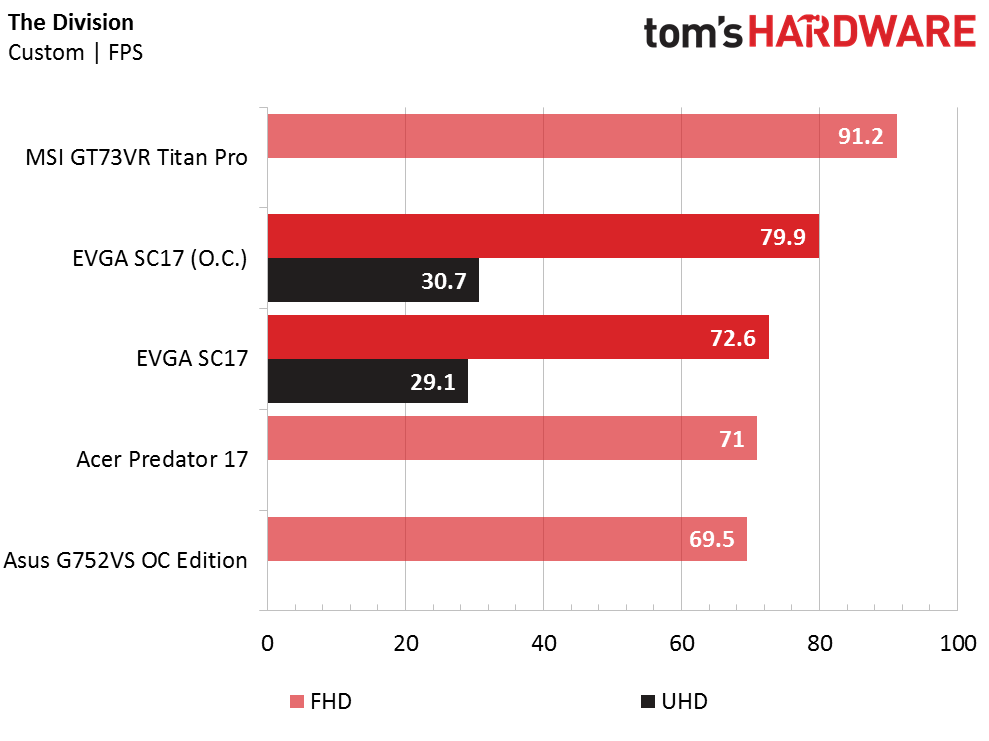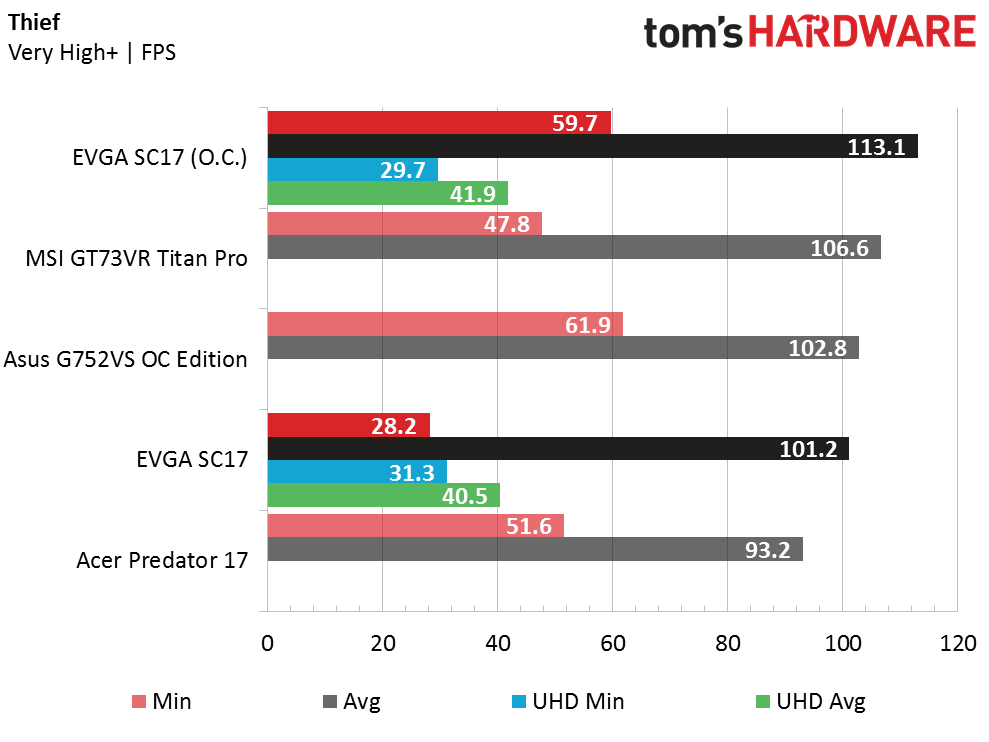EVGA SC17 Gaming Laptop Review
EVGA aims to dominate the high-end gaming laptop market with the SC17. But does it have the horsepower to back these expectations up, and at what price?
Why you can trust Tom's Hardware
Game Benchmarks
Alien: Isolation
In Alien: Isolation, the EVGA SC17 performs just as well as the Asus G752VS OC Edition, nearly delivering 200 FPS. The MSI GT73 Titan Pro-201 outperforms it by about 10%, but overclocking the SC17 boosts the frame rate past 200 FPS, thinning the gap to a mere 2 FPS. It should be noted that at Ultra HD, the SC17 is capable of maintaining over 60 FPS, even at highest settings. Overclocking doesn’t add much performance, but at such a high resolutions, every frame counts.
Ashes of the Singularity
Ashes of the Singularity is one of the more demanding games in our benchmark suite, and under-powered systems struggle to deliver playable frame rates at high settings. Luckily, the systems we're comparing here have formidable configurations, particularly our SC17. The EVGA and Asus laptops are a mere three frames apart, and at stock settings the SC17 still a handful of frames short of the 60 FPS threshold; but overclocking it brings the average a bit closer to 60 FPS. You might need to turn down anti-aliasing a notch to hit that number. Meanwhile MSI’s contender can achieve 60 FPS without compromise. At UHD, EVGA's laptop delivers 30+ FPS, but you might be better off sticking to a lower resolution, or drastically turning down some of the settings.
Bioshock Infinite
In Bioshock Infinite, the EVGA SC17 performs about the same as the G752 yet again, delivering outstanding performance at maximum settings. The Titan Pro is capable of a little more, outperforming the SC17 by about 5%. However, overclocking the SC17 grants a significant performance boost that roughly translates to 10% more performance than the Titan Pro. At such high frame rates, your resources would be best exercised by raising the resolution. Sure enough, the EVGA falls just a few frames shy of 60 FPS when we crank up the resolution; but that just means a small tweak in game settings to get over the hump—anti-aliasing is not a necessity at UHD, for example.
DiRT Rally
Unfortunately, the SC17 at stock speeds takes last place in DiRT Rally, even losing out to the Acer Predator 17. Still, all of these GTX 1070/Skylake systems are within spitting distance of one another, and an average of 80 FPS is plenty. But if you absolutely need more frames, overclocking the system will bring the average frame rate past that of both the Asus G752 and Acer Predator systems, and closer to the performance of the MSI Titan Pro. We don't advise playing DiRT Rally at UHD on the SC17 unless you’re willing to make major graphical concessions.
Grand Theft Auto V
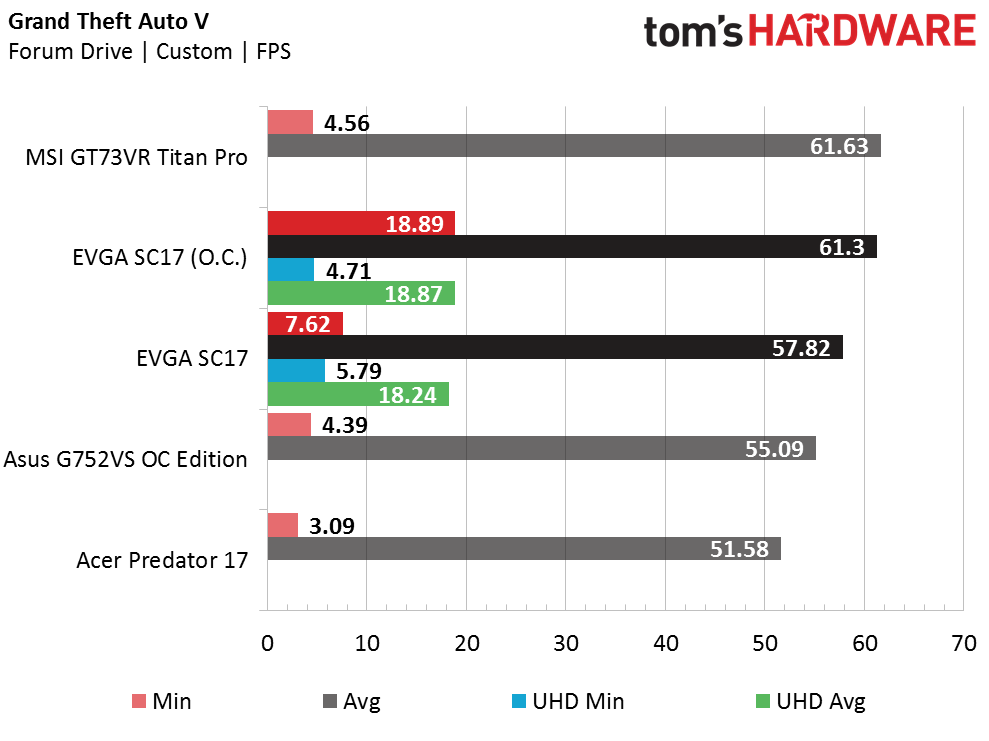
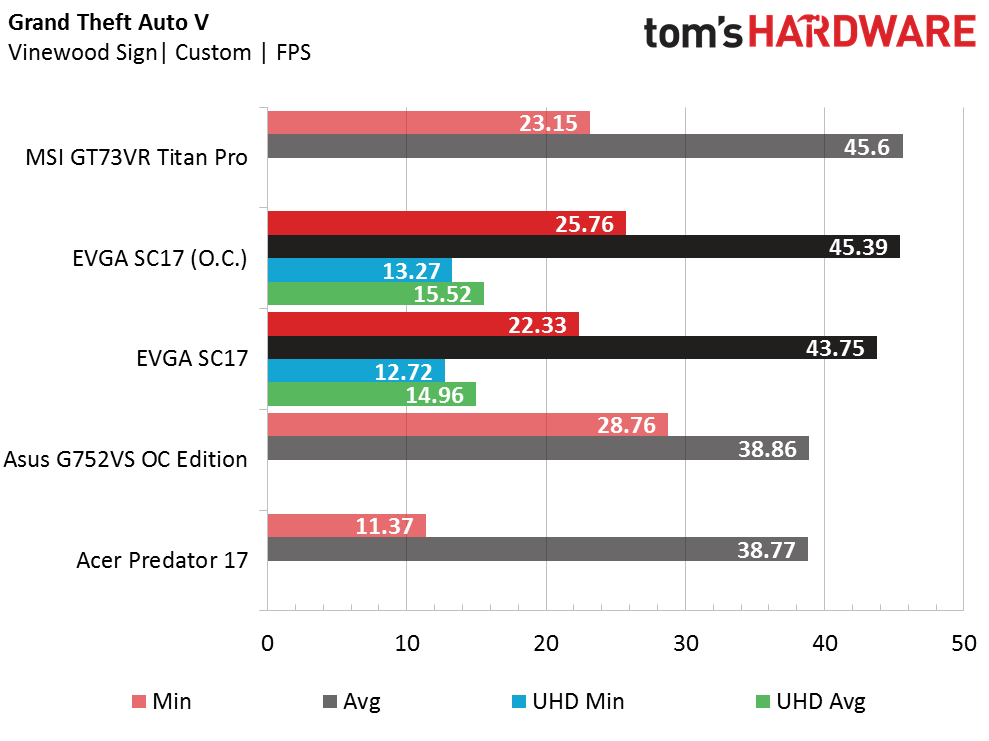
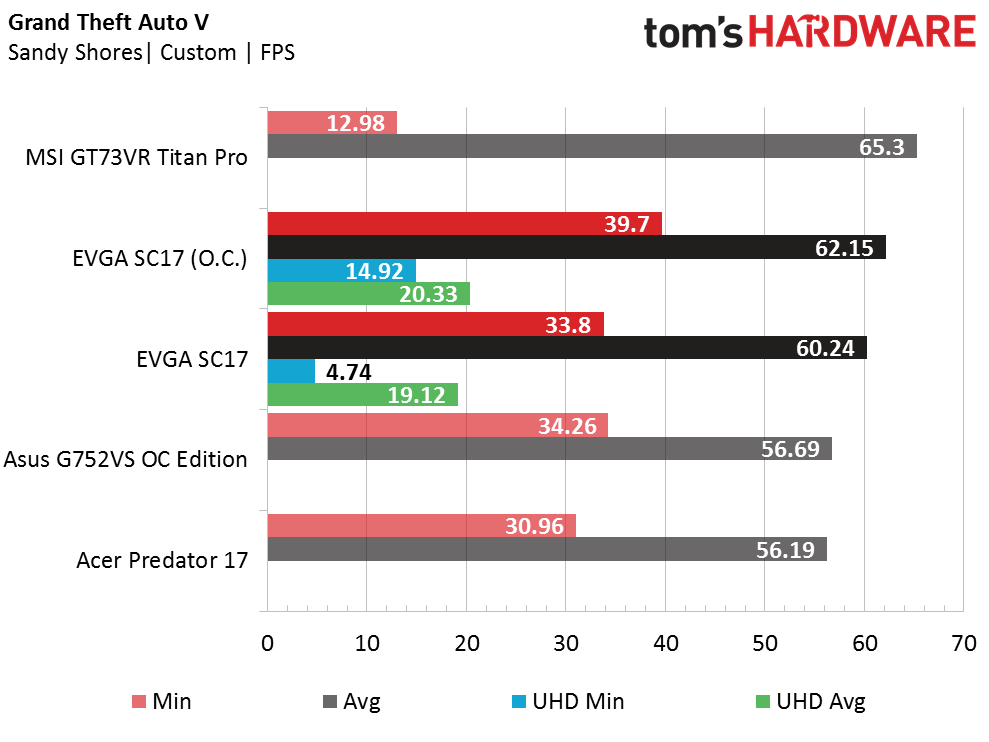
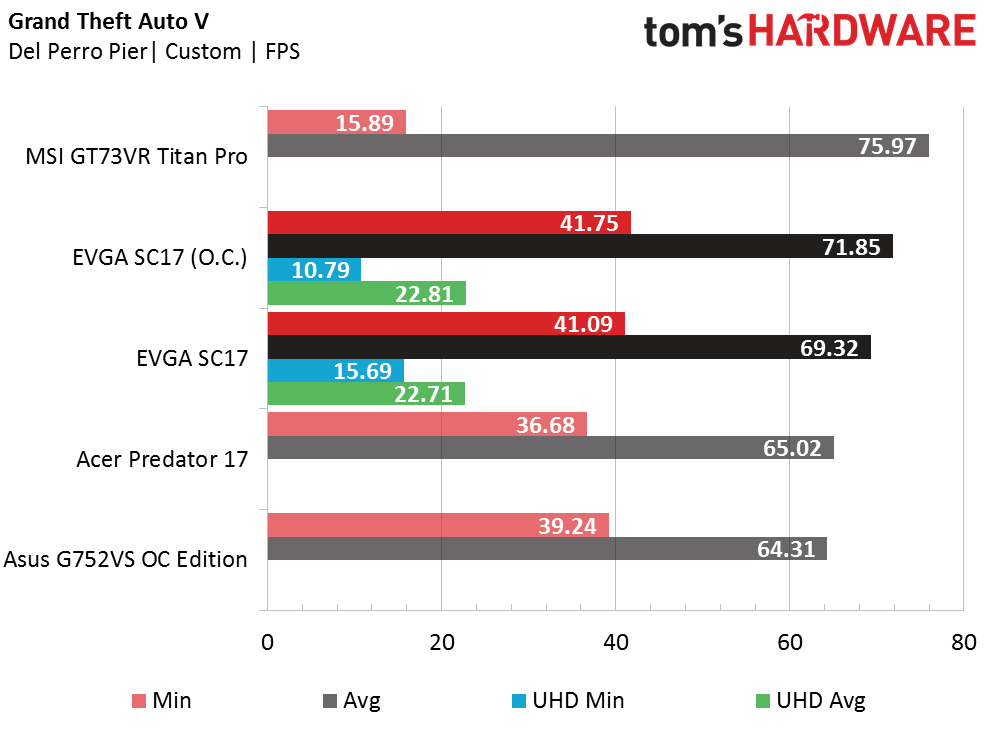
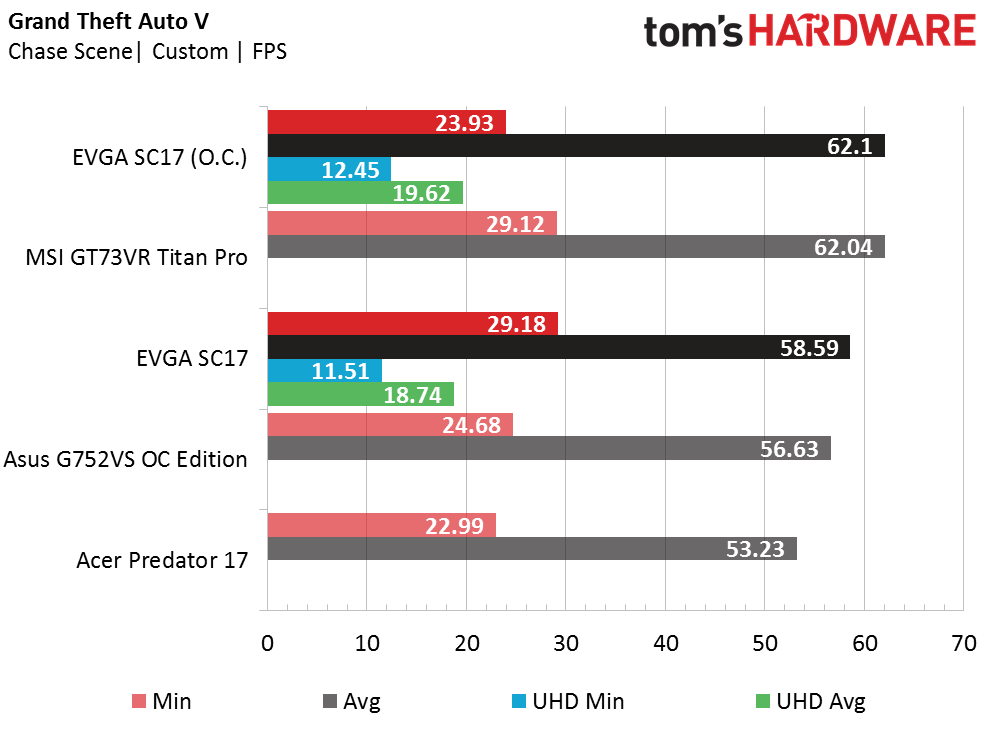
Overclocking the EVGA SC17 for Grand Theft Auto V is worthwhile, because even incremental improvements push this system above 60 FPS, as evidenced by the Forum Drive and Chase scenes. However, those also aren’t the most demanding benchmark scenes. The Vinewood Sign scene takes the cake for that, and it brings even the formidable MSI Titan Pro below 60 FPS, despite the MSI's more powerful GPU. And let’s not even talk about running GTA V at UHD; the frame rate dips well below 30 FPS across the board, making game play look like a slideshow.
GRID Autosport
In the past, we’ve witnessed laptops with GTX 1060s give GTX 1070-based laptops a run for their money because GRID Autosport’s engine favors GPUs with high clock rates. The same can be said here, where at stock speeds the SC17 scores a few frames behind the MSI Titan Pro, but after overclocking the EVGA system improves its frame rate, best the MSI laptop by 11%. At UHD the SC17 pushes 60+ FPS easily, although overclocking it only provides an additional 6% performance.
Hitman
The SC17 exhibits outstanding performance in Hitman, surpassing the Acer Predator by 30% and the Asus G752 by 20% at stock speeds. It even comes to blows with the MSI Titan Pro when overclocked, but that overclock only exhibits a 4% increase in frame rate. This excellent performance translates well at higher resolutions, where dialing back a few settings can put the SC17 past the 60 FPS mark.
Get Tom's Hardware's best news and in-depth reviews, straight to your inbox.
Metro: Last Light Redux
The EVGA’s hefty configuration delivers 60 FPS in Metro: Last Light Redux. with more than 10 frames to spare. Unfortunately, overclocking the SC17 only offers an additional 3% performance. Meanwhile, the MSI Titan Pro delivers a frame rate that is nearly 20% higher. And don’t even think about cranking the resolution up; UHD absolutely demolishes the SC17’s performance at these high settings.
Rise of the Tomb Raider
Rise of the Tomb Raider’s caters to powerful GPUs, so the SC17 doesn’t quite catch up to the Titan Pro, even when overclocked. In fact, overclocking the system only provides an additional additional 2% performance. At around 53 FPS, you can easily pull back your graphical settings to reach 60 FPS; playing at this frame rate without visual degradation will require at least a GTX 1080. Additionally, the SC17’s GTX 1070 doesn’t perform well at UHD here, so it would be best to stay at 1080p if you want smooth game play.
The Division
The SC17’s situation improves significantly in The Division where its i7-6820HK and GTX 1070 deliver well over 60 FPS at high settings; overclocking it will bring the frame rate closer to 80 FPS. The MSI Titan Pro still outperforms it by over 10 FPS, so there’s room for improvement if you can afford it. At UHD, the EVGA struggles a bit to deliver playable frame rates, but this can be coaxed by turning down Anti Aliasing.
Thief
Thief likes a strong overall platform and gives a slight edge to strong CPU performance. As such, both the SC17 and G752VS get a boost compared with the Predator 17. The Titan Pro also enjoys a performance boost against the i7-6820HK/GTX 1070 configurations because of its GTX 1080, but the difference only amounts to 5% at best. On the other hand, overclocking the SC17 provides a more palpable increase of about 12%. Thief isn’t all that taxing to render, so playing at UHD is an option, although the SC17 can only deliver frame rates in the low 40s, which isn’t ideal.
Current page: Game Benchmarks
Prev Page Synthetic Benchmarks Next Page Battery, Thermal, And Display Testing-
dstarr3 I hope this has a 1080p variety. High-end desktops still struggle with 4K, let alone laptops. I suppose you could just set the resolution to 1080p and just pixel-double the display, wouldn't look that bad. But it's a waste of money to do that. I'd rather just save that money and equip it with a display the laptop could use properly.Reply -
lugi20 I personally think a fully baked 1050ti with a 1080p 144hz gysnc display would make the most sense for a product like this.Reply -
eglass 4K on 17" is silly. Toss that out for a 1080 display with a higher refresh rate. Add Thunderbolt capability to that USB-C port. Ditch the combo headphone/microphone jack and have separate ones. Offer a configuration that replaces the 1070 with a 1060 for less heat and less power draw.Reply -
loki1944 I don't think I've yet seen an accurate representation of how hot mobile CPUs get; game on one for 4-6 hours and you'll start seeing just how hot they can get. I've had 4700MQ, 4810MQ, and 6820HK in the past few years and every single one of them runs, much, much hotter than in reviews. For the 6820HK I actually had to undervolt it to keep it from throttling.Reply