Far Cry 4 Game Performance Review
If you were a fan of Far Cry 3’s free roam, hunting and countless side missions, the sequel will be right up your alley. We test a wide array of hardware with this game, and get a good look at how it improves upon its predecessor.
Results: 720p And 1080p
Low Details @ 720p
As expected, Far Cry 4 is not a game that facilitates playable performance on low-end PCs or entry-level graphics cards. Nevertheless, you can achieve passable frame rates with sub-$100 GPUs as long as you're willing to drop your resolution to 1280x720 pixels.
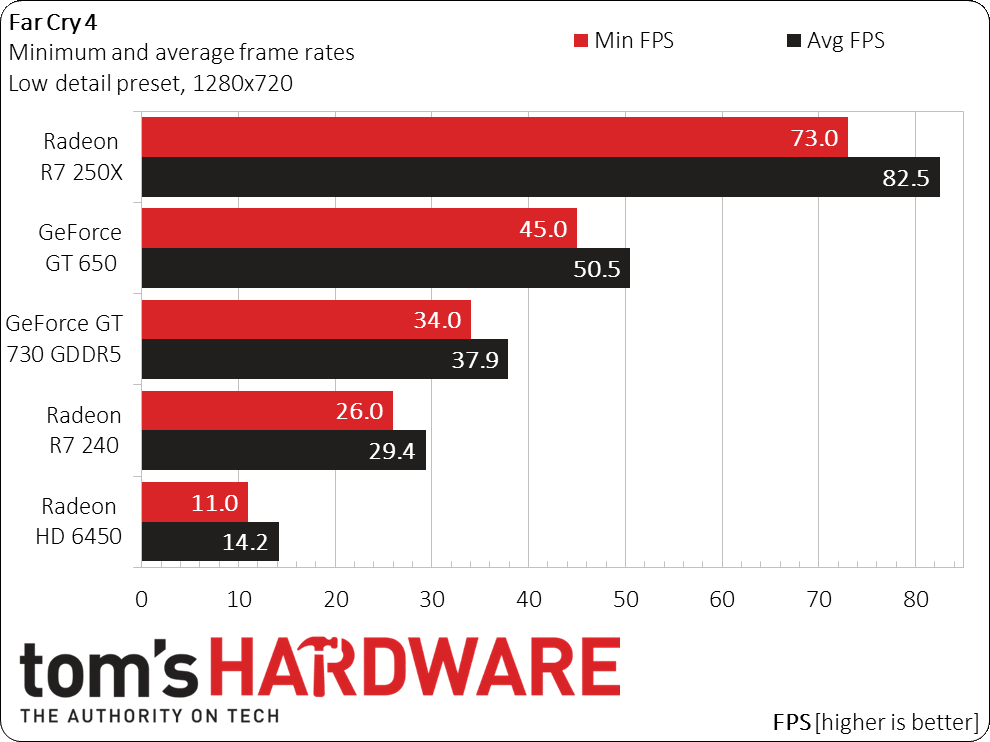
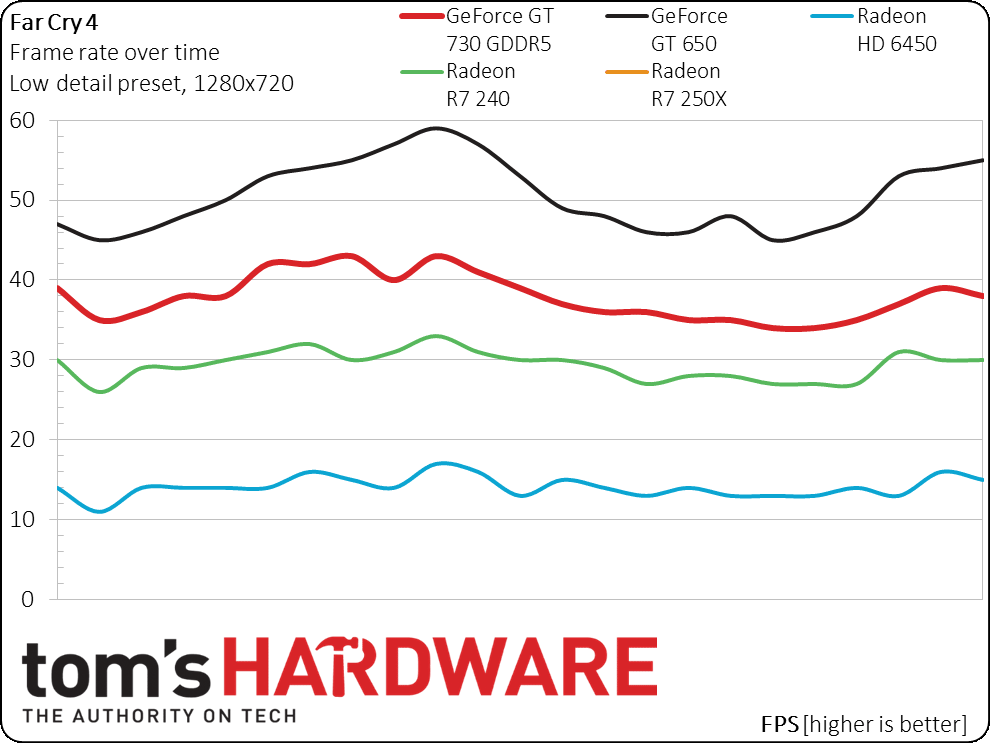
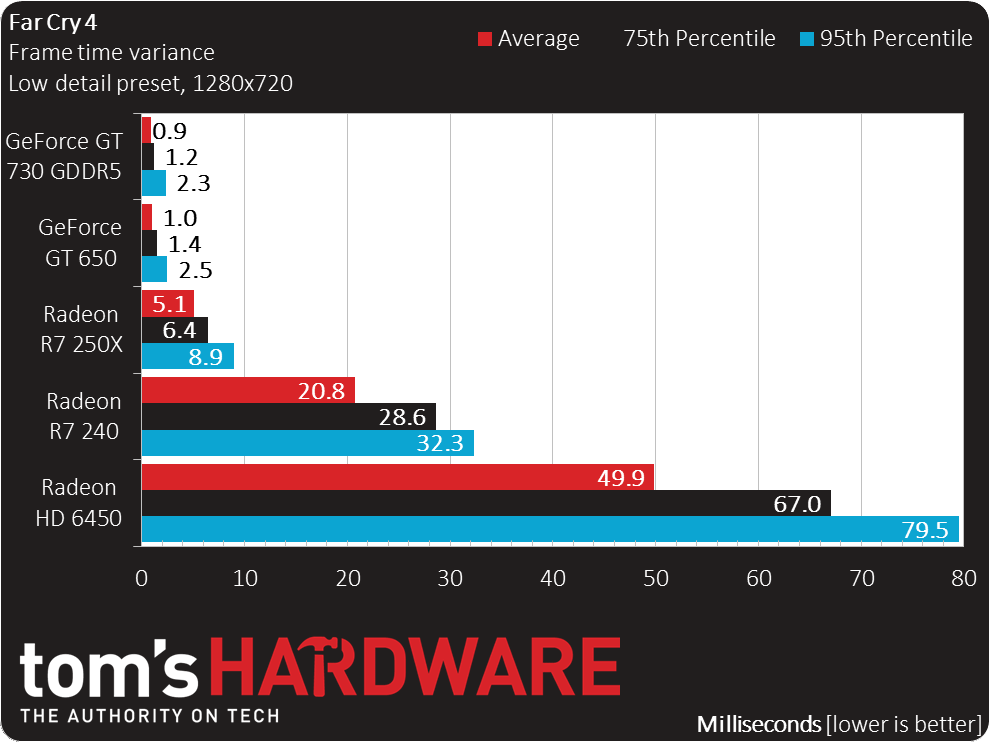
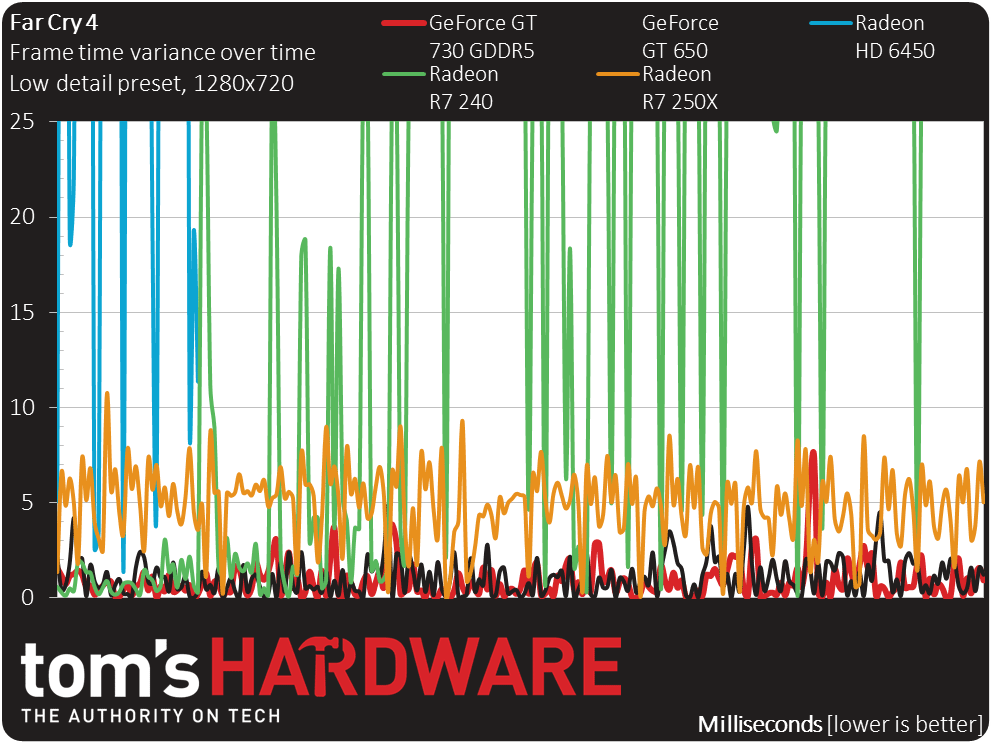
If you really want to achieve at least a 30-FPS minimum, you need a GeForce GT 730 GDDR5. Aside from raw frame-per-second performance, the Radeon boards suffer more significant frame time variance. This can be a symptom of micro-stuttering, and while the lowly Radeon R7 240 will suffice if you're not a performance snob, its frame time variance is astonishingly high. We consider the Radeon R7 250X to be a good starting point for Far Cry 4, though.
Low Details @ 1080p
Let's see what happens when we bump up the resolution from 720p to 1920x1080:
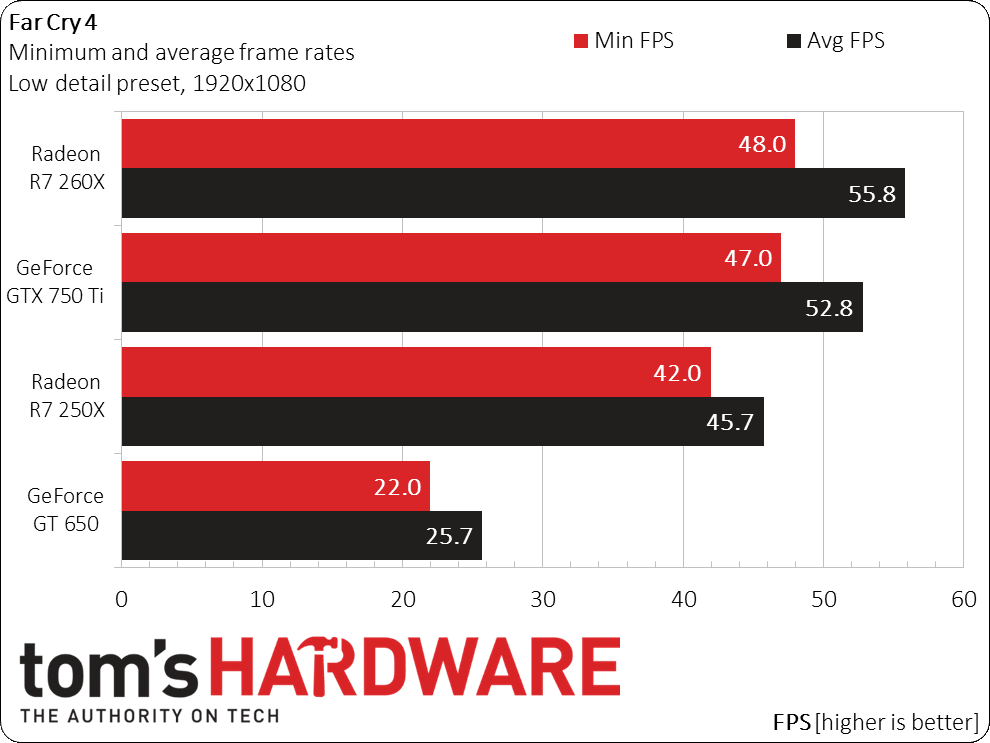
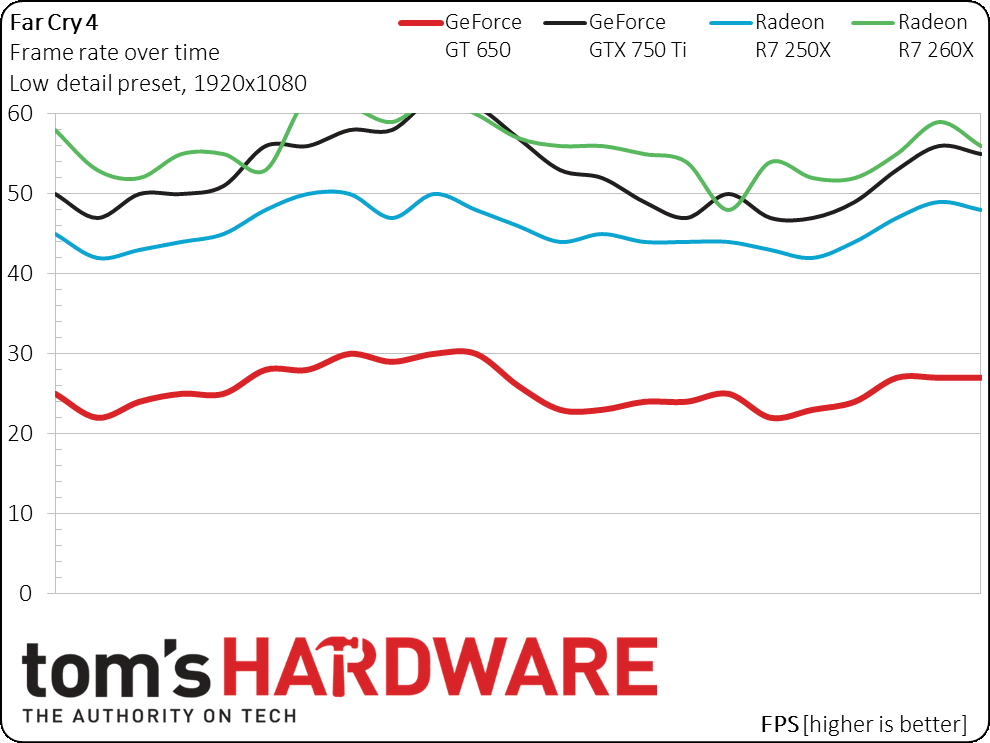
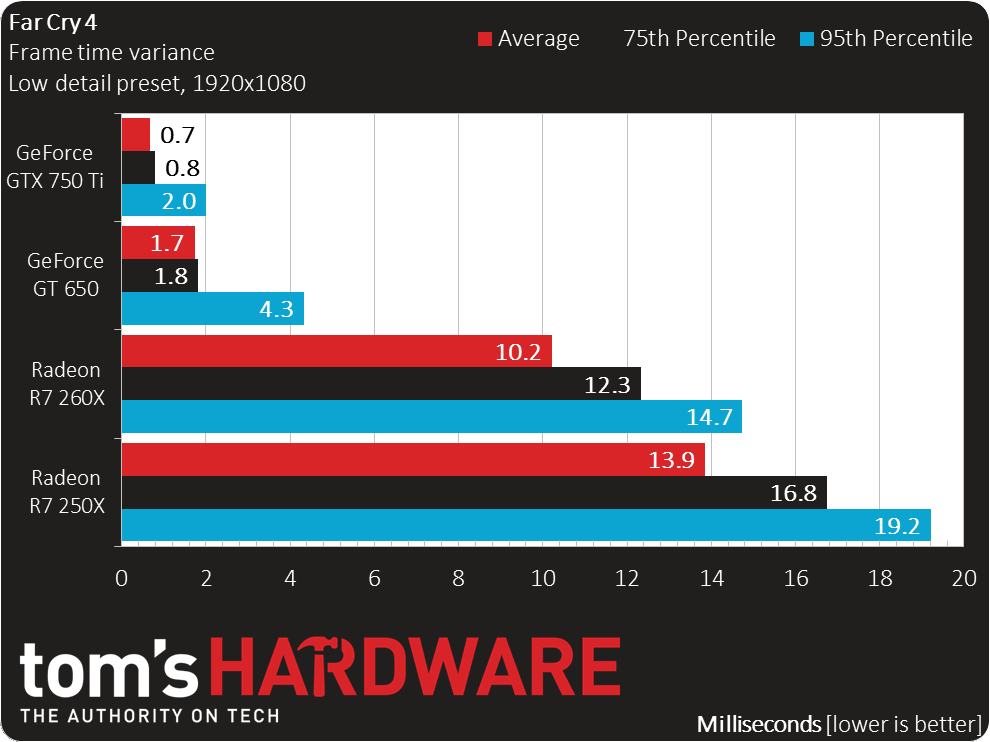
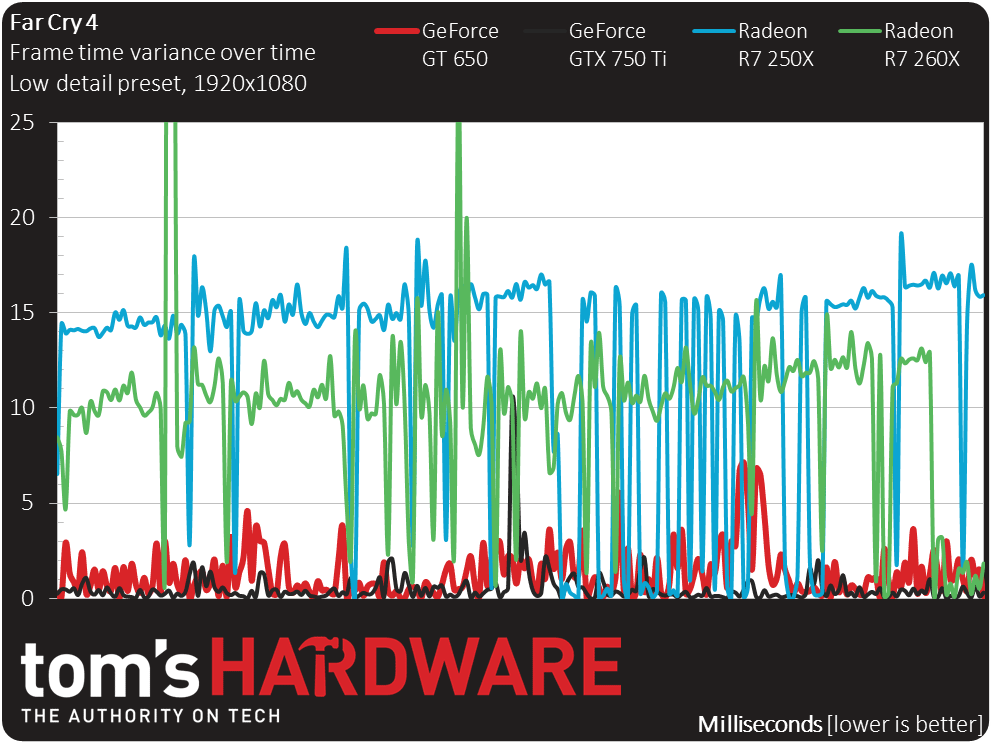
The GeForce GTX 650 is forced below 30 FPS at this resolution, while the Radeon R7 250X manages to keep its frame rate higher. The GeForce GTX 750 Ti does a good job, too. Once again, the Radeon cards struggle with high frame time variance.
Medium Details @ 1080p
Let's explore what happens when we increase the detail level at 1080p:
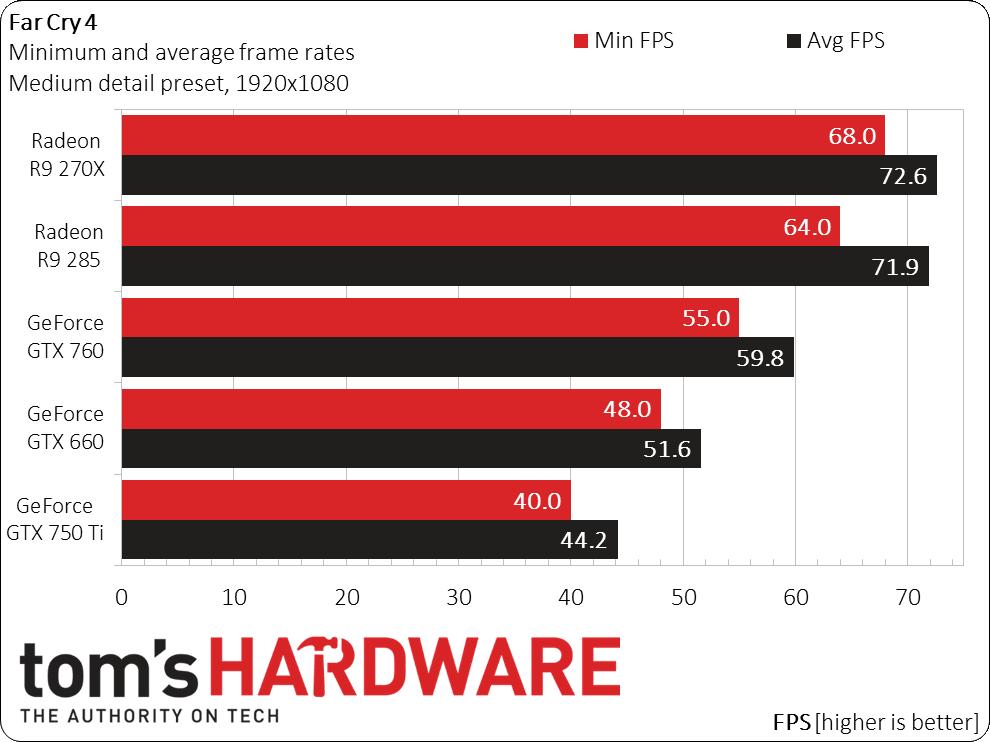
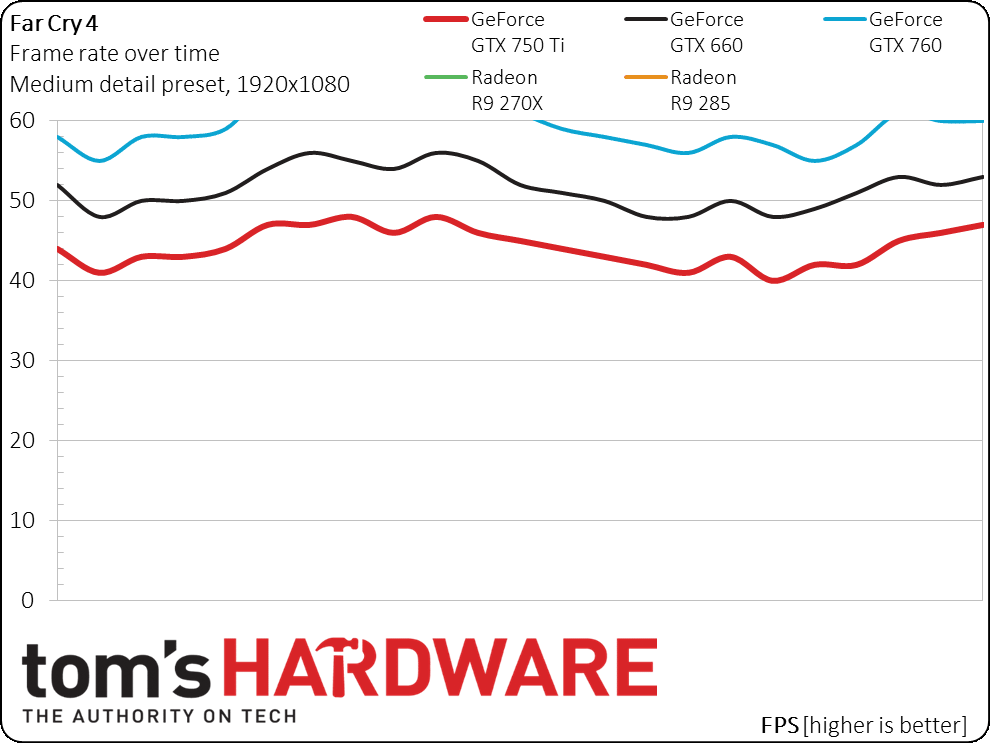
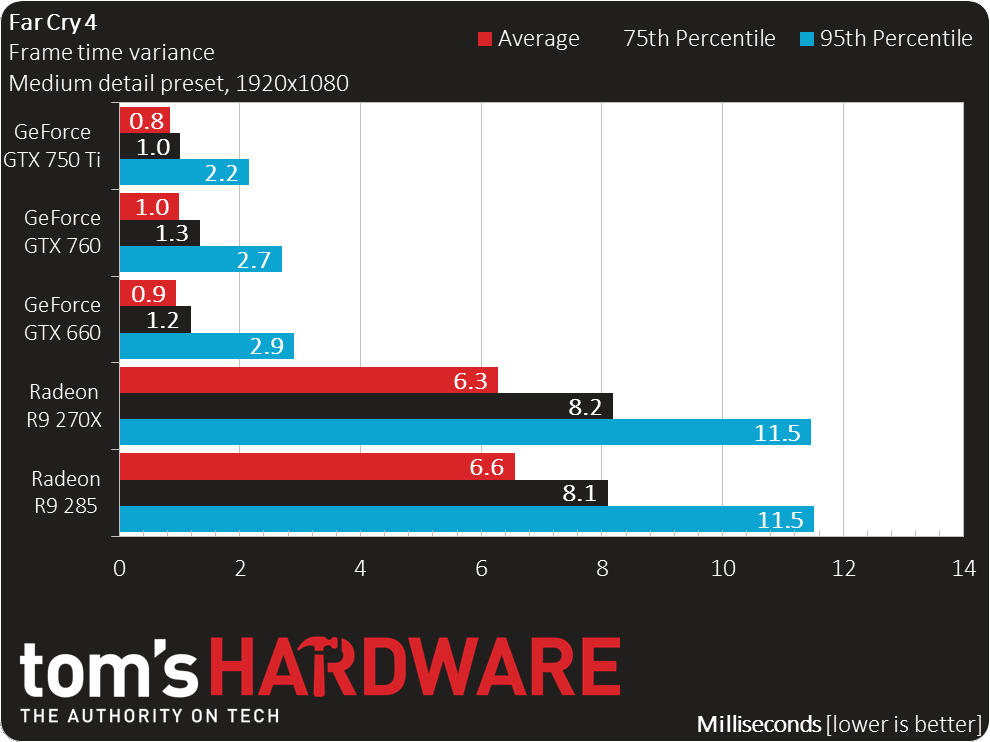
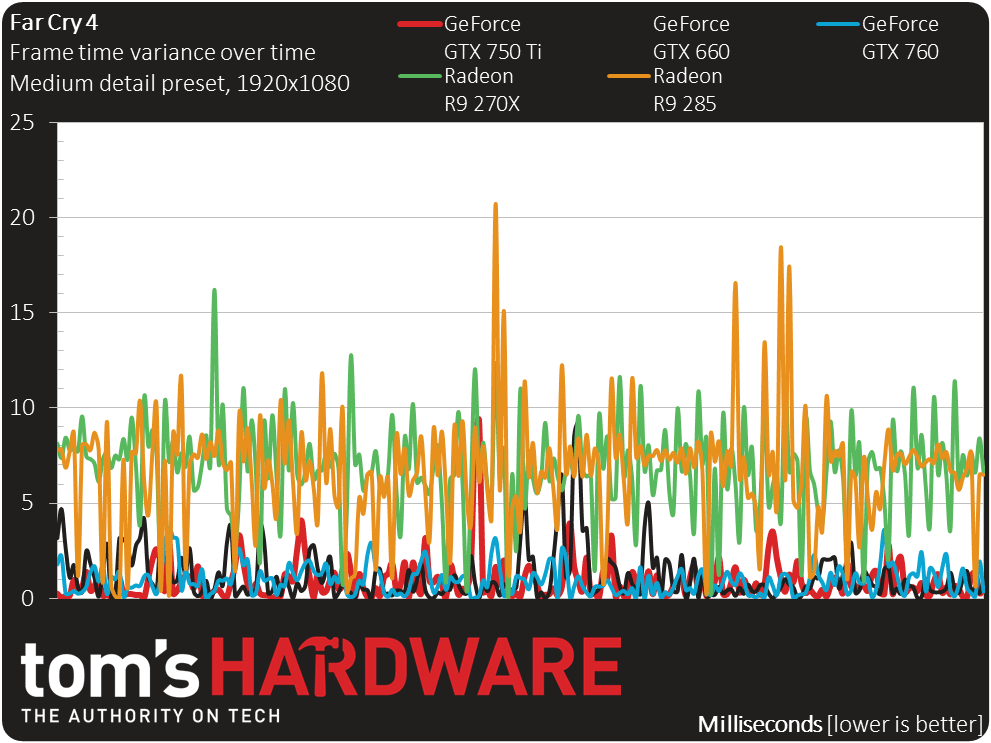
The frame rates remain quite high for the GeForce GTX 750 Ti and up. AMD's Radeon R9 270X and 285 are hit with a lot more frame time variance than we'd like to see, but it's not so distracting in practice to render the game unplayable.
Ultra Details @ 1080p
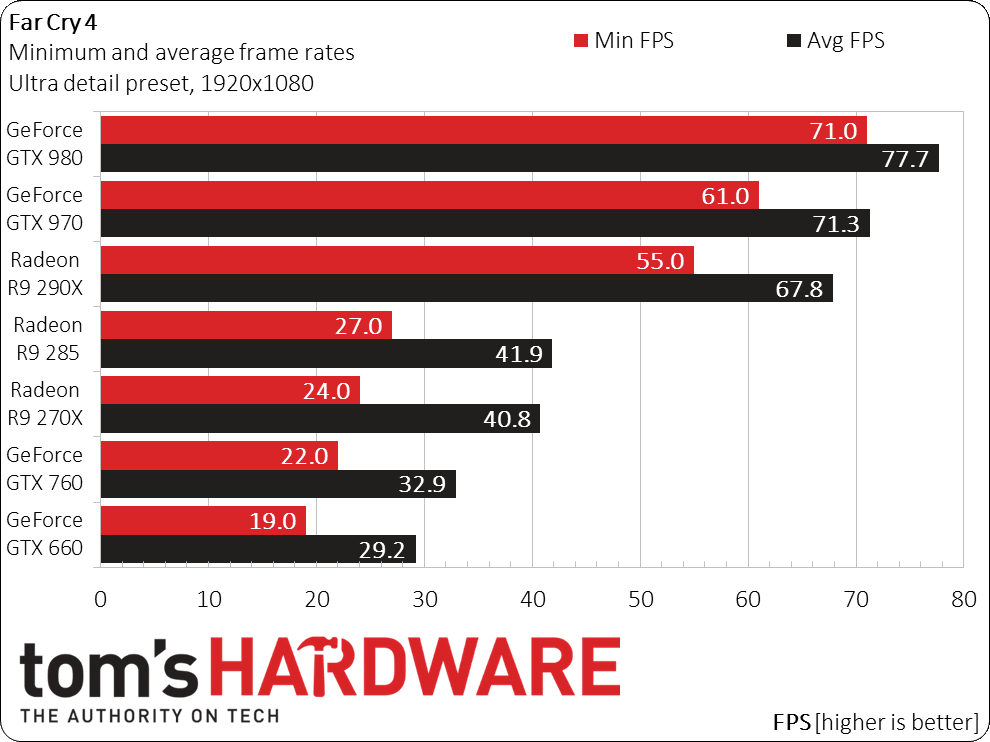
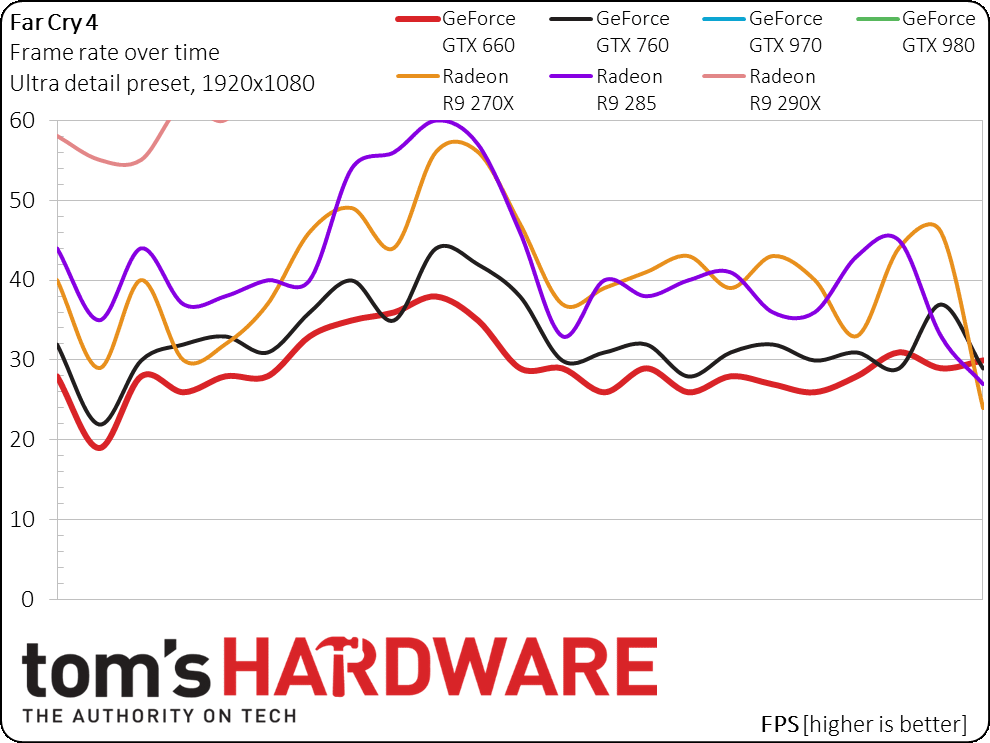
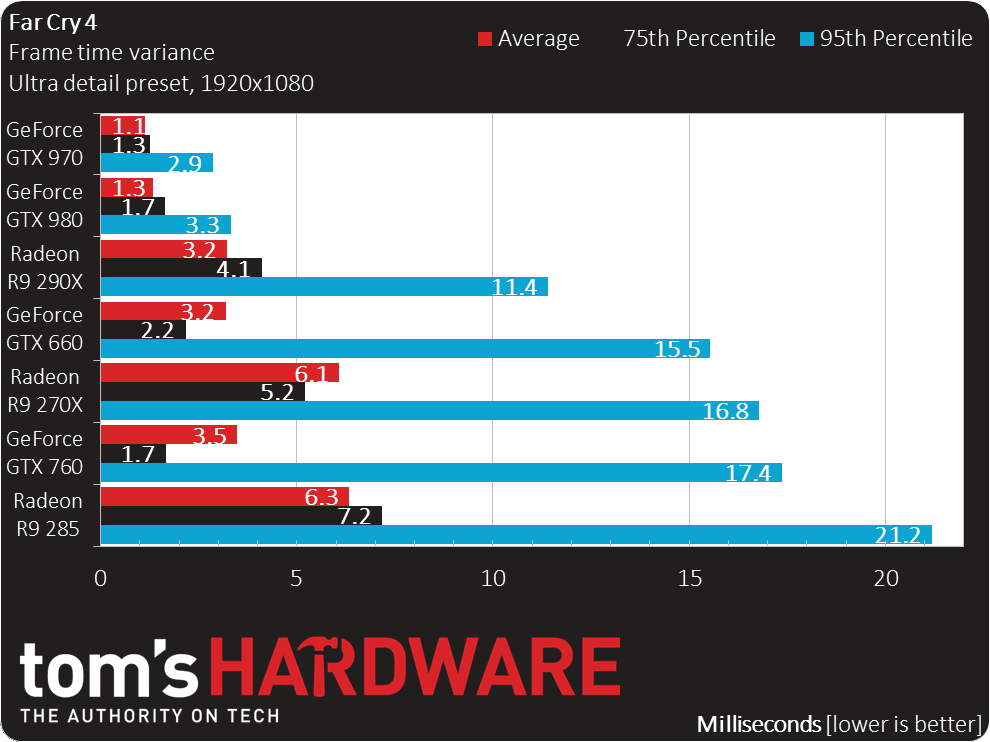
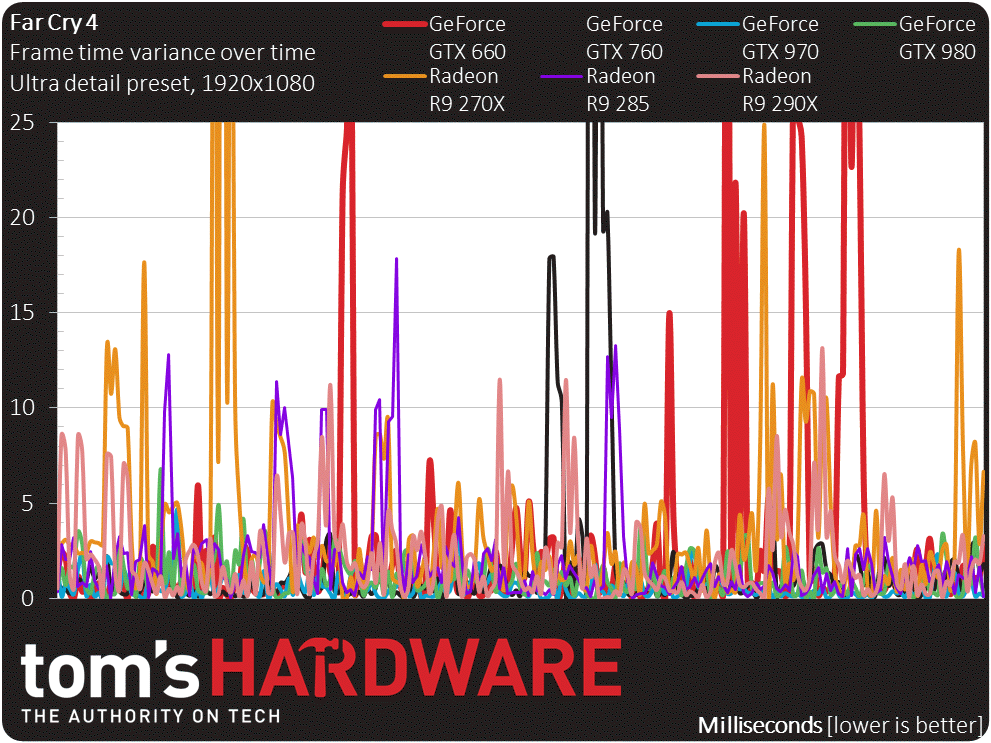
With the ultra detail preset enabled, this game becomes much more difficult for mid-range graphics cards to cope with. Even the Radeon R9 285 drops slightly below a 30 FPS minimum, while the Radeon R9 290X, GeForce GTX 970 and GeForce GTX 980 are the only three cards able to maintain high-end frame rates. By now, we're not surprised to see the Radeons demonstrating an undesirable amount of frame time variance.
Get Tom's Hardware's best news and in-depth reviews, straight to your inbox.
Current page: Results: 720p And 1080p
Prev Page Image Quality, Settings, And Test Setup Next Page Results: 1440p, 4K And CPUDon Woligroski was a former senior hardware editor for Tom's Hardware. He has covered a wide range of PC hardware topics, including CPUs, GPUs, system building, and emerging technologies.
-
Ellis_D Reply14935116 said:How much AA was used and what kind? None?
I'm assuming none since with my GTX 970 and i7 4790k, I was regularly bottoming out into the low-40s/upper-30s with SMAA enabled. -
johnnyb105 Kinda wondering why are they using a fx4170 and a 6300 WHEN THERE IS A FX 4350 AND 6350 CPU AND WHERE THE HECK IS THE 8350 AT???Reply -
stoned_ritual I have a gtx780 reference and an i5 4670k, I get BETTER framrates with SMAA enabled at 1080p than with 2xMSAA or the game-suggested level of 2xTXAA. I play this game on ultra. I do get fps drops in highly vegetated areas. The biggest performance gain is seen when I disable god rays.Reply -
Onus Hmmm, I got this game free with a 500GB Samsung 840 EVO. It will be the first shooter I've tried in years. I'm thinking my i5-3570K and HD7970 ought to manage "very high" reasonably well.Reply
-
magic couch The AMD drivers used were the 14.9 Omega drivers, but the omega drivers are 14.12, not 14.9. Is it supposed to say 14.12 or were the 14.9 drivers used?Reply -
airborn824 I am so BIASED. sigh what is this world coming to when we can trust nothing and no one for good info. I wanna see FX8350 with 290x with updated drivers and i5 4690 with GTX 9802 newest drivers so all of us can compare somewhat lolReply -
Cryio @ Johnny: FX 4170 for old gen high clocked quad.Reply
6300, 6350, same thing mostly.
You can OC an 8350 to that level of performance, so you can approximate. -
airborn824 THis game was so badly made. Why would there be such a difference in the CPU FPS? Sigh and very suprised such low FPS on the 295x2 which is the best money can buy these days. Very badly made game, glad i got it for FREE i would never buy it at its point now.Reply