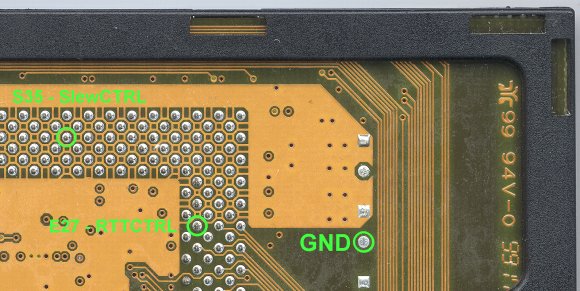FC-PGA Pentium III on Celeron PGA370/Slot1 Converter Cards
Getting An Socket370/Slot1 Adapter Card Ready For FC-PGA Coppermine - The Practice, Continued
This is all I had to do to run my Coppermine in any i820 or Apollo Pro 133 motherboard. But if you want to do it perfectly, you might want to attach the pull-down resistors to 'RTTCTRL' and 'SLEWCTRL'.
This picture shows where the pins are at and I also suggested a nice ground-point where you can fix both 330 Ohm resistors. Please make sure that the wires of the resistors are insulated! 1/8 or 1/4 W resistors will be just fine.
Final Words
This is another hobbyist-article for people who know how to use a fine-tip soldering iron and who now what they are doing. As usual I have to point out that neither I, Thomas Pabst, not Tom's Hardware Guide will take any responsibility if you might occur any damages to any part of your computer system, the processor or the slocket-card due to this article. The suggested procedure is only for people who own an Asus S370 Socket370/Slot1-adapter or something similar, who also own a Slot1-motherboard that is able to supply 1.65 V, who don't want to wait until FC-PGA370/Slot1-adapter cards will become available in the mass market (which should be rather soon), and who actually have a good reason why they want to plug a FC-PGA Coppermine into a Slot1-motherboard.
Thanks, enjoy!
A special thank you to Hans-Juergen, Christian and Intel Germany! Without you I would never have had a reason to even think of this issue.
Get Tom's Hardware's best news and in-depth reviews, straight to your inbox.
Current page: Getting An Socket370/Slot1 Adapter Card Ready For FC-PGA Coppermine - The Practice, Continued
Prev Page Getting An Socket370/Slot1 Adapter Card Ready For FC-PGA Coppermine - The Practice, Continued