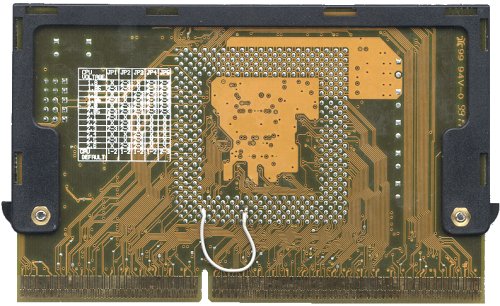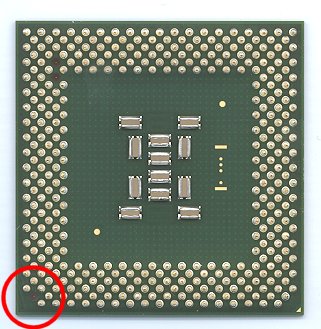FC-PGA Pentium III on Celeron PGA370/Slot1 Converter Cards
Getting An Socket370/Slot1 Adapter Card Ready For FC-PGA Coppermine - The Practice, Continued
Now the card looked like that:
The next step can be rather touchy. We need to make sure that there's no connection between pin 'AM2' and the Socket. This is so because there's hardly a way to make sure that the pin AM2 of the socket does not have a connection to ground. The only way would be to actually drill the socket-pin out of the PCB. I doubt that this is a feasible solution. The alternative is to isolate pin 'AM2' of the actual processor. You may have a good idea how to do this, I didn't. I finally forced myself into something rather archaic. I actually removed the pin of my CPU. Intel's data sheet claims that it doesn't have any purpose and the processor still runs perfectly.
Here's the proof. I removed pin AM2. It's actually very easy, just try to bend it and it comes off. DON'T REMOVE THE WRONG PIN!! The other two pins that you may find missing in this picture as well are the 'BSEL'-pins. You don't need to touch those!
Get Tom's Hardware's best news and in-depth reviews, straight to your inbox.
Current page: Getting An Socket370/Slot1 Adapter Card Ready For FC-PGA Coppermine - The Practice, Continued
Prev Page Getting An Socket370/Slot1 Adapter Card Ready For FC-PGA Coppermine - The Practice Next Page Getting An Socket370/Slot1 Adapter Card Ready For FC-PGA Coppermine - The Practice, Continued