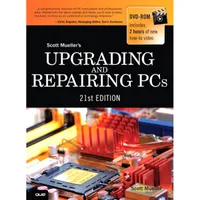Upgrading And Repairing PCs 21st Edition: Flash Storage
SD Cards And Flash Memory, Continued
SD Cards Speed Class and UHS Speed Class Markings
SDHC cards, and some SD and most SDXC cards, are marked with a stylized C icon containing a number (see the image below). This is the speed-class marking. Speed class markings include 2, 4, 6, and 10, with 2, 4, and 10 being the most common. Class 2 cards provide sustained read/write speeds of 2 MB/s or faster, class 4 cards provide sustained read/write speeds of 4 MB/s or faster, and so on.
The higher the speed class number, the faster the card can transfer data.
The table below lists the speed-class recommendations for different types of still photo and video recording tasks.
| Speed Class | Continuous Shooting Still Photography (JPEG) | Continuous Shooting Still Photography (RAW) | HD Video |
|---|---|---|---|
| 2 | No | No | No |
| 4 | Yes | No | Yes |
| 6 | Yes | Yes | Yes |
| 10* | Yes | Yes | Yes |
*Requires high-speed bus interface in supported devices; also supports HD still consecutive recording.
As you can see from the table above, speed-class ratings are a useful guide to selecting suitable cards for use with video recording. However, continuous shooting in still photography is more heavily influenced by maximum card and bus speed. Thus, many vendors of SDHC cards also provide their own maximum speed ratings.
Note: For more information about vendor speed ratings, such as 133X, and how they correspond to speed-class ratings, see this Lexar white paper (PDF format) on “Understanding SD Association Speed Ratings”. SDHC and SDXC cards might also be labeled with a different marking, the Ultra High Speed (UHS) Class marking. This mark resembles a stylized U with a number inside. U1 indicates a card has a maximum speed of 104 MB/s. All cards with a UHS class 1 marking are also Class 10-compliant.File Systems Used by Flash MemoryUSB flash memory drives typically use the FAT32 file system, which supports up to 2 TB of capacity.Flash memory cards up to 2 GB in size use the FAT16 file system, while SDHC and Compact Flash memory cards with capacities above 2 GB use FAT32. SDXC cards have capacities larger than 32 GB and use the Microsoft-developed exFAT file system.SDXC cards typically use the exFAT (FAT64) file system. exFAT uses a 64-bit address table to support capacities of up to 512 TB (recommended) and 64 ZB (maximum size). FAT64 is designed specifically for use with flash memory, is optimized for movie recording, and supports universal time coordinate (UTC) time stamps.Windows Vista SP1, Windows 7 SP1, and newer include built-in support for SDXC. To add support for SDXC to older versions of Windows, see the service pack requirements.Note, however, that Windows Vista and 7 may have problems determining the correct size of an SDXC card with a capacity over 32 GB. To correct this, downloadable updates for Windows 7 and Windows Vista are available.
Get Tom's Hardware's best news and in-depth reviews, straight to your inbox.
Current page: SD Cards And Flash Memory, Continued
Prev Page Comparing Flash Memory Devices Next Page Card Readers And ReadyBoost SupportTom's Hardware is the leading destination for hardcore computer enthusiasts. We cover everything from processors to 3D printers, single-board computers, SSDs and high-end gaming rigs, empowering readers to make the most of the tech they love, keep up on the latest developments and buy the right gear. Our staff has more than 100 years of combined experience covering news, solving tech problems and reviewing components and systems.