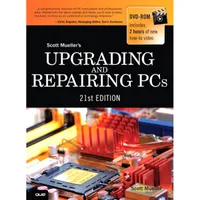Upgrading And Repairing PCs 21st Edition: Flash Storage
Flash Memory Devices, Continued
Flash memory is a type of nonvolatile memory that can be electrically programmed and erased. It was originally used in PC motherboards as EEPROM (electrically erasable programmable read-only memory) chips for storing the motherboard basic input/output system (BIOS). Flash ROMs replaced the EEPROM, which could only be programmed or erased by special equipment outside of the motherboard.
Flash memory can be considered sort of a cross between random access memory (RAM) and read-only memory (ROM). Just like RAM, flash memory can be written directly in the system, yet just like ROM it is completely nonvolatile, meaning that it retains data after the power has been turned off (and without a battery like the Complementary Metal Oxide Semiconductor [CMOS] RAM). Besides being nonvolatile, there is one other big difference between flash memory and conventional RAM: The system cannot rewrite Flash memory; it must always erase it first.
When erased, flash memory cells are in a low-voltage state that carries a logical 1 value. The act of writing to (or programming) flash places a charge in the transistor’s floating gate, which changes the 1 to a 0. Once a flash cell is programmed (that is, changed to a 0), the only way it can be changed back to a 1 is by erasing it. The problem with this is that, although you can program individual cells or pages, you can only erase cells or pages on a block basis, and a block usually consists of thousands of cells (512 KB in most cases). The actual programming and erasing process coaxes electrons into and out of the transistor’s floating gate by a process known as Fowler-Nordheim tunneling.
The two major types of flash memory technology are called NOR (Not OR) and NAND (Not AND). Both use the same basic transistor (cell) design, but they differ in how the cells are interconnected. NOR flash works more like dynamic RAM (DRAM), providing high-speed random-access capabilities with the ability to read or write data in single-byte quantities. NOR flash is the type of memory used for flash ROMs, such as those found in motherboards, cell phones, and most devices that have updatable firmware.
On the other hand, NAND flash works more like a storage device, reading and writing data in pages or blocks instead of individual bytes. NAND flash is used in devices that store file-oriented data, such as SSDs, USB key or thumb drives, digital cameras and digital film media, music players, and more. NAND flash is denser than NOR flash, storing more data in a given amount of die space and costing less overall for a given amount of storage.
The speed, low power requirements, and compact size of recent flash memory and SSD devices have made flash memory a perfect counterpart for portable devices such as laptop computers and digital cameras, which often refer to flash memory devices as so-called “digital film.” Unlike real film, digital film can be erased and reshot. Ultra-compact, USB flash memory drives have all but replaced traditional floppy drives, Zip/SuperDisk drives, and even optical discs for transporting data between systems.
Several types of flash memory devices have been popular, including the following:
Get Tom's Hardware's best news and in-depth reviews, straight to your inbox.
- CompactFlash (CF)
- SmartMedia (SM)
- MultiMediaCard (MMC)
- SecureDigital (SD)
- Memory Stick
- ATA Flash
- xD-Picture Card
- Solid-state drive (SSD)
- USB flash devices
Some of these are available in different sizes (Type I/Type II). The table below shows the various types of solid-state storage used in digital cameras and other devices, listed in order of introduction.
| Type | L (mm) | W (mm) | H (mm) | Volume (cc) | Date Introduced |
|---|---|---|---|---|---|
| ATA Flash Type II | 54 | 85.6 | 5 | 23.11 | Nov. 1992 |
| ATA Flash Type I | 54 | 85.6 | 3.3 | 15.25 | Nov. 1992 |
| CompactFlash (CF) Type I | 42.8 | 36.4 | 3.3 | 5.14 | Oct. 1995 |
| SmartMedia (SM) | 37 | 45 | 0.76 | 1.27 | Apr. 1996 |
| MultiMediaCard (MMC) | 24 | 32 | 1.4 | 1.08 | Nov. 1997 |
| CompactFlash (CF) Type II | 42.8 | 36.4 | 5 | 7.79 | Mar. 1998 |
| Memory Stick | 21.45 | 50 | 2.8 | 3 | July 1998 |
| Secure Digital (SD) | 24 | 32 | 2.1 | 1.61 | Aug. 1999 |
| xD-Picture Card (xD) | 20 | 25 | 1.7 | 0.85 | July 2002 |
| Memory Stick Duo | 20 | 31 | 1.6 | 0.99 | July 2002 |
| Reduced Size MMC (RS-MMC) | 24 | 18 | 1.4 | 0.6 | Nov. 2002 |
| MiniSD | 20 | 21.5 | 1.4 | 0.59 | Mar. 2003 |
| MicroSD | 15 | 11 | 1 | 0.165 | July 2005 |
| Memory Stick Micro | 15 | 12.5 | 1.2 | 0.225 | Sep. 2005 |
SSDs and USB flash drives are not listed because they do not have a single standardized form factor. SSDs, normally used as hard disk drive (HDD) replacements, come in different form factors, including the same form factor as 1.8-inch, 2.5-inch, and 3.5-inch HDDs as well as adapter card–based versions that plug into a slot in the motherboard.
Current page: Flash Memory Devices, Continued
Prev Page Flash And Removable Storage Next Page CompactFlash, SmartMedia, And MultiMediaCardTom's Hardware is the leading destination for hardcore computer enthusiasts. We cover everything from processors to 3D printers, single-board computers, SSDs and high-end gaming rigs, empowering readers to make the most of the tech they love, keep up on the latest developments and buy the right gear. Our staff has more than 100 years of combined experience covering news, solving tech problems and reviewing components and systems.