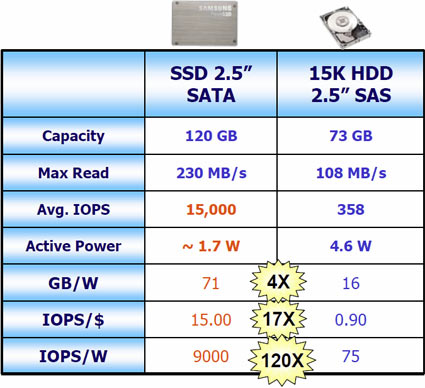SSD 102: The Ins And Outs Of Solid State Storage
The benefits introduced by solid state drives are undeniable. However, there are a few pitfalls to consider when switching to this latest storage technology. This article provides a rundown for beginners and decision makers.
Business Metrics
Let’s look at these metrics for a moment. If you've never studied the differences between SSDs and hard disk drives (HDDs) before, the comparisons can be striking. Although this data comes from a Samsung presentation on green SSDs and their benefits, the numbers correspond with our test results in prior articles.
We don’t want to comment on the gigabyte per watt section, as capacities are usually least relevant in this context. Yet we’d like to point out that SSDs of up to 512 GB per drive are available, basically matching 2.5” enterprise hard drives at 300 GB and 600 GB peak capacity points. In maximum I/O scenarios, where capacity hardly counts, a 64 GB SSD can even be cheaper than a comparable 73 GB enterprise HDD. As a result, SSDs are more relevant for I/O-intensive business applications than client PCs given their cost and performance attributes.
Capacities aside, you can’t really argue with SSDs' I/Os per dollar and I/Os per watt, as SSDs are typically much faster than hard drives while consuming a fraction of the power. Hard drives generally deliver between 100 and 400 I/O operations per second, depending on block size and random/sequential access. SSDs can hit five-digit I/O operations per second results.
In other words, SSD cost per gigabyte is comparable to HDDs while SSD cost per I/O trounces its magnetic competition, yielding a break-even on total cost of ownership. Effectively, you could deploy a single SSD to replace the I/O performance of dozens of hard drives or replace a certain amount of hard drives with SSDs, multiplying performance while still lowering power consumption. Also think about power and cooling requirements, which might decrease significantly thanks to a few SSDs potentially replacing an entire server rack.
Get Tom's Hardware's best news and in-depth reviews, straight to your inbox.
Current page: Business Metrics
Prev Page Some Numbers: Performance and Power Consumption Next Page Performance Limits And Pitfalls
Patrick Schmid was the editor-in-chief for Tom's Hardware from 2005 to 2006. He wrote numerous articles on a wide range of hardware topics, including storage, CPUs, and system builds.
-
Lewis57 A very good article. I love these articles explaining everything. I'm planning on buying two OCZ Vertex 2E 60GB for RAID-0 when I get enough money. Can't wait, should be one hell of an upgrade from a single 5400rpm WD green drive.Reply -
ares1214 Memristors might make SSD's sorter lived than people thought, but who knows. Great article btw.Reply -
JoeSchmuck From what I understand, TRIM is supported under IDE mode using Win7 as well so you do not need AHCI. I have a Samsung’s VBM19C1Q firmware device and running IDE mode.Reply -
Earlier this year we deployed a 5 node failover cluster with iSCSI backend. Each of the VM Host servers utilize a pair of solid state drives for booting and operating, with VM's running off of iSCSI shared cluster volumes. The servers are unbelievably fast and stable - 6 months of 100% uptime on Windows 2008R2. We only use magnetic HDD's now for transporting backups off site.Reply
-
One thing that I'm very curious, if we follow Tomshardware's advice to turn off disk defragmentation, the files on SSD would be defragmented over time.Reply
Upon SSD data loss, can we recover the data files if it's defragmented, especially on a SSD that has never been defragmented as Tomshardware had recommended? -
randomizer Defragmentation of an SSD is not entirely unnecessary. It's important to distinguish between file fragmentation and free space fragmentation. The former is not an issue with SSDs because all parts of an SSD can be read at the same rate (the same is true for writing if the blocks are clean). But fragmentation of free space, whereby free space is largely distributed across partially-filled blocks, can severely reduce the performance of an SSD. Any time a file of <512kB is written to an SSD, it will take up only part of a block. However, the SSD will eventually run out of clean blocks and will need to re-arrange the data by erasing partially-filled blocks and consolidating them to free up more blocks for further writing. Running a free space defragmentation on the drive will aggressively consolidate the data on-demand so that you don't have the problem occurring when you didn't plan for it.Reply
Most SSDs will perform this process themselves when idle for extended periods, but it happens at a slow rate. This is what most manufacturers refer to when they talk about Garbage Collection. -
Alvin Smith Please send me the four fastest 256GB SSDs on the market, so that I might perform my own comparison ... I'll just sit by the door and wait for UPS to arrive.Reply
Thanks, in advance !!
= Alvin =
-
gordonaus I put an SSD in my new computer and it was good but after i got the firmware update and changed to AHCI it was AMAZING (OZC Vertex 2 60gb). I would say tho that 60 gb is not enough, i installed windows photoshop and a few other design programs and i only have 20GB leftReply