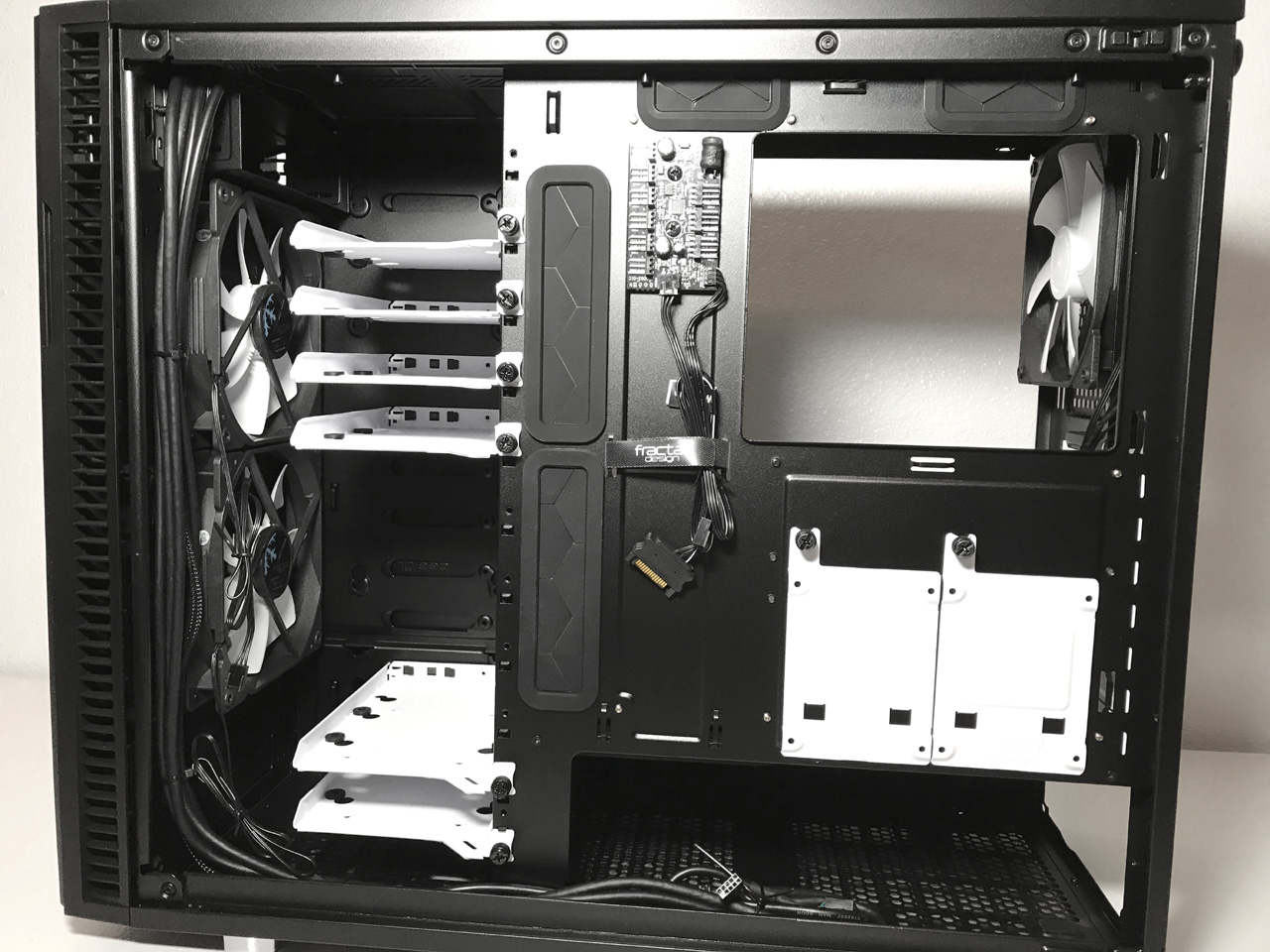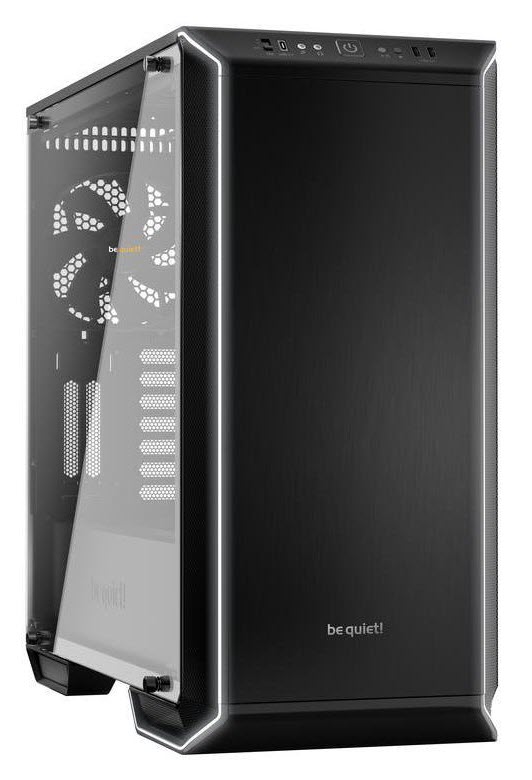Fractal Design Define R6 Tempered Glass Edition Case Review
Why you can trust Tom's Hardware
Hardware Installation & Test Configuration
Interior
We found the accessories for the Fractal Design Define R6 in a small white box secured in one of the open 3.5" hard drive bays. Inside the box were various screws and zip ties. A ziplock bag containing the user manual is stored under the PSU tunnel.


The Define R6 features a dual layout design that, while configured in the "standard" layout, can accommodate up to six 3.5" hard drives and a pair of 2.5" drives simultaneously. The alternate "open" layout allows you to remove the hard drive mounting locations in the main compartment in favor of a clear air flow path and room for larger GPUs and water cooling components.





The main compartment is equipped with seven expansion slots and can accommodate graphics cards up to 440mm in 3-Way SLI and CrossFire configurations (as long as your third card mounts in the sixth slot, which most boards don't support, or your cards are single slot, which most aren't, or you purchase a flexible riser cable to deploy the side slots and the additional card isn't blocked the PCIe power cables of the other two cards, or...-ed). The chassis also features two expansion slots for vertically mounting a dual-slot GPU, though no PCI-e riser cable is included. There are four cable pass-through holes with rubber grommets in the motherboard tray for cable management (2 x 5", 2 x 3") and a large rubber-lined hole in the top of the power supply shroud (2 x 5"). Additionally, there is a small hole with rolled metal edges in the top of the PSU tunnel for routing audio cables and such. There is also a large hole in the motherboard mounting plate behind the CPU socket area to facilitate heatsink changes without removing the motherboard. This chassis can be outfitted with CPU coolers up to 160mm, graphics cards up to 440mm without removing the front fan, and power supplies up to 300mm in length.
In addition to the six removable hard drive mounting locations that can accommodate both 3.5" and 2.5" hard drives, there are two dedicated 2.5" SSD brackets behind the motherboard tray. The Define R6 has a single 5.25" drive bay slot for those of you still using optical drives or 5.25" drive bay accessories.
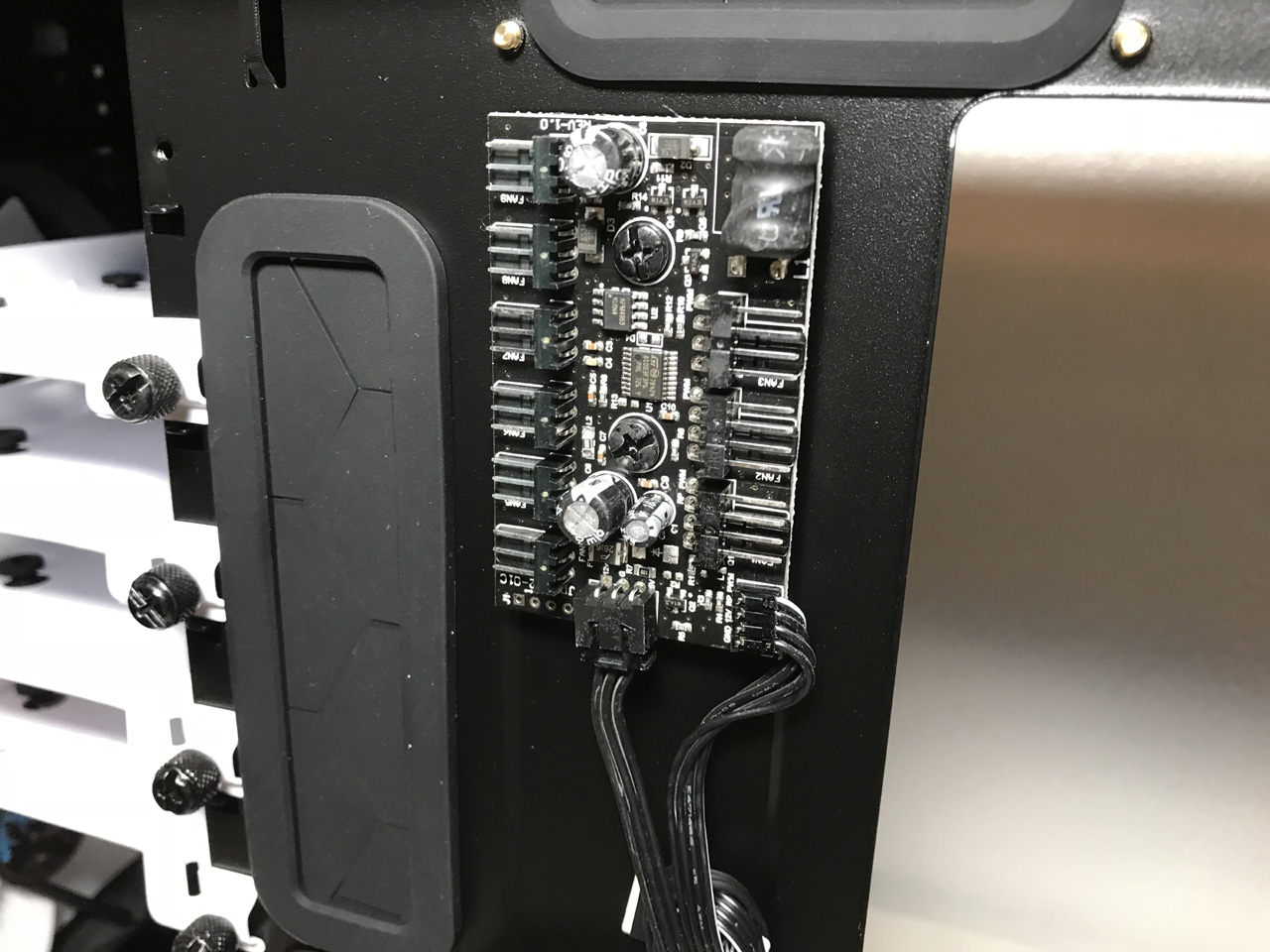



The Fractal Design Define R6 is equipped with pair of Dynamic X2 GP-14 140mm intake fans in the front of the chassis and a single 140mm exhaust fan in the rear, over the CPU socket area. The rear exhaust fan location supports both 120mm and 140mm fans as do the mounting locations in the base of the case. In total, the Define R6 supports up to nine 120mm or seven 140mm fans. Specifically, the mounting locations in the top and front of the case can accommodate up to three 120mm or two 140mm fans.


The Define R6 can accommodate radiators in four separate locations: The top of the chassis supports up to 360mm radiators in standard layout and up to 420mm radiators in the open layout. The front of the chassis can accommodate radiators up to 360mm. The bottom of the chassis supports 280mm radiators, and a single 120mm or 140mm radiator or all-in-one cooler can be mounted in the exhaust fan location over the CPU socket area.
Comparison Products
Test Configuration
| Drivers & Settings | |
|---|---|
| Chipset | Intel INF 10.1.1.42 |
| CPU | 3.8GHz (38x 100MHz) @ 1.2V Core |
| Motherboard | Firmware 7A78v17 (07/03/2017) |
| RAM | 16-17-17-36 |
| Graphics | Maximum Fan for Thermal Tests | AMD Radeon Crimson ReLive 17.9.1 |
MORE: Best Cases
Get Tom's Hardware's best news and in-depth reviews, straight to your inbox.
MORE: All Case Content
Current page: Hardware Installation & Test Configuration
Prev Page Features & Specifications Next Page Benchmark Results & ConclusionSteven Lynch is a contributor for Tom’s Hardware, primarily covering case reviews and news.
-
hannibal Not bad at all!Reply
I would hope to see even one USB c-type port in the cases today and would not mind second 5.25" bay. Still use that good ole burner and then there need to be one slot for control panel. But maybe I need bigger case for that...
But good case in any way! -
madmatt30 You pay for the build quality with the fractals.Reply
That is expensive though comparitively for what amounts to a tempered glass side panel over the predecessors really.
32 pound in weight though ?!?!
That thing aint moving once you've planted it down. -
hannibal Upgrade kit Connect D1 will offer USB c Connection so even that is as it should be. Nice!Reply
http://www.fractal-design.com/home/product/accessories/connect-d1 -
Centrinox86 Finally they put audio connector surrounded with metal instead of plastic which was prone to breaking.Reply -
Jay_29 I was never too satisfied with their cases; the sound dampening design didn’t really dampen my HDD noise all that much. The plastic cover feels cheap and the side panels warp.Reply -
waylo What exactly has changed since the R5? Only major thing I could gather from my quick read-through was there's now a metal sheet separating the PSU area from the rest of the case? Is that a good thing?Reply -
madmatt30 ^ well you're pretty much there , both the drive bays & hard drive cages have removeable sheet metal shrouds so you dont see any non-niceties with the full size tempered glaas panel.Reply
Didn't matter with the r4/r5 as the panel only had a fairly mini window which hid these anyway (I do wish they included a shroud in both those former cases though -I ended up making my own)
For me its pretty much an r5 tempered glass edition rather than a brand new case but then thats not such a bad thing.
Too expensive though imo , retail in the uk is £134.99 - the define c glass is only £70-80, the r4/r5 can be had for less than £70 too & all the r6 really offers is a couple of extra drive bays & room.for an optical drive.