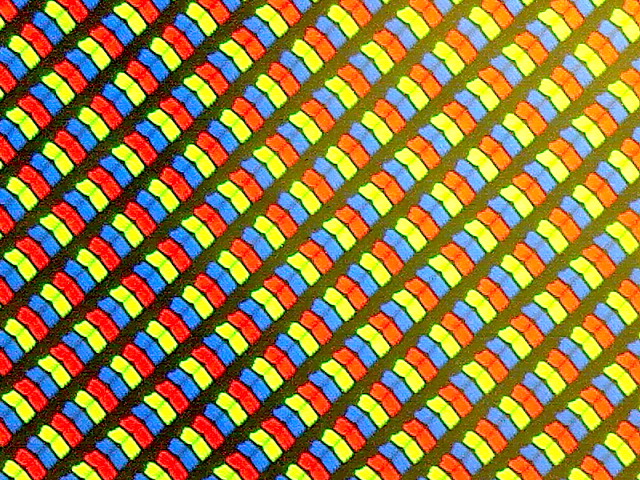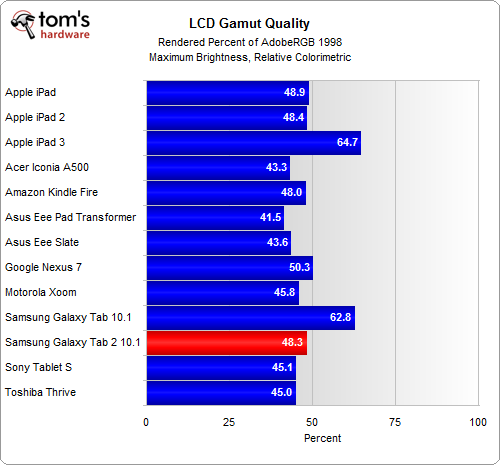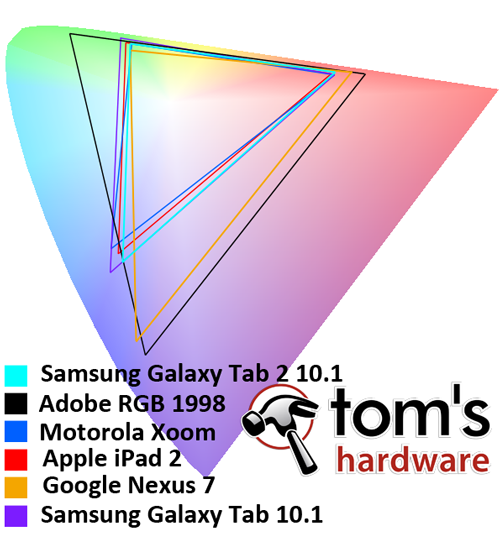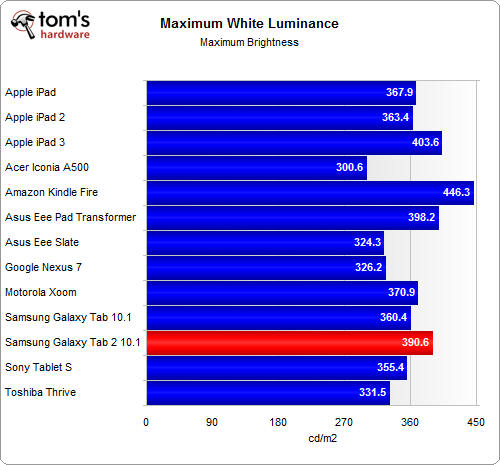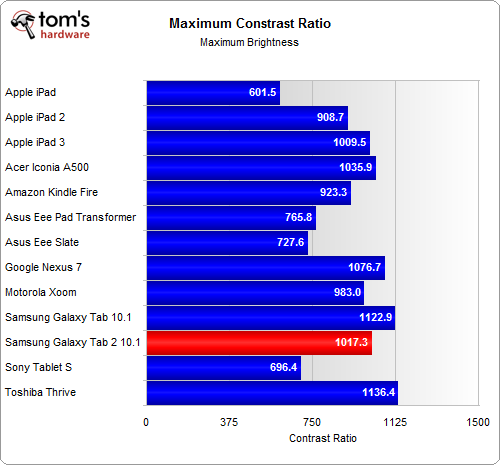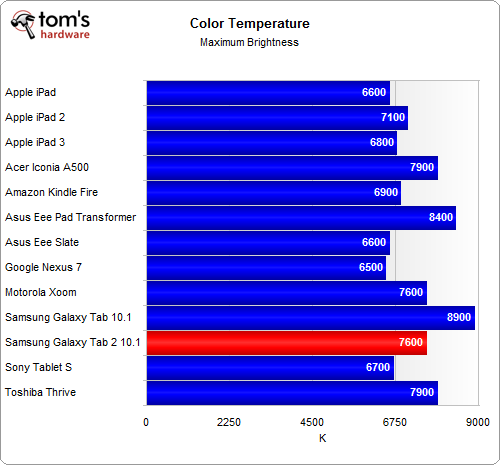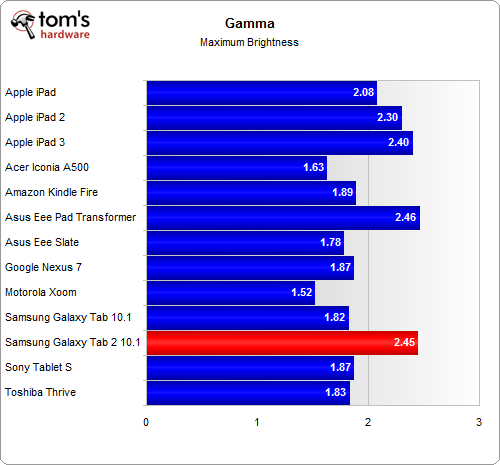Galaxy Tab 2 10.1 Review: Samsung's Second-Child Syndrome
Get Tom's Hardware's best news and in-depth reviews, straight to your inbox.
You are now subscribed
Your newsletter sign-up was successful
Testing The Galaxy Tab 2 10.1's IPS Display
LCD Performance (Background Info)
As with its predecessor, Samsung's Galaxy Tab 2 10.1 employs one of the company's own IPS-based screens, a 10.1" WXGA TFT LCD with 149 pixels per inch and a 1280x800 resolution.
| Specifications | Screen Size | Resolution | PPI |
|---|---|---|---|
| Google Nexus 7 | 7” | 1280x800 | 216 |
| Amazon Kindle Fire | 7" | 1024x600 | 169 |
| Apple iPad 2 (3G) | 9.7" | 1024x768 | 132 |
| Apple iPad 3 (3G) | 9.7" | 2048x1536 | 264 |
| Samsung Galaxy Tab 10.1 | 10.1" | 1280x800 | 149 |
| Samsung Galaxy Tab 2 10.1 | 10.1" | 1280x800 | 149 |
Samsung's LCD panels are some of the industry's very best. Unfortunately, in the company of competition like Google's Nexus 7 and Apple's third-gen iPad, the Galaxy Tab 2 10.1 isn't as impressive as its predecessor. That second-gen PPI figure means that you might perceive fewer colors, and images will look less detailed. For a more involved discussion on this topic, check out Why We Need (Or At Least Want) HD Tablets... to understand how PPI corresponds with image detail.
The Galaxy Tab 2 10.1's overall LCD performance is a bit of a let-down, seeing as the tablet renders about 48% of the Adobe RGB (1998) and roughly 70% of the sRGB gamuts. That's actually a step backward from the Galaxy Tab 10.1, which, almost one year ago, impressed us as the best-looking Android-based tablet available.
The 2D LUV gamut map gives us a bit more information. The Galaxy Tab 2 10.1 again falls short in relation to its predecessor, but we more specifically see that it's particularly weak in green and blue highlights.
A year ago, we would have said that the Galaxy Tab 2 10.1's display does well. It delivers a sufficiently enjoyable viewing experience. But its image quality is less than exceptional compared to a handful of stellar-looking screens we've seen more recently.
Get Tom's Hardware's best news and in-depth reviews, straight to your inbox.
Current page: Testing The Galaxy Tab 2 10.1's IPS Display
Prev Page TI's OMAP 4430: Hey, I Remember You Next Page Battery Life And Recharge Time-
joytech22 Honestly I was extremely surprised that Samsung didn't significantly beef up on Hardware specs.Reply
When I saw it on the shelves I thought the store clerks labeled the specs wrong.
To my horror, they were correct.
I don't know what the hell Samsung was thinking, if they were purposely pulling that stunt so that the Galaxy Note 10.1" would look more appealing they sure succeeded but sadly for them, I snagged a Nexus 7 earlier on. -
thomasjm52 ahahah is the time when i say... "those specs were in my brick phone back in 1995! Fail Samsung"Reply -
samwelaye correction: at the end of the conclusion it says "Moreover, we can't forget the awesome Nexus 7, also armed with 16 GB, selling for a modest $149", this should be $249.Reply -
pckitty4427 I think Samsung went easy on the hardware so people buy the Note 10.1.Reply
The Tab 2 should be seen as a budget tablet, and the Note should be seen as a high-end tablet. -
killerclick It's very hard to log in to Tom's Hardware using a Nexus. Seeing how some of the writers are fans, you'd think they'd notice a thing like that.Reply -
Belardo So who would buy this? Why did they bother with re-doing the hardware... might as well stuck on 4.0 on the previous model.Reply -
blazorthon pckitty4427I think Samsung went easy on the hardware so people buy the Note 10.1. The Tab 2 should be seen as a budget tablet, and the Note should be seen as a high-end tablet.Reply
That'd be a better way of looking at this if this new Galaxy Tab was priced more modestly. At this price, is is not a good deal. It's not horrible, but this is disappointing. It is only $100 cheaper than the Note, but it has maybe half of the CPU performance (if that) and is otherwise disappointing in a variety of other ways. -
ender699 Instead of half-baking the Tab 2 they should improve the Tab 1 experience, which is woefully inadequate: I just contacted Samsung support which confirmed that even 1 year after launch there is still a problem connecting GT-P7500's to PC's using Samsung KIES (BTW never rooted it!!!). Result is I'm still on android 3.1. Over the air update does not seem to work either. Also, they could not confirm ICS updates, and even hinted that there may never be one! As a customer I feel seriously let down, shame on Samsung!Reply
-
blazorthon killerclickIt's very hard to log in to Tom's Hardware using a Nexus. Seeing how some of the writers are fans, you'd think they'd notice a thing like that.Reply
What is difficult about it? I have no trouble on my Android phones, but I don't have a Nexus of any kind, so I'm not sure if they have some sort of problem with Tom's that I'm not aware of. -
killerclick blazorthonWhat is difficult about it? I have no trouble on my Android phones, but I don't have a Nexus of any kind, so I'm not sure if they have some sort of problem with Tom's that I'm not aware of.Reply
When I try to leave comment when not signed in, the form asking for my username and password is being incorrectly repositioned, and on the Nexus (but not on Gingerbread), the focus is being returned to the username field after every keypress even if I'm trying to enter the password.