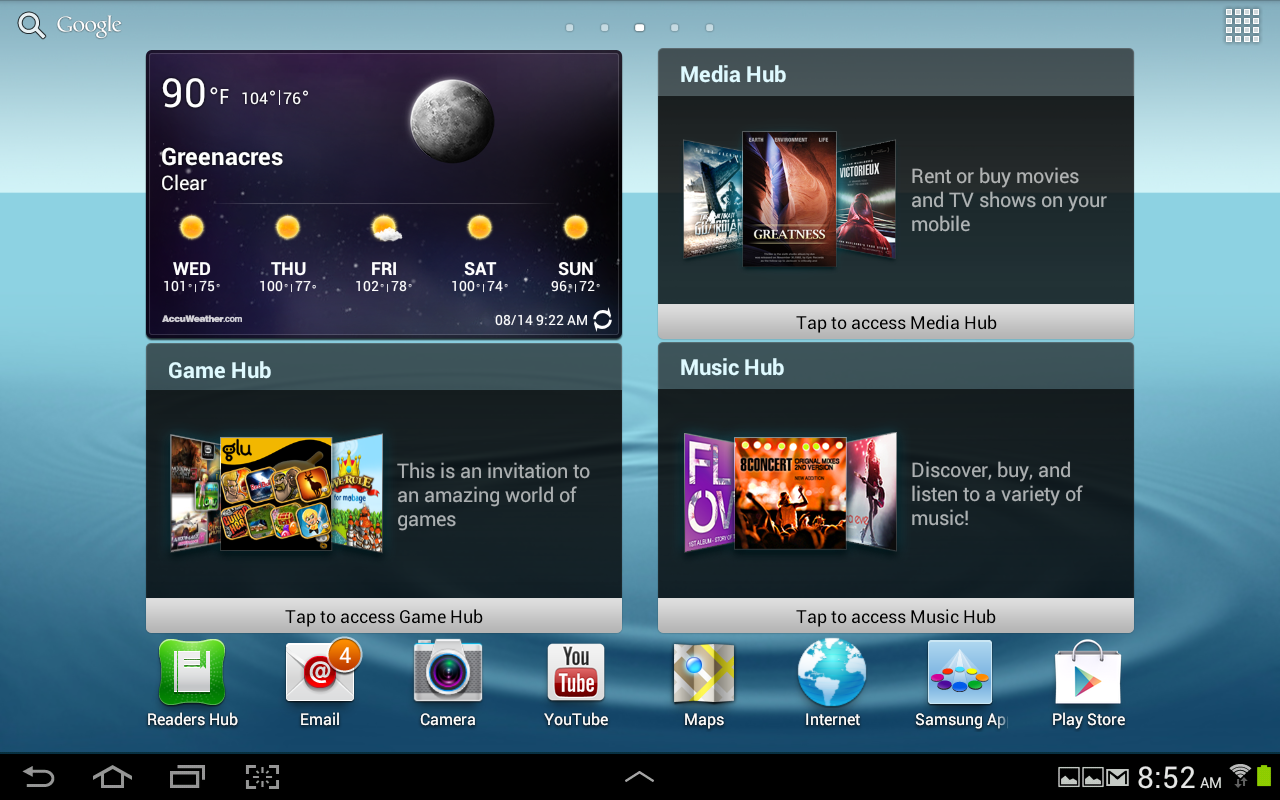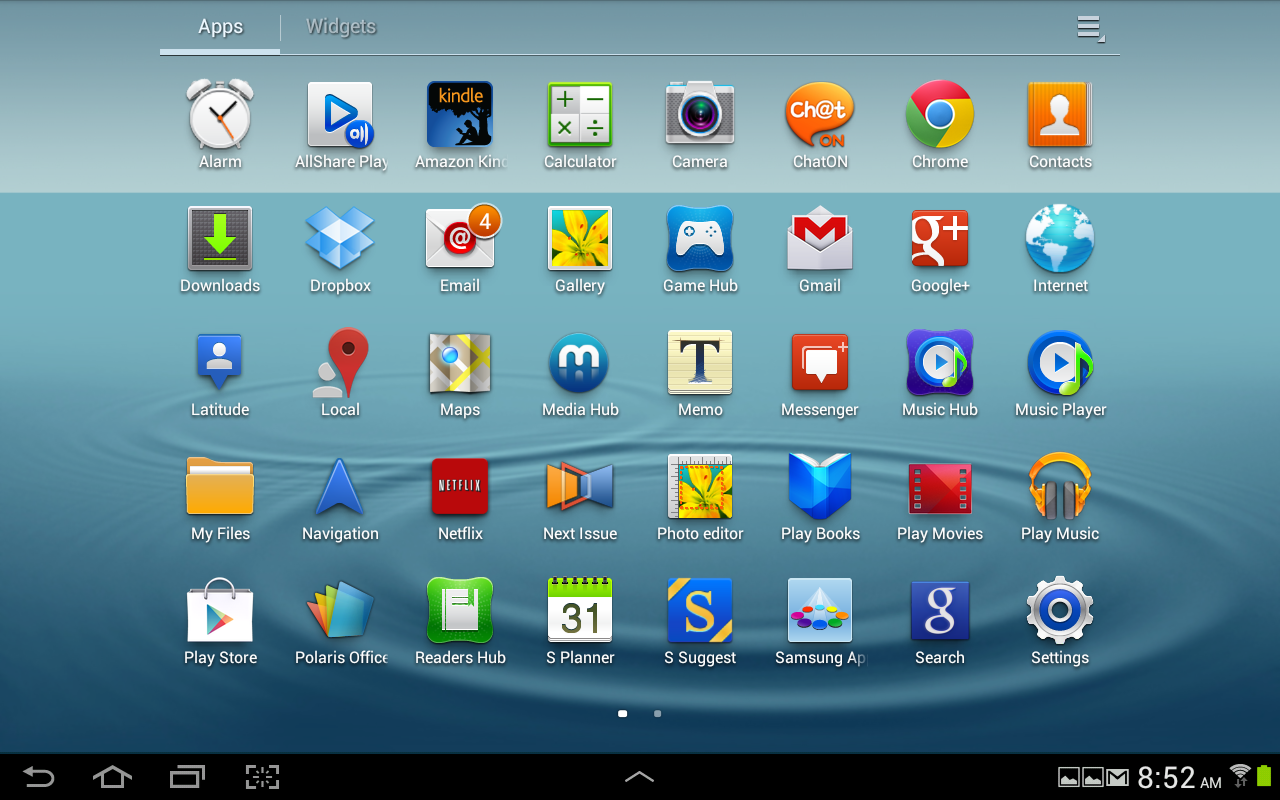Galaxy Tab 2 10.1 Review: Samsung's Second-Child Syndrome
TouchWiz UX Revisted: Ice Cream Sandwich-Flavored
Despite the prevalence of Android-based devices from many different vendors, we've come to expect a fairly consistent interface experience across them. Shipping with Android 4.0 (Ice Cream Sandwich), Samsung attempts to differentiate its Galaxy Tab 2 10.1 by uniquely skinning the tablet's UI. Dubbed TouchWiz UX, we'd equate this to picking a different theme in Windows. You can do many of the same things, but the aesthetics change.
Of course, TouchWiz is not new. We examined the core elements of TouchWiz in our previous-gen Galaxy Tab 10.1 review, and very little changes this time around. Even with a new operating system underneath, the settings panel is identical, and the apps unique to TouchWiz remain unchanged.
A new widget called "S Suggest" recommends popular apps. However, it behaved more like a front-end app store for filtering the myriad choices in Google Play.
The Galaxy Tab 2 10.1 appears as a portable media device in Windows, so file management is neatly integrated into Windows Explorer.
If you're a Mac user, however, Samsung's Kies is still the preferred piece of software for getting data on and off the Galaxy Tab 2. It's not as polished as iTunes, but does provide a mechanism for wirelessly synchronizing files.
Get Tom's Hardware's best news and in-depth reviews, straight to your inbox.
Current page: TouchWiz UX Revisted: Ice Cream Sandwich-Flavored
Prev Page Samsung's Third-Generation Tablet Gets Refined Next Page TI's OMAP 4430: Hey, I Remember You-
joytech22 Honestly I was extremely surprised that Samsung didn't significantly beef up on Hardware specs.Reply
When I saw it on the shelves I thought the store clerks labeled the specs wrong.
To my horror, they were correct.
I don't know what the hell Samsung was thinking, if they were purposely pulling that stunt so that the Galaxy Note 10.1" would look more appealing they sure succeeded but sadly for them, I snagged a Nexus 7 earlier on. -
thomasjm52 ahahah is the time when i say... "those specs were in my brick phone back in 1995! Fail Samsung"Reply -
samwelaye correction: at the end of the conclusion it says "Moreover, we can't forget the awesome Nexus 7, also armed with 16 GB, selling for a modest $149", this should be $249.Reply -
pckitty4427 I think Samsung went easy on the hardware so people buy the Note 10.1.Reply
The Tab 2 should be seen as a budget tablet, and the Note should be seen as a high-end tablet. -
killerclick It's very hard to log in to Tom's Hardware using a Nexus. Seeing how some of the writers are fans, you'd think they'd notice a thing like that.Reply -
Belardo So who would buy this? Why did they bother with re-doing the hardware... might as well stuck on 4.0 on the previous model.Reply -
blazorthon pckitty4427I think Samsung went easy on the hardware so people buy the Note 10.1. The Tab 2 should be seen as a budget tablet, and the Note should be seen as a high-end tablet.Reply
That'd be a better way of looking at this if this new Galaxy Tab was priced more modestly. At this price, is is not a good deal. It's not horrible, but this is disappointing. It is only $100 cheaper than the Note, but it has maybe half of the CPU performance (if that) and is otherwise disappointing in a variety of other ways. -
ender699 Instead of half-baking the Tab 2 they should improve the Tab 1 experience, which is woefully inadequate: I just contacted Samsung support which confirmed that even 1 year after launch there is still a problem connecting GT-P7500's to PC's using Samsung KIES (BTW never rooted it!!!). Result is I'm still on android 3.1. Over the air update does not seem to work either. Also, they could not confirm ICS updates, and even hinted that there may never be one! As a customer I feel seriously let down, shame on Samsung!Reply
-
blazorthon killerclickIt's very hard to log in to Tom's Hardware using a Nexus. Seeing how some of the writers are fans, you'd think they'd notice a thing like that.Reply
What is difficult about it? I have no trouble on my Android phones, but I don't have a Nexus of any kind, so I'm not sure if they have some sort of problem with Tom's that I'm not aware of. -
killerclick blazorthonWhat is difficult about it? I have no trouble on my Android phones, but I don't have a Nexus of any kind, so I'm not sure if they have some sort of problem with Tom's that I'm not aware of.Reply
When I try to leave comment when not signed in, the form asking for my username and password is being incorrectly repositioned, and on the Nexus (but not on Gingerbread), the focus is being returned to the username field after every keypress even if I'm trying to enter the password.