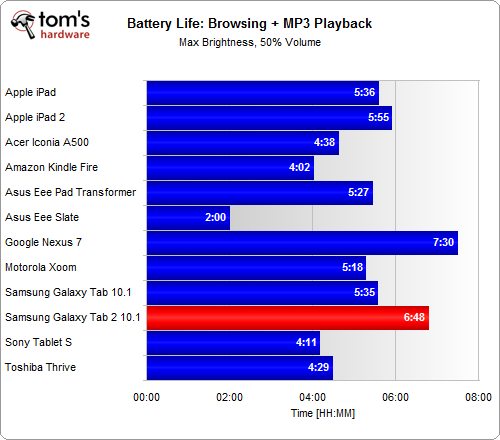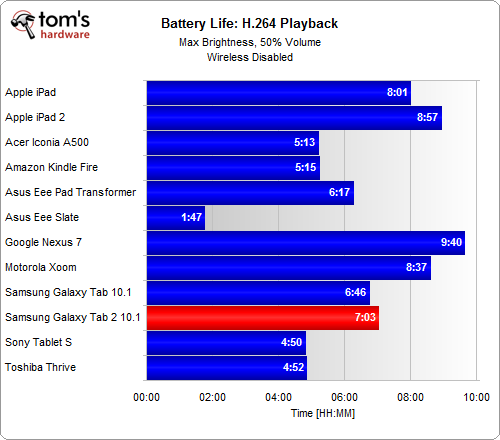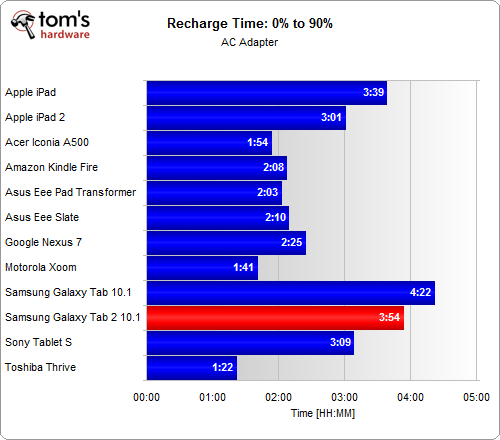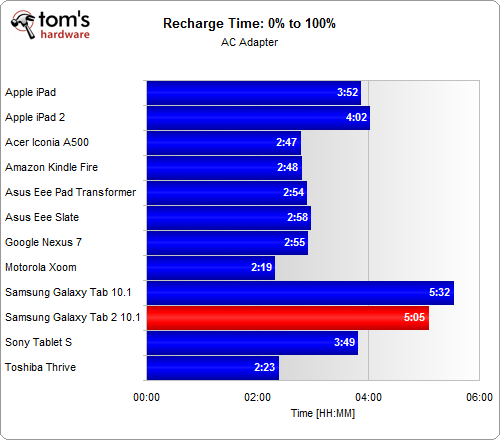Galaxy Tab 2 10.1 Review: Samsung's Second-Child Syndrome
Battery Life And Recharge Time
Battery Life & Recharge Benchmarks (Background Info)
The Galaxy Tab 2 10.1 fares well in our battery life test, delivering about six hours and 48 minutes of Web browsing and MP3 playback. Even in light of the higher power consumption associated with turning brightness all the way up and enabling Wi-Fi, Samsung's second-generation Galaxy Tab performs admirably against other 10.1" Android-based tablets, which typically last five hours or less.
The results of our video playback test demonstrate little improvement over the previous-gen Galaxy Tab. Although we disabled the Wi-Fi radio, we were only able to play back seven hours of H.264-encoded content.
The original Galaxy Tab 10.1 was impressive, but it wasn't without fault. For example, we found that its long 5.5-hour recharge time was particularly irksome. Samsung's Galaxy Tab 2 10.1 makes subtle improvements, reaching full charge in only five hours.
Get Tom's Hardware's best news and in-depth reviews, straight to your inbox.
Current page: Battery Life And Recharge Time
Prev Page Testing The Galaxy Tab 2 10.1's IPS Display Next Page Does Samsung's New Galaxy Tab 10.1 Measure Up?-
joytech22 Honestly I was extremely surprised that Samsung didn't significantly beef up on Hardware specs.Reply
When I saw it on the shelves I thought the store clerks labeled the specs wrong.
To my horror, they were correct.
I don't know what the hell Samsung was thinking, if they were purposely pulling that stunt so that the Galaxy Note 10.1" would look more appealing they sure succeeded but sadly for them, I snagged a Nexus 7 earlier on. -
thomasjm52 ahahah is the time when i say... "those specs were in my brick phone back in 1995! Fail Samsung"Reply -
samwelaye correction: at the end of the conclusion it says "Moreover, we can't forget the awesome Nexus 7, also armed with 16 GB, selling for a modest $149", this should be $249.Reply -
pckitty4427 I think Samsung went easy on the hardware so people buy the Note 10.1.Reply
The Tab 2 should be seen as a budget tablet, and the Note should be seen as a high-end tablet. -
killerclick It's very hard to log in to Tom's Hardware using a Nexus. Seeing how some of the writers are fans, you'd think they'd notice a thing like that.Reply -
Belardo So who would buy this? Why did they bother with re-doing the hardware... might as well stuck on 4.0 on the previous model.Reply -
blazorthon pckitty4427I think Samsung went easy on the hardware so people buy the Note 10.1. The Tab 2 should be seen as a budget tablet, and the Note should be seen as a high-end tablet.Reply
That'd be a better way of looking at this if this new Galaxy Tab was priced more modestly. At this price, is is not a good deal. It's not horrible, but this is disappointing. It is only $100 cheaper than the Note, but it has maybe half of the CPU performance (if that) and is otherwise disappointing in a variety of other ways. -
ender699 Instead of half-baking the Tab 2 they should improve the Tab 1 experience, which is woefully inadequate: I just contacted Samsung support which confirmed that even 1 year after launch there is still a problem connecting GT-P7500's to PC's using Samsung KIES (BTW never rooted it!!!). Result is I'm still on android 3.1. Over the air update does not seem to work either. Also, they could not confirm ICS updates, and even hinted that there may never be one! As a customer I feel seriously let down, shame on Samsung!Reply
-
blazorthon killerclickIt's very hard to log in to Tom's Hardware using a Nexus. Seeing how some of the writers are fans, you'd think they'd notice a thing like that.Reply
What is difficult about it? I have no trouble on my Android phones, but I don't have a Nexus of any kind, so I'm not sure if they have some sort of problem with Tom's that I'm not aware of. -
killerclick blazorthonWhat is difficult about it? I have no trouble on my Android phones, but I don't have a Nexus of any kind, so I'm not sure if they have some sort of problem with Tom's that I'm not aware of.Reply
When I try to leave comment when not signed in, the form asking for my username and password is being incorrectly repositioned, and on the Nexus (but not on Gingerbread), the focus is being returned to the username field after every keypress even if I'm trying to enter the password.