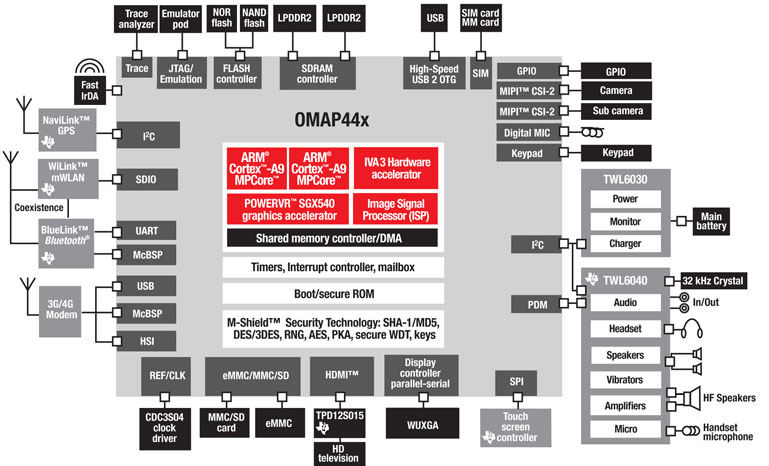Galaxy Tab 2 10.1 Review: Samsung's Second-Child Syndrome
Get Tom's Hardware's best news and in-depth reviews, straight to your inbox.
You are now subscribed
Your newsletter sign-up was successful
TI's OMAP 4430: Hey, I Remember You
A quick glance down at the Galaxy Tab 2 10.1's spec sheet should make it clear that this tablet wasn't designed to break performance records. One generation ago, Samsung used Nvidia's Tegra 2. This time around, the company is leaning on an older and slower Texas Instruments OMAP 4430, used in more budget-oriented tablets like Amazon's Kindle Fire (The Amazon Kindle Fire: Benchmarked, Tested, And Reviewed).With tablets like the low-priced Nexus 7 featuring a much more powerful Tegra 3, hardware's impact on overall performance is more important than ever to explore.
| GeekBench Scores | |||
|---|---|---|---|
| Row 0 - Cell 0 | Asus Transformer Pad (TF300T) | Google Nexus 7 | Samsung Galaxy Tab 2 10.1 |
| SoC | Tegra 3 (T30L) | Tegra 3 (T30L) | OMAP 4430 |
| Android | 4.0 (Ice Cream Sandwich), Performance Profile | 4.1 (Jelly Bean) | 4.0.4 (Ice Cream Sandwich) |
| Overall | 1534 | 1527 | 912 |
| Integer | 1380 | 1298 | 750 |
| Floating Point | 2231 | 2288 | 1298 |
| Memory | 1214 | 1222 | 853 |
According to GeekBench, the OMAP 4430 is significantly slower than Tegra 3, a fact that show in real-world use. We had a hard time achieving smooth playback of high-def video, and the user interface feels laggier than the Tegra 3-based devices we've tested.
| GLBenchmark 2.1.4 | |||
|---|---|---|---|
| Row 0 - Cell 0 | Asus Transformer Pad (TF300T) | Google Nexus 7 | Samsung Galaxy Tab 2 10.1 |
| Egypt Standard | 5752 frames (51 FPS) | 5968 frames (53 FPS) | 2042 frames (18 FPS) |
| Egypt Fixed | 62.768 s (45 FPS) | 59.279 s (48 FPS) | 166.206 s (17 FPS) |
| Egypt Off-Screen (720p) | 7178 frames (64 FPS) | 7073 frames (63 FPS) | 3125 frames (28 FPS) |
| Pro Standard | 2796 frames (56 FPS) | 2830 frames (57 FPS) | 1259 frames (25 FPS) |
| Pro Fixed | 22.982 s (54 FPS) | 22.515 s (56 FPS) | 54.359 s (23 FPS) |
| Pro Off-Screen (720p) | 4006 frames (80 FPS) | 4095 frames (82 FPS) | 2257 frames (45 FPS) |
| Fill Rate | 469.066688 Mtexels/sec | 467.571264 Mtexels/s | 227.812 Mtexels/s |
Drilling down into the GPU using GLBenchmark delivers more bad news for Samsung's Galaxy Tab 2 10.1. Simply, it's just lacking. The standardized off-screen tests, which are designed to take resolution out of the equation, indicate that Tegra 3 serves up nearly twice the graphics horsepower.
That'd probably be more of a problem, except that most of the best-looking games are exclusive to Tegra 3-based devices anyway. They're automatically made unavailable when accessing Google Play on a device based on a different SoC. You can get tricky and force their installation by backing up from another tablet. However, the outcome is less than stellar, as we discovered in our Kindle Fire review.
Running Sprinkle on the Galaxy Tab 2 10.1, for example, results in water effects that are incorrectly rendered.
Get Tom's Hardware's best news and in-depth reviews, straight to your inbox.
Current page: TI's OMAP 4430: Hey, I Remember You
Prev Page TouchWiz UX Revisted: Ice Cream Sandwich-Flavored Next Page Testing The Galaxy Tab 2 10.1's IPS Display-
joytech22 Honestly I was extremely surprised that Samsung didn't significantly beef up on Hardware specs.Reply
When I saw it on the shelves I thought the store clerks labeled the specs wrong.
To my horror, they were correct.
I don't know what the hell Samsung was thinking, if they were purposely pulling that stunt so that the Galaxy Note 10.1" would look more appealing they sure succeeded but sadly for them, I snagged a Nexus 7 earlier on. -
thomasjm52 ahahah is the time when i say... "those specs were in my brick phone back in 1995! Fail Samsung"Reply -
samwelaye correction: at the end of the conclusion it says "Moreover, we can't forget the awesome Nexus 7, also armed with 16 GB, selling for a modest $149", this should be $249.Reply -
pckitty4427 I think Samsung went easy on the hardware so people buy the Note 10.1.Reply
The Tab 2 should be seen as a budget tablet, and the Note should be seen as a high-end tablet. -
killerclick It's very hard to log in to Tom's Hardware using a Nexus. Seeing how some of the writers are fans, you'd think they'd notice a thing like that.Reply -
Belardo So who would buy this? Why did they bother with re-doing the hardware... might as well stuck on 4.0 on the previous model.Reply -
blazorthon pckitty4427I think Samsung went easy on the hardware so people buy the Note 10.1. The Tab 2 should be seen as a budget tablet, and the Note should be seen as a high-end tablet.Reply
That'd be a better way of looking at this if this new Galaxy Tab was priced more modestly. At this price, is is not a good deal. It's not horrible, but this is disappointing. It is only $100 cheaper than the Note, but it has maybe half of the CPU performance (if that) and is otherwise disappointing in a variety of other ways. -
ender699 Instead of half-baking the Tab 2 they should improve the Tab 1 experience, which is woefully inadequate: I just contacted Samsung support which confirmed that even 1 year after launch there is still a problem connecting GT-P7500's to PC's using Samsung KIES (BTW never rooted it!!!). Result is I'm still on android 3.1. Over the air update does not seem to work either. Also, they could not confirm ICS updates, and even hinted that there may never be one! As a customer I feel seriously let down, shame on Samsung!Reply
-
blazorthon killerclickIt's very hard to log in to Tom's Hardware using a Nexus. Seeing how some of the writers are fans, you'd think they'd notice a thing like that.Reply
What is difficult about it? I have no trouble on my Android phones, but I don't have a Nexus of any kind, so I'm not sure if they have some sort of problem with Tom's that I'm not aware of. -
killerclick blazorthonWhat is difficult about it? I have no trouble on my Android phones, but I don't have a Nexus of any kind, so I'm not sure if they have some sort of problem with Tom's that I'm not aware of.Reply
When I try to leave comment when not signed in, the form asking for my username and password is being incorrectly repositioned, and on the Nexus (but not on Gingerbread), the focus is being returned to the username field after every keypress even if I'm trying to enter the password.