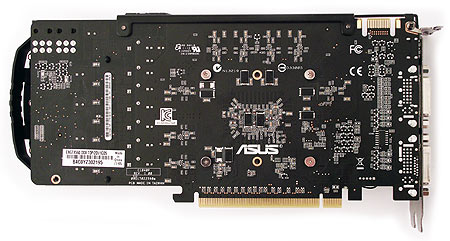Five Overclocked GeForce GTX 560 Cards, Rounded-Up
We were foiled in our quest to find the best vendor-provided GPU cooler for Nvidia's GeForce GTX 560. But out of the ashes sprung a round-up of cards armed with those very same solutions. Which of these five GF114-based boards is right for you?
Asus GTX 560 DirectCU II TOP
The Asus GTX 560 DirectCU II TOP is one of the test samples we had on-hand for the GeForce GTX 560 launch back in May of last year, and it remains Asus’ premium GeForce GTX 560-based offering.
With a 9” x 4” PCB and 10.25” x 5” total size (including bezel and cooler), it’s the largest card in our round-up. The sturdy metallic fan shroud and metal reinforcement lip on the top edge give the card a very solid, inflexible feel.
The company's premium GTX 560 model can be found on Newegg for $219.99.
Asus flagship is overclocked compared to the reference design, sporting 925 MHz core and 1050 MHz memory frequencies. That's a notable improvement over Nvidia's 810/1002 MHz clocks, giving this card the second-highest factory overclock in today's story. The two auxiliary six-pin power connectors sit on the top of the card where we like to see them, rather than the side, where they'd add additional length.
The DirectCU II cooler employs three 6 mm flattened heat pipes to draw thermal energy away from the GPU and into the aluminum fins. It’s interesting to note that the two 3" radial fans are not identical, but rather have a different number of blades.
Two DVI ports and a single mini-HDMI output mirror Nvidia's reference model. Of course, because Nvidia's GPU only includes two independent display pipelines, you're only able to utilize a pair of digital outputs at any given time.
Asus includes a DVI-to-VGA adapter, two dual Molex-to-six-pin power adapters, a mini-HDMI-to-HDMI adapter, a driver disk, and user manual. That's a little modest given a price tag in the upper range of boards with this GPU. It might have been nice to receive a game as well.
Get Tom's Hardware's best news and in-depth reviews, straight to your inbox.
Bundled SmartDoctor overclocking software is able to increase GPU voltage on the GeForce GTX 560 DirectCU II TOP for more aggressive overclocking. The stock 1.012 V setting can be scaled up as high as 1.112 V.
Overclocking
We went ahead and used Asus' SmartDoctor utility to increase the GF114's voltage to 1.112 V (the highest setting). Although that's a notable jump on a graphics card, it's worth mentioning that we were able to use MSI's Afterburner software to apply 1.15 V to most of the other cards in this round-up. Asus' tool has no option to alter memory voltage, although it does allow us to manually increase fan speed. For this test, we set the fans to run as fast as possible, if only as a gauge of peak overclocking potential.
At those settings, we were able to achieve a 970 MHz core and 1152 MHz memory setting with complete stability in our Battlefield 3-based benchmark. That's not a huge jump over the card’s factory overclock, but it is again quite significant compared to the 810/1002 MHz reference speeds that Nvidia originally shipped to press for its GeForce GTX 560 launch.
Current page: Asus GTX 560 DirectCU II TOP
Prev Page GeForce GTX 560 In Nvidia's $200 Range Next Page ECS Black Series NBGTX560-1GPI-F GeForce GTX 560Don Woligroski was a former senior hardware editor for Tom's Hardware. He has covered a wide range of PC hardware topics, including CPUs, GPUs, system building, and emerging technologies.
-
pensivevulcan Kepler is around the corner, so are lower end AMD 7000 series parts, this was interesting but wouldn't one want to wait for a plethora of reasons.Reply -
payneg1 The Galaxy model comes closest with its 830/1002 MHz clocks, but Zotac's AMP! edition goes all the way to 950/1100 MHz.Reply
This dosent match with the above chart -
crisan_tiberiu so, basicaly if someone plays on a single monitor, there is no point going beyond a gtx 560 or a 6950 in today's games. (it slike in the "best gaming CPU chart", no point going beyond i5 2500k for gaming.Reply -
giovanni86 salad10203Are those temps for real? My 280 gtx has never idled under 40C.Your kidding right, my overclocked 580GTX at 60% fan speed idles at 32c. Cards down clock themselves which allows them to run cooler at idle temps even if it were clocked at upwards i don't think a card would get hot unless it was being used.Reply -
justme1977 crisan_tiberiuReply
I have the feeling that even a i5 2500k@4ghz bottlenecks a 7970 @1080p in most newer games.
If the GPU market goes the way it does, it won't take long that even midrange cards will be bottlenecked @1080p by the cpu.
-
FunSurfer I think there is an error on the Asus idle voltage: instead "0.192 V Idle" it should be 0.912Reply