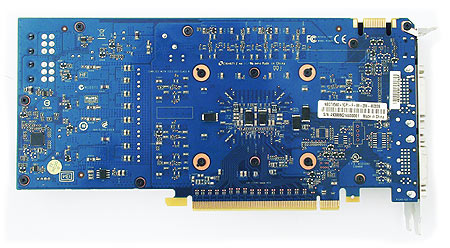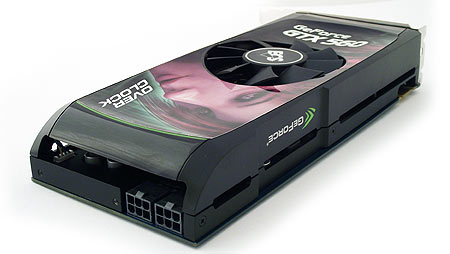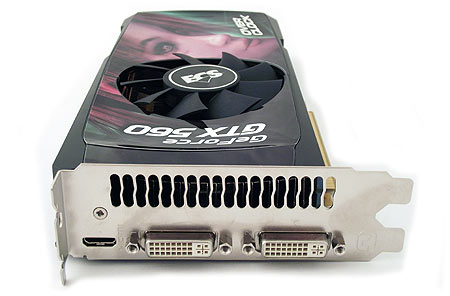Five Overclocked GeForce GTX 560 Cards, Rounded-Up
We were foiled in our quest to find the best vendor-provided GPU cooler for Nvidia's GeForce GTX 560. But out of the ashes sprung a round-up of cards armed with those very same solutions. Which of these five GF114-based boards is right for you?
ECS Black Series NBGTX560-1GPI-F GeForce GTX 560
At $192 (on Newegg), ECS’ entry is the lowest-priced option in our round-up, though not the least-expensive GeForce GTX 560 available. This model closely follows Nvidia's reference design with a 9” x 4.5” PCB and a 9.5” x 5” total size, including its bezel and cooler.
Despite the relatively low price ECS asks for its Black Edition card, the company applies a factory core overclock of 870 MHz core, though the 1000 MHz memory setting is almost identical to Nvidia's 1002 MHz reference spec.
Its two six-pin power inputs sit on the side of the card, just like the reference version. If you own a smaller chassis without much room behind the graphics cards, plugging in stiff power leads can be problematic. Admittedly, that's more of an issue for folks who own longer boards, though.
ECS’ reference GeForce GTX 560 cooler uses three 8 mm heat pipes to transfer heat to aluminum fins positioned radially away from the GPU cooling block. A single 3” fan pushes air through the plastic shroud.
Based on Nvidia's reference model, the presence of two DVI connectors and a single mini-HDMI outputs are no surprise. Again, though, you're only able to use two displays at a time.
A DVI-to-VGA adapter, two dual Molex-to-six-pin power adapters, a mini-HDMI-to-HDMI adapter, a driver disk, and user manual are included with ECS' card. Given its value-oriented price, the bundle makes sense. Basically, you don't get any frills aside from the core overclock.
Overclocking
Get Tom's Hardware's best news and in-depth reviews, straight to your inbox.
We’re happy to report that this model cooperates with MSI’s freely-available Afterburner software, which let us push the card’s 0.987 V default setting to 1.15 V. This facilitated an astounding 1010 MHz core clock, which was the highest seen from any vendor. Is it likely that our sample was hand-picked for its scalability? Quite possibly. Should you expect similar results? As with any exercise in overclocking, your mileage will almost assuredly vary.
This card's memory wasn't as accommodating, though the 1200 MHz we managed to push is still quite respectable.
Current page: ECS Black Series NBGTX560-1GPI-F GeForce GTX 560
Prev Page Asus GTX 560 DirectCU II TOP Next Page Galaxy 56NGH6DH4TTX GeForce GTX 560 MDT x4Don Woligroski was a former senior hardware editor for Tom's Hardware. He has covered a wide range of PC hardware topics, including CPUs, GPUs, system building, and emerging technologies.
-
pensivevulcan Kepler is around the corner, so are lower end AMD 7000 series parts, this was interesting but wouldn't one want to wait for a plethora of reasons.Reply -
payneg1 The Galaxy model comes closest with its 830/1002 MHz clocks, but Zotac's AMP! edition goes all the way to 950/1100 MHz.Reply
This dosent match with the above chart -
crisan_tiberiu so, basicaly if someone plays on a single monitor, there is no point going beyond a gtx 560 or a 6950 in today's games. (it slike in the "best gaming CPU chart", no point going beyond i5 2500k for gaming.Reply -
giovanni86 salad10203Are those temps for real? My 280 gtx has never idled under 40C.Your kidding right, my overclocked 580GTX at 60% fan speed idles at 32c. Cards down clock themselves which allows them to run cooler at idle temps even if it were clocked at upwards i don't think a card would get hot unless it was being used.Reply -
justme1977 crisan_tiberiuReply
I have the feeling that even a i5 2500k@4ghz bottlenecks a 7970 @1080p in most newer games.
If the GPU market goes the way it does, it won't take long that even midrange cards will be bottlenecked @1080p by the cpu.
-
FunSurfer I think there is an error on the Asus idle voltage: instead "0.192 V Idle" it should be 0.912Reply