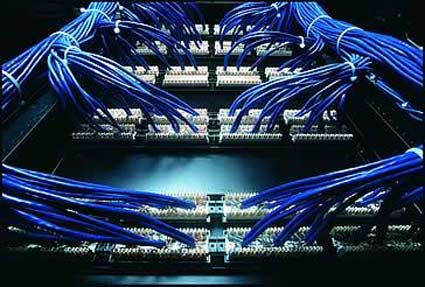Gigabit Ethernet: Dude, Where's My Bandwidth?

Introduction
I was in no hurry to upgrade my home network from 100 Mb/s to gigabit speed, which is odd when you consider how much time I spend waiting for file transfers. That's because when I spend money on PC upgrades, I think of the components that offer an immediate performance increase in the applications and games that I run. Putting cash towards things like video cards, CPUs, and even peripherals is almost like buying toys for myself. For some reason, network components don’t inspire the same amount of excitement. Indeed, it’s harder to let go of hard-earned money when it feels like an infrastructure investment rather than a self-gifted advance birthday present.
Inevitably, however, my high-bandwidth networking demands were making it obvious that 100 Mb/s weren’t going to cut it anymore if I valued my time. All of the systems I was running at home already had gigabit network controllers built into their motherboards, and I remember looking into the rest of the hardware shopping list that I needed to step up my network to full gigabit speed.
When I was all done collecting the pieces, I remember copying a large file over the old 100 megabit equipment, which took about a minute and a half, and then upgrading to the gigabit network. After the upgrade, it took about 40 seconds to copy the same file. It was a nice performance boost, but not quite the 10 times difference between 100 Mb/s and 1 Gb/s I was expecting.
What's with that, anyway?
Let's find out what's going on by examining the basics. If you're a network wizard and you know all about MTUs, frame sizes, and the minutia of optimizing a network, this article will be somewhat elementary reading. But if you don't know much about networking except that there are computers and cables involved, read on. We’ll be going over the fundamentals of gigabit networking, the variables that will impact the network speed, and what a home user can do about them to get the most out of Gigabit Ethernet.
Get Tom's Hardware's best news and in-depth reviews, straight to your inbox.
Current page: Introduction
Next Page What Makes A Gigabit Network? Cards, Cables, And HubsDon Woligroski was a former senior hardware editor for Tom's Hardware. He has covered a wide range of PC hardware topics, including CPUs, GPUs, system building, and emerging technologies.
-
drtebi Interesting article, thank you. I wonder how a hardware based RAID 5 would perform on a gigabit network compared to a RAID 1?Reply -
HelloReply
Thanks for the article. But I would like to ask how is the transfer speed measured. If it is just the (size of the file)/(a time needed for a tranfer) you are probably comsuming all the bandwith, beacuse you have to count in all the control part of the data packet (ethernet header, IP headrer, TCP header...)
Blake -
jankee The article does not make any sense and created from an rookie. Remember you will not see a big difference when transfer small amount of data due to some transfer negotiating between network. Try to transfer some 8GB file or folder across, you then see the difference. The same concept like you are trying to race between a honda civic and a ferrari just in a distance of 20 feet away.Reply
Hope this is cleared out.
-
spectrewind Don Woligroski has some incorrect information, which invalidates this whole article. He should be writing about hard drives and mainboard bus information transfers. This article is entirely misleading.Reply
For example: "Cat 5e cables are only certified for 100 ft. lengths"
This is incorrect. 100 meters (or 328 feet) maximum official segment length.
Did I miss the section on MTU and data frame sizes. Segment? Jumbo frames? 1500 vs. 9000 for consumer devices? Fragmentation? TIA/EIA? These words and terms should have occurred in this article, but were omitted.
Worthless writing. THG *used* to be better than this. -
IronRyan21 ReplyThere is a common misconception out there that gigabit networks require Category 5e class cable, but actually, even the older Cat 5 cable is gigabit-capable.
Really? I thought Cat 5 wasn't gigabit capable? In fact cat 6 was the only way to go gigabit. -
cg0def why didn't you test SSD performance? It's quite a hot topic and I'm sure a lot of people would like to know if it will in fact improve network performance. I can venture a guess but it'll be entirely theoretical.Reply -
flinxsl do you have any engineers on your staff that understand how this stuff works?? when you transfer some bits of data over a network, you don't just shoot the bits directly, they are sent in something called packets. Each packet contains control bits as overhead, which count toward the 125 Mbps limit, but don't count as data bits.Reply
11% loss due to negotiation and overhead on a network link is about ballpark for a home test. -
jankee After carefully read the article. I believe this is not a tech review, just a concern from a newbie because he does not understand much about all external factor of data transfer. All his simple thought is 1000 is ten time of 100 Mbs and expect have to be 10 time faster.Reply
Anyway, many difference factors will affect the transfer speed. The most accurate test need to use Ram Drive and have to use powerful machines to illuminate the machine bottle neck factor out.