Tom's Hardware Verdict
Gigabyte’s AORUS RGB brings high-end performance, tons of write endurance, and a 5-year warranty all wrapped in a stylish heatsink and RGB lighting, making it a great buy for enthusiasts and casual users alike. Now, if only the RGB control were hardware agnostic…
Pros
- +
Solid performance
- +
Software package
- +
RGB lighting effects
- +
Stylish heatsink & black PCB
Cons
- -
Could use further efficiency optimization
- -
Limited capacity options
- -
RGB Fusion has limited compatibility
Why you can trust Tom's Hardware
Time to Lighten Up
RGB SSDs aren’t too common, and the available ones usually aren’t that great, though there are a few exceptions. RGB M.2 NVMe SSDs are even rarer, but Gigabyte looks to change that with its new Aorus RGB. This blingy new SSD is powered by Phison’s E12 controller and delivers up to 3.5/2 GB/s of read/write throughput, and, as the name implies, it features RGB lighting that tastefully accents the included heatsink.
This Aorus RGB isn’t overdone like we have seen with some RGB-focused products. Gigabyte decided to keep things classy for this Aorus-branded device. The heatsink’s finish is clean-cut and elegant, and an illuminated Aorus Falcon logo cut-out serves as the centerpiece of the drive, making it the perfect match to lighten up your Gigabyte Aorus motherboard.
Back in August 2018, we took a look at the UD Pro SATA SSD from Gigabyte. While the name literally has "Pro" in it, the drive is anything but. At the end of that review, we recommended that Gigabyte consider using Phison’s latest E12 controller to develop a real Pro-class drive.

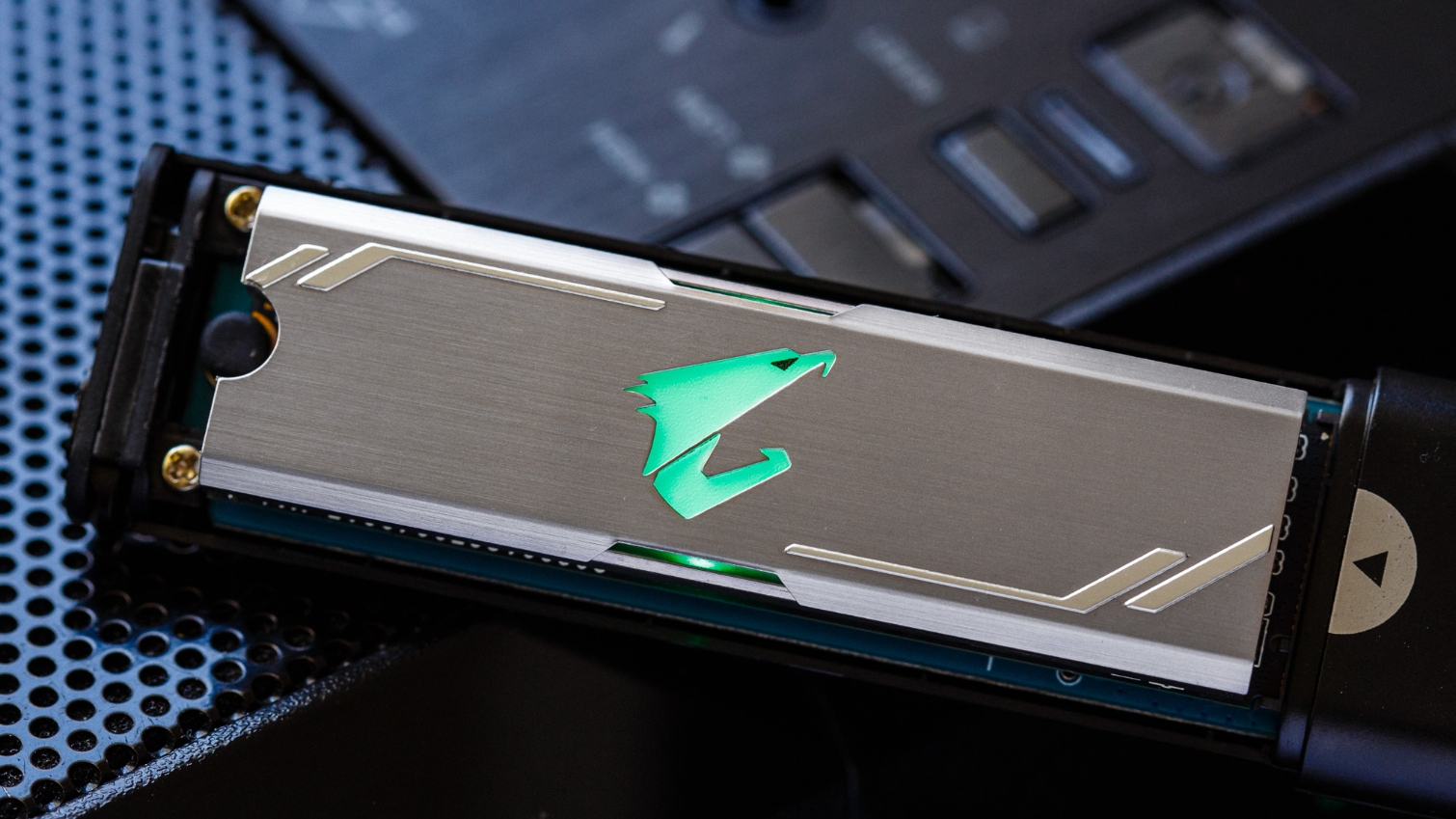


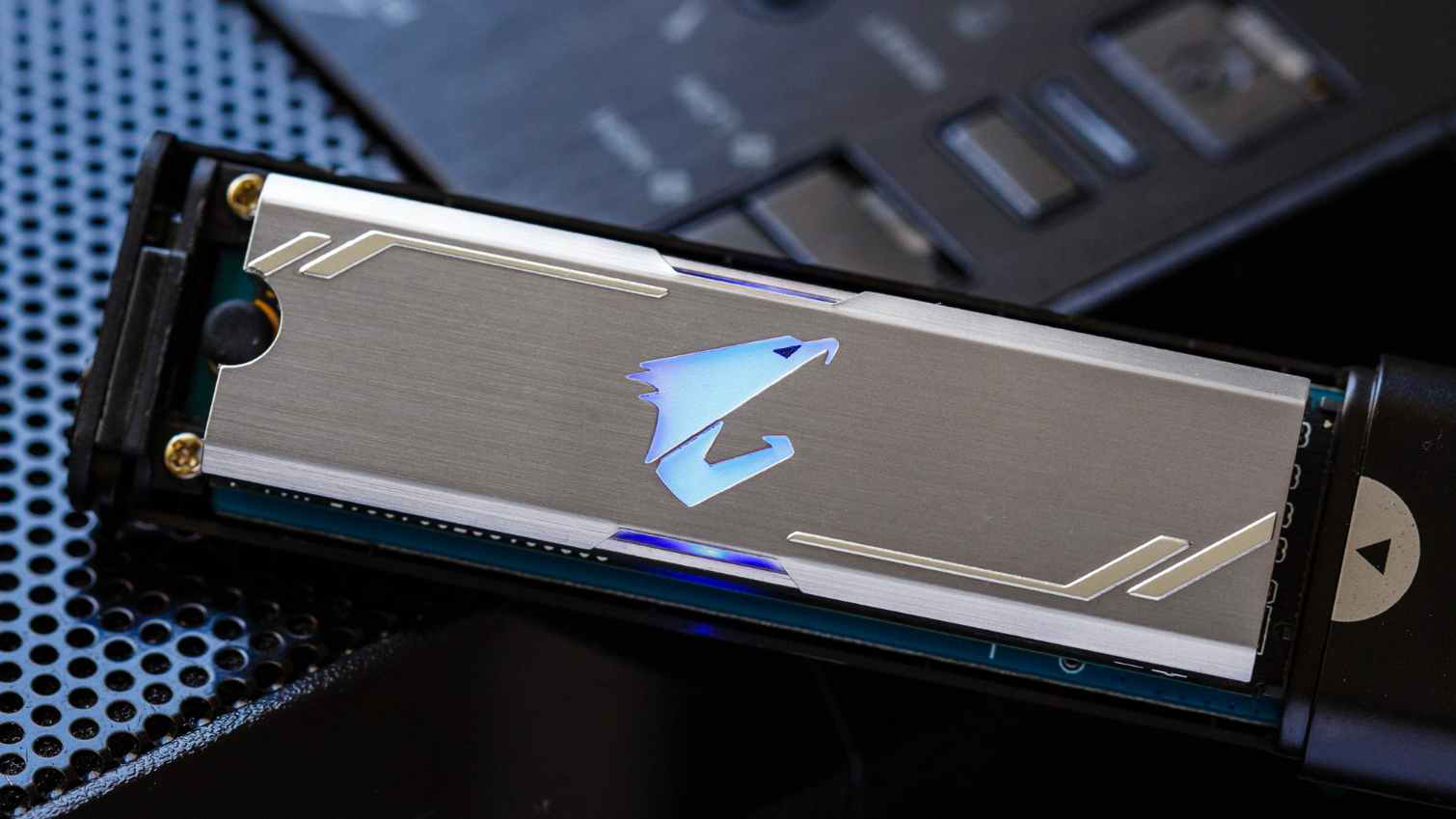
The company did just that, and we now have the Gigabyte Aorus RGB in for review. Not only does it feature Phison's new E12 NVMe controller with the latest 12.1 firmware, but it also comes with flashy RGB lighting and an anodized aluminum heatsink.
By default, the lighting pulse cycles in and out rainbow colors, but you can adjust it manually if you pair the drive with a compatible X299 or Z390 Aorus motherboard. Unfortunately, you can't alter the default lighting scheme if you use the SSD with other motherboards.
Specifications
| Product | AORUS RGB 256GB | AORUS RGB 512GB |
| Pricing | $79.99 | $119.99 |
| Capacity (User / Raw) | 256GB / 256GB | 512GB / 512GB |
| Form Factor | M.2 2280 | M.2 2280 |
| Interface / Protocol | PCIe 3.0 x4 / NVMe 1.3 | PCIe 3.0 x4 / NVMe 1.3 |
| Controller | Phison E12 | Phison E12 |
| DRAM | SK Hynix DDR4 | SK Hynix DDR4 |
| NAND Flash | Toshiba 64L TLC | Toshiba 64L TLC |
| Sequential Read | 3,100 MB/s | 3,480 MB/s |
| Sequential Write | 1,050 MB/s | 2,000 MB/s |
| Random Read | 180,000 IOPS | 360,000 IOPS |
| Random Write | 240,000 IOPS | 440,000 IOPS |
| Encryption | AES-256, TCG Opal & Pyrite | AES-256, TCG Opal & Pyrite |
| Endurance | 380 TBW | 800 TBW |
| Part Number | GP-ASM2NE2256GTTDR | GP-ASM2NE2512GTTDR |
| Warranty | 5-Years | 5-Years |
The Aorus RGB comes in just two capacities of 256GB and 512GB priced at $79.99 and $119.99, respectively. While the drives are more expensive than SATA SSDs, they are quite competitively priced compared to other M.2 SSDs. Like other high-end drives, Gigabyte's drive comes backed by a five-year warranty.
The Aorus RGB offers peak sequential throughput of 3.48/2.0 GB/s read/write, but its (up to) 360,000/440,000 of random read/write IOPS performance is equally impressive. All of that speed would be useless without a long life span, but the SSDs come with robust endurance ratings of 380TBW (Terabytes Written) for the 256GB model and 800TBW for the 512GB.
Get Tom's Hardware's best news and in-depth reviews, straight to your inbox.
The drive supports SMART and Trim, but unlike most SSDs, it also supports AES-256 hardware encryption that is both TCG Opal and Pyrite compliant. Unfortunately, the hardware acceleration doesn't work with Windows BitLocker, so you'll need third-party software to enable hardware-based encryption.
Software and Accessories
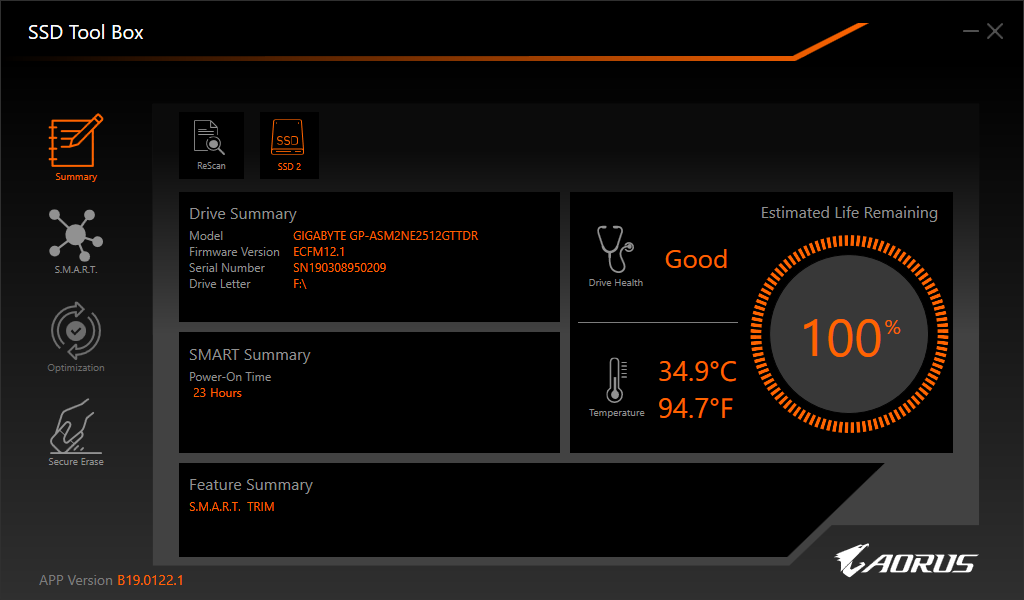
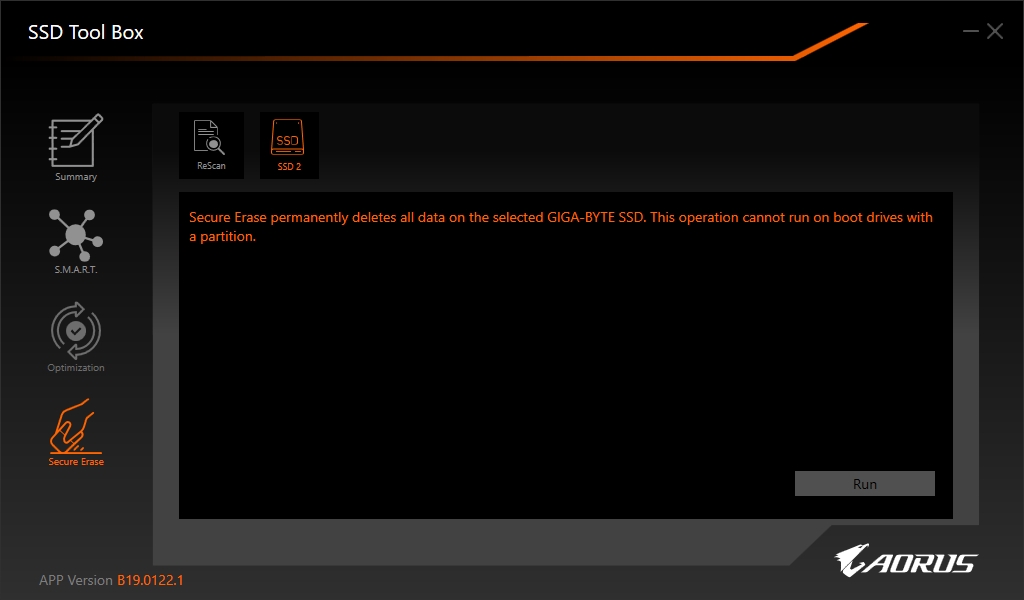
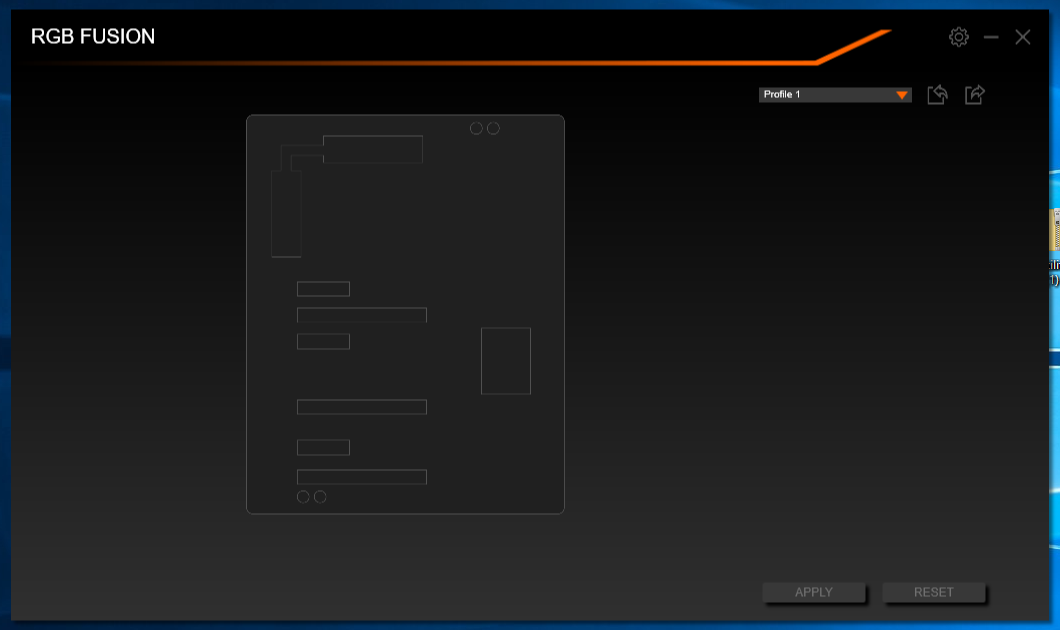
The previous Gigabyte SSD that reviewed, the UD Pro, came bare of any software support or accessories. This time Gigabyte includes an SSD toolbox as well as added support for RGB Fusion to sync the lighting with your other RGB peripherals.
The toolbox is fairly basic and not as full-featured as Samsung’s Magician or WD’s SSD Toolbox, but it enables easy monitoring of the SSD and even supports secure erase. RGB Fusion is easy to use to tweak your lighting, but as we mentioned earlier, you will need a compatible Gigabyte motherboard to actually use it.
A Closer Look
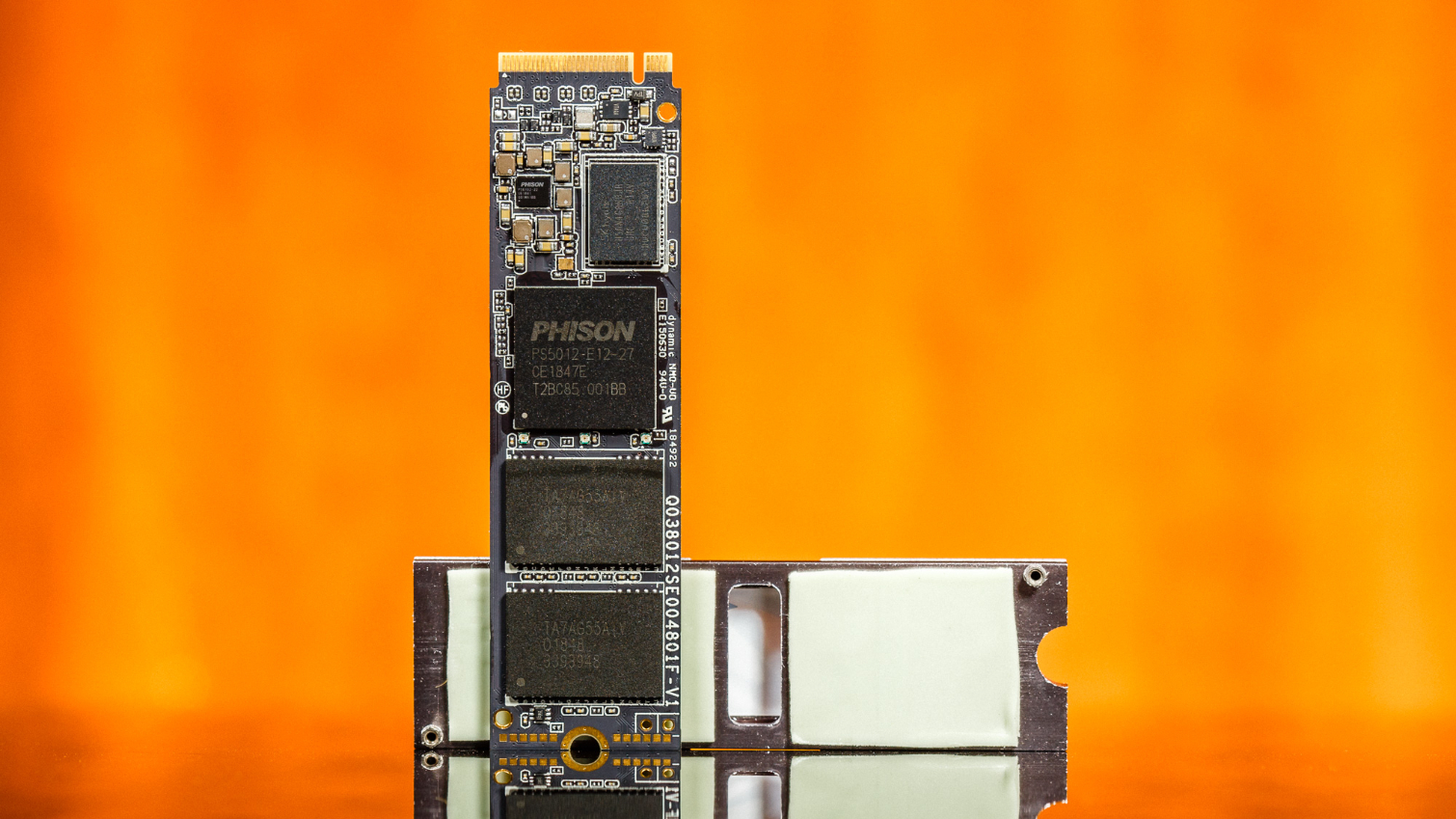
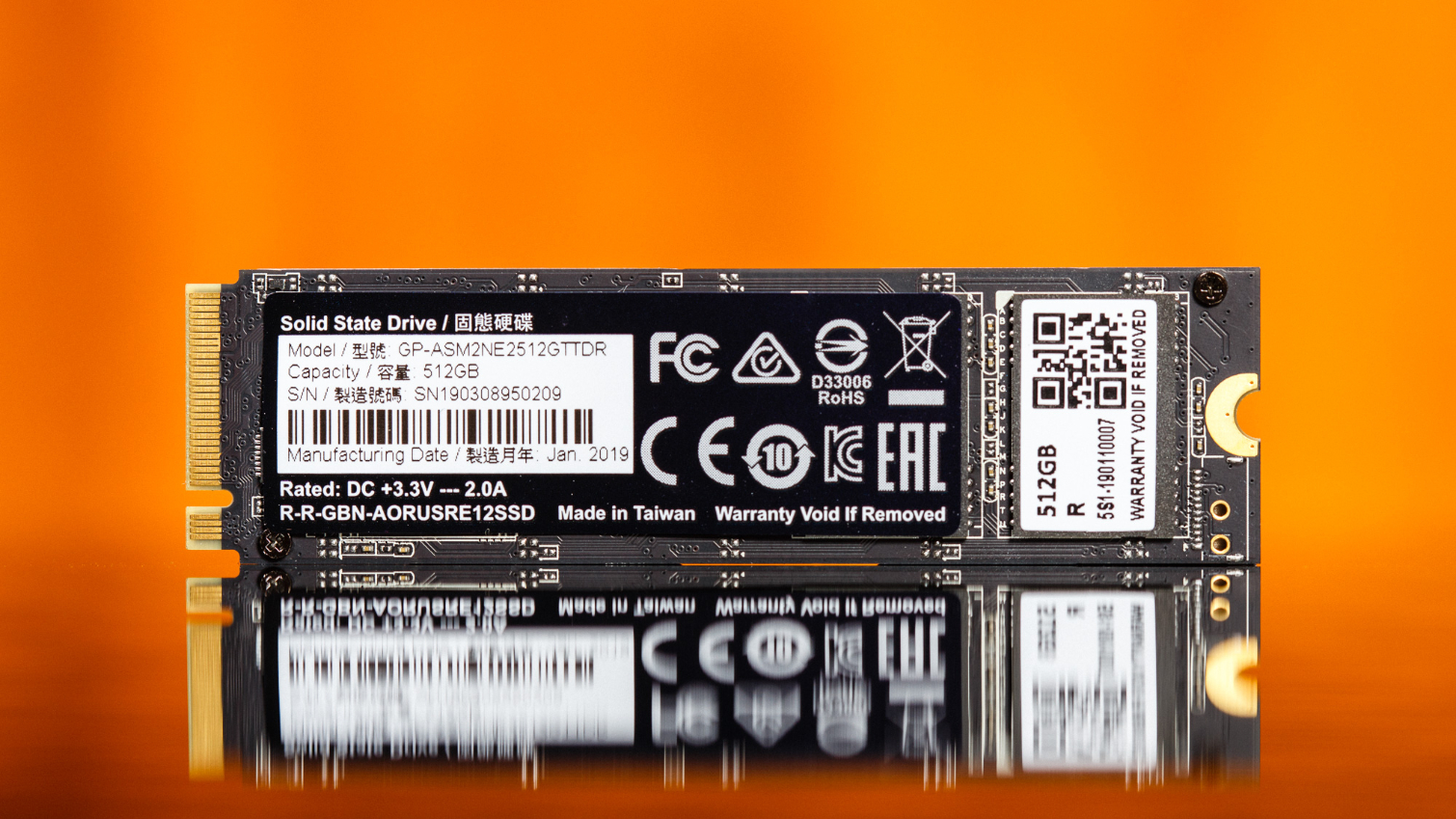





Gigabyte’s Aorus RGB comes in an M.2 2280 form factor and communicates with the host over a PCIe 3.0 x4 link. The added heatsink makes for a thicker device, measuring in at 22 x 80 x 10mm, and it is heavier, weighing in at about 28g.
To remove the heatsink, we removed the two small screws that secure it to the PCB. Underneath we find a thick thermal pad to distribute the heat from the components to the heatsink. The RGB lighting comes from three tiny LED lights mounted next to the Phison E12 controller in the middle of the device.
In addition to the 8-channel Phison E12 NVMe controller, there's a single 512MB SK Hynix DDR4 DRAM package and four Toshiba BiCS3 NAND flash packages, two on each side of the PCB. While Gigabyte advertises the device as 512GB, as with many SSDs, you'll only have 476GB of usable space after you format the drive in Windows.
MORE: Best SSDs
MORE: How We Test HDDs And SSDs
MORE: Best External Hard Drives and SSDs
MORE: All SSD Content

Sean is a Contributing Editor at Tom’s Hardware US, covering storage hardware.