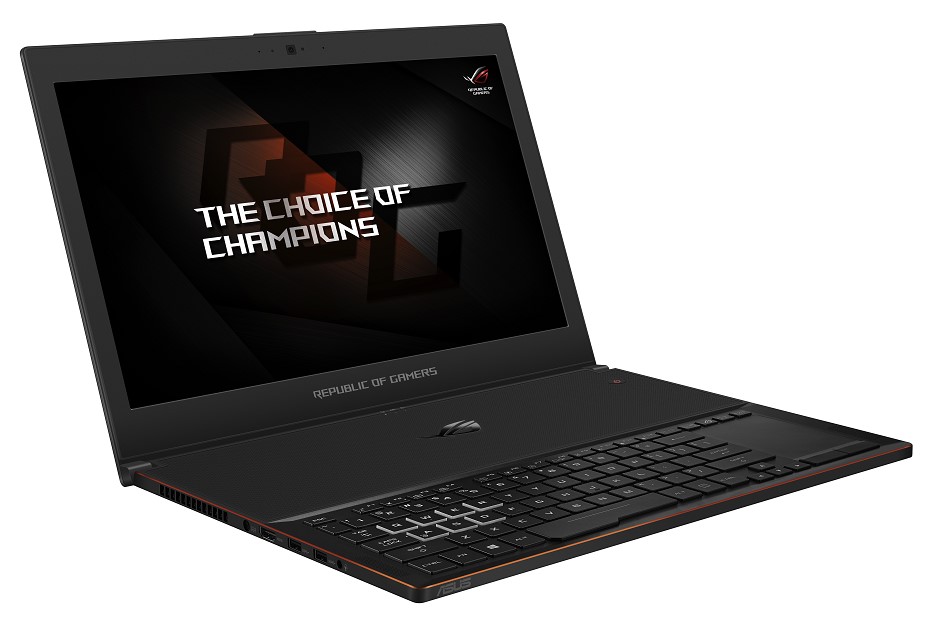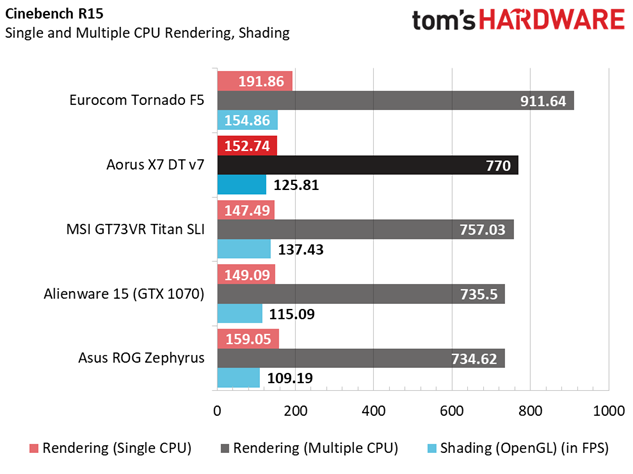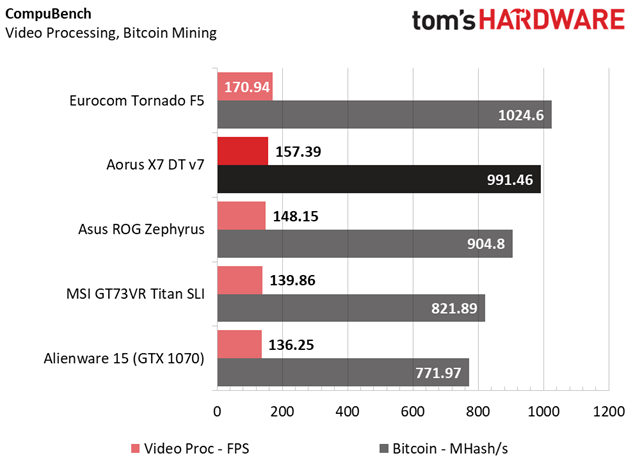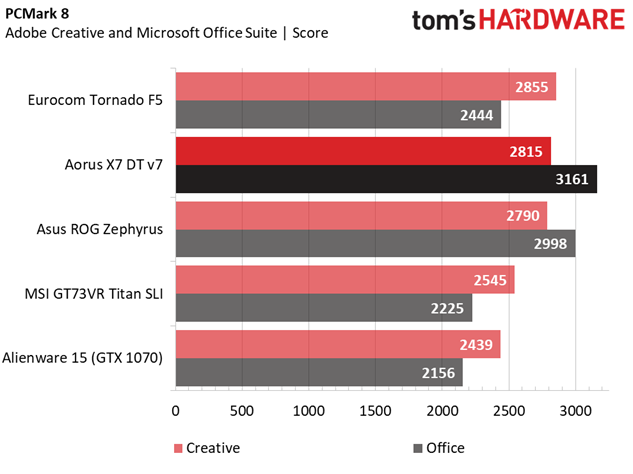Gigabyte Aorus X7 DT v7 Gaming Laptop Review
Why you can trust Tom's Hardware
Synthetic Benchmarks
The Aorus X7 DT v7 is the latest laptop with the Nvidia GeForce GTX 1080 to land in our lab, joining several others that we’re including in our comparison set. It’s also outfitted with an Intel Core i7-7820HK, 16GB of DDR4-2400 memory, a 256GB M.2 SSD, and a 1TB 7200RPM HDD for additional storage. Its display is a QHD (2560x1440) matte TN panel with a 120Hz refresh rate and G-Sync technology.
Surprisingly, this is the first laptop we’ve received with both an i7-7820HK and a single GTX 1080. Other laptops have either had a desktop processor or two GTX 1080s in SLI. Notably, the Aorus is the first QHD display gaming laptop we've tested. As many readers have pointed out, especially with our 4K laptop results, QHD just might be the sweet spot for better display resolution powered by high-end processing parts. We'll soon see.
Now for the competition.
The Asus ROG Zephyrus was the first Max-Q laptop we reviewed. It features an i7-7700HQ and a GTX 1080 with Max-Q design, 24GB of DDR4-2400 memory, and a 512GB M.2 SSD. It has a 15.6” Full HD (1920x1080) anti-glare IPS display with G-Sync technology, and it runs at 120Hz. It’s slim size prohibits the inclusion of an HDD.
Next, we’re including the results of our upcoming review of the Eurocom Tornado F5, which features a standard GTX 1080, a desktop Intel Core i7-7700K, 16GB of DDR4-2400 memory, a 250GB M.2 SSD, and a 1TB 7200RPM HDD for additional storage. The Tornado F5 has a 15.6" Full HD (1920x1080) matte IPS display.
On the lower end (at least for this comparison set), we’re including the GTX 1070-based Alienware 15. It features an i7-7700HQ, 16GB of DDR4-2400 memory, a 256GB M.2 SSD, and a 1TB 7200RPM HDD for additional storage. Its display is a 15.6” FHD matte TN panel with G-Sync and a 120Hz refresh rate.
To give you a taste of what gobs of money can buy, we’ve included the MSI GT73VR Titan SLI 4K, which also has an i7-7820HK. It’s outfitted with two GeForce GTX 1070s running in SLI, 32GB of DDR4-2400, two 256GB M.2 SSDs running MSI's Super RAID technology, and a 1TB 7200RPM. As the name suggests, it has a 17.3" Ultra HD (3840x216) matte IPS display.
Get Tom's Hardware's best news and in-depth reviews, straight to your inbox.
Performance-wise, we expect the Aorus to land between the Eurocom and Asus units, because its CPU (on paper) sits between the two, and because the Zephyrus Max-Q GPU draws less power and delivers slightly less performance than a standard 1080. For all intents and purposes, the Aorus X7 is a “standard” GTX 1080-based laptop, albeit with a QHD display.
3DMark
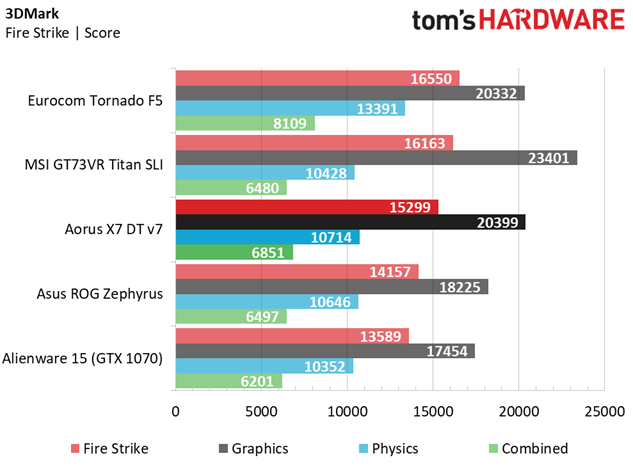
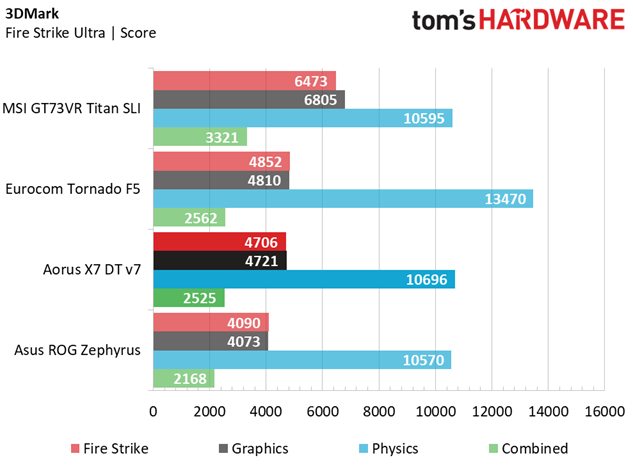
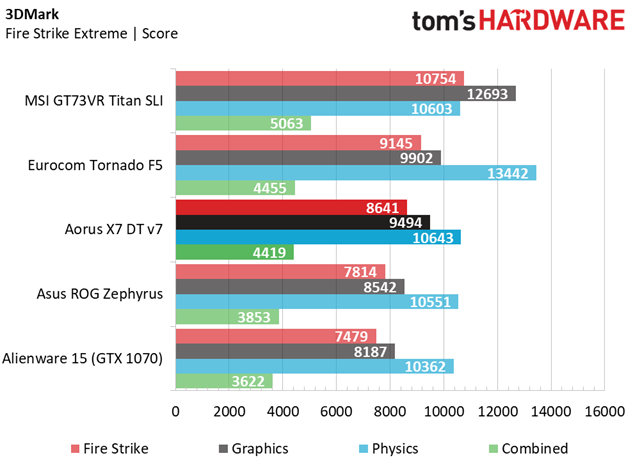
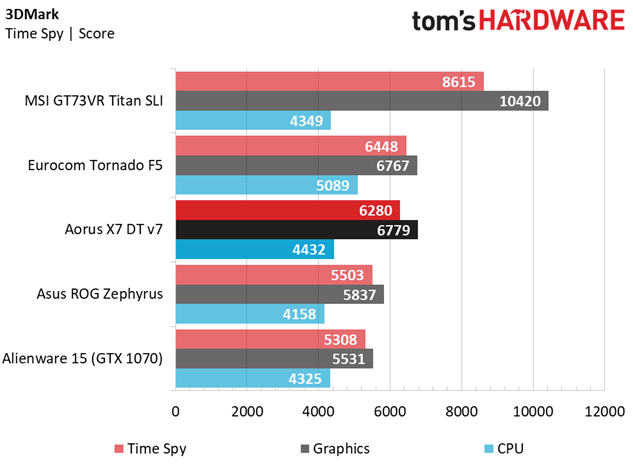
3DMark’s graphical workloads act as a prelude to our gaming benchmarks. The Aorus X7 DT v7 performs as expected, landing between the Eurocom Tornado F5 and Asus ROG Zephyrus. Each subsequent Fire Strike test, as well as Time Spy, raises the resolution, and we witness the MSI GT73VR Titan SLI take its first lead thanks to its dual graphics configuration.
Cinebench R15
Cinebench R15 is where we get some insight on processor performance. The single and multi-core tests measure the system’s CPU prowess, while the OpenGL shading test is platform-based with a slight edge given to powerful GPUs.
The Aorus doesn’t match the Tornado F5’s desktop Core i7-7700K, and thus falls behind in both single and multi-core metrics by 26% and 18%, respectively. It scores relatively even with the MSI Titan Pro. However, both the MSI and Eurocom surpass the Aorus in Open GL Shading, the former because of its SLI setup and the latter because of its stronger CPU.
CompuBench
CompuBench features a CPU-based Video Processing test and a GPU-based Bitcoin Mining test. As expected, the X7 falls behind the Tornado F5, suffering only 9% and 3% performance deficits in Video Processing and Bitcoin Mining, respectively. The Aorus also performs considerably better than the MSI Titan Pro, but only because the Video Processing and Bitcoin Mining tests don’t support multi-GPU configurations.
IOMeter
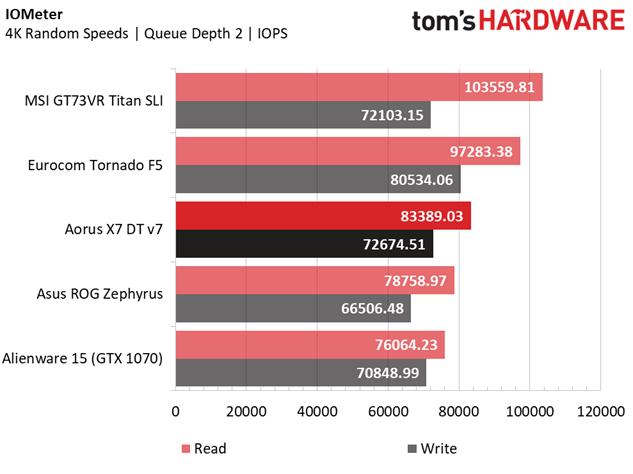
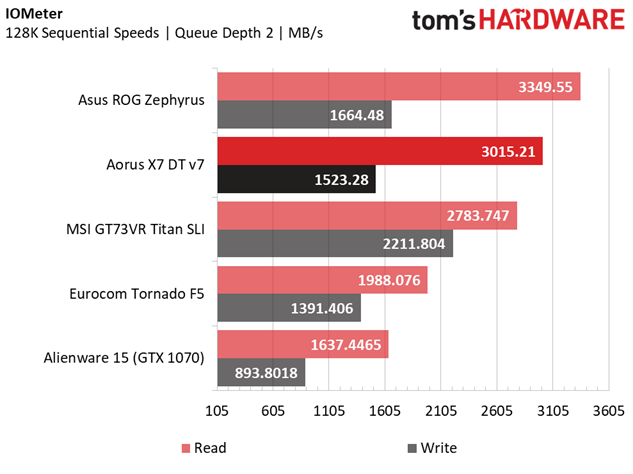
We perform an IOMeter test on each laptop’s primary drive to measure basic random and sequential read and write speeds. The Aorus contains a 512GB Samsung SM951 M.2 SSD, same as the Zephyrus. The Titan SLI takes it a step further with two SM951s running MSI’s Super RAID, which is essentially RAID 0. The Alienware matches the Titan’s storage capacity with a single 256GB Samsung PM951 SSD. Finally, the Eurocom contains a 250GB Samsung 960 EVO. This comparison is basically a battle of the Samsung SSDs.
In 4K random speeds (QD2), both the Aorus and the Asus deliver middle-of-the-road performance comparatively, surpassing the Alienware’s PM951, but not quite he Eurocom’s 960 EVO or the MSI’s RAID configuration. However, the X7’s random speeds aren’t slow by any means, and you should be able to run application-based tasks with ease. In 128K sequential read performance, the Aorus and Asus take first place by a fair margin, but their write speeds aren’t the best. The MSI’s RAID configuration has slightly slower read speeds but much faster write speeds.
PCMark 8
To approximate a system’s common workday performance, we use PCMark 8’s Microsoft Office and Adobe Creative tests. The tasks tax the overall platform, but systems with powerful CPUs typically perform the best. During the Creative tests, the Aorus takes second place to the Eurocom unit, barely, and the Asus Zephyrus trails closely behind. In Office-based workloads, the X7 performs better than the Eurocom. In real world usage, you shouldn’t see a huge difference in performance.
MORE: Best Gaming Laptops
MORE: Gaming Laptop Previews
MORE: All Laptop Content
Current page: Synthetic Benchmarks
Prev Page Introduction & Product Tour Next Page Gaming Benchmarks-
AgentLozen Tom's has had positive things to say about Gigabyte gaming laptops in the past. This one looks solid and gets an Editor's Recommendation award.Reply
I keep seeing reviews for exotic configurations with twin 1080's or a desktop class processor. I'm glad that Gigabyte took a down-to-earth approach and just built a high end laptop without any SURPIRSE! plot twists to it.
The price is comes in at $2900. That's more than I would pay for a laptop (I would be hesitant to pay half that), but it's still very competitive with it's competition. If I weren't a wandering gypsy and were making more than $10 a palm reading, this laptop would be on my short list. -
dstarr3 Boy, that's a lot of money. I just don't see why someone would pay double what an equivalent PC would cost just so they could... what, occasionally play at the dinner table? It's just so much money to pay for portability, when I bet a lot of users could get along just fine with a small MiniITX build for half the cost and equal or greater performance.Reply