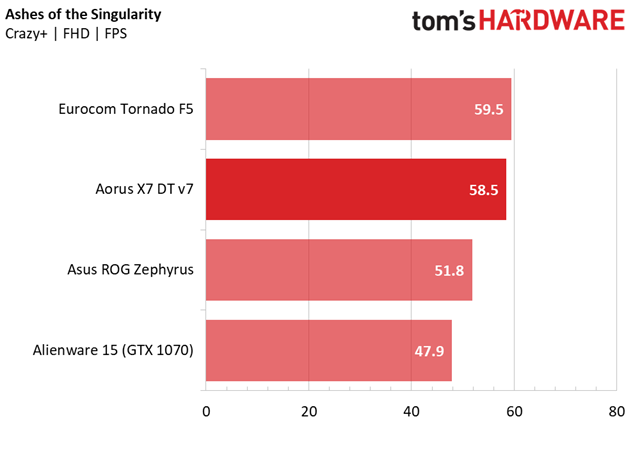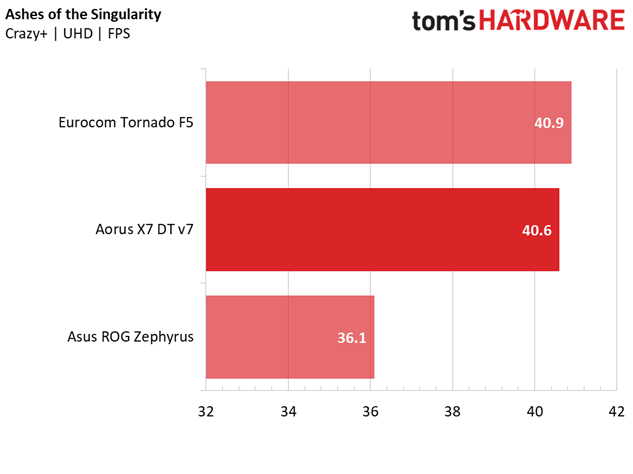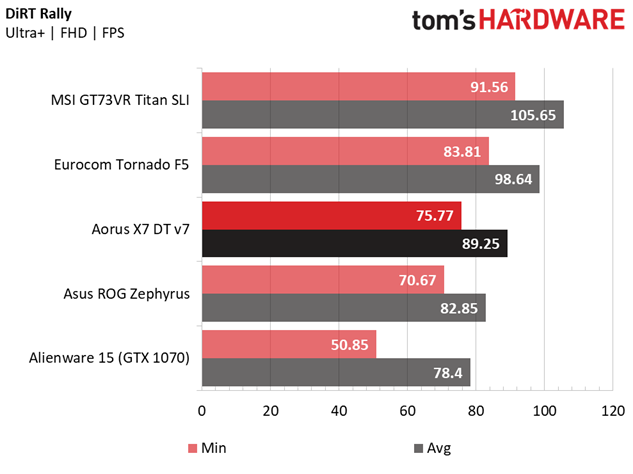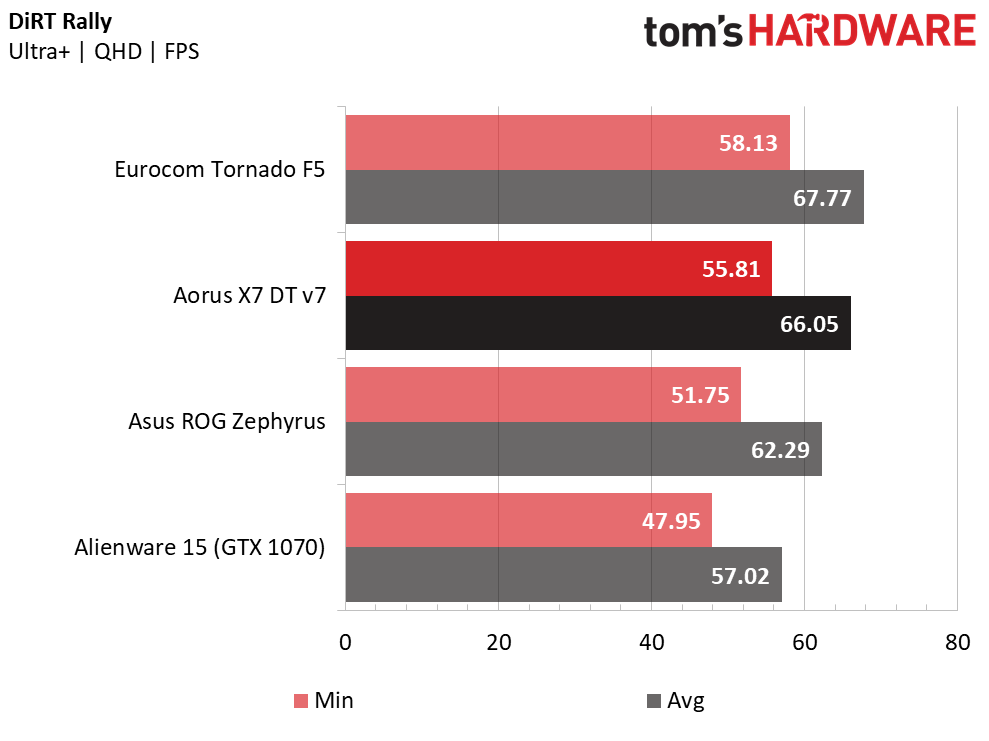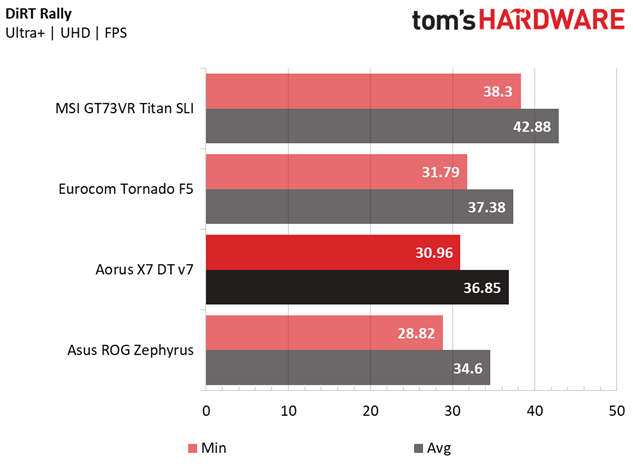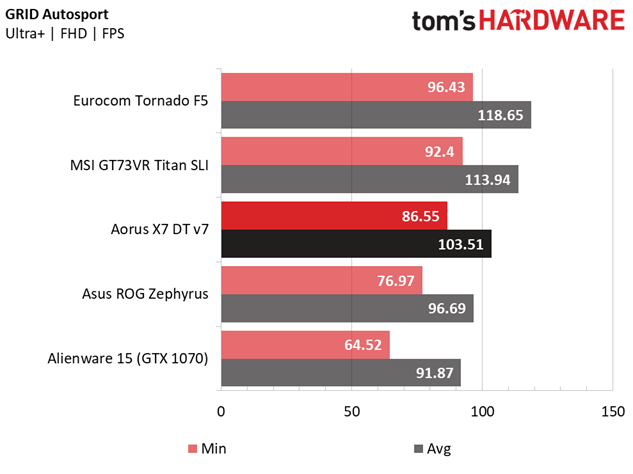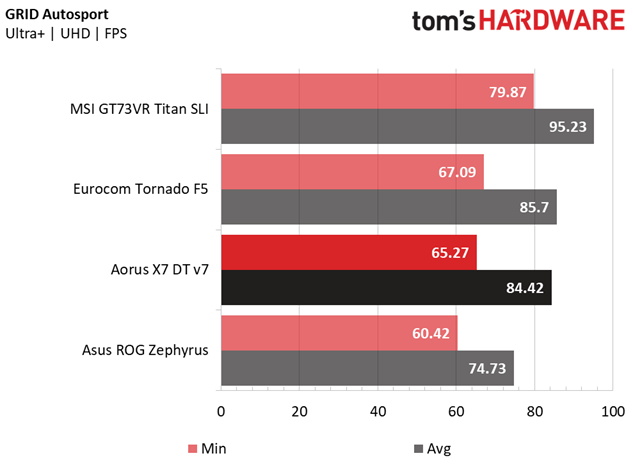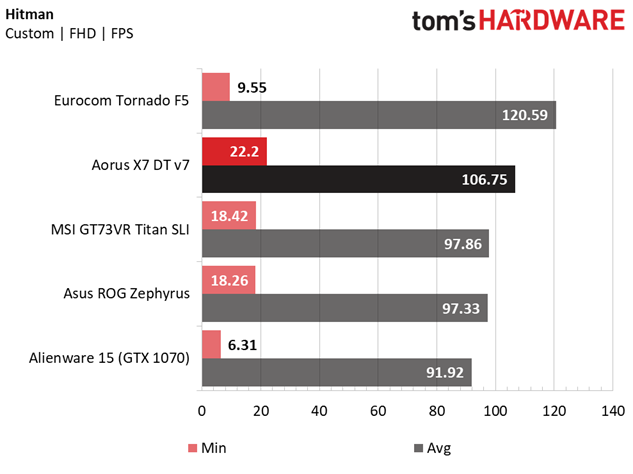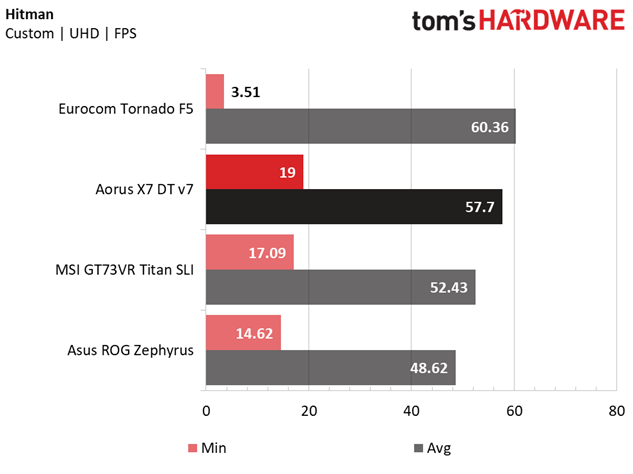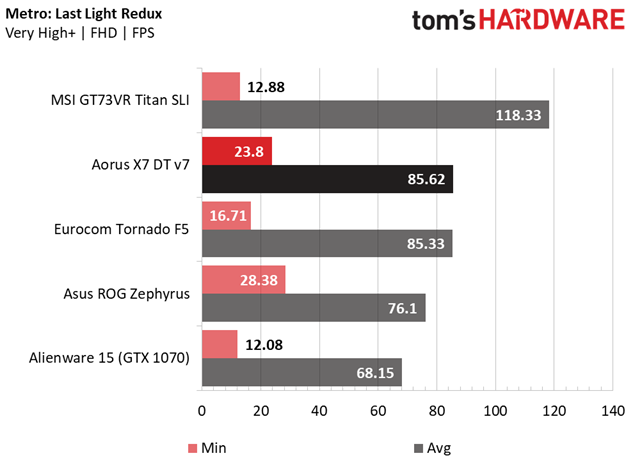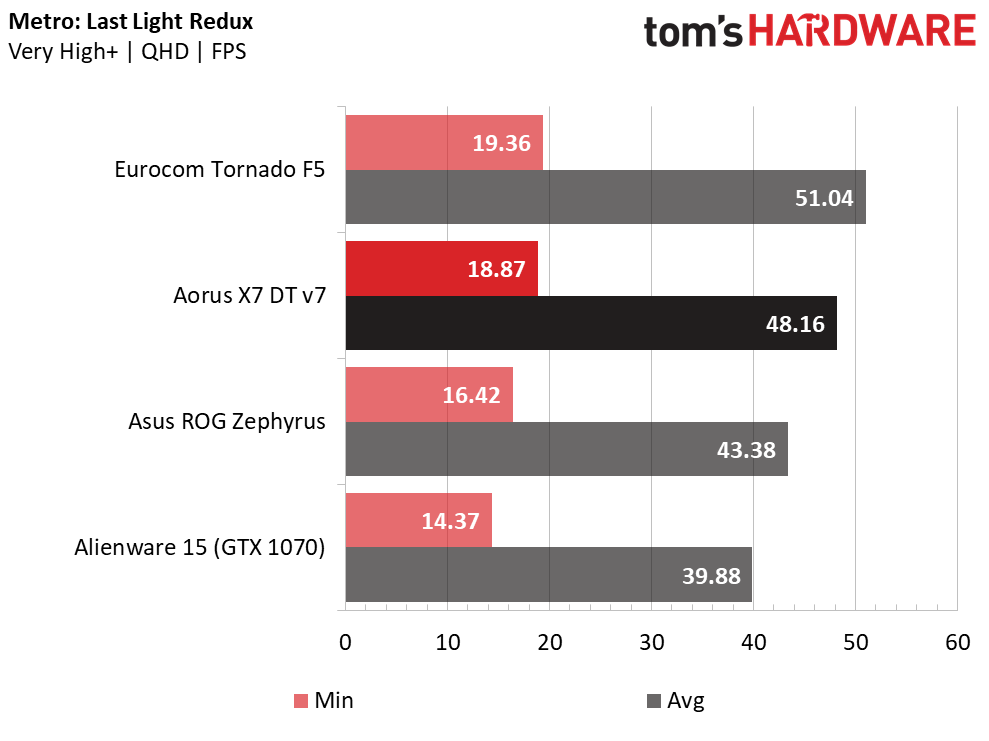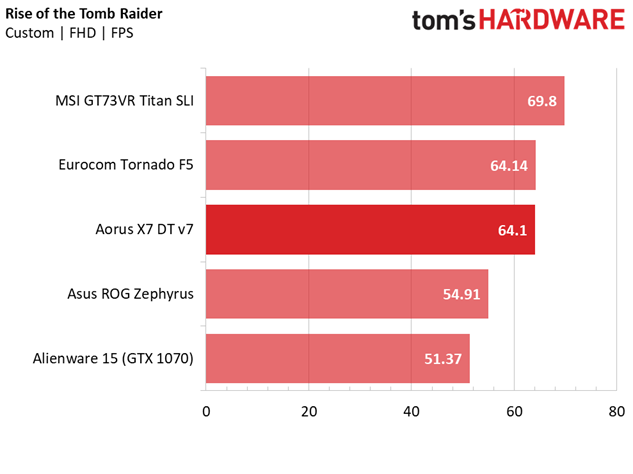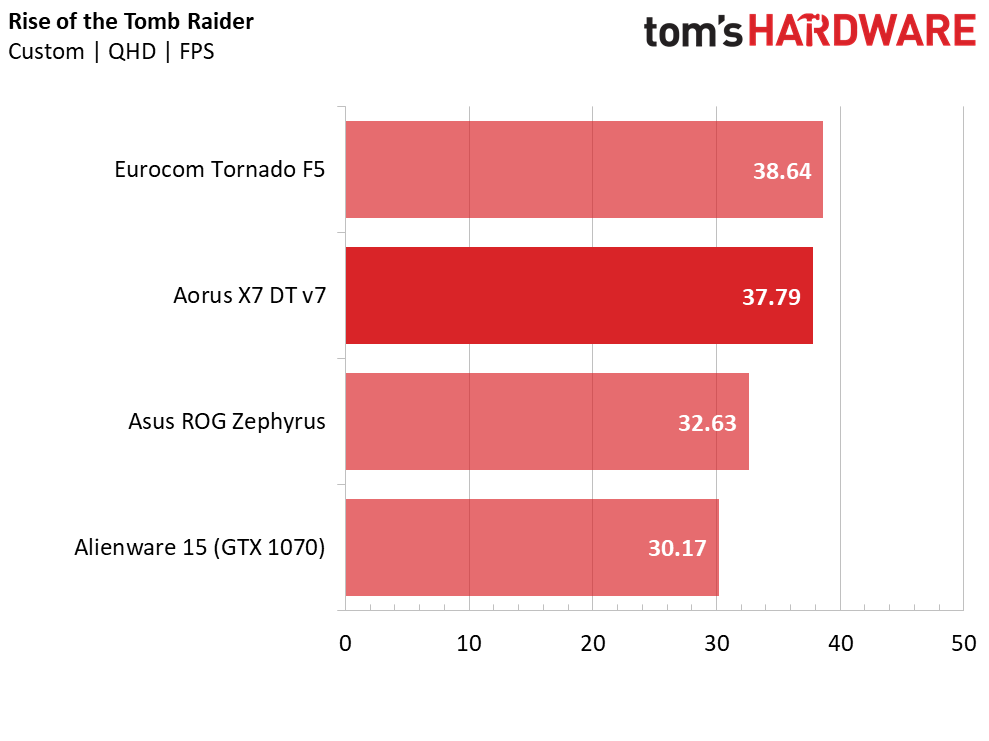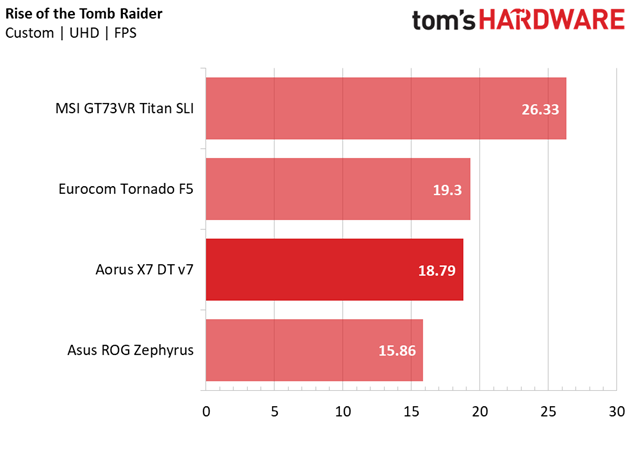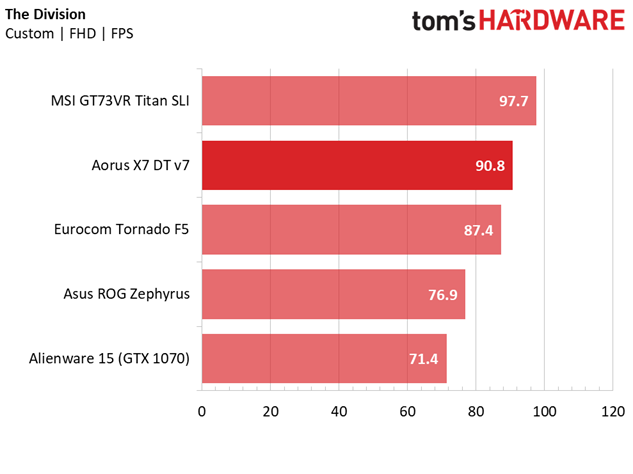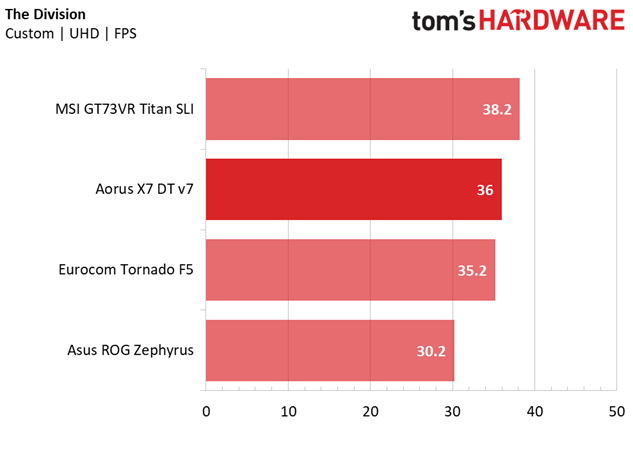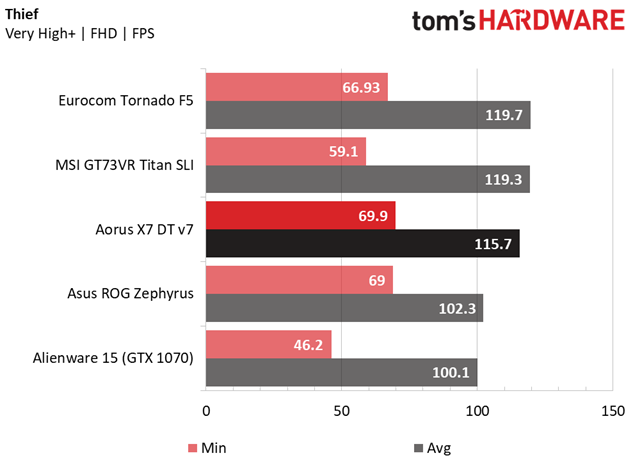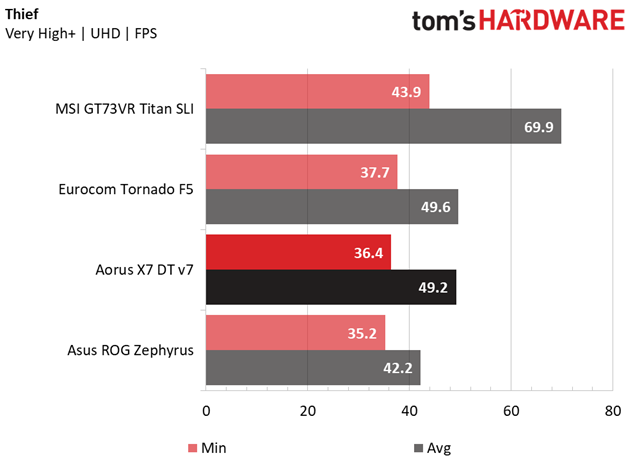Gigabyte Aorus X7 DT v7 Gaming Laptop Review
Why you can trust Tom's Hardware
Gaming Benchmarks
NOTE: All of the laptops we've tested either feature a Full HD or Ultra HD display, so we typically don't test games at Quad HD (2560x1440). However, the Aorus X7 DT v7 features a QHD display, so we picked three games out of our review suite (DiRT Rally, Metro: Last Light Redux, and Rise Of The Tomb Raider) to illustrate its QHD performance. We didn't have the MSI GT73VR Titan SLI 4K at the time of QHD testing, so its scores will only be reflected on FHD and UHD charts.
Ashes of the Singularity
[NOTE: Previously, we didn't test the MSI GT73VR Titan SLI with multi-GPU support in Ashes of the Singularity, so its scores are omitted from the results]
Ashes of the Singularity is an extremely demanding game, and we haven’t quite found a system that can maintain over 60 FPS at high resolutions. Still, at FHD, any system with at least a GTX 1070 can deliver good frame rates. The Aorus X7 DT v7 in particular comes just shy of 60 FPS, and slight adjustments to anti-aliasing will easily pull the frame rate above 60.
Raising the resolution to UHD impacts performance significantly, with the Aorus suffering a 44% performance hit and the Eurocom Tornado F5 experiencing a similar degradation. If you want to play Ashes at UHD with a decent frame rate, you’ll need to lower the settings to medium.
DiRT Rally
DiRT Rally is best played on a well-balanced system. At FHD, we see that the Aorus is 11% slower than the Eurocom because of the latter’s i7-7700K. On the other hand, the performance gap between the Aorus and Asus only amounts to about 7% (the Asus features a weaker i7-7700HQ). The extra GPU in the Titan SLI gives it only an 18% edge over the X7.
DiRT Rally is one of the titles we selected for QHD testing, because it doesn't require an incredibly powerful system to achieve a high frame rate at FHD. At QHD, the Aorus offers just the right amount of horsepower to maintain 60 FPS, meaning gamers can push DiRT Rally to the absolute limit while using the X7's native resolution.
Unfortunately, the X7 can't be pushed further without its frame rate dropping below 60. The Aorus, Asus, and Eurocom laptops all score within a few frames of each other, whereas the Titan SLI jumps 6 FPS ahead thanks to its SLI configuration.
Get Tom's Hardware's best news and in-depth reviews, straight to your inbox.
Grand Theft Auto V
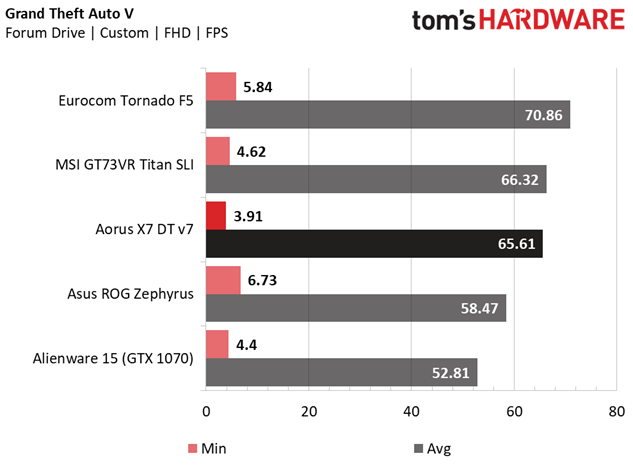
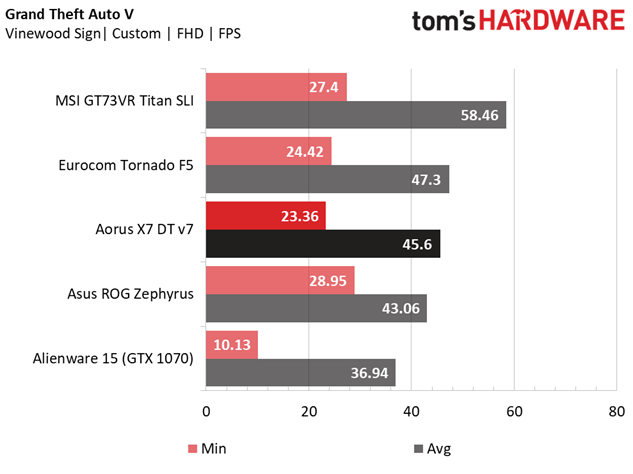
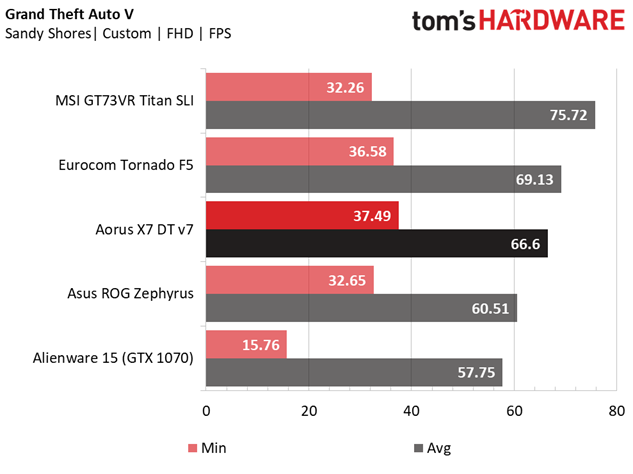
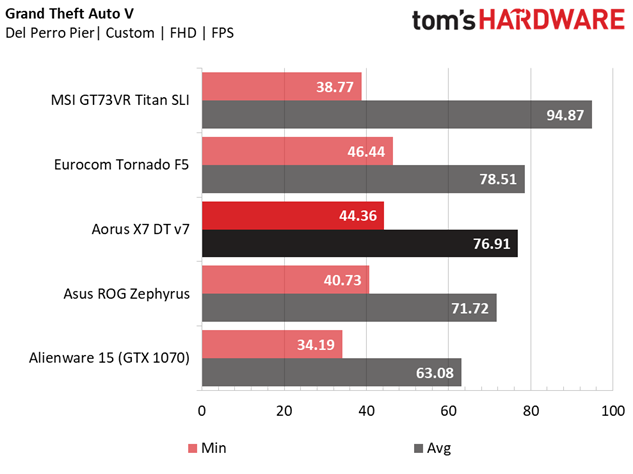
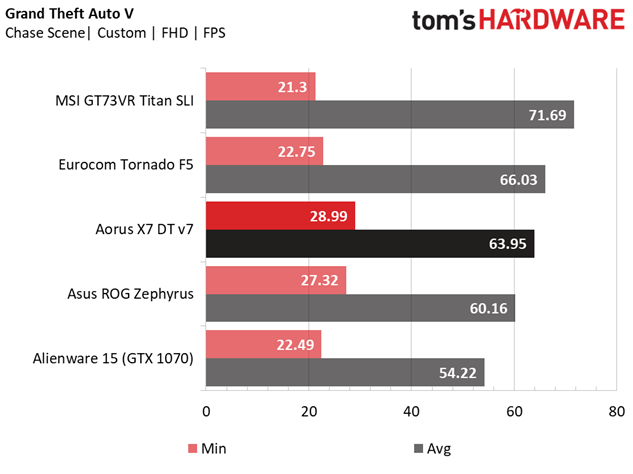
Grand Theft Auto V is one of the more demanding titles in our suite, but a system with at least a GTX 1080 can maintain over 60 FPS in most scenarios. However, the Vinewood Sign scene is particularly strenuous, because it renders distant landscapes and objects. Because of this, even the MSI Titan SLI falls short of the 60 FPS mark, albeit by a couple of frames.
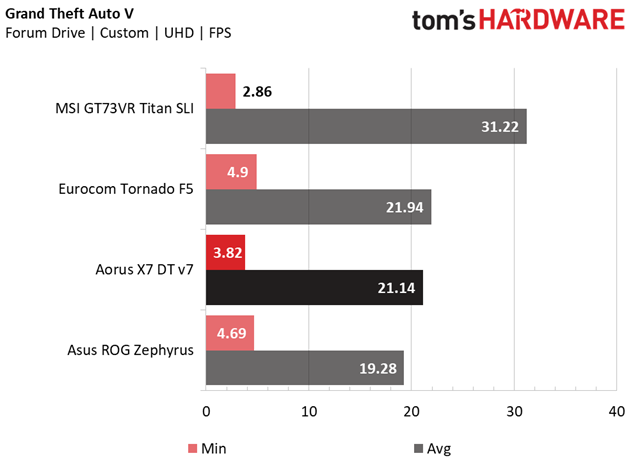
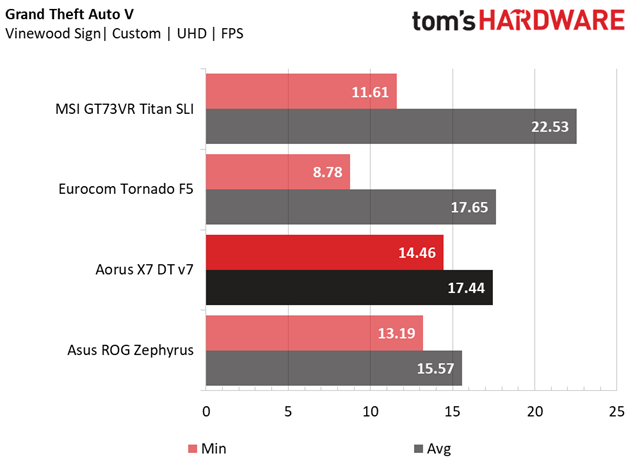
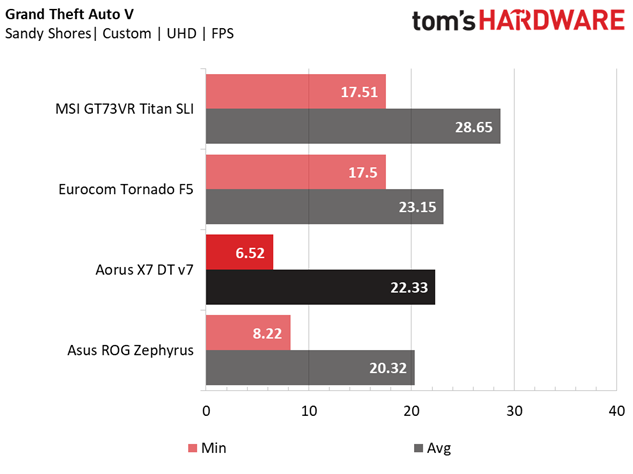
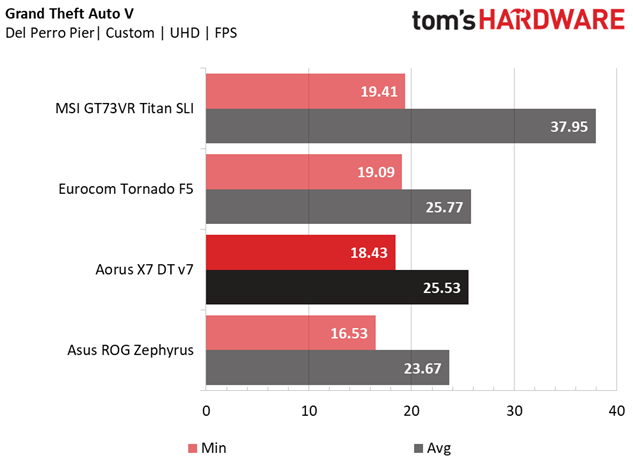
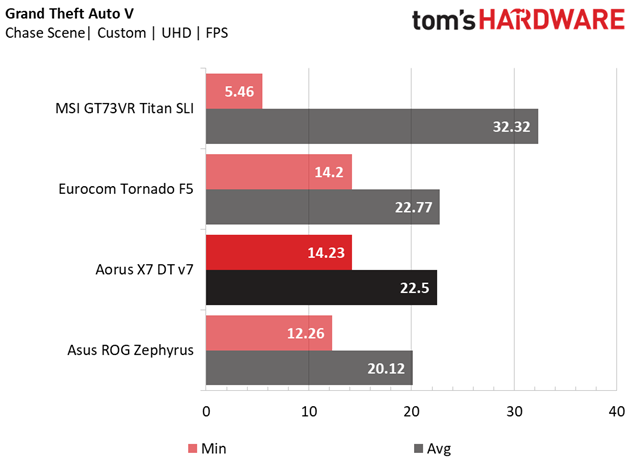
Raising the resolution to UHD only exacerbates the problem, and none of the GTX 1080-based laptops maintain a playable frame rate. The Titan SLI squeaks by in most scenes, but you'll need to dial back a few settings to hit 30 FPS consistently.
GRID Autosport
GRID Autosport offers a workload similar to DiRT Rally in that they are both platform-based racing titles, although GRID is much less demanding. At FHD, just about any modern laptop can maintain great frame rates. The Eurocom unit provides 10% additional performance over the Aorus system thanks to its desktop processor, whereas the MSI’s extra GTX 1070 only outperforms the Aorus by 15%, making the Eurocom laptop the more price-conscious choice.
Ramping the resolution up to 4K won’t drop a GTX 1080 below 60 FPS. Even the Zephyrus, whose Max-Q GTX 1080 experienced thermal throttling, still maintains well over 60 FPS with minimal effort. If GRID is your game of choice, you can save a few hundred dollars and choose the most affordable option available.
Hitman
Hitman is relatively platform-based, which is evident when comparing the performance gaps between the Asus and Aorus and the Aorus and Eurocom. Jumping from an i7-7700HQ to an i7-7820HK gives the X7 a 9% performance increase, whereas the i7-7700K provides an additional 13% boost in frame rate. The X7 surpasses the Titan because SLI incurs a negative impact on performance in Hitman; the Titan is effectively working with a single GTX 1070.
However, the gap between the X7 and Tornado F5 closes as we raise the resolution and put more work on the GPU. The Eurocom scores only 3 FPS better than the Aorus, but those three frames are the difference between 60 FPS and sub-60. On the other hand, the performance gap between the X7’s standard GTX 1080 and the Zephyrus’s Max-Q GTX 1080 widens to 16% due to thermal throttling.
Metro: Last Light Redux
Most of our game benchmarks have been platform-based, but Metro: Last Light Redux provides contrasting results because of its GPU-heavy workload. Here, we see the Aorus and Eurocom scoring within a single frame of one another, despite the latter containing a more powerful CPU. Meanwhile, the thermally bound Zephyrus only experiences an 11% frame rate hit, which still puts it well above a GTX 1070-based laptop like the Alienware. However, adding a second GTX 1070 will help you breeze past a single GTX 1080, landing you in the 100+ FPS range.
Metro represents our second QHD test, because while excellent performance is easily achievable at FHD, raising the resolution to UHD will cause the frame rate to plummet considerably; the performance lost by raising the resolution is perhaps greater in Metro than in other titles. At QHD, we see the X7 falling below 50 FPS, which is can easily be remedied by tweaking the settings.
While the GTX 1080 delivers outstanding performance at FHD and decent performance at QHD, it loses its potency at UHD. The Aorus frame rate falls by 76%, slowing performance to a snail’s pace. To achieve playable frame rates, you would need at least two GTX 1070s, but even the Titan struggles.
Rise of the Tomb Raider
Rise of the Tomb Raider is another GPU-intensive title, so much so that upgrading to a more powerful CPU won’t provide significant performance benefit. However, it demands more performance GPU performance than Metro. A standard GTX 1080 is capable of meeting these requirements, with both the X7 and Tornado F5 maintaining 60 FPS with a few frames to spare.
Rise of the Tomb Raider is strenuous enough at FHD, so we can only expect QHD to murder your frame rate unless you have a multi-GPU setup. Indeed, the X7 comes up short of 40 FPS, and only reducing your settings will bring you closer to 60 FPS.
The UHD tax reduces the Aorus’ performance to that of a slideshow, and not even the Titan’s twin GTX 1070s can deliver playable frame rates. You’ll have to reduce the settings significantly and/or upgrade to two GTX 1080s to get anywhere near enjoyable performance at this resolution.
The Division
The Division is yet another graphics-heavy title, although not to the extent that RotTR is. At FHD, the Aorus easily breezes by the 60 FPS threshold and pushes 90 FPS. The CPU doesn’t impact performance considerably, so we actually see the X7 outperform the Eurocom by 4%, which is within the margin of error. If you’re looking to save several hundred dollars, you can even consider a laptop with a GTX 1070, such as the Alienware 15.
However, this doesn’t quite hold true when you raise the resolution. The Zephyrus only barely manages to maintain playable frame rates, albeit with a Max-Q GTX 1080. The Eurocom and Aorus fare a little better, and the MSI approaches 40 FPS. At UHD, a GTX 1080 is the bare minimum, but at this point you might want to consider a laptop with two GTX 1080s if you want to play with no compromises.
Thief
In contrast to the last three heavy hitters, Thief is a relatively light platform-based title; the Alienware 15, the lowest end system in our roundup, is capable of achieving 100 FPS, and stepping up to an Aorus will only provide 13% additional performance. You can expect any modern laptop to deliver outstanding performance at FHD.
You might want to consider raising the resolution to UHD. The Aorus performance falls just below 50 FPS, but this is easily serviceable by reducing anti-aliasing, which is hardly necessary at such a high resolution. However, if you want to keep all of your settings at maximum, you’ll need at least two GTX 1070s to reach 60 FPS.
MORE: Best Gaming Laptops
MORE: Gaming Laptop Previews
MORE: All Laptop Content
Current page: Gaming Benchmarks
Prev Page Synthetic Benchmarks Next Page Battery, Thermal & Display Testing-
AgentLozen Tom's has had positive things to say about Gigabyte gaming laptops in the past. This one looks solid and gets an Editor's Recommendation award.Reply
I keep seeing reviews for exotic configurations with twin 1080's or a desktop class processor. I'm glad that Gigabyte took a down-to-earth approach and just built a high end laptop without any SURPIRSE! plot twists to it.
The price is comes in at $2900. That's more than I would pay for a laptop (I would be hesitant to pay half that), but it's still very competitive with it's competition. If I weren't a wandering gypsy and were making more than $10 a palm reading, this laptop would be on my short list. -
dstarr3 Boy, that's a lot of money. I just don't see why someone would pay double what an equivalent PC would cost just so they could... what, occasionally play at the dinner table? It's just so much money to pay for portability, when I bet a lot of users could get along just fine with a small MiniITX build for half the cost and equal or greater performance.Reply