Tom's Hardware Verdict
Gigabyte’s B550M Aorus Pro is a worthy MicroATX motherboard option with a reasonable $129.99 price tag. It handles AMD’s flagship 5000 series CPU and offers enough features to build your B550-based system, so long as integrated Wi-Fi isn’t a requirement.
Pros
- +
Capable Power Delivery
- +
10 USB ports
- +
Solid audio
Cons
- -
Only one M.2 with a heatsink
- -
Four SATA ports
- -
No Wi-Fi
Why you can trust Tom's Hardware
Previously, we reviewed the least-expensive B550 MicroATX motherboards we could find using the Ryzen 9 3900X CPU. Though some couldn’t handle overclocking, we found that most of these boards had no issues dealing with the then-flagship Ryzen 9 3900X. So what if you want to use the newer Ryzen 9 5950X? For the most part, these boards can handle the new CPU at stock settings, but not PBO or overclocking. For that, you will need to step up a tier. To that end, we’re looking over the Gigabyte B550M Aorus Pro, which has better power delivery, more features, and a slightly higher price tag than entry-level B550 boards. Will it make our best B550 motherboards list?
The B550M Aorus Pro includes four SATA ports, a gigabit LAN port, two M.2 sockets (one with a heatsink), a solid audio section, and of course, a VRM said to be able to handle the 5950X. Compared to its little brother, the Gigabyte B550M DS3H, the Aorus Po has better audio, more USB ports and more robust power delivery, making this a well-rounded board for the latest AMD processors, especially if you plan on overclocking.
As far as appearance goes, the Aorus Pro is the first board in the company’s lineup that brings some premium aesthetics. It comes with a brushed-aluminum finish on the VRMs and a black PCB. The only integrated lighting on the board is a strip by the audio section. Any RGB lighting will have to be purchased separately and get plugged into the onboard headers. Still, it’s a step up compared to the bargain- basement B550 MicroATX boards we’ve looked at previously.
On the performance front, the Aorus Pro blended in well with the other results from our test pool. Our only anomalies come from the PCMark10 suite, where some of the benchmarks are a bit lower than expected. The board ran our processor up to 5 GHz, so we know boost was working correctly with this configuration. Overclocking was successful and happened without Issue. The N-channel MOSFETs ran extremely hot, but were within their operating parameters and did not throttle. Read on for details on the features and performance of the B550M Aorus Pro.
Specifications - Gigabyte B550M Aorus Pro
| Socket | AM4 |
| Chipset | B550 |
| Form Factor | MicroATX |
| Voltage Regulator | 13 Phase (10+3) |
| Video Ports | HDMI (v2.1) |
| Row 5 - Cell 0 | DisplayPort (v1.4) |
| USB Ports | (2) USB 3.2 Gen 2, Type-A and Type-C (10 Gbps) |
| Row 7 - Cell 0 | (4) USB 3.2 Gen 1, Type-A (5 Gbps) |
| Row 8 - Cell 0 | (4) USB 2.0 |
| Network Jacks | (1) 1 GbE |
| Audio Jacks | (5) Analog + SPDIF |
| Legacy Ports/Jacks | ✗ |
| Other Ports/Jack | ✗ |
| PCIe x16 | (1) v4.0 (x16) |
| Row 14 - Cell 0 | (1) v3.0 (x4) |
| PCIe x8 | ✗ |
| PCIe x4 | ✗ |
| PCIe x1 | (1) v3.0 (x1) |
| CrossFire/SLI | ✗ |
| DIMM slots | (4) DDR4 4266+(OC), 128GB Capacity |
| M.2 slots | (1) PCIe 4.0 x4 / SATA + PCIe (up to 110mm) |
| Row 21 - Cell 0 | (1) PCIe 3.0 x4 / SATA + PCIe (up to 80mm) |
| U.2 Ports | ✗ |
| SATA Ports | (4) SATA3 6 Gbps (RAID 0, 1 and 10) |
| USB Headers | (1) USB v3.2 Gen 1 |
| Row 25 - Cell 0 | (2) USB v2.0 |
| Fan/Pump Headers | (7) 4-Pin |
| RGB Headers | (2) aRGB (3-pin) |
| Row 28 - Cell 0 | (2) RGB (4-pin) |
| Row 29 - Cell 0 | (1) CPU cooler/RGB |
| Legacy Interfaces | ✗ |
| Other Interfaces | FP-Audio, TPM |
| Diagnostics Panel | ✗ |
| Internal Button/Switch | ✗ |
| SATA Controllers | ✗ |
| Ethernet Controller(s) | Realtek (1 GbE) |
| Wi-Fi / Bluetooth | ✗ |
| USB Controllers | ✗ |
| HD Audio Codec | Realtek ALC1200 |
| DDL/DTS Connect | ✗ / ✗ |
| Warranty | 3 Years |
All motherboards include an accessory stack and our B550M Aorus Pro is no different. In this case, the low-priced board doesn’t offer much, but enough parts to cover the basics. Below is a complete list of the included accessories.
● (2) SATA cables
● User’s Manual
Get Tom's Hardware's best news and in-depth reviews, straight to your inbox.
● Aorus sticker


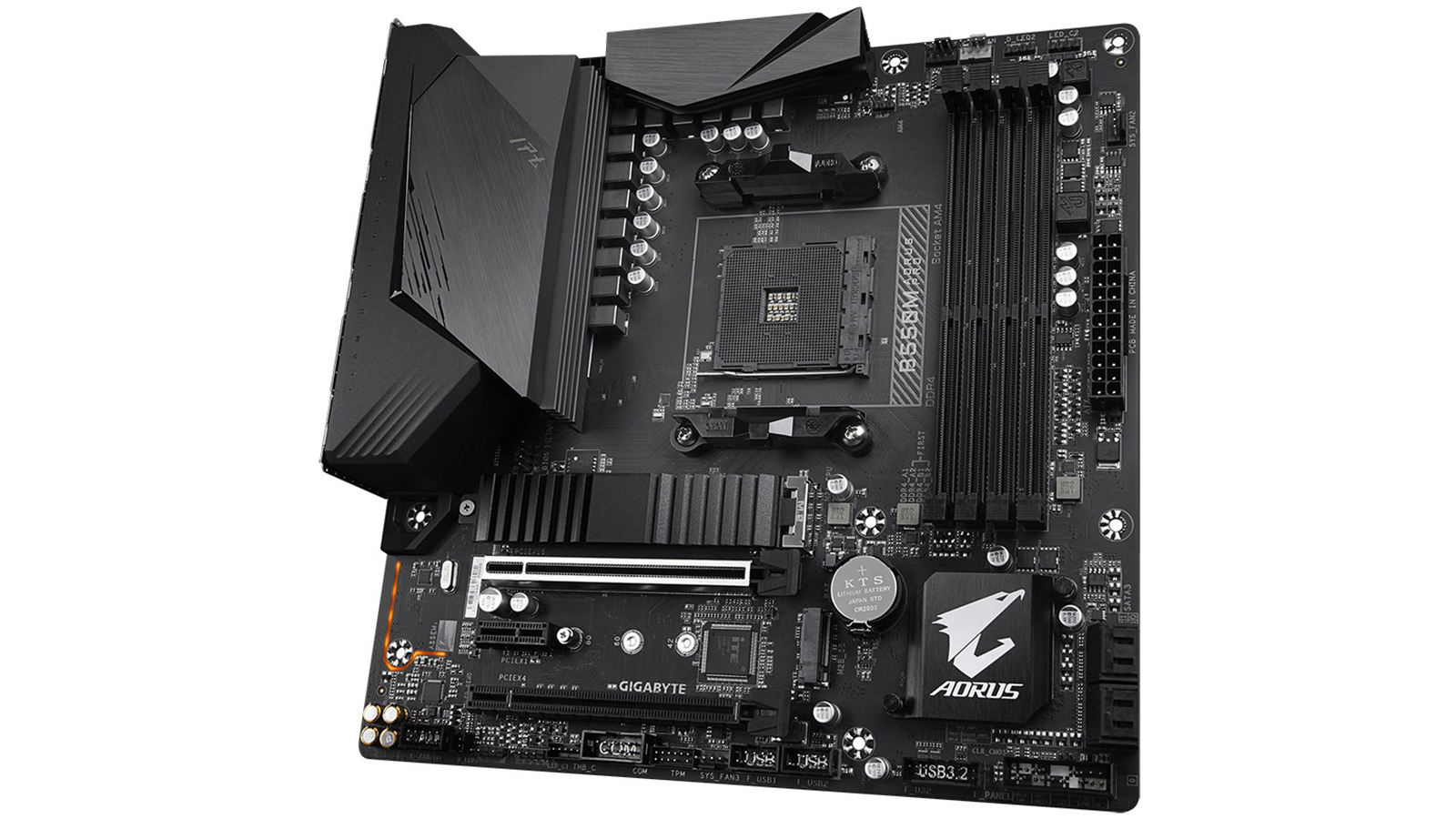
As noted earlier, the Aorus Pro is a step above the budget DS3H we reviewed in our roundup in terms of looks. The black/grey PCB gives way to black connectors, slots and sockets. The large VRM heatsinks have a brushed-aluminum finish, while a plastic shroud surrounds the left VRM heatsink hides the unmentionables underneath. The board does not include integrated RGB lighting.although, the audio separation strip lights up in orange. If you want to add RGBs, you’ll need to buy the strips and plug them into the headers.
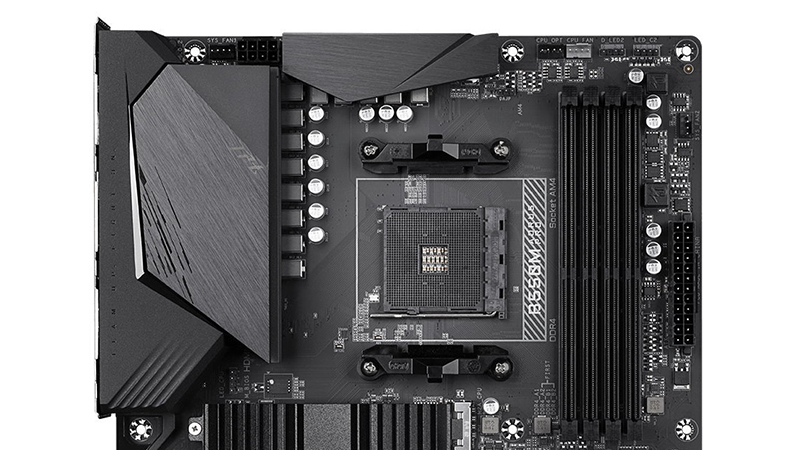
On the top portionof the board, we’ll cover the heatsink/shrouds, socket and the DRAM slot area. The large VRM heatsinks look like they do a good job, but as we see later on, these things get hot, especially when overclocking more power-hungry chips like our Ryzen 9 5950X. Outside of that, we find a single 8-pin EPS plug for CPU power on the top edge. Next to it (also below this heatsink and above the top M.2 socket) are the first two (of five) fan headers. The manual doesn’t specify these headers’ output, so it is best to assume 1A/12W. Regardless of what class the motherboard is, we would like to see at least one with more output.
To the right of the socket are the four DRAM slots. Gigabyte lists capacity up to 128GB with supported speeds up to DDR4 4266. This value is a bit lower than most other boards but is still over AMD’s ‘sweet spot’ of DDR4 3600/3733 with the Infinity Fabric 1:1. Just above these slots are two more fan headers and two (of four) RGB headers. In total, we find two 3-pin ARGB headers and two 4-pin RGB headers. Last here is another 4-pin fan header and the 24-pin ATX power connector on the right edge.
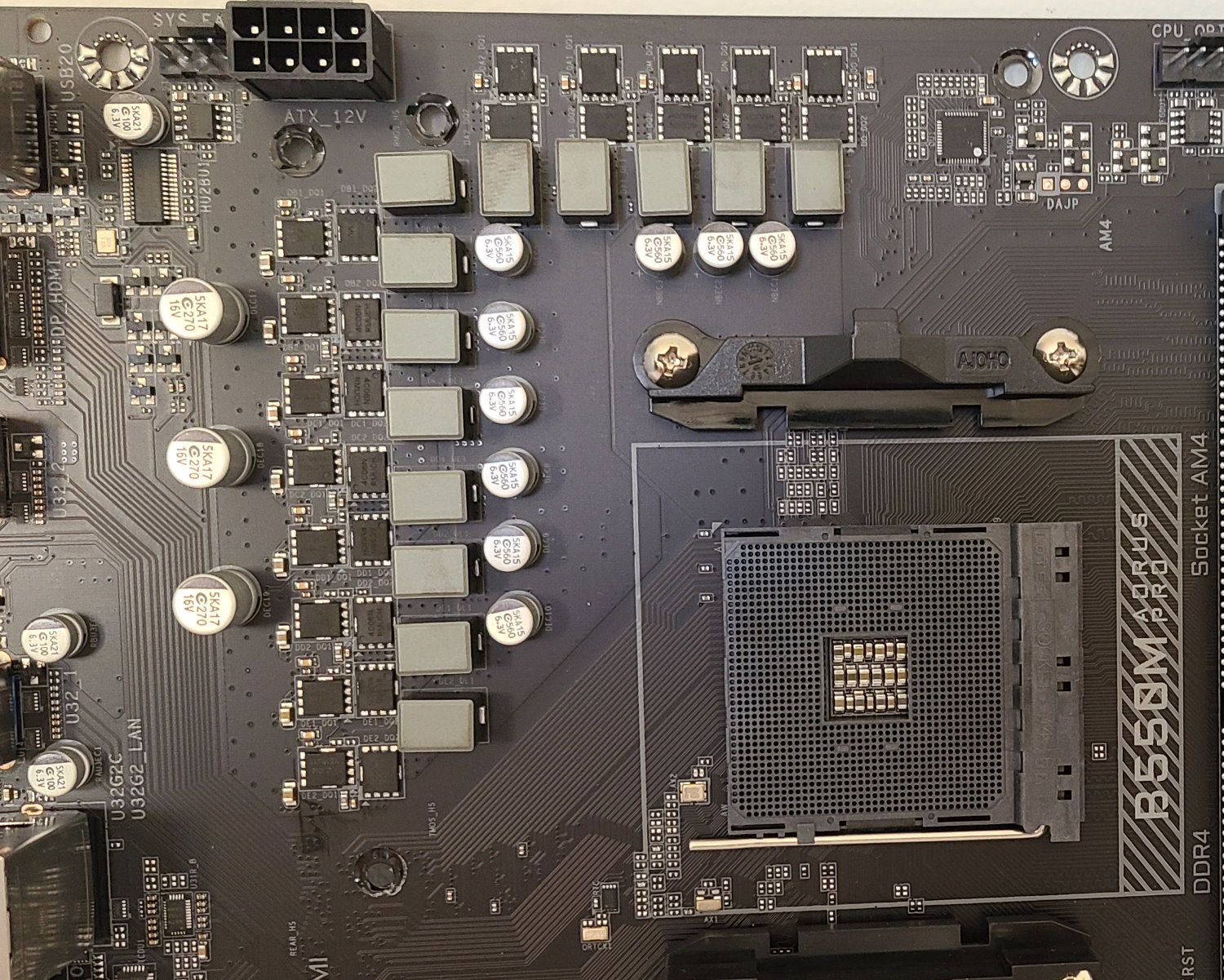
Checking out the VRM, Gigabyte chose N-channel MOSFETs instead of the combined DrMOS MOSFETs where the high and low sides use one IC. To that end, the Aorus Pro uses OnSemiconducter bits. 4C10N on the high side and 4C06 parts on the low side. Controlling the MOSFETs is a Renesas RAA229004 controller (X+Y=8) in a 5+3 configuration. This means doublers (ISL6617A) are used to reach the 10+3 phase count. Overall, the VRMs held their own in testing using this monster CPU. However, they ran very hot, especially when overclocking, where temperatures reached over 100 degrees Celsius. These values are still in spec for the ICs, but nobody wants things running that hot. I’d stick with 65W processors on this board or run anything higher at stock speeds.
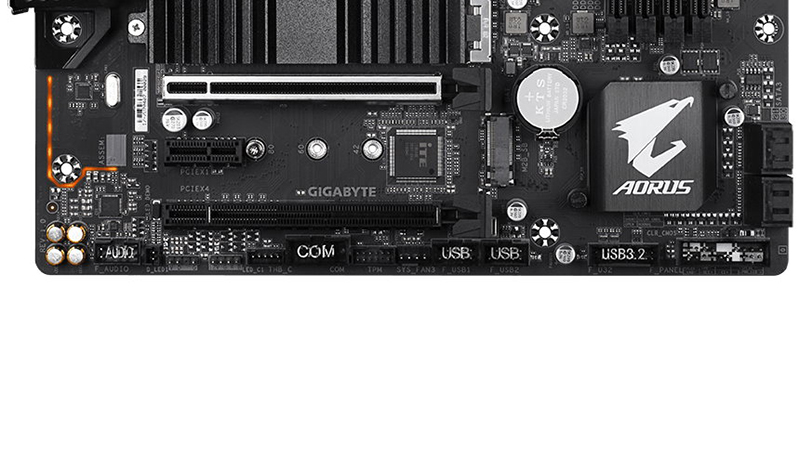
Moving down to the bottom third, the audio section on the left is in plain sight, not using any shrouds or faraday cages for the Realtek ALC1200 codec. We also see four gold Nippon audio capacitors. We don’t find any fancy op amps or the like here. However, the audio solution should still be fine for most users.
In the middle of the board, we spot three PCIe slots: two full-length and one single x1 size slot. The primary GPU slot uses Gigabyte’s Ultra Durable PCIe armor for additional shearing protection and retention strength for heavy video cards. The top slot is fed from the CPU and runs at PCIe 4.0 x16 speeds. The second full-length slot is fed from the chipset and runs at PCIe 3.0 x4 speeds. Meanwhile, the x1 slot, also sourced from the chipset, runs at PCIe 3.0 x1 speeds. The only concern I have with this configuration is the x1 slot’s location. If you use anything more than a single-slot video card, it will cover the x1 slot, making it unusable. That said, it’s a MicroATX board, so there isn’t a lot of room and many similarly-sized boards run into the same issue.
Located just above and below the primary GPU slot are the two M.2 sockets. The socket, M2A_CPU, supports both SATA- and PCIe 4.0 x4-based modules up to 110mm in length. The first socket also has a heatsink available to help keep some of these hot drives running cooler. The bottom socket does not have a heatsink and supports both SATA- and PCIe 3.0 x4-based modules. Continuing to the right, we spy a push-pin connected chipset heatsink and the four SATA ports on the right edge. The SATA ports support RAID0, 1 and 10 modes, which is pretty standard.
Across the bottom are a bunch of buttons and headers, including multiple USB ports and RGB headers. Here’s the full list, from left to right:
● Front panel audio
● 3-pin aRGB and 4-pin RGB headers
● Thunderbolt AIC header
● COM port
● TPM header
● System Fan 3
● (2) USB 2.0 headers
● USB 3.2 Gen1 header
● Front panel header
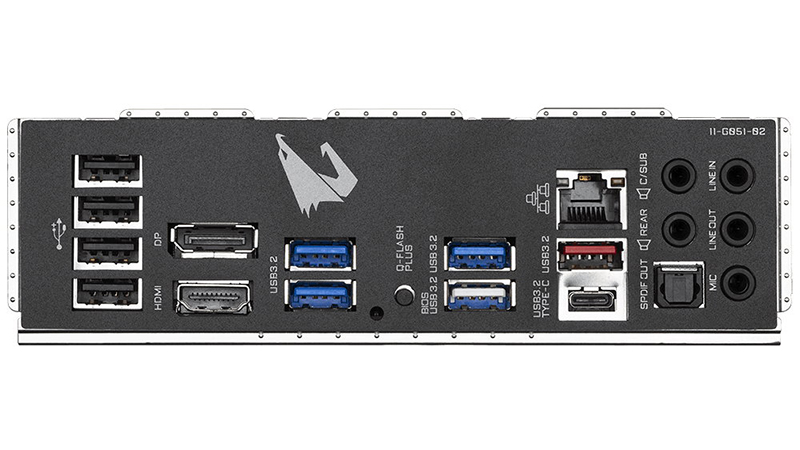
Moving around to the rear IO, we find an integrated IO plate, which is a nice value add to an inexpensive board. There are a total of 10 USB ports on the back: four USB 2.0 and four USB 3.2 Gen1, plus two USB 3.2 Gen2 ports (one type-C). This should be plenty for most users. On the video side, we see the DisplayPort and HDMI connectors that only work with an APU. Above the 3.2 Gen2 ports is the Realtek GbE LAN port and to the right of those is the 5-plug audio stack, plus SPDIF. Last but not least is the Q-Flash Plus button used for flashing the BIOS without a CPU installed, another great value add for those who plan to drop a 5000 series processor in the socket out of the gate.
MORE: Best Motherboards
MORE: How To Choose A Motherboard
MORE: All Motherboard Content

Joe Shields is a staff writer at Tom’s Hardware. He reviews motherboards and PC components.
-
kyuuketsuki Not sure why the author beats on the "no integrated wi-fi" drum. Desktop systems are largely stationary, and many certainly use ethernet for the network connection rather than wi-fi, as they should. Having the option to purchase a board without a wi-fi chipset, which would be a useless component (and therefore expense), is appreciated. For those do want wi-fi, they can use an add-in card (as noted) or find one of the multitude of boards that does have wi-fi.Reply
Also, having a smaller number of SATA and M.2 slots is par for the course for mATX and mITX boards, isn't it? Not sure that's really a legitimate knock against the board either.
Should also note that there is an updated version of this board, denoted with a -P, that upgrades the ethernet to 2.5Gb and ups the supported RAM speed to DDR4-4400. The audio solution may or may not be different (different model numbers are shown in the Newegg listings). Otherwise it seems identical. -
JamesSneed Replykyuuketsuki said:Not sure why the author beats on the "no integrated wi-fi" drum. Desktop systems are largely stationary, and many certainly use ethernet for the network connection rather than wi-fi, as they should. Having the option to purchase a board without a wi-fi chipset, which would be a useless component (and therefore expense), is appreciated. For those do want wi-fi, they can use an add-in card (as noted) or find one of the multitude of boards that does have wi-fi.
Also, having a smaller number of SATA and M.2 slots is par for the course for mATX and mITX boards, isn't it? Not sure that's really a legitimate knock against the board either.
Should also note that there is an updated version of this board, denoted with a -P, that upgrades the ethernet to 2.5Gb and ups the supported RAM speed to DDR4-4400. The audio solution may or may not be different (different model numbers are shown in the Newegg listings). Otherwise it seems identical.
This was a very lazy review. All of the cons really are not cons for 99% of the people building a mATX build. -
kaalus Why would you want more than 4 SATA ports? 4 is too many already, 2 would be perfectly fine. SATA is legacy anyway, and most people should have their harddrives in a server, not in their desktop. No WiFI? That's a plus. And who needs so many USB ports?Reply
The real minus is lack of 2.5GBps Ethernet - that's rules it out for me. -
agabriel Reply
There's a new one with 2.5GBs B550M AORUS PRO-Pkaalus said:Why would you want more than 4 SATA ports? 4 is too many already, 2 would be perfectly fine. SATA is legacy anyway, and most people should have their harddrives in a server, not in their desktop. No WiFI? That's a plus. And who needs so many USB ports?
The real minus is lack of 2.5GBps Ethernet - that's rules it out for me. -
Rookie_MIB Replykaalus said:Why would you want more than 4 SATA ports? 4 is too many already, 2 would be perfectly fine. SATA is legacy anyway, and most people should have their harddrives in a server, not in their desktop. No WiFI? That's a plus. And who needs so many USB ports?
The real minus is lack of 2.5GBps Ethernet - that's rules it out for me.
Well, with the amount of cores that these higher end builds may have, setting up a small VM for a server is a piece of cake. Why have the expense of a completely separate machine when you can take the one you have, allocate 2 out of 16 cores to it, some ram, and then just add 3 or 4 large HDDs for your server.
Personally, 4 SATA ports is just about perfect. 1 NVME M.2 port for the boot drive, 1 SATA for large storage for the main machine and 3 SATA for the VM server. Or, just put all 4 SATAs to the VM and map the large storage for the main system to the server. It would almost be as fast as local storage.
And yes, I do agree with the 2.5G ethernet. These days many people are looking for more than your typical 1Gb networking. Still, the board looks pretty solid otherwise. -
Late_Apex ReplyAdmin said:The MicroATX B550M Aorus Pro performed well in our tests and even managed to overclock the Ryzen 9 5950X. The $129.99 board is a step up from the DS3H, including more robust power delivery, improved audio, a heatsink for an M.2 module, and more.
Gigabyte B550M Aorus Pro Review: Reasonably Priced, Capable MicroATX : Read more
why no comments about the b550 usb bug that is particularly bad with gigabyte b550 boards? Having your USB port drop out randomly is somewhat of a major con. Did gigabyte manage to fix that for this board? Last I looked yesterday they were still waiting for a fix from amd (for a similar board). -
neojack Replykyuuketsuki said:Not sure why the author beats on the "no integrated wi-fi" drum. Desktop systems are largely stationary, and many certainly use ethernet for the network connection rather than wi-fi, as they should.
You are right, but integrated wifi comes with integrated bluetooth, Wich is needed for VR.
Since VR already uses a lot of USB ports, and this motherboard has limited PCIe extentions, that make sense to mention it, but not the way it was in the article.