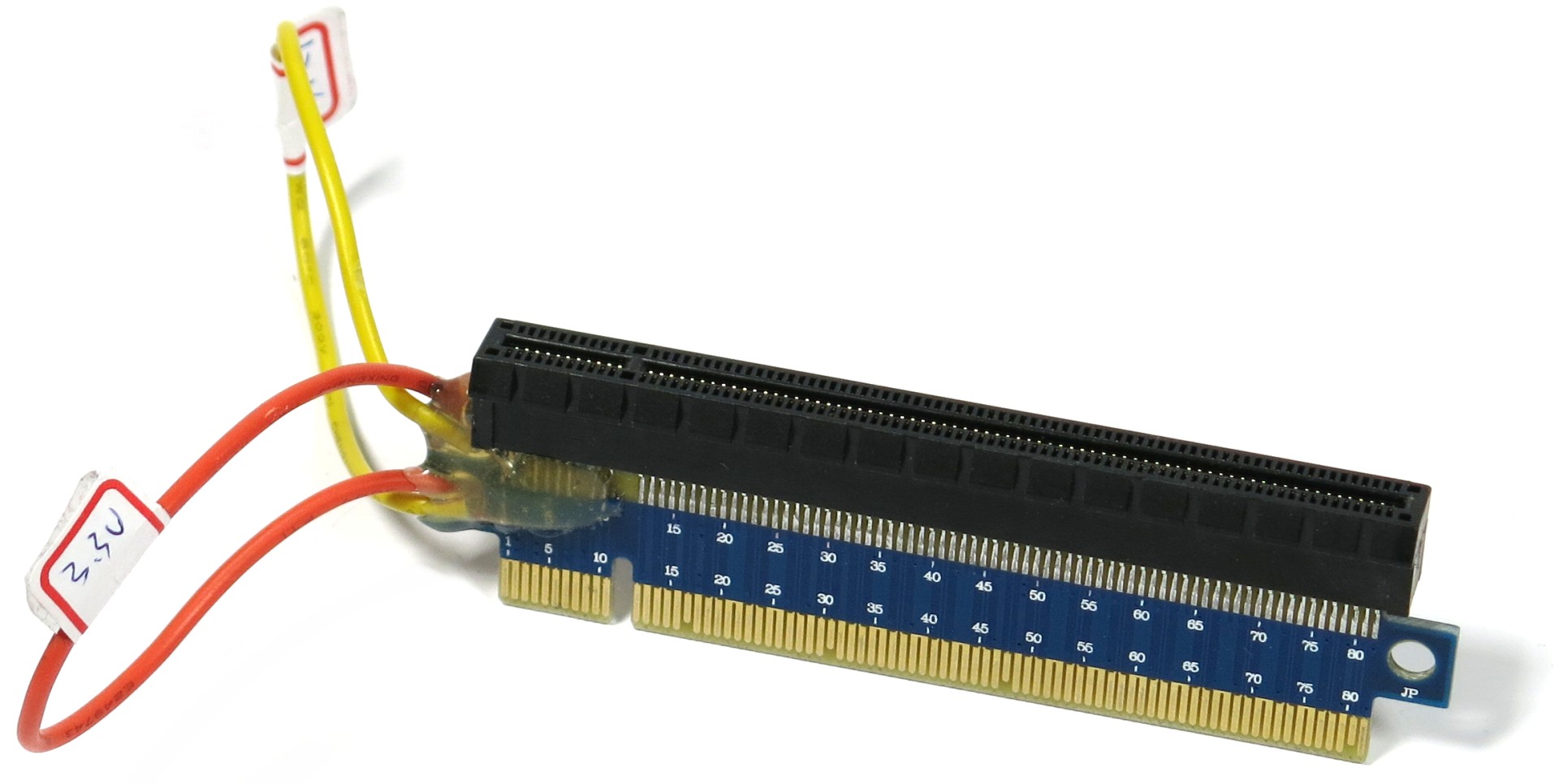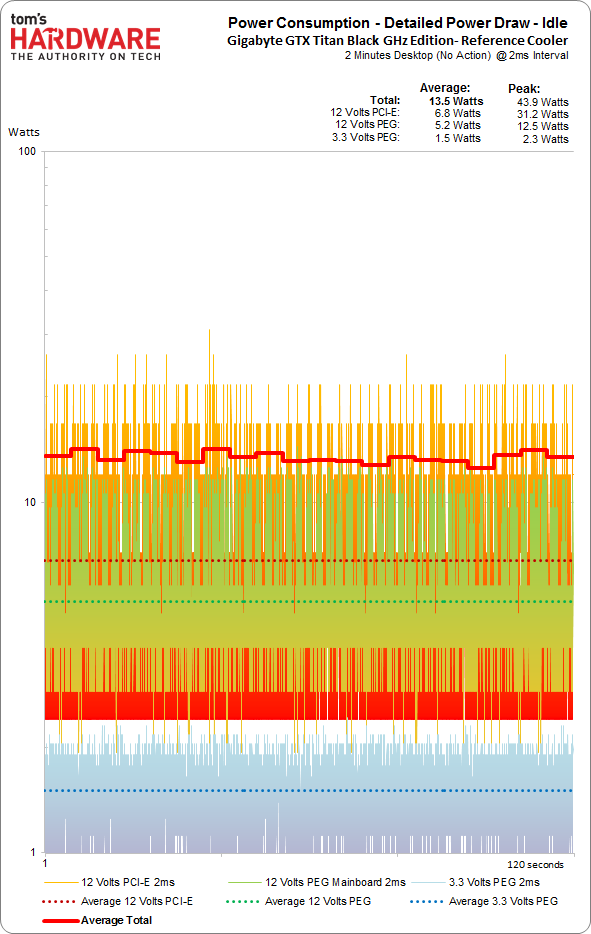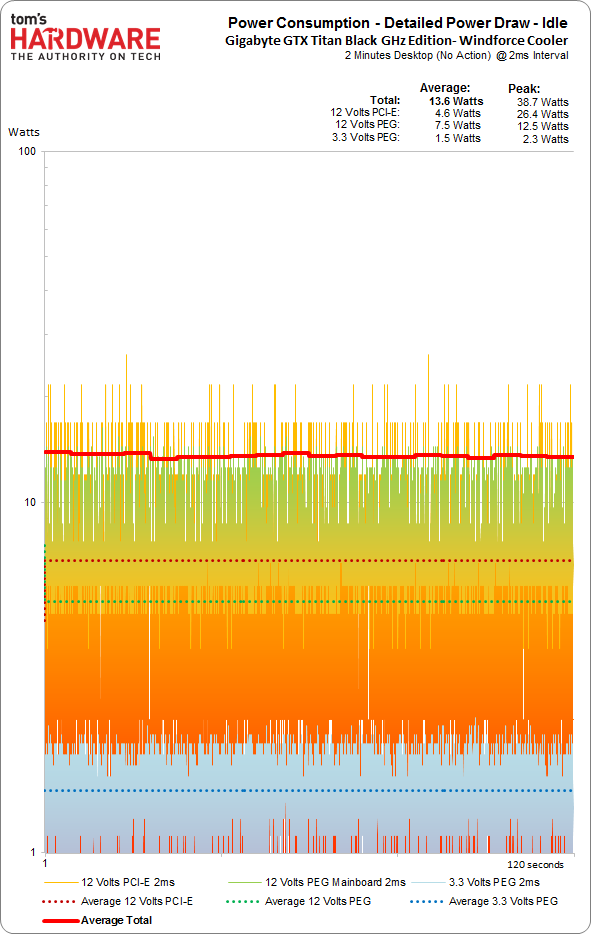Gigabyte GeForce GTX Titan Black: Do-It-Yourself Cooler Swap
Nvidia doesn’t allow its partners to sell the GeForce GTX Titan Black with proprietary cooling. However, Gigabyte now offers a GHz Edition of the card that comes bundled with its WindForce solution, which you can install on the overclocked board yourself.
Power Consumption: Test Methodology And Idle Measurements
Benchmark System and Measurement Methodology
Tom’s Hardware Germany’s power consumption and performance benchmark system for consumer and workstation graphics cards was designed in cooperation with HAMEG (Rohde & Schwarz) to allow for very precise measurements. We put it together in several steps.
Only professional technology can handle the new challenges posed by AMD’s PowerTune and Nvidia’s Boost technologies and their massive load fluctuations. This is why we’re using a 500 MHz digital multi-channel oscilloscope, the HAMEG HMO 3054. It also lets us save all the measurement data in one place and brings a handy remote control function to the table.
We measure the currents with three calibrated DC current clamp probes (HAMEG HZO50). Two of them, 3.3 and 12 V, take their readings at a custom-made riser card, which can reliably pass PCIe 3.0 signals, and one of them at a specially-modified PCIe power cable. All voltages are measured at the single-rail power supply, which we slightly modified to allow better access.
The voltages are measured directly with a modified connection to a single-rail power supply. Our time resolution is now a mere 2 ms, which can measure and log all load transients incurred by AMD’s Power Tune and Nvidia’s GPU Boost. In order to keep the volume of data manageable, we limit the duration of a test run to two minutes.
| Test Method | Contact-free DC Measurement at PCIe Slot (Using a Riser Card)Contact-free DC Measurement at External Auxiliary Power Supply CableVoltage Measurement at Power Supply |
|---|---|
| Test Equipment | 1 x HAMEG HMO 3054, 500 MHz Digital Multi-channel Oscilloscope 3 x HAMEG HZO50 Current Probes (1 mA - 30 A, 100 kHz, DC) 4 x HAMEG HZ355 (10:1 Probes, 500 MHz) 1 x HAMEG HMC 8012 Digital Multimeter with Storage Function |
| Test Bench | Microcool Banchetto 101 |
| Power Supply (PSU) | 1200 W, be quiet! Dark Power Pro 10 |
Power Consumption At Idle
Let’s first take a look at a normal desktop environment without any applications running in the foreground before and after modifying Gigabyte's GeForce GTX Titan Black.
The total power consumption is basically identical. However, distribution between the PCI Express slot and auxiliary connectors changes a little. This phenomenon can often be seen with Nvidia graphics cards at idle if the GPU temperature falls under 30 degrees Celsius. The additional 100 mW are probably due to the additional fans and can generally be ignored.
If you find the following two (very detailed) charts difficult to read, focus primarily on the bold red line, which indicates total average power consumption.
Get Tom's Hardware's best news and in-depth reviews, straight to your inbox.
It’s a lot more important to observe how the GeForce GTX Titan Black GHz Edition fares under load before and after the modification. It goes without saying that we collected those numbers using the same high resolution. The results, on the next page, are certainly interesting.
Current page: Power Consumption: Test Methodology And Idle Measurements
Prev Page Dimensions And Pictures: The Upgraded Gigabyte GeForce GTX Titan Black Next Page Power Consumption: Gaming And Full Load Measurements
Igor Wallossek wrote a wide variety of hardware articles for Tom's Hardware, with a strong focus on technical analysis and in-depth reviews. His contributions have spanned a broad spectrum of PC components, including GPUs, CPUs, workstations, and PC builds. His insightful articles provide readers with detailed knowledge to make informed decisions in the ever-evolving tech landscape
-
ShadyHamster Reply13466306 said:So we have to change the cooler by our self? now thats wierd.
If you bothered reading the first page you'd know why. -
bloodgigas Reply13466306 said:So we have to change the cooler by our self? now thats wierd.
If you bothered reading the first page you'd know why.
"Nvidia doesn’t allow its partners to sell the GeForce GTX Titan Black with proprietary cooling. However, Gigabyte now offers a GHz Edition of the card that comes bundled with its WindForce solution, which you can install on the overclocked board yourself."
This one right? whats the difference between you install it yourself and Gigabyte take the initiative pre-factory installed? or Warranty Void? -
bloodgigas Reply13466306 said:So we have to change the cooler by our self? now thats wierd.
If you bothered reading the first page you'd know why.
"Nvidia doesn’t allow its partners to sell the GeForce GTX Titan Black with proprietary cooling. However, Gigabyte now offers a GHz Edition of the card that comes bundled with its WindForce solution, which you can install on the overclocked board yourself."
This one right? whats the difference between you install it yourself and Gigabyte take the initiative pre-factory installed? or Warranty Void? -
FormatC It is one of Nvidias funny rules.Reply
Ok, for your better understanding:
Nvidia doesn’t allow its partners to sell the GeForce GTX Titan Black with factory-installed proprietary cooling. -
envy14tpe If you are dropping the cash on a Titan I really wish people would go liquid cooling. Seems to be the best.Reply -
chaosmassive Nvidia doesnt permit to install any 3rd party cooling on their chip, now thats weird !Reply -
wolverine96 Very nice, Gigabyte! I almost wish I had bought one. I have one of those "out of stock ASUS cards from Newegg". I am not disappointed, though. The card handles 84 degrees Celsius just fine!Reply
Igor Wallossek, I wonder if you could put up a graph for 3D rendering? If you use Blender's BMW scene by Mike Pan (a popular benchmark scene), make sure you properly set the tile size! -
Damn_Rookie Reply
Silly question probably, but why does nVidia allow only EVGA to break this rule, with their hydro copper signature edition you mentioned? Is it just because it's a water cooled model? Do you think nVidia specially signs off on the design?13466699 said:It is one of Nvidias funny rules.
Ok, for your better understanding:
Nvidia doesn’t allow its partners to sell the GeForce GTX Titan Black with factory-installed proprietary cooling.
I'm genuinely curious.