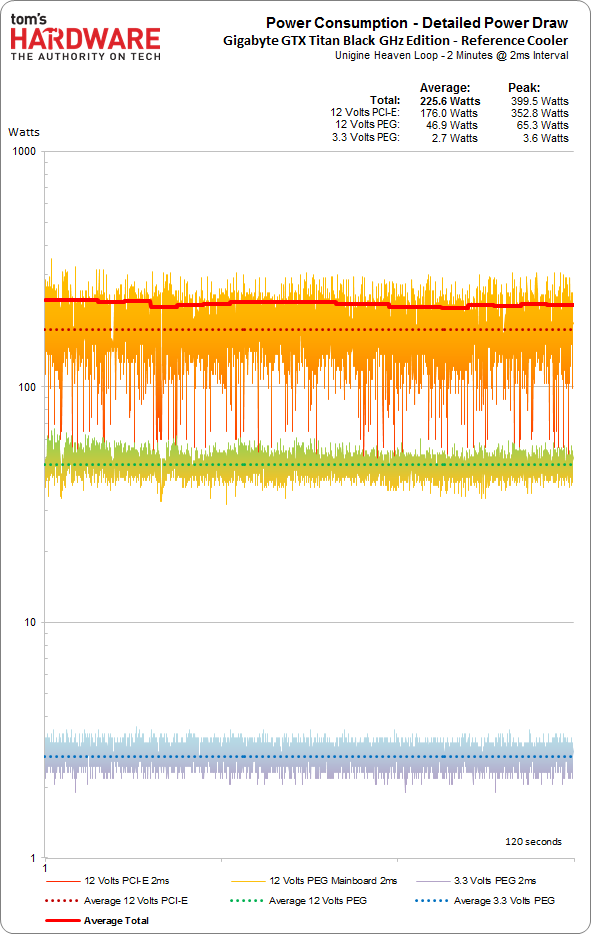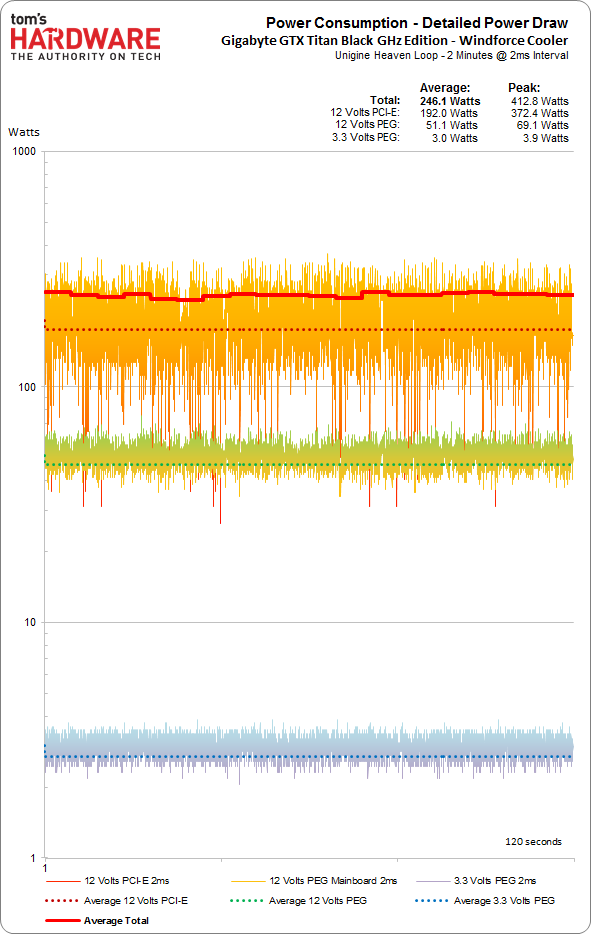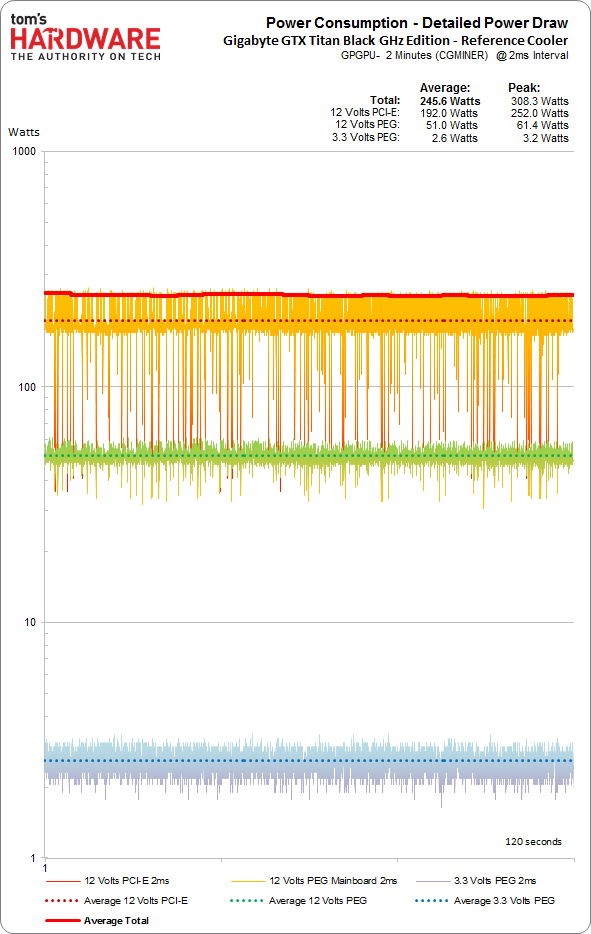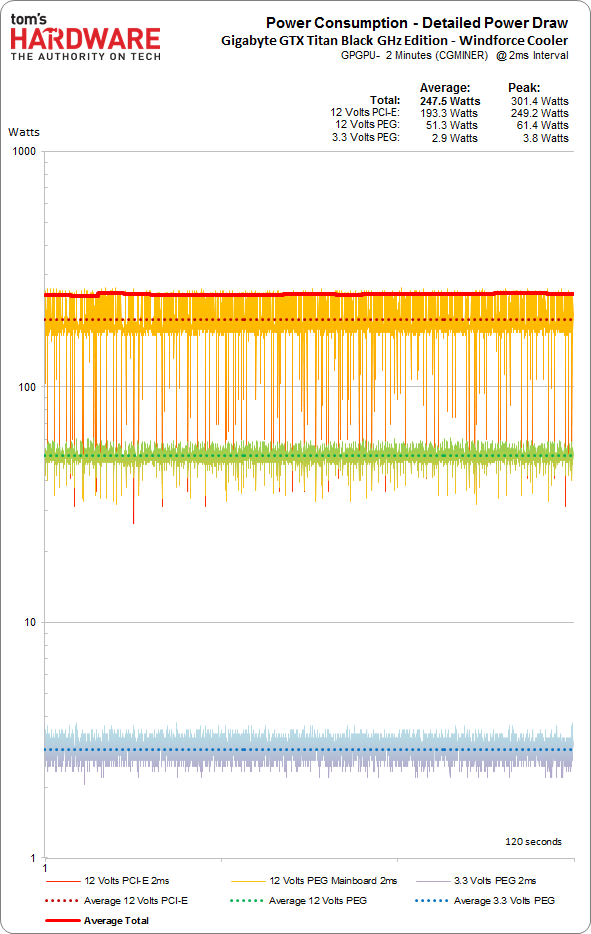Gigabyte GeForce GTX Titan Black: Do-It-Yourself Cooler Swap
Nvidia doesn’t allow its partners to sell the GeForce GTX Titan Black with proprietary cooling. However, Gigabyte now offers a GHz Edition of the card that comes bundled with its WindForce solution, which you can install on the overclocked board yourself.
Power Consumption: Gaming And Full Load Measurements
Gaming Power Consumption
The next two diagrams represent before and after our modification, represented by a gaming workload.
When we look at cards based on AMD's Hawaii GPU, power consumption drops massively when we encounter a more effectively-cooled board. This is a result of lower leakage.
Here, we see the opposite as power consumption increases quite a bit. The main reason is that throttling is more deftly avoided, since the GPU falls well under Nvidia's thermal target. The card’s efficiency doesn’t get any better, but available gaming performance does increase by about the same percentage as power consumption.
Power consumption on the 12 V rail through the motherboard's PCI Express slot is relatively constant. The memory subsystem's power consumption increases a little. Really, most of the increase is measured at the auxiliary power connectors.
Because it stays under Nvidia's defined temperature limit, the modified GeForce GTX Titan Black approaches its 250 W TDP.
Stress Test (GPGPU) Power Consumption
Here's where we push this card to its limit. Since Gigabyte's GeForce GTX Titan Black hits its power limit in both cases, and the load is constant as well, there aren’t as many peaks in our graph.
It’s particularly interesting that power consumption and compute performance are almost identical under full load. In other words, workstation users buying the card exclusively for its compute potential won't benefit from a better cooler. I can’t resist the temptation to mention AMD's FirePro W9100 (AMD FirePro W9100 Review: Hawaii Puts On Its Suit And Tie), which could have beaten Nvidia’s Quadro K6000 in more of our tests if it was equipped with better cooling.
Get Tom's Hardware's best news and in-depth reviews, straight to your inbox.
Current page: Power Consumption: Gaming And Full Load Measurements
Prev Page Power Consumption: Test Methodology And Idle Measurements Next Page Temperatures And Noise
Igor Wallossek wrote a wide variety of hardware articles for Tom's Hardware, with a strong focus on technical analysis and in-depth reviews. His contributions have spanned a broad spectrum of PC components, including GPUs, CPUs, workstations, and PC builds. His insightful articles provide readers with detailed knowledge to make informed decisions in the ever-evolving tech landscape
-
ShadyHamster Reply13466306 said:So we have to change the cooler by our self? now thats wierd.
If you bothered reading the first page you'd know why. -
bloodgigas Reply13466306 said:So we have to change the cooler by our self? now thats wierd.
If you bothered reading the first page you'd know why.
"Nvidia doesn’t allow its partners to sell the GeForce GTX Titan Black with proprietary cooling. However, Gigabyte now offers a GHz Edition of the card that comes bundled with its WindForce solution, which you can install on the overclocked board yourself."
This one right? whats the difference between you install it yourself and Gigabyte take the initiative pre-factory installed? or Warranty Void? -
bloodgigas Reply13466306 said:So we have to change the cooler by our self? now thats wierd.
If you bothered reading the first page you'd know why.
"Nvidia doesn’t allow its partners to sell the GeForce GTX Titan Black with proprietary cooling. However, Gigabyte now offers a GHz Edition of the card that comes bundled with its WindForce solution, which you can install on the overclocked board yourself."
This one right? whats the difference between you install it yourself and Gigabyte take the initiative pre-factory installed? or Warranty Void? -
FormatC It is one of Nvidias funny rules.Reply
Ok, for your better understanding:
Nvidia doesn’t allow its partners to sell the GeForce GTX Titan Black with factory-installed proprietary cooling. -
envy14tpe If you are dropping the cash on a Titan I really wish people would go liquid cooling. Seems to be the best.Reply -
chaosmassive Nvidia doesnt permit to install any 3rd party cooling on their chip, now thats weird !Reply -
wolverine96 Very nice, Gigabyte! I almost wish I had bought one. I have one of those "out of stock ASUS cards from Newegg". I am not disappointed, though. The card handles 84 degrees Celsius just fine!Reply
Igor Wallossek, I wonder if you could put up a graph for 3D rendering? If you use Blender's BMW scene by Mike Pan (a popular benchmark scene), make sure you properly set the tile size! -
Damn_Rookie Reply
Silly question probably, but why does nVidia allow only EVGA to break this rule, with their hydro copper signature edition you mentioned? Is it just because it's a water cooled model? Do you think nVidia specially signs off on the design?13466699 said:It is one of Nvidias funny rules.
Ok, for your better understanding:
Nvidia doesn’t allow its partners to sell the GeForce GTX Titan Black with factory-installed proprietary cooling.
I'm genuinely curious.