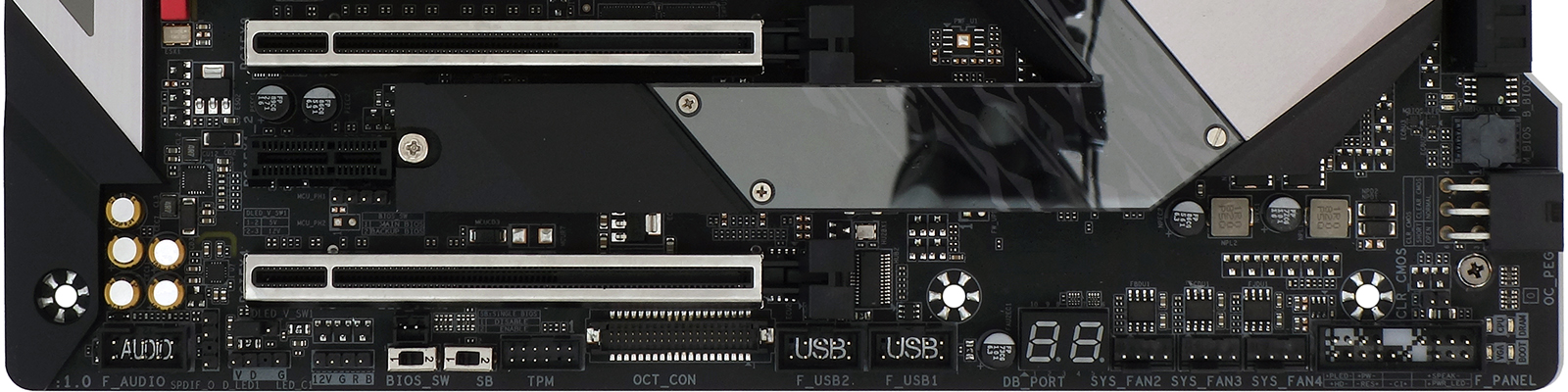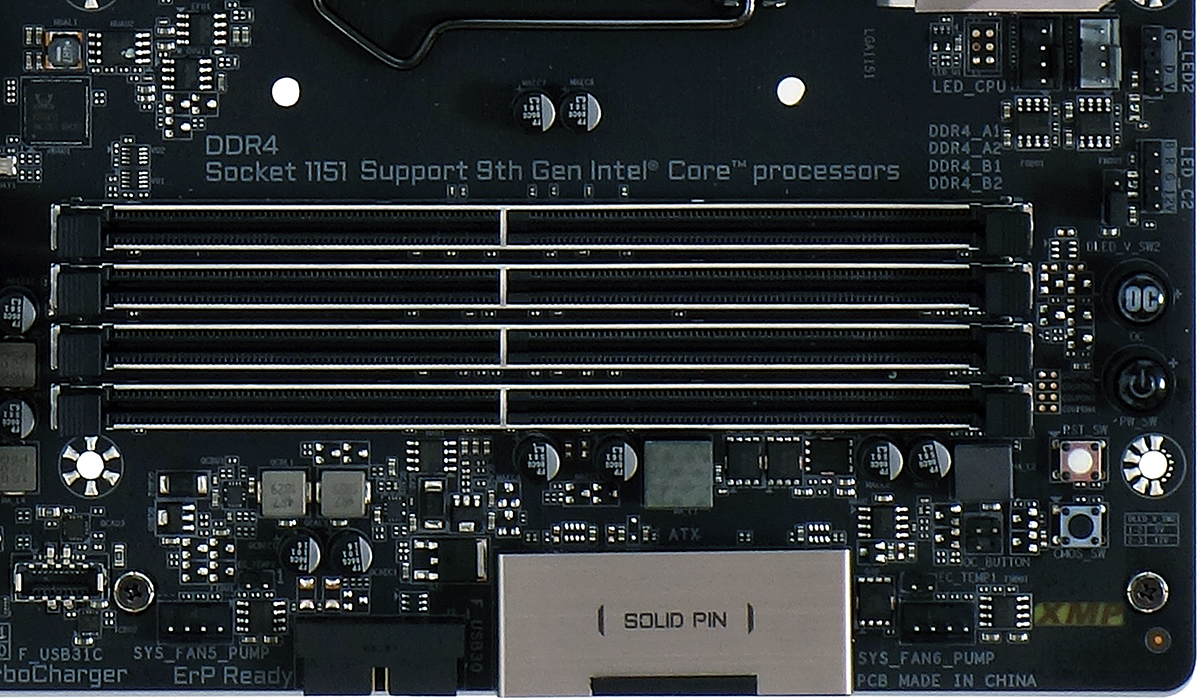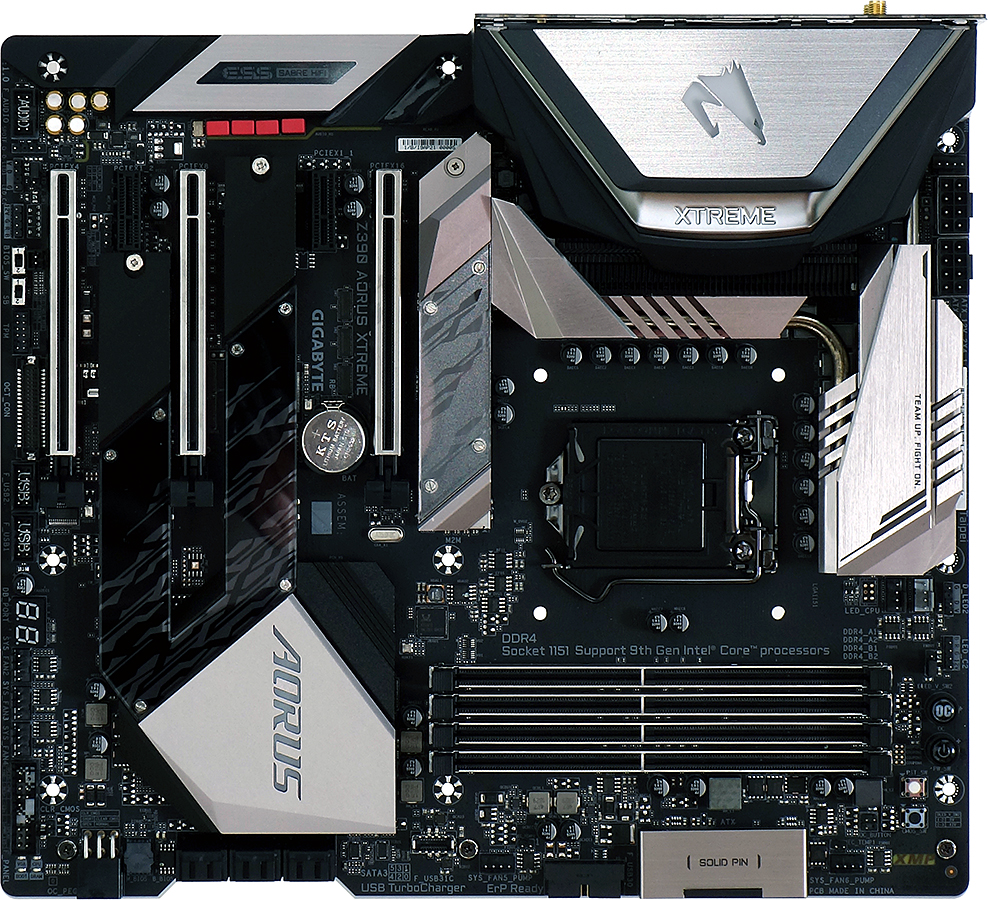Tom's Hardware Verdict
Despite its high price, configuration issues with our overclocked memory were the only issues that prevented us from proclaiming the Z390 Aorus Xtreme the best board for Intel’s mainstream platform.
Pros
- +
Larger voltage regulator for increased power output
- +
Latest Thunderbolt 3 controller with dual Type-C ports
- +
10GbE in addition to GbE and 1.73Gb/s Wi-Fi
- +
Aorus RGB Fan Commander with eight RGB/D-LED/Fan ports
- +
Handy OC Touch controller with six additional fan ports
Cons
- -
OC issues when paired with HyperX Predator RGB DDR4-2933
- -
No mounting provisions for the OC Touch device
- -
Expensive
Why you can trust Tom's Hardware
Features and Layout
The Z390 Aorus Xtreme bigs-up Intel’s little socket with the most advanced feature set imaginable. Yet despite its overclocking-friendly design, we ran into an overclocking configuration issue with HyperX Predator RGB DDR4-2933, memory that we switched to last year to contend with a memory configuration issue we saw on a different Gigabyte board.
Overclockers should look to see which memory kits that other Z390 Aorus Xtreme owners have found success with before splashing out for their own copy of this otherwise-desirable motherboard.
Specifications
| Socket | LGA 1151 |
| Chipset | Intel Z390 |
| Form Factor | ATX |
| Voltage Regulator | 16 Phases |
| Video Ports | HDMI 1.4, Dual Thunderbolt 3 |
| USB Ports | 10Gbps: (4) Type A (+2 Thunderbolt 3) 5Gb/s: (2) Type A; (2) USB 2.0 |
| Network Jacks | (1) 10GbE, (1) Gigabit Ethernet, (2) Wi-Fi Antenna |
| Audio Jacks | (5) Analog, (1) Digital Out |
| Legacy Ports/Jacks | ✗ |
| Other Ports/Jack | ✗ |
| PCIe x16 | (3) v3.0 ( x16/x0/x4*, x8/x8/x4*, x8/x8/x2*) (*Two lanes shared w/3rd M.2) |
| PCIe x8 | ✗ |
| PCIe x4 | ✗ |
| PCIe x1 | (2) v3.0 |
| CrossFire/SLI | 3x / 2x |
| DIMM slots | (4) DDR4 |
| M.2 slots | (2) PCIe 3.0 x4^ / SATA*, (1) PCIe 3.0 x4 (Consumes SATA ports *1, ^4-5) |
| U.2 Ports | ✗ |
| SATA Ports | (6) 6Gb/s (M.2-1 takes pts 4-5, SATA M.2-2 pt 1) |
| USB Headers | (1) 10Gb/s Type-C, (1) v3.0, (2) v2.0 |
| Fan Headers | (8) 4-Pin |
| Legacy Interfaces | System (Beep-code) Speaker |
| Other Interfaces | FP-Audio, SPDIF/O, (2)RGB-LED, (2) D-LED, LED Demo, TPM, OC-Touch, (2)Thermistor Header |
| Diagnostics Panel | Numeric |
| Internal Button/Switch | Power, OC Mode, Reset, CLR_CMOS / BIOS ROM, BIOS Mode |
| SATA Controllers | Integrated (0/1/5/10) |
| Ethernet Controllers | AQC107 PCIe, WGI211AT PCIe, WGI219V PHY |
| Wi-Fi / Bluetooth | Intel 9560 802.11ac 2x2 (1.73Gb/s) / BT 5 Combo |
| USB Controllers | JHL7540 Thunderbolt 3 PCIe 3.0 x4 |
| HD Audio Codec | ALC1220 |
| DDL/DTS Connect | ✗ / ✗ |
| Warranty | 3 Years |
How does a company justify selling a “mainstream platform” motherboard for $550? We can begin with the notion that if the Core i9-9900K is Intel’s best-performing gaming processor (itself selling for over $500), then Gigabyte can market this board to those looking to build a highest-end gaming system.
We can expand from there, noting that the highest Core i9-9900K performance requires overclocking, which justifies increasing the board’s voltage regulator to 16 phases from the 12-14 seen on most of Gigabyte’s other high-end Z390 boards. Of course, you’ll want the fastest networking too, so the Z390 Aorus Xtreme adds Aquantia’s 10GbE controller to the basic Intel Gigabit Ethernet, for dual networking.
In case your system happens to reside somewhere there's no handy Ethernet port, the company adds Intel’s 1.73Gb Wi-Fi. And you might be embarrassed if so expensive a board comes up short in the connectivity department, so the Aorus Xtreme also includes Intel’s latest four-lane Thunderbolt 3 controller. Those features might warrant a $400 asking price, so Gigabyte punched up the installation kit with an RGB Fan controller hub, an overclocking module, four thermistor leads, a slew of RGB and fan extensions and adapter cables, large Wi-Fi antennas, and nylon braided SATA cables.
Notice that we didn't mention an installation disc. Gigabyte puts everything for this board on an 8GB USB flash drive that’s so small, it got tucked into the folds of the packaging and took around half an hour for this editor to find. The drive itself is formatted as CDFS, so it appears to the operating system as a 3.47GB DVD, complete with autoplay when you plug it in.
Gigabyte’s OC Touch module connects to a header at the bottom of the Z390 Aorus Xtreme via a short 6” (15cm) cable. Selectors include dual and single BIOS mode, integrated GPU disable, a switch to enable overclocking profiles, and another switch to force the CPU to drop to its lowest ratio. That last setting could be helpful when cold booting an extremely overclocked machine.
Get Tom's Hardware's best news and in-depth reviews, straight to your inbox.
Users will also find power and reset buttons, two more buttons to clear the firmware settings and RTC (real-time clock), buttons to increase or decrease the CPU multiplier and base clock, a “Gear” button to select between 0.1MHz and 1MHz BCLK increments, a row of volt meter detection points for CPU core, VAXG, VDIMM, DDR VTT, PCH I/O, VCC PLL, VSA, VCC I/O, VCCST, VCCIO1, PLL OC, VCCI02, and VPP 25V settings. And if that’s not enough, the card also includes six fan headers.



Much cable mess is necessitated by the Aorus RGB Fan Commander’s eight outputs, each of which supports a four-pin fan, plus four-pin RGB LED or three-pin D-LED connections. Two thermistors, a USB input cable, two USB output cables, and an SATA power extender cable are also present, along with four Velcro cable ties.
One problem we notived with the installation manual: It refers to the USB output cables as having a USB 3.1 Gen1 connector, when in reality each has its own nine-pin USB 2.0 interface.
In addition to the six fan headers of the OC Touch overclocking controller and the eight fan headers of the RGB Fan Commander, the Z390 Aorus Xtreme has eight onboard fan headers, as well as two RGB and two D-LED connections. Three fan headers and one of each RGB interface are found on the bottom edge, along with the Front-Panel audio, an undocumented power connector for onboard RGB LED demos, BIOS IC Selector and dual BIOS mode switches. There's also a TPM header, the OC Touch extender card’s cable header, a pair of dual-port USB 2.0 headers, a two-digit status code display, front-panel connectors with additional PC Speaker and three-pin-spaced power LED pins, four status LEDs to indicate firmware initialization of CPU, DRAM, VGA, and Boot checks, and a PEG power connector that’s designed to provide additional power to PCIe slots.
In front of the CPU socket are four more fan headers, the other two RGB and D-LED headers, USB 3.1 Gen2 and USB 3.0 front-panel headers, a 24-pin power connector, OC Mode, Power, Reset, and CLR_CMOS buttons. Both the USB 3.0 and 24-Pin power connectors face forward, though the only reason we can think of for this orientation is that it might allow those cables to slip behind the drive trays of some ATX cases.
The reason we mention fitment for some ATX cases is that the Z390 Aorus Xtreme’s 10.6-inch depth is an inch greater than ATX. Gigabyte calls it EATX, and though it falls within the 13-inch limit of the greater form factor, many compatible ATX cases have been produced over the years that can’t rightly be called EATX because they don’t support 13-inch-deep boards. And some of those cases were labeled XL-ATX.
While all three x16-length PCIe slots are reinforced with metal skins, only the top two are connected to the CPU in x16/x0 or x8/x8 mode, with the second slot taking its eight lanes whenever a card is detected there. The third slot has only four lanes, and two of those are disabled whenever an SSD is added to the third M.2 slot. The other two M.2 slots share lanes with SATA, the upper slot stealing two SATA ports regardless of whether a SATA or PCIe M.2 device is used, and the middle M.2 slot steals a SATA port only when paired with a SATA M.2 drive.
Most of Gigabyte’s promotional images do little justice to its integrated I/O panel as they don’t illustrate the back lighting, which filters through all the translucent lettering and leaks out around port openings. Regardless of our opinion that this looks fairly cool while providing connection-finding convenience, the ports themselves are also adequately provisioned. We find a pair of USB 2.0 ports for a keyboard and mouse in addition to the two USB 3.0 (3.1 Gen1) and four USB 3.1 Gen2 ports, plus a pair of Thunderbolt ports that are USB 3.1 Gen2 Type-C compatible in addition to offering a shared 32Gb/s data pathway and DisplayPort 1.2 compatibility. And though most of us can ignore the HDMI port on a gaming-focused board, the combination of 10GbE, GbE, and 1.73Gb Wi-Fi with Bluetooth 5 are apropos. Meanwhile, the four gold-plated audio jacks are connected to a high-end ESS Sabre DAC.
Even the back of the Z390 Aorus Xtreme appears "extreme" with its aluminum reinforcement plate.
MORE: Best Motherboards
MORE: How To Choose A Motherboard
MORE: All Motherboard Content
-
eye4bear For the kind of money they are asking, you would think there would be no RAM issues, but then again this is typical Gigabyte.Reply -
Crashman Reply
Not typical from what I've seen. This is the first Gigabyte board I've tested that didn't support overclocking this RAM.21749632 said:For the kind of money they are asking, you would think there would be no RAM issues, but then again this is typical Gigabyte.
-
joevt1 Where does that "shared 36Gb/s" number come from regarding the Thunderbolt ports? PCIe 3.0 x4 is limited to 31.5Gb/s. Each Thunderbolt port (40Gb/s) is limited to 22Gb/s of PCIe data, with the remaining usable only by DisplayPort data which has priority over PCIe data. Attempting to get PCIe data from both ports simultaneously might get you a little over 23Gb/s (that's the number I get when I try to RAID the two Thunderbolt ports).Reply
The built-in Thunderbolt ports aren't great for Thunderbolt displays because the Thunderbolt controller gets DisplayPort data from the integrated graphics. The I/O panel should have included two DisplayPort inputs for the Thunderbolt controller. Unpopulated inputs could force a switch to integrated graphics maybe (otherwise DisplayPort outputs would be required to use integrated graphics).
A Thunderbolt controller has an extra DisplayPort output which the I/O panel could also include. The two DisplayPort signals used by the Thunderbolt controller can be output through a single Thunderbolt port or any combination of two ports from the three (port 1, port 2, or DisplayPort). The DisplayPort port would be useful in the case where devices connected to the Thunderbolt ports don't include a DisplayPort output.
With all that said, I guess it would be better to not include Thunderbolt (frees up 4 PCIe lanes), and just allow using a Thunderbolt add-in card like the GC-TITAN RIDGE which does have two DisplayPort inputs, the extra DisplayPort output, two Thunderbolt ports, and 100W of power delivery to the first Thunderbolt port.
I understand that having an HDMI port is useful for quickly connecting to an HDMI display, but their HDMI 1.4 port only allows 4K 30Hz. I think motherboards should only include DisplayPort (or USB-C) to allow 4K 60Hz on all displays connected to integrated graphics because it is much easier and less expensive to convert DisplayPort to HDMI 2.0 or whatever than it is to do the reverse. VGA, DVI, and HDMI adapters are cheap. Only including DisplayPort ports frees up space on the motherboard that would be used by converter chips (or voltage level shifters in the case of HDMI 1.4 from integrated graphics). -
Crashman Reply
Thanks for catching that, I meant to say 32Gb/s ;)21750957 said:Where does that "shared 36Gb/s" number come from regarding the Thunderbolt ports? PCIe 3.0 x4 is limited to 31.5Gb/s.
-
joevt1 Reply
When you say 32 Gb/s, I wonder if you mean the bits on the wire or if you're rounding the bits they encode which is 32 Gb/s * 128b/130b. For example, if you were talking about PCIe 2.0, then the bits on the wire would be 20 Gb/s but the decoded data would only be 20 Gb/s * 8b/10b or 16 Gb/s (not considering all the PCIe overhead). I guess it doesn't matter since you're not talking about PCIe 2.0 (although some laptops do use PCIe 2.0 for their Thunderbolt 3 controller).21751134 said:Thanks for catching that, I meant to say 32Gb/s ;)
I guess the real problem is that you say it's the latest Thunderbolt 3 controller sharing 32 Gb/s for both ports when the actual obtainable speed of approximately 23 Gb/s is probably not any greater than that of the previous generation Thunderbolt 3 controller. Other devices limited by PCIe 3.0 x4 (such as NVMe) can achieve speeds much closer to the theoretical 31.5 Gb/s max. Someone familiar with the max speeds of previous Thunderbolt 3 controllers might be wondering if this newer controller performs better when they read the 32 Gb/s number. I guess that's a problem of the reader since your review only states the bandwidth of the data pathway and does not make any claims about the amount of actual data that can be sent on that pathway by the controller and it's ports.
One of the most significant improvements in the latest Thunderbolt 3 controller is that it allows DisplayPort 1.4, but that's not a consideration here because the controller is connected to Intel integrated graphics which is limited to DisplayPort 1.2. The other significant improvement in the latest Thunderbolt 3 controller is that there is a version for Thunderbolt peripheral devices that allow some of the features of the device to be connected to hosts that have USB-C + DisplayPort alt mode but no Thunderbolt. That is also not a consideration here, because the motherboard is not a peripheral.
So, while the controller is the latest, it does not make the motherboard significantly better. -
Crashman Reply
True. I never thought about the limitations of the onboard graphics as being anything more than "they're so weak that nobody in this market will use them anyway".21751631 said:
When you say 32 Gb/s, I wonder if you mean the bits on the wire or if you're rounding the bits they encode which is 32 Gb/s * 128b/130b. For example, if you were talking about PCIe 2.0, then the bits on the wire would be 20 Gb/s but the decoded data would only be 20 Gb/s * 8b/10b or 16 Gb/s (not considering all the PCIe overhead). I guess it doesn't matter since you're not talking about PCIe 2.0 (although some laptops do use PCIe 2.0 for their Thunderbolt 3 controller).21751134 said:Thanks for catching that, I meant to say 32Gb/s ;)
I guess the real problem is that you say it's the latest Thunderbolt 3 controller sharing 32 Gb/s for both ports when the actual obtainable speed of approximately 23 Gb/s is probably not any greater than that of the previous generation Thunderbolt 3 controller. Other devices limited by PCIe 3.0 x4 (such as NVMe) can achieve speeds much closer to the theoretical 31.5 Gb/s max. Someone familiar with the max speeds of previous Thunderbolt 3 controllers might be wondering if this newer controller performs better when they read the 32 Gb/s number. I guess that's a problem of the reader since your review only states the bandwidth of the data pathway and does not make any claims about the amount of actual data that can be sent on that pathway by the controller and it's ports.
One of the most significant improvements in the latest Thunderbolt 3 controller is that it allows DisplayPort 1.4, but that's not a consideration here because the controller is connected to Intel integrated graphics which is limited to DisplayPort 1.2. The other significant improvement in the latest Thunderbolt 3 controller is that there is a version for Thunderbolt peripheral devices that allow some of the features of the device to be connected to hosts that have USB-C + DisplayPort alt mode but no Thunderbolt. That is also not a consideration here, because the motherboard is not a peripheral.
So, while the controller is the latest, it does not make the motherboard significantly better.