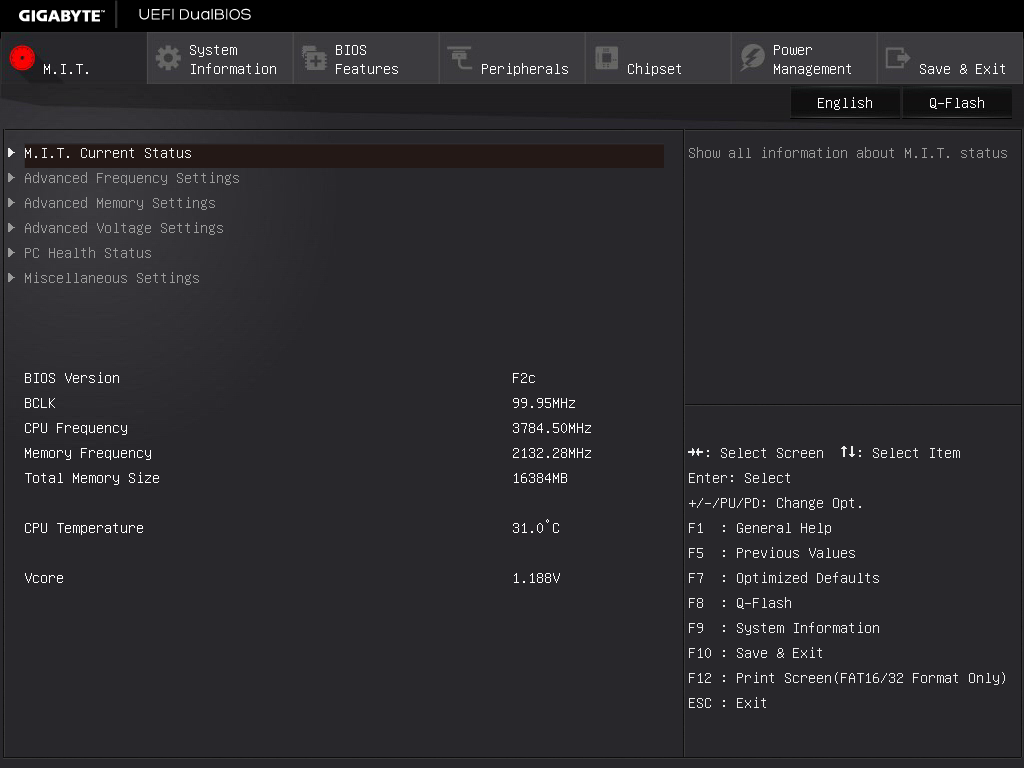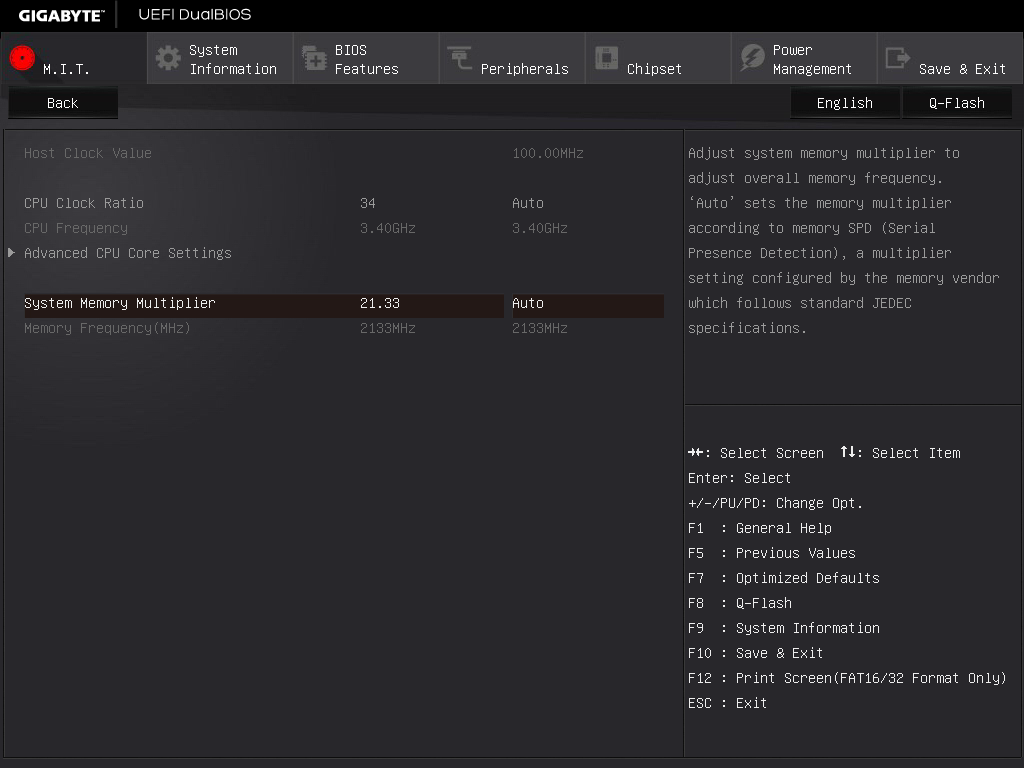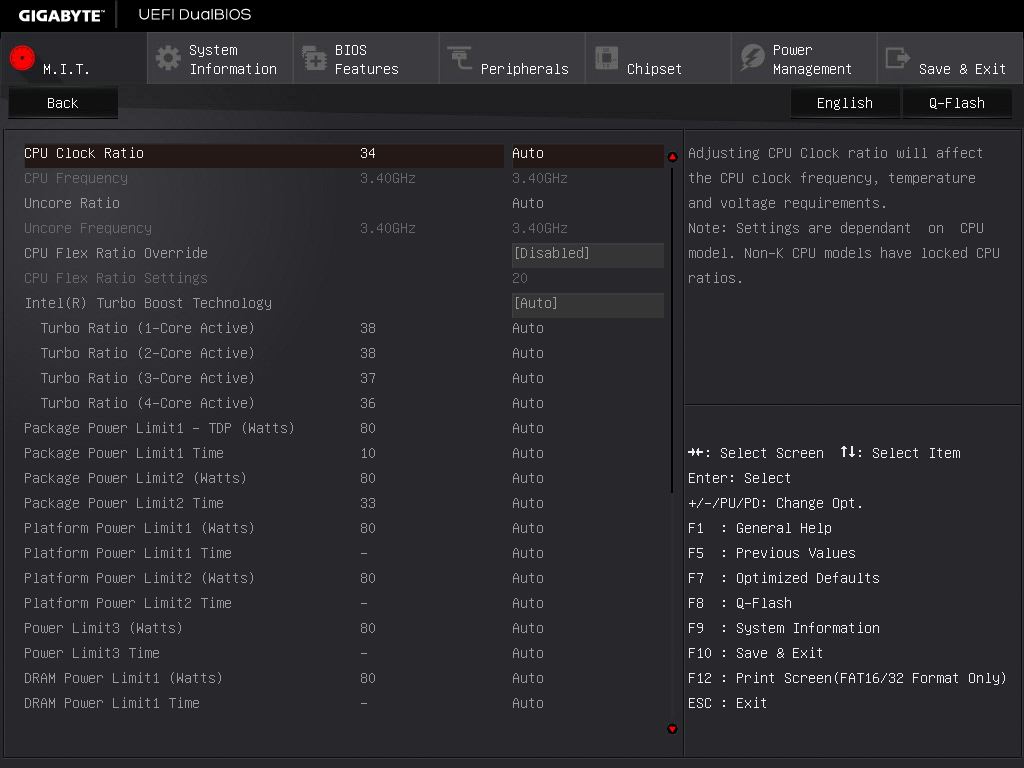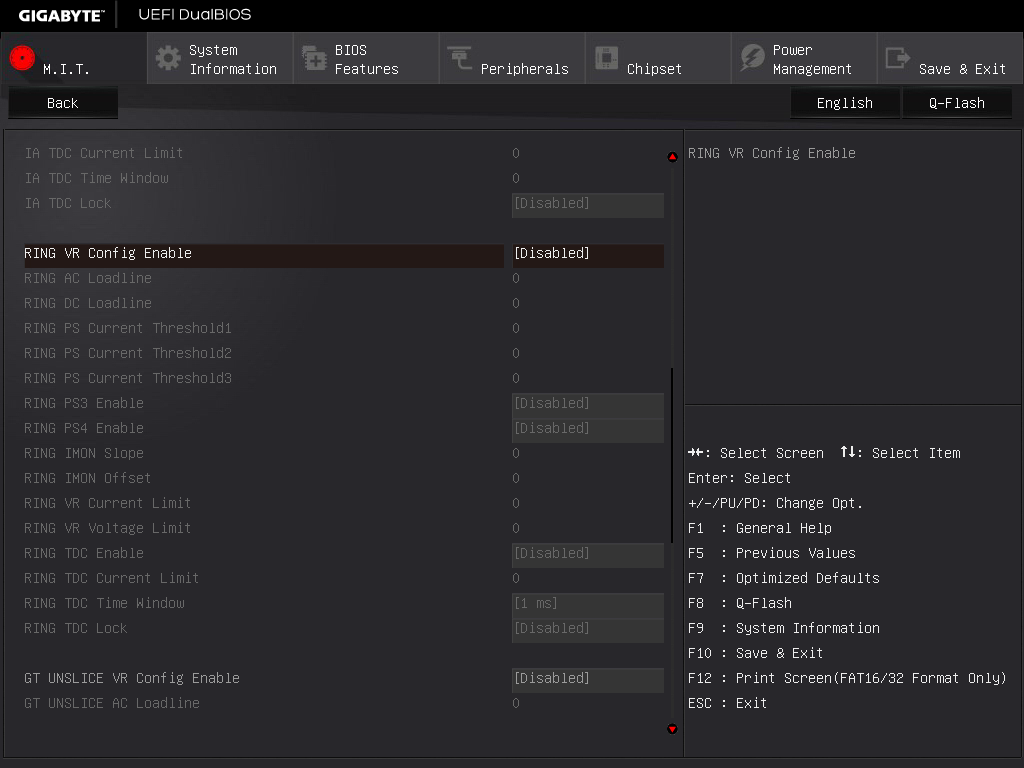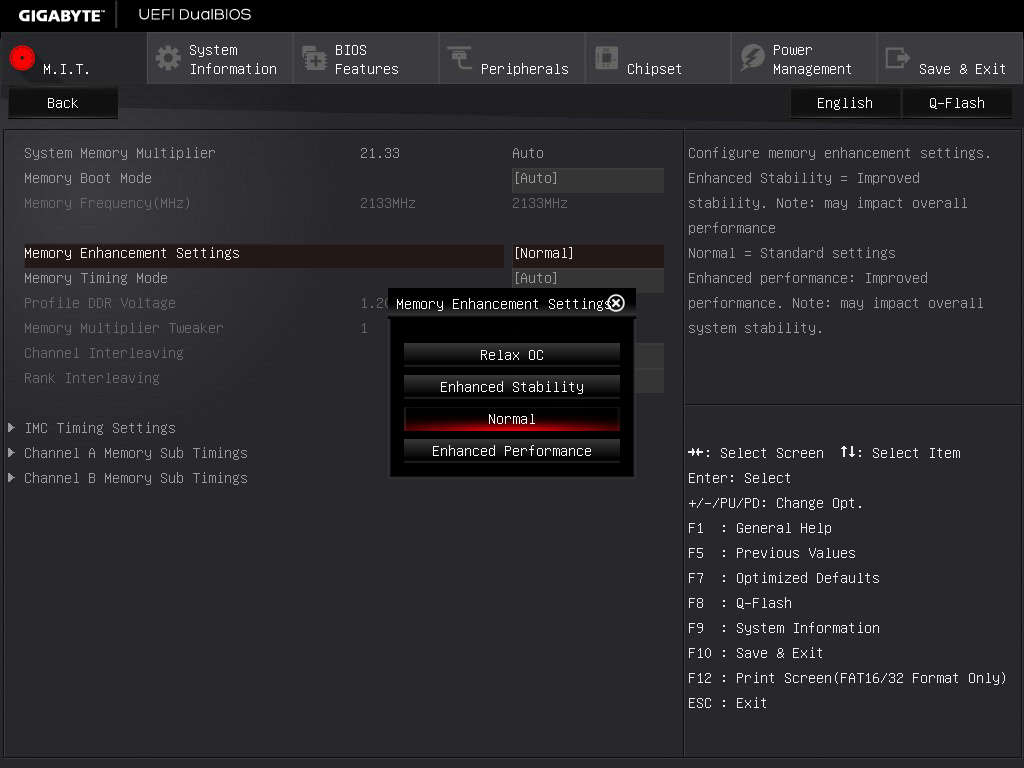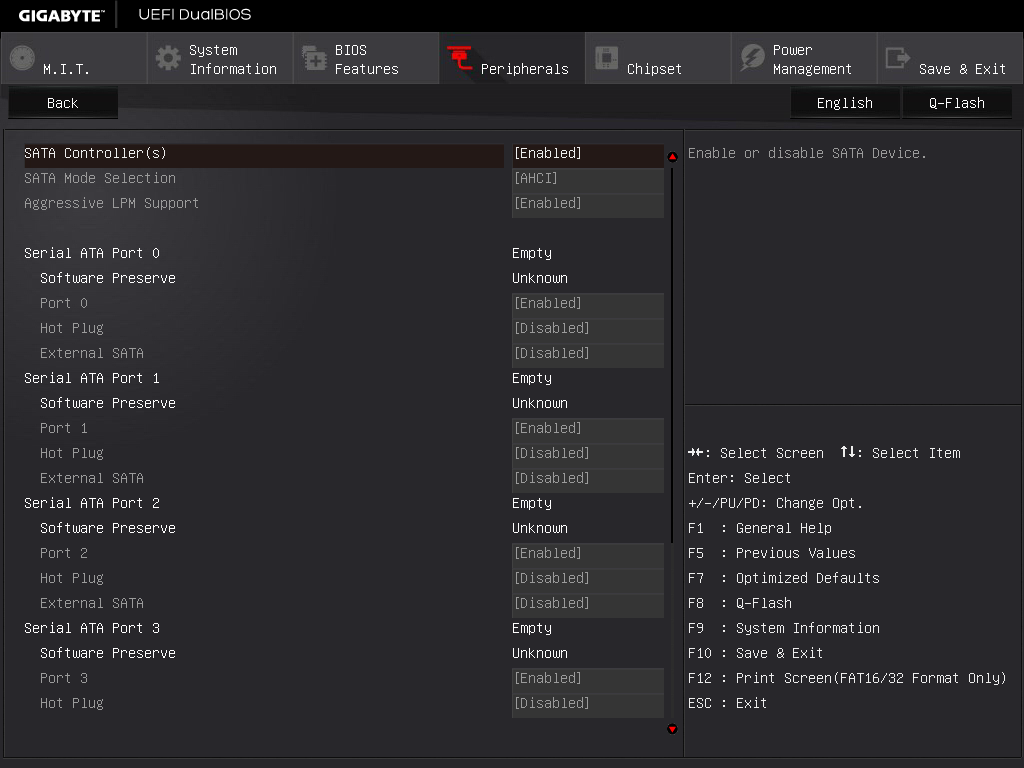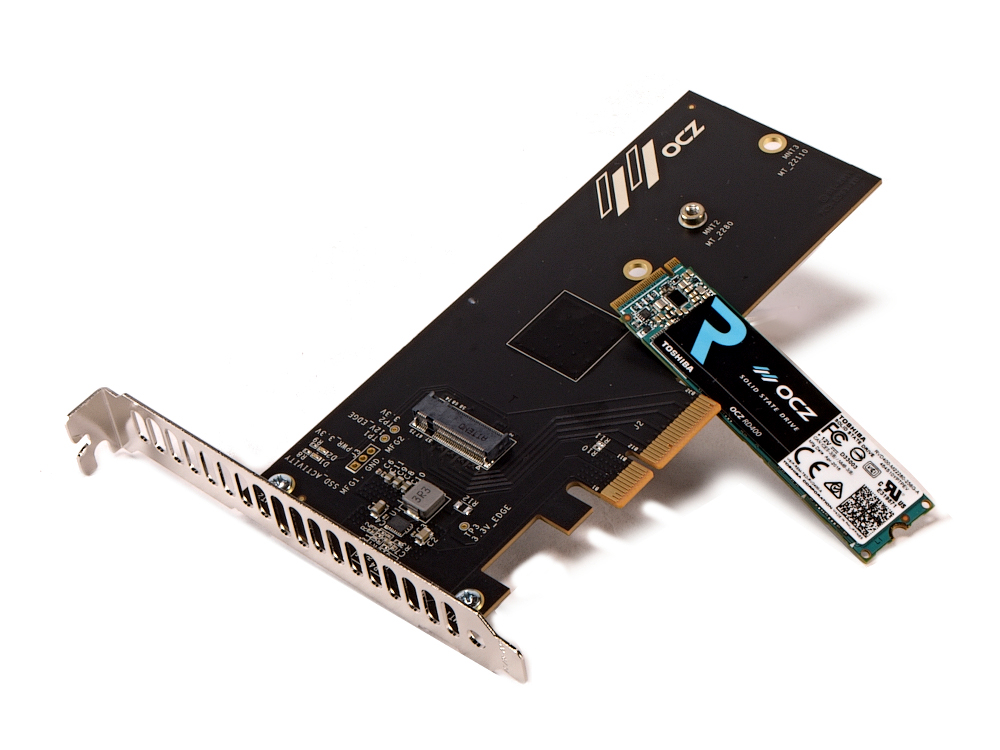Gigabyte X170-Extreme ECC, Intel C236 Motherboard Review
Accustomed to customary configurations, our AMD editor gets sideways with a prosumer Xeon platform. Will Gigabyte's X170-Extreme ECC bridge the gap between his work and hobbies?
Why you can trust Tom's Hardware
The GA-X170-EXTREME ECC UEFI: More Options, Less Overclocking
With Sunrise Point, I expected some reduced functionality from the UEFI. Right out of the gate, I was surprised by its look and feel: clean, clear, and for once, highly detailed options are listed for nearly each field selected in the UEFI. Navigating the UEFI feels like any other, so it’s time to do some digging.
Jumping into the Advanced Frequency settings, the only selectable settings are CPU Clock Ratio, Advanced Core Settings, and System Memory Multiplier. Attempting to change the multiplier to values higher than the locked maximums is in vain, and the only direction overclockers can go is slower.
Driving into the Advanced CPU Core Settings, there are many values to choose from, but none of which identify the Turbo BCLK feature that is listed on the product page and packaging. Gigabyte said that this feature hasn't been implemented due to the nature of the chipset, and that company resources are focused on other products. Gigabyte should either enable the feature or take it off the company's offfering page.
Prosumers have access to various power limits, by-core turbo boost settings, and C-State support parameters to optimize the workstation for any given use. CPU voltage settings are also available, but given the lack of overclocking I see no advantage in changing these unless you need a specific low-power configuration. Loadline calibration is available as well, although Auto, Standard, and High are the only options. My mind explodes every time I see the whole list of internal VR settings that are available. I do not want to delve into that tweakers black hole.
Memory overclocking is a mixed bag of functionality. By default, C236 is limited to DDR4-2133, and there are no out-of-the-box XMP settings to choose. There are some pre-configured modes that tinker with the higher level timings. In addition, Auto, Manual, and the elusive Advanced Manual modes let you tweak individual timing parameters of the DIMMs. You can also tweak the DRAM voltage, but I did not attempt to for this review.
From the chipset menu, I can enable some of the virtualization options (which are off by default), and the peripheral menu has access to various SATA configuration options that are useful for prosumers. Other than that, most of the options are standard fare for Gigabyte, and if all else fails, consult the wonderful descriptions that are provided on the right side of the screen.
I have mixed feelings about the UEFI’s delivery. On one hand, there are a ton of options available to truly customize the deployment of the Gigabyte GA-X170-Extreme ECC, but without cut-and-dry overclocking modes, I can see that many customers will just leave the UEFI in its default configuration. On the bright side, I do appreciate the cleanliness of the interface, the flow of the menus, and the useful setting descriptions.
Get Tom's Hardware's best news and in-depth reviews, straight to your inbox.
Test Rig Overview
Say hello to the C236/C232 test rig. I have named it The Tumbler, because the camouflaged G1 Gaming shroud closely resembles the prototype bridging vehicle from the latest Batman movies.
Gone are the days of borrowed equipment and limiting my test configurations and reduced test suites. My aim with this test bed is to adequately represent a prosumer system. In order to properly test this platform, an M.2 SSD, improved heatsink, and rather dull looking RAM solutions populate this beast’s connectors. Gigabyte was kind enough to sponsor the bulk of the reference system by providing the Xeon E3-1230 v5 processor, an Nvidia GTX 970 GPU, and the initial motherboard sample. Because it's a prosumer-based product, in the future I will implement RAID arrays and possibly professional NIC configurations, and run other server-centered benchmarks. For this intro article, standard testing protocol and the latest Windows 10 image will have to do.
My first main upgrade was my power supply. The Corsair AX860 is a well-known brand and a customer favorite that supplies 80 Plus Platinum Certified power for efficient power delivery throughout a wide range of load scenarios.
Next is CPU cooling. I am not a thermal engineer by trade, and have relied on fellow Tom's Hardware colleagues to choose the DeepCool GAMMAXX 400 cooler, due to its price point and cooling potential at many fan speeds and overclocking conditions. Who says size matters, anyway?

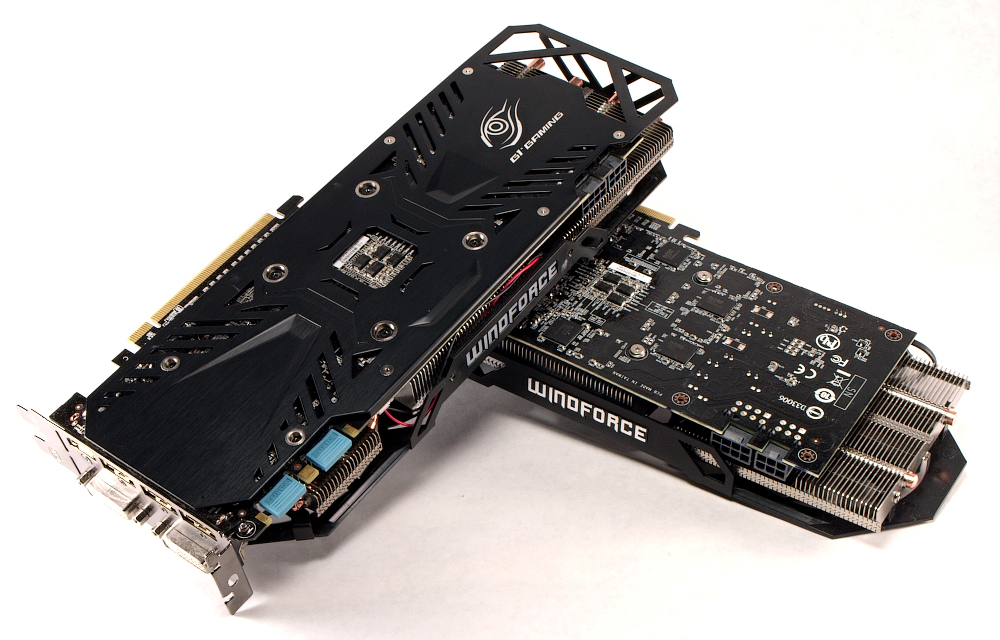
As mentioned earlier, Gigabyte donated a GTX 970 G1 Gaming for use in this reference system. However, to complete the project on time, I had to procure my own Gigabyte 970 Windforce card. Some would say it was waste of money; I would say it's time to SLI! Let me know in the comments if you want to see it. The goal here is to run stock 970 speeds with as many CUDA cores as possible.
Toshiba sent the Tom's Hardware motherboard team samples of its 250GB OCZ RD400 NVMe M.2 offering. The package comes with both a PCIe break-out board and the actual drive. I opted to use only the drive so that I didn’t have extra cards clogging my pretty insides, and to differentiate between a true NVMe connection, PCIe Gen 2, and SATA M.2 implementation.
When you talk about server or workstation PC guts, most of the time they are boring, green, and have no pizazz. Crucial delivers on that, but what the company's drives lack in flair, they make up for with reliability and performance. I have two 4x8GB kits of DDR4-2400 at my disposal to test both unbuffered ECC and regular flavor RAM configurations.
Test System Components
| Test System Configuration | |
|---|---|
| Sound | Integrated HD Audio |
| Network | Integrated Gigabit Networking |
| Software | |
| Graphics | NVIDIA |
| Chipset | Intel C236 |
Current page: The GA-X170-EXTREME ECC UEFI: More Options, Less Overclocking
Prev Page Introducing Gigabyte's X170-EXTREME ECC Next Page Test Results And Conclusion-
Malik 722 this board and z170x gaming 7 looks like the very same thing same layout,same features and same connectors.although a different paint scheme.but what really makes this board more pricey than gaming 7 aside from xeon support.Reply -
andrewpong Hasn't SuperMicro's X11SAT-F supported Thunderbolt 3 on the C236 chipset for a while now?Reply -
logainofhades Still saddened by Intel forcing Xeon to use a C232/236 chipset. Been able to run Xeons, in consumer chipsets, since at least core 2. I had an X3210 @ 3.6ghz, in an Abit P35 pro, back in the day.Reply -
The Jedi Yeah, you're a hardware reviewer Jacob. That is all the excuse you need to be on the bleeding edge with a Kaby Lake system and a 4K monitor with the graphics to drive it.Reply
Good to read about this unique motherboard. However the lack of XMP is a dealbreaker for me. I think the Asus Sabertooth with the 5-year warranty vs. 3 would do just as fine. Kaby Lake is in my future anyway with that new Netflix DRM it makes available. -
TheTerk @Malik, two words - Ultra Durable. IF testing and reliability are important to you, C236 is the way to go. Otherwise, that Gaming 7 is a spitting image of this board.Reply
@AndrewPong - This board might have been released a week or two before the SuperMicro. Here's Gigabyte's press release: http://www.gigabyte.us/press-center/news-page.aspx?nid=1420
@The Jedi - Is it bad that I'm running a VM on my test rig to run some good ol fashioned Windows XP? If you guys think of something crazy to do on this thing, let me know! -
blazorthon A quote from the third page:Reply
The AMD 970 data presents similar trends in the PCMark Home, Creative, and Work workloads, though the deltas are not as dramatic. The move to DDR4 and this Gigabyte X170-Extreme ECC shows a whopping 38% increase in memory bandwidth compared to the DDR3 implemented in the Gigabyte 970 Gaming-SLI sample running at similar frequencies.
The move to DDR4 has practically nothing to do with Intel's advantage in memory bandwidth. Intel simply has a better memory controller. They've had an advantage in this since Sandy Bridge and that's easily knowable since every Intel and AMD CPU review since Sandy with memory benchmarks demonstrates it with DDR3 and with DDR4.
DDR4 does not improve bandwidth over DDR3 at the same frequency when all else (within reason) is equal. It improves bandwidth by allowing higher frequencies.