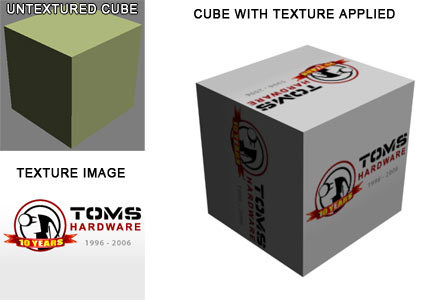Graphics Beginners' Guide, Part 2: Graphics Technology
Texture
A texture is simply a 2D image, the size of which varies, that is applied to a 3D object to simulate its surface. For example, our 3D cube above consists of eight vertices. It looks like a simple box until a texture is applied. Once the texture is applied to the 3D object, the object looks like the texture has been painted on it.
Shader
Pixel shader programs allow graphics cards to process spectacular effects like this shimmering water in "Elder Scrolls: Oblivion."
Currently there are two forms of shaders: vertex shaders and pixel shaders. Vertex shaders deform or transform 3D elements. Pixel shaders can change pixel colors based on complex input; think of a light source in a 3D scene in which some colors appear brighter when the object is lit, while others create shadows that are generated by changing pixels' color information.
Pixel shaders are frequently used for complex effects you see in your favorite games. For example, a shader could make the pixels surrounding a 3D sword appear to glow. A different shader could affect all of the vertices in a complex 3D object and make it appear to explode. Game developers rely more and more on complex shader programs and logical units to produce realistic graphics. Chances are, the most graphically appealing games you have seen make extensive use of shaders.
With the launch of Microsoft's next Application Programming Interface (API), DirectX 10, a third shader will be introduced, called a geometry shader. This new unit will be able to break apart objects, modify and even destroy them depending on the intended outcome. These three shader types will be very similar programming-wise but will have different purposes.
Fill Rates
One item you can see advertised on the side of a graphics card's packaging is the fill rate. The fill rate is generally referred to as the rate at which a graphics processor can draw pixels. Older cards once had triangle fill rates. However, there are generally two forms of fill rates: the pixel fill rate and the texture fill rate. As described above, the pixel fill rate is the total number of pixels the card can output and is calculated as the number of raster operations (ROPs) multiplied by the clock frequency.
The texture fill rate is calculated differently by ATI and Nvidia. Nvidia holds this rate to be the number of pixel pipelines multiplied by the clock frequency while ATI multiplies the number of texture units by the clock frequency. Both are correct methods as Nvidia has one texture unit per pixel shader unit or one per pixel pipe.
Get Tom's Hardware's best news and in-depth reviews, straight to your inbox.
Armed with these definitions, let's move on and learn about the most commonly referenced components in a graphics processor, what they do and why they are important.
Current page: Texture
Prev Page Glossary Of Basic Graphics Terms Next Page Graphics Processor Architecture: FeaturesDon Woligroski was a former senior hardware editor for Tom's Hardware. He has covered a wide range of PC hardware topics, including CPUs, GPUs, system building, and emerging technologies.
-
I am wondering why there is such a thrill among the community for graphics card. I understand that it improves your viewing experience drastically, but at a large expense of your pocket. And new cards come almost every month or may be more often.Reply
Even if you think that you are going to spend all that extra money and go for the best card, its going to be oudated soon. So please help me understand the rationale behind the market and who are all the market.