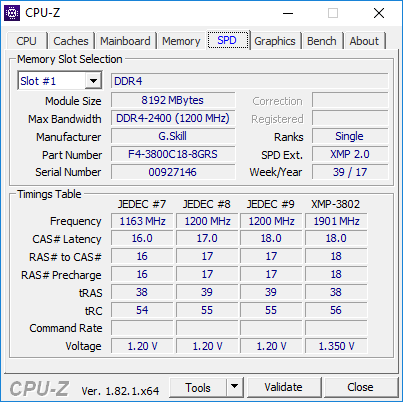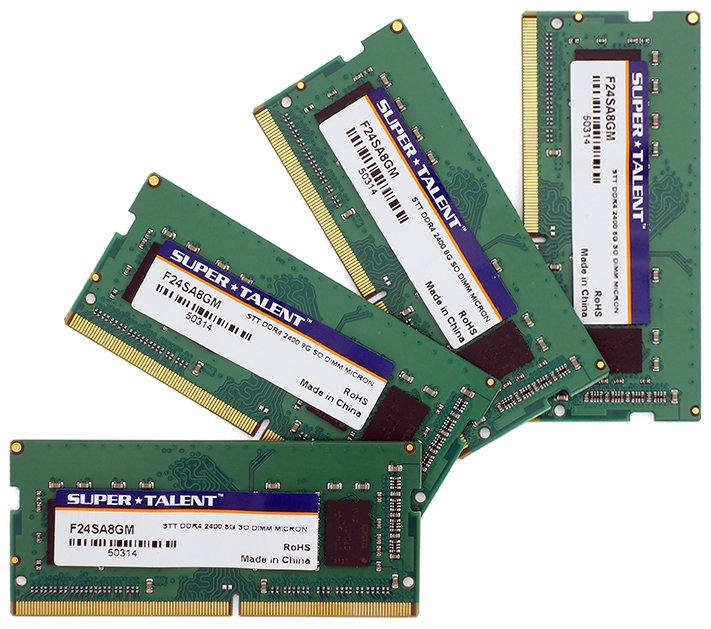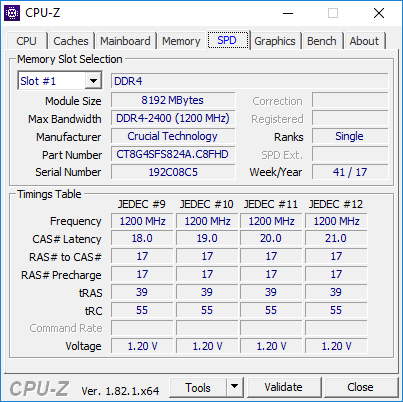Early Verdict
Builders who have the money for fast RAM and little faith in the overclocking capability of lesser modules will be pleased with the performance of G.Skill’s Ripjaws F4-3800C18Q-32GRS kit.
Pros
- +
Super-fast DDR4-3800 rating
- +
Good timings for this frequency
- +
Good beyond-spec overclocking capability
Cons
- -
Expensive
Why you can trust Tom's Hardware
Features & Specifications
Enthusiasts are accustomed to exceeding expectations and blowing past common perceptions, and a few of the myths surrounding memory are among these. SODIMMs are assumed to be “notebook RAM,” but we’ve seen them in everything from compact desktops to servers. And just to flip things, we tested DDR3L long DIMMs two years before the Z170 platform launch brought that 1.35V limit to “regular” desktops. So let’s flip this again: Why can’t we have super-fast SODIMMs? When ASRock launched its X299E-ITX/ac in October, G.Skill was first to say “Yes you can!”
That we’ve had this kit for three months is no secret, as it was even used in the eventual review of that board, yet a pesky thought remained even as we moved on to other projects: Exactly how far could this RAM go? And what performance could be gained by using it?
The name “Ripjaws 4” may have had the desktop gurus expecting heat spreaders, but notebook guys know that when it comes to SODIMMs, such additions are usually just 3D-looking stickers. That’s because the modules are often spaced too closely to allow the extra thickness. G.Skill’s stickers take on a more minimal approach in that they simply appear to be exactly what they are.
We still get everything else we’d expect from a set of Ripjaws long-DIMMs in a smaller package, right down to the DDR4-3800 CAS 18 XMP profile. If your SODIMM-equipped system isn’t designed with XMP support, perhaps you should ask yourself what else it’s missing?
Comparison Products
The baseline for this comparison will be a set of four Super Talent F24SA8GM DDR4-2400 SODIMMs. Each DDR4-2400 SODIMM is 8GB, and each uses JEDEC-standard CAS 17 timings. Even though Super Talent validates its SODIMMs four-at-once, buyers must still purchase four individual modules (at 4x the above DDR4-2400 price) to get the tested 32GB configuration.
Buyers who don’t have access to Super-Talent’s sales team will find that the firm is re-distributing unaltered Crucial DDR4-2400, right down to the 12 timing sets that range from DDR4-1866 CAS 13 to DDR4-2400 CAS 20. Lower is better when it comes to latency, since it’s measured in cycles. Cycle time is the inverse of frequency, so that DDR4-1866 CAS 13, DDR4-2133 CAS 15, and DDR4-2400 CAS 17 have approximately the same quickness.
With one 4x 8GB kit in one hand and four 8GB single modules in the other, both configurations are 32GB quad-channel, and both manufacturers provide a lifetime warranty.
Get Tom's Hardware's best news and in-depth reviews, straight to your inbox.
Test System
We used our standard X299 motherboard testbed to evaluate today’s modules, adding the ASRock X299E-ITX/ac to make the comparison possible. Since ASRock’s current firmware uses “stability mode” settings when pushed past XMP settings, performance benchmarking at settings above DDR4-3800 required the use of ASRock’s A-Tuning utility for Windows.
| Sound | Integrated HD Audio |
| Network | Integrated Gigabit Networking |
| OS | Windows 10 64-bit |
| Graphics Driver | GeForce 382.53 |
MORE: Best Memory
MORE: DDR DRAM FAQs And Troubleshooting Guide
MORE: All Memory Content
-
WyomingKnott At six times the price, I personally wouldn't think that the improvement is worth it. Are those prices correct?Reply -
Crashman Reply
That's the price of ONE STICK of the cheaper RAM, because the cheaper RAM is sold in single sticks.20613165 said:At six times the price, I personally wouldn't think that the improvement is worth it. Are those prices correct? -
Crashman Reply
So you say you want DDR4-3800 to be cheaper than DDR4-2400? Great, LMK where you found that $24k supercar and then WE'LL talk :D20613567 said:Drop the price by about $375 and then we'll talk.
-
BulkZerker ReplySo you say you want DDR4-3800 to be cheaper than DDR4-2400? Great, LMK where you found that $24k supercar and then WE'LL talk :D
Last time I bought 32 gigs of 2400 it was $110 so yeah. Thats kinda the point. -
Crashman Reply
You're talking about long DIMMs or year-old prices? That 2400 price shown is for ONE 8GB module. 8GB. Not 32GB. There was a price run-up throughout 2017.20614626 said:So you say you want DDR4-3800 to be cheaper than DDR4-2400? Great, LMK where you found that $24k supercar and then WE'LL talk :D
Last time I bought 32 gigs of 2400 it was $110 so yeah. Thats kinda the point.
-
richardgraham651 Must be one of the most badly written articles ever on Tom's Hardware. The total balls up with the price comparison is bad enough but the entire article is just thrown together, badly written and pretty much useless.Reply
Probably had to meet the deadline by the editor but was still in a jumbled mess from a long night on the piss.
Crap article - Not the usual standard here. -
Crashman Reply
The proper prices were used in the charts. Regarding the problem of a single-module DDR4-2400 price being shown in the shopping link, I can't fix the internet.20615815 said:Must be one of the most badly written articles ever on Tom's Hardware. The total balls up with the price comparison is bad enough but the entire article is just thrown together, badly written and pretty much useless.
Probably had to meet the deadline by the editor but was still in a jumbled mess from a long night on the piss.
Crap article - Not the usual standard here.
-
lsatenstein Its ridiculous that Dimms are priced at more then the CPU. Greed hath no limit. Look at the worlds population makeup. Most of the adults were born post war, between 1945 and 1950. We 70 year old boomers don't have the money to spend on hardware that is triple overpriced. Its time that gpu and ddr manufacturers wake up to the fact that seniors are not buying new systems, and the reason is that the new systems are priced way to high. Give me 32Gigs of 2800 mhz ddr4 for $100, and bring the gpu items down to $200, and manufacturers will find reams of senior aged customers that will upgrade their systems.Reply
Our flat panel TV uses as much ram as a gpu. The flatpanel TV costs substantially less than any laptop or desktop that has comparable compute power. That's my argument as to what is wrong with hardware today. -
Crashman Reply
There was a run on DRAM last year in the futures market due to predictions of tight supply. While you may not get your 32GB for $100 in the near future, I wouldn't be surprised if current pricing was halved. I'd be less surprised if it went down 30% and went back up 20% from that point though, due to speculation manipulating prices.20618003 said:Its ridiculous that Dimms are priced at more then the CPU. Greed hath no limit. Look at the worlds population makeup. Most of the adults were born post war, between 1945 and 1950. We 70 year old boomers don't have the money to spend on hardware that is triple overpriced. Its time that gpu and ddr manufacturers wake up to the fact that seniors are not buying new systems, and the reason is that the new systems are priced way to high. Give me 32Gigs of 2800 mhz ddr4 for $100, and bring the gpu items down to $200, and manufacturers will find reams of senior aged customers that will upgrade their systems.
Our flat panel TV uses as much ram as a gpu. The flatpanel TV costs substantially less than any laptop or desktop that has comparable compute power. That's my argument as to what is wrong with hardware today.