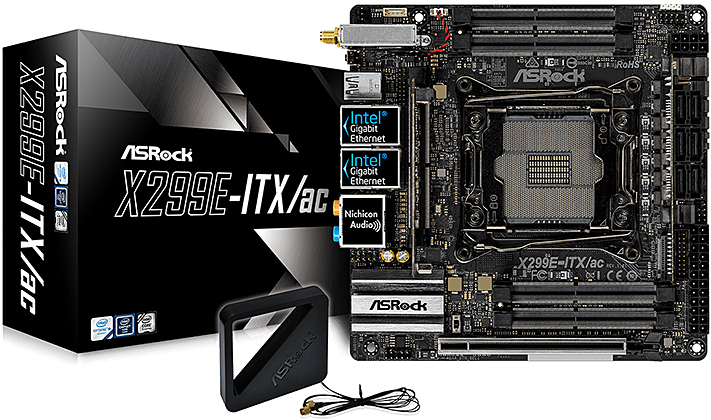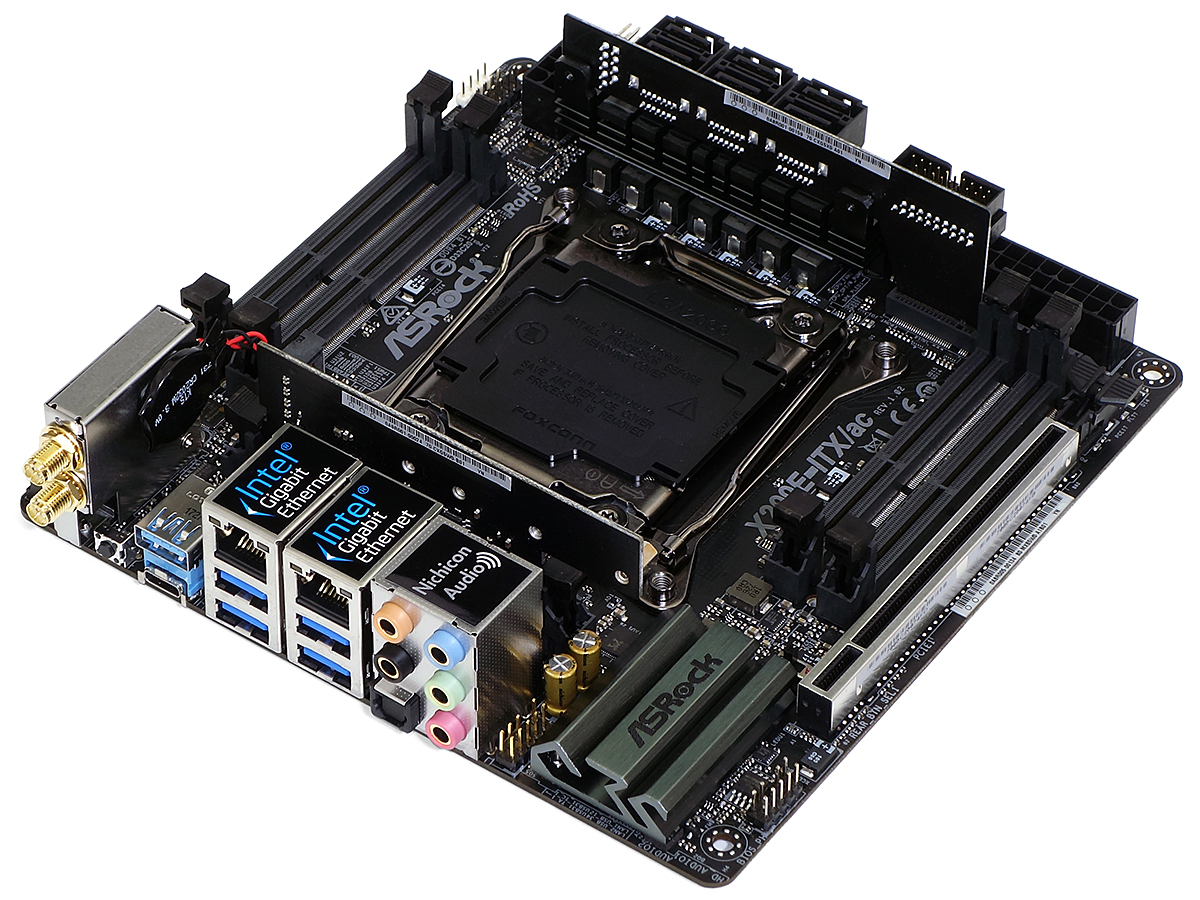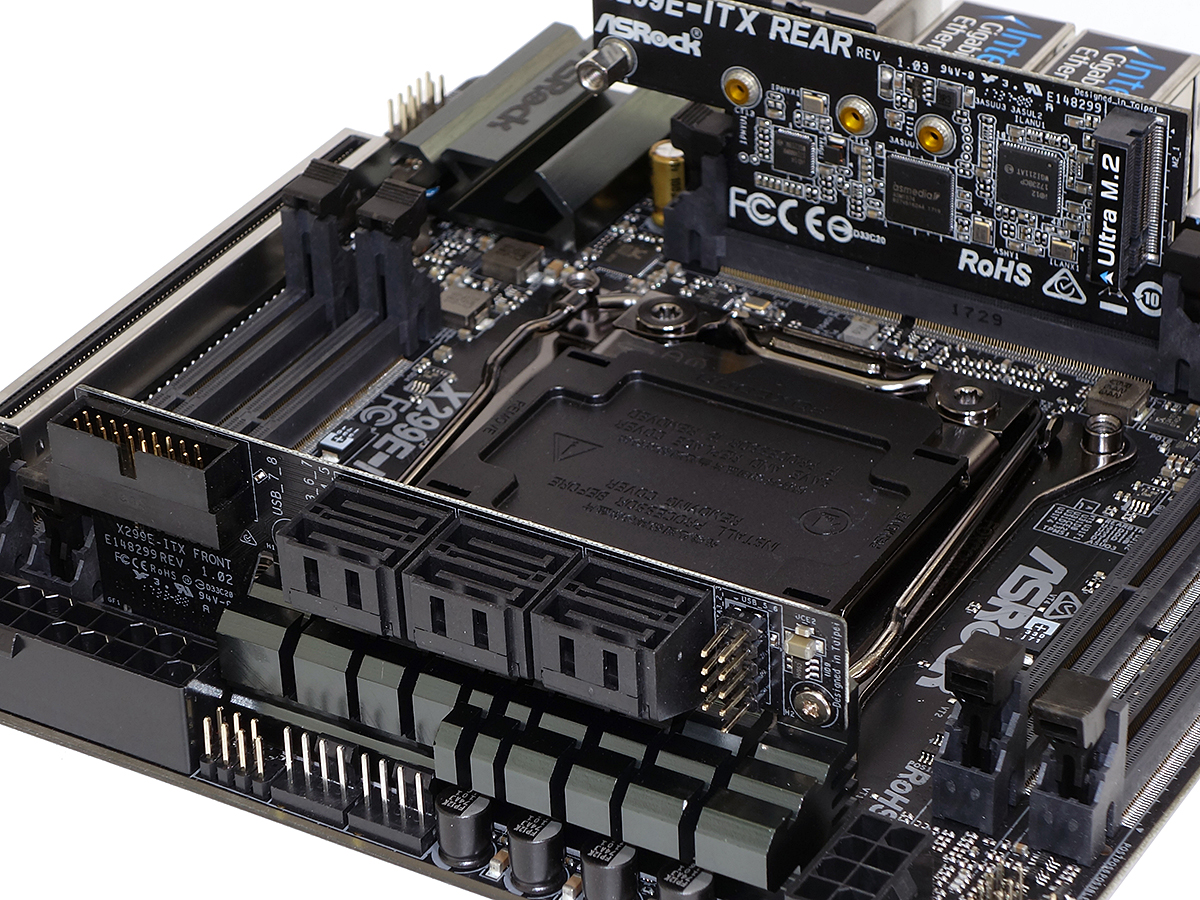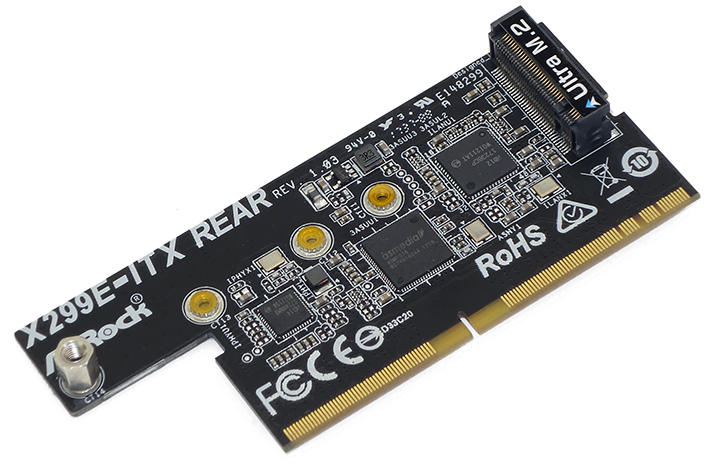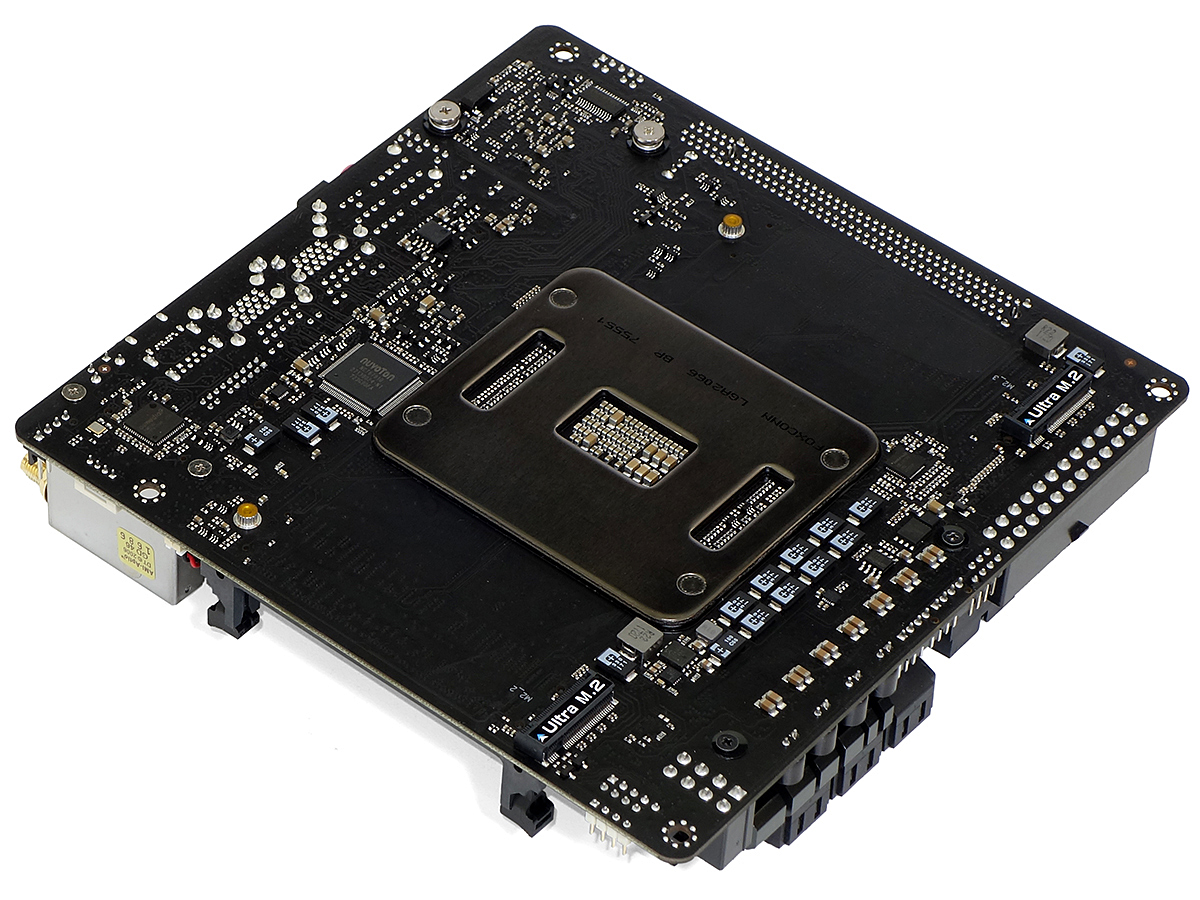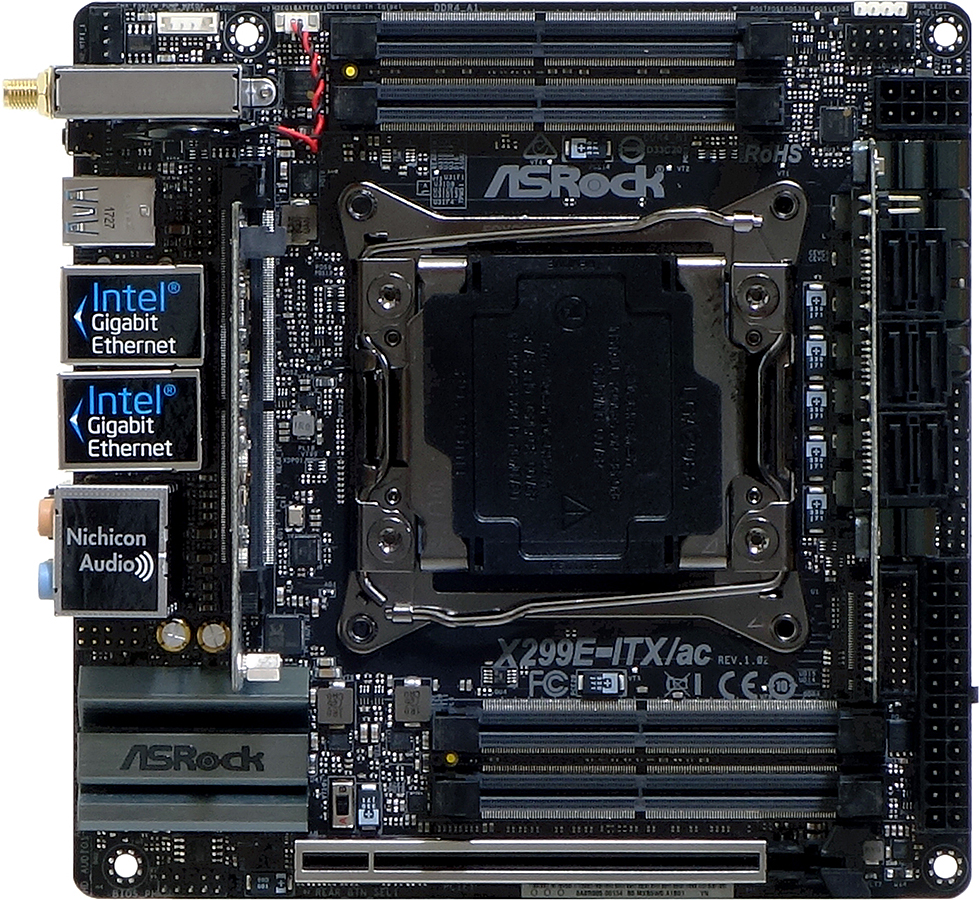Early Verdict
The only consumer Mini-ITX motherboard for LGA 2066 becomes our only choice for these builds. Users who are certain that they have sufficient airflow over the voltage regulator will be very pleased with its overclocking capabilities, and those less certain should add a monitoring device.
Pros
- +
The only X299 Mini-ITX consumer motherboard
- +
Good overall performance
- +
Great overall efficiency
- +
Surprisingly high overclocks
- +
Skylake-X requirement provides two M.2’s via CPU PCIe
Cons
- -
No 110mm M.2 card support
- -
Connecting third M.2 slot to PCH excludes RAID 5 via VROC
- -
Only six total I/O-panel USB ports, and four of those share bandwidth
- -
No voltage regulator temperature reporting
- -
No Kaby Lake-X support
Why you can trust Tom's Hardware
Features & Specifications
With its ability to cram up to 18 physical cores into the tiny Mini-ITX form factor, the X299E-ITX/ac is ASRock’s second take on putting big processors into smaller boxes. So unusual was its predecessor that we gave it our best in class award just for being the only board in its class, even though it only provided two DIMMs to a CPU series designed for four channels. The new board addresses that weakness:
That’s not to say that the X299E-ITX/ac could be the perfect LGA 2066 solution for everyone who only needs a single PCIe x16 slot, because the board does not support Kaby Lake-X (Core i7-7740X or Core i5-7640X) processors. Arguing that those buyers should instead consider their Coffee Lake options would take us off topic: Let’s see what the X299E-ITX/ac can do for Skylake-X!
Specifications
By supporting only Skylake-X processors, ASRock assures that the X299E-ITX/ac would always have access to at least 28 CPU-based lanes, and ASRock wants to make sure everyone knows that its single PCIe x16 slot can alternatively feed two x16 graphics cards at x8-mode via a two-slot riser. Eight of the remaining lanes go to two M.2 slots, and a quick check of the connections under Device Manager shows the other four CPU lanes going . . . nowhere. The third M.2 slot is fed by the PCH.
The X299E-ITX/ac has only four USB 3.0 ports and zero USB 2.0 ports. I usually like to keep around the latter just to connect a keyboard and mouse without consuming any of the PCH’s precious HSIO lanes. It’s likewise missing another port that doesn’t need HSIO: the PS/2 keyboard/mouse port that so many stubborn gamers use for a legacy keyboard or mouse. Not that HSIO would be a problem for this board, since two of its M.2 slots are fed directly by the CPU. So few HSIO devices are fed by the chipset on this tiny board that we would have accepted two more USB 3.0 ports without concern for resources, but instead we find empty space above the USB 3.1 Gen2 (10Gb/s) ports that we like to reserve for high-speed external storage.
ASRock placed SATA, along with USB 3.0 and 2.0 front panel headers, on a removable riser card at the front of the board to conserve space. The CPU’s tiny voltage regulator heatsink is crammed beneath that riser and has a tiny air gap to assure proper ventilation. Screws connect the card to two tabs of the sink to assure rigidity.
A second mini riser is designed for easier removal, thereby easing access to its M.2 slot. It's identical to a SO-DIMM slot, and anyone who claims to have “accidentally” put a memory module in this odd location should probably be rebuffed. The riser also includes both Intel Gigabit Ethernet controllers and a USB 3.0 hub that forces all four I/O panel USB 3.0 ports to share the bandwidth of a single connection . . . despite the chipset’s under-utilized HSIO. An ASRock representative explained that there wasn’t enough space to run traces from the four unused CPU lanes to the riser card’s M.2 interface, but here we see four USB ports running from the riser card to the I/O panel. Odd. Perhaps the alternative would have required another PCB layer?
Two M.2 slots under the X299E-ITX/ac are limited to 80mm drives, and unlike the riser card slot, there are no 30, 42, or 60mm alternatives. ASRock needs no excuse for this limitation, as additional mounting points would have gotten in the way of DIMM traces. We also see the USB 3.1 Gen2 controller, along with the Super I/O controller and several voltage regulation components.
Get Tom's Hardware's best news and in-depth reviews, straight to your inbox.
The X299E-ITX/ac provides an advantageous layout despite a few sacrificed connections. For example, the Front Panel Audio connector is found next to its I/O panel jacks, thereby preventing its connector from being smashed flat by a graphics card. The connector located where we expected to find HD-Audio instead appears to be for a serial port breakout plate and, being undocumented, is easily dismissed. A TPM connector is found between the rear riser card I/O panel’s USB 3.1 Gen2 ports. The upper rear corner features rear-fan and VROC jacks, while the upper front corner features RGB and front-panel LED/switch connections. Two more fan connectors are at the center of the front edge, along with legacy LED and beep-code speaker connections. A switch above the PCIe x16 slot selects whether the I/O panel’s button works as Power On/Off or CLR_CMOS.
The X299E-ITX/ac includes printed documentation, four SATA cables (two with a single right-angle end), a Wi-Fi antenna with self-adhesive Velcro attachment strip, a case badge, driver disc, I/O shield, and SSD mounting screws.
MORE: Best Motherboards
MORE: How To Choose A Motherboard
MORE: All Motherboard Content
-
MichaelElfial Well guys, if you want to save space you have to accept the 20-30% premium even for much popular chipsets. They kept the price inside this limits and deserve a good word for that. I myself just moved to Coffee-lake and I would not consider this board for the moment, but who knows ...Reply -
Leaps-from-Shadows An excellent board! Definitely my top choice for X299 if I go that route with my next build, just for the challenge. Might do 8700K with Asus Maximus X Formula though. We'll see.Reply -
JonDol Reply20428533 said:400$ is way too expensive
Please remember that this is a HEDT MB so it can't come cheap.
AsRock has the nicest mITX portfolio which not only covers almost all the new chipsets but also ticks all the feature boxes !
All the other mITX MB lack one (or even more) of these features: TB 3.0 (on Intel platforms ofc), Bluetooth, WiFi, ALC 1220 sound (for the Z270 chipset for example AsRock's mITX Gaming/ac was the only one, all the other MBs were using the 'older' 1150 or even older than that), HDMI 2.0 (where applicable) etc.
I personally bought the Z270 one after Thomas' review and although it was the most expensive mITX it also was a no brainer buy !
You (and others) said it's expensive because you have only thought price without thinking value. These mITX boards do excellent living room passively cooled machines far cheaper and more flexible than any of the shelf network streamer I know. Think about using an ATX or even a micro ATX behemoth instead (and yet you won't find many passively cooled cases for that sizes).
-
Lutfij If anything this is new form of bragging rights for ASRock since the X299 platform aids those with bigger ambitions and cramming so much onto a small real estate is in itself a marvel to behold. Bravo, ASRock for pulling this off though if only their other itx boards for the mainstream platform were this praiseworthy...:'(Reply