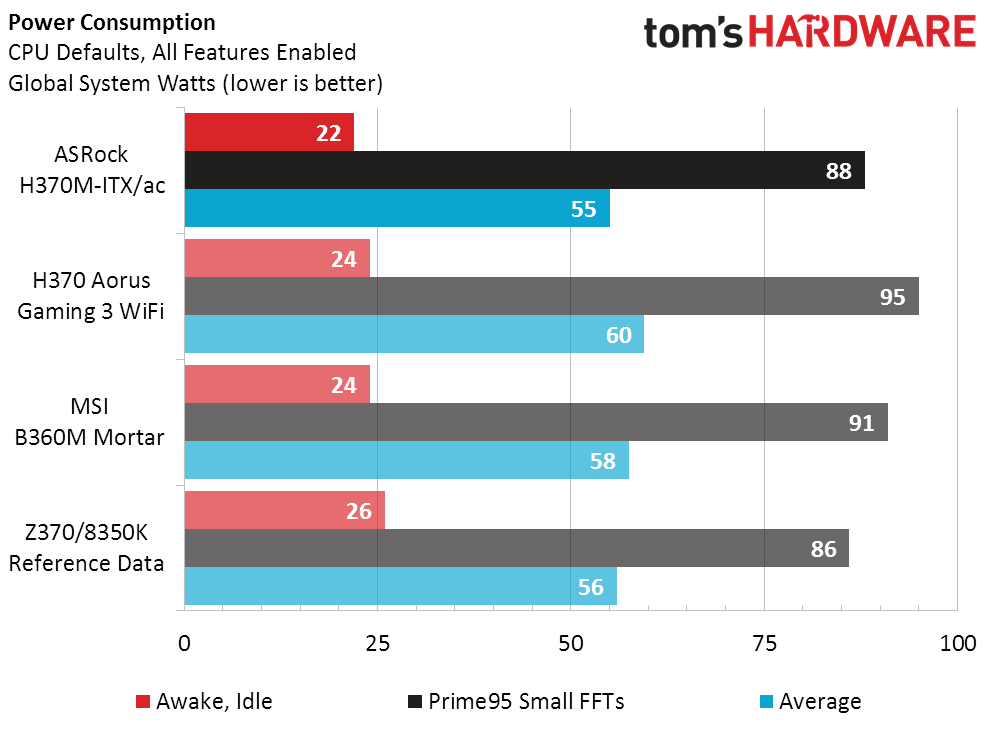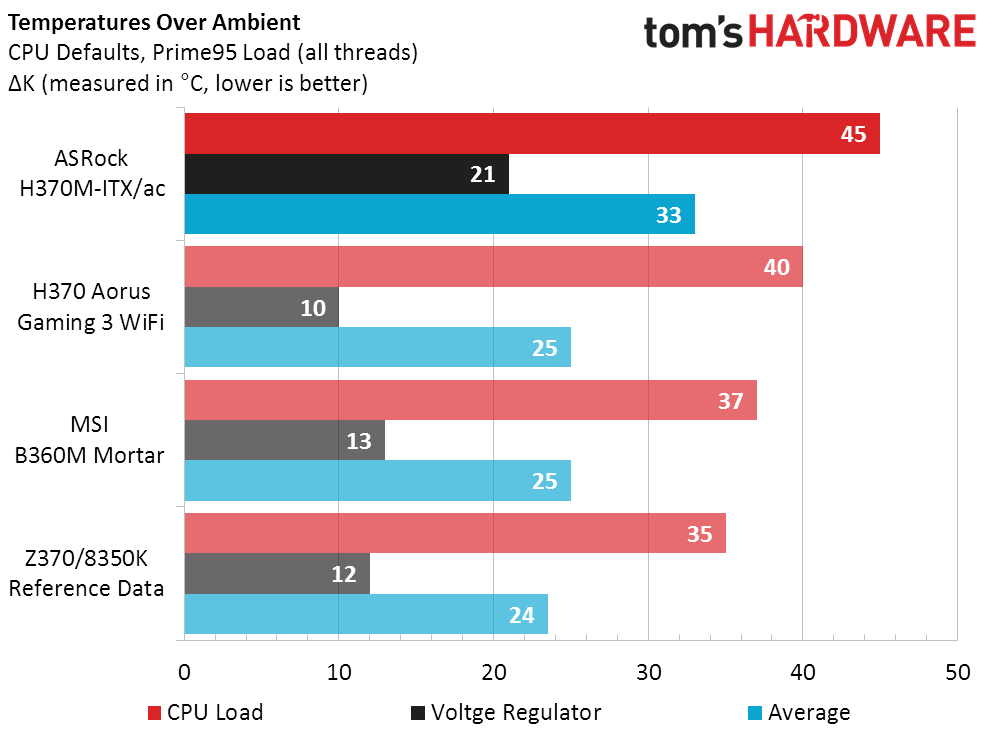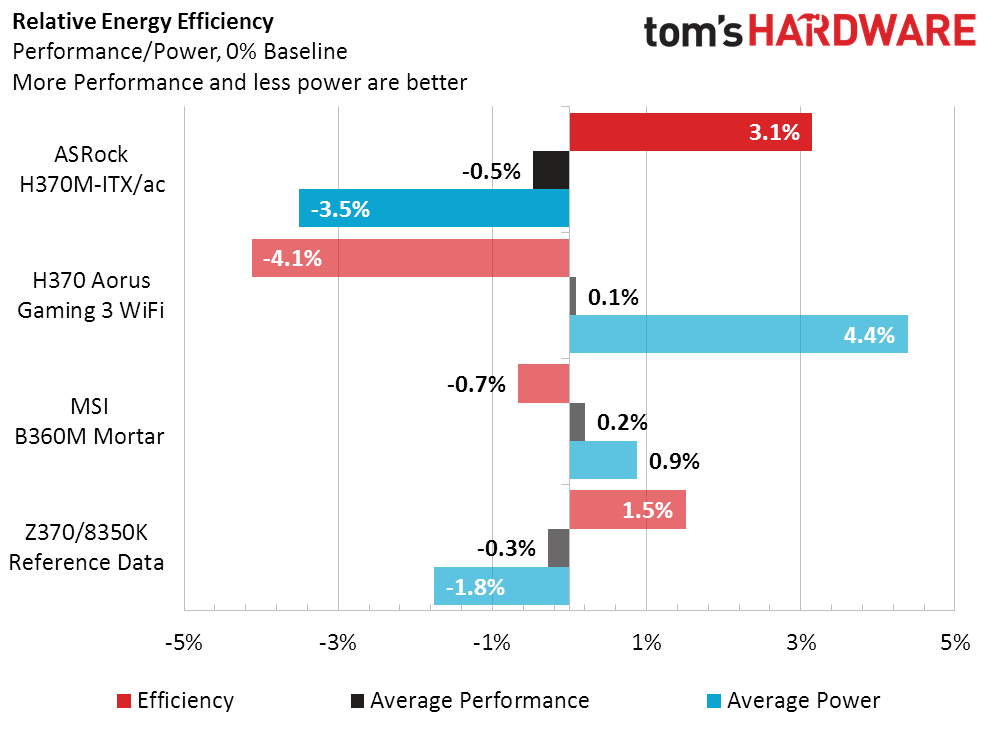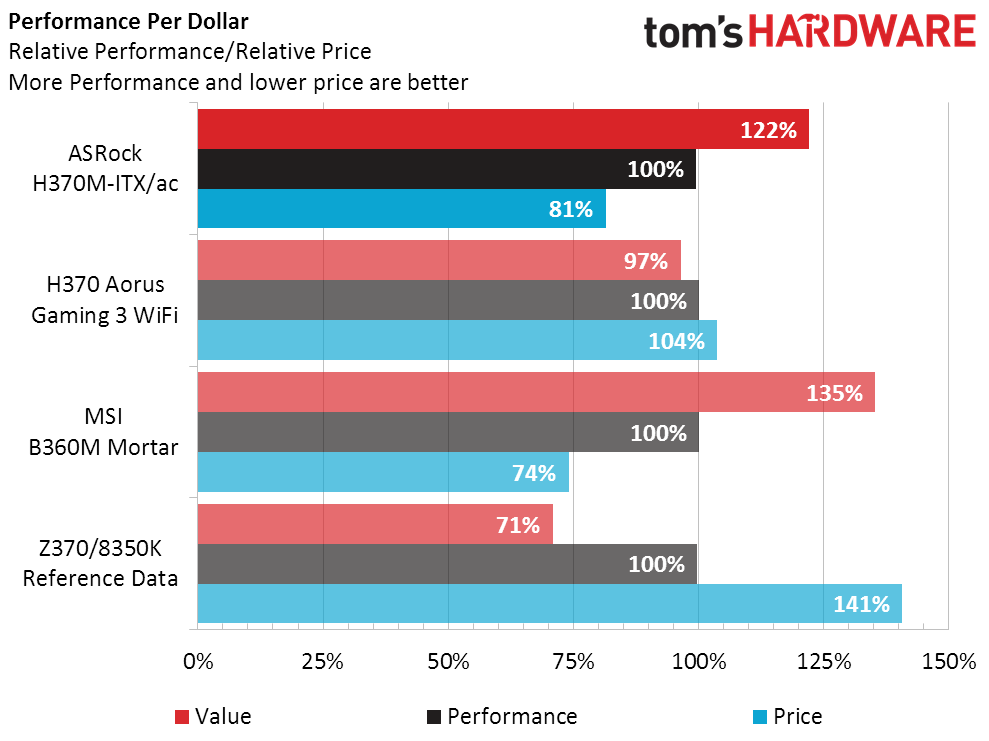Cheap Coffee Lake: Three Intel H370 and B360 Motherboards, Tested
Why you can trust Tom's Hardware
Benchmark Results & Final Analysis
Synthetic Benchmarks
The point of including a Z370 motherboard in an H370/B360 roundup was to show how chipset selection should be based on features, not on some slim gradations of performance. The only performance benefits of the Z-series should be in overclocking and in high-data-rate memory support.
Strangely, the H370 boards outperformed both the B360 and Z370 in 3DMark. We should probably look at some other tests before drawing any conclusions.
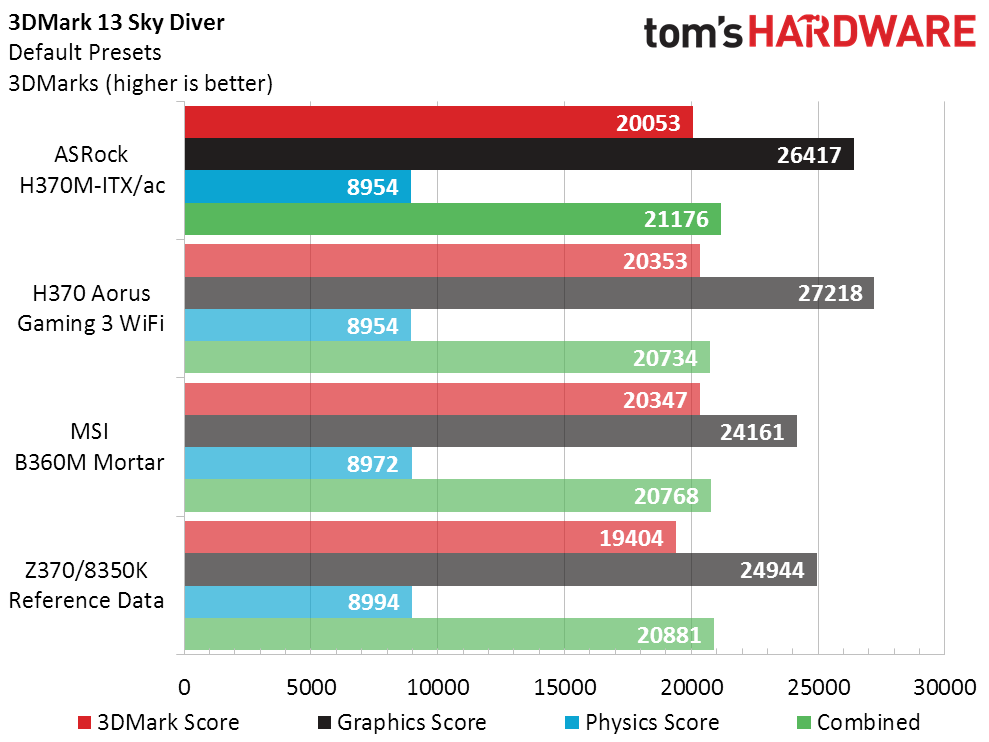
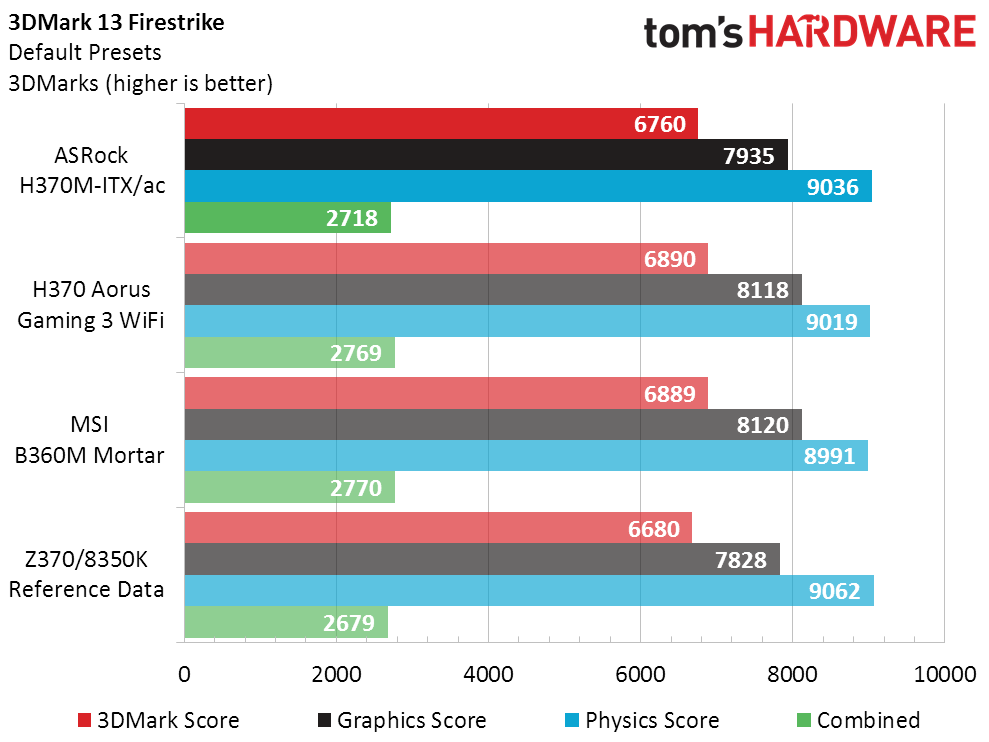
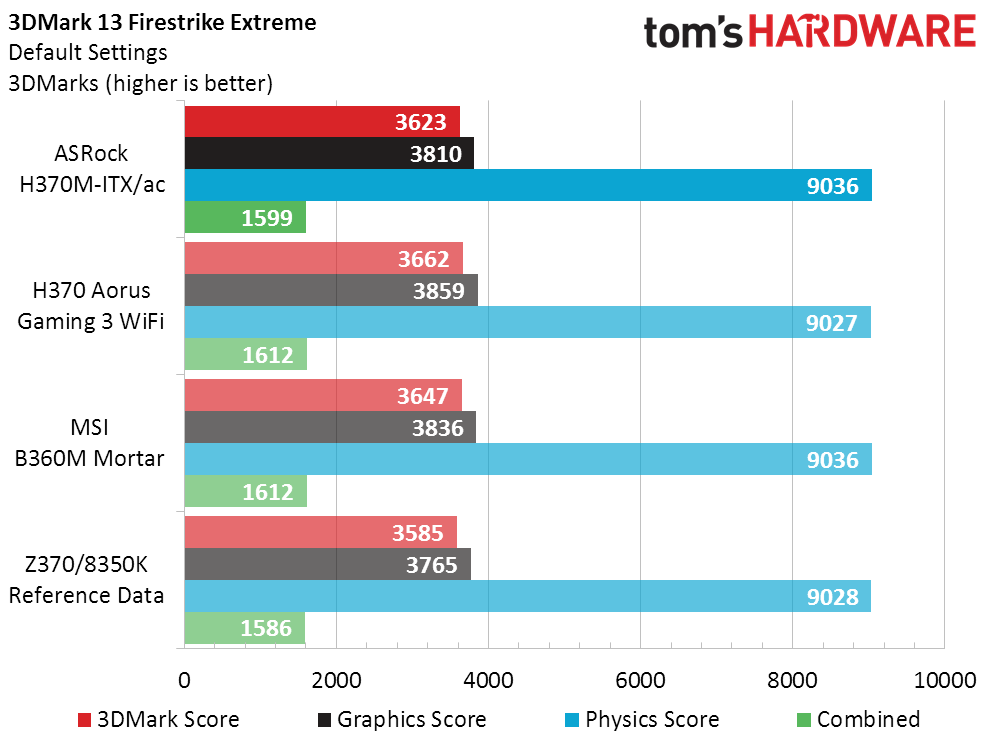
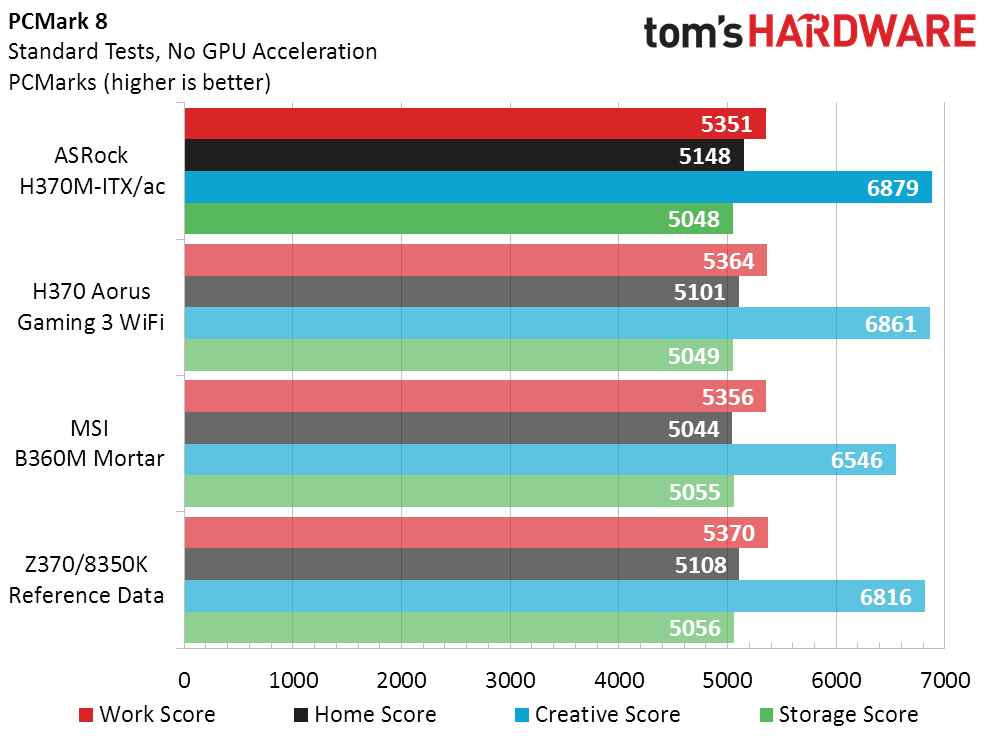
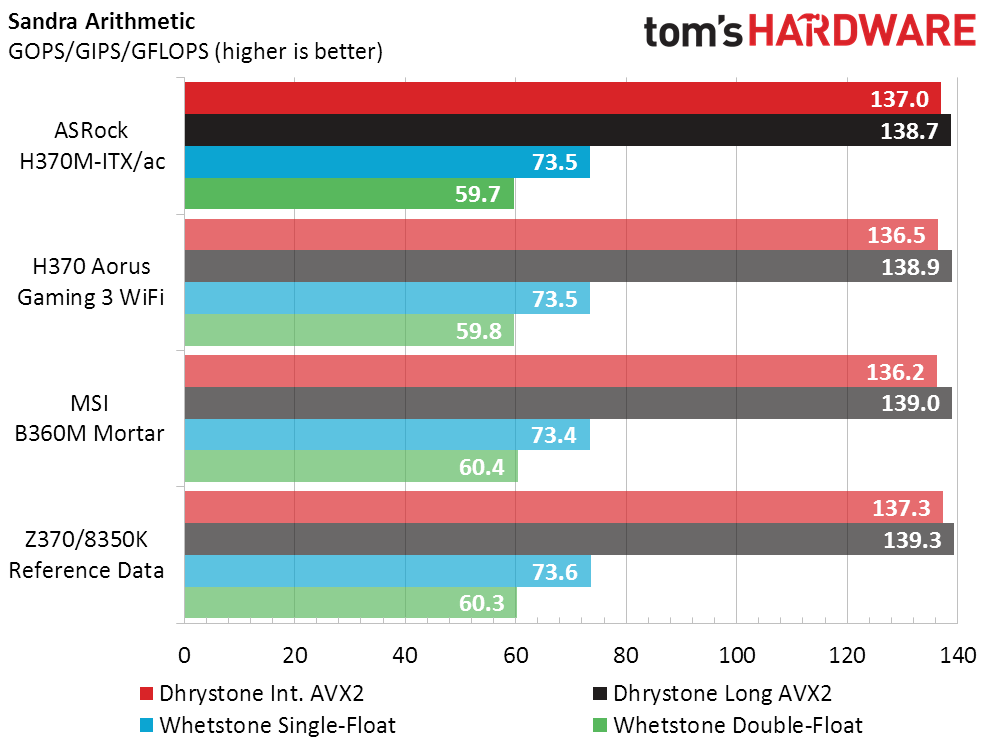
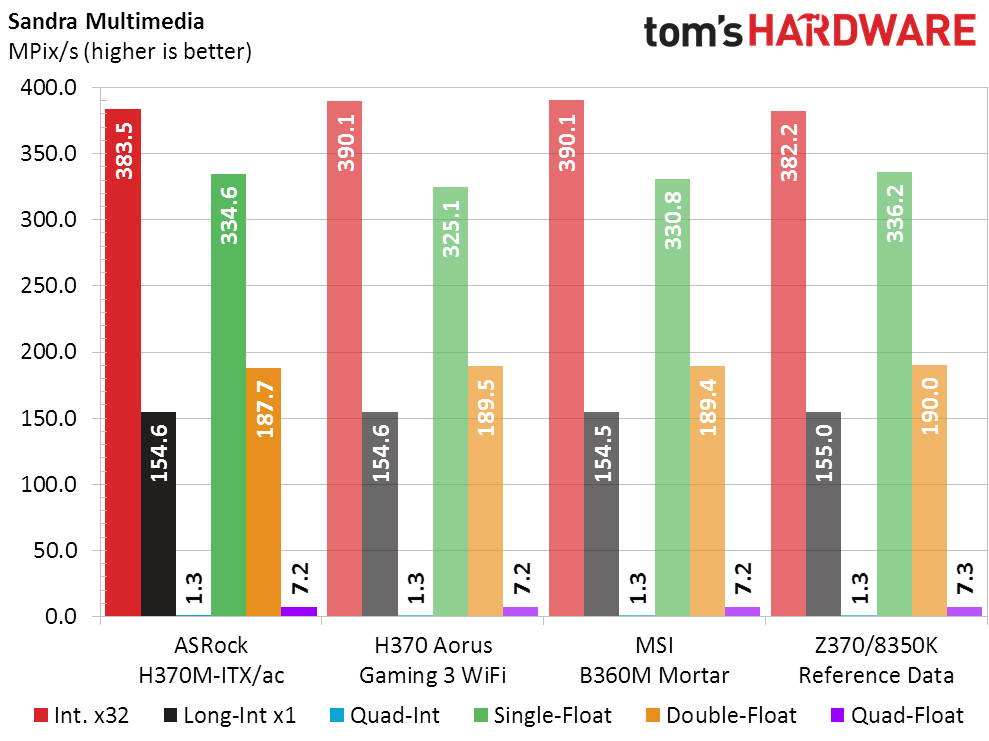
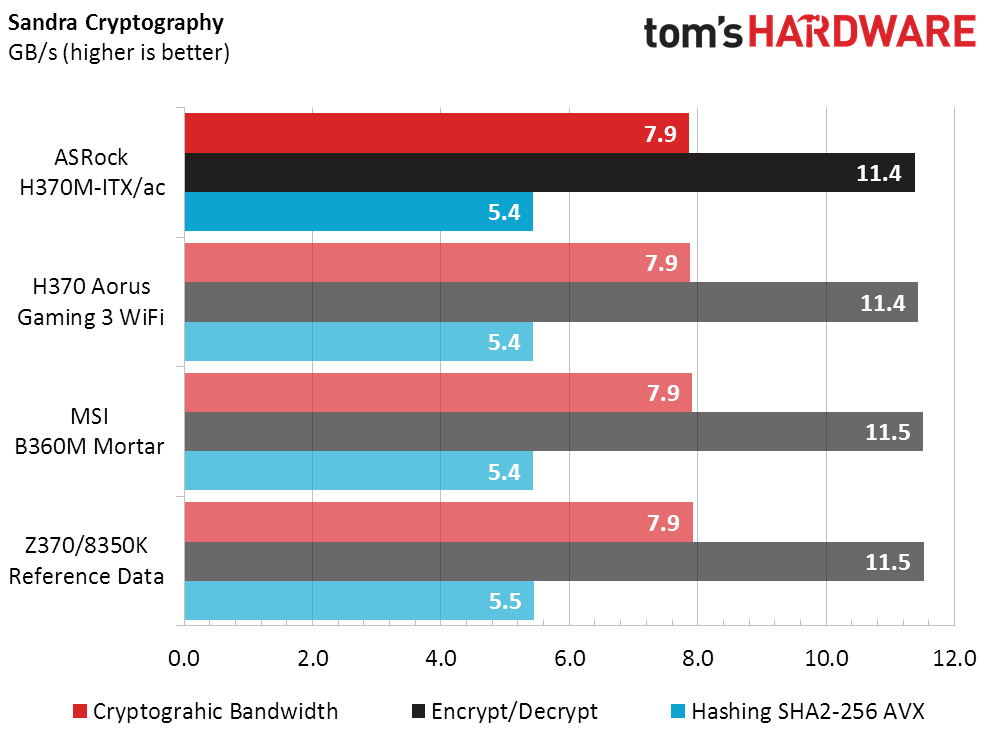
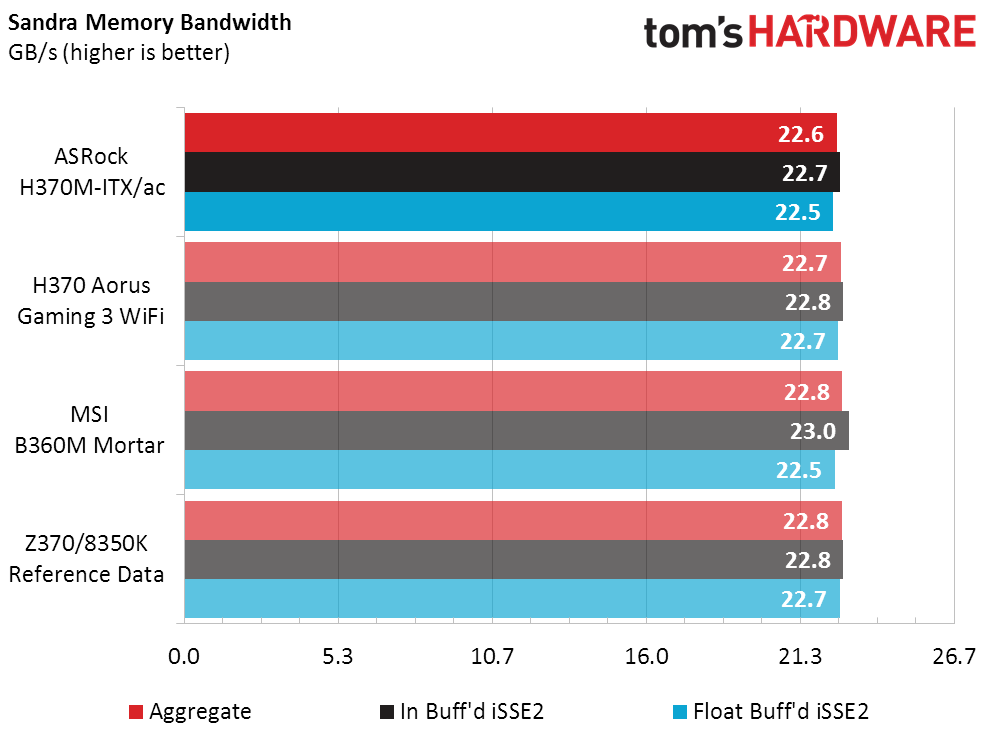
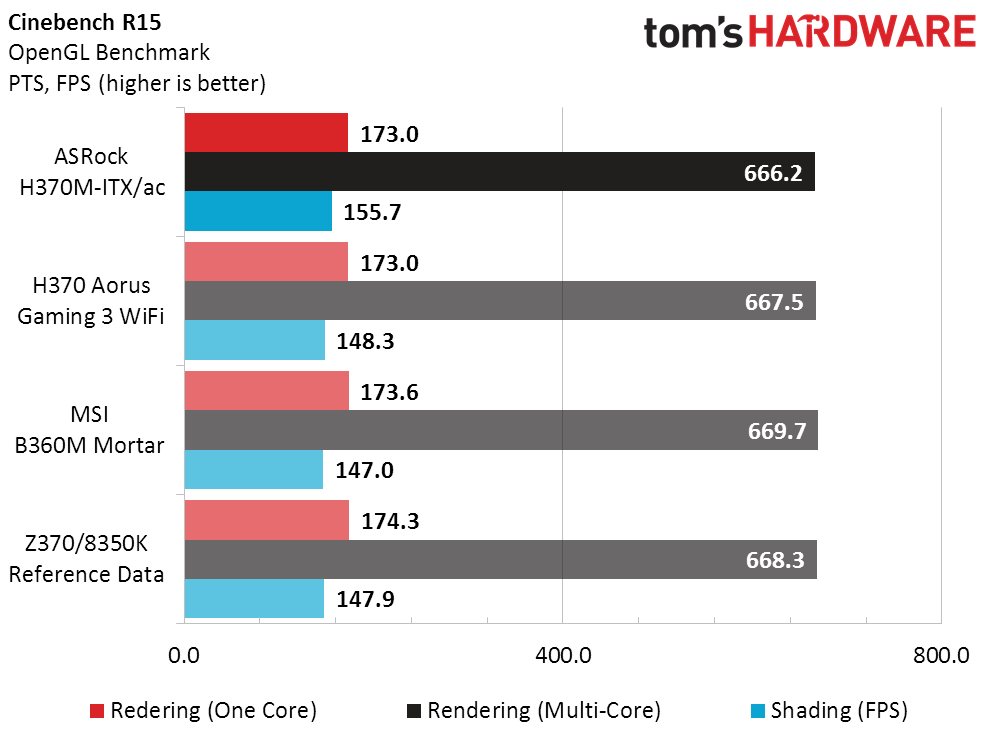
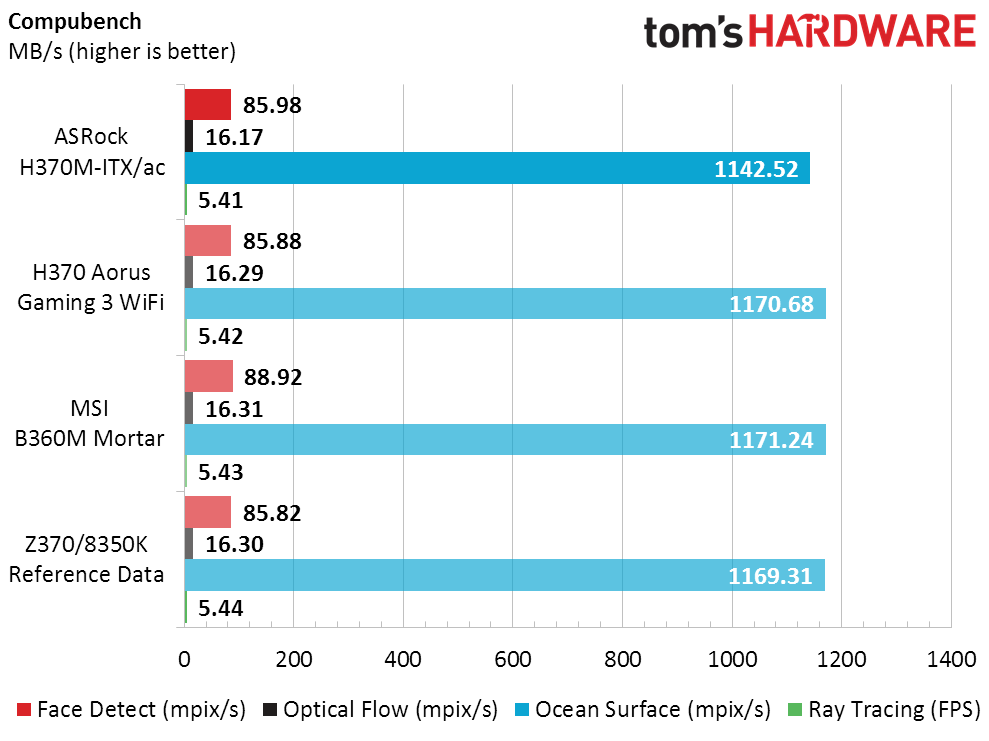
The PCMark data we got from testing fits within the benchmark’s normal variations, Sandra’s CPU and DRAM tests show nothing askew, and everything’s normal in GPU-heavy Compubench. Let’s see what games tell us...
Game Testing
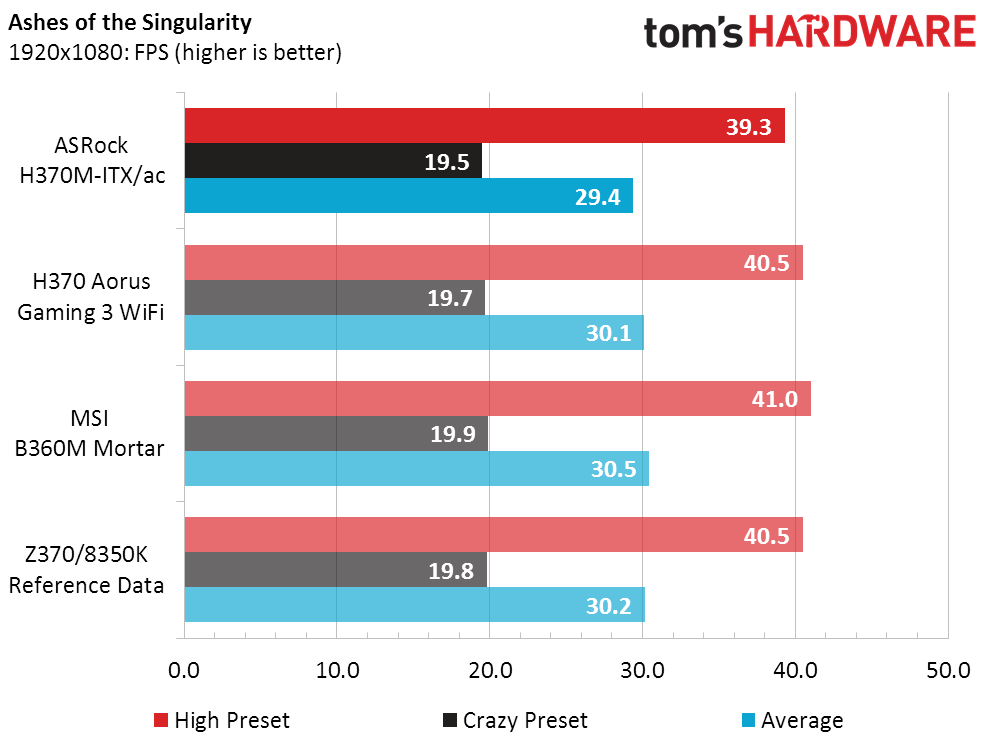
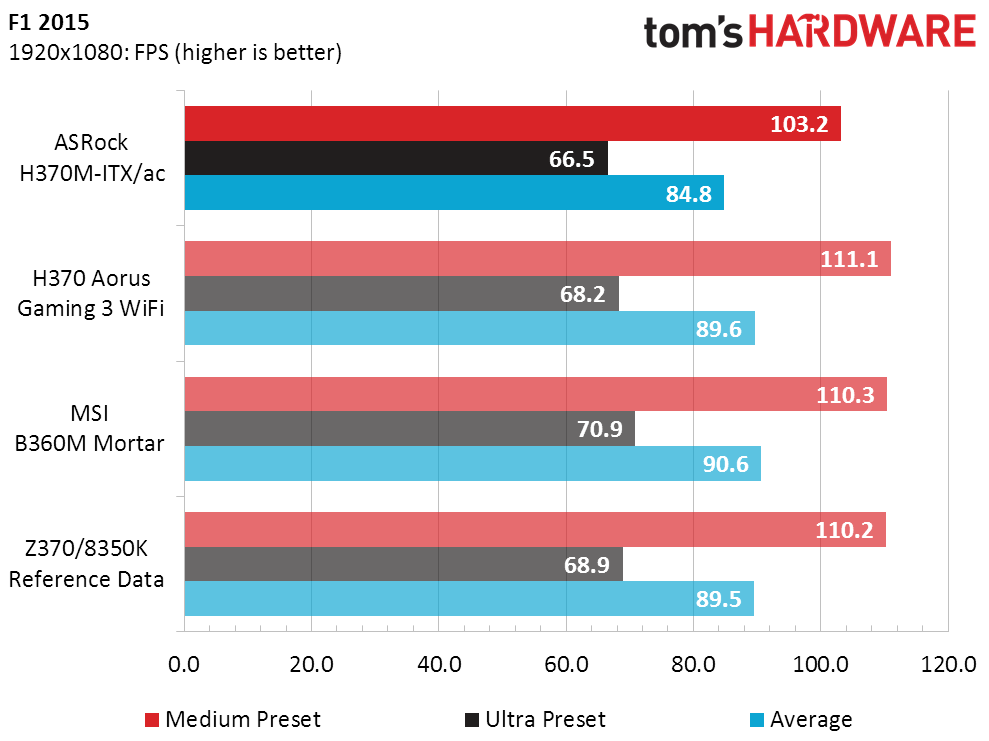
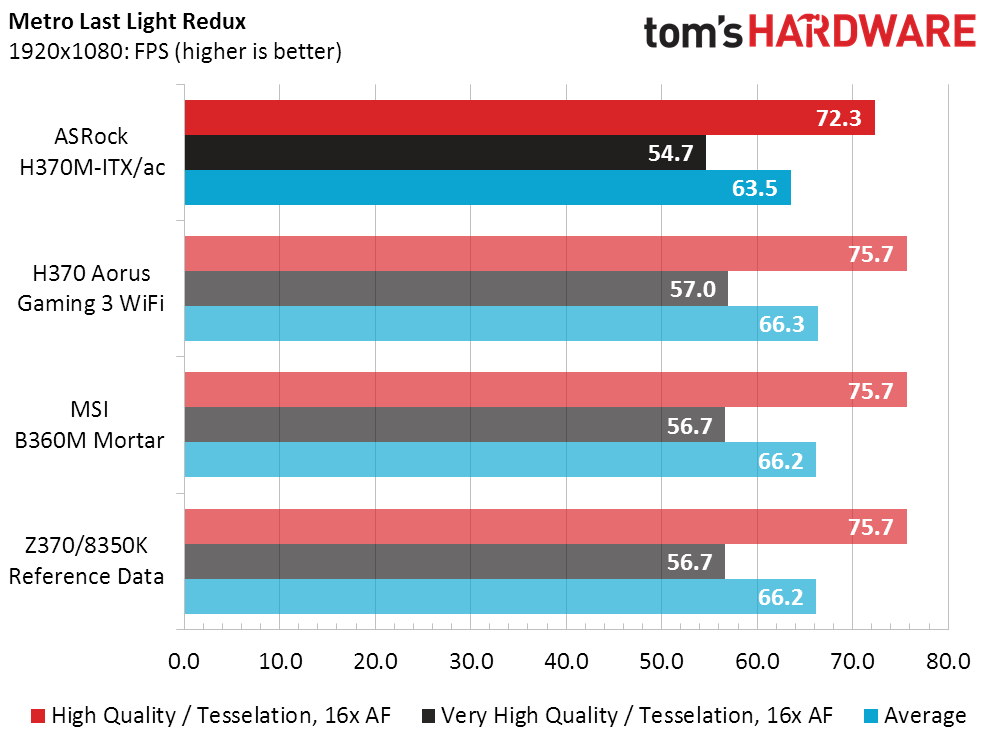
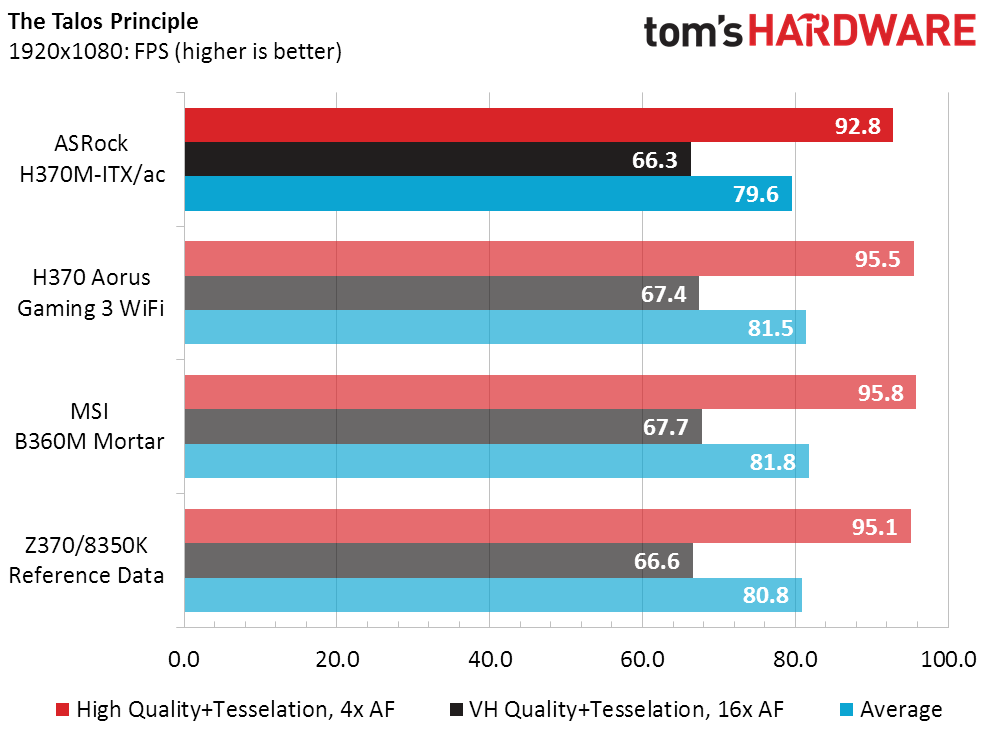
ASRock’s H370M-ITX/ac fell slightly behind at the lower settings of two benchmarks, but the other three boards battled it out to par. So the oddity in 3DMark Graphics scoring simply hasn’t shown up in real-world tests.
Timed Applications
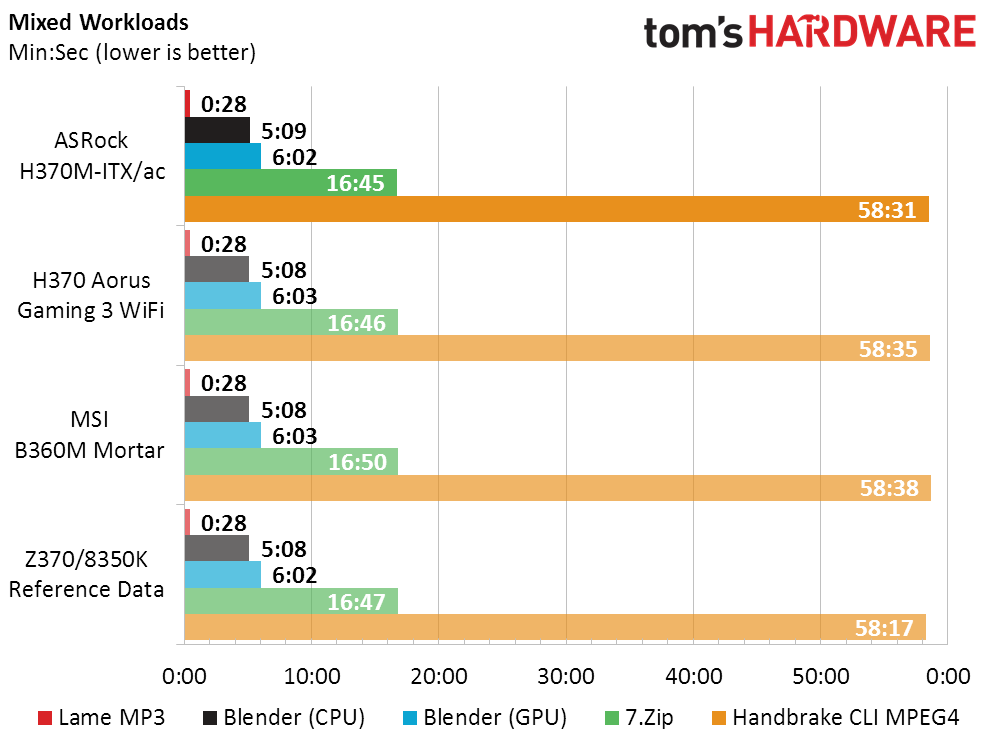
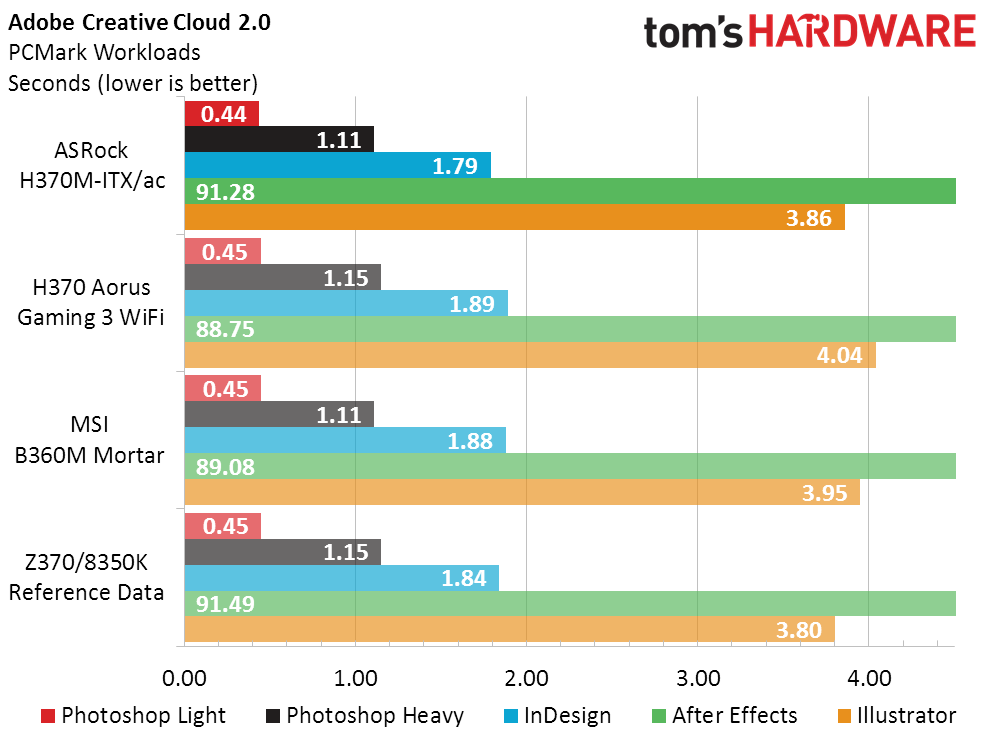
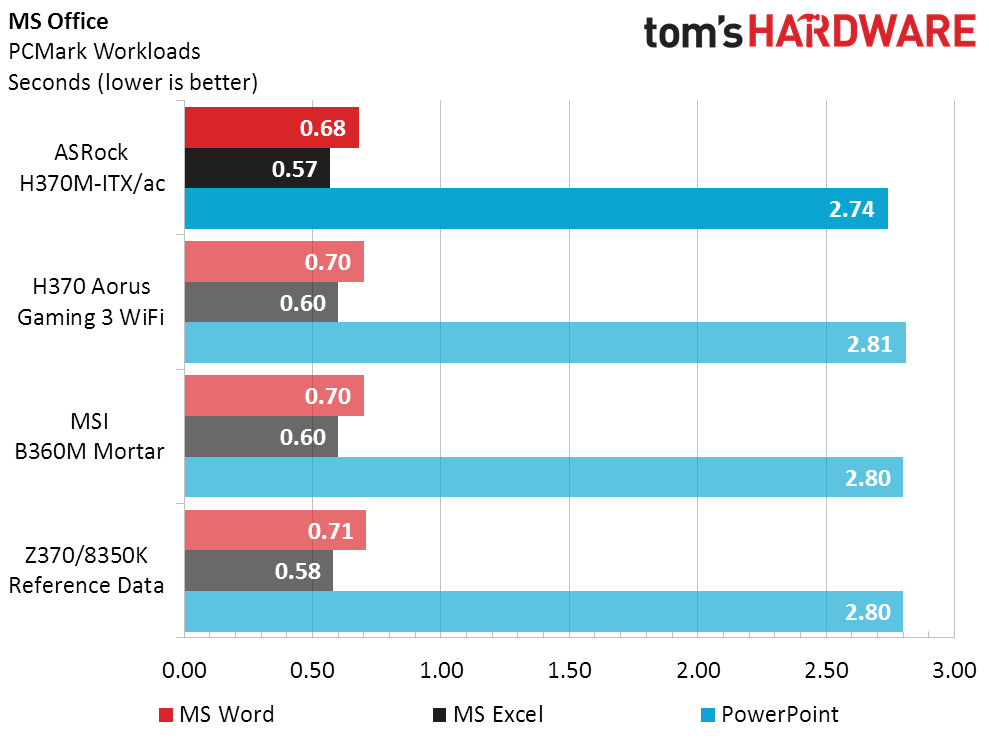
Less completion time means more performance in timed benchmarks, and all of these show no noticeable performance variation based on chipset selection.
Power, Heat & Efficiency
We sometimes re-use data tables, and the ones used today were a copy of our Z370 data set. A funny thing happened when replacing the former system’s Core i7-8700K/GTX 1080 data with that of today’s Core i3-8350K/GTX 1050 Ti: The efficiency scores didn’t change. Depending on the motherboard, efficiency scores for the “lighter” test system were split around the average of the “heavy” system. After noticing that, we cleared the old data to get a clean look at the current data.
The Z system drew the least power at full CPU load, but that might be because the higher-priced boards typically use higher-quality voltage-regulation components. Looking at the H370 and B360 boards, the numbers appear to indicate that the smaller the board, the less energy it uses.
Get Tom's Hardware's best news and in-depth reviews, straight to your inbox.
We should probably let you know now that these motherboards were not tested in the alphabetically organized order shown, nor in the reverse order, and appeared random when organized by form factor. The ASRock H370M-ITX/ac set our memory to 1.35V by default, and its added DIMM voltage probably has something to do with its higher CPU temperature.
Since all the boards in today’s comparison produced performance within 1% of each other, the efficiency chart is mostly a reflection of the average of full-load and no-load energy data. The H370 Aorus Gaming 3 WiFi has the most features of the B360 and H370 boards tested, and it also has the highest full-load power consumption.
Other Observations
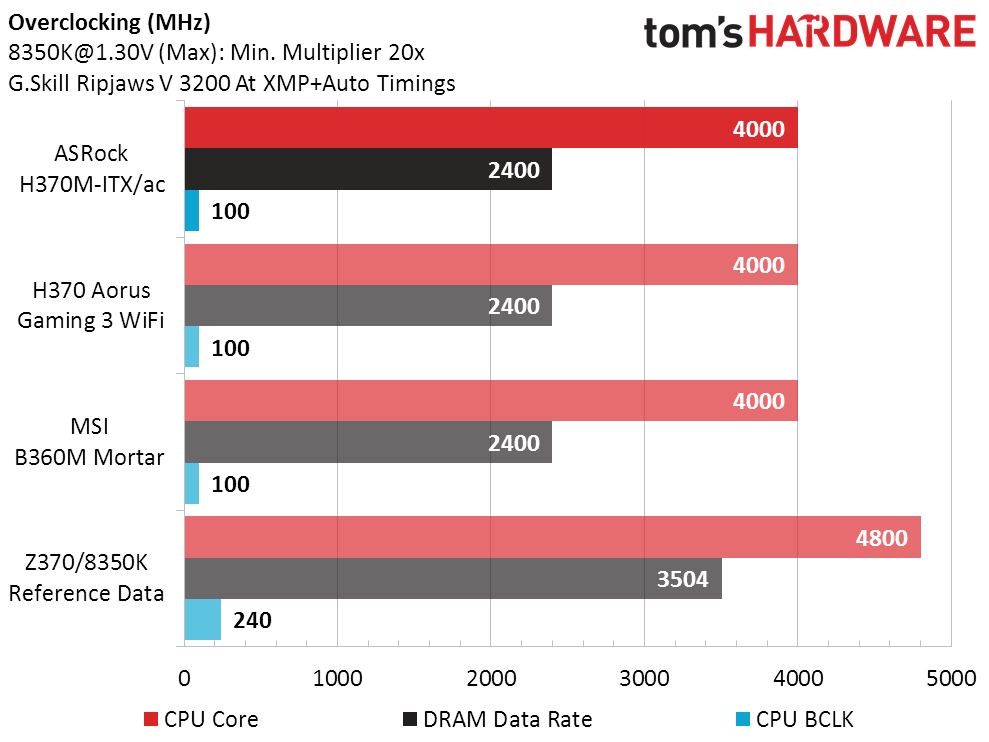
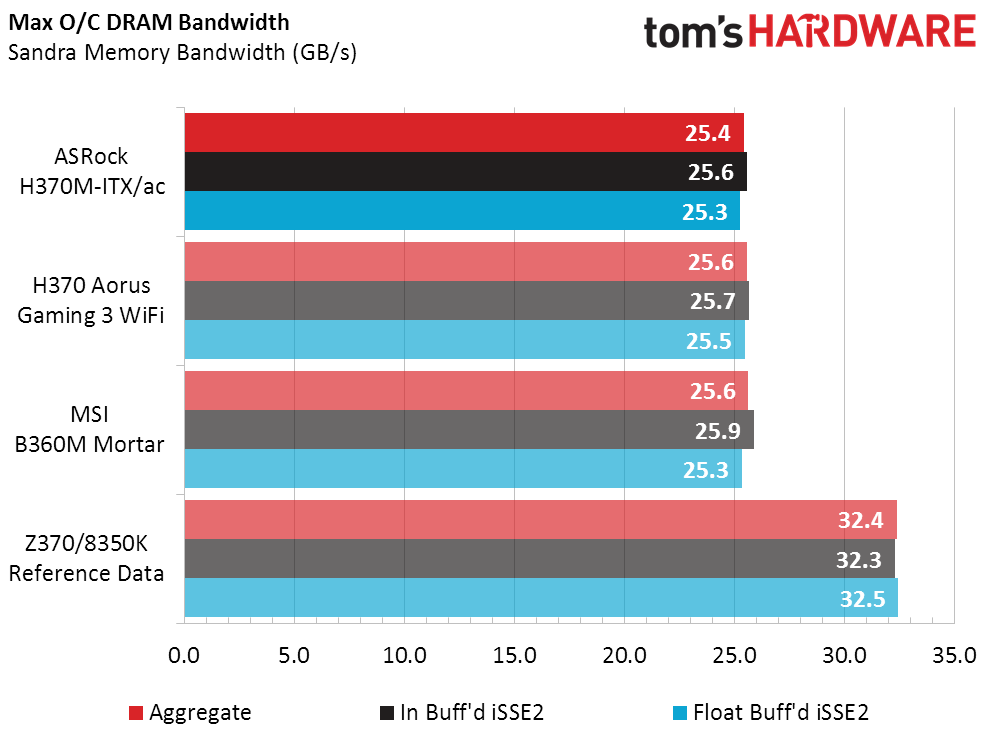
As the chipset would indicate, only the Z-series board was overclock-capable, and base clock manipulation was the only way to overclock the RAM past DDR4-2400 on the tested Core i3-8350K. The CPU did surprisingly well, pushing our DDR4-3200 to DDR4-3504 despite the CPU's ostensible limits.
Since all of today’s boards performed similarly, the performance-per-dollar “value” chart simply reflects motherboard price. For around $100, the B360M Mortar has a little too much board for the chipset. (It could have used a couple more lanes.) Still, it seems a reasonable value in a MicroATX motherboard, if overclocking is not on your wish list, and you won't be tapping out all the lanes with a full complement of hardware.
In contrast to the MSI Mortar, for around $110, the ASRock H370M-ITX/ac has a little too much chipset for the board, leaving PCIe pathways unused. Dual Gigabit Ethernet and low-cost Wi-Fi appear to be worth more than its around-$10 price difference. But potential Z-series buyers hoping to save money by opting for an H-series board might be a little disappointed about its inclusion of only a single M.2 storage interface.
Meanwhile, the H370 Aorus Gaming 3 WiFi offers Intel’s 1.73Gb/s wireless controller and a bunch of RGB lighting for around $140. We'd willingly pay up to $130 to fill a specific need, and we wouldn’t be surprised if launch-week discounts (or subsequent ones) get this board to that price by the time you read this. At that price, for enthusiasts who want a keen combination of bling and connectivity features but not overclocking, this board looks to be a solid option.
Bear in mind, of course, that these are the first three new-chipset Coffee Lake boards that we got in hand, and we haven't tested any H310-based models yet at all. We expect to see further solid options in this arena as time goes on. So take these three boards in the early going simply as reasonable, on-point budget Coffee board picks--but far from the only ones that will emerge.
MORE: Best Motherboards
MORE: How To Choose A Motherboard
MORE: All Motherboard Content