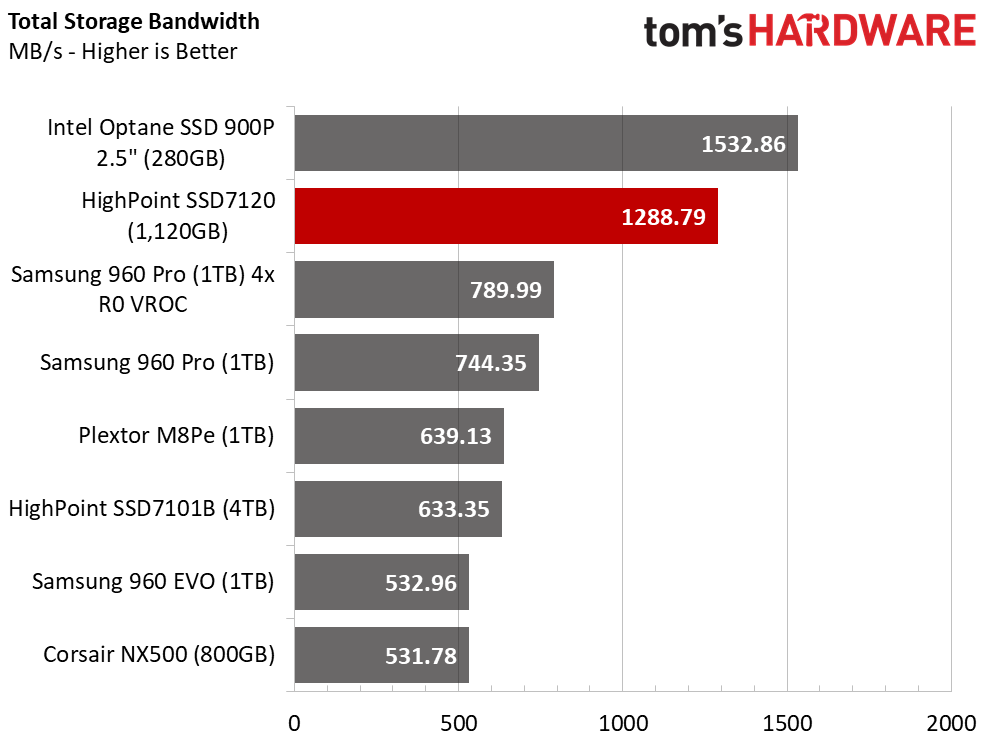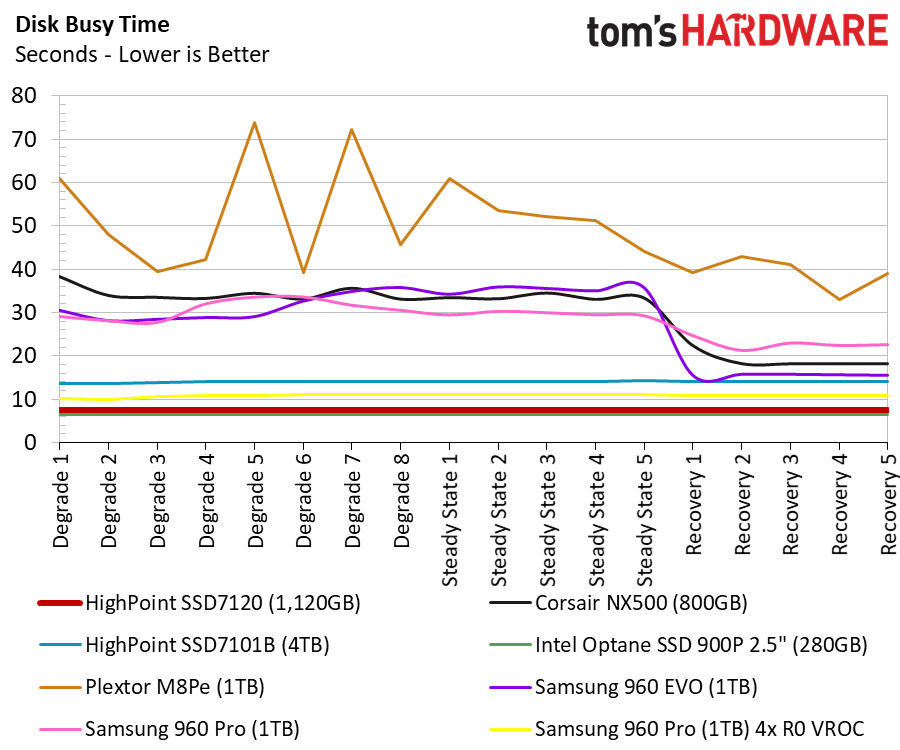HighPoint SSD7120 Review With Optane 900P: High-Performance RAID On A Budget
Why you can trust Tom's Hardware
HighPoint SSD7120 Testing
Comparison Products
We configured the HighPoint SSD 7120 with four Intel Optane SSD 900P drives in RAID 0 with a 512KB stripe. We also ran tests with 16KB and 128KB stripes, but the larger stripe surprisingly delivered the best results. Generally, a four-drive RAID 0 array with flash-based SSDs works best with a 16KB stripe for general computing, while a 128KB stripe typically works best for sequential workloads. Optane memory products are still fairly new and upset the conventional RAID tuning guidelines.
We chose off-the-shelf high-performance SSDs and a few RAID array combinations to compare to the new HighPoint SSD7120. We include the HighPoint SSD7101B that ships with four Samsung 960 Pro 1TB NVMe SSDs in RAID 0. Like the SSD7120 we're testing today, the card uses HighPoint's software to build the array. The array is software-based, but it acts like a hardware array and presents itself as a standard physical disk to the operating system. That's important because some applications only work with physical disks.
We used 280GB U.2 Optane 900P SSDs for our single-drive baseline and multi-drive array results. We tested the 1TB Samsung 960 Pro as a single drive and in a four-drive VROC array on an Intel X299 platform. This is an unsupported configuration that we were able to test within the 90-day VROC trial window. Motherboard vendors say VROC will only work on Intel and supported drives, and the mean it. You can build a Samsung array before you install an Intel VROC Premium dongle, but you can't access it after the 90-day trial expires. We also include the results from the 960 Pro 1TB SSDs in our HighPoint SSD7101 without VROC.
We used RAID 0 for all of our arrays to highlight maximum performance. We also included single-drive results for the Corsair Neutron NX500 (a workstation-focused SSD), the Samsung 860 EVO, Plextor M8Pe, and the 960 Pro.
Sequential Read Performance
To read about our storage tests in-depth, please check out How We Test HDDs And SSDs. We cover four-corner testing on page six of our How We Test guide.
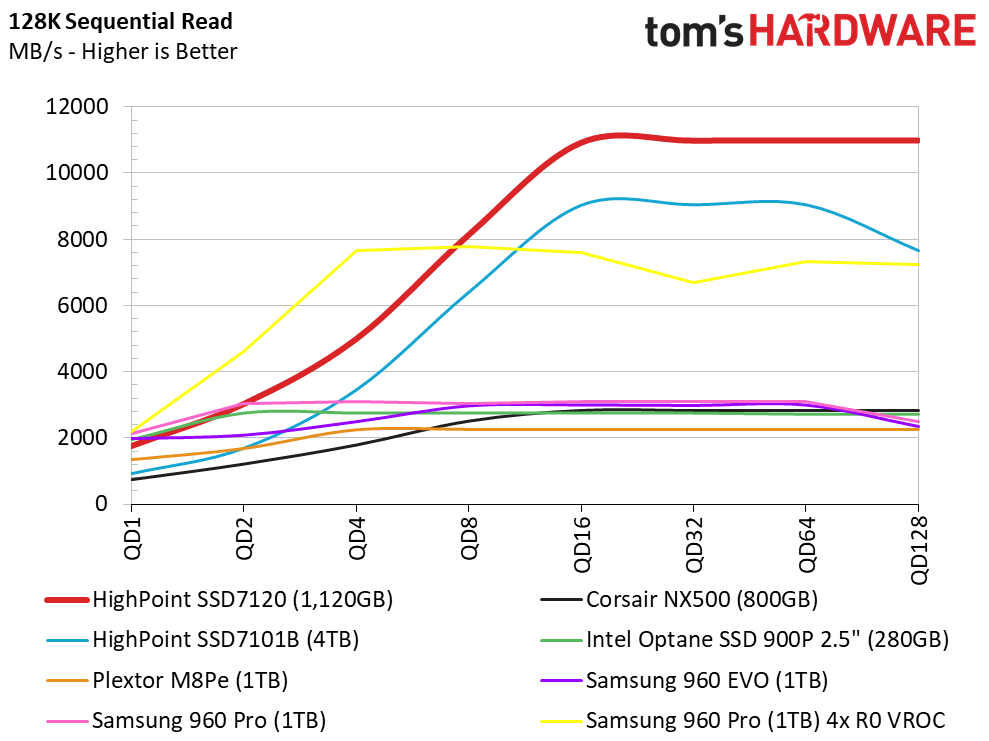
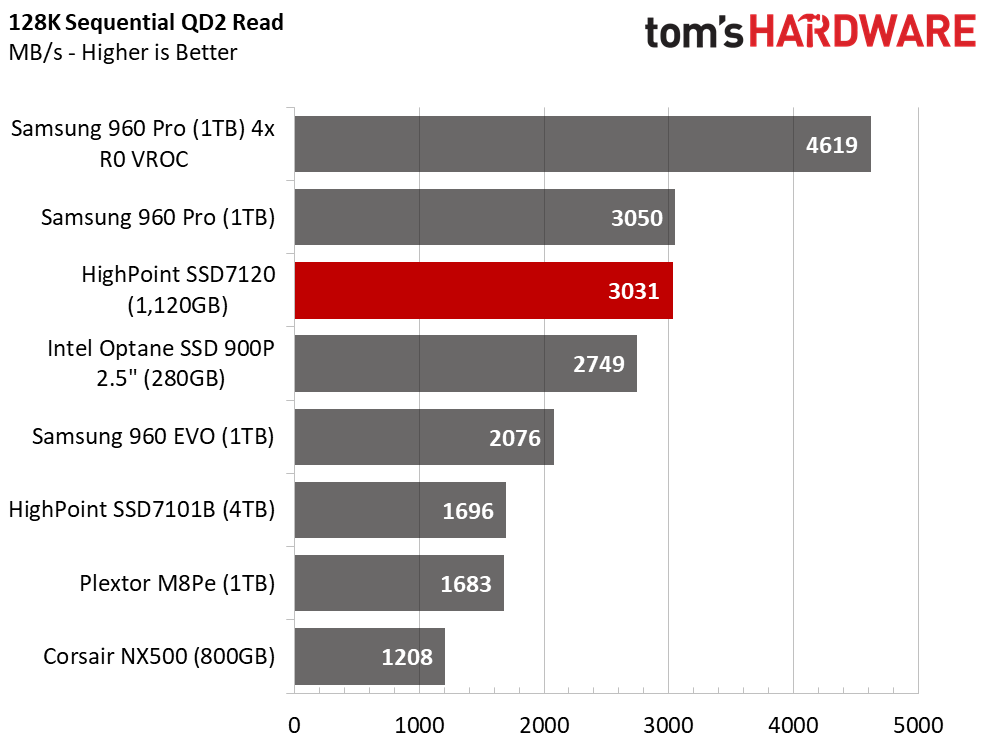
Our three RAID arrays dwarf the single drives during the sequential test. Like the SSD7101 we've already tested, the SSD7120 was designed for heavy sequential workloads. The performance with our four-drive Optane 900P array is spectacular: the array achieved over 11,000 MB/s at a queue depth (QD) of 16. At QD8, we measured sequential read performance at just over 8,000 MB/s.
Sequential Write Performance
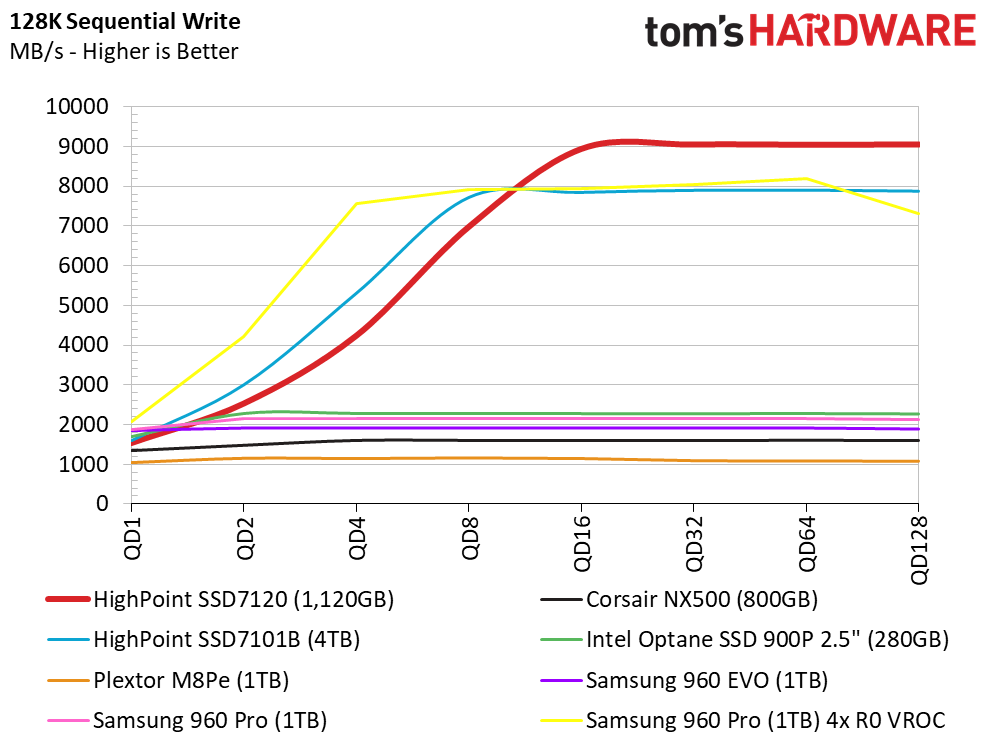
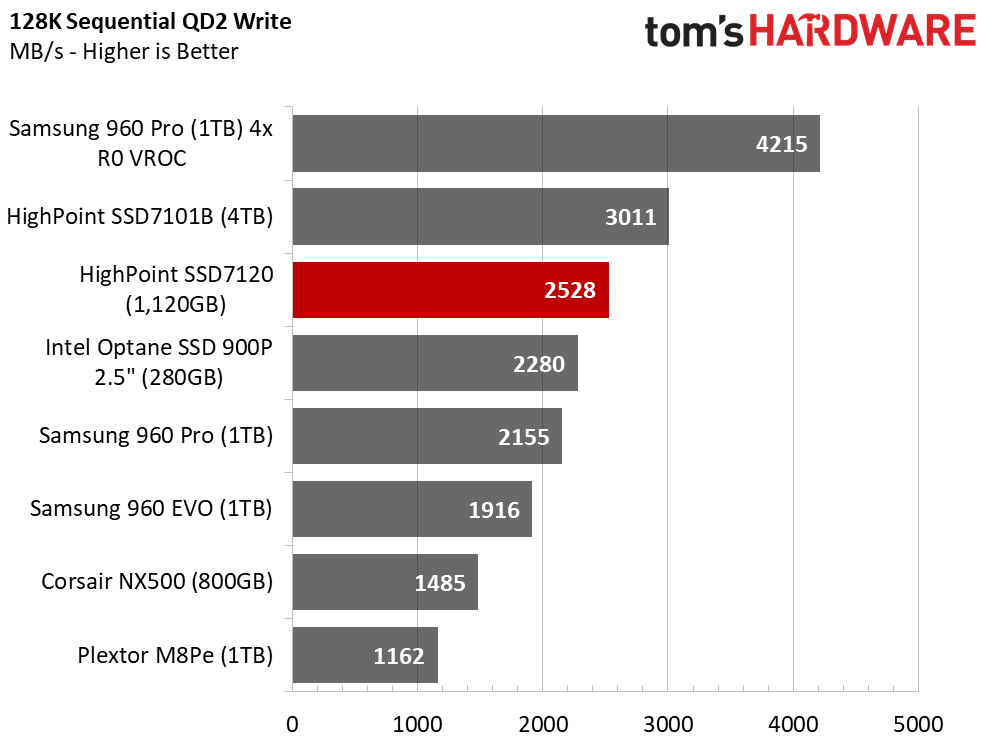
Optane technology should bring peak performance closer to real-world workloads that tend to operate at lower queue depths, but we don't see that during the sequential write workload. The 90-day unicorn VROC array with 960 Pros is the best combination. The SSD7101, also equipped with 960 Pros, comes in slightly ahead of the Optane SSD 900P array until QD16. The others plateau at 8,000 MB/s, but the Optane array keeps pushing the barrier to over 9,000 MB/s.
Get Tom's Hardware's best news and in-depth reviews, straight to your inbox.
Random Read Performance
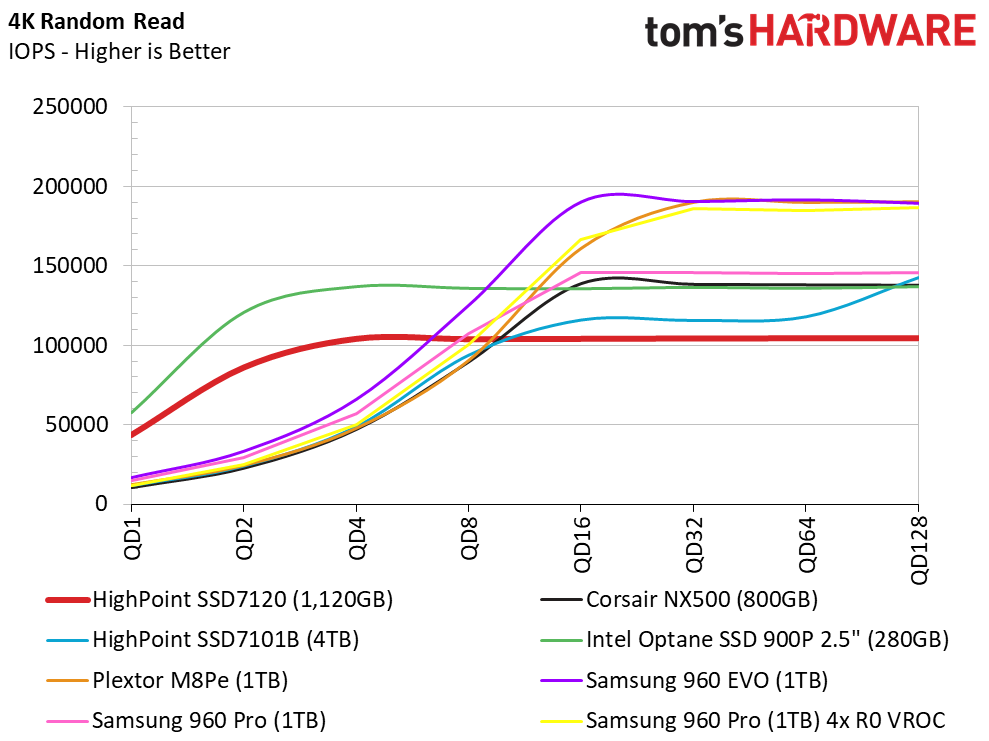
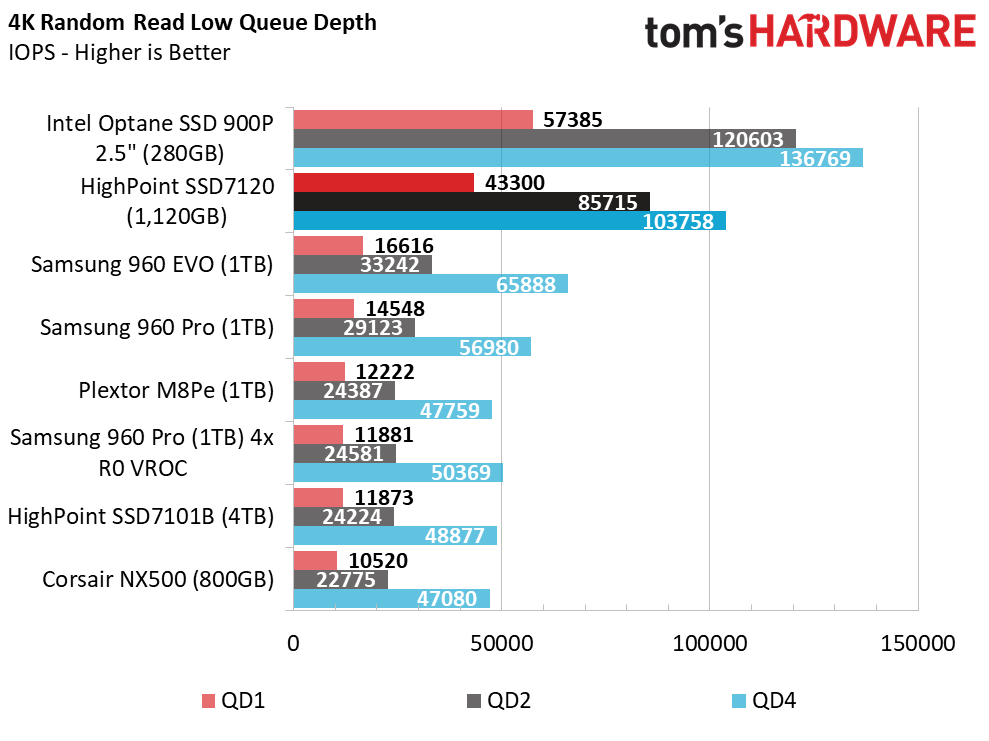
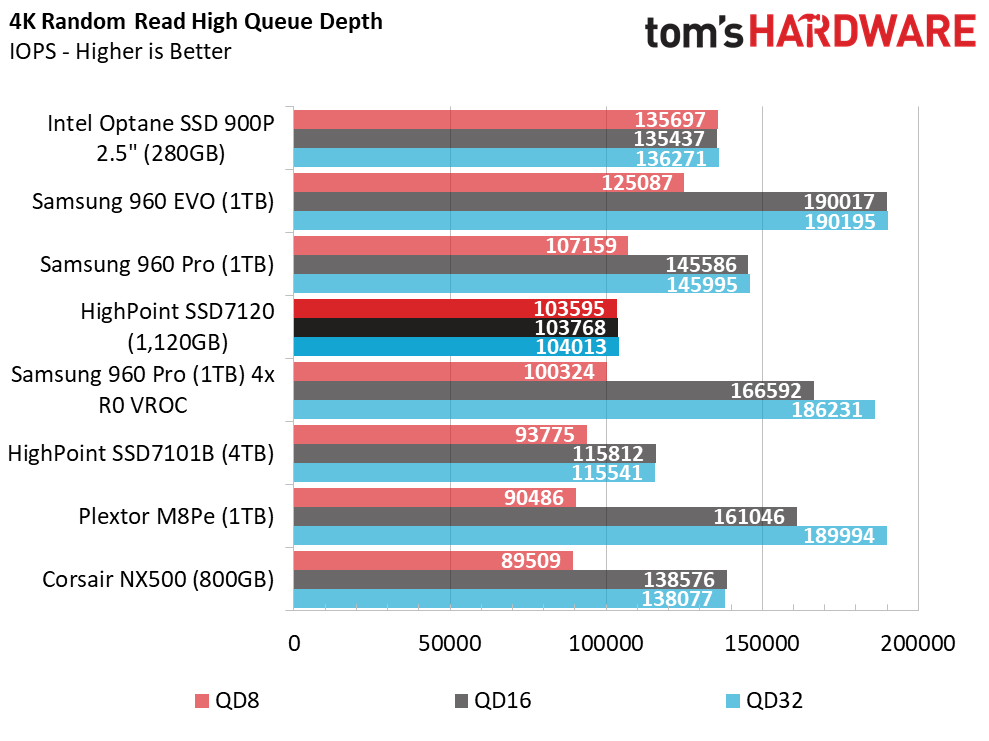
The 900P provides superior random performance at accessible queue depths. In our SSD7101 review, we had issues with low QD performance with the 960 Pro array. In fact, the array's random read and write performance was lower than a single drive. The SSD7120 with four Intel 900P SSDs is also slower than a single 900p drive, but the array never drops to NAND-based SSD levels of performance.
The SSD7120 with Optane SSDs is a good combination if you use RAID to increase capacity but still want to retain the impressive random performance.
Random Write Performance
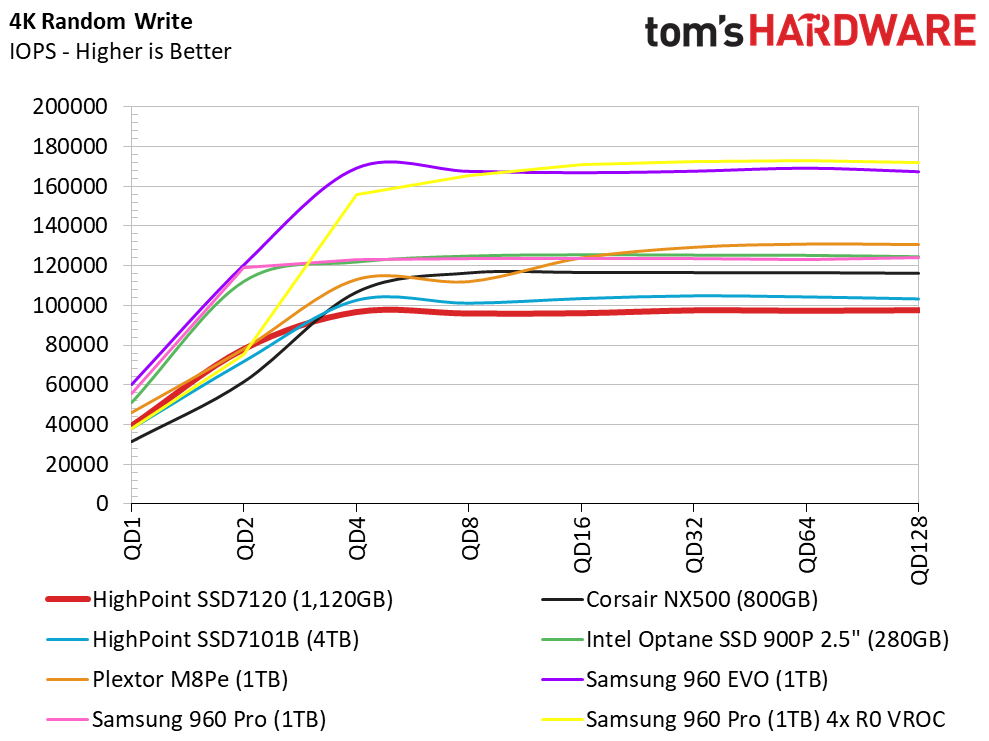
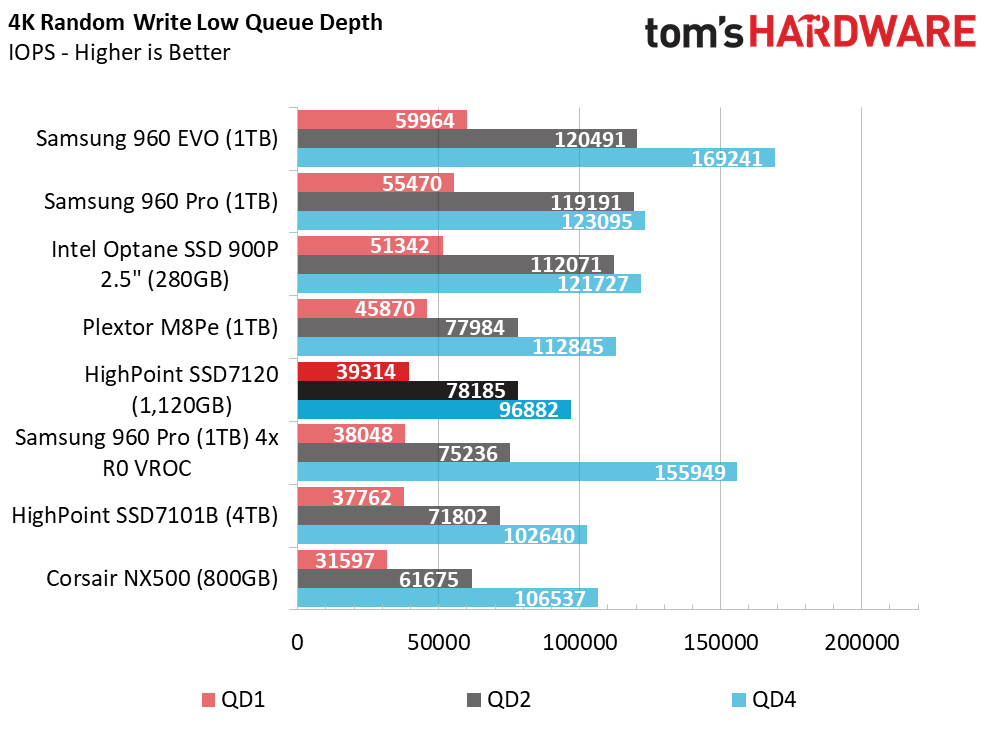
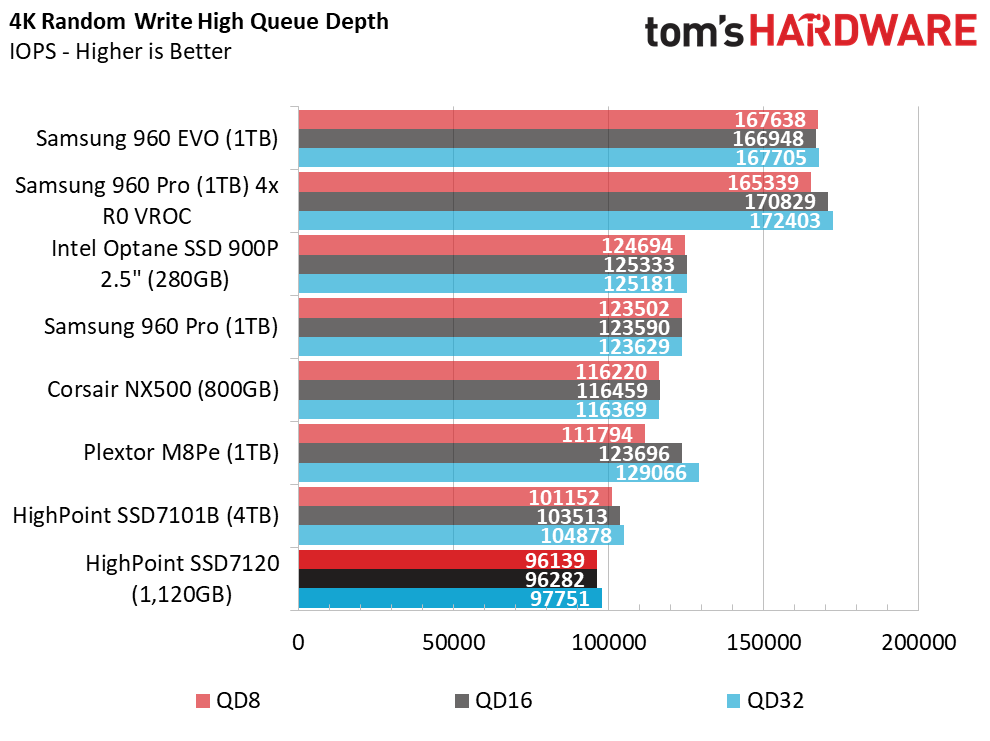
The random write test didn't produce the same results. Here the SSD7120 with four Optane 900P SSDs lags behind the single drive. The combination scored the worst peak random write performance of the group. At lower queue depths, the Optane array landed in the middle of the pack. This isn't the best combination if your intensive workload involves heavy random writes. HighPoint says it designed the SSD71xx products to accelerate sequential workloads, so the results aren't entirely surprising.
80% Mixed Sequential Workload
We describe our mixed workload testing in detail here and describe our steady state tests here.
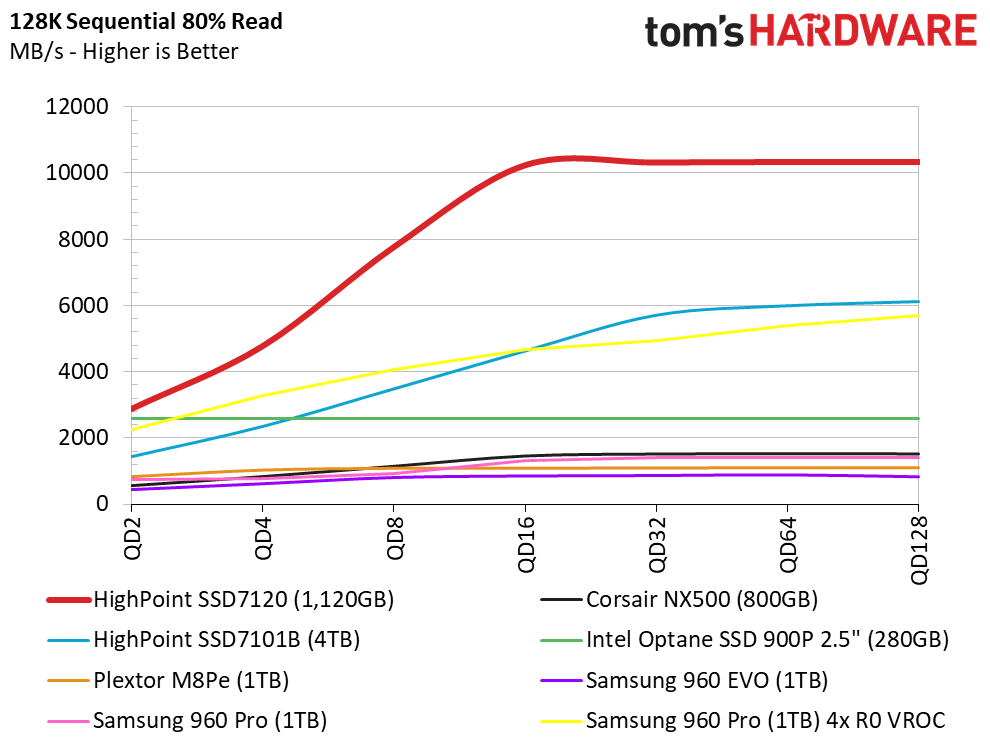
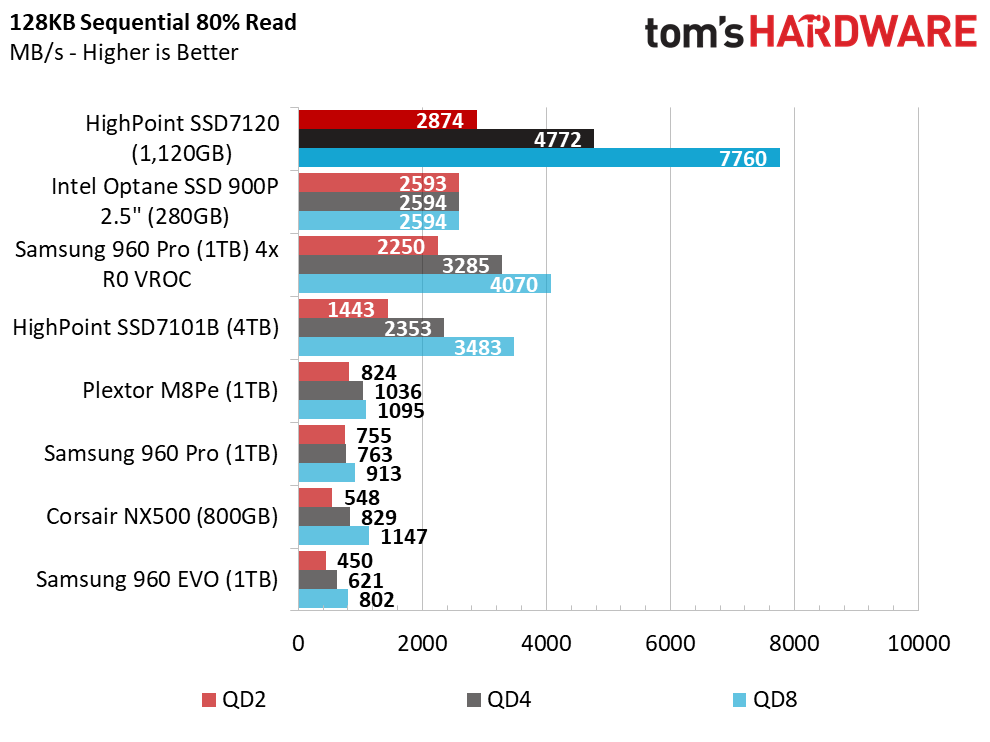
Optane's superior latency leads to very high mixed workload performance at lower queue depths. With high queue depths, NAND can match and even surpass a single Optane SSD with the force multiplier of RAID. The Optane 900P also scales well in RAID. The low latency and predictable consistency make it the absolute best device for arrays designed for sequential workloads.
80% Mixed Random Workload
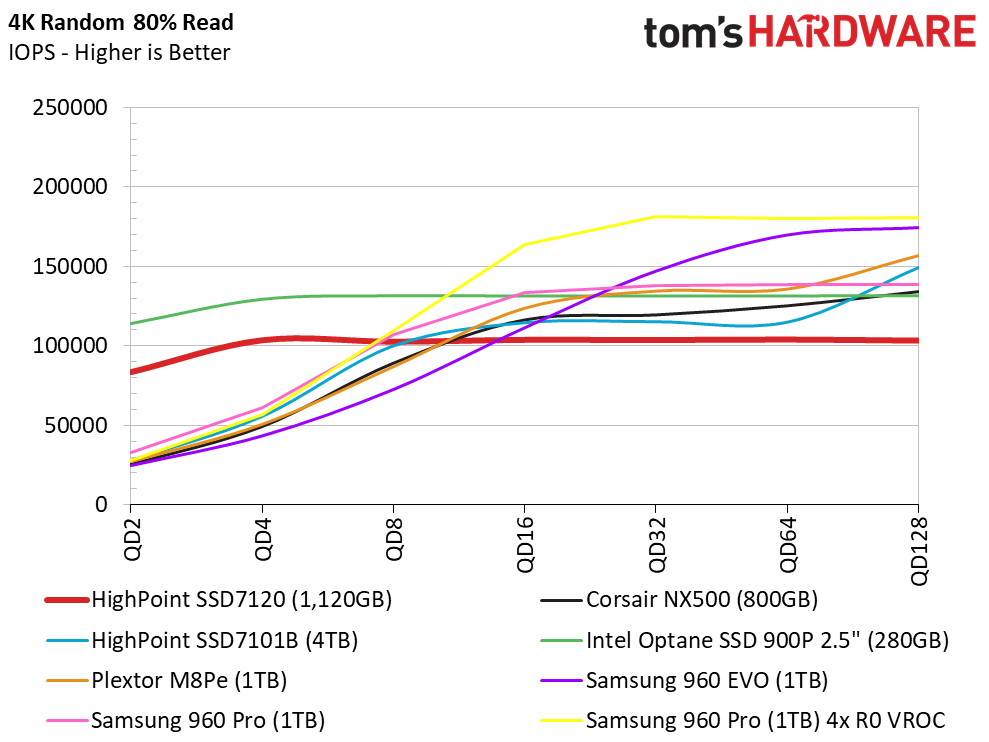
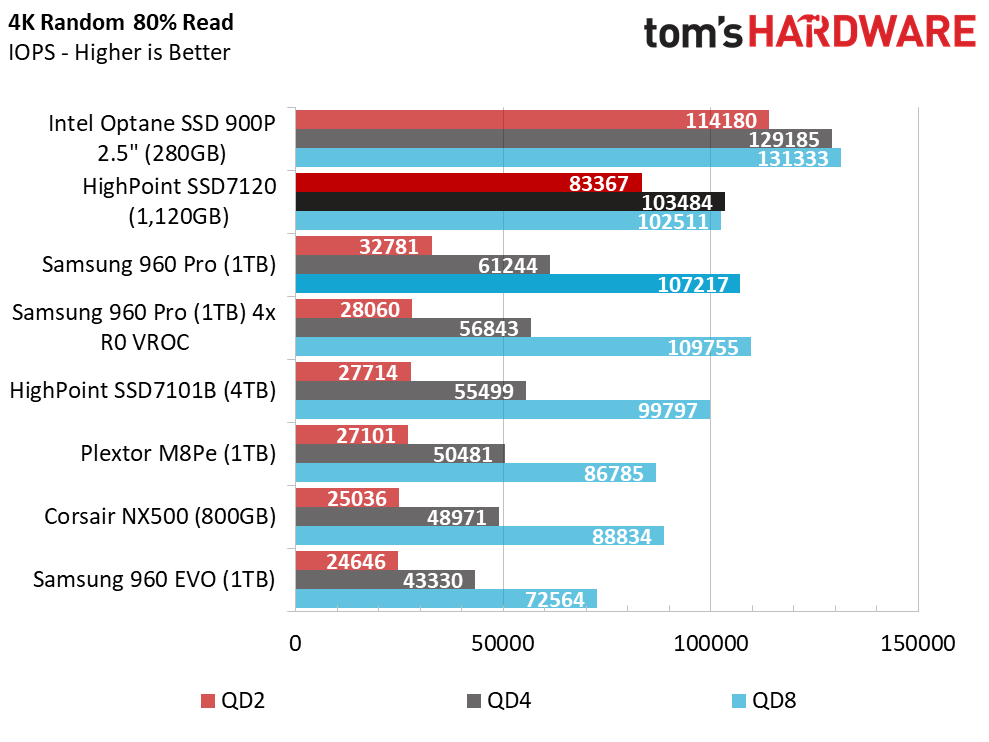
Optane's high random read performance leads to impressive mixed random performance at low queue depths. Again, we see a performance penalty with the SSD7120 array. The flash-based devices can't catch the array until QD8.
Sequential Steady-State
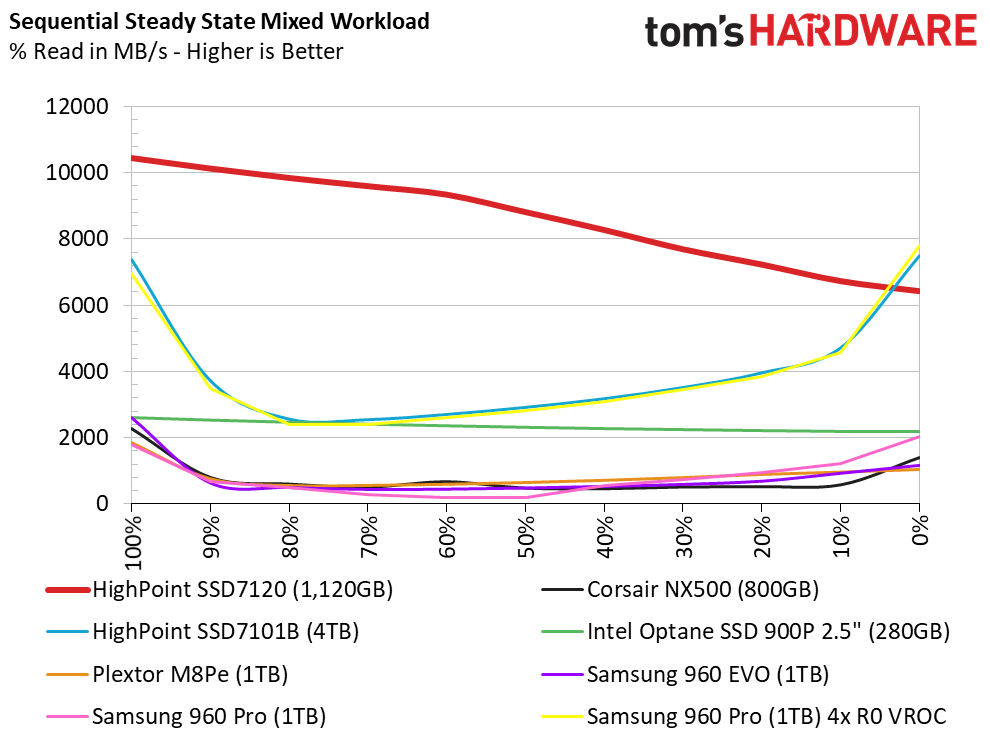
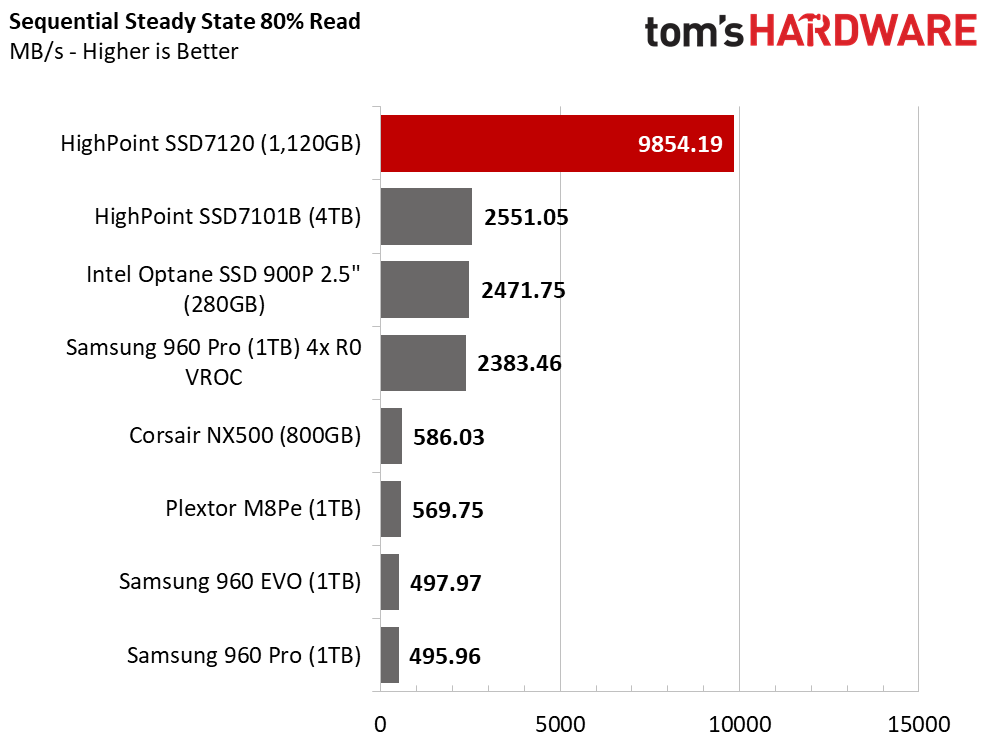
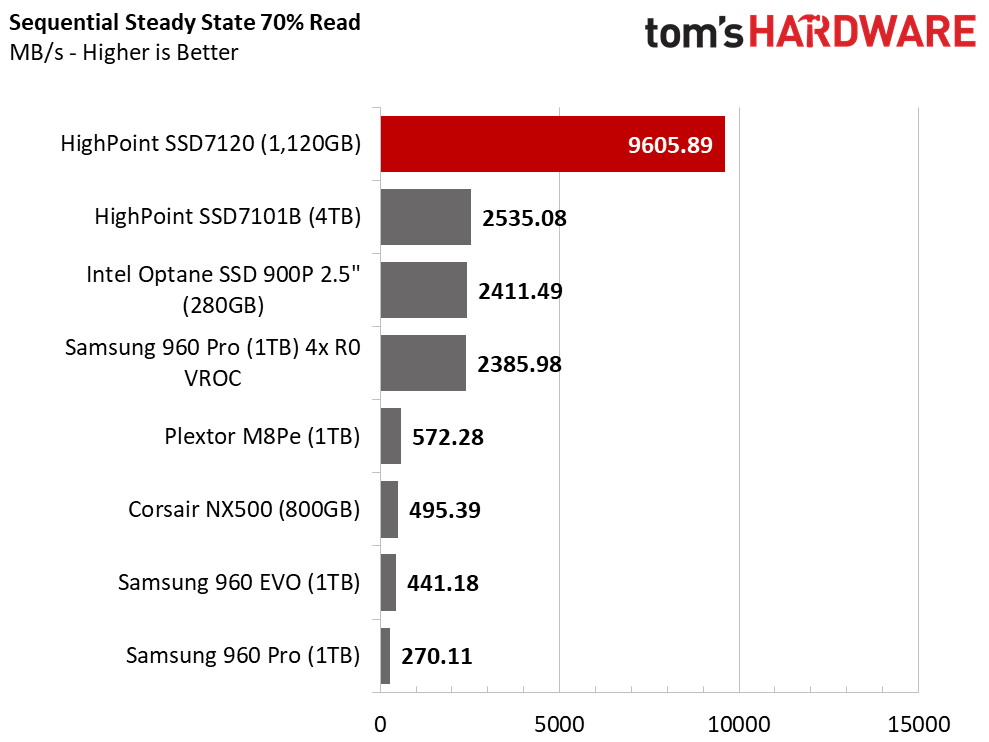
We've talked about the 900P's low-QD performance advantage under some workloads, but it also has other benefits. Optane memory operates like SLC flash and doesn't have a read, modify, write cycle because it can overwrite old data. That provides unmatched performance consistency.
The two work together to deliver the best RAID efficiency we've seen. In our testing, sequential steady-state performance doubles with two drives and scales nearly linearly as you add more drives.
Random Steady-State
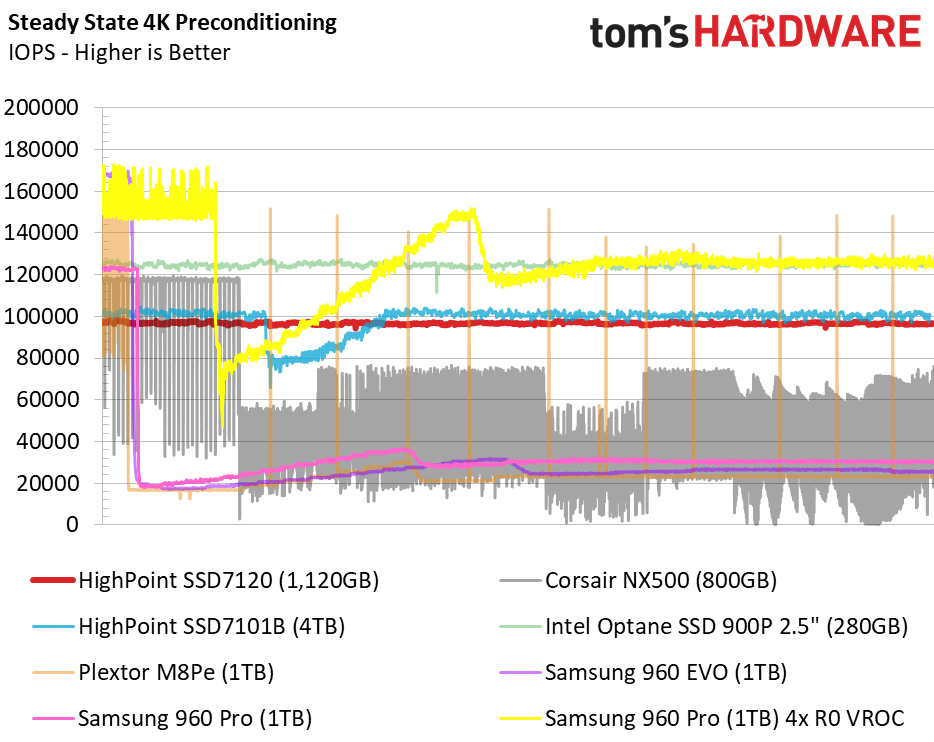
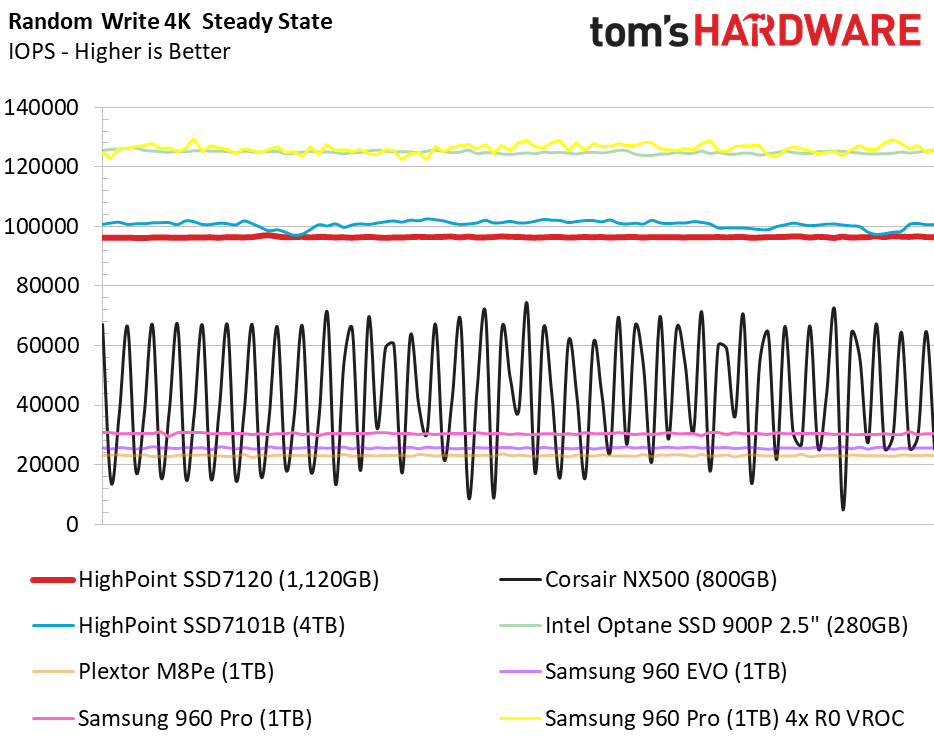
The PLX bridge chip on the HighPoint SSD7120 doesn't allow the Optane 900P RAID to scale as efficiently with random data writes. We actually measured lower random performance in our steady state testing compared to a single 900P SSD with the SSD7120. With that said, the HighPoint SSD7120 wasn't designed for database or other heavy random workloads.
PCMark 8 Real-World Software Performance
For details on our real-world software performance testing, please click here.
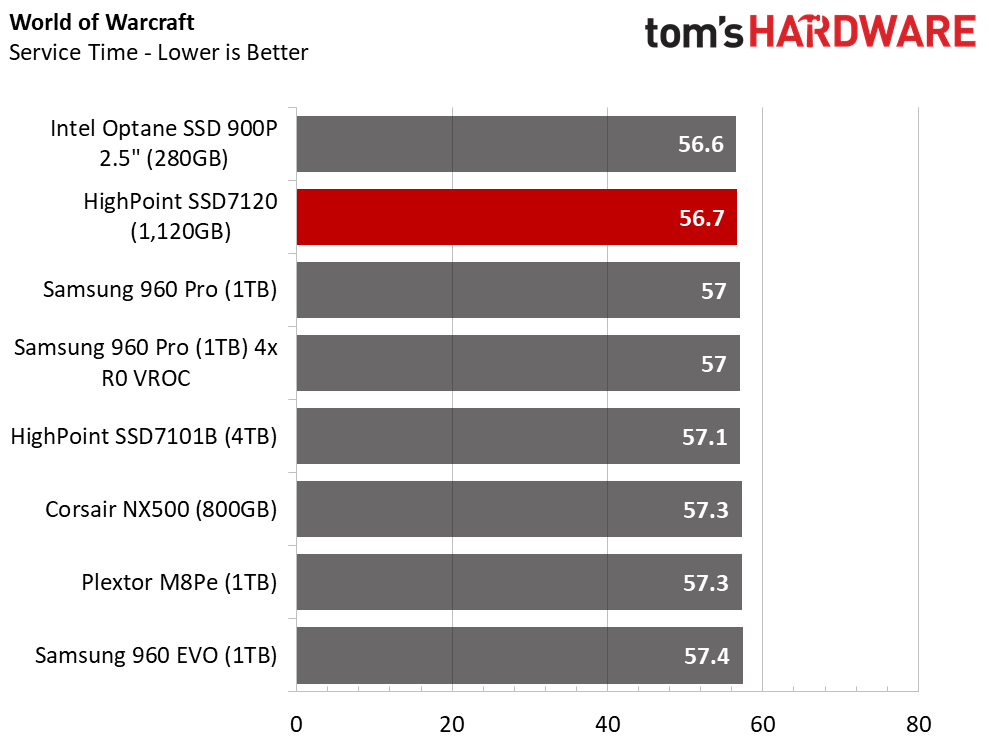
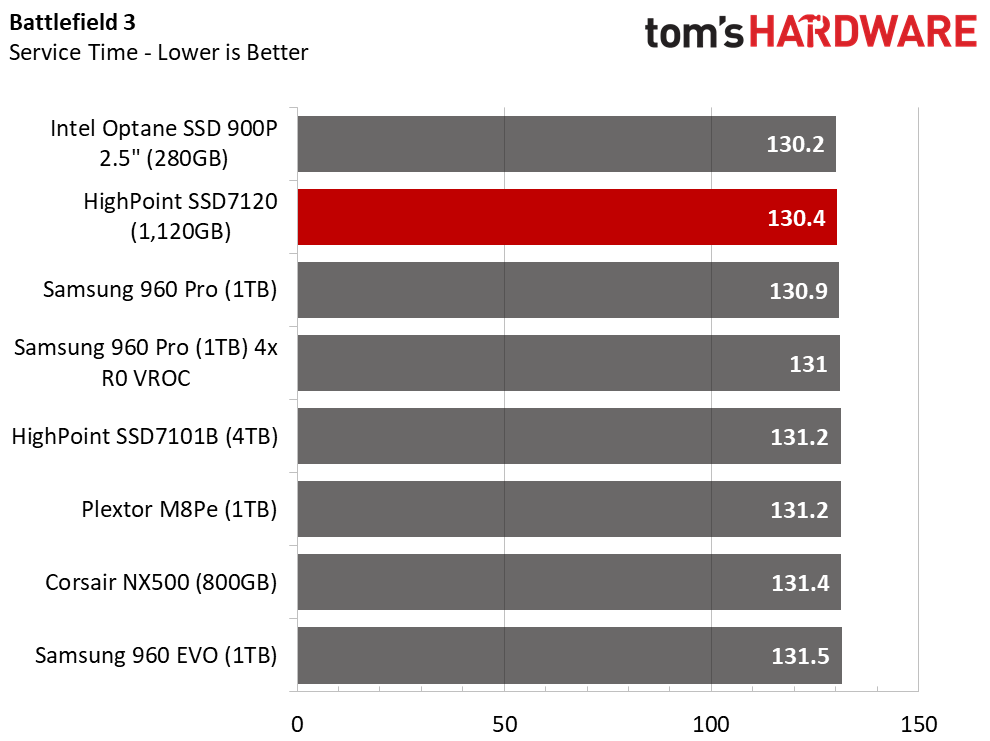
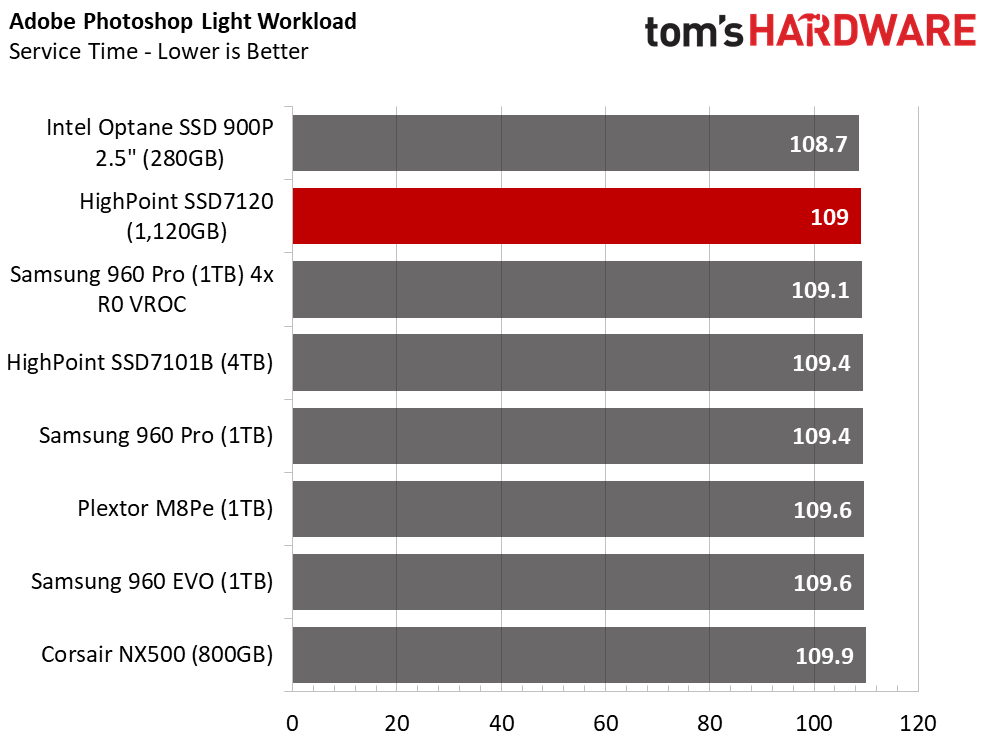
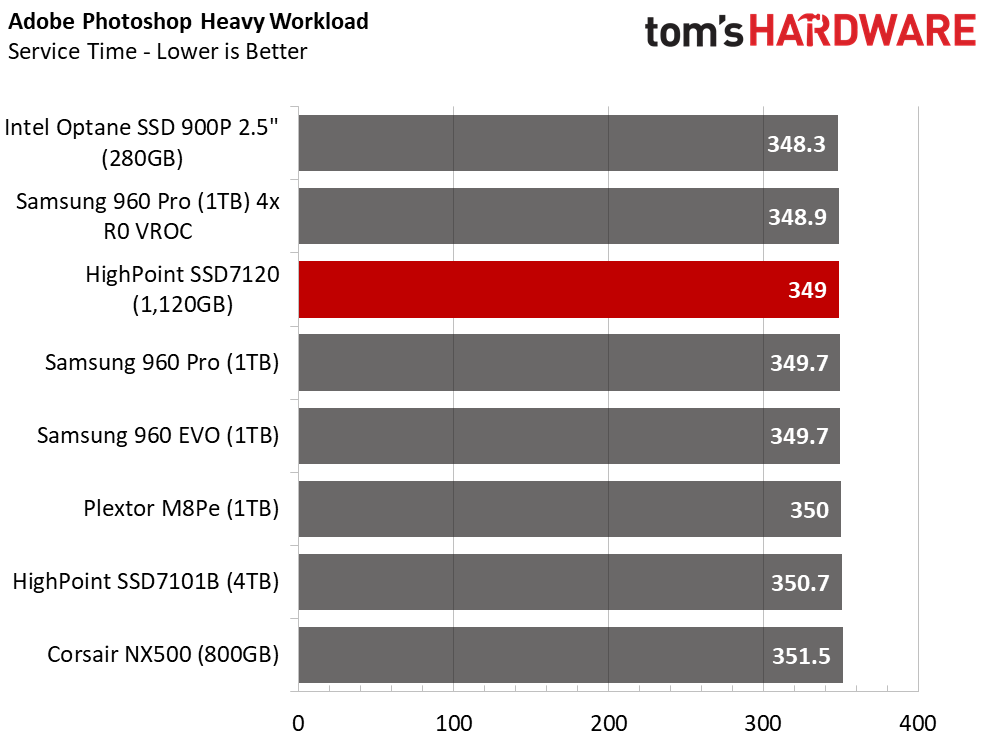
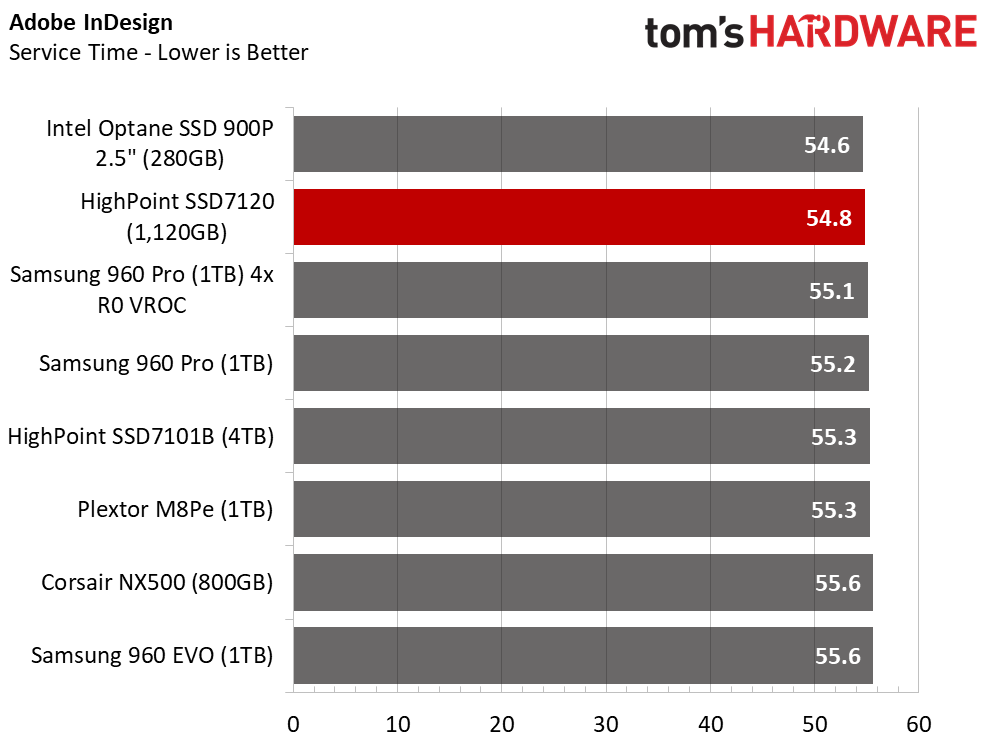
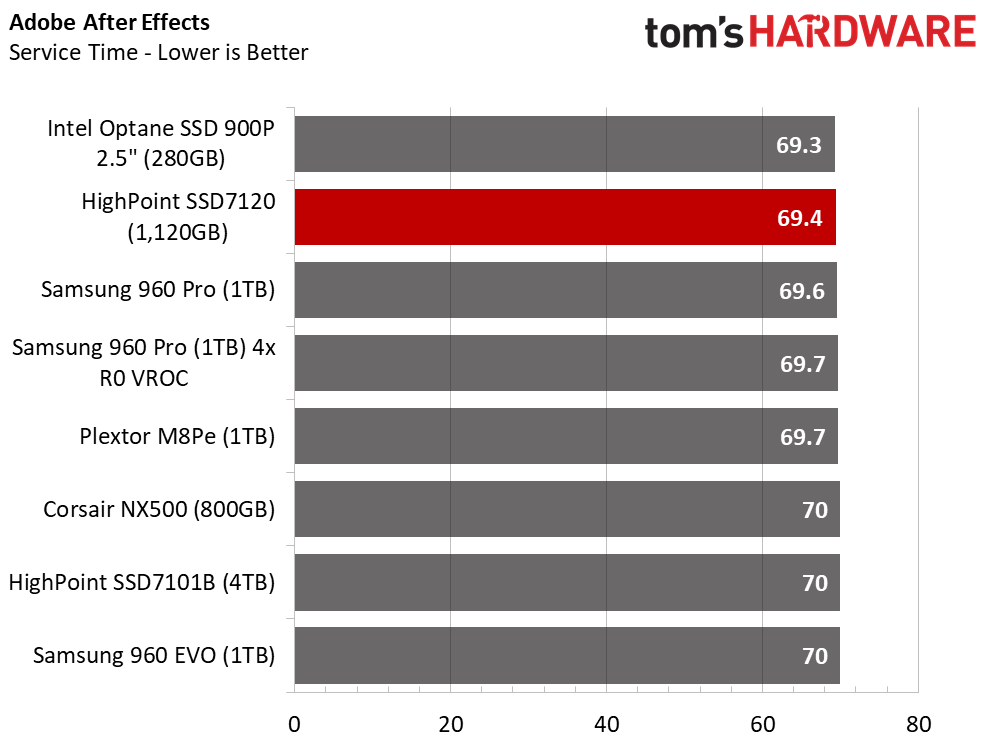
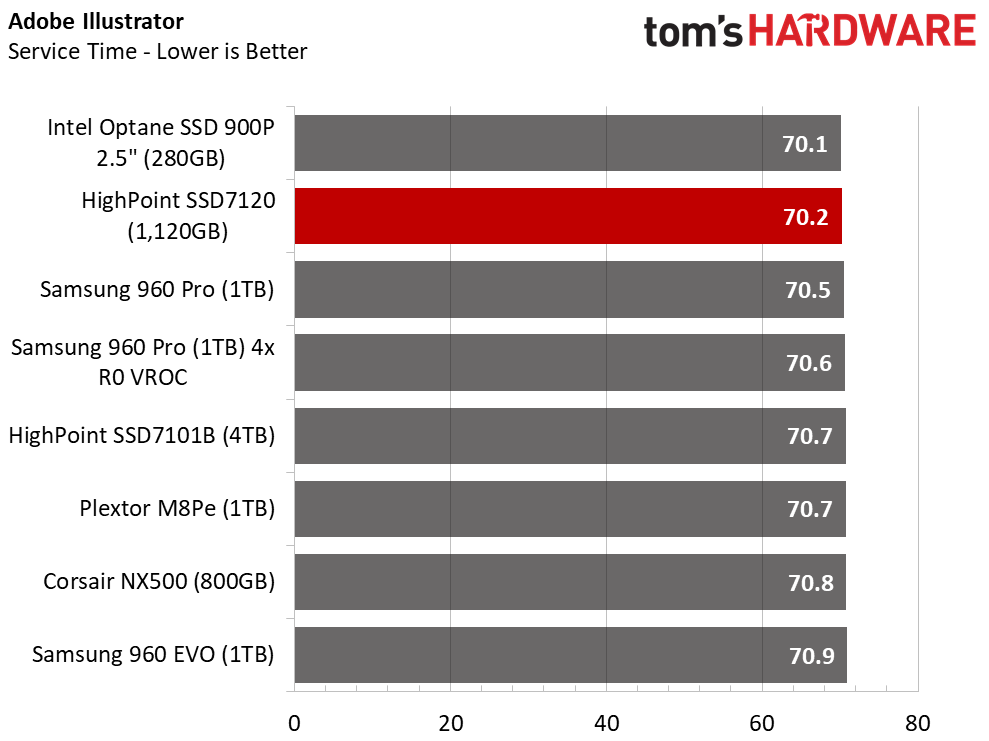
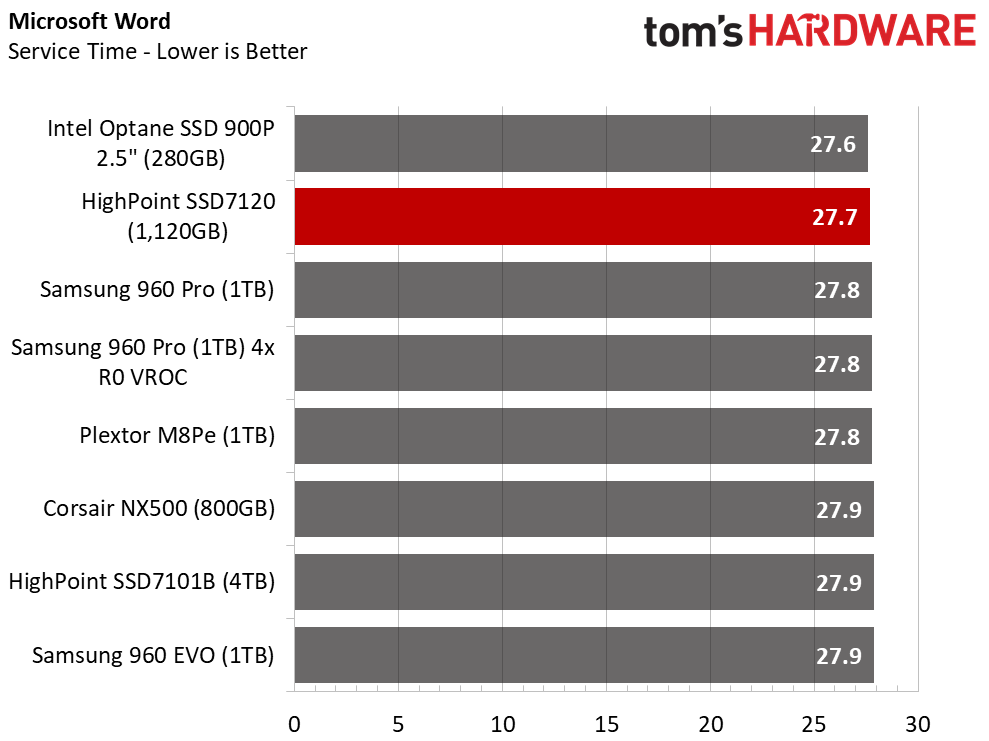
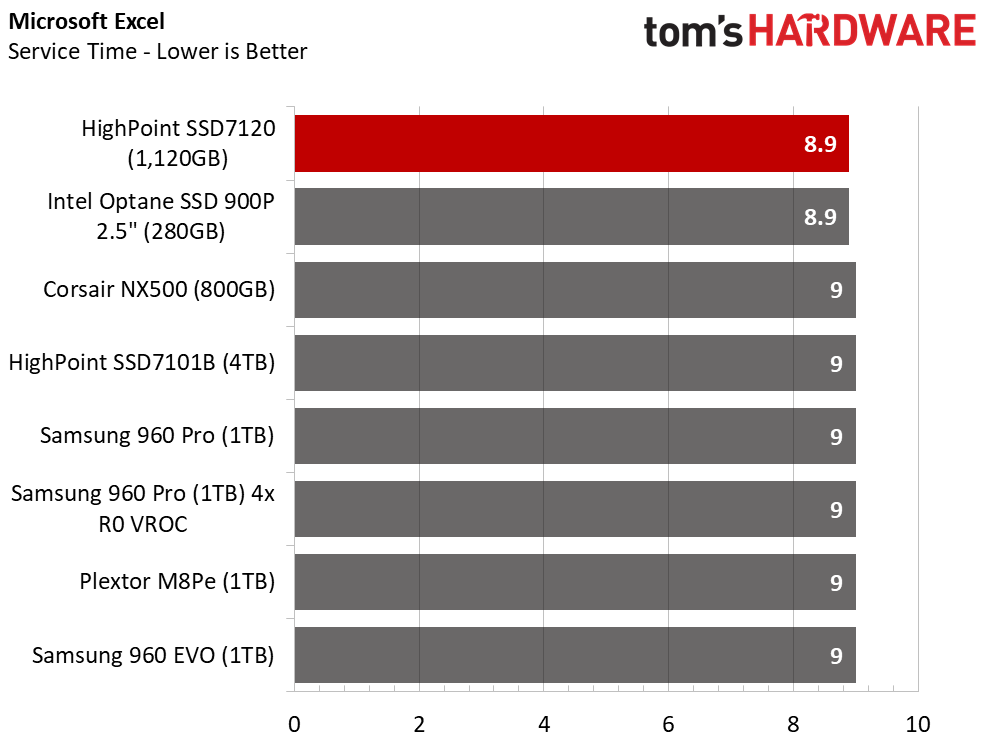
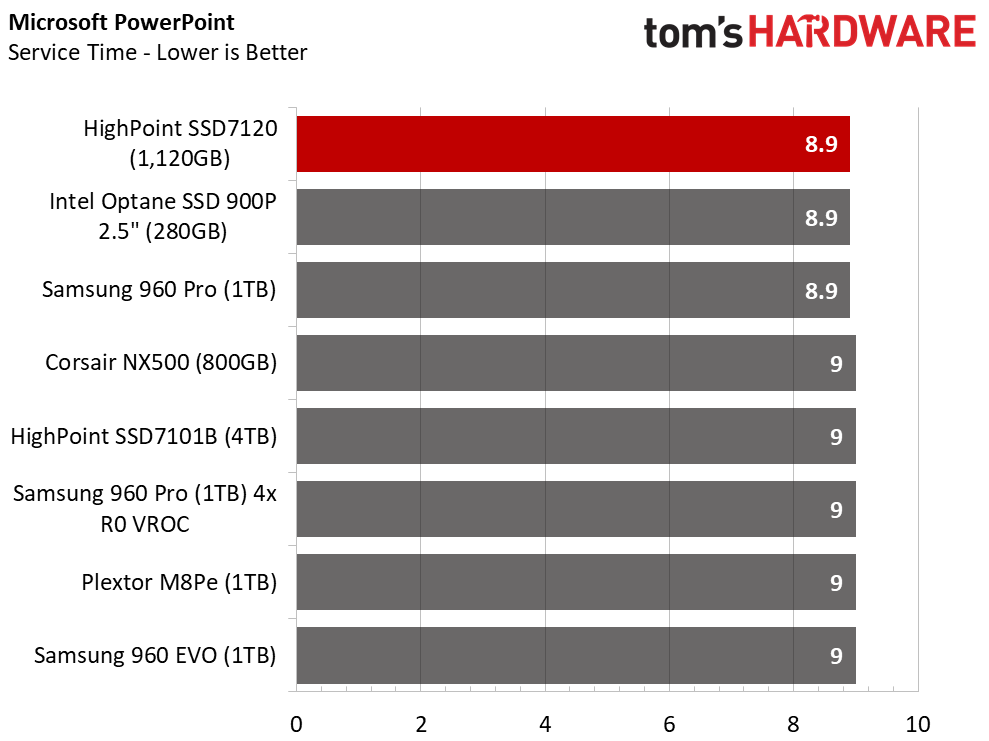
The Optane SSD 900P is untouchable in normal consumer applications. It's simply the fastest SSD money can buy. Putting four in a RAID 0 array doesn't accelerate these general-use applications, though. You do get more capacity, but RAID array reduces random performance, which hinders applications.
Application Storage Bandwidth
You need a very specific workload based on heavy sequential data to get the most out of four high-speed SSDs in RAID with the HighPoint SSD7120.
PCMark 8 Advanced Workload Performance
To learn how we test advanced workload performance, please click here.
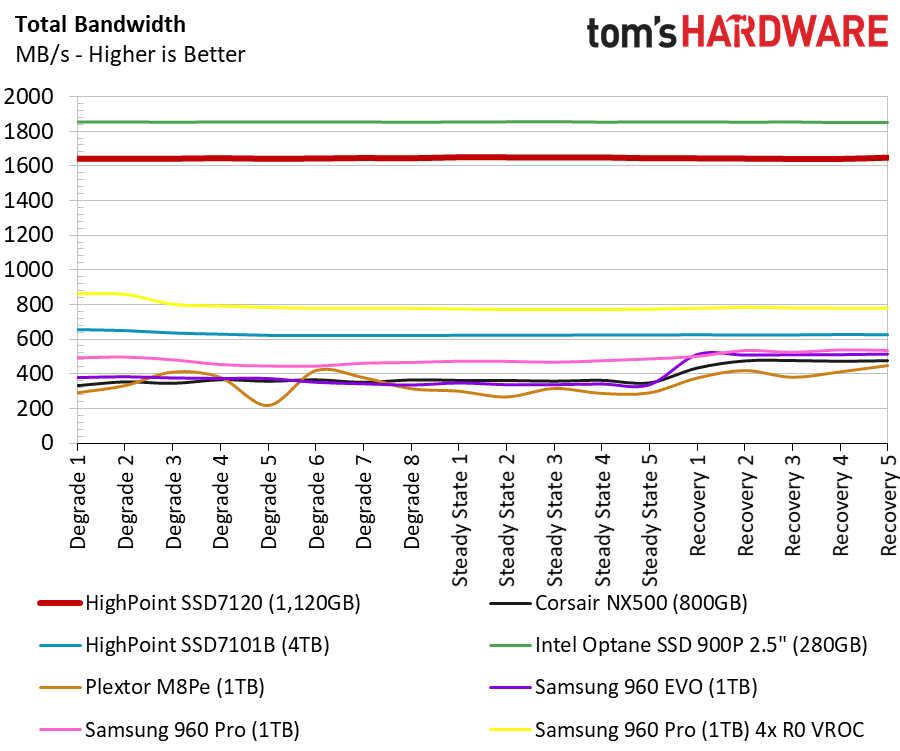
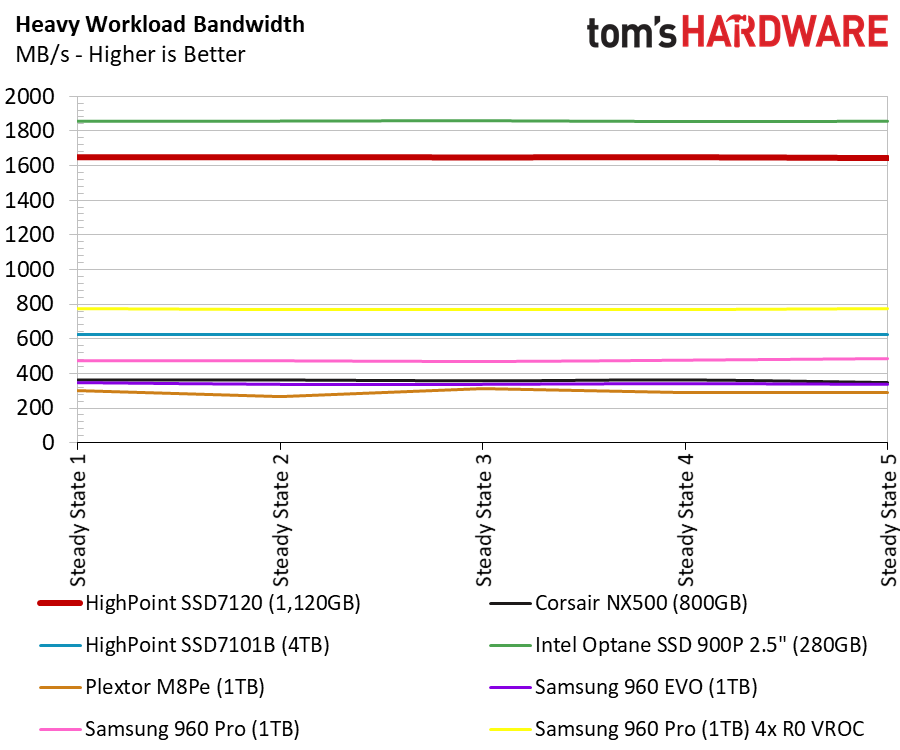
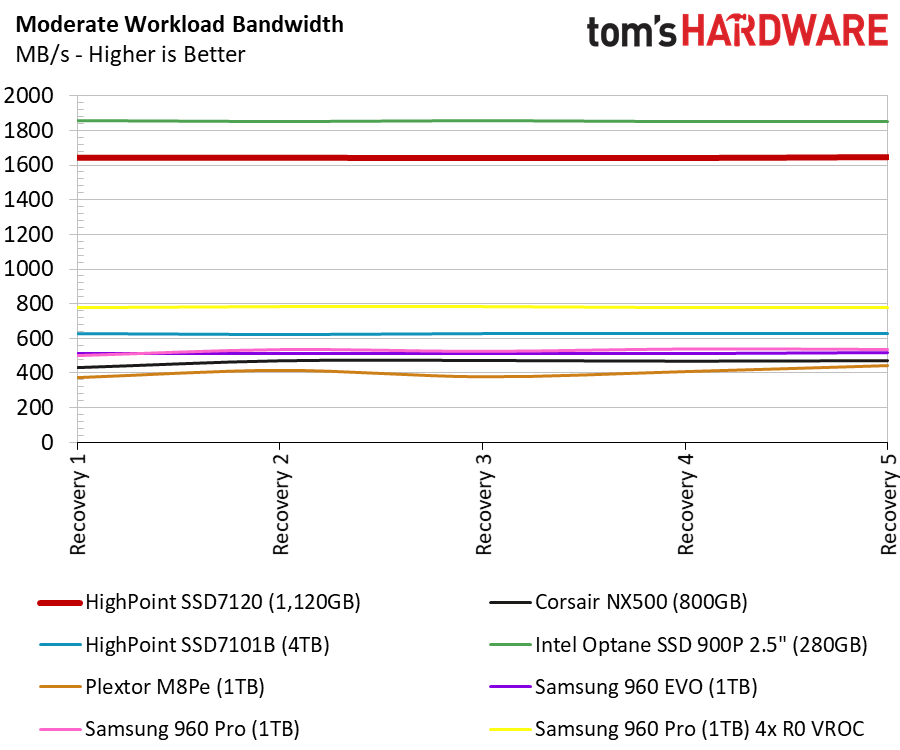
NAND-based SSDs slow down during heavy write workloads, but they recover after a period of idle time. 3D XPoint memory was purposely bred without that trait, so heavier workloads increase the divide between Optane and flash performance.
Total Service Time
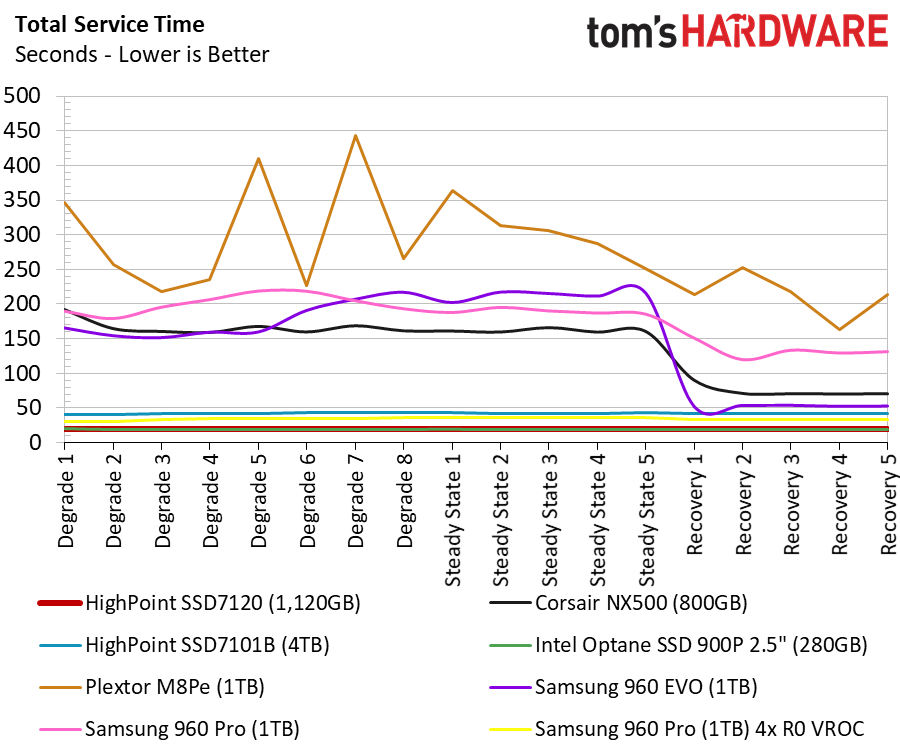
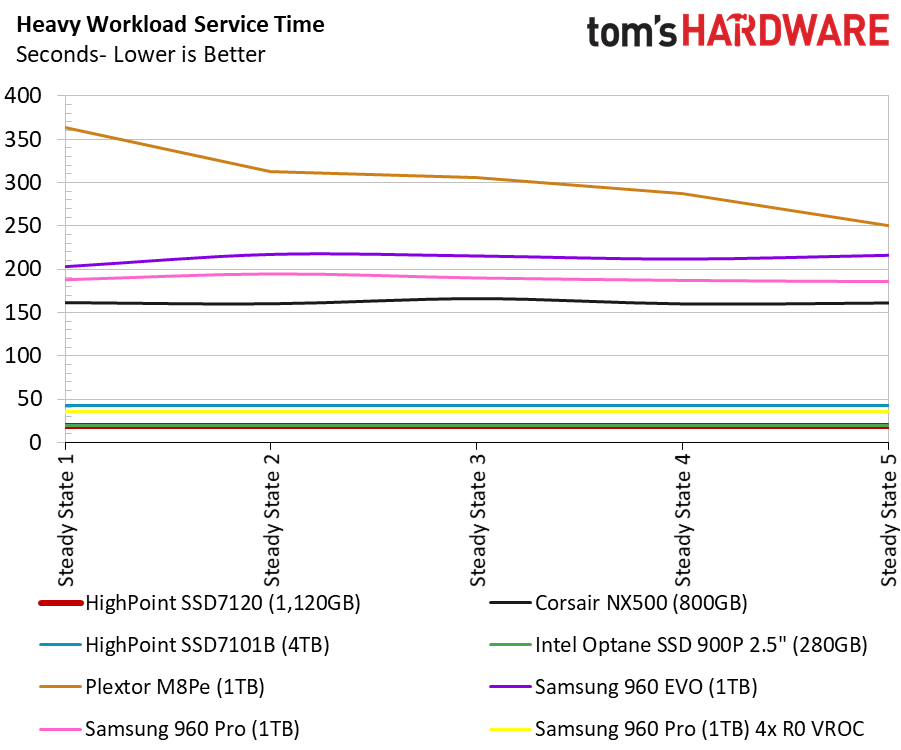
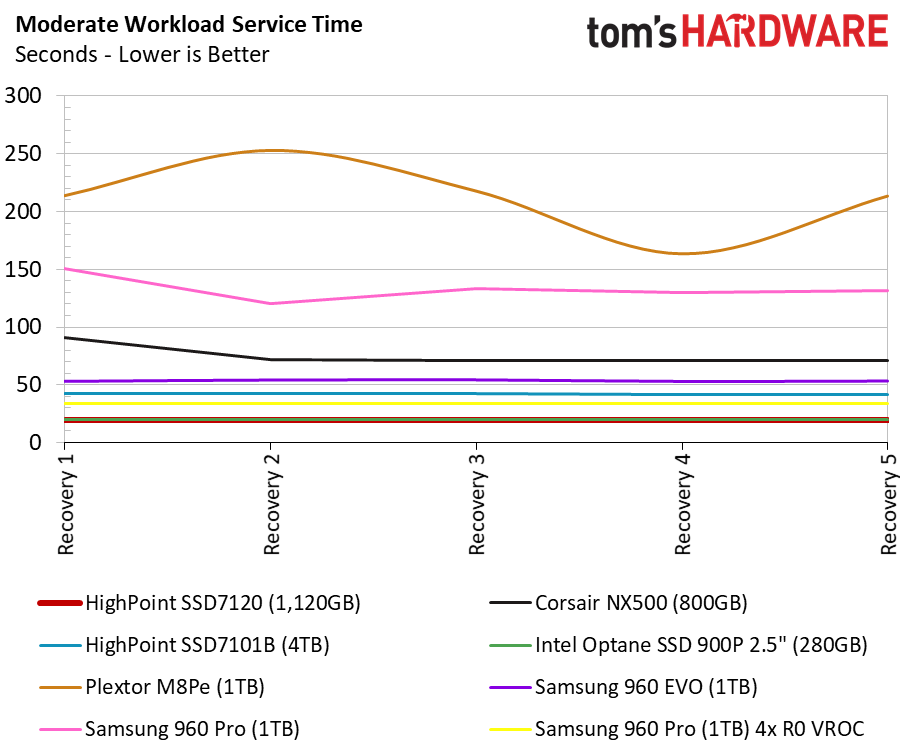
The service time measurement is the combination of disk busy time and latency. The HighPoint SSD7120 array with Optane 900P SSDs delivers a good measurement, but the single Optane 900P is nearly equivalent. The two results overlap each other on the chart.
Disk Busy Time
Disk busy time is a measurement of how long the drive worked to complete the tasks. This measurement doesn't include system processing time. The Optane 900P and the array lead the charge.
MORE: Best SSDs
MORE: How We Test HDDs And SSDs
MORE: All SSD Content

Chris Ramseyer was a senior contributing editor for Tom's Hardware. He tested and reviewed consumer storage.
-
WyomingKnott Cons: Lower random performance than a single drive.Reply
I would think that that is a reason not to get the blessed thing unless you are living with sequential loads only. Not a database device. Useful for video editing / transcoding? -
DavidC1 I can see enterprises doing RAID 1, but 0 really? If you benefit from striping then you might be better off RAID 0'ing Intel's P4600 NAND SSD for example. 0 brings 3 failure points: 2 drives, and the controller.Reply -
supremelaw Chris, Many thanks for testing this hardware combination. For many months, I've been sharing with other Forum users my expectation that the Highpoint SSD7120 is a perfect match for this new Icy Dock 5.25" NVMe enclosure. Your readers may also want to know that Syba (and a few other vendors) are now selling a U.2-to-M.2 enclosure that houses one M.2 SSD internally, with a standard U.2 connector externally. Here's the Syba product page at Newegg: https://www.newegg.com/Product/Product.aspx?Item=N82E16817801139&Tpk=N82E16817801139Reply -
supremelaw p.s. Also, I think you meant to add a photo and link to the Highpoint SSD7110. Instead, you show SSD7120 twice (see below). According to Highpoint's own specs, the SSD7110 is bootable, but it only has room for 3 x M.2 NVMe SSDs internally, and the connectors are only for SAS fan-out cables.Reply -
supremelaw If anyone is interested, ASRock replied to our query with simple instructions for doing a fresh install of Windows 10 to an ASRock Ultra Quad M.2 card installed in an AMD X399 motherboard. We uploaded that .pdf file to the Internet here:Reply
http://supremelaw.org/systems/asrock/X399/