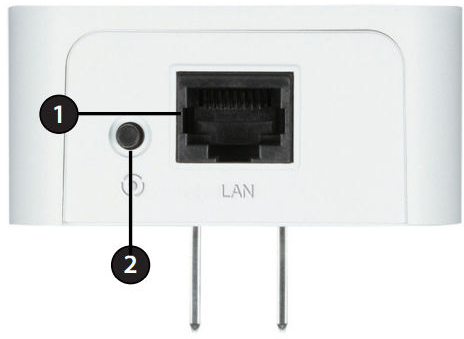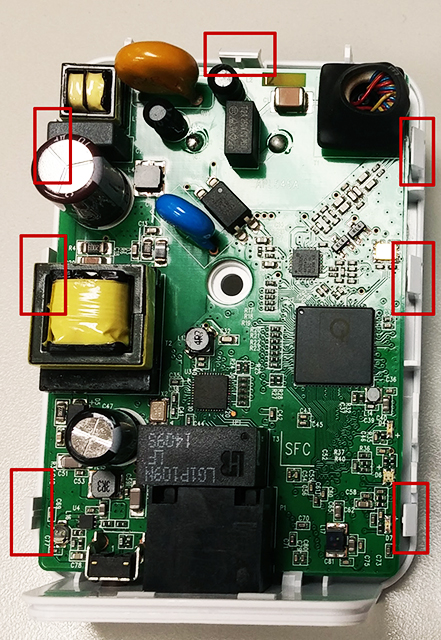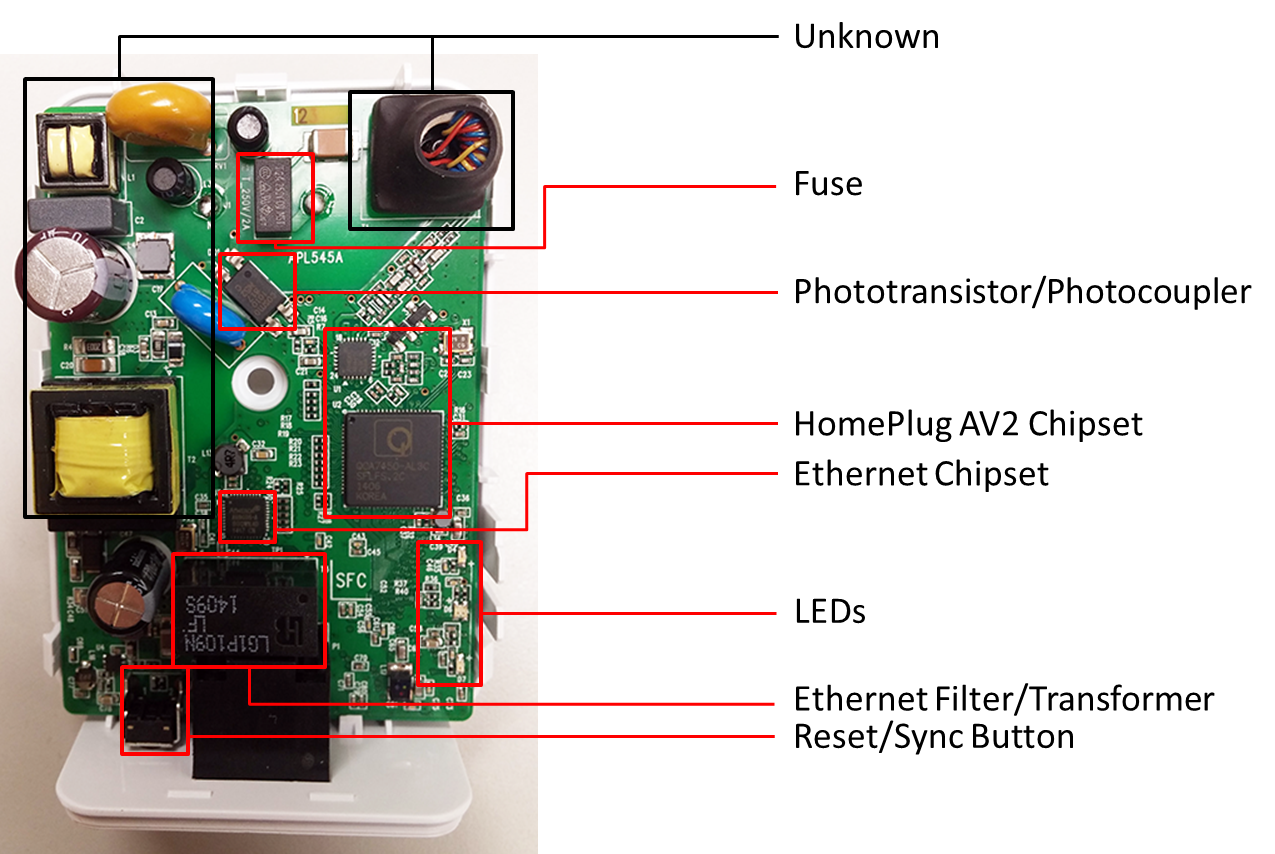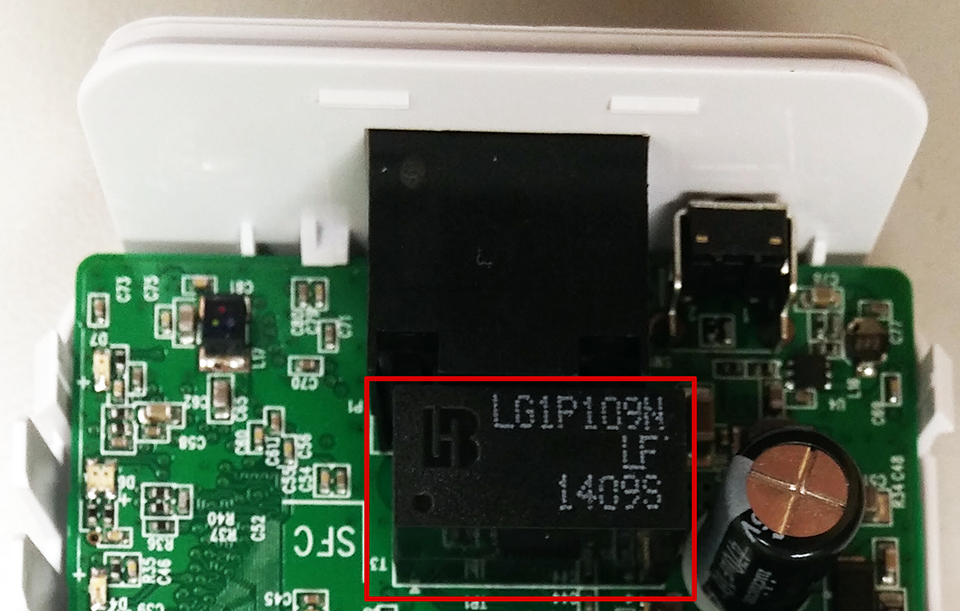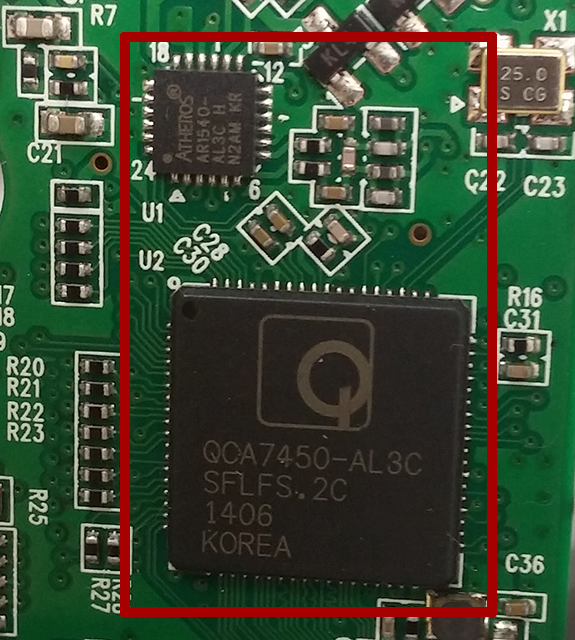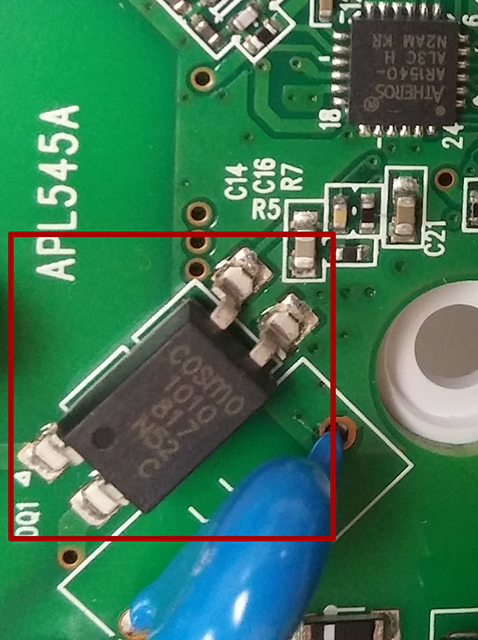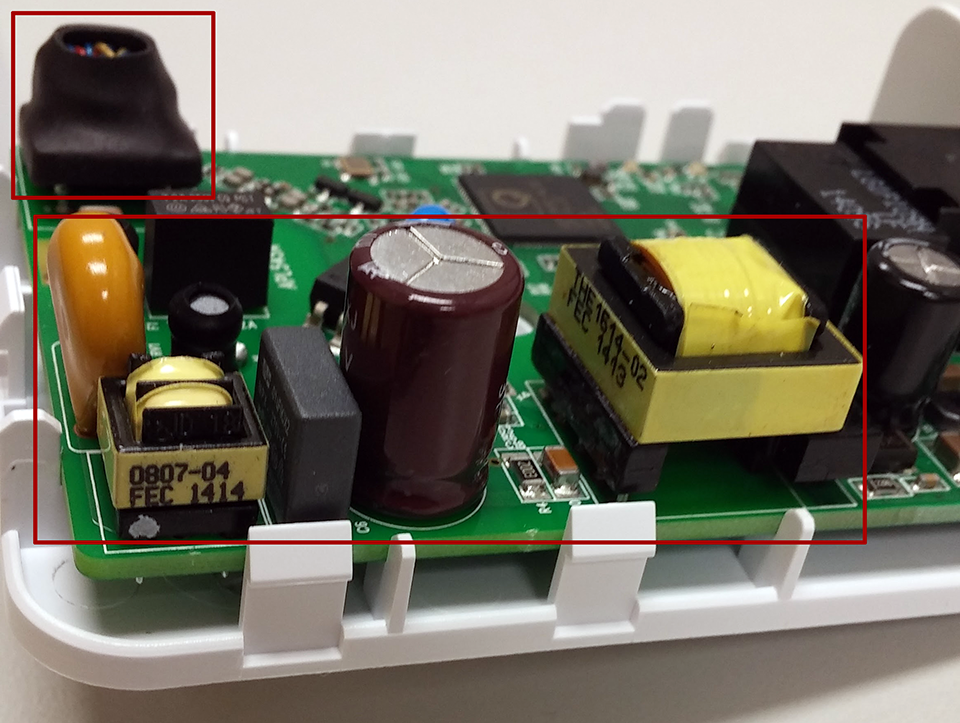HomePlug AV2 Powerline Networking Adapter Round-Up
Powerline technology can help augment the demands placed on your existing Wi-Fi network, but at what speeds? We tested four powerline adapters to find out.
D-Link DHP-600AV
Why you can trust Tom's Hardware
One of two units in the D-Link PowerLine AV2 Gigabit Starter kit, the DHP-600AV's frame is slightly wider than a credit card and just over an inch thick. The individual powerline adapters are marked with the DHP-600AV model number. But when you're looking for the starter kit, search for DHP-601AV.
Accessories
Inside the box are two powerline adapters nestled in a cardboard shell, along with two RJ-45 Ethernet cables.
Specifications
According to the specifications, this model operates within the 2 to 70MHz range and uses a maximum of 3.7 watts. That means this adapter consumes the least amount of power of any competing device in our round-up. The marketed powerline data rate for this model is listed up to 600 Mb/s (PHY), but we'll reveal its real-world throughput in the results section.
The DHP-600AV packaging labels the contents as a "PowerLine AV2 600 Gigabit Starter Kit." Curious, I decided to check this adapter against the HomePlug Alliance Certified Products List, and found it conspicuously absent with the HomePlug AV2 search filter applied. D-Link does have a powerline adapter kit in that HomePlug AV2 search filter, but it isn't yet available.
The phrasing of the packaging seems to hint at the HomePlug AV2 specification. In checking D-Link's website, the specifications do cite HomePlug AV2, though the overview states the DHP-600AV is "…compatible with…HomePlug AV2." According to what we learned when checking the HomePlug Alliance stipulations on that phrase in our How We Test Powerline Adapters article, this powerline adapter may be in the certification process, but the letter of certification hasn't been issued. Its absence would explain why the HomePlug Certified logo is missing from the packaging and documentation.
What this all boils down to is an inability to confirm if this product meets the minimum requirements for HomePlug AV2. And given the lack of a grounding prong, we know it doesn't support MIMO, even if it meets the HomePlug AV2 spec requirements.
General Observations
With the DHP-600AV plugged into the lower wall outlet, there's still plenty of clearance above it to plug in a three-prong cable. Although the image is skewed to the position of the camera, from eye level, it appears to stick out about an inch and a half from the wall.
The adapters are truly plug and play. I found that after I plugged them both into power outlets, I could immediately start pinging through them without performing any configuration.
There are three LEDs to indicate different statuses. The power icon is obvious; the networking icon at the bottom is the Ethernet port and the middle "house" icon lights up once the powerline adapters detect each other. Points to note about the LEDs:
- If the power icon blinks green once every two seconds, the adapter is in power-save mode. This is expected if you've plugged the adapter in but haven't generated any traffic for a while.
- When the link rate between the powerline adapters is at its lowest level, the powerline ("house") LED is red. Once the link rate improves, the red switches to amber. And when conditions are optimal, the LED appears green.
The LED brightness level isn't obtrusive with your ambient lighting turned down low.
On the bottom of the DHP-600AV, next to the (1) Ethernet port, there's a (2) simple connect button. This button is used to set security for the D-Link powerline adapters; it generates a randomized encryption key when pressed. After hitting the button on one adapter, you must press the button on the other adapter within two minutes for the corresponding key to be generated.
Management
I double-checked the product packaging, but did not find a configuration utility CD. There is apparently no user interface, nor is there a configuration utility to download from D-Link's website. Just plug in the adapter and you're set!
Tear-Down
I've taken apart other small form-factor devices before, so I reasoned that the case was sealed using a combination of plastic clips and screws. I did not find any immediately visible screw holes, so I felt along the label for a slight depression. The suspected area is highlighted in the pic below:
I used a box cutter blade to etch just the area I was interested in cutting away, which confirmed my suspicion and also revealed that I needed a hex-bit screwdriver.
Once the screw was removed, the fun part began: simply prying the case apart was not so simple. There are plastic clips spaced around the interior that you have to map out to depress before you can remove the "top" without snapping it off. Once you go around the edges to depress the plastic clips, the top of the case can be removed.
If you're interested in removing the case on your adapter, here are the locations of the interior plastic clips highlighted (seven in all):
Here's a parts list I was able to gather from printing on each component:
LG1P109N LF - This appears to be a 1000 Base-T filter/transformer from Bothhand USA (datasheet). I'm not familiar with board components, but since Bothhand markets the part as being designed to meet the IEEE 802.3ab requirement, I think its purpose is to assist in Ethernet performance. This makes sense as it's positioned just behind the Ethernet interface connector.
Qualcomm Atheros AR8035-A – This component is marketed by Qualcomm as a low-power single RGMII gigabit Ethernet PHY and part of the company's Ethos product line (datasheet). Other interesting marketing details include:
- Supports voltage input/output levels from 1.5V to 3.3V
- "Error-free" operation up to 140m of CAT5 cable (that's about 160m short of this adapter's marketed 300m maximum range)
Qualcomm Atheros QCA7450/AR1540 - According to a 2012 press release, this chipset is marketed by Qualcomm as the company's first to comply with the HomePlug AV2 specification. Reportedly included is a "SmartLink Plus" option to enable powerline signal transmission on multiple wires. The SmartLink Plus option is elaborated on in this press release as utilizing all three electrical wires: line, neutral and ground.
In the HomePlug AV2 specification, MIMO is a required capability, so this may be Qualcomm Atheros' method of meeting that requirement while marketing its own implementation as an element that could be included in non-HomePlug–specific products.
Cosmo 1010 - a four-pin phototransistor/photocoupler (datasheet). For a great reference on how these are used, check out the write-up provided by Renesas.
T2A 250V CQ MST - This is the fuse.
The Unknown - These are parts I wasn't able to identify. If anything looks familiar to you, please sound off in the comments below!
Get Tom's Hardware's best news and in-depth reviews, straight to your inbox.
-
Glock24 I'm curious about device interoperability. If all those devices you tested conform to the same standard, can you mix and match those devices in the same network?Reply -
heffeque ReplyI'm curious about device interoperability. If all those devices you tested conform to the same standard, can you mix and match those devices in the same network?
Almost no PLC will work with other brands... and most won't even work between different versions of the same brand. -
joex444 On your conclusions page you link to an article that Tom's did in 2009 and claim the test result showed powerline adapters that failed to get 10Mb/s. In fact that link shows adapters that failed to get 10MB/s -- a factor of 8 higher due to your units error. The lowest rate in 2009 was 20Mb/s and many were in the 50-80Mb/s.Reply -
aldenf Good article. Thanks, Matthew!Reply
I read the linear 300m range, for the DHP-600AV anyway, as the maximum length of electrical wiring between adapters, not the allowable length of CAT twixt an adapter and device.
Powerline networking has had ample opportunity to mature. If it can't sustain 200Mbps, it is of little use to me or my clients. Scenario: Someone wants an Ethernet drop in three rooms of his house. That's $300 in hardware alone... Does the hardware for multiple drops of Ethernet interfere with each other and how badly? I can only imagine that in extreme cases, where CAT5e/6 can't reasonably be run, would this even be an option. Too bad, really... -
chalabam ReplyI'm curious about device interoperability. If all those devices you tested conform to the same standard, can you mix and match those devices in the same network?
Almost no PLC will work with other brands... and most won't even work between different versions of the same brand.
That's the point of the standards, to assure that each device is compatible with one of another vendor.
If a device doesn't works with another, it doesn't works with the standard.
A specific model will never be the best for ever. You will replace it with the future best one, and you don't want to replace all, or throw the present one to the garbage because they can't communicate with each other.
-
heffeque Reply
Well this isn't the case. The fact is that they don't operate well when not paired up with equals, so what do you propose.16653190 said:I'm curious about device interoperability. If all those devices you tested conform to the same standard, can you mix and match those devices in the same network?
Almost no PLC will work with other brands... and most won't even work between different versions of the same brand.
That's the point of the standards, to assure that each device is compatible with one of another vendor.
If a device doesn't works with another, it doesn't works with the standard.
A specific model will never be the best for ever. You will replace it with the future best one, and you don't want to replace all, or throw the present one to the garbage because they can't communicate with each other. -
RealBeast The newest models (AV1200 with MIMO) get about twice the speed of these older units that you tested. I've tried three sets based on solid reviews and they have all performed quite well. The are a little more expensive and still nowhere near gigabit Ethernet, but all three got over 200Mbps on distant plugs, with the TP-LINK TL-PA8030P-KIT at $70 on Amazon hitting over 250Mbps consistently with low latency, IMO quite usable particularly for gamers.Reply -
dragget ReplyThe newest models (AV1200 with MIMO) get about twice the speed of these older units that you tested.
I find it really puzzling that they would review these older, slower devices instead of the new MIMO models. Several manufacturers have had these newer models out on the market for some time now.
-
jmaier Extollo's LANSocket 1500 seems to be the fastest on the market today. See articles from CNET: http://www.cnet.com/products/extollo-lansocket-1500-powerline-adapter-kit/ and TechHive: http://www.techhive.com/article/2981494/home-networking/extollo-communications-lansocket-1500-review-top-speed-and-a-power-passthrough-too.htmlReply
It's based on the HomePlug AV2 standard and supports MIMO, it's using the latest powerline chips from Broadcom. It's a pass-through and a bit bulky. I believe the bigger size is needed for the multiple transmitters and receivers to support MIMO. Extollo has one of the best product manuals, it provides a fairly succinct overview of HomePlug's powerline networking concepts.
Matthew Matchen, how did you omit the LANSocket 1500 powerline adapter from your list of adapters to test?
-
matchenm Hi joex444,Reply
On your conclusions page you link to an article that Tom's did in 2009 and claim the test result showed powerline adapters that failed to get 10Mb/s. In fact that link shows adapters that failed to get 10MB/s -- a factor of 8 higher due to your units error. The lowest rate in 2009 was 20Mb/s and many were in the 50-80Mb/s.
Great catch! You're right that I need to correct that comparison. Hope to get that updated soon.