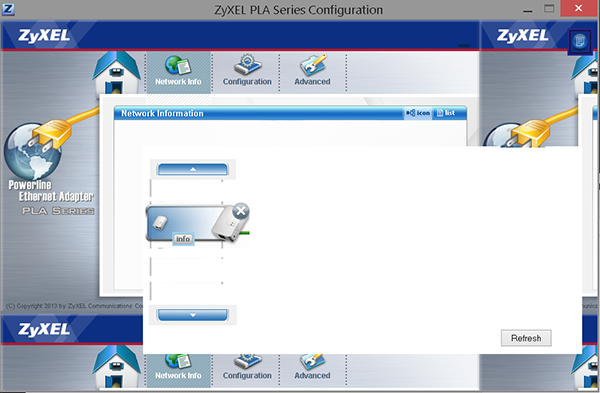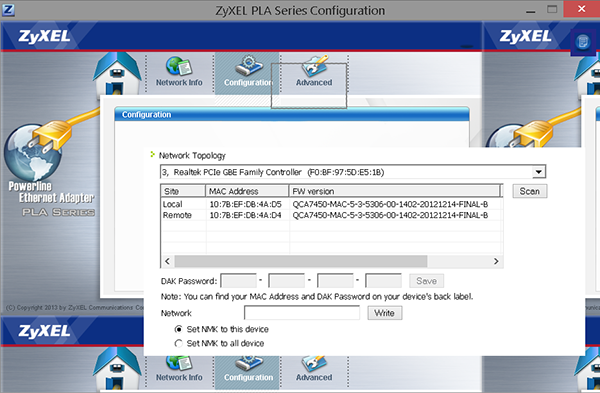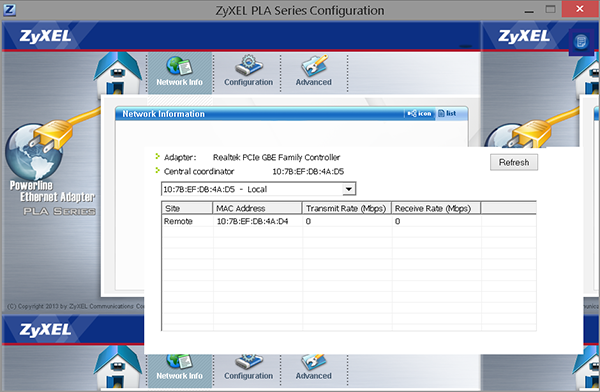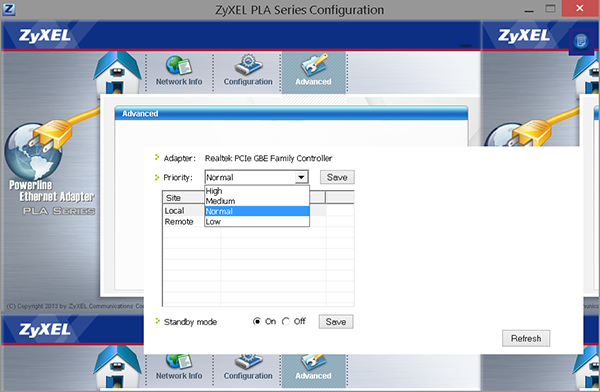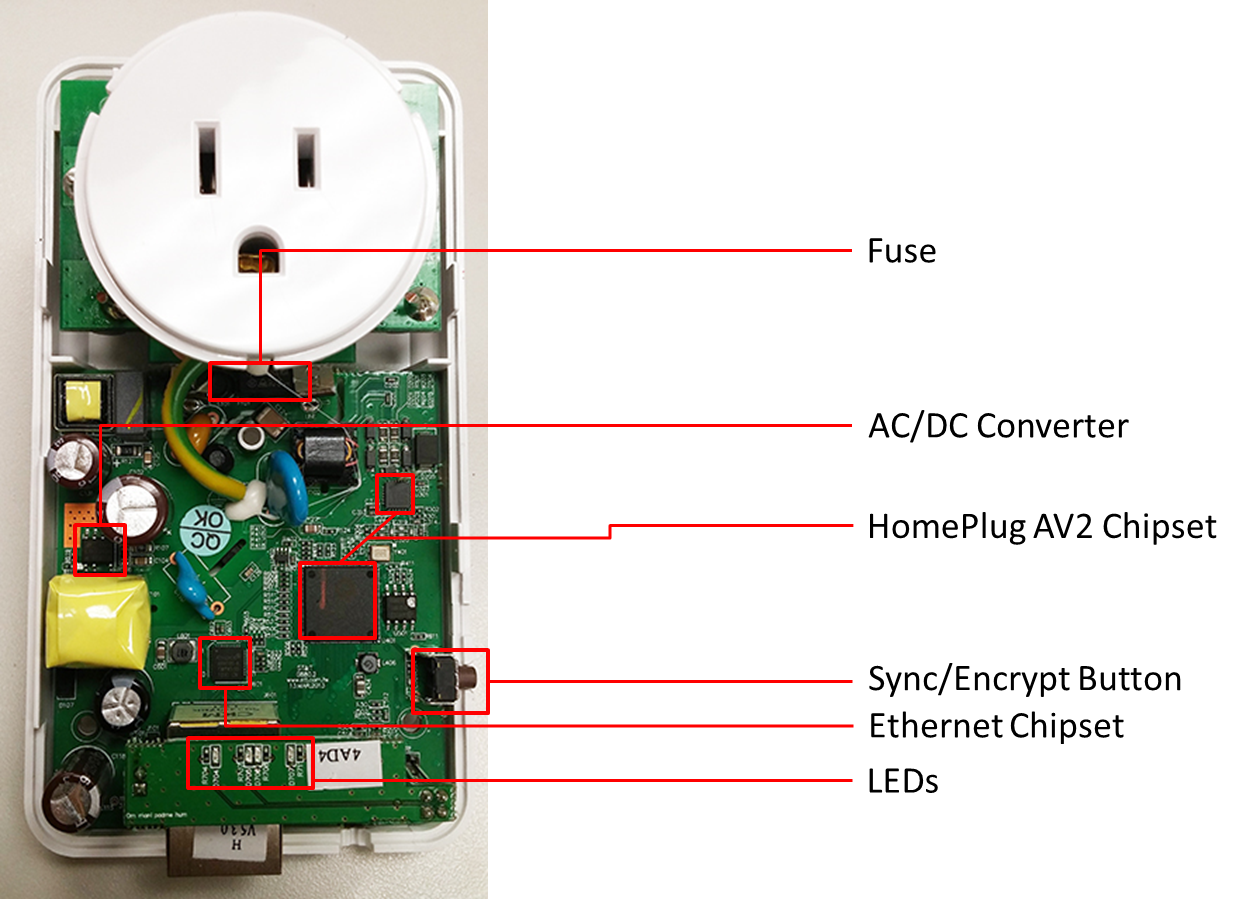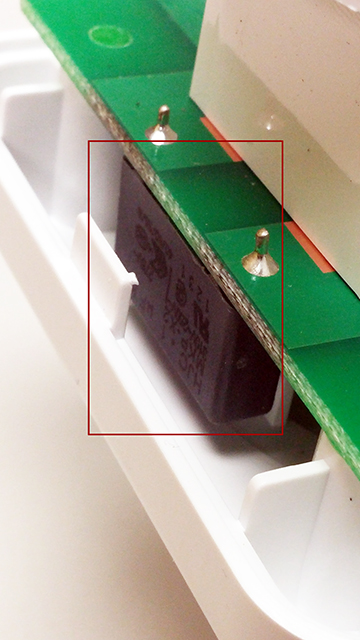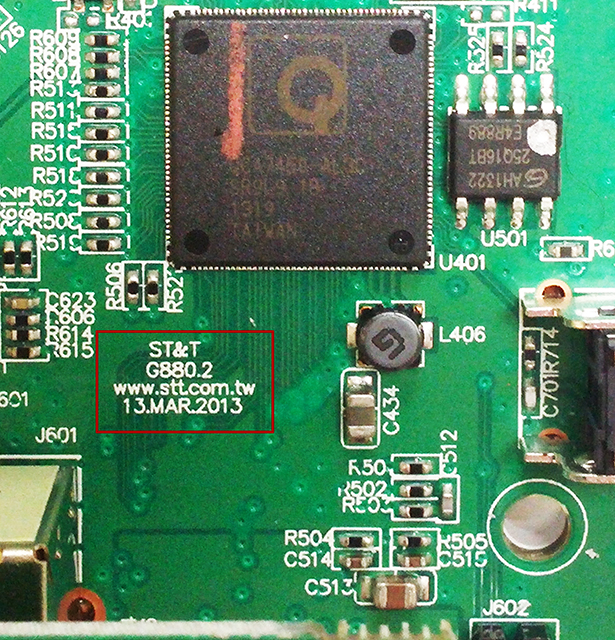HomePlug AV2 Powerline Networking Adapter Round-Up
Powerline technology can help augment the demands placed on your existing Wi-Fi network, but at what speeds? We tested four powerline adapters to find out.
ZyXEL PLA5215
Why you can trust Tom's Hardware
ZyXEL's PLA5215 is the outlier in our round-up because it's a pass-through adapter, meaning you can plug it into an outlet without monopolizing the connection; you're able to plug something in to the adapter itself.
Accessories
Inside the box, we're provided the two powerline adapters, two RJ-45 cables, a quick-start guide and a software utility disc.
Specifications
ZyXEL cites the HomePlug AV2 standard, and with the adapter having a third prong, there's the potential for MIMO to be incorporated. Operating range is listed between 2 and 68MHz, with data rates claimed of up to 600 Mb/s (PHY). Power consumption tops out at 4.5 watts, putting this adapter in the more power-hungry range of our comparison. Interestingly, although it's over double the size, ZyXEL's PLA5215 maxes out at 2W less than the TP-Link TL-PA6010.
After checking both the HomePlug AV and HomePlug AV2 search filters on the HomePlug Alliance Certified Products List, I was left scratching my head. HomePlug AV2 is clearly promoted on the product packaging, and the standard is also listed in the product's technical specifications on the ZyXEL website. However, the HomePlug Certified logo is absent, and I can find no documentation verifying these adapters meet the HomePlug AV2 specification.
General Observations
Because of its pass-through capability, the ZyXEL PLA5215 imposes the largest footprint in our round-up, measuring 4.8 inches wide, 2.64 inches deep and 1.57 inches tall. Depth from the wall is about the same as TP-Link's TL-PA6010, but of course the outlet overhang is much larger.
The frustrating part of this adapter's form factor is how it prevents me from using a three-prong cable in the outlet above. As the adapter reaches the wall, the top of its case has a slightly increasing slope. That slight uptick limits me to two-prong cables in the top outlet. Granted, it could be argued that with the other powerline adapters in this review I would lose an outlet anyway, but with that pass-through capability I was looking forward to retaining functionality of both power outlets.
When you plug in the ZyXEL powerline adapter, all three LEDs flash during initialization. Until you plug in a second adapter, the powerline network icon stays dark. In fact, I noticed that the icon lit up almost immediately after plugging in the other adapter in the same room.
Management
As per the quick-setup guide, I pressed the encrypt button on each device (within two minutes) and the devices isolated their powerline network. Then I installed ZyXEL's PLA utility from the installation disc. A quick check of the CD's software told me I was working with version 7.0, released Nov. 7, 2013. You might be wondering why I checked in the first place. This is why:
I was trying to ping from one laptop with a static IP address to another in the same room, and was not getting any response. Perplexed, I fired up Wireshark and did not see any pings transmitted. Weirder still, I could see broadcast traffic from the other test laptop via the Ethernet interface. Still, I didn't see any indicators of the powerline adapter MAC addresses.
I decided to play around with the utility to see if there was a diagnostic option. Since the main Network Info button did not appear to be helpful, and I'm a pro, I jumped straight over to the Advanced button. To my surprise, after clicking the Advanced icon, the Configuration button output appeared. The software's focus window is shifted to the left, where its mapped clickable areas are located. That's not at all frustrating, right? Right.
On the Configuration screen, I noticed the utility was trying to read the network topology using my Wi-Fi adapter. After I switched it over to Ethernet, the two ZyXEL powerline adapters displayed almost immediately. At the same time, HomePlug AV packets started flying through Wireshark. Without doing anything else, I tested my pings and they started working!
While the network seemed to work, I was now curious what the DAK Password and NMK references were on the Configuration tab. It turns out that DAK stands for Data Access Key, and in order to manage powerline adapters on the network not directly connected to the laptop, this key is required. You can find it printed on the wall-facing side of the adapter, next to where the serial number is located.
In the event you want to create separate powerline networks, you can create a network name for the adapter highlighted in the table above. For instance, if you wanted to isolate your home office network from the rest of your home network, using a different name for each network across multiple powerline adapters would accomplish this. The network name, as referenced here, is really a network membership password. So, if you do set up multiple networks, be careful when clicking that Write button. In case you didn't notice, there are two options directly below the Network field, which allow you to write the network name or NMK (network membership key) to the device highlighted or to all it discovers!
With my simple point-to-point network online, let's switch back over to the Configuration tab. Here, we see the chosen central coordinator for the network, indicated by its MAC address. In the table below, we see the list of powerline adapters discovered, which of course in my case is only one.
The last place to explore in ZyXEL's PLA utility is the Advanced tab. To get there, remember that you have to click right of where you want to go; if you actually click on the Advanced icon, you're taken to the Configuration tab instead. In the Advanced tab, you'll see a list of powerline adapters with two options: Priority and Standby mode.
Once an adapter is selected, the Priority drop-down menu becomes available and you can choose from one of four options: High, Medium, Normal and Low. These are our network Quality of Service (QoS) options. This functionality might be useful, since you can set the priority for powerline adapters deployed in the kids' rooms lower than the parent's bandwidth. If they want better service, they can do some chores! That might not be the best example, but you can see how adding a QoS option lets you prioritize certain adapters over others.
Tear-Down
To my surprise, ZyXEL's adapter is the easiest to take apart, except that you need a triangle-bit screwdriver! Yes, I said triangle.
Once the screws are removed, there really aren't any plastic clips to struggle with. Simply pry around the seam until it pops off. With the top removed, we can take a closer peek at the guts of the powerline adapter with the largest form factor.
It seems like Qualcomm Atheros has a monopoly in powerline adapter chipsets, as we again see the Qualcomm Atheros QCA7450/AR1540 and Qualcomm Atheros AR8035-A chipsets. What does not immediately jump out is the phototransistor, but that may because it is implemented in a different model here.
Of course, with the ZyXEL being so large, there are some other interesting design implementations. One is the pass-through power module.
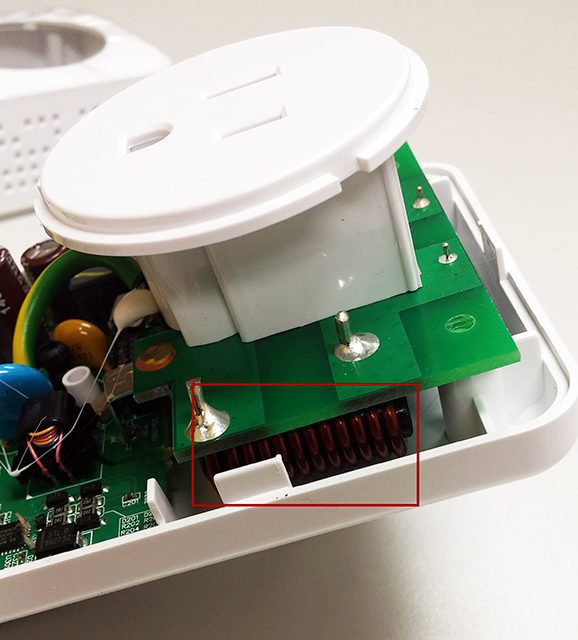
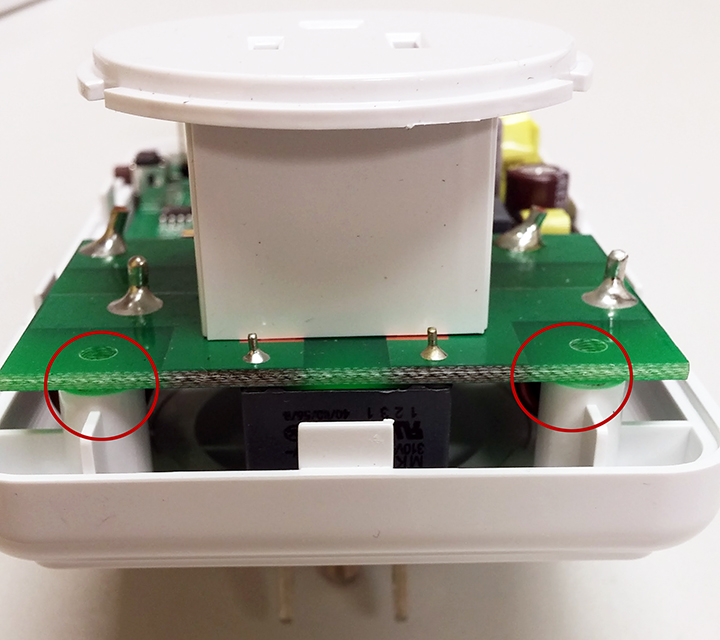
In between the two coils and on the back of the board, we see a black square, whose writing indicates it to be an interference-suppression capacitor (datasheet).
In one of the close-ups, I found what I think may be the board manufacturer in a printed stamp.
The printed website belongs to ST&T Corporation, which, according to its "About Us" page, was founded in 1990 and specializes in manufacturing powerline products.
Get Tom's Hardware's best news and in-depth reviews, straight to your inbox.
-
Glock24 I'm curious about device interoperability. If all those devices you tested conform to the same standard, can you mix and match those devices in the same network?Reply -
heffeque ReplyI'm curious about device interoperability. If all those devices you tested conform to the same standard, can you mix and match those devices in the same network?
Almost no PLC will work with other brands... and most won't even work between different versions of the same brand. -
joex444 On your conclusions page you link to an article that Tom's did in 2009 and claim the test result showed powerline adapters that failed to get 10Mb/s. In fact that link shows adapters that failed to get 10MB/s -- a factor of 8 higher due to your units error. The lowest rate in 2009 was 20Mb/s and many were in the 50-80Mb/s.Reply -
aldenf Good article. Thanks, Matthew!Reply
I read the linear 300m range, for the DHP-600AV anyway, as the maximum length of electrical wiring between adapters, not the allowable length of CAT twixt an adapter and device.
Powerline networking has had ample opportunity to mature. If it can't sustain 200Mbps, it is of little use to me or my clients. Scenario: Someone wants an Ethernet drop in three rooms of his house. That's $300 in hardware alone... Does the hardware for multiple drops of Ethernet interfere with each other and how badly? I can only imagine that in extreme cases, where CAT5e/6 can't reasonably be run, would this even be an option. Too bad, really... -
chalabam ReplyI'm curious about device interoperability. If all those devices you tested conform to the same standard, can you mix and match those devices in the same network?
Almost no PLC will work with other brands... and most won't even work between different versions of the same brand.
That's the point of the standards, to assure that each device is compatible with one of another vendor.
If a device doesn't works with another, it doesn't works with the standard.
A specific model will never be the best for ever. You will replace it with the future best one, and you don't want to replace all, or throw the present one to the garbage because they can't communicate with each other.
-
heffeque Reply
Well this isn't the case. The fact is that they don't operate well when not paired up with equals, so what do you propose.16653190 said:I'm curious about device interoperability. If all those devices you tested conform to the same standard, can you mix and match those devices in the same network?
Almost no PLC will work with other brands... and most won't even work between different versions of the same brand.
That's the point of the standards, to assure that each device is compatible with one of another vendor.
If a device doesn't works with another, it doesn't works with the standard.
A specific model will never be the best for ever. You will replace it with the future best one, and you don't want to replace all, or throw the present one to the garbage because they can't communicate with each other. -
RealBeast The newest models (AV1200 with MIMO) get about twice the speed of these older units that you tested. I've tried three sets based on solid reviews and they have all performed quite well. The are a little more expensive and still nowhere near gigabit Ethernet, but all three got over 200Mbps on distant plugs, with the TP-LINK TL-PA8030P-KIT at $70 on Amazon hitting over 250Mbps consistently with low latency, IMO quite usable particularly for gamers.Reply -
dragget ReplyThe newest models (AV1200 with MIMO) get about twice the speed of these older units that you tested.
I find it really puzzling that they would review these older, slower devices instead of the new MIMO models. Several manufacturers have had these newer models out on the market for some time now.
-
jmaier Extollo's LANSocket 1500 seems to be the fastest on the market today. See articles from CNET: http://www.cnet.com/products/extollo-lansocket-1500-powerline-adapter-kit/ and TechHive: http://www.techhive.com/article/2981494/home-networking/extollo-communications-lansocket-1500-review-top-speed-and-a-power-passthrough-too.htmlReply
It's based on the HomePlug AV2 standard and supports MIMO, it's using the latest powerline chips from Broadcom. It's a pass-through and a bit bulky. I believe the bigger size is needed for the multiple transmitters and receivers to support MIMO. Extollo has one of the best product manuals, it provides a fairly succinct overview of HomePlug's powerline networking concepts.
Matthew Matchen, how did you omit the LANSocket 1500 powerline adapter from your list of adapters to test?
-
matchenm Hi joex444,Reply
On your conclusions page you link to an article that Tom's did in 2009 and claim the test result showed powerline adapters that failed to get 10Mb/s. In fact that link shows adapters that failed to get 10MB/s -- a factor of 8 higher due to your units error. The lowest rate in 2009 was 20Mb/s and many were in the 50-80Mb/s.
Great catch! You're right that I need to correct that comparison. Hope to get that updated soon.