HomePlug AV2 Powerline Networking Adapter Round-Up
Powerline technology can help augment the demands placed on your existing Wi-Fi network, but at what speeds? We tested four powerline adapters to find out.
Conclusion
Why you can trust Tom's Hardware
Powerline technology appears to have made some progress in five years. In a 2009 Tom's Guide article titled "Powerline Networking Nearly Fails Our Tests," the results showed in tests similar to those performed in this review such as the directory copy peaked at around 47 Mb/s. In this review, a comparable directory copy speed yielded double that throughput!
With Trendnet, ZyXEL and D-Link, we'd have a tough time recommending one over the others. They shifted positions frequently in our middle-performance tier. From an advanced configuration perspective, I'd lean toward Trendnet and D-Link, since ZyXEL's configuration utility software was more difficult to navigate. And if you have to choose between those two, based on a head-to-head performance battle, Trendnet takes second place more often than D-Link.
But our clear winner in every performance test is TP-Link. No matter where I moved the TL-PA6010KIT, throughput was highest through those powerline adapters.
D-Link DHP-600 AV
D-Link DHP-600 AV
Reasons to buy
Reasons to avoid

TP-Link TL-PA6010KIT
TP-Link TL-PA6010KIT
Reasons to buy
Reasons to avoid
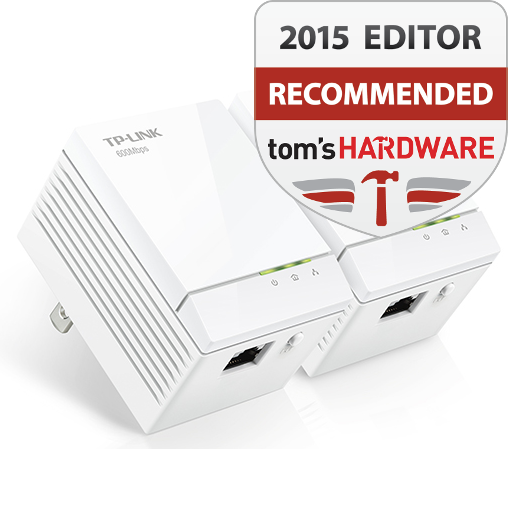
TRENDnet TPL-408E2K
Trendnet TPL-408E2K
Reasons to buy
Reasons to avoid

ZyXEL PLA5215
ZyXEL PLA5215
Reasons to buy
Reasons to avoid

To take a measure of powerline adapters, we have to realize that marketing numbers like 200, 500 and 600 Mb/s are really just theoretical maximums based on how each manufacturer implements the HomePlug AV specification. And those are PHY rates too, meaning that actual throughput falls in a much lower range.
Armed with this knowledge, we can more accurately gauge where we'd want to place powerline adapters in a home. The back of most powerline product guides typically recommend placing them in front of gaming consoles, smart TVs and other bandwidth-intensive devices. Watching a Netflix HD stream, according to the company's Internet Connection Speed Recommendations, takes 5Mb/s. Powerline adapters satisfy that requirement. And, based on the numbers we generated, these adapters can handle multiple HD streams at once. If I want to increase my Wi-Fi throughput, I can purchase powerline adapters to feed my gaming consoles and smart TVs so I can watch a Netflix HD stream on my tablet without downgrading or buffering.
So, where do we go from here? What if I want to send a 3D stream from my network-attached storage from one room in the house and watch it in another room? What if I want to watch 4K content on Netflix? Fear not. As the industry moves to reach one gigabit per second of throughput, we should begin seeing devices promising such speeds sometime in 2015. When that time comes, check back. There's a good chance we'll be doing another powerline adapter round-up. Until then, feel free to pass along your own feedback in the comments section below.
MORE: Powerline Networking 101
MORE: How We Test Powerline Adapters
MORE: All Powerline Content
MORE: All Networking Content
Matthew Matchen is an Associate Contributing Writer for Tom's Hardware. Follow him on Twitter.
Follow us on Twitter @tomshardware, on Facebook and on Google+.
Get Tom's Hardware's best news and in-depth reviews, straight to your inbox.
-
Glock24 I'm curious about device interoperability. If all those devices you tested conform to the same standard, can you mix and match those devices in the same network?Reply -
heffeque ReplyI'm curious about device interoperability. If all those devices you tested conform to the same standard, can you mix and match those devices in the same network?
Almost no PLC will work with other brands... and most won't even work between different versions of the same brand. -
joex444 On your conclusions page you link to an article that Tom's did in 2009 and claim the test result showed powerline adapters that failed to get 10Mb/s. In fact that link shows adapters that failed to get 10MB/s -- a factor of 8 higher due to your units error. The lowest rate in 2009 was 20Mb/s and many were in the 50-80Mb/s.Reply -
aldenf Good article. Thanks, Matthew!Reply
I read the linear 300m range, for the DHP-600AV anyway, as the maximum length of electrical wiring between adapters, not the allowable length of CAT twixt an adapter and device.
Powerline networking has had ample opportunity to mature. If it can't sustain 200Mbps, it is of little use to me or my clients. Scenario: Someone wants an Ethernet drop in three rooms of his house. That's $300 in hardware alone... Does the hardware for multiple drops of Ethernet interfere with each other and how badly? I can only imagine that in extreme cases, where CAT5e/6 can't reasonably be run, would this even be an option. Too bad, really... -
chalabam ReplyI'm curious about device interoperability. If all those devices you tested conform to the same standard, can you mix and match those devices in the same network?
Almost no PLC will work with other brands... and most won't even work between different versions of the same brand.
That's the point of the standards, to assure that each device is compatible with one of another vendor.
If a device doesn't works with another, it doesn't works with the standard.
A specific model will never be the best for ever. You will replace it with the future best one, and you don't want to replace all, or throw the present one to the garbage because they can't communicate with each other.
-
heffeque Reply
Well this isn't the case. The fact is that they don't operate well when not paired up with equals, so what do you propose.16653190 said:I'm curious about device interoperability. If all those devices you tested conform to the same standard, can you mix and match those devices in the same network?
Almost no PLC will work with other brands... and most won't even work between different versions of the same brand.
That's the point of the standards, to assure that each device is compatible with one of another vendor.
If a device doesn't works with another, it doesn't works with the standard.
A specific model will never be the best for ever. You will replace it with the future best one, and you don't want to replace all, or throw the present one to the garbage because they can't communicate with each other. -
RealBeast The newest models (AV1200 with MIMO) get about twice the speed of these older units that you tested. I've tried three sets based on solid reviews and they have all performed quite well. The are a little more expensive and still nowhere near gigabit Ethernet, but all three got over 200Mbps on distant plugs, with the TP-LINK TL-PA8030P-KIT at $70 on Amazon hitting over 250Mbps consistently with low latency, IMO quite usable particularly for gamers.Reply -
dragget ReplyThe newest models (AV1200 with MIMO) get about twice the speed of these older units that you tested.
I find it really puzzling that they would review these older, slower devices instead of the new MIMO models. Several manufacturers have had these newer models out on the market for some time now.
-
jmaier Extollo's LANSocket 1500 seems to be the fastest on the market today. See articles from CNET: http://www.cnet.com/products/extollo-lansocket-1500-powerline-adapter-kit/ and TechHive: http://www.techhive.com/article/2981494/home-networking/extollo-communications-lansocket-1500-review-top-speed-and-a-power-passthrough-too.htmlReply
It's based on the HomePlug AV2 standard and supports MIMO, it's using the latest powerline chips from Broadcom. It's a pass-through and a bit bulky. I believe the bigger size is needed for the multiple transmitters and receivers to support MIMO. Extollo has one of the best product manuals, it provides a fairly succinct overview of HomePlug's powerline networking concepts.
Matthew Matchen, how did you omit the LANSocket 1500 powerline adapter from your list of adapters to test?
-
matchenm Hi joex444,Reply
On your conclusions page you link to an article that Tom's did in 2009 and claim the test result showed powerline adapters that failed to get 10Mb/s. In fact that link shows adapters that failed to get 10MB/s -- a factor of 8 higher due to your units error. The lowest rate in 2009 was 20Mb/s and many were in the 50-80Mb/s.
Great catch! You're right that I need to correct that comparison. Hope to get that updated soon.